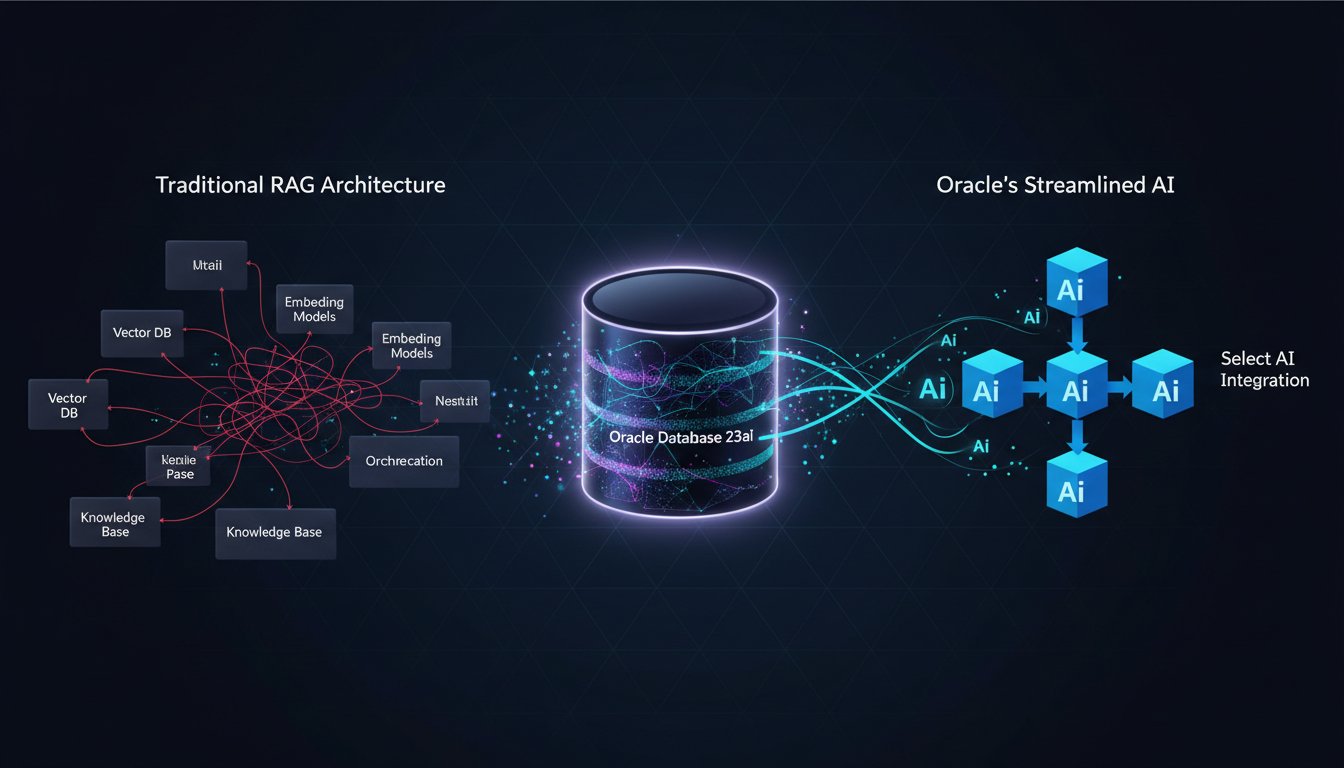The Secret to Engaging Social Videos: Mastering AI Audio with ElevenLabs and Canva
In today’s fast-paced digital landscape, capturing and retaining audience attention on social media is paramount. Video content reigns supreme, but what truly elevates a good video to an engaging one? The answer often lies in an element that’s frequently underestimated: audio. This post provides a comprehensive technical walkthrough for content marketing and social media professionals, detailing how to significantly enhance video content by integrating ElevenLabs’ cutting-edge AI voice generation with the popular design platform, Canva.
The Unseen Powerhouse: Why Superior Audio is Non-Negotiable
Think about the last social media video that truly captivated you. Chances are, it wasn’t just the visuals; the audio played a crucial role. Clear, crisp, and emotionally resonant sound—whether it’s a compelling voiceover, fitting background music, or impactful sound effects—can dramatically increase watch time, improve message retention, and drive higher engagement rates. Conversely, poor audio quality can lead to immediate drop-offs, regardless of how visually stunning your content might be. For brands and creators, investing in superior audio is no longer a luxury but a necessity for standing out in crowded feeds.
AI Voices: The Accessible Revolution in Voiceovers
Traditionally, high-quality voiceovers meant hiring professional voice actors, which could be costly and time-consuming, especially for ongoing social media content. Enter AI voice generation. Platforms like ElevenLabs are revolutionizing this space by offering incredibly realistic, versatile, and accessible AI voices. This technology empowers marketers to create professional-grade voiceovers quickly and efficiently, without the need for specialized recording equipment or extensive audio engineering skills. AI voices provide consistency, a wide range of vocal styles, and the ability to iterate on scripts and delivery almost instantaneously.
Getting Started with ElevenLabs: Your Gateway to AI Audio
ElevenLabs has quickly become a leader in AI voice synthesis, renowned for its natural-sounding voices and expressive capabilities. The platform allows users to generate speech in numerous languages and accents, clone voices (ethically, with permission), and fine-tune vocal characteristics to perfectly match their brand’s tone.
Ready to explore the possibilities? You can try ElevenLabs for free now and experience the quality firsthand. Their free tier is an excellent way to experiment with the features before committing to a paid plan, which offers more extensive usage and advanced functionalities.
Step-by-Step Guide: Integrating ElevenLabs AI Audio with Your Canva Videos
Let’s dive into the practical steps to combine the power of ElevenLabs’ AI voices with Canva’s user-friendly video editing capabilities.
Step 1: Crafting the Perfect Script
Before generating any audio, a well-written script is essential. Consider these tips:
- Be Concise: Social media videos are often short. Get straight to the point.
- Write for a Conversational Tone: Your script should sound natural, not robotic. Read it aloud to catch awkward phrasing.
- Use Punctuation for Pacing: Commas, periods, and even ellipses can guide the AI’s delivery and create natural pauses.
- Clearly Define Your Message: What is the key takeaway for your audience?
Step 2: Generating Polished Voiceovers with ElevenLabs
Once your script is ready, head over to ElevenLabs:
- Choose Your Voice: Explore the vast library of pre-made voices. Consider your target audience and the emotion you want to convey. You can filter by gender, age, accent, and style.
- Input Your Script: Paste your text into the speech synthesis tool.
- Adjust Voice Settings (Optional but Recommended): ElevenLabs offers sliders for ‘Stability’ and ‘Clarity + Similarity Enhancement.’
- Stability: Lower stability can result in more expressive, albeit sometimes less predictable, speech. Higher stability makes the voice more monotonic but consistent.
- Clarity + Similarity Enhancement: Higher settings improve the clarity and how closely the output resembles the chosen voice model, but cranking it too high might sometimes introduce artifacts.
Experiment with these settings to find the perfect balance for your script.
- Generate and Download: Click ‘Generate.’ Listen to the preview, make any necessary tweaks to your script or settings, and regenerate until you’re satisfied. Download the audio file (usually in MP3 or WAV format).
Step 3: Importing and Synchronizing Audio in Canva
With your AI-generated voiceover in hand, it’s time to bring it into your Canva video project:
- Open Your Canva Video Project: Or start a new one.
- Upload Your Audio: In the Canva editor, navigate to the ‘Uploads’ tab on the left-hand side. Click ‘Upload media’ and select the audio file you downloaded from ElevenLabs.
- Add Audio to Your Timeline: Once uploaded, drag and drop the audio file onto your video timeline.
- Synchronize Audio with Visuals: This is where the magic happens. Play your video and listen to the voiceover. Drag the audio clip along the timeline to align specific words or phrases with relevant visual elements or scene changes. You can trim the audio clip, adjust its volume, and even split it if needed to precisely match your visuals.
- Canva Tip: Use Canva’s ‘Timing’ feature for individual elements (text, graphics) to ensure they appear and disappear in sync with the narration.
Pro Tips for Amplifying Your Message
- Select Voices Strategically: Don’t just pick a voice you like; choose one that aligns with your brand identity and the message of your video. A serious announcement might require a different voice than a fun, lighthearted promo.
- Modulate for Impact: While AI voices are advanced, you can guide their delivery through your script. Use italics or specific instructions (if the platform supports SSML – Speech Synthesis Markup Language, though ElevenLabs’ direct input often infers well from punctuation) to hint at emphasis or tone. Small pauses, indicated by punctuation, can make a big difference.
- Harmony Between Audio and Visuals: The goal is for your audio and visuals to complement each other, not compete. Ensure the voiceover enhances the story your visuals are telling. If the voiceover describes a feature, make sure that feature is visible on screen.
Elevate Your Social Videos Today
The integration of ElevenLabs’ AI audio with Canva’s design platform offers a powerful, accessible, and cost-effective way for content marketers and social media professionals to significantly boost the quality and engagement of their video content. By moving beyond subpar audio and embracing the clarity and versatility of AI-generated voiceovers, you can create videos that not only capture attention but also deliver your message with impact.
Stop letting poor audio undermine your video strategy. Equip yourself with these tools and techniques, and start creating social media videos that truly resonate. Try ElevenLabs for free now and hear the difference for yourself!