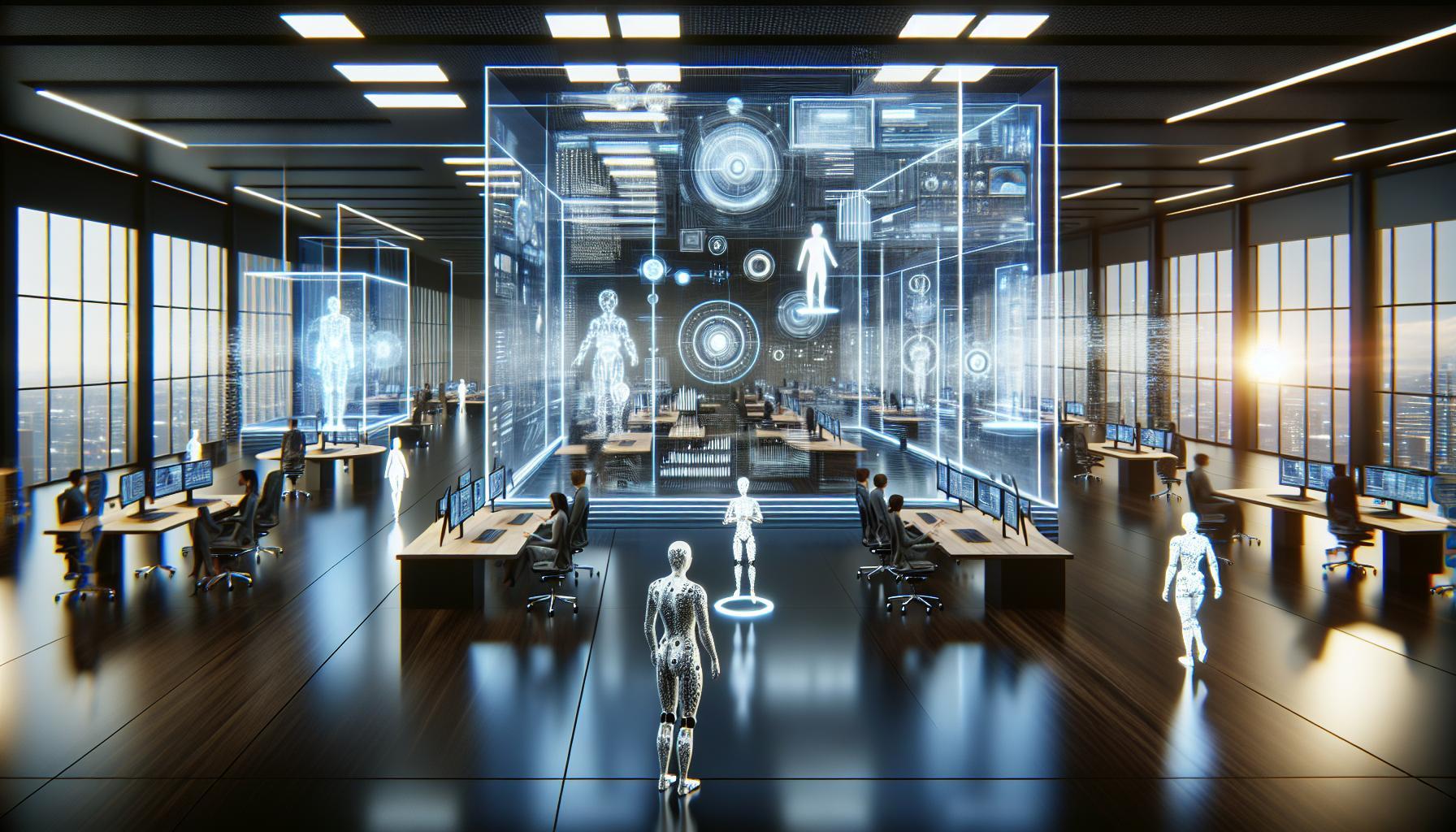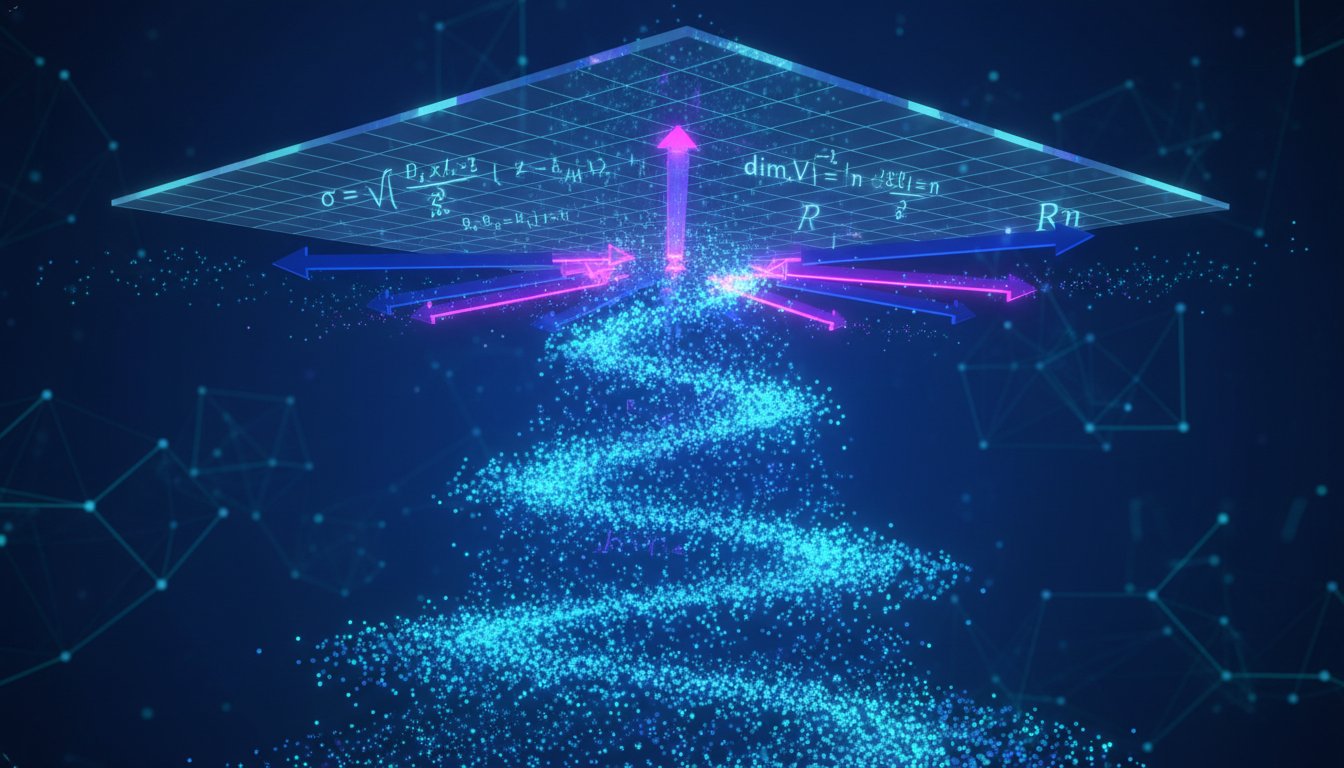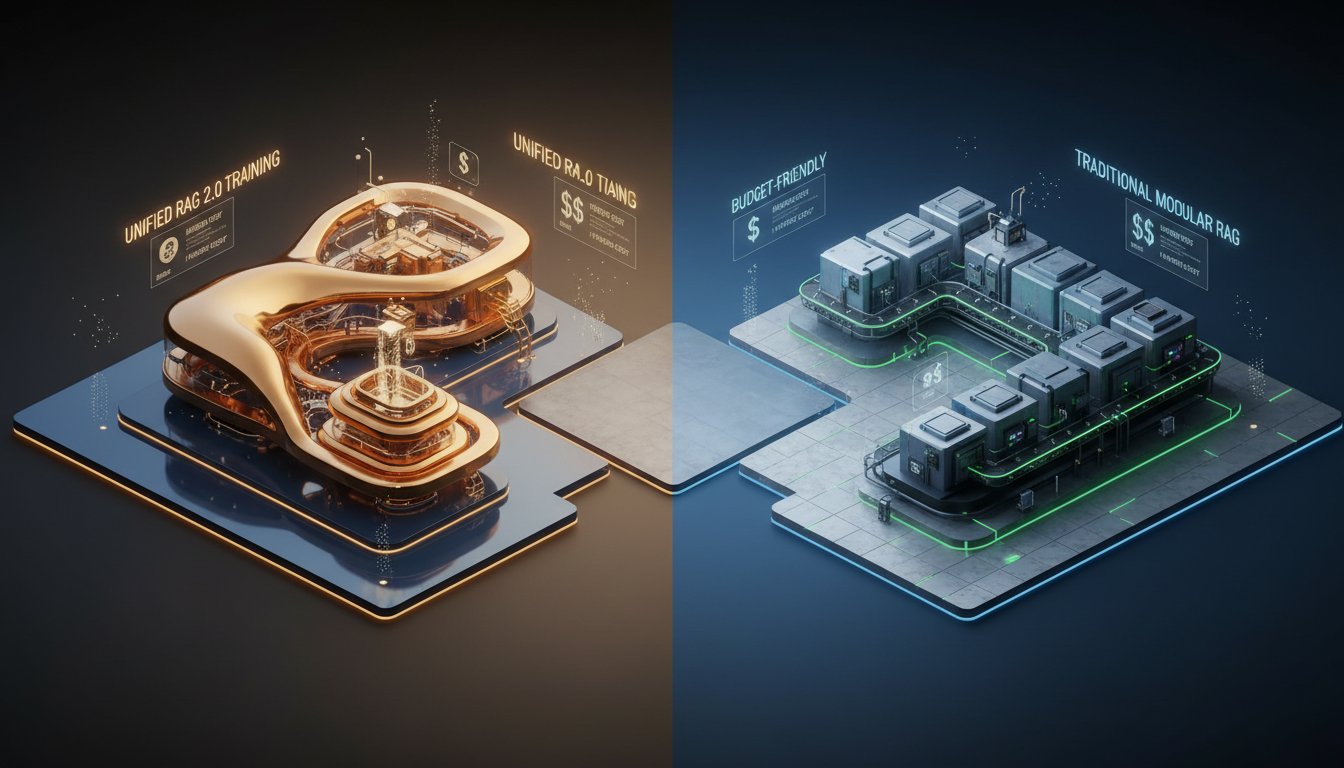Introduction to Claude Projects
Claude Projects represents a significant leap forward in the realm of artificial intelligence tools, specifically designed to enhance the efficiency and effectiveness of project management and team collaboration. Introduced by Anthropic, Claude Projects allows users to create specialized AI workspaces, each tailored to specific tasks or topics. This innovative feature is powered by Claude 3.5 Sonnet, the latest iteration of Anthropic’s AI model, known for its advanced capabilities in handling large context windows and complex interactions.
At its core, Claude Projects is designed to address the common challenges faced in project management, such as the cold start problem and the need for contextual understanding. By allowing users to upload documents, code snippets, and other relevant files, each project workspace becomes a rich, customized knowledge base. This setup not only streamlines the workflow but also significantly enhances Claude’s ability to provide contextually relevant suggestions and solutions.
One of the standout features of Claude Projects is its large context window, which can handle up to 200K tokens—equivalent to about 500 pages of text. This expansive context window allows Claude to maintain a deep understanding of the project’s background, ongoing discussions, and specific user requirements. Additionally, the ability to set custom instructions for each project means that responses from Claude can be finely tuned to reflect the desired tone, style, or specific operational focus, such as adhering to a company’s internal style guide or technical specifications.
The introduction of Claude Projects also marks a shift towards more collaborative AI-assisted environments. Teams can share projects, collaborate in real-time, and maintain privacy with adjustable permission settings, ensuring that sensitive information remains protected. This collaborative aspect is further enhanced by Claude’s ability to generate and manipulate digital artifacts like text documents, graphics, and code snippets, making it a powerful tool for a wide range of professional applications.
In essence, Claude Projects not only simplifies the management of complex projects but also empowers teams to leverage AI in a way that is directly aligned with their specific needs and challenges. Whether it’s drafting emails, generating code, or creating marketing materials, Claude Projects offers a tailored, intelligent solution that adapts to the unique workflows of its users, setting a new standard for AI-assisted project management.
How to Start with Claude Projects
Embarking on your journey with Claude Projects begins with a straightforward setup process, designed to integrate seamlessly into your existing workflow. First, ensure you have access to either Claude Pro or Claude for Work plans, as these are prerequisites for utilizing Claude Projects. Once you’re set up with the appropriate plan, navigate to the dashboard where you’ll find the option to create a new project.
Clicking on the “Create Project” button will prompt you to enter essential details such as the project’s name and a brief description. This initial step is crucial as it sets the foundation for the customized environment you are about to build. Remember, the name and description help in identifying the project’s focus and can guide the AI in its initial understanding of the project’s context.
After establishing your project, the next step involves enriching the project’s knowledge base. This is where Claude’s capability to handle large context windows comes into play. You can upload a variety of documents, text files, code snippets, and more. Each file you add enhances Claude’s ability to provide accurate and contextually relevant responses. Think of this as equipping Claude with all the tools it needs to understand and assist with the specific challenges of your project.
Setting custom instructions for each project is another powerful feature. This allows you to tailor Claude’s interactions to suit specific requirements, such as adopting a formal tone or focusing on particular technical details. Custom instructions can be set by clicking on the “Set Custom Instructions” button within the project settings. Here, you can specify how Claude should interpret and respond to queries based on the unique demands of your project.
Collaboration is a breeze with Claude Projects. If you’re on a Claude for Work plan, you can share the project with colleagues, invite them to contribute, and even set different levels of access permissions. This ensures that the right people have the right level of interaction with sensitive project materials, enhancing both security and efficiency.
Finally, to keep your project organized and easily accessible, consider using the starring feature. By starring a project, it will appear prominently in your projects and chats list, allowing for quick access and ongoing engagement.
By following these steps, you can maximize the potential of Claude Projects, transforming the way you manage and interact with your projects. Whether you’re coding, writing, or managing team workflows, Claude Projects adapits to your needs, offering a smarter, more intuitive way to work.
Key Features of Claude Projects
Claude Projects stands out as a revolutionary tool in the AI-assisted project management landscape, offering a suite of features designed to enhance productivity and collaboration. One of its most notable attributes is the expansive context window, capable of handling up to 200,000 tokens. This allows Claude to retain and process the equivalent of about 500 pages of text, ensuring that no detail is lost, even in the most complex projects. This feature is particularly beneficial for maintaining continuity over long-term projects or when dealing with intricate subject matter that requires deep understanding.
Another key feature is the ability to upload and integrate various types of content directly into the project workspace. Users can add documents, code snippets, images, and more, which Claude then uses to enrich its responses and suggestions. This integration not only streamlines workflow by keeping all relevant materials in one place but also enhances Claude’s ability to provide tailored assistance based on the specific content of the project.
Custom instructions per project are a game-changer, allowing users to dictate how Claude interacts with the project’s content. Whether it’s adhering to a specific tone, focusing on certain technical aspects, or following a particular style guide, these instructions ensure that Claude’s output aligns precisely with user expectations and project requirements. This level of customization is instrumental in sectors where consistency and precision are paramount.
Collaboration features in Claude Projects facilitate seamless teamwork. With adjustable permission settings, project leaders can control who accesses what, ensuring sensitive information is kept secure while still promoting a collaborative environment. Real-time sharing and collaboration tools mean that team members can work together efficiently, regardless of their physical location, making it ideal for remote or distributed teams.
Lastly, Claude’s ability to generate and manipulate digital artifacts extends its utility beyond traditional text-based tasks. It can assist in creating complex documents, designing graphics, or writing code, making it a versatile tool across various domains. This capability not only saves time but also ensures a high standard of quality and consistency in outputs.
In summary, Claude Projects is not just a tool but a comprehensive solution that adapts to the diverse needs of its users, enhancing their ability to manage projects effectively and leverage AI technology to its fullest potential. Whether for individual tasks or collaborative efforts, Claude Projects offers a robust platform that redefines the boundaries of AI-assisted project management.
Persistent Memory and Custom Instructions
Persistent memory in Claude Projects refers to the system’s ability to retain and recall information from one session to the next, ensuring continuity and depth in project management. This feature is particularly crucial for complex, long-term projects where ongoing insights and accumulated knowledge significantly enhance productivity and decision-making. By maintaining a detailed memory of past interactions and inputs, Claude can provide contextually relevant suggestions and solutions, reducing redundancy and speeding up the project lifecycle.
Custom instructions are another standout feature of Claude Projects, allowing users to tailor the AI’s responses to fit specific project needs. This customization extends beyond mere tone adjustments to include operational directives, such as emphasizing certain compliance standards, adhering to specific coding practices, or following a designated project management methodology. Users can set these instructions at the project’s inception or adjust them as the project evolves, offering unparalleled flexibility.
The integration of persistent memory and custom instructions in Claude Projects creates a dynamic workspace that not only understands the specifics of the project but also adapts to the unique workflow and style of the team. This dual capability ensures that the AI assistant is not just a passive tool but an active participant in project management, capable of delivering tailored support that evolves with the project’s needs.
For instance, in a software development project, Claude can remember previous code errors and suggest optimizations based on earlier interactions, while custom instructions can direct it to focus on specific programming languages or debugging practices. Similarly, in content creation, Claude can recall the stylistic preferences and themes of past documents to ensure consistency in tone and style, guided by custom instructions that emphasize brand guidelines.
The combination of these features sets Claude Projects apart from traditional project management tools, offering a more intelligent, responsive, and personalized project management experience. This approach not only enhances efficiency but also improves the quality of the output, ensuring that projects are not only completed on time but also meet the highest standards of excellence.
Collaboration Tools
Collaboration is at the heart of modern project management, and Claude Projects excels in this area by offering a suite of tools designed to enhance teamwork and streamline communication. The platform’s collaboration features are built to support a dynamic and distributed workforce, enabling users to work together in real-time, regardless of their physical locations.
One of the most significant aspects of Claude Projects’ collaboration tools is the real-time sharing and editing capabilities. Team members can simultaneously access and work on project materials, making updates and changes that are instantly visible to all participants. This feature not only saves time but also reduces the likelihood of errors or miscommunications that can occur when multiple versions of a document are in circulation.
Adjustable permission settings are another critical component of Claude Projects’ collaboration suite. Project leaders can set different access levels for team members, ensuring that sensitive information is only accessible to authorized personnel. This capability is crucial for maintaining data security, particularly in environments where confidentiality is paramount.
The platform also includes a feature for commenting and threaded discussions, which allows team members to leave feedback directly on project materials. This can include suggestions, questions, or approvals, providing a clear audit trail of who said what and when. This interactive layer adds depth to the collaboration process, ensuring that all voices are heard and that the final outputs are a result of collective input.
In addition to text-based collaboration, Claude Projects supports the integration of various digital artifacts such as graphics, code snippets, and multimedia files. This versatility makes it an ideal tool for cross-functional teams that work on complex projects involving multiple disciplines. For example, a team can work on a software development project with Claude managing both the code repository and the project documentation in a single, unified workspace.
The impact of these collaboration tools on project management cannot be overstated. By facilitating seamless interaction and ensuring that all team members are on the same page, Claude Projects significantly enhances productivity. Teams can execute tasks faster, with fewer meetings and less back-and-forth communication. Moreover, the ability to track changes and access a comprehensive history of interactions helps in maintaining a clear and organized project timeline, which is essential for project review and audits.
In conclusion, the collaboration tools offered by Claude Projects are not just about keeping team members connected; they are about creating an integrated environment where ideas can flourish, decisions are made swiftly, and project goals are achieved efficiently. The platform’s ability to adapt to various project needs and its robust security features make it a top choice for organizations looking to leverage AI for enhanced project collaboration.
Integration with Other Tools
Claude Projects excels not only as a standalone project management tool but also in its ability to integrate seamlessly with other software applications, enhancing its utility and flexibility across various business environments. This integration capability is crucial for organizations that rely on a diverse set of tools for their daily operations, allowing them to maintain a streamlined workflow while leveraging the advanced AI features of Claude Projects.
One of the key strengths of Claude Projects in terms of integration is its compatibility with popular cloud storage services like Google Drive, Dropbox, and OneDrive. This allows users to directly access and manage files stored on these platforms within the Claude Projects interface, ensuring that all project-related documents are easily accessible and up-to-date. This integration not only saves time but also reduces the complexity of managing multiple interfaces, allowing teams to focus more on the project at hand rather than on logistical challenges.
Additionally, Claude Projects offers robust API support, enabling custom integrations with a wide range of enterprise systems such as CRM platforms, ERP systems, and other project management tools like Asana and Trello. This API functionality is particularly beneficial for organizations that need to tailor their project management solutions to fit specific operational requirements. By using APIs, developers can create bespoke solutions that automate workflows, synchronize data across platforms, and trigger actions based on project updates, thereby enhancing operational efficiency and reducing the potential for human error.
The platform also supports integration with communication tools such as Slack and Microsoft Teams. This allows project updates and notifications to be pushed directly to these platforms, where many teams already spend a significant portion of their workday. This integration ensures that team members remain informed about project developments in real-time, fostering a more responsive and agile project environment. It also allows for the use of Claude’s AI capabilities directly within these communication tools, enabling users to generate reports, schedule tasks, or retrieve project information without leaving the chat interface.
For teams involved in software development, Claude Projects integrates with version control systems like Git. This allows developers to manage code repositories directly from within Claude Projects, making it easier to track changes, review code, and merge branches. This integration not only streamlines the development process but also enhances collaboration by allowing team members to discuss and review code changes within a single, unified platform.
In conclusion, the integration capabilities of Claude Projects are a testament to its flexibility and adaptability as a project management tool. By supporting a wide range of third-party applications and services, Claude Projects not only enhances its own functionality but also helps organizations create a more connected and efficient workflow. Whether it’s through direct integration with storage solutions, communication platforms, or custom APIs, Claude Projects is designed to be at the heart of your digital ecosystem, simplifying project management and ensuring that teams can work more effectively together, regardless of the tools they use.
Practical Use Cases of Claude Projects
Claude Projects, introduced by Anthropic, is revolutionizing project management across various industries by leveraging the power of artificial intelligence. This section explores practical use cases of Claude Projects, demonstrating its versatility and impact in real-world scenarios.
In the realm of software development, Claude Projects excels by integrating seamlessly with version control systems like Git. This allows development teams to manage code repositories directly within the Claude interface, facilitating easier tracking of changes, code reviews, and branch merging. For instance, a software development company utilized Claude Projects to streamline its deployment cycle, resulting in a 30% reduction in time-to-market for new software releases. The ability to maintain a large context window ensures that all project details are at the developers’ fingertips, enhancing decision-making and reducing errors.
Marketing teams find Claude Projects invaluable for managing complex campaigns. By using Claude’s expansive context window and custom instructions, marketing professionals can ensure that all campaign materials are consistent with brand guidelines. A notable case involved a digital marketing agency that used Claude Projects to coordinate a multi-channel campaign. The agency reported a 25% increase in campaign efficiency and a significant improvement in the consistency of the content across platforms.
Human resources departments leverage Claude Projects to enhance employee onboarding processes. The platform’s ability to generate and manipulate digital artifacts allows HR teams to create personalized onboarding materials efficiently. One HR department reported a 40% decrease in the time required to onboard new employees by using Claude Projects to automate the creation of customized onboarding guides and training schedules.
Educational institutions use Claude Projects to develop and manage curricula. The persistent memory feature ensures that educational content is continuously updated and relevant, while custom instructions help maintain educational standards. A university employed Claude Projects to overhaul its computer science curriculum, leading to a more dynamic learning environment that adapts to student feedback and emerging tech trends, ultimately increasing student engagement and satisfaction rates.
In the healthcare sector, Claude Projects aids in managing large-scale research projects. By handling vast amounts of data and providing tools for real-time collaboration, the platform supports researchers in developing new treatments and protocols. A research institute used Claude Projects to coordinate a multi-year study on diabetes treatment, with the platform’s ability to recall detailed research data and track changes over time proving essential in the study’s success.
Non-profit organizations also benefit from Claude Projects, particularly in project management for community initiatives. The tool’s collaboration features and integration capabilities allow teams to work effectively, even when spread across different locations. A non-profit used Claude Projects to manage a nationwide environmental conservation project, with the platform’s efficient document management and real-time collaboration tools helping to increase project outreach and impact.
These practical use cases of Claude Projects illustrate its ability to adapt to different industries and project types, proving it as a versatile and powerful tool in the AI-assisted project management landscape. By enhancing productivity, ensuring consistency, and facilitating collaboration, Claude Projects sets a new standard for managing complex projects in the modern digital age.
Comparative Analysis: Claude Projects vs Other AI Tools
Claude Projects stands out in the crowded field of AI-assisted project management tools due to its unique combination of expansive context windows, custom instructions, and robust collaboration features. When compared to other AI tools like Asana, Trello, and even more specialized AI such as IBM Watson, Claude Projects offers distinct advantages that cater to a wide range of professional needs.
One of the most significant differentiators is Claude Projects’ ability to handle up to 200,000 tokens in its context window. This capability allows it to retain and process the equivalent of about 500 pages of text, which is crucial for maintaining continuity in complex, long-term projects. In contrast, most traditional project management tools and even some AI-driven platforms do not offer such extensive memory features, which can lead to gaps in information continuity and require users to spend additional time recapping previous discussions or decisions.
Furthermore, Claude Projects excels in customization through its custom instructions feature. Users can set specific directives that tailor the AI’s responses to fit the unique requirements of their projects. This level of customization is beyond what is typically offered by other tools like Microsoft Project or Basecamp, which focus more on task management and less on interactive, intelligent response systems.
The collaboration tools in Claude Projects also surpass those found in many competing platforms. With real-time sharing, adjustable permission settings, and the ability to integrate various digital artifacts directly into the project workspace, Claude Projects facilitates a more dynamic and integrated project management experience. This is particularly advantageous for remote or distributed teams, a common scenario in today’s global business environment.
Integration capabilities further set Claude Projects apart. Its ability to seamlessly connect with a variety of other tools and platforms, including popular cloud storage services, communication tools, and version control systems, positions Claude Projects as a central hub for project management. This integration is more advanced than that of simpler AI tools like Slack’s AI integrations or Trello’s automation features, which do not offer the same depth of interaction with project content.
In practical terms, Claude Projects has demonstrated its superiority in various industries. For instance, in software development, it has been shown to reduce time-to-market for new releases by facilitating better code management and review processes. Marketing teams have reported increased efficiency and content consistency across campaigns, and HR departments have found it invaluable for streamlining onboarding processes.
In conclusion, while other AI tools provide valuable support for project management, Claude Projects offers a more comprehensive, intelligent, and adaptable solution. Its unique features not only enhance project management tasks but also transform them into more integrated, efficient, and collaborative processes. This makes Claude Projects an ideal choice for organizations looking to leverage AI to enhance their project management capabilities and achieve superior outcomes.
Future Developments and Enhancements
As Claude Projects continues to redefine the landscape of AI-assisted project management, the roadmap for future developments and enhancements promises to further elevate its capabilities, ensuring it remains at the forefront of technological innovation. Anthropic is committed to expanding Claude Projects’ functionalities to cater to the evolving needs of diverse industries, from software development to healthcare.
One of the key areas of focus will be the enhancement of the AI’s learning algorithms. Future versions of Claude Projects are expected to incorporate more advanced machine learning techniques that can predict project needs and user preferences more accurately. This will allow Claude to offer more proactive suggestions, anticipate potential issues, and provide solutions before they become problematic, thereby increasing efficiency and reducing project timelines.
In addition to algorithmic improvements, there is a planned expansion of the platform’s multimodal capabilities. Future iterations will likely include more sophisticated tools for handling and analyzing not just text and code, but also images, videos, and complex data sets. This will be particularly beneficial for industries like marketing and research, where visual content plays a crucial role in project execution.
Interoperability with a broader range of tools and platforms is also on the agenda. Anthropic aims to enhance Claude Projects’ integration capabilities with enterprise systems and third-party applications. This will facilitate smoother workflows and ensure that Claude Projects can serve as a central hub for all project-related activities, regardless of the external tools an organization uses.
Furthermore, recognizing the importance of collaboration in project management, future enhancements will focus on improving real-time collaboration features. Expect to see more intuitive interfaces for team interactions, enhanced security measures for collaborative work, and smarter notification systems to keep all team members updated on project changes and milestones.
Lastly, Anthropic is exploring the potential for incorporating blockchain technology to enhance the security and transparency of project management processes. This could revolutionize how project data is stored and shared, ensuring that all project interactions are immutable and traceable, which is especially critical for projects that require high levels of compliance and auditability.
These planned enhancements not only aim to improve the functionality and efficiency of Claude Projects but also to ensure that it continues to adapt to the changing dynamics of the modern workplace, thereby solidifying its position as a leader in AI-driven project management solutions.