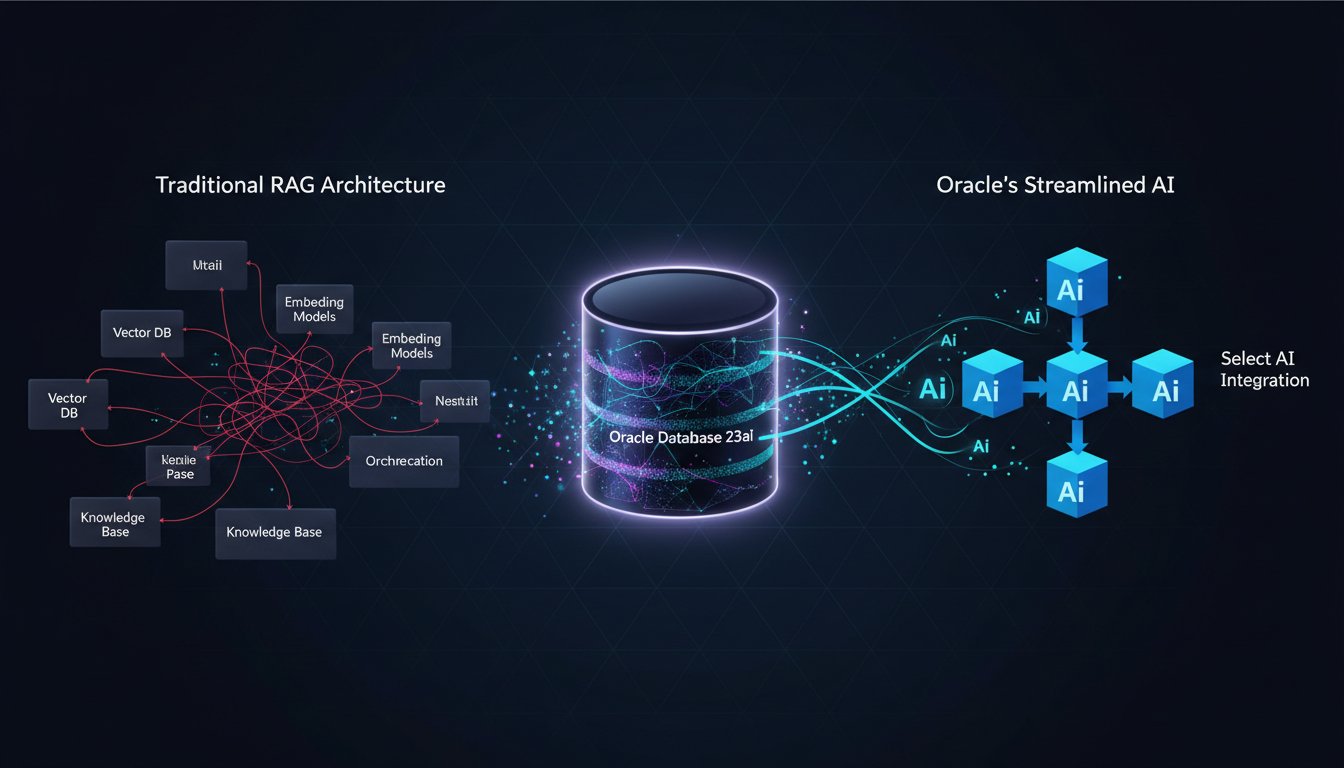The Challenge: Cutting Through the Noise in Sales Outreach
In today’s competitive landscape, sales professionals face an uphill battle to capture the attention of prospects. Generic emails often get lost in overflowing inboxes, and cold calls can feel impersonal. How can enterprise sales teams break through the noise and create truly engaging experiences? The answer lies in personalization, taken to a new level with the power of AI-driven audio.
This article provides a detailed technical walkthrough on integrating ElevenLabs’ advanced AI text-to-speech technology with Salesforce Sales Cloud. We’ll explore how to leverage your valuable Salesforce data to generate highly personalized audio messages, automating creation and deployment to significantly boost engagement and response rates. This integration forms a key part of an enterprise-grade Retrieval Augmented Generation (RAG) system, where customer data fuels the creation of unique, natural-sounding audio content.
Target Audience: Salesforce administrators, sales operations professionals, and technical marketers looking to implement innovative AI solutions for personalized customer interactions.
What is ElevenLabs?
ElevenLabs is a voice technology research company developing cutting-edge AI text-to-speech (TTS) software. Their platform allows users to generate high-quality, natural-sounding speech in a multitude of voices, styles, and languages. Key features include:
- Realistic Voice Generation: Producing speech that is virtually indistinguishable from human narration.
- Voice Cloning: Creating a digital replica of a specific voice from a short audio sample, perfect for maintaining brand consistency in audio communications.
- Fine-grained Control: Adjusting pace, intonation, and emotion to craft the perfect audio message.
Why Integrate ElevenLabs with Salesforce Sales Cloud?
Integrating ElevenLabs with Salesforce transforms your CRM from a static data repository into a dynamic engine for personalized audio outreach. Here’s why this combination is so powerful:
- Hyper-Personalization at Scale: Salesforce houses a wealth of customer data – contact details, interaction history, preferences, pain points, and more. By using this data as the retrieval mechanism in a RAG approach, you can generate unique audio scripts tailored to each individual prospect.
- Enhanced Engagement: Audio messages, especially those that sound authentic and personal, can capture attention more effectively than text alone. They convey tone and emotion, fostering a stronger connection.
- Improved Response Rates: A personalized audio message can significantly increase the likelihood of a callback or response compared to a standard email or voicemail.
- Increased Sales Efficiency: Automating the creation of personalized audio messages frees up sales reps to focus on building relationships and closing deals.
Technical Walkthrough: Integrating ElevenLabs with Salesforce
This section will guide you through the core steps of setting up the integration.
Prerequisites:
- An ElevenLabs account (a free tier is available for testing, and you’ll need your API key).
- Salesforce Sales Cloud edition with API access (Enterprise Edition or higher recommended).
- A foundational understanding of Salesforce (Apex, Flow, or Platform Events) and REST APIs.
Step 1: Configuring the ElevenLabs API
- Obtain Your API Key: After signing up for ElevenLabs, navigate to your account settings to find your API key. This key is essential for authenticating your requests.
- Review API Documentation: Familiarize yourself with the ElevenLabs API documentation, particularly the text-to-speech endpoint (
/v1/text-to-speech/{voice_id}). You’ll need to know how to specify the voice, model, and other parameters. - Salesforce Security: Store your ElevenLabs API key securely in Salesforce using Named Credentials. This is crucial for protecting your key and managing authentication declaratively or programmatically.
Step 2: Designing the System in Salesforce
A. Data Retrieval (The ‘R’ in RAG):
- Identify Personalization Points: Determine which Salesforce objects and fields will fuel your personalized scripts. Examples include:
Contact:FirstName,LastName,Title,Department,LeadSource.Account:Name,Industry,AnnualRevenue.Opportunity:Name,StageName,Amount.- Custom fields indicating interests, past purchases, event attendance, or specific pain points.
- Querying Data: Use SOQL queries within Apex or Salesforce Flow to retrieve this data for the target record (e.g., a specific Contact or Lead).
B. Script Generation Logic:
- Template Design: Create script templates that include placeholders for Salesforce data. These can be stored in:
- Custom Metadata Types: Ideal for manageable, configurable templates.
- Custom Objects: If more complex template management or versioning is needed.
- Apex Code: For highly dynamic script generation logic.
- Example Template: “Hi {{Contact.FirstName}}, I noticed your company, {{Account.Name}}, operates in the {{Account.Industry}} sector. I wanted to share some insights on how we’ve helped similar businesses address [Pain Point identified from a custom field]. My name is {{User.FirstName}} from [Your Company Name].”
- Merging Data: Use Apex string replacement methods or Flow formulas to merge the retrieved Salesforce data into your chosen script template.
C. Salesforce-to-ElevenLabs Connection (Apex Callouts):
This is typically achieved using Apex callouts to the ElevenLabs API.
- Named Credential: Reference the Named Credential you configured for ElevenLabs API authentication.
- HTTPRequest: Construct an
HttpRequestin Apex:setEndpoint(): Set to the ElevenLabs TTS API endpoint (e.g.,callout:ElevenLabs_API/v1/text-to-speech/{voice_id}). Replace{voice_id}with the ID of the voice you wish to use (you can get voice IDs from the ElevenLabs API or their website).setMethod('POST')setHeader('Content-Type', 'application/json')setHeader('xi-api-key', '{!$Credential.Password}')(if not using Named Credential for auth header, but direct header injection via Named Credential is preferred).setBody(): The JSON payload containing the personalized script and any voice settings.
json
{
"text": "Your personalized script here...",
"model_id": "eleven_multilingual_v2", // Or your preferred model
"voice_settings": {
"stability": 0.5,
"similarity_boost": 0.75
}
}
- HttpResponse & Audio Handling: Send the request using
Http().send(request). The ElevenLabs API will return the audio data directly (e.g., as an MP3). You’ll need to handle this binary data:- Receive the
HttpResponse.getBodyAsBlob(). - Store the audio: Create a
ContentVersion(File) record in Salesforce, linking it to the relevant Contact, Lead, or Opportunity record.
- Receive the
D. (Optional) Custom Voice Cloning:
If brand consistency is paramount, explore ElevenLabs’ voice cloning feature. You can train a custom voice model using recordings of a designated brand representative. Once cloned, you’ll use the specific voice_id of your custom voice in the API calls.
Step 3: Automating Audio Message Creation and Deployment
- Triggers: Use Salesforce Flow or Apex Triggers to initiate the audio generation process automatically:
- When a Lead’s status changes to ‘Qualified’.
- After a specific marketing email is opened or clicked.
- On a scheduled basis for follow-ups.
- User Interface: Create custom buttons or Lightning Web Components (LWCs) on record pages (e.g., Contact, Lead) that sales reps can click to:
- Generate a personalized audio message on demand.
- Listen to the generated audio.
- Log a call or send the audio (e.g., via an integrated CTI or a link in an email).
- Error Handling & Logging: Implement robust error handling (e.g., API callout failures, script generation issues) and log events for monitoring and troubleshooting.
- Asynchronous Processing: For bulk operations or to avoid hitting Salesforce governor limits, consider using asynchronous Apex (
@futuremethods, Queueable Apex, or Batch Apex) for API callouts.
Example Use Case: Personalized Voicemail Introduction
- Trigger: A new Lead record is created with
LeadSource= ‘Website Demo Request’. - Action: A Salesforce Flow (or Apex Trigger) fires.
- Data Retrieval: The Flow/Apex retrieves
Lead.FirstName,Lead.Company, and potentially a custom fieldLead.DemoInterestTopic__c. - Script Generation: A script is dynamically generated: “Hi {{Lead.FirstName}}, this is [SalesRep.Name] from [YourCompany]. Thanks for requesting a demo on {{Lead.DemoInterestTopic__c}}. I’d love to connect briefly to show you how we can help {{Lead.Company}}. I’ll follow up with an email shortly.”
- ElevenLabs Callout: The script is sent to the ElevenLabs API using a pre-selected company voice.
- Audio Storage: The returned MP3 audio is saved as a File linked to the Lead record.
- Notification/Task: A Task is created for the assigned sales rep: “Review and use personalized audio intro for Lead: [Lead.Name]”. The rep can then access this audio for their outreach.
Benefits of this Enterprise-Grade RAG System
This integration creates a powerful RAG system where:
- Retrieval: Salesforce acts as the knowledge base, providing rich, contextual customer data.
- Augmentation: This data is used to augment prompts for the generative AI.
- Generation: ElevenLabs generates unique, natural-sounding audio content based on this augmented data.
This approach offers:
- Scalable Hyper-Personalization: Tailor messages to individuals without manual effort for each.
- Consistent Brand Voice: Ensure all audio communications align with your brand identity, especially when using cloned voices.
- Deeper Engagement: Audio can convey empathy and personality more effectively than text, leading to better recall and rapport.
- Actionable Insights: Track which audio messages lead to higher engagement and conversions, further refining your strategy.
Considerations and Best Practices
- Data Privacy and Consent: Always ensure compliance with data privacy regulations (e.g., GDPR, CCPA). Be transparent about how you’re using personal data, especially for generating voice messages. Obtain necessary consents if using voice cloning of individuals.
- API Limits and Costs: Be mindful of ElevenLabs API usage limits and associated costs, as well as Salesforce API callout limits.
- Quality Assurance: Regularly test the quality of generated audio and the accuracy of personalized information.
- Sales Team Training: Equip your sales team with guidance on how and when to best use these personalized audio messages.
- Iterate and Measure: Track key metrics like callback rates, meeting bookings, and conversion rates from audio-enhanced outreach. Use this data to refine scripts, voices, and automation rules.
Revolutionize Your Sales Outreach
Integrating ElevenLabs with Salesforce Sales Cloud offers a groundbreaking opportunity to transform your sales communication strategy. By leveraging AI-powered voice generation fueled by your rich customer data, you can create highly personalized, engaging audio messages that cut through the noise, foster stronger connections, and ultimately drive better sales outcomes.
Ready to revolutionize your sales outreach? Try ElevenLabs for free now.