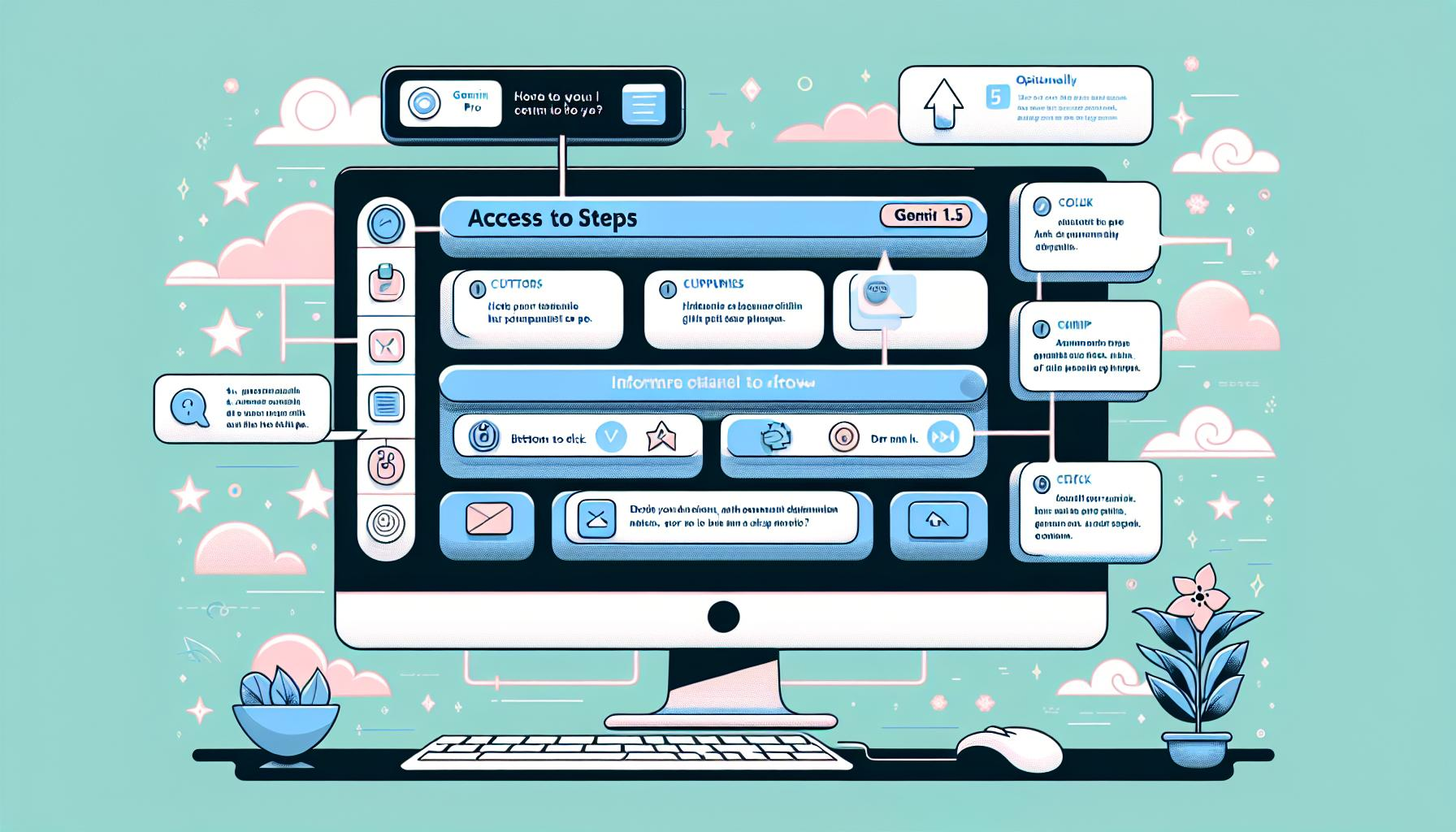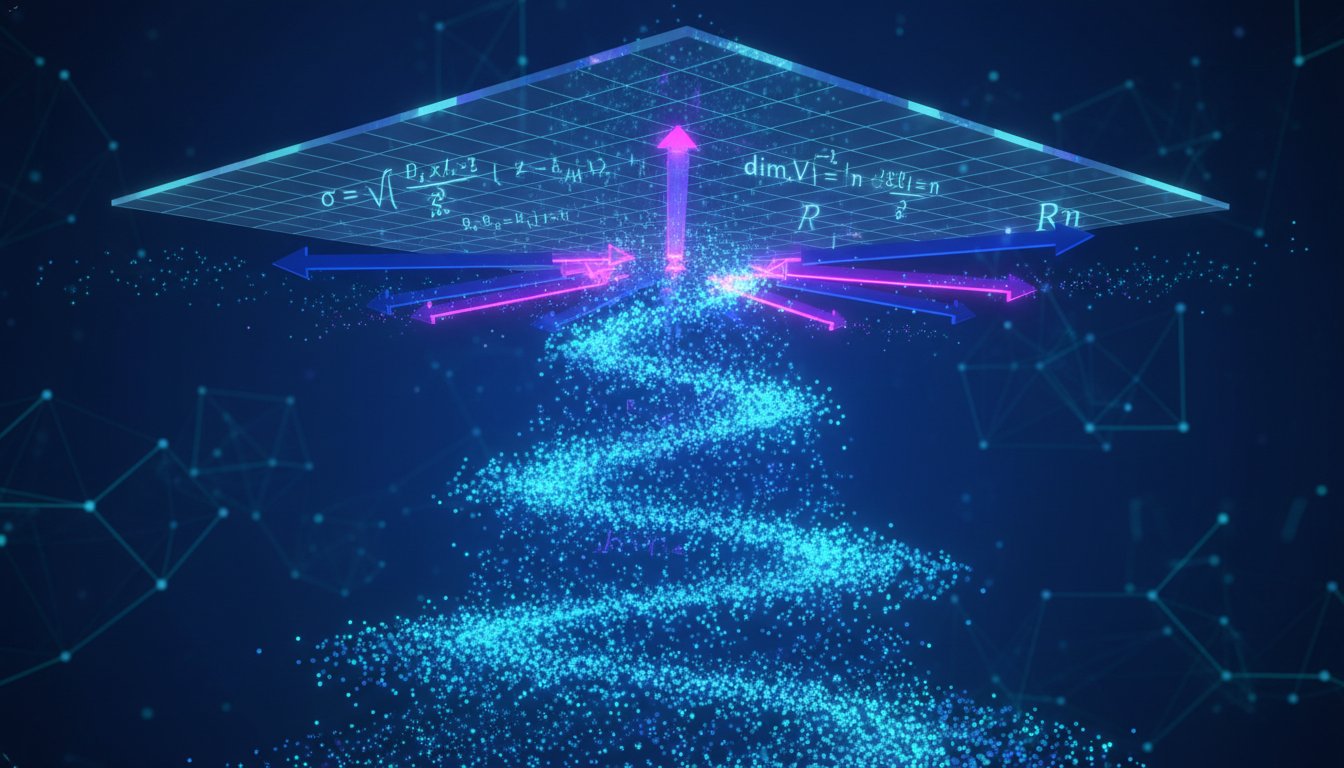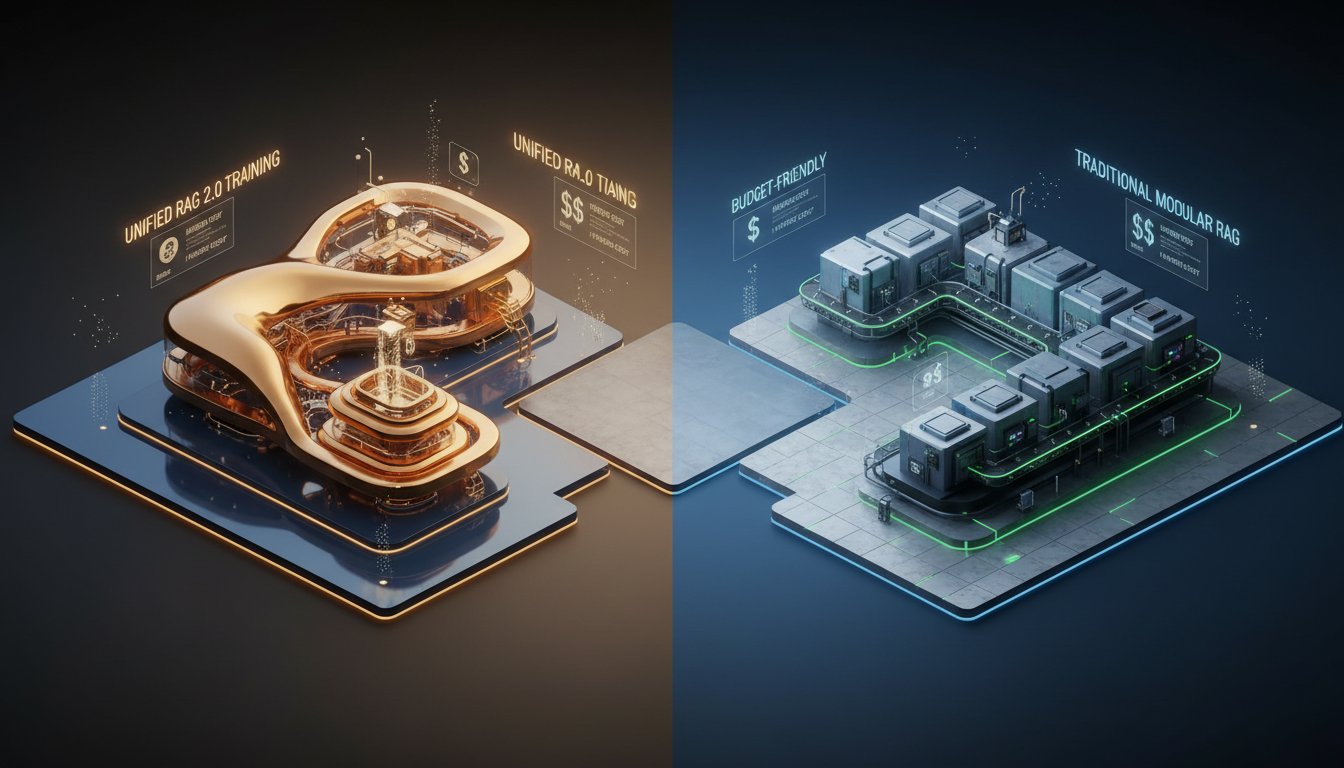Google’s Gemini 1.5 Pro is a state-of-the-art AI model that has garnered significant attention for its advanced capabilities and extensive context window. This article provides a comprehensive guide on how to gain access to Gemini 1.5 Pro, detailing the steps involved, the features of the model, and the benefits of early access.
Introduction to Gemini 1.5 Pro
Gemini 1.5 Pro is the latest iteration in Google’s Gemini series, released on April 9, 2024. This model supports context inputs of up to 1 million tokens and introduces significant updates in parsing audio and video. It also enhances capabilities in reasoning, multimodality, and instruction following, making it a formidable competitor to other AI models like GPT-4 and Clause 3 Opus (Medium).
Key Features of Gemini 1.5 Pro
- 1 Million Token Context Window: This feature allows the model to process and understand vast amounts of information simultaneously, making it ideal for complex tasks.
- Multimodal Capabilities: Gemini 1.5 Pro can handle various types of data, including text, audio, and video, providing a more comprehensive understanding and analysis.
- Advanced Reasoning and Instruction Following: The model excels in tasks that require complex reasoning and can follow detailed instructions accurately.
- Native Audio Understanding: Users can upload audio files, which the model can interpret and process into summaries, reports, or other formats (Tech.co).
Steps to Access Gemini 1.5 Pro
1. Sign Up for Google AI Studio
To access Gemini 1.5 Pro, you need to sign up for Google AI Studio. This platform is where Google hosts its AI models and provides tools for developers to experiment and build applications.
- Visit Google AI Studio: Go to the Google AI Studio website.
- Sign In with Your Google Account: Use your existing Google account to sign in. If you don’t have one, you’ll need to create a new account.
- Navigate to the Models Section: Once logged in, locate the “Models” section within the platform.
2. Join the Waitlist
As of now, Gemini 1.5 Pro is available in a limited preview phase, and access is granted through a waitlist.
- Find Gemini 1.5 Pro: In the “Models” section, look for Gemini 1.5 Pro.
- Click on “Join Waitlist”: Initiate the sign-up process by clicking the “Join Waitlist” button.
- Provide Additional Information: You’ll be asked to provide details such as your region, profession, and intended use for the model. This information helps Google prioritize applications based on specific needs and expertise (GeeksforGeeks).
3. Wait for Confirmation
After submitting your waitlist application, you will receive a confirmation email from Google acknowledging your request. Processing times may vary, but you can typically expect a response within 14 days. Google will gradually grant access to the model in phases, prioritizing applicants based on the information provided during signup (GeeksforGeeks).
4. Accessing the API
Once you have been granted access, you can start using the Gemini 1.5 Pro API. Here are the steps to follow:
- Get an API Key: In Google AI Studio, navigate to the API section and generate an API key.
- Read the API Documentation: Familiarize yourself with the API documentation available in the Gemini API Cookbook.
- Start Building: Use the API key to integrate Gemini 1.5 Pro into your applications. Ensure you thoroughly test your application before deploying it to identify and resolve any issues (Google Cloud Community).
Benefits of Early Access
Enhanced Capabilities
Early access to Gemini 1.5 Pro allows developers and researchers to leverage its advanced capabilities, including the 1 million token context window and multimodal processing. This can significantly enhance the performance and usability of AI applications.
Contribution to Development
By gaining early access, you can contribute to the development and refinement of the model. Your feedback and use cases can help Google improve the model’s performance and address any potential issues.
Competitive Advantage
Using Gemini 1.5 Pro can provide a competitive edge, especially in fields that require processing large amounts of data or complex reasoning. The model’s advanced features can streamline operations and improve efficiency.
Conclusion
Accessing Gemini 1.5 Pro involves signing up for Google AI Studio, joining the waitlist, and waiting for confirmation. Once granted access, you can start using the API to integrate the model into your applications. Early access offers numerous benefits, including enhanced capabilities, the opportunity to contribute to the model’s development, and a competitive advantage in the AI landscape.
For more detailed information, you can refer to the following sources:
By following these steps, you can be among the first to explore the potential of Gemini 1.5 Pro and contribute to the future of artificial intelligence.