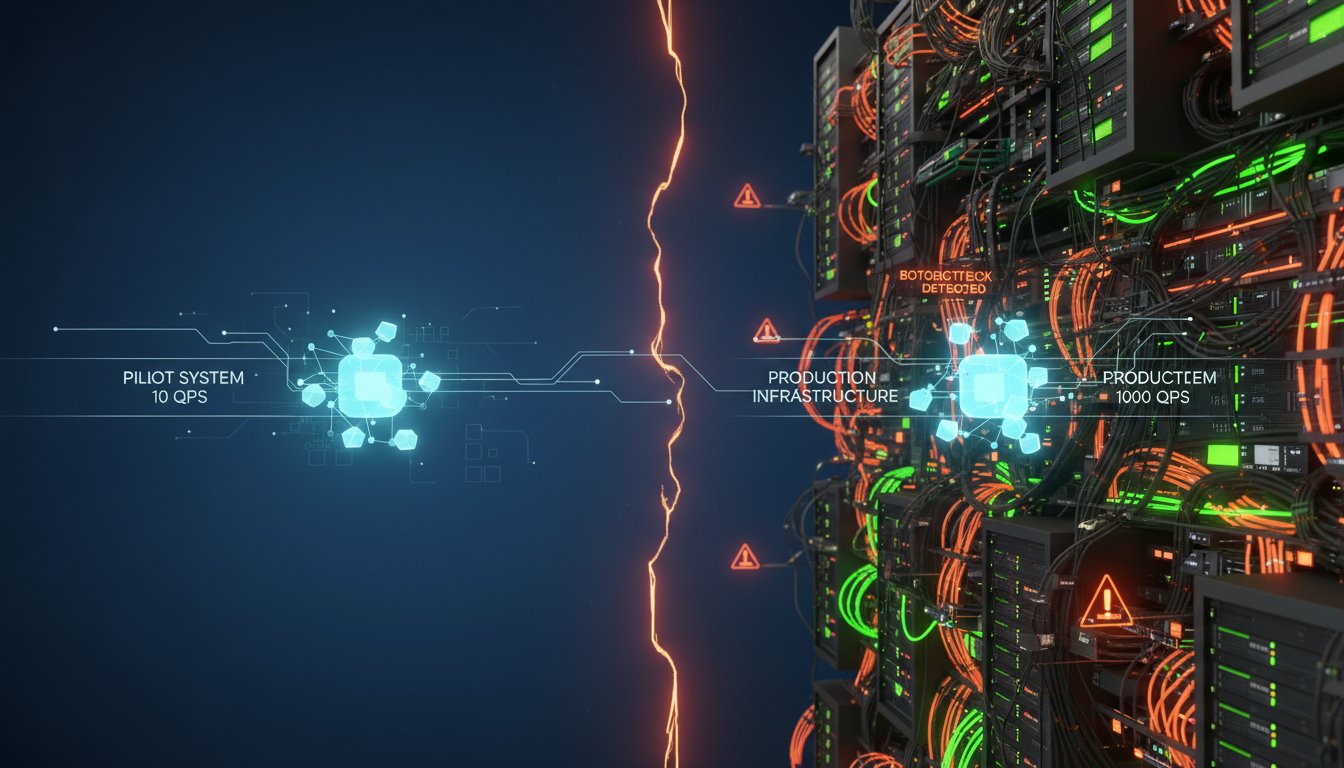Sarah, a marketing director at a fast-growing SaaS company, stared at her content calendar with a familiar sense of dread. The top priority was ‘Produce Q3 Customer Case Studies,’ but the reality was a logistical nightmare. Her team’s best customer success stories were locked away in Salesforce, scattered across thousands of notes, fields, and reports. To create just one video case study, her team had to manually interview account managers, piece together data points, write a script, schedule a shoot, and then endure a lengthy editing process. The entire cycle took weeks, sometimes months, for a single two-minute video. The result was often a generic testimonial that barely scratched the surface of the customer’s true success, all while draining resources and time. Sarah knew the gold was in Salesforce—the quantifiable metrics, the direct quotes, the detailed problem-solution narratives. But there was no bridge between that rich data and her content creation workflow.
The challenge Sarah faces is universal in modern marketing. Companies sit on a treasure trove of structured and unstructured data within their CRM, but they lack an efficient way to transform it into compelling, persuasive marketing assets like video case studies. The process is manual, slow, and disconnected, making it impossible to scale. As a result, marketing teams either produce a handful of high-effort case studies or settle for shallow, less impactful content. This data-to-content gap not only stifles creativity but also puts a hard ceiling on the marketing team’s ability to prove product value and drive conversions. What if you could build an automated engine that systematically mines your Salesforce data, identifies your best customer stories, writes a compelling script, and generates a polished, ready-to-publish video in minutes, not months?
This is no longer a futuristic concept; it’s a tangible reality powered by Retrieval-Augmented Generation (RAG) and generative AI video platforms. By creating a direct pipeline from your CRM to a video creation tool like HeyGen, you can automate the entire workflow. This guide will walk you through the exact steps to build this data-driven video engine. We’ll cover the technical architecture, from querying Salesforce for high-impact data to using a RAG system to generate a script, and finally, leveraging HeyGen’s API to produce a professional video avatar to deliver your message. Get ready to transform your most valuable data into your most powerful marketing content, on-demand and at scale.
The Architecture of a Data-Driven Video Engine
Building an automated system to turn CRM data into video content might sound complex, but the architecture is surprisingly logical. It’s about connecting distinct, powerful technologies in a seamless flow. At its core, this engine has four key components: your data source (Salesforce), an intelligent retrieval system (RAG), a scriptwriter (an LLM), and a video generator (HeyGen).
What is RAG and Why It’s Your Secret Weapon
Retrieval-Augmented Generation (RAG) is the technological linchpin of this entire process. In simple terms, RAG enhances the capabilities of a Large Language Model (LLM) by providing it with specific, relevant information from an external knowledge base. Instead of relying on its general, pre-trained knowledge, the LLM can use fresh, context-specific data to answer questions or perform tasks.
In our case, Salesforce is the knowledge base. The RAG system’s job is to “retrieve” the most relevant customer success details—like a 50% increase in efficiency or a direct quote praising your support team—and then “augment” the LLM’s prompt with this data so it can generate a highly relevant and accurate video script.
The Key Components of the Workflow
Let’s break down how the pieces fit together:
- Salesforce as the Knowledge Base: This is your source of truth. It contains structured data (industry, company size, products purchased) and unstructured data (notes from calls, support tickets, customer feedback) that form the basis of a powerful case study.
- The RAG Pipeline: This is the bridge. It queries Salesforce, extracts the key data points for a specific customer, and formats this information to be fed to the language model.
- The LLM as the Scriptwriter: A model like GPT-4 or Claude takes the retrieved Salesforce data as context and, following a specific prompt, crafts a compelling narrative script for the video.
- HeyGen as the Visual Layer: The generated script is sent to HeyGen’s API, which uses a digital avatar to create a professional, broadcast-quality video. This step eliminates the need for cameras, crews, or studios.
Why HeyGen is the Perfect Visual Layer
HeyGen stands out as the ideal tool for this final step due to its robust API and high-quality output. It allows for the programmatic creation of videos, meaning your script can be automatically converted into a polished visual asset without human intervention. With a vast library of realistic avatars and voices, you can create videos that feel personal and authentic, perfectly aligning with the data-driven nature of the content.
Step 1: Unlocking Your Customer Data in Salesforce
Your journey begins by treating Salesforce not just as a CRM, but as a dynamic content repository. To do this, you need to systematically access and identify the data points that make a customer story compelling.
Setting Up API Access
First, you need programmatic access to your Salesforce instance. This is typically done by creating a ‘Connected App’ within Salesforce Setup. This will provide you with a Consumer Key and Consumer Secret, which are the credentials your RAG system will use to authenticate and make secure API calls. Ensure the permissions are set correctly, granting read-access to the objects and fields you need (e.g., Account, Opportunity, custom objects where success metrics are stored).
Identifying Key Data Points for Case Studies
Not all data is created equal. Work with your sales and customer success teams to identify the fields that tell a story. Look for:
- Quantitative Results: Fields tracking metrics like
Revenue_Increase_%,Cost_Savings_$, orTime_Saved_Hours. - Problem/Solution: Text fields describing the
Customer_Challengeand theImplemented_Solution. - Direct Quotes: Rich text fields where account managers log impactful customer quotes.
- Contextual Data: Information like
Industry,Company_Size, andGeographic_Regionto help tailor the narrative.
Structuring Your Queries
Once you know what to look for, you can structure your queries. You’ll use Salesforce Object Query Language (SOQL) to pull this information. For example, a query might look for all accounts in the ‘Manufacturing’ industry with a Customer_Success_Metric__c value greater than 50% that have been a customer for over a year. This targeted approach ensures the RAG system starts with the strongest possible success stories.
Step 2: Building the RAG Pipeline to Extract Insights
With access to your Salesforce data, the next step is to build the intelligent pipeline that retrieves this information and prepares it for script generation. This is where you move beyond simple data extraction and into the realm of what experts are now calling “Context Engineering.”
The “Augmentation” Magic: The LLM Scriptwriter
This is the core of the RAG process. The data retrieved from your SOQL query is bundled and passed to an LLM as part of a detailed prompt. This isn’t just about asking the LLM to write a script; it’s about providing it with the raw, factual context it needs to be a world-class copywriter.
An effective prompt might look something like this:
`”You are an expert marketing scriptwriter. Write a 90-second video case study script based on the following customer data. The tone should be inspiring and professional. Weave in the quantitative metrics to highlight the value proposition.
Customer Data:
– Account Name: {Account.Name}
– Industry: {Account.Industry}
– Challenge: {Account.Problem_Statement__c}
– Solution: {Account.Solution_Implemented__c}
– Key Metric: {Account.Primary_KPI__c}
– Quote: {Account.Customer_Quote__c}”`
The LLM will use these specific data points to craft a narrative that is both engaging and factually grounded in real results pulled directly from your CRM. This focus on providing high-quality, structured context is the essence of Context Engineering, which is proving to be even more critical than prompt engineering for building advanced, reliable AI systems.
Step 3: From Script to Screen with HeyGen’s API
Now that you have a data-driven, LLM-generated script, the final step is to bring it to life visually. HeyGen’s API makes this the most straightforward part of the process, transforming your text into a finished video asset automatically.
Authenticating With and Using the HeyGen API
First, you’ll need to get your API key from your HeyGen account settings. With that key, you can make API calls from your application (e.g., using a Python script). The primary endpoint you’ll use is for video generation. You will send a payload containing:
- The Script: The text generated by your LLM.
- Avatar ID: The identifier for the digital presenter you’ve chosen.
- Voice ID: The specific voice you want the avatar to use.
- Customization Options: You can also specify background images, introductory text, or other branding elements.
Here is a simplified Python example of what the API call might look like:
import requests
api_key = "YOUR_HEYGEN_API_KEY"
headers = {"X-Api-Key": api_key}
script_text = "This is the script generated by our LLM..."
response = requests.post(
"https://api.heygen.com/v2/video/generate",
headers=headers,
json={
"video_inputs": [{
"character": {"type": "avatar", "avatar_id": "your_avatar_id"},
"voice": {"type": "text", "input_text": script_text}
}],
"test": True,
"dimension": {"width": 1920, "height": 1080}
}
)
Putting It All Together: A Real-World Example
Imagine you query Salesforce and find a story for ‘InnovateCorp.’ They reduced operational costs by 40% after implementing your solution. Your RAG pipeline extracts this data, the LLM writes a script highlighting this achievement, and within minutes, the HeyGen API delivers a downloadable video. In this video, a professional avatar explains, “InnovateCorp, a leader in the logistics industry, was struggling with rising operational costs. After partnering with us, they streamlined their workflow and achieved a remarkable 40% cost reduction in just six months.” This entire process, from data query to final video, can be fully automated and triggered to run weekly, supplying your marketing team with a fresh stream of high-impact, data-backed content.
Sarah, our once-stressed marketing director, no longer dreads the case study section of her content calendar. Instead, she oversees a powerful, automated engine that has transformed her team’s biggest bottleneck into its greatest strength. By bridging the gap between her Salesforce data and her content strategy, she’s stopped producing a handful of labor-intensive case studies and now generates a steady library of them, each one packed with verifiable proof points. She’s finally scaling her marketing efforts and demonstrating value in a way she could only dream of before. This shift from manual effort to automated excellence is not just a competitive advantage; it’s the future of data-driven marketing. Ready to build your own video generation engine and transform your marketing content? You can start experimenting with the core video technology today. You can try for free now and see the potential for yourself.