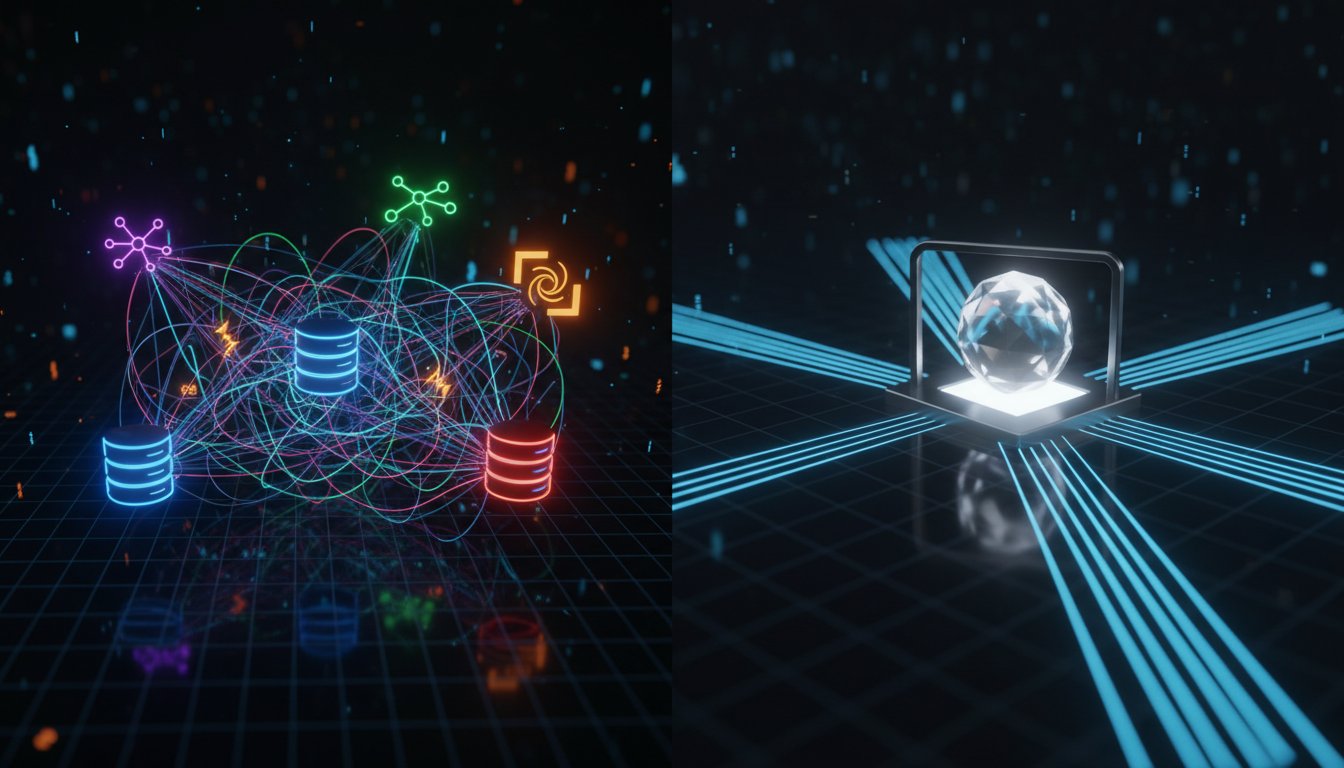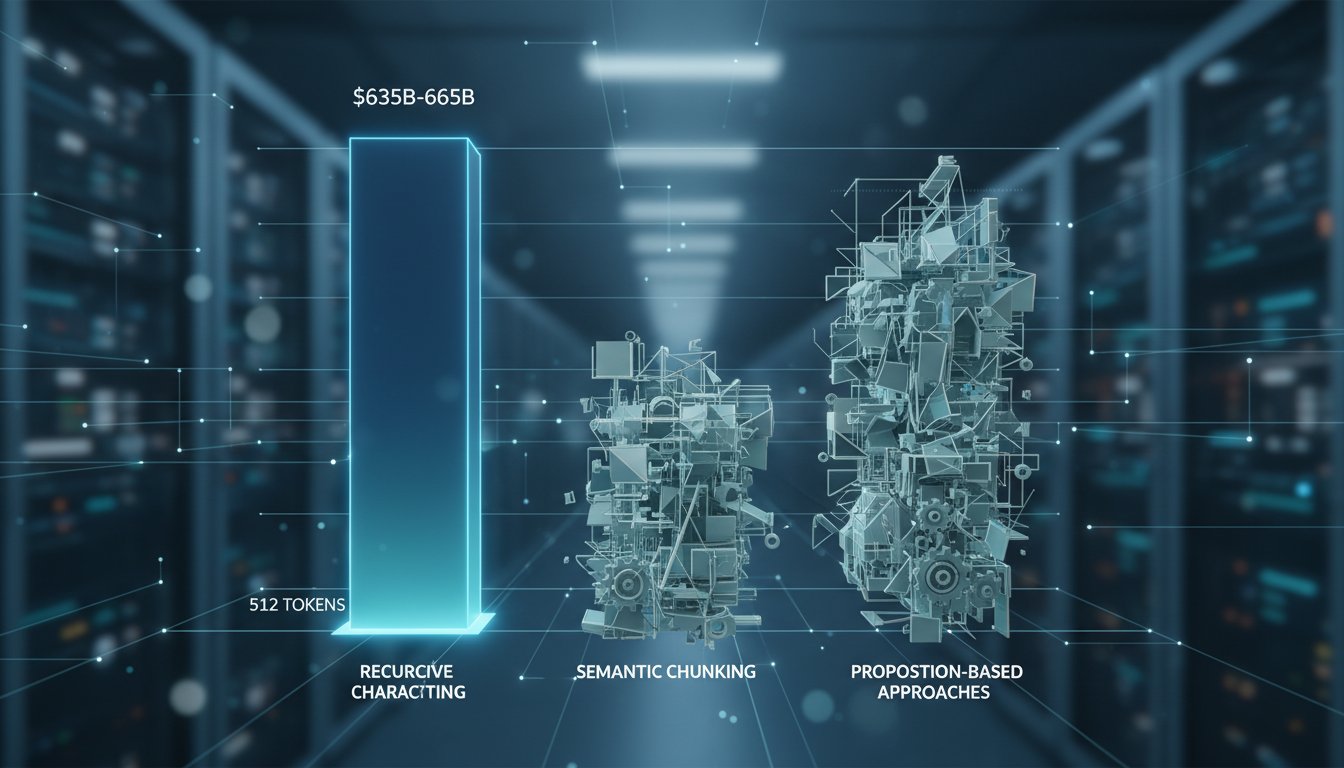The promise of retrieval-augmented generation (RAG) has captivated enterprises worldwide: intelligent systems that can instantly access and synthesize vast knowledge repositories to provide accurate, contextual responses. Yet for most organizations, the reality falls short of the vision. Traditional RAG implementations struggle with multi-modal content, fail to maintain context across complex queries, and break down when faced with enterprise-scale data volumes.
Recent breakthroughs in hybrid search architectures are changing this narrative. Vectara’s latest platform updates introduce sophisticated multi-modal capabilities that combine dense vector retrieval with structured knowledge graphs and real-time data processing. This isn’t just an incremental improvement—it’s a fundamental shift in how RAG systems can handle the complexity of modern enterprise data.
The challenge isn’t just technical; it’s architectural. Enterprise data exists in silos—documents in SharePoint, customer interactions in CRMs, product specifications in databases, and multimedia content scattered across platforms. Traditional RAG systems treat each piece of content in isolation, missing the rich interconnections that drive business intelligence. The new hybrid approach addresses this by creating unified knowledge representations that preserve both semantic meaning and structural relationships.
This guide will walk you through implementing a production-ready RAG system using Vectara’s hybrid search architecture. You’ll learn how to integrate multi-modal content processing, implement sophisticated retrieval strategies, and deploy scalable solutions that maintain performance under enterprise workloads. By the end, you’ll have a complete understanding of how to leverage these cutting-edge capabilities to transform your organization’s approach to knowledge management and AI-powered decision making.
Understanding Vectara’s Hybrid Search Architecture
Vectara’s hybrid search architecture represents a significant evolution from traditional vector-only RAG systems. Instead of relying solely on dense embeddings, the platform combines multiple retrieval strategies to create more robust and accurate search experiences.
The Three-Pillar Approach
The architecture rests on three foundational components that work in concert:
Dense Vector Retrieval handles semantic similarity matching through high-dimensional embeddings. This component excels at understanding conceptual relationships and finding relevant content even when exact keywords don’t match. Vectara’s proprietary embedding models are specifically trained on enterprise content patterns, making them particularly effective for business documents and technical documentation.
Sparse Retrieval maintains the precision of traditional keyword-based search while integrating seamlessly with vector results. This ensures that exact matches and domain-specific terminology receive appropriate weight in retrieval rankings. The system automatically balances sparse and dense signals based on query characteristics and content types.
Neural Ranking applies transformer-based reranking to optimize result quality. This component understands query intent and document relevance at a deeper level than traditional ranking algorithms, considering factors like document authority, freshness, and contextual fit.
Multi-Modal Content Processing
One of the most significant advantages of Vectara’s approach is its native support for multi-modal content. The platform can simultaneously process:
- Text documents with advanced parsing that preserves formatting, tables, and structural elements
- Images through vision-language models that extract both textual content and visual concepts
- Audio files via speech-to-text processing with speaker identification and temporal indexing
- Video content combining visual, audio, and metadata extraction for comprehensive searchability
The system creates unified representations that allow cross-modal retrieval. Users can search for images using text descriptions, find documents that reference visual concepts, or locate video segments based on spoken content.
Real-Time Data Integration
Enterprise RAG systems must handle dynamic data sources that change frequently. Vectara’s architecture includes streaming ingestion capabilities that process updates in near real-time while maintaining consistency across the knowledge base.
The platform uses incremental indexing to add new content without requiring full rebuilds. Change detection algorithms identify modifications to existing documents and update embeddings accordingly. This ensures that retrieval results always reflect the most current information available.
Setting Up Your Development Environment
Before diving into implementation, you’ll need to establish a robust development environment that can handle the complexity of multi-modal RAG systems.
Prerequisites and Dependencies
Start by ensuring your system meets the minimum requirements for Vectara integration:
# Core dependencies
pip install vectara-python-sdk
pip install langchain
pip install transformers
pip install torch
pip install opencv-python
pip install librosa
pip install ffmpeg-python
For production deployments, you’ll also need container orchestration tools and monitoring solutions. Docker and Kubernetes configurations should include sufficient memory allocation for embedding models and processing pipelines.
API Authentication and Configuration
Vectara uses OAuth 2.0 for authentication with role-based access controls. Set up your credentials through the Vectara console and configure environment variables:
import os
from vectara import VectaraClient
client = VectaraClient(
customer_id=os.getenv('VECTARA_CUSTOMER_ID'),
client_id=os.getenv('VECTARA_CLIENT_ID'),
client_secret=os.getenv('VECTARA_CLIENT_SECRET')
)
The client automatically handles token refresh and provides connection pooling for high-throughput applications.
Corpus Creation and Management
Vectara organizes content into corpora—logical collections that group related documents and enable fine-grained access control. Create corpora that align with your organizational structure:
# Create a corpus for technical documentation
tech_docs_corpus = client.create_corpus(
name="technical-documentation",
description="Engineering specs and API documentation",
attributes={
"department": "engineering",
"access_level": "internal"
}
)
# Create a corpus for customer support content
support_corpus = client.create_corpus(
name="customer-support",
description="Help articles and troubleshooting guides",
attributes={
"department": "support",
"access_level": "public"
}
)
Corpus-level configuration controls indexing behavior, embedding models, and retrieval parameters. You can customize these settings based on content characteristics and performance requirements.
Implementing Multi-Modal Content Ingestion
The foundation of any RAG system is robust content ingestion that can handle diverse data types while preserving semantic relationships and structural information.
Document Processing Pipeline
Vectara’s document processing pipeline automatically extracts text, metadata, and structural elements from various file formats. The system preserves document hierarchy, table structures, and formatting information that traditional RAG systems often lose.
def ingest_document(file_path, corpus_id):
with open(file_path, 'rb') as file:
response = client.upload_document(
corpus_id=corpus_id,
file=file,
metadata={
"source": "internal_docs",
"department": "engineering",
"upload_date": datetime.now().isoformat()
},
extract_text=True,
extract_tables=True,
preserve_formatting=True
)
return response.document_id
The pipeline automatically detects document types and applies appropriate extraction strategies. PDF processing preserves table structures and figure captions, while Word documents maintain heading hierarchies and comment threads.
Image and Visual Content Integration
Visual content requires specialized processing to extract both explicit text and implicit visual concepts. Vectara’s vision-language models create rich representations that enable sophisticated visual search capabilities.
def process_image_content(image_path, corpus_id):
# Extract text via OCR
ocr_text = client.extract_text_from_image(image_path)
# Generate visual embeddings
visual_embedding = client.create_visual_embedding(image_path)
# Create searchable document with multi-modal content
document = {
"content": ocr_text,
"metadata": {
"content_type": "image",
"visual_concepts": visual_embedding.concepts,
"extracted_text": ocr_text
},
"visual_data": visual_embedding.vector
}
return client.index_document(corpus_id, document)
The system automatically generates descriptions for charts, diagrams, and other visual elements, making them discoverable through natural language queries.
Audio and Video Processing
Multimedia content processing involves extracting temporal information, speaker identification, and topic segmentation. This creates searchable transcripts with precise timestamp references.
def process_video_content(video_path, corpus_id):
# Extract audio track
audio_segments = client.extract_audio_segments(video_path)
# Process each segment
processed_segments = []
for segment in audio_segments:
transcript = client.transcribe_audio(
segment.audio_data,
identify_speakers=True,
extract_topics=True
)
processed_segments.append({
"timestamp": segment.timestamp,
"duration": segment.duration,
"transcript": transcript.text,
"speaker": transcript.speaker_id,
"topics": transcript.topics,
"confidence": transcript.confidence
})
# Create searchable video document
video_document = {
"content": "\n".join([s["transcript"] for s in processed_segments]),
"segments": processed_segments,
"metadata": {
"content_type": "video",
"duration": sum(s["duration"] for s in processed_segments),
"speakers": list(set(s["speaker"] for s in processed_segments))
}
}
return client.index_document(corpus_id, video_document)
Video processing includes frame analysis for visual content extraction and automatic chapter detection based on topic transitions.
Advanced Retrieval Strategies
Effective RAG systems require sophisticated retrieval strategies that can adapt to different query types and content characteristics. Vectara’s hybrid approach enables fine-tuned control over retrieval behavior.
Configuring Hybrid Search Parameters
The platform allows precise control over how dense and sparse retrieval components are weighted for different scenarios:
def configure_hybrid_search(corpus_id, query_type="general"):
if query_type == "technical":
# Favor exact matches for technical queries
search_config = {
"hybrid_alpha": 0.3, # 30% dense, 70% sparse
"rerank_k": 50,
"mmr_diversity": 0.2
}
elif query_type == "conceptual":
# Emphasize semantic similarity
search_config = {
"hybrid_alpha": 0.8, # 80% dense, 20% sparse
"rerank_k": 100,
"mmr_diversity": 0.5
}
else:
# Balanced approach
search_config = {
"hybrid_alpha": 0.5,
"rerank_k": 75,
"mmr_diversity": 0.3
}
return client.update_corpus_config(corpus_id, search_config)
These parameters can be adjusted dynamically based on query analysis or user preferences.
Implementing Contextual Retrieval
Contextual retrieval maintains conversation state and uses previous interactions to improve result relevance:
class ContextualRetriever:
def __init__(self, client, corpus_ids):
self.client = client
self.corpus_ids = corpus_ids
self.conversation_history = []
self.user_preferences = {}
def retrieve_with_context(self, query, num_results=10):
# Analyze query in context of conversation
contextual_query = self.enhance_query_with_context(query)
# Perform hybrid search across all corpora
results = self.client.hybrid_search(
query=contextual_query,
corpus_ids=self.corpus_ids,
num_results=num_results * 2, # Retrieve more for reranking
include_metadata=True
)
# Apply contextual reranking
reranked_results = self.rerank_with_context(results, query)
# Update conversation state
self.conversation_history.append({
"query": query,
"results": reranked_results[:num_results],
"timestamp": datetime.now()
})
return reranked_results[:num_results]
def enhance_query_with_context(self, query):
if not self.conversation_history:
return query
# Extract relevant context from recent interactions
recent_topics = self.extract_recent_topics()
# Expand query with contextual terms
enhanced_query = f"{query} {' '.join(recent_topics)}"
return enhanced_query
Contextual retrieval significantly improves user experience in conversational AI applications.
Multi-Step Reasoning Implementation
Complex queries often require multi-step reasoning that breaks down the request into sub-queries:
def multi_step_retrieval(query, corpus_ids, max_steps=3):
# Decompose complex query into sub-queries
sub_queries = client.decompose_query(query, max_components=max_steps)
all_results = []
for i, sub_query in enumerate(sub_queries):
# Retrieve results for each sub-query
step_results = client.hybrid_search(
query=sub_query,
corpus_ids=corpus_ids,
num_results=20,
step_context=all_results # Use previous results as context
)
# Score results based on step importance
weighted_results = [
{
**result,
"step_weight": 1.0 - (i * 0.2), # Earlier steps have higher weight
"step_query": sub_query
}
for result in step_results
]
all_results.extend(weighted_results)
# Synthesize final results
return synthesize_multi_step_results(all_results, query)
This approach handles complex analytical queries that require information from multiple sources.
Production Deployment and Optimization
Deploying RAG systems in production requires careful attention to performance, scalability, and monitoring. Vectara’s enterprise features provide the foundation for robust production deployments.
Scalability Architecture
Production RAG systems must handle varying loads while maintaining consistent response times. Implement auto-scaling based on query volume and complexity:
from kubernetes import client as k8s_client
class RAGSystemScaler:
def __init__(self, namespace="rag-system"):
self.k8s = k8s_client.AppsV1Api()
self.namespace = namespace
self.metrics_client = PrometheusClient()
def scale_based_on_load(self):
# Get current metrics
query_rate = self.metrics_client.get_query_rate()
avg_latency = self.metrics_client.get_avg_latency()
# Calculate required replicas
if query_rate > 100 and avg_latency > 2.0:
target_replicas = min(10, int(query_rate / 50))
elif query_rate < 20 and avg_latency < 0.5:
target_replicas = max(2, int(query_rate / 20))
else:
return # No scaling needed
# Update deployment
self.k8s.patch_namespaced_deployment_scale(
name="rag-api",
namespace=self.namespace,
body={"spec": {"replicas": target_replicas}}
)
Implement circuit breakers and retry logic to handle transient failures gracefully.
Monitoring and Observability
Comprehensive monitoring ensures system reliability and provides insights for optimization:
class RAGMonitoring:
def __init__(self):
self.prometheus = PrometheusClient()
self.logger = logging.getLogger("rag_system")
def track_query_performance(self, query, response_time, result_count):
# Track key metrics
self.prometheus.increment_counter(
"rag_queries_total",
labels={"query_type": self.classify_query(query)}
)
self.prometheus.observe_histogram(
"rag_query_duration_seconds",
response_time
)
self.prometheus.set_gauge(
"rag_result_count",
result_count
)
# Log detailed information
self.logger.info({
"query_length": len(query),
"response_time": response_time,
"result_count": result_count,
"timestamp": datetime.now().isoformat()
})
Set up alerts for performance degradation, error rates, and resource utilization.
Performance Optimization Strategies
Optimize system performance through caching, batch processing, and smart prefetching:
class PerformanceOptimizer:
def __init__(self, redis_client):
self.cache = redis_client
self.batch_processor = BatchProcessor()
def cached_retrieval(self, query, corpus_ids, ttl=3600):
# Generate cache key
cache_key = self.generate_cache_key(query, corpus_ids)
# Check cache first
cached_result = self.cache.get(cache_key)
if cached_result:
return json.loads(cached_result)
# Perform retrieval
results = self.retrieve(query, corpus_ids)
# Cache results
self.cache.setex(
cache_key,
ttl,
json.dumps(results, cls=CustomEncoder)
)
return results
def batch_embeddings(self, texts, batch_size=32):
"""Process embeddings in batches for better throughput"""
embeddings = []
for i in range(0, len(texts), batch_size):
batch = texts[i:i + batch_size]
batch_embeddings = client.create_embeddings(batch)
embeddings.extend(batch_embeddings)
return embeddings
Implement query preprocessing to optimize common patterns and reduce computation overhead.
Enterprise RAG systems built on Vectara’s hybrid search architecture represent a significant leap forward in AI-powered knowledge management. The combination of multi-modal content processing, sophisticated retrieval strategies, and production-ready infrastructure enables organizations to unlock the full potential of their data assets.
The key to success lies in understanding how different components work together—from the careful balance of dense and sparse retrieval to the integration of contextual reasoning and real-time data processing. As enterprises continue to generate increasingly complex and diverse content, these advanced RAG capabilities become not just useful, but essential for maintaining competitive advantage.
By following this implementation guide, you’ve gained the knowledge to build systems that can handle the scale and complexity of modern enterprise environments. The next step is to apply these concepts to your specific use case, iterating on the architecture and fine-tuning performance based on your organization’s unique requirements. The future of enterprise knowledge management is here—and it’s powered by the sophisticated RAG systems you now know how to build. Ready to transform your organization’s approach to AI-powered information retrieval? Start by identifying your highest-value use cases and begin implementing your first production RAG system using Vectara’s hybrid search architecture today.