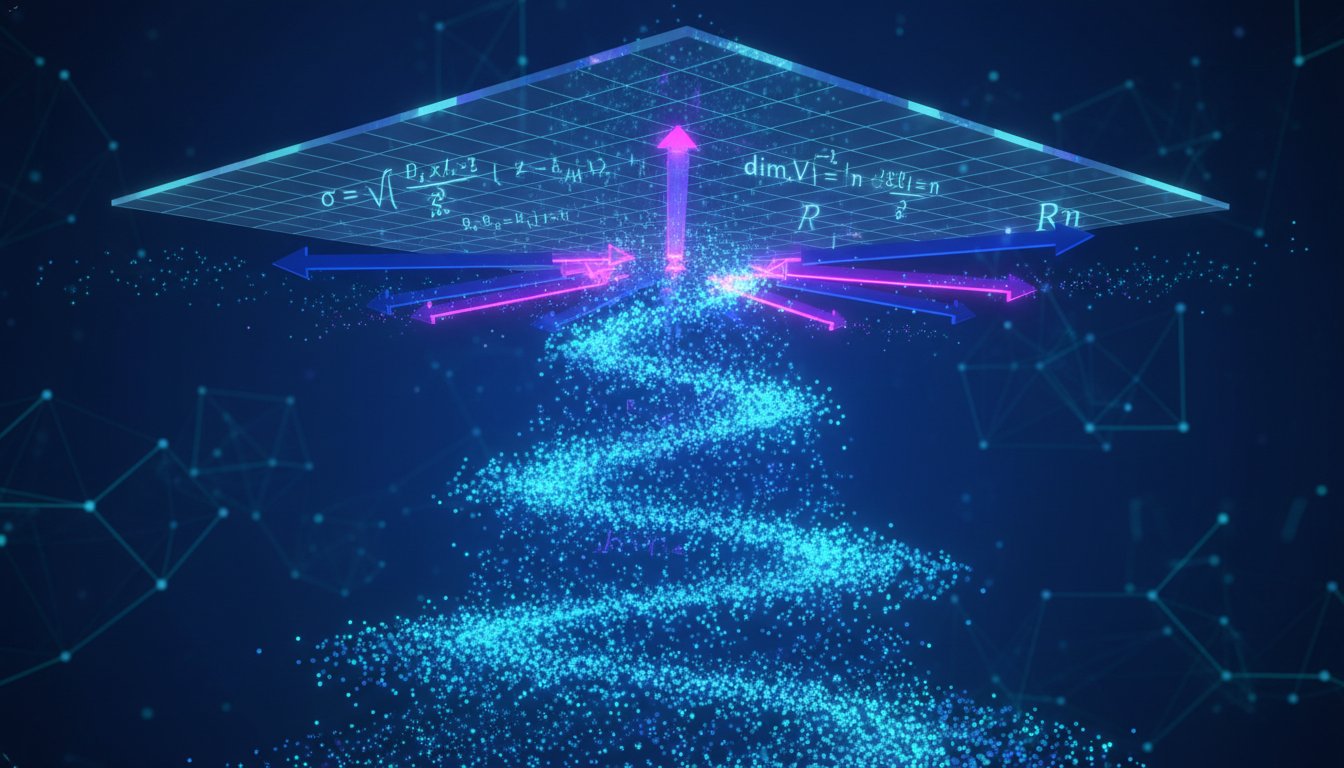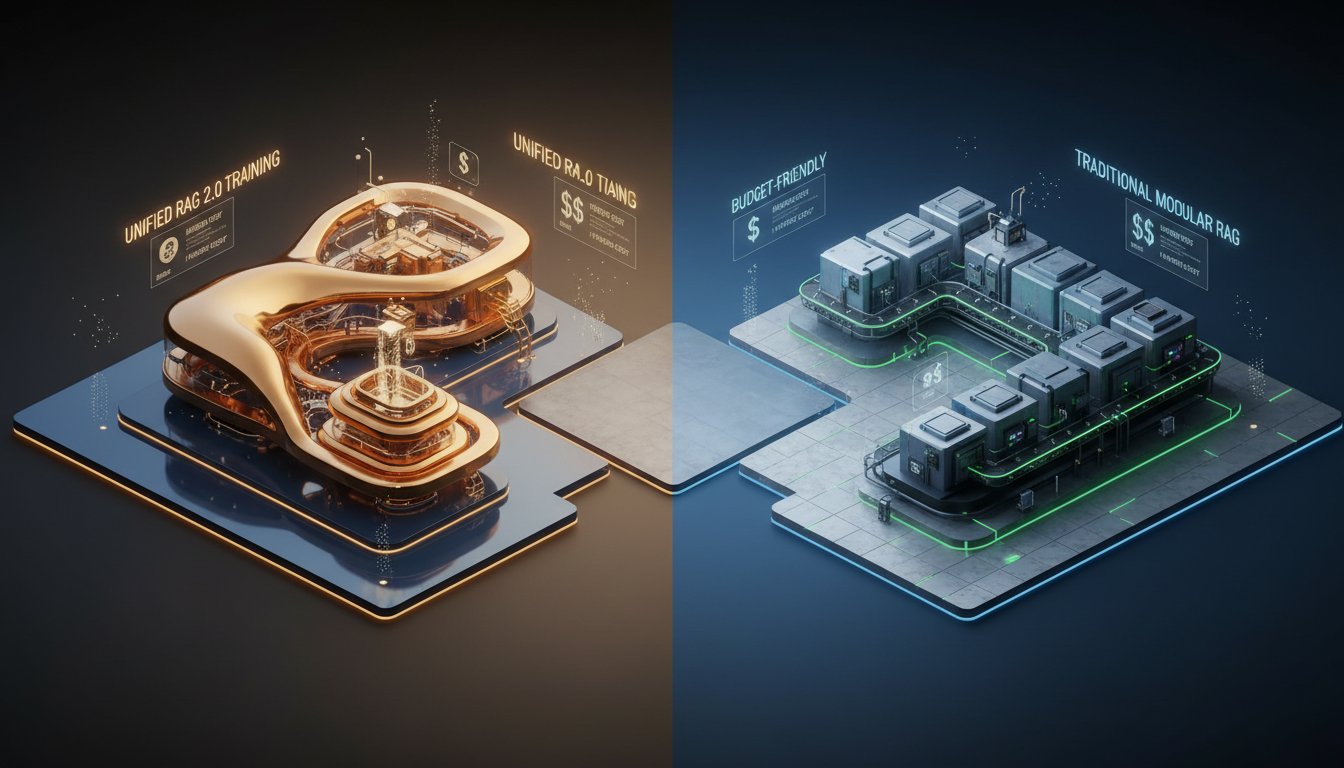Sarah, a Learning and Development manager at a mid-sized tech firm, stared at her team’s training engagement dashboard. The numbers were… uninspired. Despite investing in a comprehensive knowledge base on Confluence, packed with detailed guides and standard operating procedures, the completion rates were abysmal. The feedback was always the same: “I don’t have time to read through all this,” or “I find it hard to focus on long documents at my desk.” Her team was spread thin, constantly bouncing between meetings and deep work. The idea of sitting down to read a 2,000-word document on a new compliance protocol felt like a chore, not a learning opportunity.
The challenge Sarah faced is nearly universal in today’s fast-paced corporate world. We create vast repositories of knowledge, but we fail to make that knowledge accessible and engaging. The one-size-fits-all model of text-based learning doesn’t account for different learning styles or the realities of a modern employee’s schedule. How do you train the sales team member who spends most of their day on the road? Or the engineer who prefers to absorb information while taking a walk? Static documents, no matter how well-written, fall short.
Imagine, however, if you could transform that entire Confluence space into a dynamic, on-demand audio library. What if an employee could simply ask, “Give me a five-minute audio summary of our new data security policy,” and instantly receive a clear, human-like narration they could listen to during their commute? This is the power of combining Retrieval-Augmented Generation (RAG) with advanced AI voice synthesis. By leveraging your existing knowledge base as the single source of truth, RAG can retrieve precise information, and an API like ElevenLabs can turn it into studio-quality audio. This isn’t about replacing your documents; it’s about adding a powerful, flexible new layer of accessibility to them. In this technical walkthrough, we’ll dive into the architecture and code required to build your own AI-powered audio training system, turning your static knowledge base into an engaging learning experience that meets your team where they are.
The Architecture of an AI-Powered Audio Training System
Before we start writing code, it’s crucial to understand the high-level design. A robust audio training system isn’t just about piping text into a voice generator. It requires a thoughtful architecture that ensures the information is accurate, relevant, and seamlessly delivered. The RAG framework is the perfect foundation for this task.
Why RAG is the Perfect Framework
In the context of corporate training, accuracy is non-negotiable. Providing incorrect or outdated information isn’t just unhelpful; it can be a significant compliance risk. This is where Retrieval-Augmented Generation shines. Instead of relying on an LLM’s generalized, and potentially fallible, knowledge, RAG grounds the model in your specific, verified documents.
When an employee asks a question, the system first retrieves the most relevant sections from your knowledge base (e.g., the specific pages on Confluence that discuss the topic). It then feeds this verified context to the Large Language Model, instructing it to augment its response using only the information provided. This process ensures the generated script for the audio is directly based on your company’s source of truth, dramatically reducing the risk of a model “hallucinating” incorrect facts.
Core Components of Our System
Our system can be broken down into five essential components, each playing a distinct role in transforming a query into a spoken-word answer.
- Knowledge Base (The Source of Truth): This is your existing repository of training materials. For this guide, we’ll focus on Confluence, but the same principles apply to SharePoint, a shared Google Drive, or even a local folder of Markdown files.
- Retrieval Mechanism (The Librarian): To efficiently search through thousands of documents, we need to index them. This is typically done by chunking the documents into smaller pieces and storing them as vector embeddings in a vector database like Pinecone, Chroma, or FAISS. When a query comes in, this component calculates which chunks of text are most semantically similar to the user’s question.
- LLM Orchestrator (The Scriptwriter): This is the brain of the operation. It takes the user’s initial query and the retrieved text chunks and prompts a powerful LLM (like GPT-4 or Claude 3) to synthesize the information into a coherent, clean script ready for narration. The quality of this prompt is key to getting a good result.
- AI Voice Generator (The Voice): This is where the magic of audio comes to life. We will use the ElevenLabs API to convert the text script from the LLM into a natural, human-like voice. Its capabilities for creating emotionally resonant and realistic speech make it ideal for engaging training material.
- Frontend/Interface (The Player): This is how the employee interacts with the system. It could be a simple web interface with a text box and an audio player, a command within Slack, or even an integration into your existing learning management system (LMS).
Step-by-Step Guide: Connecting Your Knowledge Base to ElevenLabs
Now, let’s get practical. This section will walk you through the Python code required to build a prototype of this system. We’ll use popular libraries like langchain for orchestration, a local vector store for simplicity, and of course, the ElevenLabs API for voice generation.
Step 1: Setting Up Your Environment and AIs
First, you’ll need to install the necessary Python libraries and get your API keys. You’ll need an API key from an LLM provider like OpenAI and one from ElevenLabs.
# Install required libraries
pip install langchain-openai langchain-community python-dotenv beautifulsoup4 faiss-cpu elevenlabs
Create a .env file in your project directory to securely store your API keys:
# .env file
OPENAI_API_KEY="sk-..."
ELEVEN_API_KEY="..."
Step 2: Ingesting and Indexing Your Training Documents
For this example, let’s assume we are loading data from web-based documentation (like public Confluence pages or similar). The WebBaseLoader from LangChain can scrape the content. This content is then split into smaller, manageable chunks and converted into vector embeddings using OpenAI’s models. Finally, these embeddings are stored in a FAISS vector store.
import os
from dotenv import load_dotenv
from langchain_community.document_loaders import WebBaseLoader
from langchain_openai import OpenAIEmbeddings
from langchain.text_splitter import RecursiveCharacterTextSplitter
from langchain_community.vectorstores import FAISS
# Load API keys from .env file
load_dotenv()
# 1. Load Documents
loader = WebBaseLoader("https://your-company.confluence.com/display/KB/Your+Training+Page")
docs = loader.load()
# 2. Split Documents into Chunks
text_splitter = RecursiveCharacterTextSplitter(chunk_size=1000, chunk_overlap=200)
splits = text_splitter.split_documents(docs)
# 3. Create and Store Embeddings
vectorstore = FAISS.from_documents(documents=splits, embedding=OpenAIEmbeddings())
print("Knowledge base indexed successfully!")
Step 3: Building the Retrieval and Generation Pipeline
With our knowledge indexed, we can build the core RAG chain. This chain will take a question, use the vectorstore to retrieve relevant document chunks, and then pass them along with the question to the LLM to generate an answer.
from langchain_core.prompts import PromptTemplate
from langchain.chains import LLMChain
from langchain_openai import ChatOpenAI
# Create a retriever from the vector store
retriever = vectorstore.as_retriever()
# Define the prompt template
prompt_template = """
Use the following context to answer the question at the end.
This is for an audio script, so write in a clear, concise, and narrative style.
Do not mention the context provided.
Context: {context}
Question: {question}
Answer:
"""
PROMPT = PromptTemplate(
template=prompt_template, input_variables=["context", "question"]
)
# Initialize the LLM
llm = ChatOpenAI(model_name="gpt-4o", temperature=0.7)
# Create the LLM Chain
chain = LLMChain(llm=llm, prompt=PROMPT)
# Example Usage
question = "Explain the first step of our customer onboarding process."
retrieved_docs = retriever.invoke(question)
# Generate the script
script_response = chain.invoke({"context": retrieved_docs, "question": question})
script_text = script_response['text']
print(f"Generated Script: {script_text}")
Step 4: Generating High-Quality Audio with ElevenLabs
This is the final and most impactful step. We take the script_text generated by our RAG chain and send it to the ElevenLabs API. The platform’s latest models excel at producing realistic speech with natural intonation, which is essential for keeping learners engaged. A robotic, monotone voice can make even the most interesting content feel dull. The ElevenLabs API gives you control over voice selection, stability, and clarity, allowing you to tailor the output to your brand’s voice.
The realism of the voice is what makes this so effective. To get started and explore the different voice options, you can try ElevenLabs for free now.
from elevenlabs.client import ElevenLabsClient
from elevenlabs import play
# Initialize ElevenLabs client
client = ElevenLabsClient()
# Generate audio from the script
audio = client.generate(
text=script_text,
voice="Rachel", # You can choose from a variety of pre-made voices or clone your own
model="eleven_multilingual_v2"
)
# Play the audio or save it to a file
play(audio)
# To save to a file:
# with open("training_audio.mp3", "wb") as f:
# f.write(audio)
Best Practices for Enterprise-Grade Audio Training
Moving from a prototype to a production-ready system requires additional considerations to ensure it’s reliable, secure, and scalable.
Ensuring Accuracy and Currency
Your knowledge base is not static. A process must be in place to automatically re-index documents whenever they are updated in Confluence. Using webhooks, you can trigger your indexing pipeline to run only for pages that have been modified, keeping your vector database fresh without incurring unnecessary costs.
Handling Complex Documents and Tables
Corporate documents are often messy, containing complex layouts, tables, and images. Standard text splitters may struggle with this. Look into more advanced parsing solutions, such as multi-modal models or specialized OCR tools, to extract and structure information from tables before embedding it. This ensures that data presented in non-narrative formats is still accessible to the RAG system.
Managing Costs and Performance
API calls, especially to powerful LLMs, can add up. Implement a caching layer to store the generated scripts and audio for frequently asked questions. This not only reduces costs but also provides instant responses for common queries, improving the user experience.
Gathering User Feedback for Continuous Improvement
Incorporate a simple feedback mechanism, like a thumbs-up/thumbs-down button on each audio clip. This data is invaluable. As highlighted in recent research on adaptive RAG systems, this feedback loop allows you to identify areas where the retriever is pulling the wrong context or the LLM is generating a poor script. You can use this information to finetune your prompts or adjust your retrieval strategy, creating a system that learns and improves over time.
Sarah’s problem of uninspired training engagement wasn’t due to a lack of information, but a lack of accessibility. By transforming her team’s Confluence-based knowledge into an on-demand audio resource, she could finally see engagement metrics soar. Team members were listening to project updates during their commute and reviewing sales protocols while walking their dogs, all thanks to a system that adapted to their needs. This isn’t a far-off futuristic concept; the tools to build this are available today. The key is to start with a solid framework like RAG and leverage powerful, specialized APIs to handle the heavy lifting of voice generation. Ready to transform your static training manuals into a dynamic audio learning experience? The first step is securing a high-quality AI voice. Try ElevenLabs for free now and hear the difference for yourself.