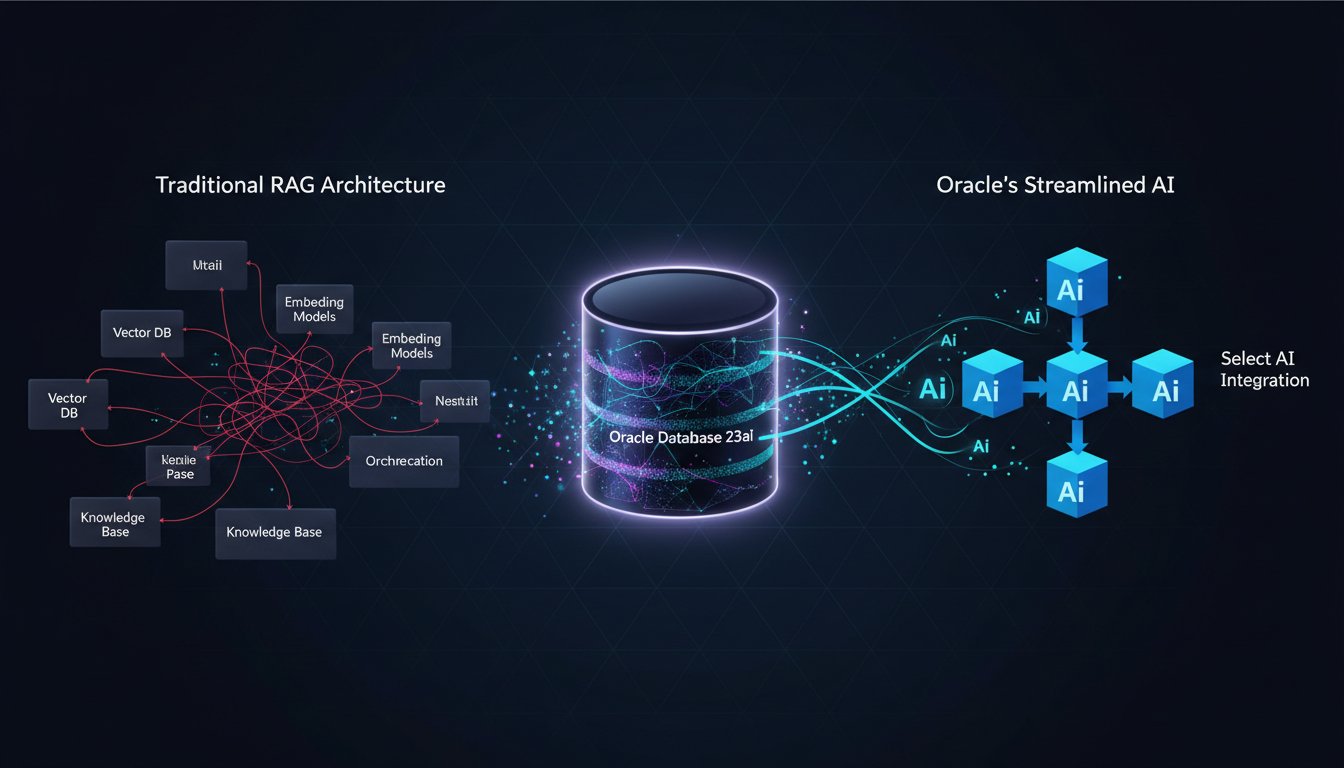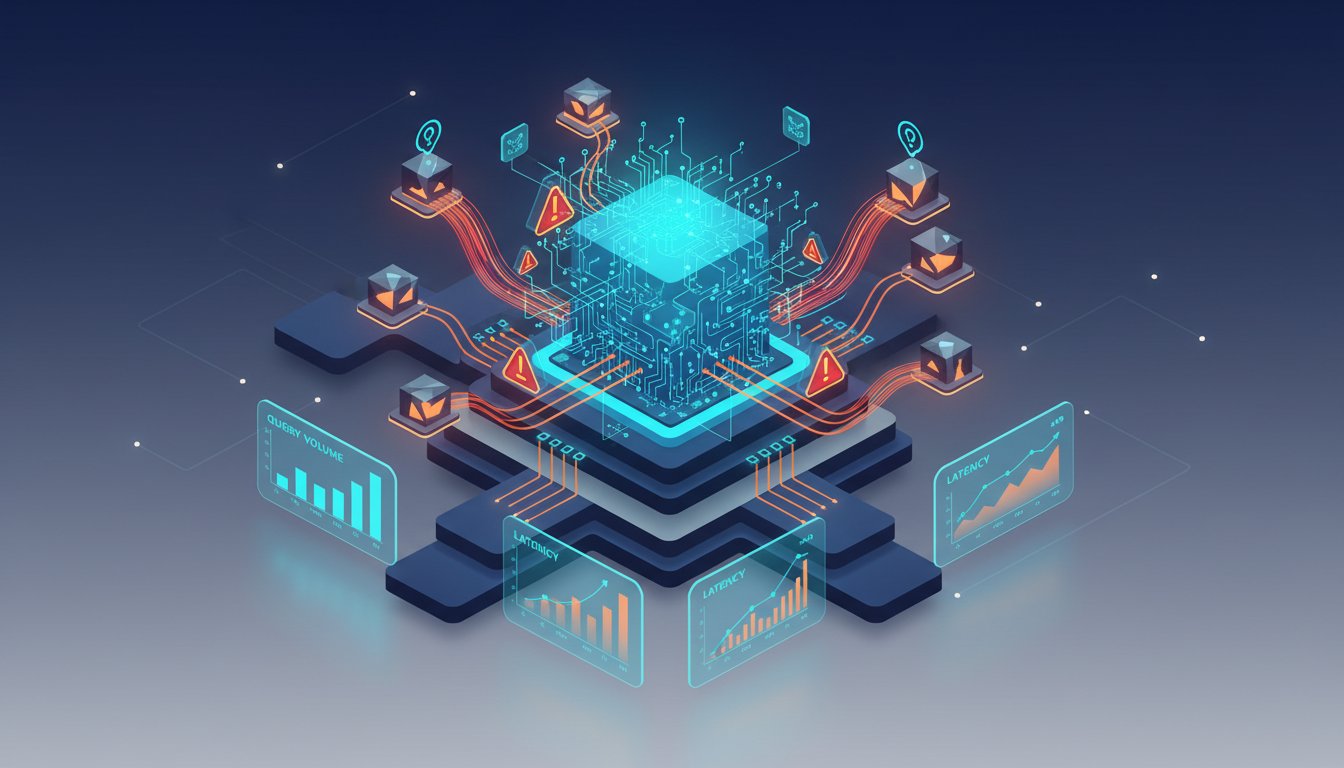Picture this: Sarah, an e-commerce manager for a booming online apparel brand, is in a high-stakes planning meeting. The team is deciding which products to feature in next week’s flash sale. Someone asks, “What’s the current stock on the ‘Midnight Blue’ hoodie, size medium, and what was its return rate last quarter?” The room turns to Sarah. She pulls out her laptop, navigates to the Shopify admin dashboard, and begins the familiar clicking dance. She filters through products, selects the hoodie, finds the right variant, checks the inventory tab, then pivots to a separate analytics report to hunt for the return data. The process takes two, maybe three minutes, but in the fast-paced world of e-commerce, it feels like an eternity. The meeting’s momentum stalls, and a simple data query has become a workflow bottleneck.
This scenario is a daily reality for countless e-commerce professionals. The Shopify platform is a powerhouse, but its graphical user interface, designed for comprehensive management, is not built for the speed of conversation. Accessing specific, nested data points—like inventory levels of a single variant, supplier lead times for a specific component, or historical performance metrics—requires a multi-step, manual search. This friction costs time, breaks focus, and hampers agile decision-making, whether you’re on the warehouse floor with your hands full or in a rapid-fire strategy session. In an industry where speed and data-driven decisions are paramount, relying solely on manual data retrieval is like trying to win a race on foot while your competitors are in cars.
The solution isn’t to abandon powerful platforms like Shopify but to augment them with a more natural, efficient interface: voice. Imagine if Sarah could simply ask her phone or computer, “Hey Shopify Assistant, what’s the stock level and Q2 return rate for the Midnight Blue hoodie, size medium?” and receive a clear, spoken answer in seconds. This isn’t science fiction; it’s the power of Retrieval-Augmented Generation (RAG) combined with state-of-the-art AI voice synthesis. By creating a system that can understand a natural language question, retrieve the correct information directly from your Shopify store’s data, and articulate the answer in a realistic human voice, you can transform your operational efficiency.
In this technical guide, we will walk you through the exact steps to build your own voice-powered Shopify RAG assistant. We’ll cover everything from the system architecture and data ingestion to building the query engine and, crucially, giving it a hyper-realistic voice using the ElevenLabs API. Prepare to turn your Shopify admin panel into a conversational data source that works at the speed of your business.
The Architectural Blueprint: Connecting Shopify, RAG, and ElevenLabs
Before we dive into writing code, it’s essential to understand the architecture of our system. This assistant acts as a bridge between your spoken question and the structured data living inside your Shopify store. It involves three core pillars: data retrieval, intelligent synthesis, and voice generation.
Core Components of Our Voice Assistant
- Data Source (Shopify): This is your single source of truth. We will use the Shopify Admin API to extract product data, including titles, descriptions, variants, SKUs, inventory levels, and vendor information.
- Vector Database: To enable fast and semantic searching, our Shopify data will be converted into numerical representations (embeddings) and stored in a vector database like FAISS, ChromaDB, or a managed service like Pinecone.
- RAG Pipeline (LangChain/LlamaIndex): This is the brain of the operation. It will take the user’s question, search the vector database for the most relevant product information (the retrieval step), and then feed that information, along with the original question, to a Large Language Model (LLM).
- Large Language Model (LLM): A model like GPT-4 or Anthropic’s Claude will take the context provided by the RAG pipeline and formulate a coherent, human-like text answer (the generation step).
- Voice Synthesis (ElevenLabs): This is the final, crucial piece. The text answer from the LLM will be sent to the ElevenLabs API, which converts it into high-quality, low-latency audio that is then played back to the user.
The Data Flow: From Voice Query to Spoken Answer
The process works like this:
1. User asks a question (e.g., “How many of our red t-shirts are in stock?”).
2. The question is transcribed into text (for a full voice-to-voice system; for this guide, we’ll start with a text input).
3. The RAG pipeline embeds the text query and finds the most similar data chunks from the Shopify vector store (e.g., data related to “red t-shirts” and “stock”).
4. The pipeline passes the retrieved data and the query to the LLM with a prompt like: “Using the following data, answer the user’s question: [Retrieved Data] Question: [User’s Question]”.
5. The LLM generates a text answer: “There are 247 red t-shirts currently in stock.”
6. This text string is passed to the ElevenLabs API.
7. ElevenLabs generates an audio stream of the answer, which is played back to the user.
Setting Up Your Development Environment
To get started, you’ll need a Python environment. Create a new project and install the necessary libraries:
npm install -g shopify-cli
pip install shopifyapi langchain openai python-dotenv elevenlabs-python faiss-cpu
You will also need API keys for Shopify, your chosen LLM (e.g., OpenAI), and ElevenLabs. Store these securely in a .env file.
Step 1: Ingesting and Indexing Your Shopify Product Data
Your RAG system is only as good as the data it can access. The first step is to pull your product catalog from Shopify and prepare it for retrieval.
Connecting to the Shopify Admin API
First, you need to create a custom app in your Shopify store’s admin panel to get API credentials (API key and access token). Once you have them, you can use Shopify’s Python library to connect and fetch data.
import shopify
import os
from dotenv import load_dotenv
load_dotenv()
shop_url = os.getenv("SHOPIFY_SHOP_URL")
api_version = os.getenv("SHOPIFY_API_VERSION")
private_app_password = os.getenv("SHOPIFY_APP_PASSWORD")
shopify.Session.setup(shop_url=shop_url, api_version=api_version, password=private_app_password)
# Activate the session
shop = shopify.Shop.current()
print(f"Connected to {shop.name}")
Structuring and Cleaning Product Data for RAG
Next, fetch all your products. It’s crucial to structure this data into meaningful documents. Each document should contain enough context to answer a potential question. A good practice is to create a document for each product variant.
all_products = shopify.Product.find()
documents = []
for product in all_products:
for variant in product.variants:
doc_text = f"""
Product Title: {product.title}
Product ID: {product.id}
Variant Title: {variant.title}
SKU: {variant.sku}
Price: {variant.price}
Inventory Quantity: {variant.inventory_quantity}
Description: {product.body_html.strip()}
"""
documents.append(doc_text)
This creates a clean, text-based representation of each item we might want to query.
Choosing a Vector Store and Creating Embeddings
With our documents prepared, we’ll use LangChain to handle the embedding and indexing. We’ll use OpenAI embeddings and FAISS, a local vector store that’s great for rapid development.
from langchain.vectorstores import FAISS
from langchain.embeddings import OpenAIEmbeddings
embeddings = OpenAIEmbeddings(openai_api_key=os.getenv("OPENAI_API_KEY"))
vector_store = FAISS.from_texts(documents, embeddings)
# Save the vector store locally
vector_store.save_local("shopify_faiss_index")
Your entire Shopify product catalog is now indexed and ready for semantic search.
Step 2: Building the RAG-Powered Query Engine
Now we’ll build the pipeline that takes a question and finds the answer.
Implementing the Retrieval Logic
We will use LangChain’s retrieval chain, which simplifies the process. It takes a question, queries the vector store for relevant documents (our product data chunks), and then passes them to the LLM.
from langchain.chains import RetrievalQA
from langchain.llms import OpenAI
llm = OpenAI(temperature=0, openai_api_key=os.getenv("OPENAI_API_KEY"))
# Load the saved vector store
vector_store = FAISS.load_local("shopify_faiss_index", OpenAIEmbeddings())
qa_chain = RetrievalQA.from_chain_type(
llm=llm,
chain_type="stuff",
retriever=vector_store.as_retriever()
)
The chain_type="stuff" simply means LangChain will ‘stuff’ all the retrieved documents into the LLM’s context window. This works well for a moderate number of products.
Executing a Query
Let’s test our engine with a sample question.
query = "What is the price of the variant with SKU 123-ABC?"
llm_response = qa_chain.run(query)
print(llm_response)
The RAG chain will find the document corresponding to SKU 123-ABC, pass its text to the LLM, and the LLM will extract and formulate the answer. The output will be a clean text string, such as: “The price of the variant with SKU 123-ABC is $29.99.”
Step 3: Giving Your Assistant a Voice with ElevenLabs
This is where the magic happens. A text-based answer is useful, but a spoken one is transformative. ElevenLabs offers hyper-realistic AI voices with extremely low latency, making it perfect for real-time, conversational applications.
Integrating the ElevenLabs API
With our LLM response in hand, integrating ElevenLabs is straightforward. Their Python library makes it incredibly simple.
from elevenlabs import generate, play, set_api_key
set_api_key(os.getenv("ELEVENLABS_API_KEY"))
# Use the response from our RAG chain
text_to_speak = llm_response
audio = generate(
text=text_to_speak,
voice="Bella", # You can choose from many pre-made voices or clone your own
model="eleven_multilingual_v2"
)
# Play the audio back
play(audio)
Choosing the Right Voice for Your Brand
ElevenLabs stands out for its voice quality and variety. You can choose from a library of professional voices or use their Voice Cloning feature to create a unique voice for your brand. For an internal tool, a clear, professional voice like “Bella” or “Adam” works great. Research shows that users find voice assistants more trustworthy and engaging when the voice is natural and pleasant. By moving beyond robotic, monotone speech, you create a user experience that feels less like a tool and more like a true assistant.
With just a few lines of code, you’ve taken the text output from your RAG system and converted it into a rich, spoken answer. This completes the loop, turning your Shopify store into a conversational database you can query with natural language and receive answers from audibly.
Remember Sarah in that meeting? With this system, she could have gotten her answer in under five seconds, without ever breaking her focus or derailing the conversation. This assistant eliminates friction, boosts productivity, and empowers teams to make smarter, faster decisions. While the RAG pipeline provides the correct answer, it’s the high-quality, instant voice from ElevenLabs that makes the entire system feel intuitive and powerful.
Ready to give your own RAG applications a voice that captivates and communicates with unparalleled clarity? The quality of the user experience often comes down to the final interaction, and a realistic voice makes all the difference. To explore the lifelike AI voices that can elevate your project, try for free now by visiting our partners at ElevenLabs.