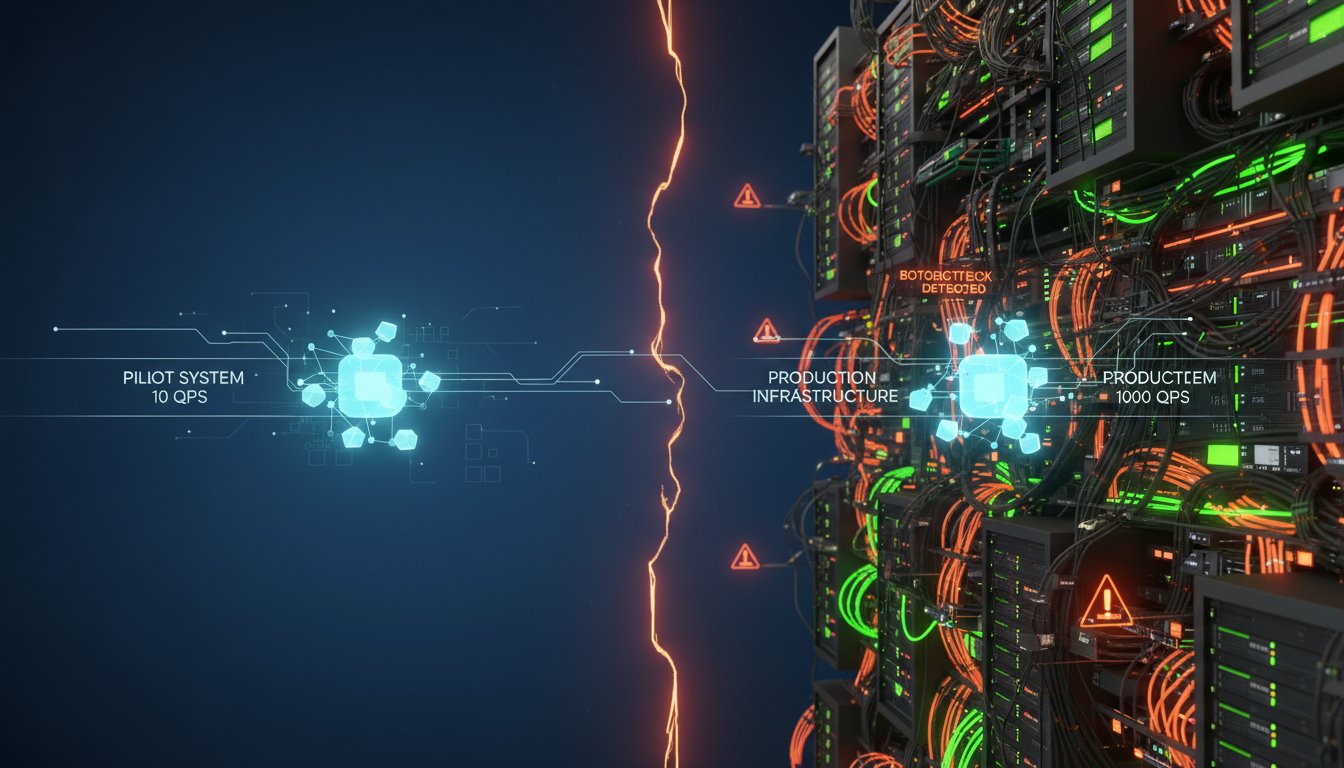The search bar blinked tauntingly. Sarah, a lead engineer at a rapidly growing tech startup, was hunting for a critical security protocol document mentioned in a Slack channel—sometime last week. Was it in #devops-alerts, #security-committee, or a random thread in #general? Each failed search was a frustrating detour, pulling her away from the urgent deployment she was managing. The information existed, but it was buried under an avalanche of daily conversations, status updates, and Giphy memes. This constant context-switching and manual information retrieval is a silent productivity killer in modern organizations. The very tools designed to foster collaboration, like Slack, can inadvertently become fragmented, decentralized knowledge silos.
This challenge isn’t unique to Sarah; it’s a universal struggle in the digital workplace. According to a McKinsey report, employees spend an average of 1.8 hours every day—9.3 hours per week—searching and gathering information. Imagine reclaiming that time. Standard text-based chatbots offer a partial solution, but they often lack the contextual depth to provide truly accurate answers and still require users to stop, type, and read. What if you could elevate this interaction? What if Sarah could simply speak to her Slack workspace and get a precise, audible answer delivered in a natural, human-like voice? This moves beyond simple search to true conversational intelligence, integrated directly into the workflow.
This is not a futuristic vision; it’s an achievable reality with the power of Retrieval-Augmented Generation (RAG) and advanced text-to-speech (TTS) technology. By combining a RAG pipeline to understand and retrieve your company’s proprietary knowledge with a sophisticated voice AI like ElevenLabs, you can build a powerful, voice-enabled assistant directly within Slack. This assistant can answer complex questions, summarize threads, and deliver information hands-free, transforming your communication hub into an active, intelligent partner. This article provides a complete technical walkthrough for building such a system. We will guide you step-by-step through setting up a Slack app, constructing a robust RAG core with LangChain, and integrating the ElevenLabs API to give your enterprise bot a voice. Prepare to turn your Slack workspace from a passive archive into an interactive, voice-first knowledge base.
The Architecture of a Voice-First Slack RAG Bot
Before diving into the code, it’s crucial to understand the high-level architecture. A voice-enabled Slack bot isn’t a single, monolithic application but a series of interconnected services working in concert. The workflow is triggered by a user, flows through data processing and AI generation pipelines, and returns a response in a completely new modality.
Core Components: Slack API, RAG Pipeline, and ElevenLabs TTS
Our system can be broken down into three primary pillars, each handling a distinct part of the process:
-
Slack Integration Layer: This is the user-facing part of our application. We’ll use the Slack Bolt for Python SDK to listen for events, specifically when our bot is mentioned in a channel. It’s responsible for receiving the user’s text query and, at the end of the pipeline, uploading the generated audio file back to the channel.
-
The RAG Core (The Brains): This is where the magic happens. When a query is received, it’s passed to a RAG pipeline built with a framework like LangChain. This pipeline performs three key actions:
- Retrieve: It takes the user’s query, converts it into a vector embedding, and searches a vector database (containing your indexed company knowledge) to find the most relevant document chunks.
- Augment: It combines the retrieved context with the original query into a detailed prompt for a Large Language Model (LLM).
- Generate: The LLM (e.g., GPT-4, Claude 3) processes the augmented prompt and generates a coherent, text-based answer.
-
Voice Generation Layer: Once the RAG core produces a text answer, we pass it to the ElevenLabs API. ElevenLabs uses its advanced deep learning models to convert this text into a high-quality, natural-sounding audio file. This layer is what transforms the standard chatbot into a far more engaging and accessible voice assistant.
This entire flow ensures that the bot’s responses are not just conversational, but also grounded in your specific, verified company information, delivered in a seamless, audible format.
Step 1: Setting Up Your Slack App and Environment
First, we need to create the vessel for our bot within the Slack ecosystem. This involves creating a Slack App and configuring the necessary permissions for it to read messages and post responses.
Creating a New Slack App and Bot User
Navigate to the Slack API dashboard and click “Create New App.” Choose to build it “From scratch.” Give your app a name, like “Voice Knowledge Bot,” and select the workspace you want to install it in. Once created, navigate to the “OAuth & Permissions” sidebar tab. Here, you’ll need to add the scopes your bot requires to function.
Obtaining API Tokens and Setting Permissions
Scroll down to the “Scopes” section and add the following Bot Token Scopes:
* app_mentions:read: To see messages where your bot is mentioned.
* chat:write: To post messages (and audio files) back in the channel.
* files:write: To upload the generated audio file.
After adding these scopes, install the app to your workspace. This will generate a “Bot User OAuth Token” (it starts with xoxb-). Store this token securely; it’s your bot’s password. You will also need the “App-Level Token” for WebSocket connections. Go to “Basic Information,” scroll down to “App-Level Tokens,” and generate a new token with the connections:write scope. Keep this safe as well.
Configuring Your Development Environment
Now, set up a Python project. Create a virtual environment and install the necessary libraries:
pip install slack_bolt slack_sdk python-dotenv langchain openai faiss-cpu elevenlabs
Create a .env file in your project’s root directory to store your secret keys. This prevents you from hardcoding sensitive information into your script.
SLACK_BOT_TOKEN="xoxb-..."
SLACK_APP_TOKEN="xapp-..."
OPENAI_API_KEY="sk-..."
ELEVENLABS_API_KEY="..."
Step 2: Building the RAG Core for Knowledge Retrieval
With the Slack setup complete, we can now build the intelligent engine that will find and synthesize information. For this walkthrough, we’ll create a RAG pipeline that sources knowledge from a local directory of markdown files.
Choosing and Indexing Your Knowledge Base
Create a folder named knowledge_base in your project directory and populate it with a few markdown (.md) files containing the information you want the bot to access. This could be internal documentation, process guides, or FAQs. The RAG system will use these files as its source of truth.
We will use LangChain to orchestrate the loading and indexing of this data. The DirectoryLoader will read the files, a TextSplitter will break them into manageable chunks, and FAISS will create a local vector store for efficient similarity searching.
Implementing the Retrieval Chain with LangChain
Here’s a Python script snippet that sets up the vector store and the RAG chain:
import os
from langchain.vectorstores import FAISS
from langchain.embeddings.openai import OpenAIEmbeddings
from langchain.text_splitter import RecursiveCharacterTextSplitter
from langchain.document_loaders import DirectoryLoader
from langchain.chat_models import ChatOpenAI
from langchain.chains import RetrievalQA
# Load documents
loader = DirectoryLoader('knowledge_base/', glob="**/*.md", show_progress=True)
documents = loader.load()
# Split documents into chunks
text_splitter = RecursiveCharacterTextSplitter(chunk_size=1000, chunk_overlap=200)
texts = text_splitter.split_documents(documents)
# Create embeddings and vector store
embeddings = OpenAIEmbeddings()
vectorstore = FAISS.from_documents(texts, embeddings)
# Create the RetrievalQA chain
qa_chain = RetrievalQA.from_chain_type(
llm=ChatOpenAI(temperature=0, model_name="gpt-4"),
chain_type="stuff",
retriever=vectorstore.as_retriever()
)
This qa_chain is now a fully functional RAG system. When you pass a query to qa_chain.run(query), it will perform the entire retrieve-augment-generate process and return a text answer.
Step 3: Integrating ElevenLabs for Lifelike Voice Responses
This is where we add the differentiating feature: a high-quality voice. Standard robotic TTS can feel jarring and cheapen the user experience. ElevenLabs provides a spectrum of hyper-realistic voices that make the interaction feel natural and professional.
Getting Your ElevenLabs API Key
First, you’ll need an API key. Sign up for an account on the ElevenLabs platform to get your free key and explore their voice library. Their free tier is generous enough to build and test this entire project. Once you have your key, add it to your .env file. Ready to start building? You can try for free now.
The Text-to-Speech Conversion Function
The ElevenLabs Python library makes the TTS conversion incredibly simple. We’ll write a function that takes our generated text, sends it to the API, and saves the resulting audio as an MP3 file.
from elevenlabs import generate, save, set_api_key
import os
set_api_key(os.getenv("ELEVENLABS_API_KEY"))
def generate_voice_response(text: str, output_path: str = "response.mp3") -> str:
"""Converts text to speech using ElevenLabs and saves it to a file."""
try:
audio = generate(
text=text,
voice="Bella", # You can choose from many available voices
model="eleven_multilingual_v2"
)
save(audio, output_path)
return output_path
except Exception as e:
print(f"Error generating audio: {e}")
return None
Selecting the Right Voice for Your Brand
Don’t just use the default voice. ElevenLabs’ Voice Library offers a wide range of options, from calm and authoritative to energetic and friendly. Listen to the samples and choose a voice that aligns with your company’s brand. For an even more personalized touch, you can use their voice cloning feature to replicate a specific voice, such as your CEO’s, for company-wide announcements delivered by your bot.
Step 4: Orchestrating the Full Workflow and Deploying
Now, we’ll combine our Slack listener, RAG chain, and ElevenLabs function into a single, cohesive application using the Slack Bolt SDK.
Tying It All Together: The Main Application Logic
The main script will initialize the Slack Bolt app and define a listener for when the bot is mentioned. This listener will be an asynchronous function to handle the various API calls without blocking.
import os
from slack_bolt.adapter.socket_mode import SocketModeHandler
from slack_bolt import App
# ... (import your RAG and ElevenLabs functions)
app = App(token=os.environ["SLACK_BOT_TOKEN"])
@app.event("app_mention")
def handle_mention(body, say, client):
event = body['event']
user_query = event['text'].replace(f"<@{event['user']}>",'').strip()
channel_id = event['channel']
thread_ts = event.get('ts')
# 1. Acknowledge the query
ack_message = say(text=f"Processing your query... 🤔", thread_ts=thread_ts)
# 2. Run the RAG chain
text_response = qa_chain.run(user_query)
# 3. Generate the voice response
audio_file_path = generate_voice_response(text_response)
# 4. Upload the audio file to Slack
if audio_file_path:
client.files_upload_v2(
channel=channel_id,
file=audio_file_path,
title="Voice Response",
initial_comment=f"Here's my response to: '{user_query}'",
thread_ts=thread_ts
)
os.remove(audio_file_path) # Clean up the file
else:
say(text="Sorry, I couldn't generate an audio response.", thread_ts=thread_ts)
# Clean up the acknowledgement message
client.chat_delete(channel=channel_id, ts=ack_message['ts'])
if __name__ == "__main__":
SocketModeHandler(app, os.environ["SLACK_APP_TOKEN"]).start()
Considerations for Production Deployment
While running this script locally with Socket Mode is great for development, a production environment demands more robustness. Consider deploying this application as a serverless function on a platform like AWS Lambda or Google Cloud Functions. This approach is highly scalable, cost-effective (you only pay for what you use), and eliminates the need to manage a dedicated server.
With these four steps complete, you have a fully functional prototype. You’ve transformed Slack from a simple chat tool into a voice-interactive portal to your company’s collective knowledge.
No longer does Sarah, our lead engineer, have to frantically search through channels. Now, she can simply @mention the Voice Knowledge Bot and ask, “What is our data encryption at rest protocol?” Within seconds, she receives not just a block of text, but a clear, spoken response she can listen to while continuing her work. This is the future of enterprise productivity—one where information is not just stored, but is truly accessible and integrated into the natural flow of work. By building solutions like this, you’re not just implementing new technology; you’re fundamentally reducing friction and empowering your team to work at the speed of thought.
Ready to bring the power of voice to your enterprise workflows and build your own intelligent assistants? Start creating with the industry’s most lifelike AI speech. Try for free now and hear the difference for yourself.