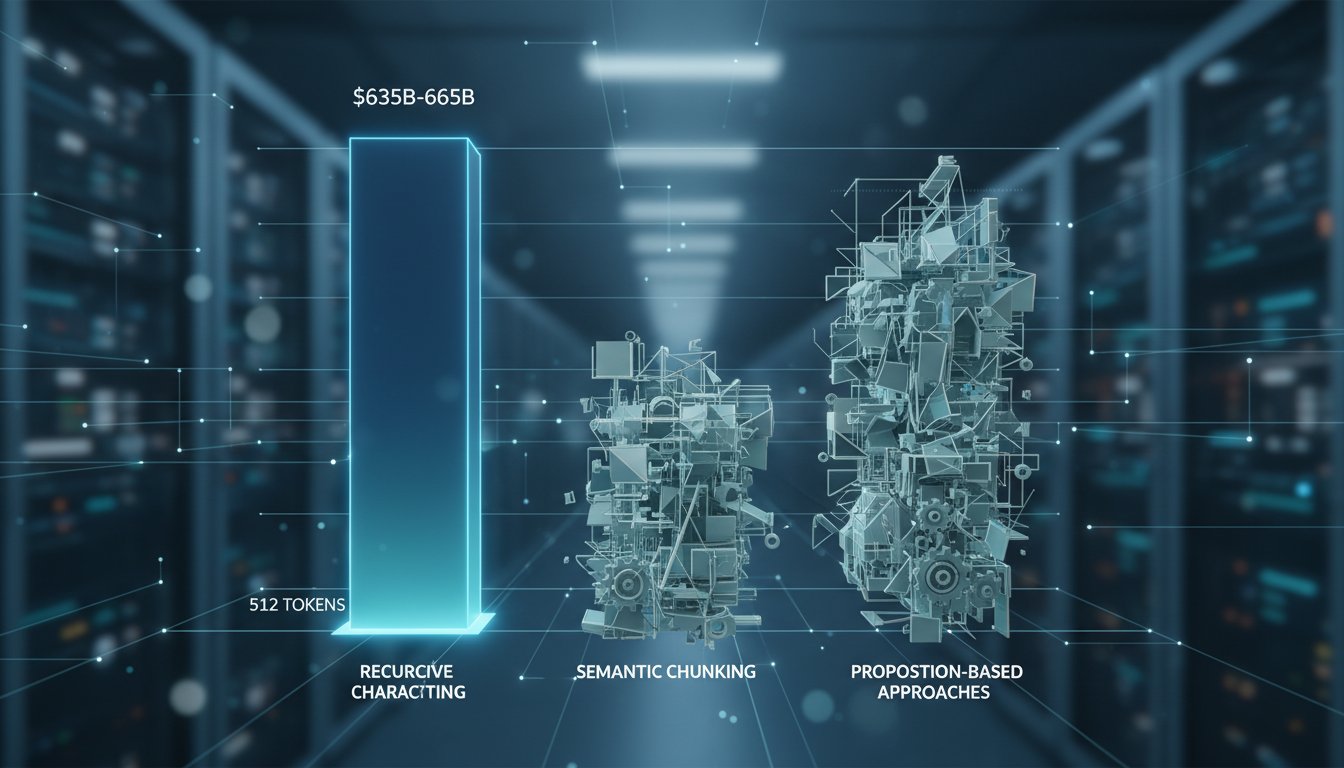Enterprise AI teams are hitting a wall with traditional RAG systems. Despite investing millions in vector databases and fine-tuned models, they’re still getting inconsistent answers, struggling with complex multi-hop queries, and watching their systems fail when faced with nuanced business questions that require reasoning across multiple documents.
The problem isn’t just retrieval—it’s the lack of intelligent orchestration and continuous improvement. Traditional RAG systems are static, reactive, and blind to their own performance gaps. They retrieve documents, generate responses, and move on, never learning from failures or optimizing their approach.
Microsoft’s GraphRAG combined with Autogen changes this entirely. This isn’t just another RAG variant—it’s a paradigm shift toward self-improving, multi-agent systems that can reason about knowledge graphs, coordinate multiple AI agents, and continuously optimize their performance based on user feedback and success metrics.
In this guide, we’ll build a production-ready system that combines GraphRAG’s knowledge graph reasoning with Autogen’s multi-agent orchestration to create a RAG system that literally gets smarter with every query. You’ll walk away with a complete implementation that handles complex enterprise scenarios, automatically improves its retrieval strategies, and scales to handle thousands of concurrent users.
Understanding the GraphRAG + Autogen Architecture
GraphRAG revolutionizes traditional RAG by building knowledge graphs from your documents instead of relying solely on vector similarity. When combined with Autogen’s multi-agent framework, you get a system where specialized agents handle different aspects of the retrieval and generation process.
The architecture consists of five primary agents:
– Graph Builder Agent: Constructs and maintains the knowledge graph from ingested documents
– Query Router Agent: Analyzes incoming queries and determines the optimal retrieval strategy
– Knowledge Retriever Agent: Executes graph-based queries and vector searches in parallel
– Response Generator Agent: Synthesizes information from multiple sources into coherent answers
– Performance Monitor Agent: Tracks system performance and triggers optimization cycles
This multi-agent approach solves critical enterprise challenges. Traditional RAG systems struggle with queries like “What are the regulatory implications of our Q3 marketing strategy for the European market?” because they can’t connect disparate concepts across documents. GraphRAG’s knowledge graph captures these relationships, while Autogen’s agents coordinate to handle the complexity.
The Knowledge Graph Advantage
GraphRAG’s knowledge graph construction goes beyond simple entity extraction. It identifies relationships, hierarchies, and contextual connections that vector embeddings miss. When a user asks about “supply chain disruptions affecting Q4 revenue projections,” the system understands that supply chains connect to vendors, vendors affect costs, costs impact margins, and margins determine revenue—even if these connections aren’t explicitly stated in any single document.
The graph structure enables sophisticated query patterns impossible with traditional RAG:
– Multi-hop reasoning across document boundaries
– Temporal relationship analysis for trend identification
– Hierarchical knowledge traversal for comprehensive coverage
– Semantic relationship exploration for context enrichment
Setting Up the Development Environment
Before diving into implementation, establish a robust development environment that can handle both GraphRAG’s computational requirements and Autogen’s agent coordination overhead.
Infrastructure Requirements
GraphRAG + Autogen systems demand significant computational resources. For production deployment, allocate:
– CPU: Minimum 16 cores for parallel graph processing
– Memory: 64GB+ for large knowledge graphs and concurrent agent operations
– GPU: NVIDIA A100 or equivalent for embedding generation and LLM inference
– Storage: NVMe SSD with 1TB+ for graph database and vector index storage
Essential Dependencies
Install the core libraries and their specific versions to ensure compatibility:
pip install graphrag==0.3.0
pip install autogen==0.2.16
pip install neo4j==5.14.0
pip install openai==1.3.7
pip install langchain==0.1.0
pip install chromadb==0.4.18
pip install tiktoken==0.5.2
Database Configuration
Set up Neo4j for graph storage and ChromaDB for vector indexing:
# docker-compose.yml
version: '3.8'
services:
neo4j:
image: neo4j:5.14.0
environment:
- NEO4J_AUTH=neo4j/enterprise_password
- NEO4J_PLUGINS=["apoc", "graph-data-science"]
ports:
- "7474:7474"
- "7687:7687"
volumes:
- neo4j_data:/data
chromadb:
image: chromadb/chroma:0.4.18
ports:
- "8000:8000"
volumes:
- chroma_data:/chroma/chroma
volumes:
neo4j_data:
chroma_data:
Implementing the Multi-Agent RAG System
Graph Builder Agent Implementation
The Graph Builder Agent transforms unstructured documents into structured knowledge graphs. Unlike traditional chunking strategies, this agent identifies entities, relationships, and hierarchical structures that preserve semantic meaning.
import autogen
from graphrag import GraphRAG
from neo4j import GraphDatabase
import openai
from typing import Dict, List, Any
class GraphBuilderAgent(autogen.AssistantAgent):
def __init__(
self,
name: str,
neo4j_uri: str,
neo4j_user: str,
neo4j_password: str,
openai_api_key: str
):
super().__init__(
name=name,
llm_config={
"config_list": [{
"model": "gpt-4-turbo-preview",
"api_key": openai_api_key
}]
}
)
self.driver = GraphDatabase.driver(
neo4j_uri,
auth=(neo4j_user, neo4j_password)
)
self.graph_rag = GraphRAG()
def process_documents(self, documents: List[Dict[str, Any]]) -> str:
"""Process documents and build knowledge graph"""
for doc in documents:
# Extract entities and relationships
entities = self._extract_entities(doc['content'])
relationships = self._extract_relationships(doc['content'], entities)
# Store in Neo4j
self._store_graph_data(doc, entities, relationships)
return f"Successfully processed {len(documents)} documents into knowledge graph"
def _extract_entities(self, content: str) -> List[Dict[str, Any]]:
"""Extract entities using GraphRAG's entity extraction"""
prompt = f"""
Extract key entities from this text. For each entity, provide:
1. Entity name
2. Entity type (Person, Organization, Concept, Location, etc.)
3. Importance score (1-10)
4. Brief description
Text: {content[:2000]}...
Return as JSON array.
"""
response = openai.chat.completions.create(
model="gpt-4-turbo-preview",
messages=[{"role": "user", "content": prompt}],
temperature=0.1
)
# Parse and validate entities
entities = self._parse_entities_response(response.choices[0].message.content)
return entities
def _extract_relationships(self, content: str, entities: List[Dict[str, Any]]) -> List[Dict[str, Any]]:
"""Extract relationships between entities"""
entity_names = [e['name'] for e in entities]
prompt = f"""
Identify relationships between these entities in the text:
Entities: {entity_names}
For each relationship, provide:
1. Source entity
2. Target entity
3. Relationship type
4. Confidence score (0-1)
5. Supporting text snippet
Text: {content[:2000]}...
Return as JSON array.
"""
response = openai.chat.completions.create(
model="gpt-4-turbo-preview",
messages=[{"role": "user", "content": prompt}],
temperature=0.1
)
relationships = self._parse_relationships_response(response.choices[0].message.content)
return relationships
Query Router Agent Implementation
The Query Router Agent analyzes incoming queries and determines the optimal retrieval strategy. Complex queries might require graph traversal, while simple factual questions might use vector similarity.
class QueryRouterAgent(autogen.AssistantAgent):
def __init__(self, name: str, openai_api_key: str):
super().__init__(
name=name,
llm_config={
"config_list": [{
"model": "gpt-4-turbo-preview",
"api_key": openai_api_key
}]
}
)
def analyze_query(self, query: str) -> Dict[str, Any]:
"""Analyze query and determine retrieval strategy"""
analysis_prompt = f"""
Analyze this query and determine the optimal retrieval strategy:
Query: "{query}"
Provide analysis including:
1. Query complexity (simple/moderate/complex)
2. Required retrieval methods (vector_search, graph_traversal, hybrid)
3. Key entities to focus on
4. Expected response type (factual, analytical, comparative)
5. Confidence score for analysis
Return as JSON object.
"""
response = openai.chat.completions.create(
model="gpt-4-turbo-preview",
messages=[{"role": "user", "content": analysis_prompt}],
temperature=0.1
)
analysis = self._parse_analysis_response(response.choices[0].message.content)
return analysis
def route_query(self, query: str, analysis: Dict[str, Any]) -> Dict[str, Any]:
"""Route query to appropriate retrieval agents"""
routing_strategy = {
"query": query,
"methods": analysis["retrieval_methods"],
"entities": analysis["key_entities"],
"complexity": analysis["complexity"],
"parallel_execution": analysis["complexity"] in ["moderate", "complex"]
}
return routing_strategy
Knowledge Retriever Agent Implementation
The Knowledge Retriever Agent executes both graph-based queries and vector searches, then intelligently combines results based on relevance and confidence scores.
class KnowledgeRetrieverAgent(autogen.AssistantAgent):
def __init__(
self,
name: str,
neo4j_driver,
chroma_client,
openai_api_key: str
):
super().__init__(
name=name,
llm_config={
"config_list": [{
"model": "gpt-4-turbo-preview",
"api_key": openai_api_key
}]
}
)
self.neo4j_driver = neo4j_driver
self.chroma_client = chroma_client
def retrieve_knowledge(
self,
routing_strategy: Dict[str, Any]
) -> Dict[str, Any]:
"""Execute retrieval based on routing strategy"""
results = {
"vector_results": [],
"graph_results": [],
"combined_results": []
}
if "vector_search" in routing_strategy["methods"]:
results["vector_results"] = self._execute_vector_search(
routing_strategy["query"]
)
if "graph_traversal" in routing_strategy["methods"]:
results["graph_results"] = self._execute_graph_search(
routing_strategy["query"],
routing_strategy["entities"]
)
# Combine and rank results
results["combined_results"] = self._combine_results(
results["vector_results"],
results["graph_results"]
)
return results
def _execute_vector_search(self, query: str) -> List[Dict[str, Any]]:
"""Execute vector similarity search"""
collection = self.chroma_client.get_collection("documents")
results = collection.query(
query_texts=[query],
n_results=10,
include=["documents", "metadatas", "distances"]
)
formatted_results = []
for i, doc in enumerate(results["documents"][0]):
formatted_results.append({
"content": doc,
"metadata": results["metadatas"][0][i],
"similarity_score": 1 - results["distances"][0][i],
"source": "vector_search"
})
return formatted_results
def _execute_graph_search(
self,
query: str,
entities: List[str]
) -> List[Dict[str, Any]]:
"""Execute graph traversal search"""
# Build Cypher query based on entities
cypher_query = self._build_cypher_query(entities)
with self.neo4j_driver.session() as session:
result = session.run(cypher_query, entities=entities)
graph_results = []
for record in result:
graph_results.append({
"content": record["content"],
"entities": record["entities"],
"relationships": record["relationships"],
"confidence_score": record["confidence"],
"source": "graph_traversal"
})
return graph_results
Orchestrating Multi-Agent Workflows
The true power of this system emerges when agents work together. Autogen’s group chat functionality enables sophisticated workflows where agents collaborate, debate, and refine their outputs.
Workflow Configuration
class SelfImprovingRAGSystem:
def __init__(self, config: Dict[str, Any]):
# Initialize all agents
self.graph_builder = GraphBuilderAgent(
name="GraphBuilder",
neo4j_uri=config["neo4j_uri"],
neo4j_user=config["neo4j_user"],
neo4j_password=config["neo4j_password"],
openai_api_key=config["openai_api_key"]
)
self.query_router = QueryRouterAgent(
name="QueryRouter",
openai_api_key=config["openai_api_key"]
)
self.knowledge_retriever = KnowledgeRetrieverAgent(
name="KnowledgeRetriever",
neo4j_driver=self.graph_builder.driver,
chroma_client=self._init_chroma_client(config),
openai_api_key=config["openai_api_key"]
)
self.response_generator = ResponseGeneratorAgent(
name="ResponseGenerator",
openai_api_key=config["openai_api_key"]
)
self.performance_monitor = PerformanceMonitorAgent(
name="PerformanceMonitor",
openai_api_key=config["openai_api_key"]
)
# Create group chat
self.group_chat = autogen.GroupChat(
agents=[
self.query_router,
self.knowledge_retriever,
self.response_generator,
self.performance_monitor
],
messages=[],
max_round=10
)
self.manager = autogen.GroupChatManager(groupchat=self.group_chat)
def process_query(self, query: str, user_context: Dict[str, Any] = None) -> Dict[str, Any]:
"""Process a query through the multi-agent system"""
# Start the conversation
initial_message = f"""
New query received: "{query}"
User context: {user_context or 'None provided'}
QueryRouter: Please analyze this query and determine the retrieval strategy.
"""
# Execute the multi-agent workflow
chat_result = self.query_router.initiate_chat(
self.manager,
message=initial_message
)
# Extract final response and performance metrics
return self._extract_final_response(chat_result)
Performance Monitoring and Continuous Improvement
The Performance Monitor Agent tracks system performance and triggers optimization cycles. This agent learns from user feedback, query patterns, and response quality to continuously improve the system.
Feedback Integration
class PerformanceMonitorAgent(autogen.AssistantAgent):
def __init__(self, name: str, openai_api_key: str):
super().__init__(
name=name,
llm_config={
"config_list": [{
"model": "gpt-4-turbo-preview",
"api_key": openai_api_key
}]
}
)
self.performance_metrics = {
"query_count": 0,
"average_response_time": 0,
"user_satisfaction_scores": [],
"retrieval_accuracy": 0,
"improvement_triggers": []
}
def track_query_performance(
self,
query: str,
response: str,
retrieval_results: Dict[str, Any],
response_time: float,
user_feedback: Dict[str, Any] = None
):
"""Track performance metrics for continuous improvement"""
# Update basic metrics
self.performance_metrics["query_count"] += 1
# Calculate rolling average response time
current_avg = self.performance_metrics["average_response_time"]
count = self.performance_metrics["query_count"]
new_avg = ((current_avg * (count - 1)) + response_time) / count
self.performance_metrics["average_response_time"] = new_avg
# Process user feedback if provided
if user_feedback:
satisfaction_score = user_feedback.get("satisfaction_score", 0)
self.performance_metrics["user_satisfaction_scores"].append(satisfaction_score)
# Trigger improvement if satisfaction drops
if satisfaction_score < 3 and len(self.performance_metrics["user_satisfaction_scores"]) > 10:
recent_scores = self.performance_metrics["user_satisfaction_scores"][-10:]
if sum(recent_scores) / len(recent_scores) < 3:
self._trigger_improvement_cycle("low_satisfaction")
def _trigger_improvement_cycle(self, trigger_type: str):
"""Trigger system improvement based on performance issues"""
improvement_strategies = {
"low_satisfaction": self._improve_response_quality,
"slow_retrieval": self._optimize_retrieval_speed,
"poor_accuracy": self._enhance_knowledge_graph
}
if trigger_type in improvement_strategies:
improvement_strategies[trigger_type]()
self.performance_metrics["improvement_triggers"].append({
"trigger_type": trigger_type,
"timestamp": datetime.now(),
"action_taken": True
})
Production Deployment and Scaling
Deploying a self-improving RAG system requires careful attention to scalability, monitoring, and maintenance. The multi-agent architecture provides natural scaling points, but coordination overhead must be managed.
Horizontal Scaling Strategy
Implement agent pools to handle concurrent requests:
class ScalableRAGSystem:
def __init__(self, config: Dict[str, Any]):
self.agent_pools = {
"query_routers": [QueryRouterAgent(f"QueryRouter_{i}", config["openai_api_key"]) for i in range(3)],
"knowledge_retrievers": [KnowledgeRetrieverAgent(f"KnowledgeRetriever_{i}", config) for i in range(5)],
"response_generators": [ResponseGeneratorAgent(f"ResponseGenerator_{i}", config["openai_api_key"]) for i in range(3)]
}
self.load_balancer = LoadBalancer(self.agent_pools)
async def process_query_async(self, query: str) -> Dict[str, Any]:
"""Process query with automatic load balancing"""
# Get available agents
router = await self.load_balancer.get_available_agent("query_routers")
retriever = await self.load_balancer.get_available_agent("knowledge_retrievers")
generator = await self.load_balancer.get_available_agent("response_generators")
# Execute pipeline
routing_strategy = await router.analyze_query(query)
retrieval_results = await retriever.retrieve_knowledge(routing_strategy)
final_response = await generator.generate_response(query, retrieval_results)
# Release agents back to pool
self.load_balancer.release_agent(router)
self.load_balancer.release_agent(retriever)
self.load_balancer.release_agent(generator)
return final_response
Monitoring and Observability
Implement comprehensive monitoring to track system health and performance:
import prometheus_client
from opentelemetry import trace, metrics
class SystemMonitor:
def __init__(self):
# Prometheus metrics
self.query_counter = prometheus_client.Counter(
'rag_queries_total',
'Total queries processed'
)
self.response_time_histogram = prometheus_client.Histogram(
'rag_response_time_seconds',
'Response time distribution'
)
self.agent_utilization_gauge = prometheus_client.Gauge(
'rag_agent_utilization',
'Agent pool utilization',
['agent_type']
)
# OpenTelemetry tracing
self.tracer = trace.get_tracer(__name__)
def track_query(self, query: str, response_time: float, success: bool):
"""Track query metrics"""
self.query_counter.inc()
self.response_time_histogram.observe(response_time)
# Create trace
with self.tracer.start_as_current_span("process_query") as span:
span.set_attribute("query.length", len(query))
span.set_attribute("response.time", response_time)
span.set_attribute("success", success)
The combination of GraphRAG’s intelligent knowledge representation and Autogen’s multi-agent orchestration creates a RAG system that truly learns and improves over time. Unlike traditional implementations that remain static after deployment, this architecture continuously optimizes its retrieval strategies, refines its knowledge graphs, and adapts to user feedback patterns.
This approach transforms RAG from a simple question-answering system into an intelligent knowledge assistant that becomes more valuable with every interaction. The self-improving capabilities ensure that your investment in AI infrastructure pays increasing dividends as the system learns your organization’s specific needs and knowledge patterns.
Ready to build your own self-improving RAG system? Start with the GraphRAG documentation and Autogen tutorials, then adapt the code examples above to your specific use case. The future of enterprise AI isn’t just about better models—it’s about systems that evolve and improve themselves.