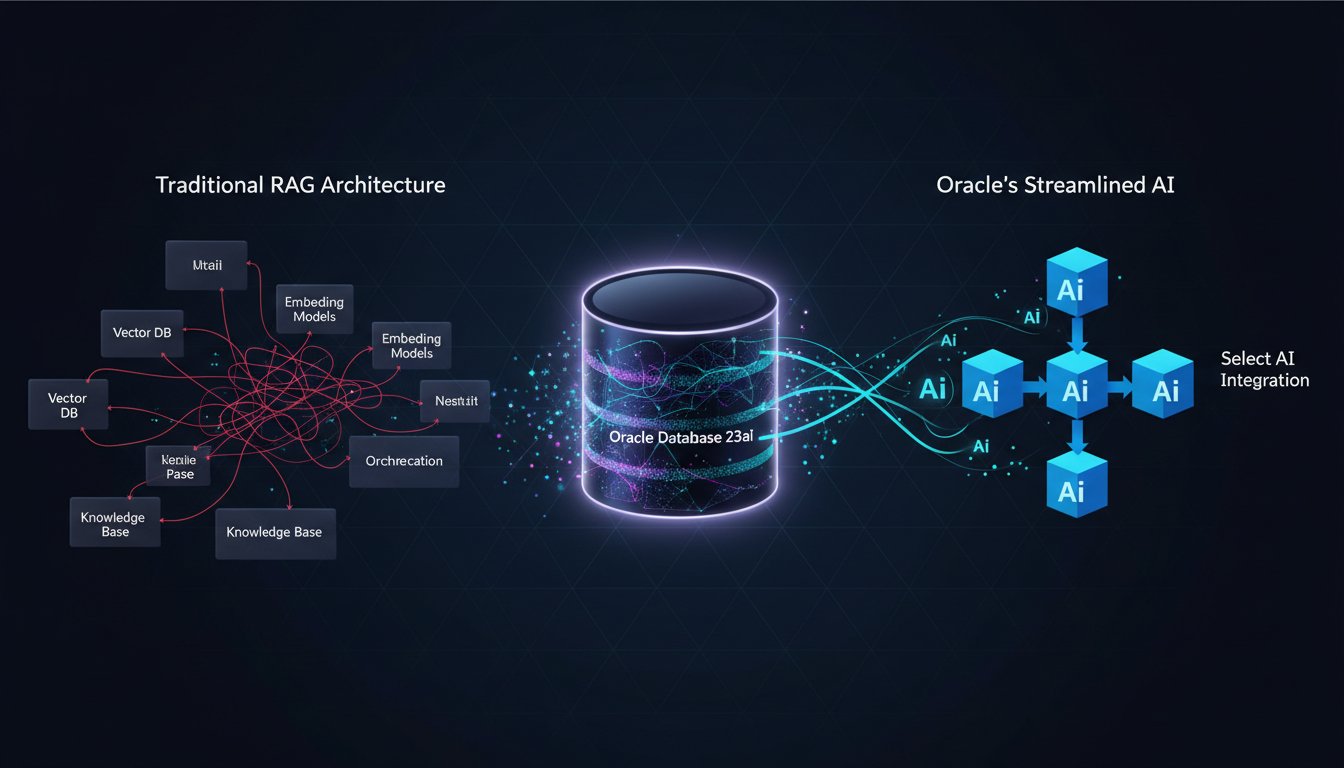Imagine it’s Monday morning. You’re staring at your HubSpot dashboard, a sprawling universe of data. There are landing page views, blog post click-through rates, MQL conversions, and email open rates. Buried somewhere in this digital labyrinth is the golden nugget—the insight that will spark your next high-performing content campaign. But finding it feels like manually panning for gold in a river of metrics. The pressure is immense. You need to not only understand what worked last quarter but also predict what will resonate next quarter, all while the competition is churning out content at an unprecedented rate. According to recent data from Ahrefs, companies using AI are publishing a staggering 42% more content each month. This isn’t just a productivity boost; it’s a fundamental shift in the content landscape, creating a competitive gap that manual processes can no longer bridge.
The typical response has been to lean on generic AI tools like ChatGPT. While powerful, these tools operate in a vacuum. They don’t know your brand voice, your audience’s specific pain points, or which of your past articles drove the most conversions. They offer generic advice based on a vast but impersonal internet dataset. What if you could build something better? Imagine an AI assistant that lives inside your HubSpot portal, an assistant that has read every blog post you’ve ever published, analyzed every A/B test, and understands your performance data better than anyone on the team. This is the promise of Retrieval-Augmented Generation (RAG). It’s not about replacing your marketing intuition; it’s about augmenting it with a powerful, context-aware intelligence engine. This article is your technical guide to building that very assistant. We’ll walk through the architecture and the steps required to connect a RAG system to HubSpot, transforming it from a data repository into a proactive content strategy partner that can answer performance questions, generate data-driven ideas, and even draft content in your unique brand voice.
Why Your Content Team Needs a Custom RAG Assistant (Not Just ChatGPT)
In the rush to adopt AI, many marketing teams have defaulted to off-the-shelf large language models (LLMs). While useful for brainstorming or first drafts, their limitations quickly become apparent when it comes to creating truly strategic content. They are, by design, generalists in a field that rewards specialists.
The Problem with Generic AI Tools
Generic AI models lack the single most important ingredient for effective marketing: context. They haven’t been trained on your proprietary data. They don’t know that your audience responds better to a semi-formal tone or that case studies outperform listicles for your target persona. Relying on them is like hiring a world-class chef and asking them to cook without giving them access to your kitchen or your secret family recipes. The result might be technically proficient, but it won’t be yours.
The Power of Context: How RAG Bridges the Gap
This is where Retrieval-Augmented Generation (RAG) changes the game. At its core, RAG is a sophisticated technique that enhances an LLM by providing it with relevant, external information before it generates a response. In simple terms, you’re giving the AI your company’s private library—in this case, your HubSpot data—to study before it answers your question. This process grounds the model’s output in factual, specific information from your own knowledge base, drastically reducing inaccuracies (or “hallucinations”) and tailoring the response to your unique business context. Research shows that small and medium-sized enterprises (SMEs) have seen a 67% increase in traffic by using AI to identify competitive gaps—a feat made possible by analyzing their own data, not the internet at large.
From Reactive to Proactive Content Strategy
A custom RAG assistant transforms your content workflow. Instead of spending hours manually digging through HubSpot reports to put together a quarterly performance review, you can simply ask your assistant: “Summarize the key themes from our highest-engagement articles in Q2 and suggest three new blog topics based on them.” This shifts the content team from a reactive, data-mining role to a proactive, strategic one, where insights are available on demand.
The Architectural Blueprint: Building Your HubSpot RAG Assistant
Building a custom RAG assistant might sound daunting, but the architecture is logical and can be broken down into clear, manageable steps. This is a high-level technical guide to the core components and processes involved. It provides the roadmap you or your development team would follow.
Step 1: Connecting to the HubSpot API and Extracting Data
The foundation of your RAG assistant is your data. The first step is to establish a secure connection to your HubSpot portal via its API. You’ll need to generate a private app or API key within your HubSpot settings. Once connected, you can programmatically pull the data that will form your assistant’s knowledge base. Crucial data points include:
- Blog Posts & Landing Pages: The full HTML or text content, publication dates, authors, tags, and performance metrics (views, CTA clicks, time on page).
- Email Campaigns: Subject lines, body copy, and engagement metrics (open rates, click-through rates).
- Website Pages: Content and performance data for key pages.
- Deal & Company Data: For B2B contexts, understanding the content that influences pipeline and revenue is invaluable.
This data should be cleaned and structured (e.g., in JSON or CSV format) for the next stage.
Step 2: Creating and Storing Vector Embeddings
An LLM doesn’t understand text in the way humans do. To make your HubSpot data digestible for the model, you need to convert it into a numerical format through a process called “embedding.” An embedding model (like those from OpenAI, Cohere, or open-source alternatives) transforms your text data into vectors—long lists of numbers that represent the content’s semantic meaning. Words and sentences with similar meanings will have similar vectors.
These vectors are then stored in a specialized database called a vector database (e.g., Pinecone, Weaviate, ChromaDB). This database is highly optimized for finding the most relevant vectors based on a query vector, which is the key to the “retrieval” part of RAG.
Step 3: Setting Up the Retrieval-Generation Pipeline
This is where the magic happens. The pipeline orchestrates the entire process:
- User Query: A marketer asks a question, like, “Which blog posts mentioning ‘AI’ drove the most MQLs last month?”
- Query Embedding: The user’s question is converted into a vector using the same embedding model.
- Retrieval: The system searches the vector database to find the vectors (and their corresponding text chunks from HubSpot) that are most semantically similar to the query vector.
- Augmentation: The original question and the retrieved text chunks are combined into a new, augmented prompt.
- Generation: This detailed prompt is sent to an LLM (e.g., GPT-4, Llama 3). The LLM uses the provided context from your HubSpot data to generate a precise, factual, and relevant answer.
This entire flow ensures the answer isn’t just a guess, but a data-driven synthesis based on your actual marketing performance.
High-Impact Use Cases for Your HubSpot Content Assistant
Once built, your RAG-powered assistant becomes a versatile member of the marketing team. It can handle a range of tasks that currently consume hours of manual work, freeing up your team to focus on creativity and strategy.
Unlocking Performance Insights on Demand
Forget complex report builders. Get instant, conversational answers to your most pressing questions.
* Example Prompt: "What were our top 5 performing blog posts last quarter by new contacts generated?"
* Example Prompt: "Summarize the key themes from our highest-engagement articles about 'enterprise AI' and compare their average time on page."
Generating Data-Driven Content Ideas
Move beyond generic brainstorming and generate ideas rooted in what you know already works.
* Example Prompt: "Analyze our top-performing content and generate 10 blog post titles that target the 'VP of Marketing' persona."
* Example Prompt: "Identify content gaps in our blog. What topics related to 'RAG implementation' have we not covered but are adjacent to our most successful posts?"
Drafting Hyper-Personalized Content at Scale
Leverage your unique brand voice, which the assistant has learned from your entire content library, to draft new assets quickly.
* Example Prompt: "Draft a 500-word introduction for a new blog post titled 'The Ultimate Guide to HubSpot Integration.' Use the tone and style from our most-read 'how-to' articles."
* Example Prompt: "Write three LinkedIn posts to promote our new case study. For each, use a different hook based on the pain points mentioned in our 'customer service' content cluster."
Supercharging Your Assistant with Voice and Video
The text-based output of your RAG assistant is already a massive leap forward. But you can elevate its utility by integrating it with leading AI media platforms to create a true multimedia content engine. The generative AI in media and entertainment market is forecasted to explode, reaching $20.7 billion by 2034, and you can be at the forefront of this trend.
Creating Audio Summaries with ElevenLabs
Imagine your assistant generates a weekly marketing performance summary. Instead of a block of text, you can pipe that output directly into the ElevenLabs API. In seconds, you have a crisp, human-like audio briefing that your CMO can listen to on their commute. This is perfect for busy stakeholders who need to stay informed but don’t have time to read lengthy reports. To get started with lifelike AI voices, click here to sign up for ElevenLabs.
Generating Instant Video Walkthroughs with HeyGen
Let’s say your RAG assistant identifies a new marketing campaign that is outperforming all benchmarks. You can take that insight—the key metrics, the winning copy, the target audience—and feed it into HeyGen’s API. HeyGen can then generate a short video walkthrough, complete with a realistic AI avatar that explains the campaign’s success. This is an incredibly powerful tool for internal reporting, team training, or even creating engaging snippets for social media. To turn your data insights into compelling videos, you can try for free now with HeyGen.
That Monday morning staring at the HubSpot dashboard can look very different. Instead of being overwhelmed by a sea of data, you can start your week with a simple question to your custom AI assistant, confident that the answer will be insightful, accurate, and actionable. Building a RAG-powered assistant for HubSpot is more than a technical project; it’s a strategic investment in your content engine. It transforms HubSpot from a passive system of record into an active intelligence partner, augmenting your team’s creativity with the power of data-driven AI.
The tools to build this competitive advantage are no longer the exclusive domain of tech giants. By combining the power of RAG with your own proprietary data, you can build a system that understands your business on a fundamental level. Start building your multimedia content engine today by exploring our partners, ElevenLabs and HeyGen, and see how voice and video can bring your data to life.