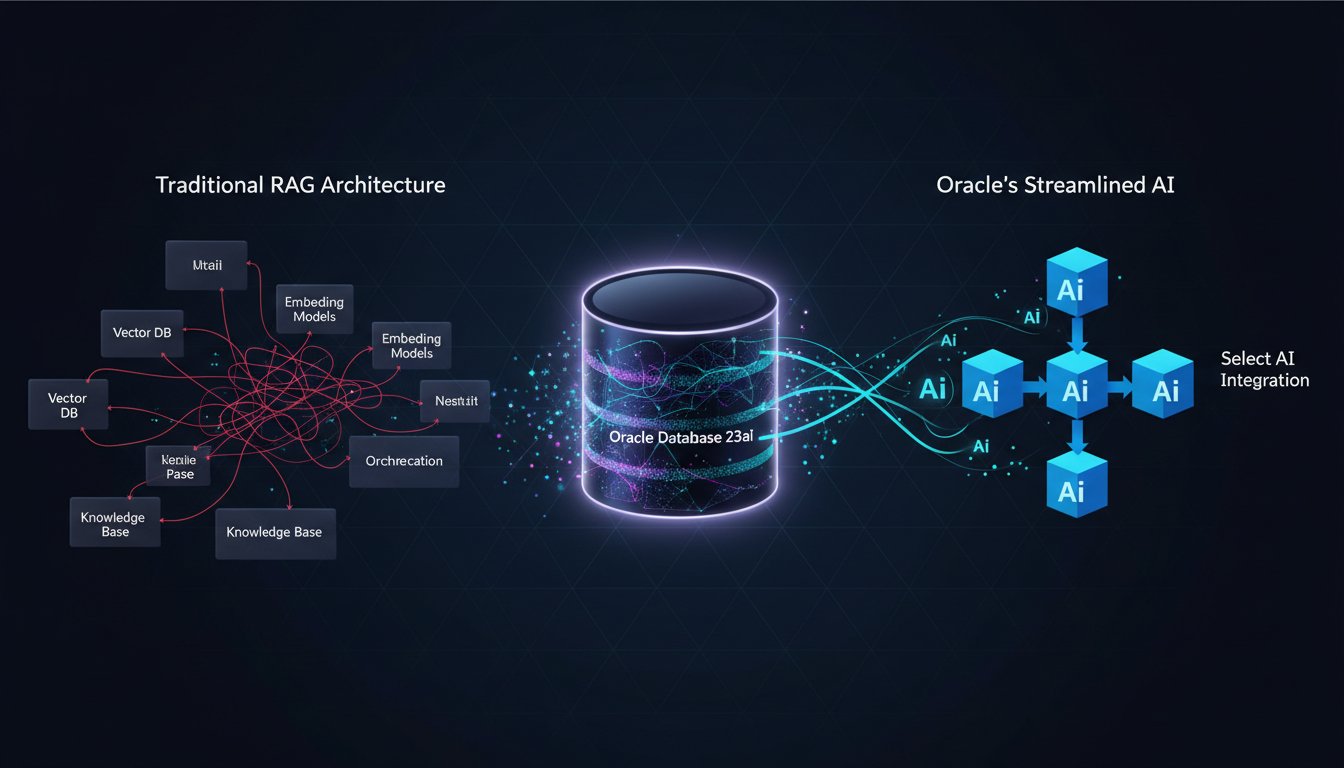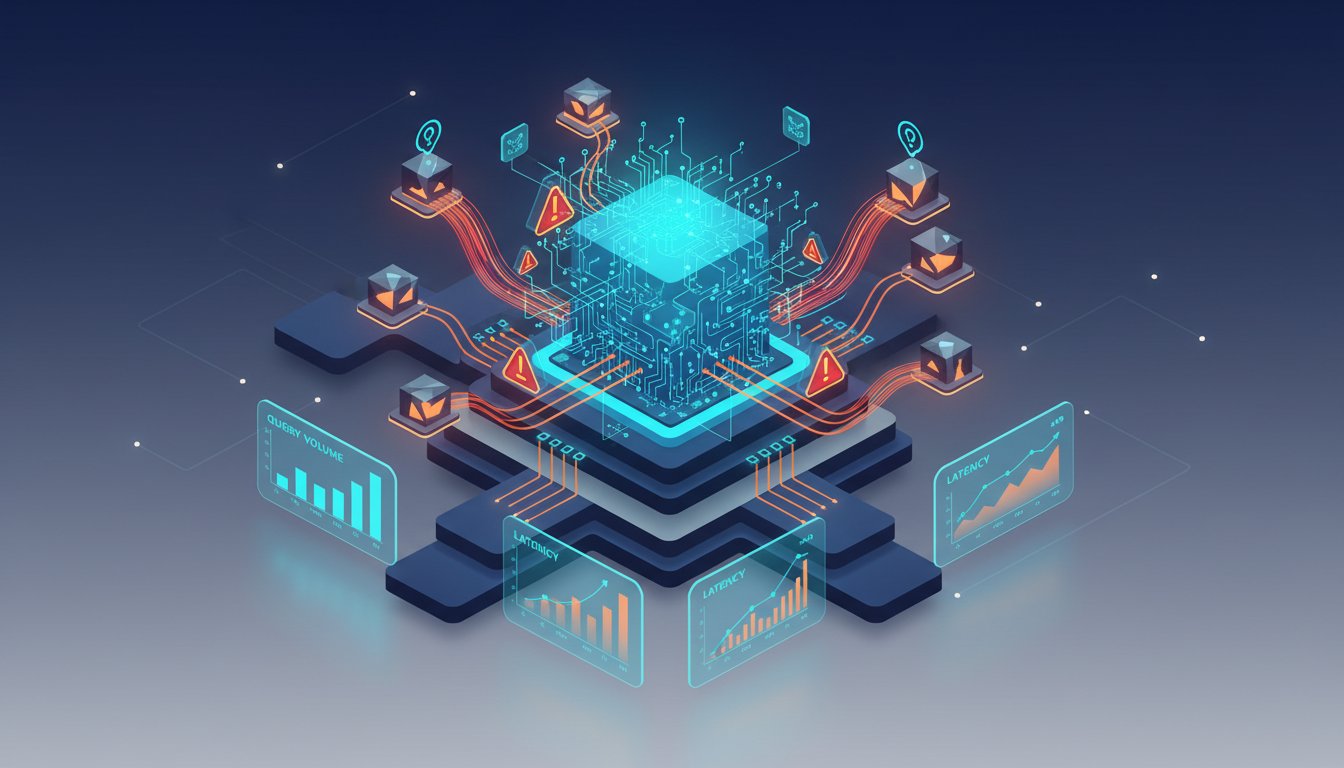Picture this: You’re sitting in a boardroom, watching executives struggle to find specific insights buried in thousands of pages of company documents. Someone mentions a key statistic from last quarter’s report, but no one can remember which document it came from. Sound familiar? This scenario plays out in organizations worldwide, where valuable knowledge remains locked away in document silos, inaccessible when decisions need to be made.
Google’s NotebookLM represents a paradigm shift in how organizations can unlock their institutional knowledge. Unlike traditional document management systems that require manual searching and sorting, NotebookLM leverages advanced retrieval-augmented generation (RAG) technology to create an intelligent layer over your existing documents. This isn’t just another AI tool—it’s a comprehensive solution that transforms static documents into dynamic, queryable knowledge bases.
In this comprehensive guide, we’ll walk through building a production-ready RAG system using Google’s NotebookLM, covering everything from initial setup to enterprise-scale deployment. You’ll learn how to integrate NotebookLM with your existing infrastructure, implement proper security protocols, and create workflows that scale with your organization’s needs. By the end, you’ll have a blueprint for transforming your document chaos into an intelligent knowledge ecosystem.
Understanding Google’s NotebookLM Architecture
Google’s NotebookLM operates on a sophisticated multi-layered architecture that combines document ingestion, intelligent indexing, and contextual retrieval. At its core, NotebookLM uses Google’s Gemini models to understand document context and generate responses that maintain factual accuracy while providing comprehensive insights.
The system begins with document ingestion, where NotebookLM can process various file formats including PDFs, Google Docs, text files, and even web pages. During this phase, the platform performs intelligent chunking, breaking documents into semantically meaningful segments while preserving context relationships. This approach ensures that when you query the system, responses draw from relevant sections while maintaining the original document’s intent.
NotebookLM’s retrieval mechanism goes beyond simple keyword matching. The system creates dense vector representations of document content, enabling semantic search capabilities that understand intent rather than just matching words. When you ask about “quarterly performance,” the system understands this might relate to financial metrics, operational KPIs, or strategic objectives, depending on the document context.
The generation component leverages Google’s latest language models to synthesize information from multiple sources, providing responses that are both comprehensive and grounded in your specific documents. This grounding mechanism is crucial for enterprise applications, as it ensures responses are based on your organization’s actual data rather than general web knowledge.
Key Technical Components
NotebookLM’s architecture includes several critical components that make it suitable for enterprise deployment. The document processing pipeline handles various formats and sizes, automatically extracting text, preserving formatting context, and identifying key structural elements like headers, tables, and lists.
The indexing system creates multiple representation layers for each document chunk, including semantic embeddings, keyword indices, and structural metadata. This multi-layered approach enables different types of queries, from specific fact-finding to broad conceptual exploration.
Security and access controls are built into the platform’s foundation, with enterprise-grade encryption for data at rest and in transit. NotebookLM maintains strict data isolation, ensuring that different notebooks and their contents remain separate and secure.
Setting Up Your Enterprise NotebookLM Environment
Establishing a production-ready NotebookLM environment requires careful planning and systematic implementation. The process begins with account configuration and workspace setup, followed by document organization and access control implementation.
Start by creating a dedicated Google Workspace environment for your NotebookLM deployment. This separation ensures proper governance and makes it easier to manage permissions and compliance requirements. Within your workspace, establish clear naming conventions for notebooks that reflect your organizational structure and document categories.
Document preparation is crucial for optimal performance. Before uploading documents to NotebookLM, ensure they are properly formatted and contain clear hierarchical structures. Remove any sensitive information that shouldn’t be accessible through the system, and consider creating document summaries or abstracts for complex technical materials.
When organizing your notebooks, think strategically about how users will interact with the system. Create topic-specific notebooks rather than dumping all documents into a single repository. For example, maintain separate notebooks for financial reports, technical documentation, HR policies, and strategic planning materials.
Access Control and Security Implementation
Implementing robust access controls is essential for enterprise deployment. NotebookLM integrates with Google Workspace’s existing permission system, allowing you to leverage your current organizational structure and security policies.
Establish clear user roles and permissions based on job functions and data sensitivity levels. Consider creating tiered access where executives have broader access across notebooks, while individual contributors have access only to relevant departmental information.
Document all access decisions and create audit trails for notebook access and modifications. This documentation becomes crucial for compliance requirements and security reviews.
Regularly review and update access permissions as organizational roles change. Implement automated processes where possible to ensure departing employees lose access promptly and new team members receive appropriate permissions.
Advanced Integration Strategies
Building a truly production-ready system requires integrating NotebookLM with your existing enterprise infrastructure. This integration creates seamless workflows that enhance rather than disrupt current business processes.
API integration represents one of the most powerful ways to extend NotebookLM’s capabilities. While NotebookLM doesn’t offer a traditional API, you can create workflows using Google Apps Script and other automation tools to streamline document uploads and query processes.
Consider implementing automated document synchronization from your primary document repositories. This might involve connecting to SharePoint, Confluence, or internal document management systems to ensure NotebookLM always has access to the latest versions of critical documents.
Create custom interfaces that embed NotebookLM functionality into existing applications. This approach reduces context switching for users and makes the RAG system feel like a natural extension of their current tools rather than another platform to learn.
Workflow Automation and Optimization
Develop automated workflows that enhance the user experience while maintaining system performance. This might include automatic document categorization, periodic content updates, and intelligent query routing based on user roles or request types.
Implement monitoring systems that track usage patterns and identify opportunities for optimization. Understanding how users interact with the system helps you refine document organization and improve response quality.
Create feedback loops that capture user satisfaction and response accuracy. This data becomes invaluable for continuous improvement and helps justify the system’s value to organizational stakeholders.
Establish regular maintenance schedules for document updates, access reviews, and performance optimization. Treat your NotebookLM deployment as a living system that requires ongoing attention rather than a set-and-forget solution.
Scaling and Performance Optimization
As your organization grows and document volumes increase, maintaining optimal performance becomes increasingly important. NotebookLM’s cloud-based architecture provides inherent scalability, but strategic planning ensures continued effectiveness at enterprise scale.
Monitor system performance metrics including query response times, document processing speeds, and user satisfaction scores. These metrics help you identify potential bottlenecks before they impact user experience.
Implement document lifecycle management practices that archive outdated materials while ensuring historical information remains accessible when needed. This balance prevents system bloat while maintaining comprehensive knowledge coverage.
Consider implementing tiered storage strategies where frequently accessed documents receive priority processing and storage, while archival materials use cost-effective storage options with slightly longer access times.
Advanced Query Optimization
Develop query optimization strategies that help users get better results from their interactions with the system. This includes creating query templates for common use cases and training users on effective prompting techniques.
Implement query preprocessing that standardizes terminology and expands abbreviations based on your organization’s specific language and acronyms. This preprocessing improves result consistency and reduces user frustration.
Create intelligent routing systems that direct complex queries to human experts when the RAG system’s confidence falls below certain thresholds. This hybrid approach ensures users always receive reliable information while building trust in the automated system.
Establish feedback mechanisms that capture query effectiveness and use this data to continuously refine the system’s performance and accuracy.
Measuring Success and ROI
Building a compelling business case for your NotebookLM implementation requires establishing clear metrics and demonstrating measurable value to your organization. Success measurement goes beyond technical performance to include business impact and user adoption metrics.
Track quantitative metrics such as time saved in document searches, reduction in duplicate work, and improved decision-making speed. These metrics provide concrete evidence of the system’s value and help justify continued investment.
Measure qualitative improvements including user satisfaction, knowledge sharing effectiveness, and organizational learning acceleration. While these metrics are harder to quantify, they often represent the most significant long-term benefits.
Document case studies that highlight specific instances where the RAG system enabled better business outcomes. These stories become powerful tools for promoting adoption and securing additional resources.
Long-term Strategic Benefits
Consider the strategic advantages that emerge from successful RAG implementation. Organizations with effective knowledge management systems can respond more quickly to market changes, make better-informed decisions, and leverage institutional knowledge more effectively.
The compound benefits of improved knowledge accessibility often exceed initial expectations. Teams that can quickly access relevant information become more innovative, collaborative, and efficient in ways that extend far beyond the immediate use cases.
Building a production-ready RAG system with Google’s NotebookLM represents more than a technology implementation—it’s an investment in your organization’s intellectual capital. The combination of powerful AI capabilities with enterprise-grade security and scalability makes NotebookLM an ideal foundation for transforming how your organization creates, shares, and leverages knowledge.
The journey from document chaos to intelligent knowledge management requires careful planning, strategic implementation, and ongoing optimization. But organizations that commit to this transformation find themselves better positioned to compete in an increasingly information-driven business environment. Your enterprise RAG system becomes a competitive advantage that grows stronger with every document added and every query processed.
Ready to transform your organization’s approach to knowledge management? Start by identifying your highest-value document collections and begin building your first NotebookLM implementation. The future of enterprise knowledge is waiting—and it’s more accessible than you might think.