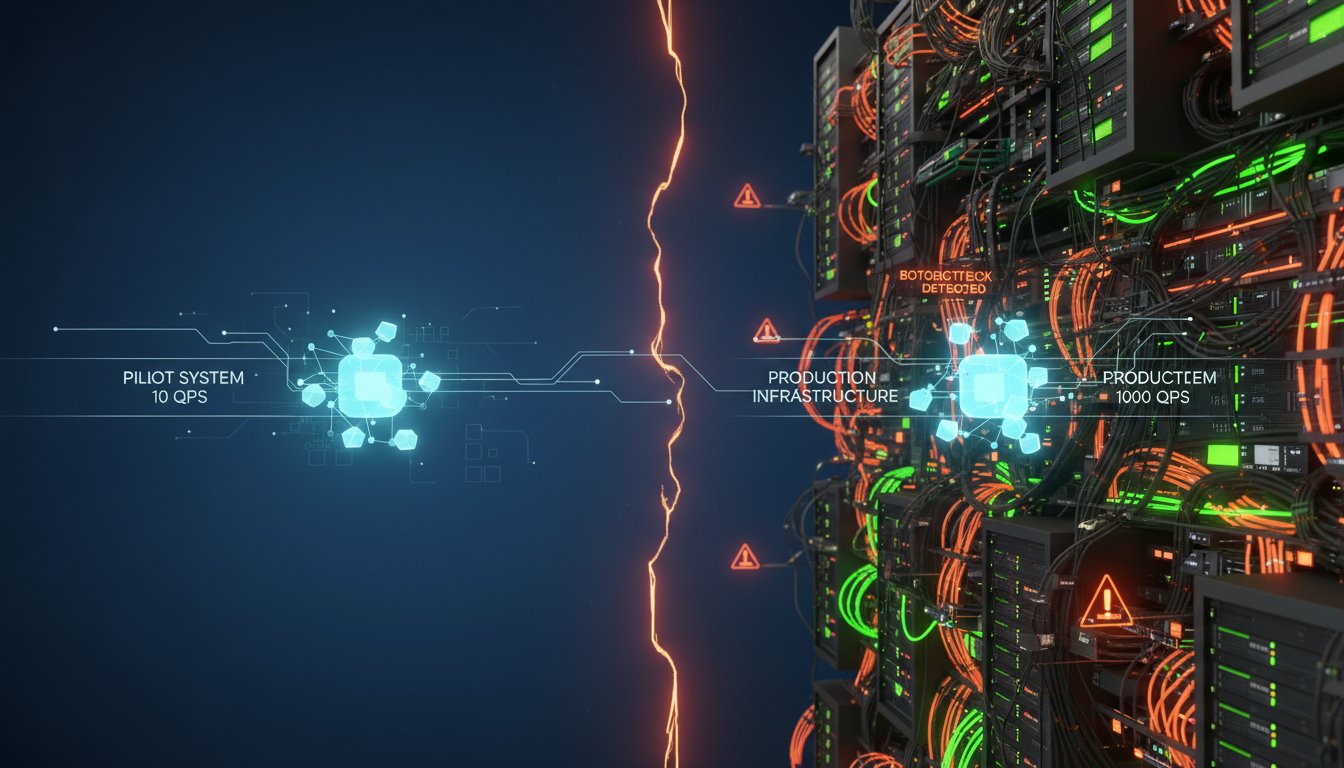Imagine this: one of your highest-value enterprise clients submits a critical support ticket. Their system is down, operations are halted, and every passing minute costs them money. They describe a complex, specific issue. Twenty minutes later, they receive an automated response: a sterile, impersonal email pointing them to a generic FAQ document that barely scratches the surface of their problem. The frustration is palpable. This isn’t support; it’s a deflection. This common scenario represents the fundamental challenge of enterprise customer service: the impossible trinity of speed, quality, and scale. How can you deliver uniquely tailored, high-touch support to every customer without hiring an army of support agents?
Enterprises have poured resources into chatbots and knowledge bases, yet customer satisfaction often remains stubbornly low. The problem is a lack of genuine context. Standard automation can’t parse the nuance of a user’s specific predicament. It matches keywords, not intent. It retrieves documents, not answers. This creates a frustrating loop where customers are forced to re-explain their issues, and support agents spend their time on repetitive, low-level triaging instead of solving high-impact problems. The result is a system that feels efficient on a dashboard but fails the single most important metric: making the customer feel understood and valued.
Now, envision a different reality. The same high-priority ticket is created in Zendesk. Within minutes, an intelligent system reads and understands the specific context of the problem. It consults your entire internal knowledge base—tech specs, past tickets, developer notes—and synthesizes a precise, step-by-step solution. But it doesn’t stop there. Using a generative video platform, it instantly creates a short, personalized video tutorial featuring a friendly AI avatar who walks the client through the exact fix, referencing their specific setup. This video is posted directly into their Zendesk ticket as a private comment. The client receives a bespoke solution that not only solves their problem but demonstrates a level of proactive, personalized care that builds deep, lasting loyalty.
This isn’t a futuristic fantasy; it’s an achievable reality powered by an agentic workflow combining Retrieval-Augmented Generation (RAG) and generative video APIs. This article will serve as your technical blueprint. We will dissect the architecture of such a system, from capturing the Zendesk ticket to generating the final video with HeyGen. We’ll cover the essential components—vector databases, LLMs, and APIs—and provide a step-by-step guide to building a proof-of-concept that transforms your customer support from a reactive cost center into a proactive, revenue-protecting powerhouse.
Architecting the Proactive Support Agent: From Ticket to Video
Building a system that can automatically generate personalized video solutions requires a shift from linear, manual processes to an event-driven, automated architecture. The goal is to create an autonomous agent that listens for a trigger—a new high-priority ticket—and executes a series of tasks to deliver a resolution without human intervention.
The Core Workflow: An Event-Driven Architecture
The entire process is orchestrated by a series of connected services that trigger one another. The flow looks like this:
- Trigger: A new ticket is created in Zendesk and meets specific criteria (e.g., tagged as ‘Urgent’ or ‘High-Priority’).
- Webhook: Zendesk fires a webhook containing the ticket payload (customer information, ticket subject, description) to a predefined endpoint.
- Orchestration: This endpoint, hosted on a serverless function like AWS Lambda, Google Cloud Functions, or even a low-code platform like Zapier, receives the data. This function acts as the central coordinator for the entire workflow.
- RAG Pipeline: The orchestrator sends the ticket description to your RAG system, which retrieves relevant information from your knowledge base and generates a solution script.
- Video Generation: The generated script is passed to the HeyGen API to create the personalized video.
- Delivery: Once the video is rendered, HeyGen notifies your orchestrator via another webhook. The orchestrator then uses the Zendesk API to post a private comment on the original ticket with a link to the finished video.
This event-driven model is highly scalable and efficient, as it only consumes resources when a relevant event occurs.
Key Technology Stack Components
To bring this to life, you’ll need a handful of core technologies working in concert:
- Zendesk: The source of truth for customer interactions and the final delivery platform.
- Vector Database: A specialized database like Pinecone, LanceDB, or a PostgreSQL instance with the pgvector extension. This is where your knowledge base will live in an LLM-readable format.
- Large Language Model (LLM): The brain of the operation. A powerful model like OpenAI’s GPT-4o or Cohere’s Command R+ is needed for the synthesis and script generation step.
- HeyGen: The generative video platform that turns a text script into a polished, avatar-led video tutorial via a simple API call.
- Orchestration Layer: A serverless function or middleware to connect these services.
Why RAG is Essential for True Personalization
You might ask, “Can’t I just use a keyword search on my knowledge base?” The answer is no, and this is where the magic of RAG comes in. A keyword search can find documents that mention a term like “authentication error,” but it can’t understand the context. Is the user on a mobile app or a web browser? Are they using SSO or a standard password? RAG provides the necessary semantic understanding.
By converting your knowledge base into numerical representations (embeddings), RAG finds solutions based on conceptual similarity, not just keyword overlap. This mirrors the success seen in other industries. A recent AWS case study on Nippon India Mutual Fund highlighted how an advanced RAG system on Amazon Bedrock significantly improved the accuracy and contextual relevance of its AI assistant. For customer support, this means finding the exact solution for the user’s exact problem, which is the foundation of true personalization.
Step 1: Building a Dynamic Knowledge Base for RAG
Your AI support agent is only as smart as the information it can access. The first and most critical step is to build a comprehensive, well-structured knowledge base and prepare it for the RAG pipeline.
Ingesting and Chunking Your Data
Your enterprise knowledge exists in many forms: Confluence pages, SharePoint documents, PDFs with complex tables, and even the text from past support tickets. The ingestion process involves extracting the raw text from these sources.
Once you have the text, you must break it down into smaller, digestible pieces—a process called “chunking.” A poor chunking strategy can ruin a RAG system. If chunks are too large, the core meaning gets diluted by noise. If they’re too small, they lack the necessary context.
For optimal results, consider semantic chunking. Instead of splitting text every 500 characters, this method uses an LLM to identify logical breaks in the text, ensuring that each chunk represents a complete thought or concept. This dramatically improves the relevance of the information retrieved later.
Choosing and Populating Your Vector Database
A vector database is where your chunked and embedded data will be stored and queried. For enterprise use, options like Pinecone offer a serverless, managed experience that simplifies scaling, while self-hosting pgvector on a service like AWS RDS provides more control over the underlying infrastructure and cost.
Populating the database involves two steps for each chunk of text:
- Embedding: Use an embedding model (like
text-embedding-3-largefrom OpenAI or Cohere’sembed-english-v3.0) to convert the text chunk into a vector (a list of numbers). - Upserting: Insert this vector, along with its original text and crucial metadata, into your vector database.
Here’s a simplified Python snippet showing the concept using the Pinecone client:
import pinecone
from openai import OpenAI
# Initialize clients
client = OpenAI(api_key="YOUR_OPENAI_KEY")
pinecone.init(api_key="YOUR_PINECONE_KEY", environment="us-west1-gcp")
index = pinecone.Index("zendesk-knowledge-base")
def embed_and_upsert(chunk_id, text_chunk, metadata):
# 1. Create embedding
response = client.embeddings.create(
input=text_chunk,
model="text-embedding-3-large"
)
embedding = response.data[0].embedding
# 2. Upsert to Pinecone
index.upsert(
vectors=[{
'id': chunk_id,
'values': embedding,
'metadata': metadata
}]
)
# Example usage
chunk_metadata = {'source': 'doc-123.pdf', 'product': 'billing-module'}
embed_and_upsert("chunk-001", "Your text chunk about a billing issue...", chunk_metadata)
The Importance of Metadata
Never underestimate the power of metadata. In the example above, the metadata dictionary contains the source document and the relevant product area. This is incredibly powerful. When a ticket comes in about the “billing-module,” you can filter your vector search to only look at chunks with that metadata tag. This drastically reduces the search space, increasing speed and relevance while enabling fine-grained access control for sensitive data.
Step 2: The RAG and Synthesis Pipeline
With your knowledge base indexed and ready, the next step is to build the real-time pipeline that processes an incoming Zendesk ticket, finds a solution, and prepares a script for the video.
From Zendesk Ticket to Actionable Query
The webhook from Zendesk will deliver a JSON payload. Your first task is to parse this data to extract the ticket’s subject and description. Customer-written text is often messy and emotional. A technique called query rewriting, or query transformation, is vital here. You can use an LLM with a simple prompt to clean up and focus the customer’s query.
For example, a customer might write: “URGENT!! I can’t log in, your stupid app keeps saying error 500 and I have a demo in 10 mins!! what is going on??!!”
A query rewriting prompt would instruct the LLM to transform this into a clean, searchable query like: *”Troubleshoot internal server error 500 during login process.”
Retrieval and Reranking for Precision
Once you have a clean query, you embed it using the same model as your knowledge base and perform a similarity search against your vector database. This will typically return the top 5-10 most relevant chunks of text.
However, not all retrieved results are equally useful. To achieve enterprise-grade accuracy, add a reranking step. A reranker model, like those offered by Cohere, takes the initial query and the top retrieved documents and re-orders them based on their actual relevance to the query. This step is incredibly effective at pushing the single best piece of context to the top of the list, ensuring the LLM receives the highest quality information.
Generating the Solution Script with an LLM
Now, you feed the top-ranked, reranked context to your primary LLM (e.g., GPT-4o) to generate the final script. This is where prompt engineering is key. Your prompt should be highly specific.
An effective prompt would look something like this:
**Role:** You are a friendly, expert customer support specialist named 'Alex'.
**Task:** Generate a clear, concise, and friendly script for a personalized video tutorial to solve a customer's problem. The script will be used for a text-to-speech AI avatar.
**Rules:**
- Start by greeting the customer by name.
- Acknowledge their specific problem.
- Provide a step-by-step solution based ONLY on the provided context below.
- Keep the tone helpful and reassuring.
- End by telling them if they have more questions, they can reply to the ticket.
- The script must be under 150 words.
**Customer Name:** [Insert Customer Name from Zendesk]
**Customer Problem:** [Insert Rewritten Query]
**Retrieved Context:**
[Insert the top 1-3 reranked text chunks here]
**Output Script:**
This structured prompt ensures the LLM produces a consistent, high-quality, and contextually accurate script every time.
Step 3: Generating and Delivering the Personalized Video with HeyGen
This final stage is where the solution comes to life, turning the carefully crafted script into an engaging and personal video delivered straight to the customer.
Interfacing with the HeyGen API
HeyGen makes the complex process of video generation accessible through a straightforward API. With the script generated by your LLM, you can make a call to the HeyGen API to initiate the video creation. You’ll specify parameters like the avatar ID you want to use (you can even create a custom avatar of a real support agent) and the script text.
Here’s a conceptual example of what the API call might look like:
import requests
HEYGEN_API_KEY = "YOUR_HEYGEN_API_KEY"
headers = {
"X-Api-Key": HEYGEN_API_KEY,
"Content-Type": "application/json"
}
payload = {
"video_inputs": [{
"character": {
"type": "avatar",
"avatar_id": "your_chosen_avatar_id"
},
"voice": {
"type": "text",
"input_text": "Hi David, I see you're having trouble with... Here’s how to fix it..."
}
}],
"test": True,
"caption": False,
"callback_uri": "https://your-orchestrator.com/heygen-callback"
}
response = requests.post("https://api.heygen.com/v2/video/generate", json=payload, headers=headers)
video_id = response.json()['data']['video_id']
Handling Asynchronous Generation
High-quality video generation takes time, so the API response is asynchronous. You won’t get the video back immediately. Notice the callback_uri in the payload above? This is the most efficient way to handle the process. When the video is ready, HeyGen will send a notification to that URL with the status and a link to the final video file.
Posting the Solution Back to Zendesk
Your callback endpoint receives the notification from HeyGen, extracts the video URL, and completes the workflow. Using the Zendesk API and the ticket_id from the original trigger, it posts a new private comment.
The comment can be formatted with a friendly message: “Hi [Customer Name], our AI assistant Alex has created a personal video walkthrough to help you solve this issue. You can watch it here: [HeyGen Video URL]. Let us know if you need anything else!”
This closes the loop. The customer is notified, they get their bespoke solution, and the ticket is updated with a record of the interaction, all within minutes and without a single manual click from your support team.
Remember that frustrated client from the beginning, staring at a useless FAQ link? They now have a personalized video, created just for them, that respects their time and solves their exact problem. That’s not just closing a ticket; it’s building a relationship. The experience is transformed from a transactional point of friction into a memorable moment of delight that fosters loyalty.
Building this system requires connecting a few powerful services, but the core components are more accessible than ever. The true challenge isn’t technical complexity but shifting the mindset from reactive problem-solving to proactive, automated solution-delivery. Platforms like HeyGen are pivotal in this shift, as they handle the most difficult part of the equation—high-quality, scalable video generation—with a simple API call. Ready to create your own AI support avatar and delight your customers? Try HeyGen for free now.