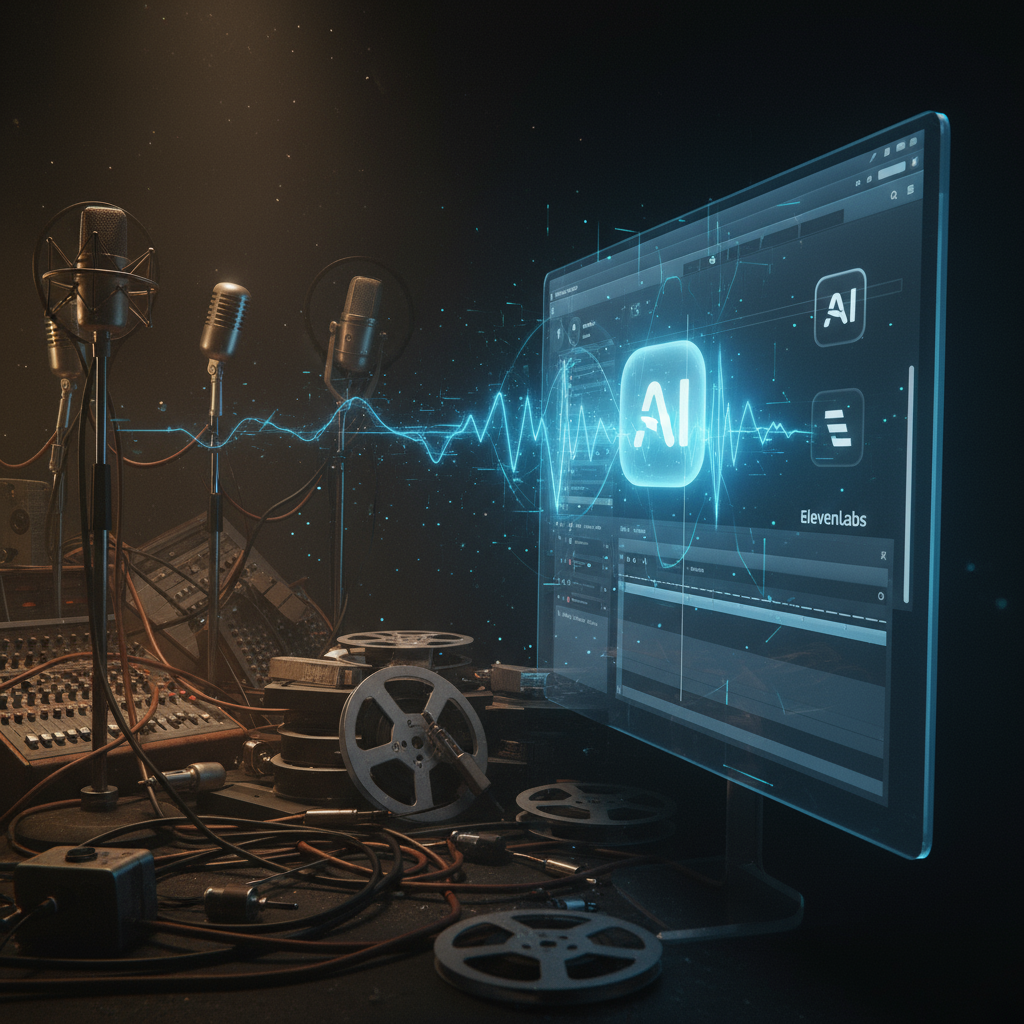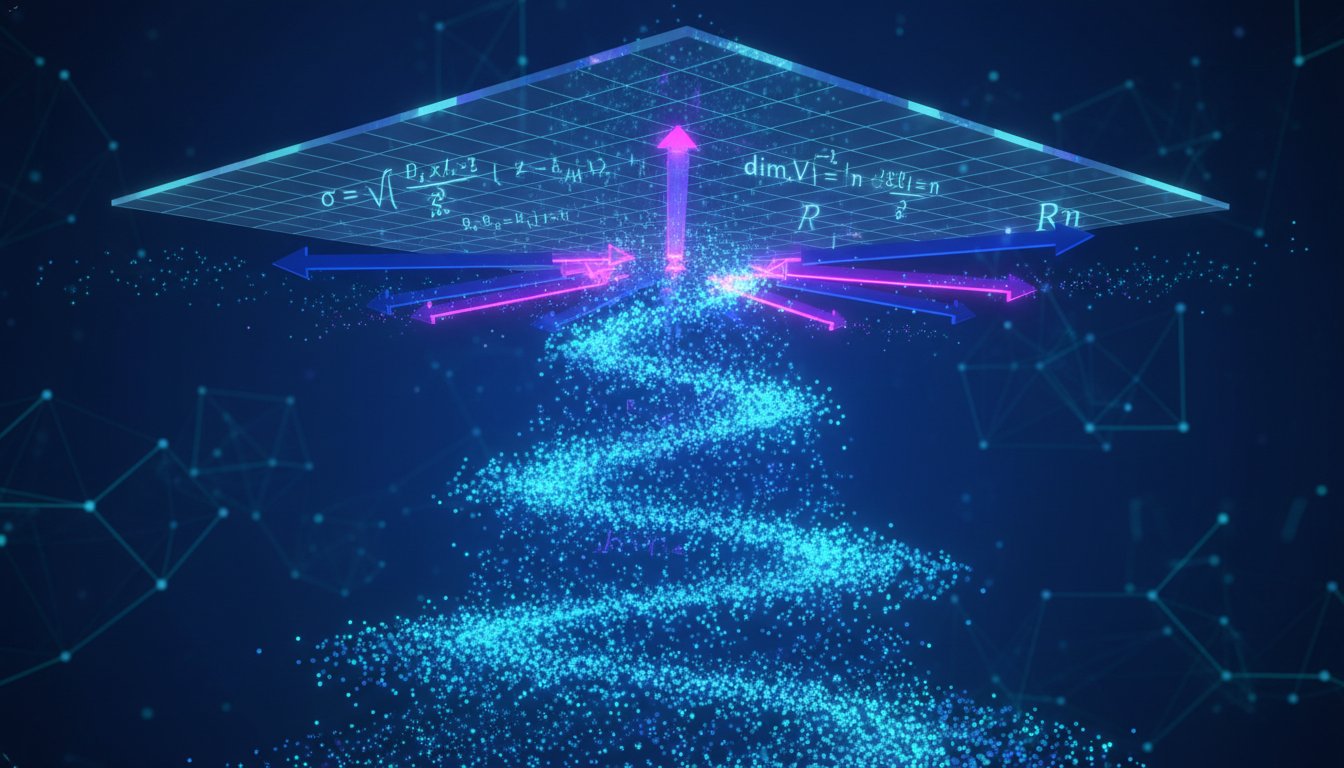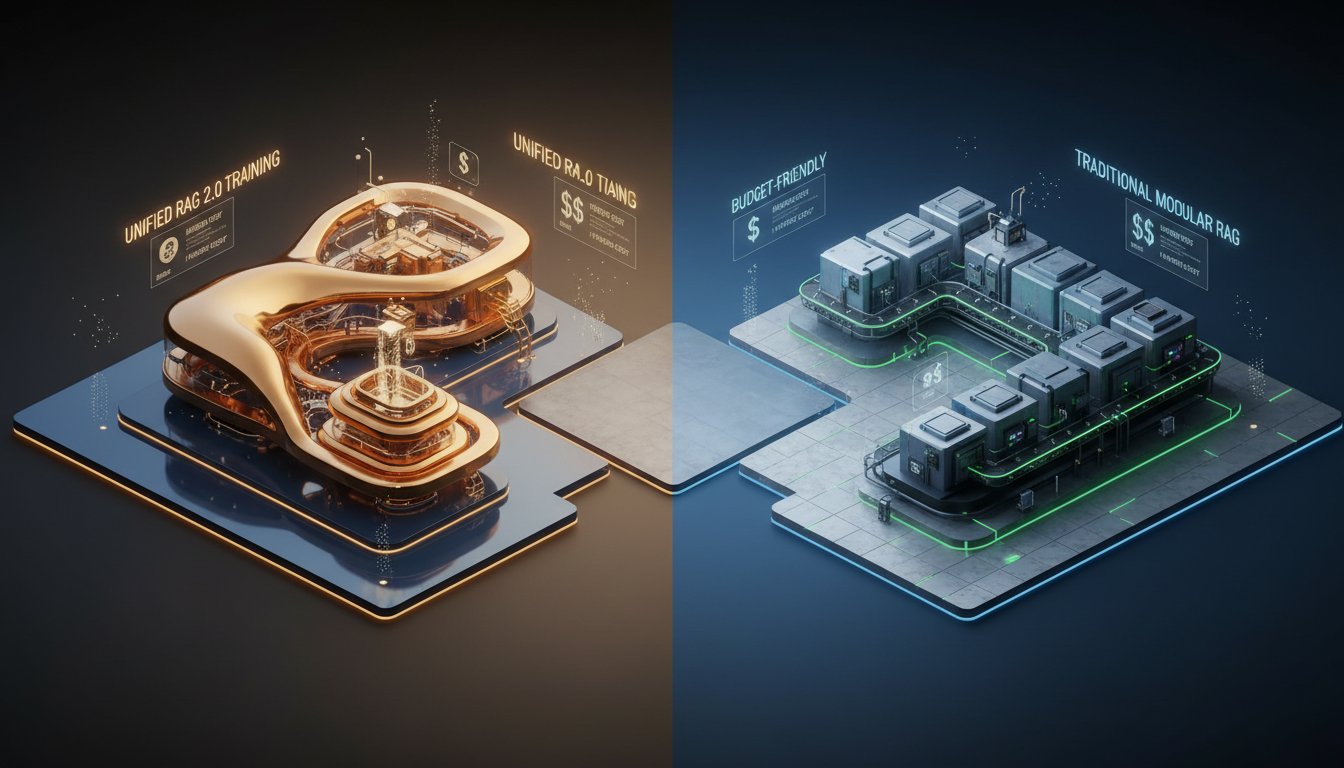Imagine it’s 5 PM on a Friday. You’re a video producer on a tight deadline, and the final cut of a major promotional video is just about perfect. The visuals are stunning, the pacing is electric, and the client is already excited. Then the email lands in your inbox. It’s from marketing. They need a “minor” script change for the voice-over—a new product name, a revised tagline, and a different call to action. Suddenly, your weekend evaporates. What should be a ten-minute text edit becomes a logistical nightmare. You have to re-book the voice actor, find a studio slot, re-record the audio, and then meticulously edit, master, and re-sync the new tracks into your nearly-finished project. This single, seemingly small change has just pushed your delivery date back by days and inflated your budget.
This scenario is the all-too-common reality for content creators. Traditional voice-over production, while effective, is a significant bottleneck in an otherwise increasingly agile digital workflow. It’s expensive, time-consuming, and notoriously inflexible, turning quick iterations into monumental tasks. The dependency on human schedules, studio availability, and the high cost of re-records stifles creativity and slows down the entire content supply chain. As companies push to produce more video content for global audiences, this friction point becomes unsustainable. How can you scale video production and maintain high quality when a core component is so rigid?
The solution lies not in replacing human creativity, but in augmenting it with intelligent automation. This is where Retrieval-Augmented Generation (RAG) technology, specifically through advanced AI voice synthesis platforms like ElevenLabs, changes the game entirely. By integrating these powerful tools directly into your existing video editing software, such as Adobe Premiere Pro, you can transform the voice-over process from a multi-day ordeal into a matter of minutes. This article will serve as your technical guide to dismantling that bottleneck. We will walk you through, step-by-step, how to integrate ElevenLabs into your Premiere Pro workflow to automate the creation of professional-grade, remarkably human-like voice-overs. You’ll learn how to generate, refine, and implement AI audio, turning your video editing suite into a powerhouse of efficiency and creative freedom.
The New Reality of Video Production: AI-Enhanced Workflows
The pressure to create high-quality video content at an unprecedented scale and speed has pushed traditional production models to their breaking point. To stay competitive, forward-thinking creators and enterprises are turning to AI-driven workflows that introduce efficiency without sacrificing quality. The integration of AI isn’t about removing the artist; it’s about providing them with more powerful brushes.
Why Traditional Voice-Overs Are a Bottleneck
Traditional voice-over production is a linear and resource-intensive process. It involves casting, scheduling, recording, editing, and mastering—each step requiring significant time, coordination, and cost. A simple five-minute professional voice-over can easily cost hundreds or even thousands of dollars and take days to coordinate and produce. This model is fundamentally at odds with the fast-paced, iterative nature of modern content marketing, product development, and social media.
Last-minute script changes, A/B testing different messages, or localizing content for multiple regions all become prohibitively expensive and slow. The result is a production workflow that is constantly waiting on audio, creating a frustrating and inefficient dependency that hinders the entire content creation lifecycle.
The RAG Advantage in Audio Synthesis
Modern AI voice generators are far more sophisticated than the robotic text-to-speech (TTS) systems of the past. Platforms like ElevenLabs leverage models that can be understood through the lens of Retrieval-Augmented Generation (RAG). Instead of just converting text to phonemes, these systems retrieve vast amounts of information about tone, cadence, emotion, and style from their training data to generate speech that is nuanced and contextually appropriate.
This RAG-like approach allows the AI to produce audio that doesn’t just sound human but also captures the intended delivery. It can understand the context provided in a script and augment its generation with the correct intonation, making it perfect for everything from corporate explainers to dramatic storytelling. The global RAG market is projected to surpass $40 billion by 2035, a clear signal that enterprises are rapidly adopting this technology to build more intelligent and efficient systems.
Adobe’s AI Ecosystem and Third-Party Synergies
Adobe has made significant strides in embedding AI into its Creative Cloud suite. With features like AI-powered scene detection in Premiere Pro and the Firefly generative AI model, Adobe is clearly building an ecosystem designed for a new era of content creation. However, even with these advancements, there are specialized tasks where third-party tools offer superior capabilities. AI voice generation is a prime example.
Integrating a specialized tool like ElevenLabs into Adobe Premiere Pro isn’t about choosing one over the other; it’s about creating a synergistic workflow that leverages the best of both platforms. You get Premiere Pro’s industry-leading video editing power combined with ElevenLabs’ state-of-the-art voice synthesis. This combination empowers creators to build a seamless, end-to-end production pipeline where high-quality voice-overs can be generated and implemented on the fly.
Prerequisites: Setting Up Your AI Voice-Over Studio
Before you can automate your workflow, you need to set up your digital environment. This involves getting access to the right tools and preparing your assets. This setup is straightforward and lays the foundation for a much more efficient production process.
Getting Started with ElevenLabs
ElevenLabs is at the forefront of AI voice technology, offering a suite of tools for generating lifelike speech and cloning voices. Its intuitive interface makes it accessible even for users with no technical background.
First, you’ll need an account. The platform offers various tiers, including a free option to get you started. To get started with AI-powered voice-overs, try ElevenLabs for free now. Once registered, take a few minutes to explore the Voice Library, where you can browse a wide selection of pre-made voices categorized by accent, gender, and style.
Preparing Your Adobe Premiere Pro Project
For the most efficient workflow, it’s best to have a near-final cut of your video ready in Premiere Pro. This doesn’t mean the visuals have to be 100% locked, but the overall structure and timing of scenes should be established. This allows you to generate voice-overs that are timed correctly to the visuals from the very beginning.
Open your project in Premiere Pro and ensure your timeline is organized. Having a clear sequence with markers for where the voice-over should start and end will make the syncing process much easier later on.
Essential Assets: Scripts and Voice Styles
Your script is the most critical asset. For best results with AI voice generation, write your script with clarity in mind. Use proper punctuation—commas, periods, and question marks—as the AI uses these cues to create natural pauses and intonation. For complex or unusual words (like brand names or technical jargon), you may need to experiment with phonetic spellings to ensure perfect pronunciation.
Next, select a voice in ElevenLabs that matches the tone of your project. Are you creating a high-energy marketing video or a calm, instructional tutorial? The voice you choose will have a significant impact on the final product. For ultimate brand consistency, you can even use ElevenLabs’ Voice Cloning feature to create a custom AI voice from an existing recording.
Step-by-Step Guide: Integrating ElevenLabs with Premiere Pro
With your tools and assets ready, it’s time to bridge the gap between ElevenLabs and Adobe Premiere Pro. This process is simple, direct, and eliminates the need for any complex middleware or coding.
Step 1: Generating Your Voice-Over in ElevenLabs
Navigate to the Speech Synthesis tool in your ElevenLabs dashboard. Here, you will see a text box where you can paste your script. Below the text box, you can select your chosen voice from the Voice Library or your own cloned voices.
Fine-tune the output using the Voice Settings. The “Stability” slider controls the expressiveness of the voice—lower stability results in more emotional variation but can sometimes be unpredictable, while higher stability creates a more monotonous but consistent delivery. Once you’re satisfied with the settings, click “Generate.” Within seconds, ElevenLabs will produce an audio preview of your voice-over.
Step 2: Preparing the Audio for Premiere Pro
Listen to the generated audio file to ensure it meets your expectations. If any words are mispronounced or the pacing feels off, you can go back and adjust your script or settings and regenerate the audio.
Once you have a version you’re happy with, download the file. For professional video editing in Premiere Pro, it is highly recommended to download the audio as an uncompressed WAV file. This ensures the highest possible audio quality and avoids any compression artifacts that might come with formats like MP3.
Step 3: Importing and Syncing in Premiere Pro
Open your Adobe Premiere Pro project. You can import the downloaded WAV file just like any other media asset. Either go to File > Import or simply drag and drop the audio file from your computer’s folder directly into the Project panel in Premiere Pro.
Once imported, drag the audio clip from the Project panel onto your timeline, placing it on an empty audio track (e.g., A2, A3). Now, you can position the clip to align with the corresponding video sequence. Use the video markers you set earlier as a guide to ensure perfect synchronization.
Step 4: Editing and Refining the AI Voice-Over
Even AI-generated audio can benefit from some final polishing within your NLE. Use the Razor tool (C) in Premiere Pro to trim any excess silence from the beginning or end of the clip, or to adjust pacing by cutting and moving phrases.
Next, use the Essential Sound panel (Window > Essential Sound). Select your AI voice-over clip and tag it as “Dialogue.” This unlocks a range of powerful audio tools. You can use the “Auto-Match” feature under Loudness to set it to industry standards, apply subtle EQ to help it sit better in the mix with music and sound effects, and use the Dynamics controls to add light compression for a more consistent volume level.
Advanced Techniques and Use Cases
The real power of this workflow is unlocked when you move beyond single voice-over tracks and begin leveraging its speed and flexibility for more complex tasks.
Rapid Iteration and A/B Testing
Need to test two different calls to action? Or see whether a more energetic or a more subdued tone resonates better with your audience? With this workflow, you can generate multiple versions of your voice-over in minutes. Simply tweak the script or the voice settings in ElevenLabs, generate new audio files, and drop them into your Premiere Pro timeline. This allows you to conduct effective A/B testing for video content at virtually no extra cost or time.
Multilingual Content Creation
Expanding to a global audience often requires localizing video content, a traditionally expensive and slow process. ElevenLabs supports a wide range of languages, allowing you to generate high-quality voice-overs for different regions using the same workflow. Simply translate your script, select an appropriate voice in the target language, and generate the new audio track. This dramatically accelerates your ability to launch international campaigns.
Building a Custom Brand Voice
For organizations looking to maintain absolute brand consistency, ElevenLabs’ Professional Voice Cloning feature is a game-changer. By providing a high-quality sample of a chosen voice (e.g., a company spokesperson or a hired voice actor), you can create a unique, proprietary AI voice. This ensures that every piece of video content, from internal training modules to global advertising campaigns, carries the exact same vocal identity, reinforcing your brand at an auditory level.
That frantic video producer from our opening story, staring at a last-minute script change on a Friday afternoon, now has a completely different experience. Instead of a weekend of panic, the fix is simple. They copy the new text into ElevenLabs, generate a new WAV file, and replace the old audio clip on the Premiere Pro timeline. The entire process takes less than five minutes. The project is delivered on time, the budget is intact, and the weekend is saved. This isn’t a future fantasy; it’s the operational reality made possible by integrating specialized AI tools into professional creative workflows.
The barrier between a creative idea and a finished, polished video is now lower than ever. By automating the most rigid part of the production process, you reclaim valuable time and resources that can be better spent on what truly matters: telling compelling stories. Stop letting outdated workflows slow you down and dictate your creative limits. It’s time to revolutionize your video production process. To get started with AI-powered voice-overs, try ElevenLabs for free now and unlock a new level of efficiency and creative freedom in your projects.