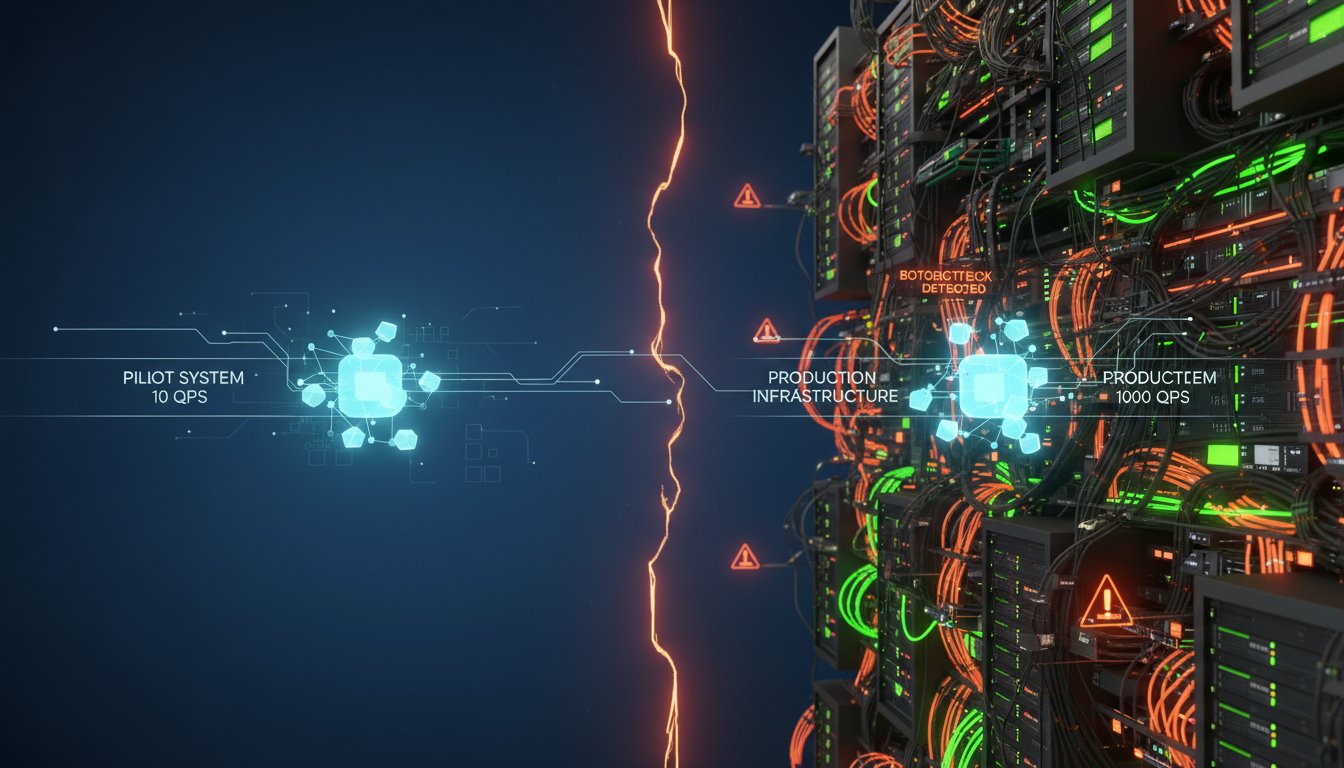Imagine Sarah, a top-tier customer success manager at a fast-growing SaaS company. She thrives on building relationships and turning confused users into passionate advocates. Yet, her days are increasingly consumed by a flood of repetitive questions in their Intercom chat: “How do I reset my password?” “Where can I find my invoice?” “Can you explain this feature again?” She’s caught in a frustrating paradox. The company’s growth, which she helped create, is now preventing her from delivering the personal touch that defines her work. Standard chatbots and canned text responses handle the volume, but they feel cold and impersonal, chipping away at the customer rapport she’s worked so hard to build. Sarah dreams of a way to personally greet each user with a helpful, reassuring message, but cloning herself is, for now, outside the realm of possibility.
This is a challenge that plagues countless customer-facing teams. In a digital-first world, scalability often comes at the cost of personalization. Customers are tired of interacting with faceless, robotic systems; they crave human connection. Studies consistently show that personalized interactions drive loyalty and satisfaction. According to McKinsey, 71% of consumers expect companies to deliver personalized interactions, and 76% get frustrated when this doesn’t happen. The dilemma is clear: how can businesses provide that coveted one-on-one engagement for thousands of customers without hiring an army of support agents and video producers? The manual creation of personalized videos is far too slow and expensive to be a viable solution for real-time support. A single personalized video could take an hour to script, record, and edit, making it impossible to use for the hundreds of daily queries a busy support team receives.
The solution lies not in working harder, but in working smarter with a new generation of AI tools. By creating an automated workflow that connects your customer communication platform with generative AI, you can deliver personalized video responses at scale, instantly. This article will serve as your technical blueprint for building such a system. We will walk you through, step-by-step, how to integrate Intercom, the popular customer messaging platform, with HeyGen’s AI video generation and ElevenLabs’ hyper-realistic voice synthesis. Forget generic text responses; you’re about to learn how to automatically trigger, script, voice, and generate a unique video that addresses a customer by name and speaks directly to their query, all within minutes. Get ready to transform your customer engagement from transactional to relational, giving your team the superpowers they need to build real connections, at scale.
The Power Trio: Why Intercom, HeyGen, and ElevenLabs are a Game-Changer for Customer Engagement
To build a truly automated and personalized response system, you need a stack of best-in-class tools that work in perfect harmony. Each component—Intercom, HeyGen, and ElevenLabs—plays a critical role, turning a simple customer query into a memorable, high-impact interaction.
Intercom: The Hub of Customer Communication
Intercom is more than just a live chat widget; it’s a comprehensive customer communications platform designed to manage and nurture relationships throughout the customer lifecycle. Its power for our purpose lies in its event-driven architecture and robust API. Intercom allows you to track user actions and trigger automations based on specific events, such as a new user signing up, a feature being used for the first time, or, most importantly for this walkthrough, a new conversation being initiated. Using its webhook system, Intercom can send a real-time notification containing valuable context—like the user’s name, email, and their initial message—to an external service the moment a conversation begins. This event-based data is the essential spark that ignites our entire automated video workflow.
HeyGen: Scaling Personalized Video Creation
HeyGen has emerged as a leader in the generative AI video space, allowing users to create studio-quality videos with AI avatars and voices. While its web interface is user-friendly, its true power for enterprise automation is unlocked via its API. The API enables you to programmatically generate videos based on a pre-designed template. You can create a branded template featuring an AI avatar (or a digital clone of a real person), then dynamically insert variables like a customer’s name as on-screen text, change the script, and even swap the background. This means you can generate thousands of unique, personalized videos without any manual intervention, ensuring every customer receives a consistent, on-brand, and personal video message. For teams looking to scale their outreach, click here to sign up for HeyGen and explore its powerful API capabilities.
ElevenLabs: Giving Your Brand a Voice (Literally)
An AI-generated video with a robotic voice can feel just as impersonal as a canned text response. This is where ElevenLabs provides the critical element of authenticity. As a leading platform for AI voice synthesis, ElevenLabs uses deep learning to generate speech that is rich in intonation and emotion, making it nearly indistinguishable from a human voice. The impact of voice tone on trust and perception is well-documented; a warm, confident voice can build rapport far more effectively than text alone. With the ElevenLabs API, you can not only convert text to speech in real-time but also use its Voice Lab feature to clone a specific voice—perhaps that of your head of support or a beloved brand evangelist. This allows your automated videos to speak with a consistent, familiar, and trustworthy voice, truly elevating the customer experience. To create your own custom AI voice, try for free now.
System Architecture: Mapping the Automated Video Workflow
Before diving into the implementation, it’s crucial to understand the flow of data and the role each component plays. This automated system works like a digital assembly line, with a clear trigger, a central orchestrator, a generation process, and a final delivery mechanism.
The Trigger: Capturing New Conversations in Intercom
The entire process begins inside Intercom. We will configure a webhook that listens for the conversation.created topic. When a user starts a new chat, Intercom immediately fires off this webhook, sending a JSON payload with key information (e.g., contact.name, source.body which contains the user’s first message) to a specified URL. This is our starting pistol.
The Orchestrator: Using Middleware to Connect the APIs
The webhook from Intercom needs to be ‘caught’ by a service that can then execute a series of actions. This is the job of an orchestrator or middleware. For simplicity and accessibility, you can use a no-code platform like Zapier or Make.com. For more complex logic and control, you can build a small custom application using a language like Python (with Flask or FastAPI) or Node.js (with Express) hosted on a server or as a serverless function.
The Generation Flow: From Text to Intelligent Video
Once the orchestrator receives the data from Intercom, it initiates a multi-step generation process:
- Script Generation (with RAG): The user’s query (
source.body) is extracted. For simple welcome messages, you can use a basic template: “Hi [Name], thanks for reaching out!” However, to provide real value and tie this back to advanced AI, you can integrate a Retrieval-Augmented Generation (RAG) system. The query is sent to a RAG pipeline, which retrieves relevant information from your enterprise knowledge base (e.g., product documentation, FAQs). This context is then passed to a large language model (LLM) like GPT-4 to generate a precise, helpful, and personalized script. For example: “Hi [Name], I see you’re asking about integrating with Google Calendar. I’ve made this quick video to show you the exact steps…” - Audio Synthesis: The generated script is then sent to the ElevenLabs API, along with the unique ID of your cloned brand voice. ElevenLabs returns a URL for the generated MP3 audio file.
- Video Rendering: The orchestrator now calls the HeyGen API. It passes the video template ID, the audio URL from ElevenLabs, and any dynamic text variables (like the customer’s name to be displayed on-screen). HeyGen’s servers begin rendering the final video.
The Delivery: Sending the Video Back to the Customer
Video generation isn’t instantaneous; it can take anywhere from 1 to 3 minutes depending on the length. The orchestrator must poll the HeyGen API for the video status. Once the video is successfully rendered, the API returns a URL for the finished MP4 file. The final step is for the orchestrator to make a call to the Intercom API, using the conversation/{id}/reply endpoint to post a message containing the video link directly into the chat where the customer is waiting.
Step-by-Step Implementation Guide
Now, let’s translate the architecture into a practical, step-by-step walkthrough. For this guide, we’ll use Zapier as our orchestrator due to its accessibility, but we’ll also include notes for those who prefer a code-based approach.
Prerequisites: What You’ll Need
- Intercom Account: You’ll need admin access to your Intercom workspace to configure webhooks and API keys.
- HeyGen Account: A plan that includes API access. Make sure you have created a video template and have your Template ID and API key ready.
- ElevenLabs Account: An account with API access. You’ll need to have created or chosen a voice and have your Voice ID and API key.
- Zapier Account: A plan that supports multi-step Zaps and premium apps (or a development environment for a custom code solution).
- (Optional) OpenAI Account: An API key for using GPT to generate dynamic scripts.
Step 1: Configuring Your Intercom Webhook
- In Intercom, navigate to the Developer Hub by clicking your avatar > Settings > Developers > Developer Hub.
- Go to ‘Webhooks’ in the left sidebar.
- Click ‘Create webhook’. You’ll be asked for an endpoint URL. For now, you can use a Zapier webhook URL or a temporary URL from a service like
webhook.siteto inspect the data. - Under ‘Webhook topics’, subscribe to
conversation.created. - Save your webhook. It’s now live and will send data whenever a new conversation starts.
Step 2: Setting Up Your HeyGen Template
- Log in to your HeyGen account and create a new video with an avatar.
- Add a text element that will serve as your dynamic variable. For example, add a text box and type
{{name}}. In the API call, you will replace this variable. - Save this video as a template. Note the Template ID, which you can find in the URL or via the API.
Step 3: Cloning a Voice with ElevenLabs
If you want to use a unique brand voice, head to the Voice Lab in your ElevenLabs dashboard. Follow the instructions to either create a generative voice or clone an existing one by uploading clean audio samples. Once created, each voice has a Voice ID—copy this, as you’ll need it for the API call. Using your own voice clone is a powerful way to personalize your brand’s AI interactions. Try for free now to create your first voice.
Step 4: Building the Automation in Zapier
Create a new Zap and configure the following steps:
-
Trigger: ‘Catch Hook’ by Zapier. Select the ‘Webhooks by Zapier’ app. Copy the provided webhook URL and paste it into your Intercom webhook configuration from Step 1. Send a test conversation in Intercom to populate the fields in Zapier.
-
Action (Optional but recommended): ‘Conversation’ by OpenAI. Use the query from the Intercom data (
Data Source Body) as the user prompt. Instruct the AI to generate a concise, friendly script. For example:"Write a short script (2-3 sentences) for a support video. The user's name is {{1.data_contact_name}} and their question is: '{{1.data_source_body}}'. Start the script with 'Hi {{1.data_contact_name}},'" -
Action: ‘Text to Speech’ by ElevenLabs.
- Select your desired voice using the Voice ID you saved.
- In the ‘Text’ field, insert the script generated by the OpenAI step (or your own template text).
- Test the action. It will return a URL to the generated audio file.
-
Action: ‘Create Video from Template’ by HeyGen.
- Connect your HeyGen account.
- Select your Video Template ID.
- In the ‘Template Audio URL’ field, insert the audio URL from the ElevenLabs step.
- In the ‘Variables’ section, map the variable you created (e.g.,
name) to the customer’s name from the Intercom trigger (Data Contact Name). - Creating powerful AI videos at scale is the key to this workflow. If you haven’t already, click here to sign up for HeyGen.
-
Action: ‘Delay For’ by Zapier. HeyGen needs time to render. Add a delay of 2-3 minutes to wait for the video to be ready.
-
Action: ‘Get Video Status’ by HeyGen. Use the ‘video_id’ returned from the ‘Create Video’ step to check the status. Zapier may need to poll this endpoint.
-
Action: ‘Create Reply in Conversation’ by Intercom.
- Use the Conversation ID from the initial trigger.
- Set the ‘Message Type’ to ‘Comment’.
- In the ‘Body’ of the message, write a friendly note and include the ‘Video URL’ from the ‘Get Video Status’ step. Example: “Here’s that personalized video I made for you: {{6.video_url}}”
Turn on your Zap, and your automated video response system is now live!
Best Practices for Enterprise-Grade Implementation
Moving from a proof-of-concept to a reliable, enterprise-grade system requires additional considerations.
Managing Latency
A 2-3 minute wait for a video can feel long in a live chat. To manage expectations, modify your workflow to send an immediate response in Intercom after the trigger is received. A simple message like, “Hi [Name]! Thanks for your question. I’m creating a personalized video walkthrough for you right now. It should be ready in just a couple of minutes,” sets the stage and turns the wait time into a moment of positive anticipation.
Error Handling and Fallbacks
APIs can fail. What happens if HeyGen is down or the ElevenLabs synthesis times out? A robust system must include error handling. In your orchestrator (whether Zapier or custom code), build logic to catch errors from the API calls. If any step in the generation process fails, the workflow should fall back to a default action, such as sending a standard (but still helpful) text-based response or assigning the conversation directly to a human agent.
Cost Management and Optimization
API calls cost money. Heavy usage of OpenAI, HeyGen, and ElevenLabs can add up. Analyze your support queries to identify the most common questions. You could pre-generate videos for these top 10-20 FAQs and host them. Then, add logic to your orchestrator to check if the user’s query matches a pre-generated video topic. If so, it sends the existing video link, bypassing the expensive real-time generation process. This hybrid approach saves money while still using dynamic generation for unique or complex queries.
Sarah, our customer success manager, is no longer drowning in repetitive queries. Her digital counterpart, powered by HeyGen and ElevenLabs, now greets new users with a warm, personalized video, instantly answering their initial questions. This frees Sarah up to focus on what she does best: handling complex issues and building deep, lasting customer relationships. The frustrating paradox of scale has been solved. She’s not just coping with growth; she’s accelerating it by ensuring every single customer feels seen and valued from their very first interaction.
By automating the mundane, you unlock the human. This technical walkthrough has provided the blueprint to connect Intercom, HeyGen, and ElevenLabs, but the true potential is in how you apply it. You can now transform your customer support from a cost center focused on ticket deflection into a relationship-building engine that drives loyalty and growth. Ready to turn your customer interactions from transactional to unforgettable? The first step is to explore the tools that make it possible. Start building your first automated video workflow and discover the power of scalable personalization today.