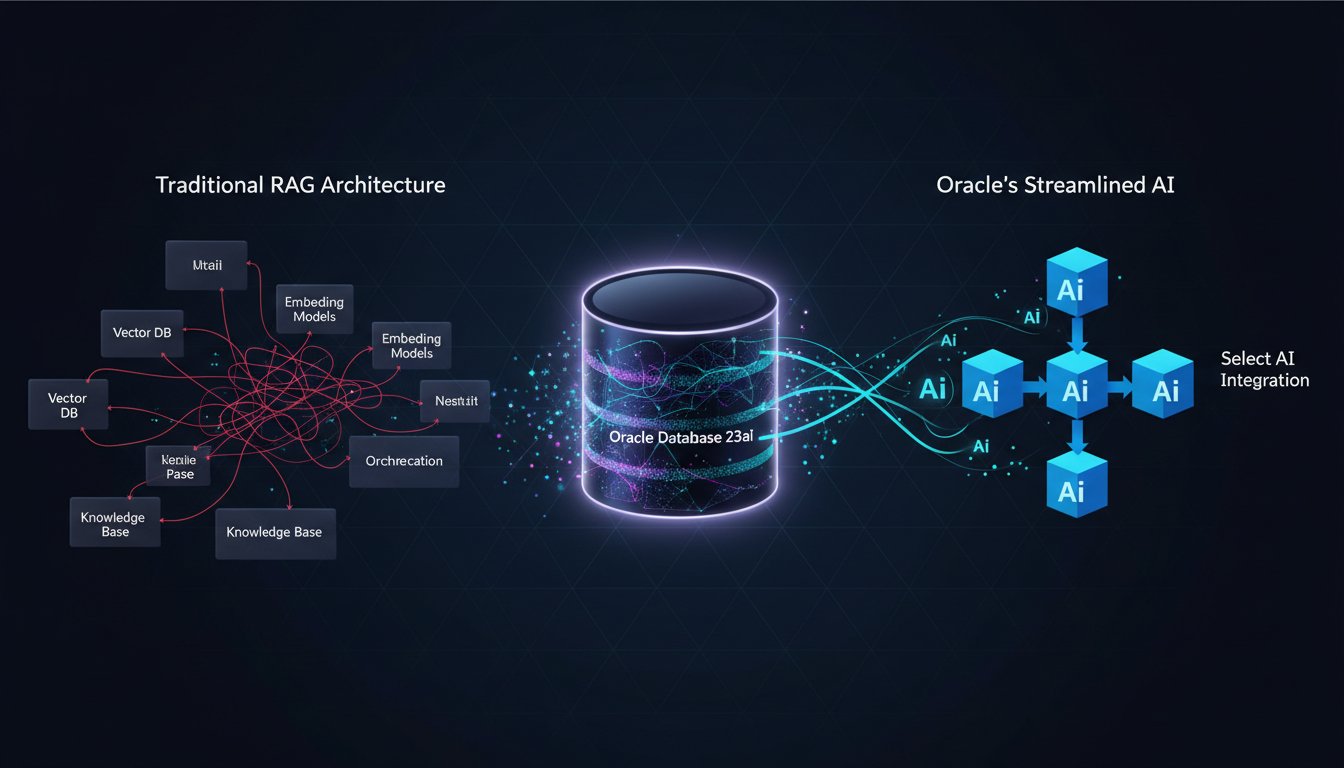Imagine a top-tier customer support agent, Clara. It’s Monday morning, and her Intercom dashboard is already a sea of red notification dots. New conversations are flooding in, many of them asking the same fundamental questions: “How do I reset my password?” “Where can I find my invoice?” “What’s your return policy?” Clara is exceptional at her job, capable of solving complex, high-value customer problems. Yet, she spends nearly a third of her day typing out repetitive, impersonal answers, a draining cycle of query-and-paste that leaves her feeling more like a robot than a trusted advisor. This manual grind not only stifles her potential but also creates a bottleneck, leaving customers with more urgent or nuanced issues waiting longer for a human touch. The core challenge is one of scale versus personalization. How can a business provide immediate, engaging, and seemingly one-on-one interactions for every single customer query without exponentially increasing head-count and burning out its best talent?
This is where the paradigm shift from text-based automation to dynamic, AI-driven video comes into play. The solution isn’t just another chatbot spitting out pre-written text. Instead, we can construct an intelligent workflow that automatically generates and delivers a personalized video response the moment a new conversation starts in Intercom. By integrating the cutting-edge AI video platform HeyGen with the hyper-realistic voice synthesis of ElevenLabs, we can create a system that greets customers by name, acknowledges their query, and provides an answer through a friendly, trustworthy AI avatar. This approach completely transforms the initial customer touchpoint from a cold, transactional exchange into a warm, high-impact engagement. In this comprehensive technical guide, we will walk you through the exact steps to build this automated system. We’ll cover everything from configuring the initial trigger in Intercom to creating dynamic video templates in HeyGen, synthesizing custom voiceovers with ElevenLabs, and tying it all together with a simple automation platform. By the end, you’ll have a blueprint for a scalable, personalized support system that empowers your team to focus on what they do best: solving the tough problems.
Why Personalized AI Video is a Game-Changer for Customer Support
Traditional customer support channels—email, chat, and phone—are functional, but they often lack the personal connection that builds true brand loyalty. Text-based responses, even when automated, can feel cold and generic. This is where video introduces a powerful new dimension. According to industry studies, viewers retain 95% of a message when they watch it in a video, compared to 10% when reading it in text. By providing an answer in a video format, you significantly increase the chances that the customer will understand and successfully resolve their issue on the first try.
Personalization amplifies this effect exponentially. An AI-generated video that addresses the customer by name creates an immediate sense of being seen and valued. When a customer named Jane starts a chat about billing and receives a video that starts with, “Hi Jane, I can certainly help with your billing question,” the interaction is instantly elevated. This isn’t just science fiction; it’s a tangible reality with platforms like HeyGen, which allow for the dynamic insertion of variables into video templates. This approach can lead to a demonstrable uplift in customer satisfaction scores (CSAT) by making every interaction feel bespoke and attentive.
Furthermore, the integration of lifelike voice synthesis from a tool like ElevenLabs adds a crucial layer of authenticity. Robotic, monotone text-to-speech voices can shatter the illusion of a personal connection. ElevenLabs’ technology, however, can generate speech that is rich in intonation and emotion, and can even be cloned from a real person’s voice to maintain brand consistency. This combination of a friendly face and a realistic voice creates a powerful psychological effect, fostering trust and rapport far more effectively than a block of text ever could. Automating these high-impact interactions for common, Level 1 queries frees up human agents to handle the complex, emotionally charged, or high-value conversations that require genuine human empathy and critical thinking.
Architectural Blueprint: The Intercom-to-Video-Response Workflow
Before diving into the step-by-step implementation, it’s crucial to understand the high-level architecture of our automated system. The entire process is orchestrated by an automation platform like Zapier or Make, which acts as the digital glue connecting our three core services: Intercom, HeyGen, and ElevenLabs.
The workflow unfolds in a logical sequence:
- Trigger: The process begins in Intercom. Our automation is configured to listen for a specific event: a new conversation being initiated by a customer.
- Data Extraction: Once triggered, the automation platform pulls key data from the Intercom event, such as the customer’s name and the initial question. This data is the raw material for our personalization.
- Voice Synthesis (Optional but Recommended): The extracted customer name and a pre-defined script are sent to the ElevenLabs API. ElevenLabs generates a high-quality audio file of the personalized greeting and message. You can try for free now to experience its realistic voice capabilities.
- Video Generation: The automation then makes a call to the HeyGen API. It passes the personalized variables (like the customer’s name) and the URL of the audio file generated by ElevenLabs. HeyGen takes a pre-designed video template—featuring your chosen AI avatar—and dynamically renders a new video with the personalized elements.
- Delivery: Once HeyGen finishes rendering the video (usually in a minute or two), it provides a URL to the finished product. The final step of our automation is to post this video URL back into the original Intercom conversation as a reply to the customer.
This entire sequence, from initial customer message to personalized video response, happens automatically in the background, providing a near-instant, highly engaging first touchpoint.
Step-by-Step Guide to Automating Intercom Video Responses
Now, let’s roll up our sleeves and build this system. This guide will use Zapier for the automation logic, as it’s a popular and user-friendly choice, but the same principles apply to other platforms like Make.
H3: Prerequisites: Setting Up Your Toolbox
Before you begin, ensure you have active accounts for the following services:
* Intercom: A standard Intercom account with administrative access to configure workspace settings.
* HeyGen: A HeyGen account with API access. You’ll need to create a video template and get your API key. You can explore their powerful features and click here to sign up.
* ElevenLabs: An account to access their voice synthesis API. You’ll need your API key and the ID for your chosen voice.
* Zapier: A Zapier account (a paid plan is typically required for multi-step Zaps involving premium apps).
H3: Step 1: Create a Dynamic Video Template in HeyGen
Your HeyGen template is the visual foundation of your response.
- Log into HeyGen and navigate to the Templates section.
- Create a new template or modify an existing one. Choose an avatar that aligns with your brand’s persona.
- In the script editor, use placeholder variables for the parts of the video that will change. HeyGen uses double curly braces for this, e.g.,
{{name}}. Your script might look like this:Hi {{name}}, thanks for reaching out! I'm an AI assistant. I'm generating a quick guide to help you with your question. Please give me a moment. - Save the template and note its Template ID.
H3: Step 2: Configure the Intercom Trigger in Zapier
Now, let’s set up the starting point of our automation.
- In Zapier, create a new Zap and select Intercom as the trigger app.
- Choose the trigger event New Conversation.
- Connect your Intercom account and test the trigger. Zapier should pull in a recent conversation as sample data. This sample is crucial, as it will contain the customer’s name and their initial message, which we’ll use in later steps.
H3: Step 3: Integrate ElevenLabs for a Lifelike Voice
Next, we’ll generate the audio for our video.
- Add a new action step in your Zap and search for Webhooks by Zapier.
- Select the action POST.
- In the URL field, enter the ElevenLabs API endpoint for text-to-speech:
https://api.elevenlabs.io/v1/text-to-speech/{voice_id}. Replace{voice_id}with the actual ID of the voice you want to use from your ElevenLabs account. - Under Headers, add
xi-api-keyand paste your ElevenLabs API key. - In the Data or Payload section, create the JSON body. Your script will reference the customer’s name from the Intercom trigger. It should look something like this:
json
{
"text": "Hi [Customer Name from Intercom Step], thanks for reaching out! I'm an AI assistant. I'm generating a quick guide to help you with your question. Please give me a moment.",
"model_id": "eleven_multilingual_v2",
"voice_settings": {
"stability": 0.5,
"similarity_boost": 0.75
}
}
Use the Zapier variable mapping to insert the customer’s name dynamically.
Note: This step is slightly more advanced. A simpler alternative is to use HeyGen’s built-in text-to-speech, but ElevenLabs offers superior quality and voice cloning capabilities.
H3: Step 4: Generate the Personalized Video with HeyGen
This is where the visual magic happens.
- Add another action step and select HeyGen.
- Choose the action Create Video from Template.
- Connect your HeyGen account using your API key.
- In the action setup, select your Template ID from the dropdown.
- You will see fields for the variables you defined in your template (e.g.,
name). Map the customer’s name from the Intercom trigger step to this field. - Test this step. HeyGen will begin generating the video. This can take a minute or two, so Zapier will wait.
H3: Step 5: Post the Video Back to the Intercom Conversation
Finally, we deliver the finished product to the customer.
- Add the final action step and select Intercom.
- Choose the action Reply to Conversation.
- In the Conversation ID field, map the
IDfrom the initial Intercom trigger step. This ensures you reply to the correct conversation. - In the Message Body field, compose your reply. You can add some text like, “I’ve created a short personalized video to help you out!” and then map the Video URL field from the HeyGen step.
- Set the Reply Type to
Adminand select the admin you want to post as. - Turn on your Zap!
Beyond the Welcome: Leveraging RAG for Smarter Responses
What we’ve built is a powerful personalized greeting system. But its true potential is unlocked when we integrate Retrieval-Augmented Generation (RAG) to provide actual answers. Instead of a generic welcome, the workflow can be enhanced to address the customer’s specific query.
Imagine this advanced workflow:
- The Intercom trigger captures the customer’s question (e.g., “How do I reset my password?”).
- This question is sent as a query to a vector database containing your entire knowledge base (help articles, FAQs, documentation).
- The RAG system retrieves the most relevant document—the password reset guide.
- The content of this guide is summarized by a Large Language Model (LLM).
- This summarized answer is then used as the script for ElevenLabs and HeyGen.
The resulting video wouldn’t just say hello; it would deliver a tailored, step-by-step visual guide to solving the customer’s exact problem. This moves the system from a novelty engagement tool to a core component of your support resolution engine, a true Tier 1 agent that operates 24/7.
Remember Clara, our overwhelmed support agent? With an automated video response system handling the flood of repetitive questions, her Intercom dashboard looks very different. The sea of red dots is now a manageable list of complex, engaging challenges where her expertise is truly needed. She’s no longer a robot; she’s a problem-solver, empowered by an AI system that handles the noise so she can focus on the signal. By transforming the initial customer touchpoint, you not only improve efficiency but also build a foundation of trust and delight from the very first interaction. If you’re ready to revolutionize your customer support and free up your team for high-value work, start by exploring what AI-driven video can do for you. You can begin building your first automated video responses by exploring HeyGen’s powerful platform—click here to sign up—and pairing it with the incredibly realistic voices from ElevenLabs, which you can try for free now.