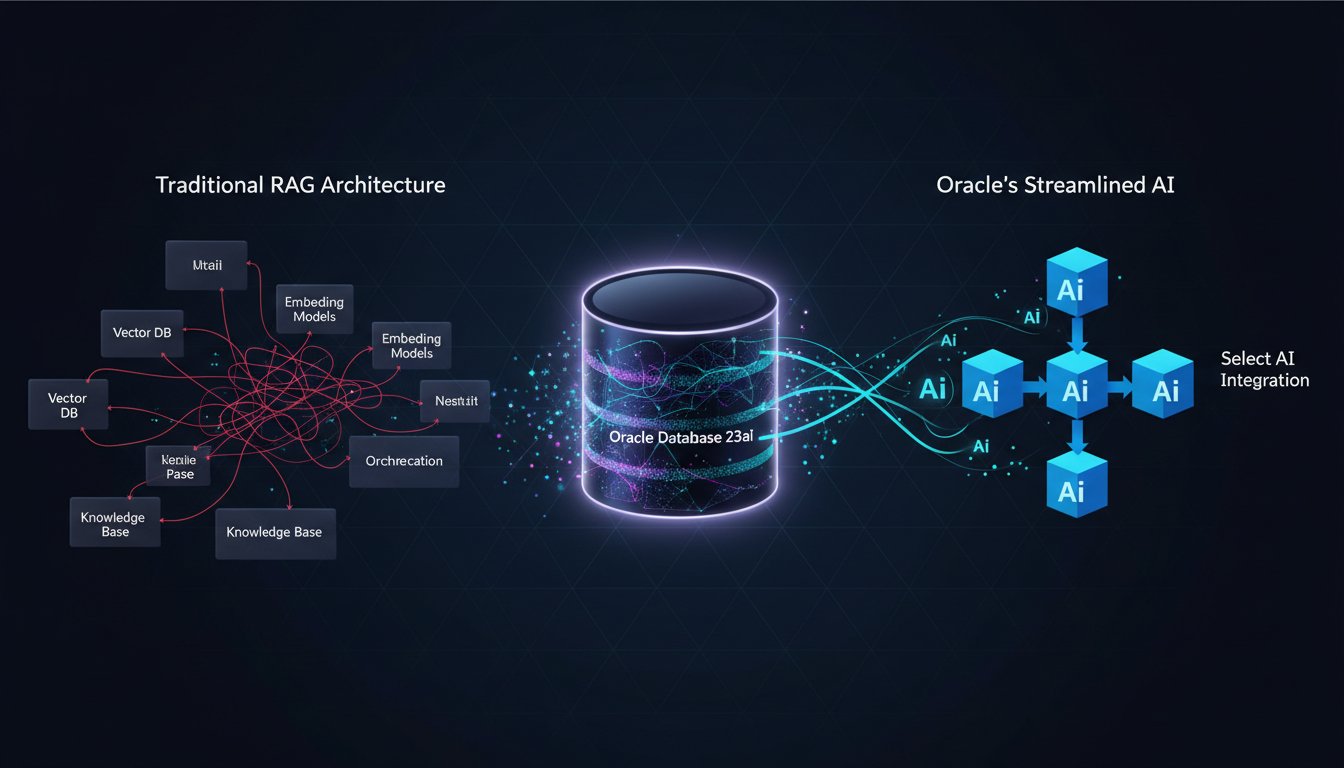The notification counter ticks up relentlessly. One mention. Ten. Fifty. For Sarah, a senior social media manager at a fast-growing e-commerce brand, each alert represented a paradox. On one hand, it was a signal of success—people were talking about her company. On the other, it was a crushing weight. Her team’s mandate was to build authentic relationships and foster a community, not just manage a queue. The default playbook of canned responses and generic emojis felt hollow, a betrayal of the brand’s customer-centric values. She knew that a personalized, human touch could turn a casual mention into a moment of brand advocacy, but how could her small team possibly scale that level of individual attention across hundreds of daily interactions on X (formerly Twitter), Instagram, and Facebook? The math just didn’t work. Manually crafting a unique reply takes minutes. Recording a quick, personalized video takes even longer. At scale, it’s an operational impossibility.
This is the central challenge facing modern marketing and community teams: the scalability of authenticity. In a digital landscape saturated with automated, impersonal communication, genuine connection is the ultimate competitive advantage. Customers don’t want to talk to a faceless corporate logo; they want to feel seen and heard. Research consistently shows that personalization drives engagement, loyalty, and revenue. Yet, the very tools meant to make social media management more efficient often strip out the humanity. The dilemma is clear: do you sacrifice personalization for scale, or scale for personalization? Most brands are forced to choose, and neither option is ideal. One path leads to an empty, robotic brand presence, while the other leads to team burnout and missed opportunities.
But what if you didn’t have to choose? Imagine a system that could automatically respond to brand mentions not with a bland text reply, but with a unique, personalized video featuring a lifelike AI avatar speaking a dynamically generated script, all within minutes of the original post. This isn’t science fiction; it’s a practical, achievable workflow powered by Retrieval-Augmented Generation (RAG) principles and cutting-edge AI tools. By integrating a social media management platform like Buffer with an AI voice generator like ElevenLabs and an AI video platform like HeyGen, you can build an automated engine for hyper-personalized engagement. This system works tirelessly, creating bespoke video responses that delight your audience, amplify your brand’s voice, and transform your social media channels into powerful relationship-building machines.
This article provides a complete technical walkthrough for creating this exact system. We will guide you step-by-step through architecting and building an automated workflow that detects brand mentions in Buffer, generates a custom script, produces a high-quality AI voiceover with ElevenLabs, creates a stunning personalized video with HeyGen, and posts it as a reply. We’ll cover everything from initial setup and API configuration to building the core automation logic and handling advanced use cases. Prepare to move beyond the limitations of traditional social media management and unlock a new era of scalable, authentic customer engagement.
The New Frontier of Social Engagement: Hyper-Personalized Video at Scale
For years, the gold standard for social media engagement has been a witty text reply or a relevant GIF. While effective to a degree, these methods are becoming part of the background noise. As platforms become increasingly visual, the impact of text-only communication diminishes. To truly capture attention and build a memorable connection, brands must evolve their strategy.
Why Standard Text Replies Fall Short in a Visual-First World
Think about your own social media behavior. Are you more likely to stop scrolling for a block of text or for a dynamic, engaging video? The data is overwhelming. Social media video posts generate a staggering 1200% more shares than text and image posts combined. Furthermore, viewers retain about 95% of a message when they watch it in a video, compared to just 10% when reading it in text. Text is passive; video is immersive. It conveys tone, emotion, and personality in a way that text simply cannot, making it a far more powerful tool for building brand affinity.
The Power of AI-Generated Video for Brand Affinity
Historically, the barrier to using video for real-time engagement has been production cost and time. This is where AI video generation changes the game. Platforms like HeyGen and ElevenLabs democratize video production, removing the need for cameras, studios, and lengthy editing sessions. You can now generate a broadcast-quality video with a custom avatar and a human-like voice in minutes, purely from a script.
This enables a new paradigm: hyper-personalized video at scale. Imagine responding to a customer’s tweet praising your product with a video of your company’s AI brand ambassador thanking them by name and mentioning a specific detail from their post. This transforms a simple interaction into an unforgettable experience, turning a satisfied customer into a vocal brand evangelist.
Architecting Your Automated Video Response System: An Overview
Our system will function like a highly intelligent assembly line for creating personalized videos. Here’s a high-level look at the architecture:
- The Trigger: Buffer, our social media management hub, detects a new brand mention on a connected social channel.
- The Brain: An automation layer (which can be built with tools like Zapier, Make, or a custom Python script) receives the trigger. It uses a Large Language Model (LLM) to analyze the mention’s content and sentiment to craft a relevant and personal script.
- The Voice: The script is sent to the ElevenLabs API, which returns a natural, expressive audio file.
- The Face: The audio file and the script are sent to the HeyGen API, which generates a video of your chosen AI avatar speaking the script.
- The Delivery: The finished video is sent back to Buffer’s API, which posts it as a direct reply to the original mention.
This seamless, end-to-end process allows you to engage with your audience in a deeply personal and highly scalable way.
Step 1: Setting Up Your Core Components (Buffer, HeyGen, and ElevenLabs)
Before we can build the automation, we need to prepare our foundational tools. This involves configuring accounts, creating our AI assets, and gathering the necessary API keys.
Configuring Buffer for Mention Tracking
Buffer will serve as our central hub for monitoring and posting. If you’re a Buffer user, you’re already familiar with its powerful scheduling and analytics tools. For this workflow, you’ll need a plan that provides API access.
Your primary task in Buffer is to ensure your target social media profiles (e.g., X/Twitter, a Facebook Page) are connected and that you have a way to monitor mentions. While Buffer’s API can pull profile updates, a more real-time approach for some platforms might involve using a webhook-enabled service that listens for mentions and triggers your workflow. For simplicity in this guide, we’ll focus on a polling method where our script periodically checks for new mentions via the Buffer API.
Creating Your AI Avatars and Voices in HeyGen and ElevenLabs
The magic of this system comes from the realism and personality provided by our AI generation tools.
First, you’ll need an account with ElevenLabs to generate the expressive, human-like voice for your video. Their platform allows for incredible voice cloning and a wide range of pre-built, studio-quality voices. Choose a voice that aligns with your brand’s persona—whether it’s energetic and friendly or calm and authoritative. If you don’t have an account, you can try for free now.
Next, head over to HeyGen, the platform that will bring your AI avatar to life. You can choose from a library of stunning, photorealistic avatars or create a custom one based on a real person (with their consent, of course). This could be your CEO, a brand mascot, or a dedicated AI Brand Ambassador. The key is consistency. To get started with creating your brand’s video persona, click here to sign up.
Preparing Your Environment: API Keys and Authentication
Once your accounts are set up, you need to collect your digital keys. Navigate to the developer or API settings section in each platform—Buffer, ElevenLabs, and HeyGen—and generate your API keys. Store these securely, for example, as environment variables in your development environment. You will also need your Avatar ID from HeyGen and Voice ID from ElevenLabs.
- Buffer API Token
- HeyGen API Key
- ElevenLabs API Key
- HeyGen Avatar ID
- ElevenLabs Voice ID
With these components in place, you’re ready to start building the connective tissue of our automation.
Step 2: Building the Automation Logic to Connect the Dots
This is where we define the step-by-step process that takes a social media mention and transforms it into a video reply. We’ll outline the logic here, which you can implement using a low-code platform or a custom script (e.g., in Python).
Capturing New Mentions from Buffer
Your script’s first job is to poll Buffer’s API for new activity. You’ll use the /profiles/{id}/updates/sent endpoint (or a similar one depending on the channel) to fetch recent posts. Your script will need to keep track of the last mention it processed to avoid sending duplicate replies. When a new, unprocessed mention is found, it extracts the key information: the post content, the author’s username, and the post ID.
Generating Dynamic Scripts with a Large Language Model (LLM)
This step is crucial for true personalization. Instead of using a static template, we’ll use an LLM like GPT-4 to generate a custom script. The prompt you send to the LLM should include:
- Context: “You are a friendly and helpful social media assistant for [Your Brand Name].”
- Task: “Write a short, upbeat video script (around 20-30 seconds) responding to a customer’s social media post.”
- Input Data: The content of the user’s mention and their username.
- Instructions: “Address the user by their username. Reference a specific detail from their post. Thank them for mentioning us. Keep the tone consistent with our brand voice: [e.g., helpful, innovative, fun].”
This RAG-like approach—augmenting the LLM’s generation with specific, retrieved data from the mention—ensures each script is unique and contextually relevant.
Orchestrating the API Calls: From Text to Voice to Video
With the script generated, your automation orchestrates the handoffs between services:
- Text-to-Speech: The script is sent to the ElevenLabs API.
- Speech-to-Video: The audio URL returned by ElevenLabs is then sent to the HeyGen API, along with your Avatar ID.
- Video Retrieval: The script polls the HeyGen API until the video rendering is complete and a downloadable video URL is available.
This sequence turns your dynamic text into a fully realized audio-visual asset.
Step 3: Generating and Publishing Your AI Video Response
Let’s get into the specifics of the API interactions. While the exact code will vary based on your chosen language, the API endpoints and payloads are universal.
From Script to Speech: A Deep Dive into the ElevenLabs API
You’ll make a POST request to the ElevenLabs text-to-speech endpoint, such as /v1/text-to-speech/{voice_id}. The body of your request will contain the text script generated by the LLM and model parameters, like stability and similarity boost, to fine-tune the vocal performance. The API will return an audio file or stream, which you can save temporarily.
{
"text": "Hey username, thanks so much for your post about our new feature! We're so glad you're enjoying it.",
"model_id": "eleven_multilingual_v2",
"voice_settings": {
"stability": 0.5,
"similarity_boost": 0.75
}
}
Bringing Your Avatar to Life with the HeyGen API
Next, you’ll initiate the video generation. This typically involves two API calls. First, a POST request to HeyGen’s /v2/video/generate endpoint. The payload will include your Avatar ID, the audio URL from ElevenLabs, and instructions for the avatar’s appearance.
{
"video_inputs": [
{
"character": {
"type": "avatar",
"avatar_id": "YOUR_AVATAR_ID",
"avatar_style": "normal"
},
"voice": {
"type": "audio",
"audio_url": "URL_FROM_ELEVENLABS"
}
}
],
"test": false,
"caption": false
}
The API will immediately respond with a Video ID. Your script will then need to poll the /v1/video_status.get endpoint with this ID until the status is "done". The final response will contain the downloadable URL for your MP4 video file.
Posting the Video Reply via the Buffer API
The final step is to deliver your masterpiece. Download the video file from the HeyGen URL. Then, use Buffer’s /updates/create endpoint to post the reply. You will need to upload the media first and then include the media details in your payload, ensuring you specify the reply_to_update_id to thread the video as a direct response to the original mention.
Advanced Considerations and Best Practices
Building the basic workflow is just the beginning. To create a truly enterprise-grade system, consider these advanced elements.
Handling Different Mention Sentiments (Positive, Neutral, Negative)
Not all mentions are positive. Enhance your LLM prompt to include sentiment analysis. For negative mentions, the script shouldn’t be a cheerful thank you. Instead, it could be an empathetic acknowledgment and a promise to follow up via DM, or directing them to a support channel. This prevents the system from appearing tone-deaf and turns it into a powerful customer service tool.
Cost Management and API Rate Limits
Automated systems can incur costs quickly. All three services—HeyGen, ElevenLabs, and your LLM provider—have usage-based pricing. Implement a daily or monthly budget cap in your script. Add logic to track your API calls and halt the process if it exceeds predefined limits. This prevents runaway spending and ensures a predictable ROI.
A/B Testing and Measuring ROI on Video Engagement
Is this system actually working? Use Buffer’s analytics to track the engagement on your video replies versus your standard text replies. Measure metrics like likes, shares, comments, and click-through rates. You can A/B test different avatars, voices, or script styles to see what resonates most with your audience. This data-driven approach will help you continuously optimize your automated engagement strategy.
The notification counter is still ticking, but now, for a social media manager like Sarah, each one is an opportunity, not a burden. She watches as the system she helped build autonomously crafts and deploys dozens of unique, personal video messages to her community. Engagement rates have skyrocketed, but more importantly, the sentiment in the replies has shifted. Customers are shocked and delighted, posting follow-ups like, “Wow, a whole video for me?! You guys are the best!” Sarah is no longer just managing a social media channel; she is orchestrating a symphony of scaled intimacy, building real relationships at the speed of the internet. By automating the mechanics of engagement, she has freed herself and her team to focus on the strategy and humanity behind it.
This guide has shown you the blueprint for transforming your social media interactions. We’ve walked through setting up your core tools, designing the automation logic, executing the API calls, and refining the system for professional use. You now have a framework to move beyond generic, impersonal text replies and into a new frontier of hyper-personalized video engagement.
Ready to transform your brand’s social media presence? The future of customer communication isn’t about more automation; it’s about better automation that enhances human connection. Start building your automated video response system today. Get started with the best-in-class AI voice generation by signing up for an ElevenLabs account, and create stunning AI avatars with HeyGen. Build the future of customer interaction, one personalized video at a time.