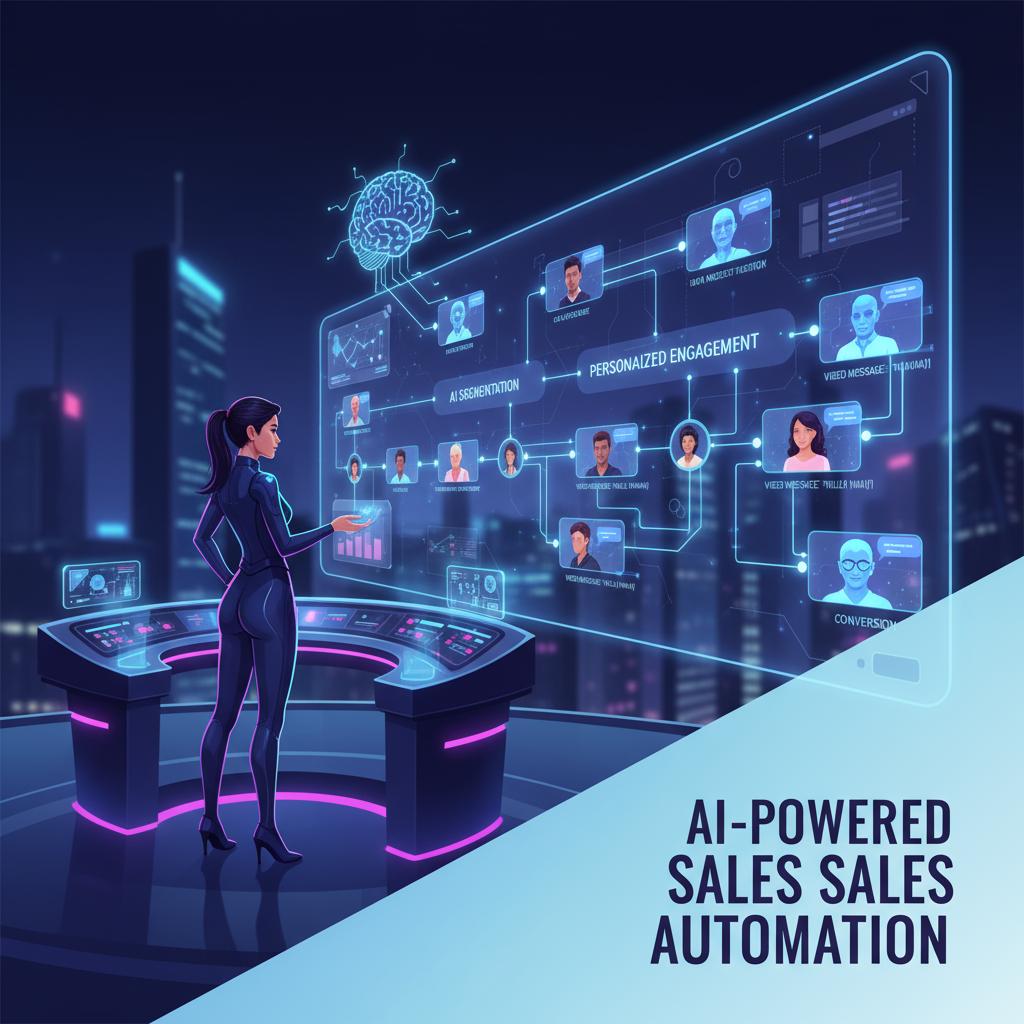The notification flashes on screen: “New Contact: Jane Doe from Acme Corp.” For a moment, there’s a flicker of excitement in the marketing department. A new lead! But it’s quickly replaced by a familiar, sinking feeling. The team knows what comes next: the generic welcome email, the standardized follow-up sequence, the slow fade into the CRM abyss. John, the head of demand generation, stares at his dashboard. Lead volume is up 15% quarter-over-quarter, but the conversion rate from MQL to SQL is flat. His team is burning out trying to manually personalize outreach, spending hours researching leads on LinkedIn for a single custom sentence that often gets lost in a sea of automated noise. They are caught in a classic growth paradox: the more successful they are at generating leads, the less capacity they have to engage them meaningfully.
This is the critical challenge facing modern marketing and sales teams. In a world saturated with content, personalization isn’t just a best practice; it’s a prerequisite for attention. Generic outreach is the digital equivalent of shouting into a hurricane. Prospects expect you to know who they are, what they care about, and why your solution is specifically relevant to them right now. According to McKinsey, 71% of consumers expect companies to deliver personalized interactions. Yet, achieving this at scale has remained an elusive, resource-intensive goal. How do you craft a unique, compelling message for hundreds or thousands of new contacts every month without hiring an army of sales development reps?
The answer lies in orchestrating a new generation of AI tools to create hyper-personalized experiences automatically. This isn’t about just inserting a {{first_name}} token into an email. We’re talking about generating completely bespoke, dynamic video messages, voiced by a realistic AI, and triggered the moment a new contact enters your ecosystem. Imagine a new lead signing up for your webinar and, within minutes, receiving a friendly, one-minute video in their inbox. The video addresses them by name, mentions their company, and references the specific webinar they registered for, all delivered with a natural, human-like voice. This guide will provide a technical walkthrough on how to build this exact system, integrating HubSpot with the powerful AI video platform HeyGen and the industry-leading voice synthesis tool ElevenLabs. We will show you how to architect a workflow that transforms your lead engagement from generic and forgettable to personal and impactful, creating a competitive advantage that is nearly impossible to replicate manually.
The “Why”: Strategic Value of AI-Powered Video Outreach
Before diving into the technical “how,” it’s crucial to understand the strategic impact. The shift from text-based to video-first engagement is undeniable. Viewers claim they retain 95% of a message when they watch it in a video, compared to 10% when reading it in text. The problem has always been the scalability of video production. Creating one-off personalized videos is a time-sink that demolishes ROI.
AI-driven automation shatters this barrier. By connecting your CRM (HubSpot) to generative AI platforms, you create a scalable engine for what we call “programmatic personalization.”
Proof in the Performance
This isn’t just a futuristic concept; the data supports its efficacy. Sales teams using personalized video in their outreach report response rates up to 500% higher than traditional email campaigns. It’s a pattern interrupt. In an inbox filled with bland text, a video thumbnail with a familiar face or logo is an immediate standout.
Furthermore, this approach directly addresses the lead decay problem. The odds of a lead entering the sales process are 21 times greater when contacted within five minutes of them reaching out versus 30 minutes. An automated video workflow ensures you strike while the iron is hot, delivering a high-impact, personalized touchpoint at the peak of a prospect’s interest.
Architecting the Automated Video Generation Workflow
Let’s visualize the end-to-end process. The core idea is to use HubSpot as the source of truth and the trigger, with external services performing the heavy lifting of AI generation.
The workflow follows these logical steps:
1. Trigger: A new contact is created in a specific list within HubSpot (e.g., “Webinar Registrants – Q4”).
2. Orchestration: A HubSpot Workflow initiates. It uses a custom code action (or a webhook to a middleware tool like Zapier/Make) to send contact data (First Name, Company Name, etc.) to our processing script.
3. Audio Generation: The script makes an API call to ElevenLabs to generate a dynamic audio clip. The script might say, “Hi [First Name], I noticed you’re with [Company Name] and just signed up for our RAG webinar. I wanted to personally welcome you…”
4. Video Generation: The script then makes an API call to HeyGen, passing the newly generated audio URL and any personalization text to be displayed on-screen. HeyGen combines this with a pre-designed video template (featuring your avatar, logo, etc.) to render the final video.
5. Delivery & Logging: Once HeyGen completes the video, it returns a URL. The script then updates the HubSpot contact record with this video link in a custom property (e.g., “Personalized Welcome Video”). This can then be used in a subsequent automated email.
This architecture is modular and robust, allowing each component to do what it does best. HubSpot manages the customer data, ElevenLabs masters the voice, and HeyGen crafts the visual experience.
The Technical Walkthrough: Building Your HubSpot to AI Video Pipeline
Now, let’s roll up our sleeves and build this system. You will need administrative access to HubSpot, along with accounts for the two key affiliate partners.
H3: Step 1: Configure Your Tools and Get API Keys
First, you need to gather your credentials.
- HubSpot: Ensure you have a Professional or Enterprise plan to access Workflows and custom code actions. If not, you can use a webhook with a free developer account and an external serverless function (like AWS Lambda or Google Cloud Functions).
- HeyGen: This platform allows you to create AI avatars and video templates. You’ll design your base video here, complete with variables for personalization. After signing up, navigate to your account settings to retrieve your API key. You can try for free now to get started.
- ElevenLabs: The leader in realistic voice synthesis and voice cloning. Here, you can select a stock voice or clone your own for ultimate brand consistency. Grab your API key from your profile page. To access their powerful API, click here to sign up.
H3: Step 2: Create a Dynamic Video Template in HeyGen
In HeyGen, create a new video using an avatar. This will be your template.
1. Choose your avatar and background.
2. Add a text element that will serve as a variable. For example, place a text box where you want the contact’s name and company to appear. HeyGen’s API allows you to dynamically modify these text layers.
3. Take note of your template_id. You’ll need this for the API call.
The key is to design a template that looks great even before the dynamic elements are added. Your avatar can be speaking, but we will override the audio with our custom-generated track from ElevenLabs.
H3: Step 3: Integrating HubSpot Workflows and Custom Code
Inside HubSpot, navigate to Automation > Workflows and create a new contact-based workflow.
- Set the Enrollment Trigger: Configure the trigger to be
Contact properties > Create date > is knownand add an AND condition forList membership > is a member of [Your Target List]. This ensures the workflow only runs for new contacts in the intended audience. - Add a Custom Code Action: Click the ‘+’ icon to add an action and select
Custom code. Choose Python as your language. - Write the Integration Script: This is the core of our automation. The script will receive contact data from HubSpot, call ElevenLabs, and then call HeyGen.
Here is a Python example of what the custom code might look like. Remember to add your API keys as secrets in the HubSpot settings.
import requests
import time
def main(event):
# Get contact data from HubSpot trigger
first_name = event.get('inputFields').get('firstname')
company = event.get('inputFields').get('company')
# --- ElevenLabs API Call ---
ELEVENLABS_API_KEY = "YOUR_ELEVENLABS_SECRET_KEY"
voice_id = "YOUR_CHOSEN_VOICE_ID" # e.g., your cloned voice
script_text = f"Hi {first_name}! I saw you're with {company} and wanted to personally welcome you to our community."
eleven_labs_url = f"https://api.elevenlabs.io/v1/text-to-speech/{voice_id}"
headers = {
"Accept": "audio/mpeg",
"Content-Type": "application/json",
"xi-api-key": ELEVENLABS_API_KEY
}
data = {
"text": script_text,
"model_id": "eleven_multilingual_v2",
"voice_settings": {"stability": 0.5, "similarity_boost": 0.75}
}
response_audio = requests.post(eleven_labs_url, json=data, headers=headers)
# This part is simplified. In a real scenario, you'd upload the audio to a host (e.g., S3)
# and get a public URL. For this example, let's assume a placeholder.
# For a real implementation, you'd need a service to host the audio file.
audio_url = "URL_TO_HOSTED_AUDIO_FILE"
# --- HeyGen API Call ---
HEYGEN_API_KEY = "YOUR_HEYGEN_SECRET_KEY"
heygen_url = "https://api.heygen.com/v2/video/generate"
headers = {
"X-Api-Key": HEYGEN_API_KEY,
"Content-Type": "application/json"
}
payload = {
"video_inputs": [
{
"template_id": "YOUR_TEMPLATE_ID",
"variables": {
"name": first_name,
"company_name": company
}
}
],
"test": False,
"caption": False, # Optionally add captions
"audio_url": audio_url
}
response_video_gen = requests.post(heygen_url, json=payload, headers=headers)
video_id = response_video_gen.json().get('data').get('video_id')
# You need to poll for video status, then get the URL
# This part is omitted for brevity but is crucial. Check HeyGen API docs for polling.
final_video_url = "FINAL_VIDEO_URL_FROM_POLLING"
return {
'outputFields': {
'personalized_video_url': final_video_url
}
}
Note: The above script is a conceptual guide. A production-ready version needs robust error handling and a polling mechanism to check when the video is ready, as video generation is not instantaneous.
H3: Step 4: Storing the Video and Sending the Email
After the custom code action runs, it outputs the personalized_video_url.
- Copy to Property: Add a new action
Copy property valueto save this output URL to a custom contact property you created, like “Personalized Welcome Video URL.” - Send Email: Finally, add a
Send emailaction. In your email template, you can now insert the personalization token for your new custom property. Best practice is to use a screenshot of the video with a play button overlay and link that image to the video URL. This dramatically increases click-through rates.
Advanced Enhancement: Using RAG for Deeper Personalization
This workflow is already powerful, but you can elevate it to the next level by integrating a Retrieval-Augmented Generation (RAG) system to generate the script itself. This is where you move from simple personalization (name, company) to hyper-personalization.
Imagine your RAG system has access to your entire knowledge base: product docs, case studies, blog posts, and the contact’s properties in HubSpot. The script generation process would look like this:
- Trigger: New contact from HubSpot joins.
- Enrichment: Your RAG system receives the contact’s email and recent activity (e.g., “Downloaded ebook: The Future of GraphRAG”).
- Retrieval: The system retrieves relevant information. For example, it finds the key takeaways from the ebook and identifies a case study from a similar industry to the contact’s company.
- Generation: An LLM synthesizes this retrieved context into a highly relevant script: “Hi Jane! I saw you just downloaded our ebook on GraphRAG. Since you’re at Acme Corp in the logistics industry, I thought you’d find our case study with Global Transport Solutions particularly interesting. They reduced data query times by 60% using a similar architecture…”
This RAG-powered script is then fed into the ElevenLabs and HeyGen pipeline you’ve already built. This transforms your outreach from a pleasant welcome into a deeply consultative and valuable interaction, establishing your authority from the very first touchpoint.
That initial glimmer of excitement when a new lead comes in no longer needs to fade. With an automated AI video engine, that notification for “New Contact: Jane Doe” becomes a trigger for a meaningful, one-to-one connection, scaled across thousands of leads. You’re not just sending another email; you’re starting a conversation. By weaving together the data in HubSpot with the generative power of AI platforms like HeyGen and ElevenLabs, you can finally resolve the paradox of scaling personalized engagement. The next step is to start building. To explore the possibilities for yourself, get started with these powerful platforms today. You can try HeyGen for free now and click here to sign up for ElevenLabs to begin creating your own automated, personalized video outreach campaigns.