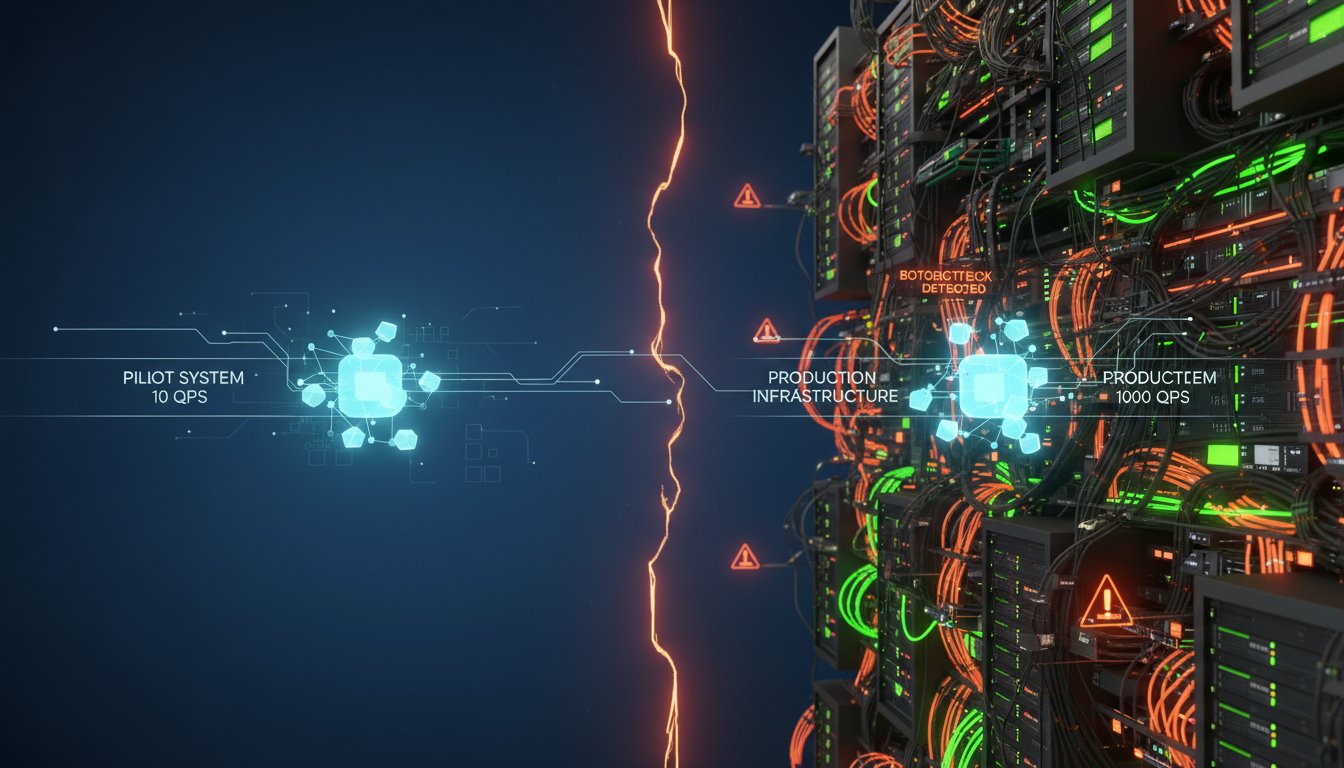Sarah, a senior talent acquisition manager, stared at her screen. Over 300 new applications had flooded in for the Senior Software Engineer role she’d posted just 48 hours ago. It was a great problem to have, but also an overwhelming one. Each application represented a person, a hopeful professional seeking a new opportunity. She knew that behind every resume was someone who deserved more than a generic, automated confirmation email that would inevitably get lost in their inbox. The standard practice felt cold and impersonal, a one-way ticket into the notorious application “black hole.” In today’s hyper-competitive talent market, candidate experience isn’t just a buzzword; it’s a critical differentiator. A study from LinkedIn found that 83% of talent say a negative interview experience can change their mind about a role or company they once liked. The first point of contact is your first—and sometimes only—chance to make a lasting impression.
This is the core challenge for modern recruiting teams: how do you scale personalized communication without burning out your recruiters? How can you make every single applicant feel seen and valued from the moment they click “submit”? The answer lies not in working harder, but in working smarter by leveraging the power of generative AI. Imagine a system where every new applicant in your Greenhouse ATS automatically receives a personalized video message. Not a generic clip, but a video where an AI avatar of your head of recruiting greets them by name, mentions the specific role they applied for, and sets a warm, professional tone for the entire process. It sounds like science fiction, but this is entirely achievable today.
This article provides a complete, step-by-step walkthrough for building an automated candidate outreach engine. We will connect Greenhouse, the popular applicant tracking system, with the cutting-edge AI tools HeyGen for video generation and ElevenLabs for realistic voice synthesis. Using Zapier as the central automation hub, we will create a seamless workflow that transforms your initial candidate touchpoint from a forgettable email into a memorable, high-impact video experience. By the end of this guide, you will have a practical blueprint to not only enhance your employer brand but also gain a significant competitive advantage in the war for talent.
The Architectural Blueprint: Connecting Greenhouse, HeyGen, and ElevenLabs
Before we dive into the step-by-step build, it’s crucial to understand the role each component plays in our automated workflow. This isn’t a monolithic system but rather a synergistic integration of best-in-class tools, each handling a specific part of the process. Properly configured, they create a powerful and seamless candidate engagement machine.
Core Components of Our Automated Workflow
Think of this automation as an assembly line. Each station adds a layer of personalization before the final product—a unique video message—is delivered to the candidate.
-
Greenhouse: This is our source of truth. As your Applicant Tracking System (ATS), Greenhouse holds all the critical candidate data. Our workflow will use the “New Candidate Application” event as its trigger, kicking off the automation the instant someone applies.
-
Zapier: This is the nerve center of our operation. Zapier is a no-code automation platform that acts as the connective tissue between our applications. It listens for the trigger from Greenhouse, then passes the candidate’s data to ElevenLabs and HeyGen in a coordinated sequence of actions.
-
ElevenLabs: Responsible for the voice. This powerful text-to-speech (TTS) AI will take a script we define and generate a natural, human-sounding audio file. For maximum brand consistency, you can even use ElevenLabs’ Voice Cloning feature to create a digital replica of a key leader’s voice, such as your Head of Talent. You can click here to sign up for ElevenLabs.
-
HeyGen: Responsible for the visuals. This AI video generation platform will take our pre-designed video template—featuring an AI avatar or even a custom avatar of a team member—and combine it with the audio file generated by ElevenLabs. The result is a complete, personalized video message, ready for delivery. Ready to get started? Try for free now.
Prerequisites: What You’ll Need Before You Start
To ensure a smooth setup, gather these assets and credentials ahead of time:
- Active Accounts: You’ll need access to Greenhouse (with API permissions), a Zapier account (a paid plan is typically needed for multi-step Zaps), an ElevenLabs account, and a HeyGen account.
- API Keys: Secure your API keys from both ElevenLabs and HeyGen. These are found within your account settings and are essential for allowing Zapier to communicate with them.
- HeyGen Video Template: Inside your HeyGen account, create a simple video template. Choose an avatar, set a professional background, and leave a placeholder for the generated video. Note the Template ID.
- ElevenLabs Voice ID: In ElevenLabs, select the voice you want to use for your messages. Whether it’s one of their high-quality pre-made voices or a custom voice clone, you will need its unique Voice ID for the API call.
Step-by-Step Guide: Building the Candidate Outreach Zap
With our architecture defined and prerequisites in hand, it’s time to build the workflow in Zapier. We will create a Zap that triggers on a new application, generates a custom video, and then emails it directly to the candidate.
Step 1: Setting Up the Greenhouse Trigger
First, we need to tell our Zap to listen for new applications.
- Log into your Zapier account and click “Create Zap.”
- For the trigger, search for and select Greenhouse.
- Choose the event “New Candidate Application.” This ensures the workflow starts for every new applicant, regardless of the job.
- Connect your Greenhouse account by providing your credentials. Zapier will guide you through the authentication process.
- Test the trigger. Zapier will pull in sample data from a recent application in your Greenhouse account. This sample data (e.g., candidate name, email, job title) is crucial for mapping fields in the subsequent steps.
Step 2: Crafting the Personalized Script and Generating Audio with ElevenLabs
Next, we’ll use the applicant’s data to generate a custom audio track.
- Click the
+icon to add a new action and select ElevenLabs. - Choose the action event “Text-to-Speech.”
- Connect your ElevenLabs account by pasting your API key when prompted.
- Now, configure the action. In the “Text” field, you’ll draft your script, inserting dynamic data from the Greenhouse trigger. For example:
Hi [Candidate First Name from Step 1], my name is Alex and I’m the Head of Talent here. I wanted to personally thank you for applying to our [Job Name from Step 1] position. Our team has received your application and we're really excited to review your qualifications. We appreciate the time you took and will be in touch with the next steps shortly. Thanks again!
- Select the desired voice using its Voice ID and adjust any stability or clarity settings as needed. Test the action to generate an audio file and ensure it sounds correct.
Step 3: Generating the Personalized Video with HeyGen
With our audio file ready, it’s time to create the video.
- Add another action step and select HeyGen.
- Choose the action event “Create Video from Template with Audio URL.”
- Connect your HeyGen account using its API key.
- In the action setup, select your pre-made video template using its Template ID.
- For the “Audio URL” field, map the output from the ElevenLabs step. Zapier will show you a list of available data; select the audio file URL from Step 2.
- You can also add dynamic text overlays in HeyGen for further personalization. For instance, you could map the candidate’s name to a text layer in your template.
- Test the action. Note that video generation can take a few minutes. Zapier will wait for HeyGen to return a video URL upon completion.
Step 4: Delivering the Video to the Candidate
Finally, we need to send the completed video to the applicant.
- Add a “Delay by Zapier” action. Set a delay of 3-5 minutes. This provides a buffer to ensure the HeyGen video has fully rendered before the email is sent.
- Add the final action step, choosing Gmail, Outlook, or your preferred email service.
- Choose the action “Send Email.”
- In the “To” field, map the candidate’s email address from the initial Greenhouse trigger.
- Craft a compelling subject line, again using dynamic data:
A quick message about your [Job Name] application. - In the email body, write a brief, welcoming message and include the link to the video. For example:
Hi [Candidate First Name], Thanks again for your application. I recorded a quick personal message for you here: [HeyGen Video URL from Step 3].
- Test the final step and, once you are satisfied, publish your Zap.
Best Practices for High-Impact AI-Powered Candidate Engagement
Building the workflow is just the beginning. To truly make an impact, you must deploy it thoughtfully, focusing on authenticity, measurement, and scalability.
Maintaining Authenticity and the Human Touch
Your AI-powered video should feel like a genuine welcome, not a robotic gimmick. The script is key—keep it short, conversational, and encouraging. Avoid rigid corporate jargon. Most importantly, frame this video as a supplement to, not a replacement for, human interaction. Its purpose is to make a fantastic first impression and bridge the gap until a recruiter can engage directly.
Measuring Success and ROI
Data is essential to prove the value of this system. According to a Glassdoor report, organizations that invest in a strong candidate experience improve their quality of hires by 70%. Track metrics that reflect engagement:
- Email Open & Click Rates: Are candidates opening the email and clicking the video link?
- Video View Rates: Use URL shorteners with tracking to see how many people watch the video.
- Qualitative Feedback: Do candidates mention the video in interviews? Positive mentions are a strong sign of success.
Compare your application-to-interview conversion rates before and after implementing this workflow to quantify its impact on your hiring funnel.
Scaling and Expanding the Workflow
Once proven, this concept can be expanded across the entire talent lifecycle. You can create different video templates and scripts for various departments or seniority levels. Consider similar automated workflows for other key touchpoints, such as interview confirmations or even for delivering rejection notices with empathy and grace, thereby preserving your employer brand even with candidates you don’t hire.
Sarah, our talent manager, no longer sees a mountain of work when new applications arrive. Instead, she feels a sense of pride. She knows that every single candidate, from intern to executive, is receiving a warm, personal, and immediate welcome. This automation frees her and her team from repetitive administrative tasks, allowing them to focus on what they do best: building meaningful relationships and interviewing top-tier talent. The application “black hole” has been replaced by a beacon that signals a modern, thoughtful, and candidate-centric organization.
By embracing generative AI, you don’t just streamline a process; you fundamentally transform your relationship with potential hires from the very first click. Ready to turn your candidate experience from a liability into your greatest recruiting asset? Start by creating your own AI avatars and voices. Try HeyGen for free now and click here to sign up for ElevenLabs to begin building your automated outreach engine today.