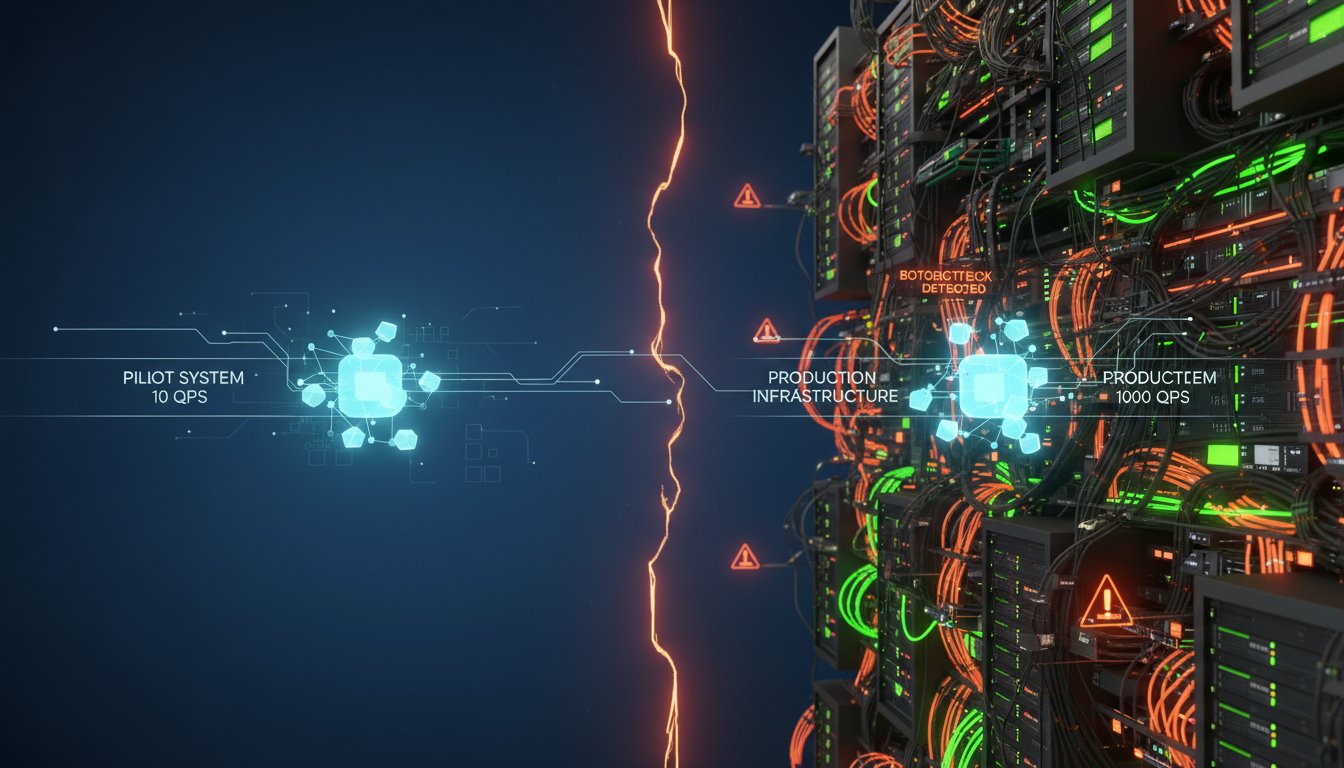Picture the last time you bought something online. A few moments after you clicked “confirm purchase,” your inbox probably pinged with a standard, almost robotic email: “Your order #12345 is confirmed.” It’s functional, necessary, and completely forgettable. It serves its purpose but does nothing to build a relationship or create a memorable brand experience. Now, imagine a different scenario. Instead of a block of text, you receive an email with a video. You press play, and the founder of the brand appears, thanks you by name, and expresses genuine excitement about your purchase of the specific product you just ordered. This isn’t a pre-recorded generic video; it’s a dynamic, personal message created just for you, in that moment. That’s the difference between transaction and connection.
The core challenge for any growing e-commerce business, especially on a platform as vast as Shopify, is scaling intimacy. In the early days, you might have the bandwidth to write personal thank-you notes. But as you grow from ten orders a day to a thousand, that personal touch is one of the first things to be sacrificed for the sake of efficiency. Standard email automation is now table stakes; it’s expected, not celebrated. It fails to cut through the noise and foster the kind of brand loyalty that creates repeat customers. The modern digital marketplace is fiercely competitive, and customer experience has become the primary differentiator. How, then, can you make every single customer feel seen and valued without manually recording thousands of unique videos?
The solution lies at the intersection of e-commerce automation and generative AI. By creating a workflow that integrates your Shopify store with leading AI tools like HeyGen for video creation and ElevenLabs for lifelike voice synthesis, you can programmatically generate hyper-personalized videos for every order. This isn’t science fiction; it’s a practical, achievable strategy that transforms a mundane touchpoint—the order confirmation—into your most powerful customer engagement tool. This article will provide a detailed, technical walkthrough of this exact process. We will break down the technology stack, outline the step-by-step implementation using an automation platform, and explore how you can leverage this powerful capability to build a brand that customers don’t just buy from, but truly connect with.
The Architecture of Scalable Personalization: Your Tech Stack
To build this automated video engine, you need four key components to work in harmony. Each piece plays a critical role, from triggering the process to delivering the final, personalized video to your customer. Think of it as a digital assembly line for creating “wow” moments.
The Core Platform: Shopify
Everything begins with your Shopify store. It’s the source of truth for all customer and order data. For our workflow, the critical element is the “New Order” trigger. Every time a customer completes a purchase, Shopify generates a data packet containing invaluable information: the customer’s name, the products they purchased, the total order value, their email address, and more. This data is the raw material we’ll use to create a deeply personalized message.
The Voice of Your Brand: ElevenLabs
A generic, robotic voice can instantly shatter the illusion of personalization. This is where ElevenLabs comes in. It’s a premier AI voice generation platform known for its incredibly realistic and emotive text-to-speech (TTS) capabilities. You can either choose from a vast library of high-quality pre-made voices or use its Voice Cloning feature to create a digital replica of your own voice (or a brand spokesperson’s). According to internal benchmarks, its models offer extremely low latency, making them ideal for on-the-fly generation in automated workflows. Its API is the key, allowing us to send a script and receive a ready-to-use audio file in seconds. To get started building your brand’s unique voice, you can try ElevenLabs for free now.
The Face of Your Brand: HeyGen
HeyGen is an AI video generation platform that allows you to create professional-quality videos from text. A key feature for our purposes is its ability to use AI Avatars—either stock avatars or a custom one created to look and sound just like you. Critically, HeyGen’s API supports programmatic video creation. You can create a video template—for example, your avatar standing in front of a backdrop with your company logo—and then dynamically insert new audio and even text overlays for each new video you generate. This is how we’ll combine the unique audio from ElevenLabs with a consistent visual identity to produce a unique video for every single order. Ready to create your digital presenter? Get started by clicking here to sign up.
The Automation Glue: Zapier
While you could build direct API integrations, a low-code automation platform like Zapier (or alternatives like Make.com) acts as the central nervous system for our workflow. It simplifies the process by providing a visual interface to connect our different apps. Zapier will listen for the “New Order” from Shopify, send the constructed script to ElevenLabs, take the resulting audio and send it to HeyGen, and then deliver the final video. This makes the entire process accessible even without extensive backend development resources.
Step-by-Step Guide: Building Your Automated Video Workflow
With our tech stack defined, let’s walk through the practical steps of building this automation in Zapier. This guide assumes you have active accounts with Shopify, ElevenLabs, HeyGen, and Zapier.
Step 1: Setting Up the Trigger in Zapier
First, we need to tell our workflow when to run.
- Create a New Zap: Log in to your Zapier account and click “Create Zap.”
- Choose the Trigger: Search for and select Shopify as the trigger app.
- Select the Event: From the list of events, choose “New Order.” This tells Zapier to start the workflow every time an order is successfully placed.
- Connect Your Account: Follow the prompts to connect and authenticate your Shopify store.
- Test the Trigger: Zapier will pull in recent order data from your store. Find a sample order and review the data provided. You’ll see fields like
customer.first_nameandline_items.name, which will be crucial in the next steps.
Step 2: Crafting and Voicing a Dynamic Script with ElevenLabs
Now we create the personalized message and turn it into speech.
- Add a Formatter Step (Optional but Recommended): To make your script clean, add a “Formatter by Zapier” step. Choose the “Text” action and use the “Transform” tool. This is where you’ll build your script using the data from the Shopify trigger. For example:
Hi {{1.customer.first_name}}, this is [Your Name] from [Your Brand]. I just wanted to personally thank you for your order of the {{1.line_items.name}}. We're packing it with care and can't wait for you to enjoy it!
- Add the ElevenLabs Action: Add a new action step and search for ElevenLabs.
- Select the Event: Choose the “Text-to-Speech” or “Speech Synthesis” event.
- Configure the Action:
- Voice: Select the cloned or pre-made voice you want to use.
- Text: Map the output from the Formatter step (your dynamic script) into this field.
- Model: Choose the desired voice model (e.g., Eleven Turbo v2 for speed).
- Test the Action: Run a test. ElevenLabs will process the script and generate an MP3 audio file. Zapier will provide a public URL for this file, which we’ll use in the next step.
Step 3: Generating the Personalized Video in HeyGen
Here, we combine our audio with our visual avatar.
- Add the HeyGen Action: Create a new action step and select the HeyGen app.
- Select the Event: Choose the event “Create Video from Template.” This requires you to have a pre-made video template in your HeyGen account.
- Configure the Action:
- Video Template: Select the template you want to use.
- Audio URL: Map the audio file URL from the ElevenLabs step into this field.
- Variables (Optional): If your HeyGen template includes variable text fields (e.g., a text overlay to display the customer’s name), you can map the
customer.first_namefrom the Shopify trigger here. This adds another layer of personalization.
- Test the Action: When you test this step, HeyGen will begin rendering the video. The API returns a video ID immediately, and the video itself will take a minute or two to generate. You may need to add a “Delay by Zapier” step for 2-3 minutes to ensure the video is ready before proceeding.
Step 4: Delivering the Video to Your Customer
Finally, we need to get the video into the customer’s hands.
- Add a Delivery Action: The most direct method is to use an email action. You can use Shopify’s “Send Notification” or a more powerful email service provider (ESP) like Klaviyo if it’s part of your stack.
- Configure the Email:
- To: Map the
customer.emailfrom the Shopify trigger. - Subject: Write something enticing, like “A personal thank you for your order, {{1.customer.first_name}}!”
- Body: Craft a short message and include the video URL from the HeyGen step. You can present this as a simple link or use HTML to embed a thumbnail that links to the video page.
- To: Map the
- Turn On Your Zap: Once you’ve tested all the steps, publish your Zap, and your automated video confirmation system will be live.
Beyond Order Confirmations: Expanding Your AI Video Strategy
This workflow is just the beginning. Once the framework is in place, you can adapt it for numerous high-impact touchpoints across the customer lifecycle.
Welcoming High-Value Customers
Clone your workflow and add a filter after the Shopify trigger that only allows it to proceed for orders over a certain value (e.g., $200). For these VIPs, you can use a different, more elaborate script or even a different video template to make them feel truly special and encourage future high-ticket purchases.
Re-engaging Abandoned Carts
Data from the Baymard Institute shows the average cart abandonment rate is around 70%. You can create a new workflow using Shopify’s “New Abandoned Cart” trigger. An hour after a customer abandons their cart, send them a personalized video. The script could be: “Hi [Customer Name], I noticed you left the [Product Name] in your cart. If you have any questions about it, feel free to reply to this email. We’d love to help!” This personal, helpful intervention can be far more effective than another generic discount code.
Requesting Reviews Post-Delivery
Social proof is vital. Integrate your shipping provider (e.g., ShipStation) with Zapier. Create a trigger for when a package is marked as “Delivered.” A day later, send a personalized video asking for a review. A message from a person—even an AI person—is much harder to ignore than a templated text request.
Measuring Success and Optimizing Your Workflow
Deploying this system is the first step; optimizing it is how you extract maximum value.
Key Metrics to Track
- Email Open & Click-Through Rates: Compare the performance of your new video-enhanced emails against your old, text-based confirmations. The uplift is often significant.
- Customer Engagement: Monitor for qualitative feedback. Are customers replying to the emails? Are they mentioning the unique experience on social media? These anecdotes are powerful indicators of success.
- Repeat Purchase Rate & LTV: The ultimate goal is loyalty. Over time, track whether cohorts of customers who received personalized videos have a higher repeat purchase rate and a greater lifetime value than those who did not.
A/B Testing and Iteration
Don’t assume your first version is perfect. Use your data to iterate.
- Test Voices and Avatars: Does a male voice perform better than a female one? Does a custom avatar of your founder outperform a stock avatar?
- Test Scripts: Try different tones. Is a short, energetic script more effective than a longer, more detailed one?
- Test Delivery Channels: Does sending the video via SMS (using a tool like Twilio) lead to higher engagement than email?
By transforming a generic order confirmation into a moment of personal connection, you do more than just confirm a transaction—you build a brand. You’ve just walked through the exact steps to combine Shopify’s robust data with the generative power of ElevenLabs and HeyGen, creating a scalable engine for customer delight. This isn’t a gimmick; in a marketplace where customer experience is the new currency, a system like this is a strategic imperative. The next time a customer orders from your store, their confirmation won’t be another forgettable line item in their inbox. It will be a memorable “wow” moment, the first step in converting a one-time buyer into a passionate, lifelong advocate for your brand. Ready to transform your customer experience? Get started by creating your AI voice with ElevenLabs and your AI avatar with HeyGen today. You can try ElevenLabs for free now and explore HeyGen’s powerful video platform by clicking here to sign up.