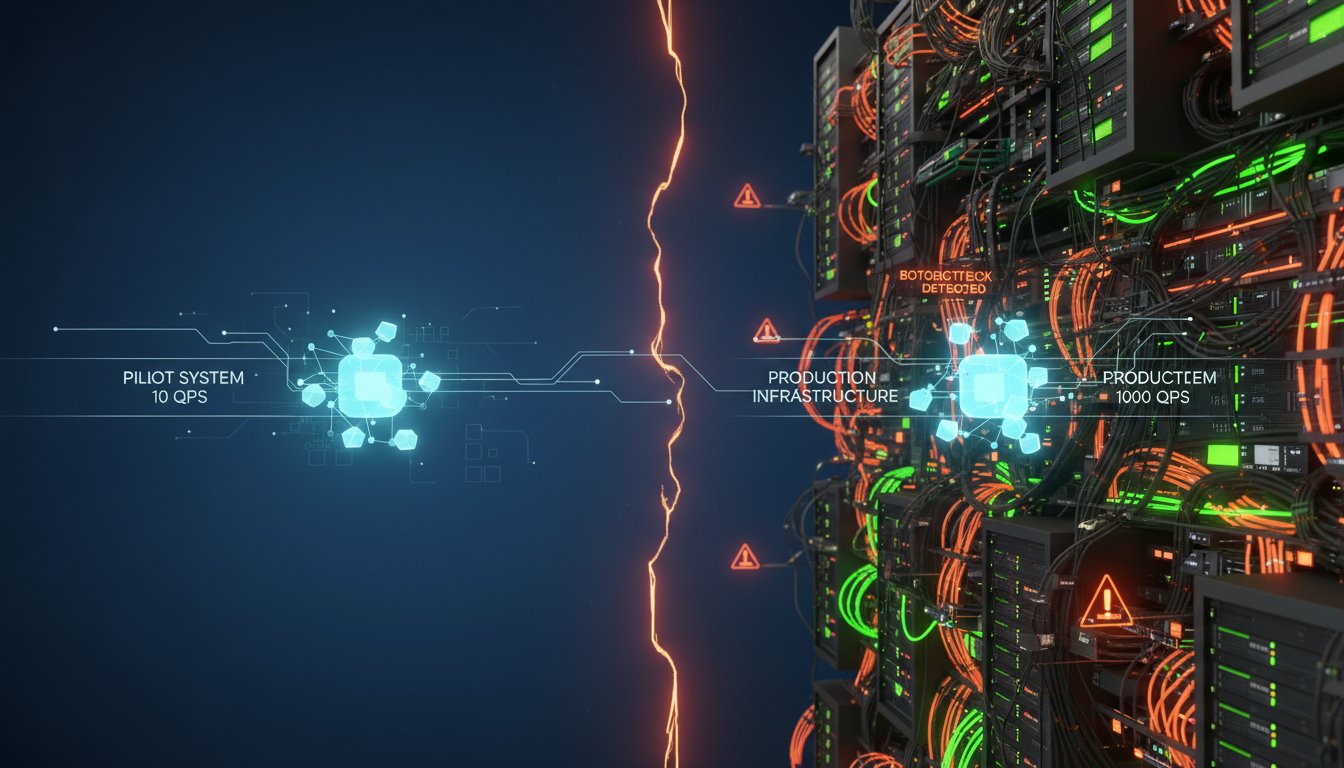A new list of marketing qualified leads lands in your Salesforce queue. The pressure is on. Each name represents a potential breakthrough, but they are buried in a sea of identical entries. Your team’s mandate is clear: build genuine connections. Yet, the reality is a frantic race against the clock, armed with standardized email templates that scream “mass outreach.” This is the modern marketer’s dilemma—the chasm between the desire for personalization and the demand for scale. You know that a message tailored to a lead’s specific industry, challenges, and company is exponentially more effective, but manually researching and crafting hundreds of unique messages is an operational nightmare. The result? Your team defaults to generic follow-ups, your engagement rates stagnate, and your best leads quickly go cold, lost in the noise of a dozen other vendors sending them the exact same email.
Studies consistently show the diminishing returns of this approach. For example, industry benchmarks reveal that the average open rate for sales emails hovers around a mere 23.9%, with click-through rates plummeting even further. The core challenge isn’t the quality of your leads or the value of your product; it’s the inability to cut through the digital clutter with a message that feels truly one-to-one. What if you could bridge this gap? Imagine an automated system that, the moment a new lead appears in Salesforce, springs into action. It wouldn’t just send an email; it would create a bespoke, studio-quality video featuring a personalized message, delivered by an AI avatar of your top sales rep, and tailored with specific details relevant only to that lead. This isn’t a far-off futuristic concept. It’s a tangible workflow you can build today by combining the power of your CRM with a Retrieval-Augmented Generation (RAG) system and cutting-edge AI media tools like HeyGen and ElevenLabs.
This guide will provide a complete, step-by-step technical walkthrough for creating exactly that: a hyper-personalization engine that lives inside your sales process. We will detail the architecture, from setting up the initial trigger in Salesforce to leveraging a RAG system for intelligent data enrichment, and finally, to generating and distributing dynamic video content automatically. We’ll break down the process into manageable steps, showing you how to connect these powerful platforms to transform your lead engagement strategy from a high-volume guessing game into a precision-guided conversion machine. Forget the days of choosing between quality and quantity; this is how you achieve both at a scale you never thought possible.
The Architectural Blueprint: Connecting Salesforce, RAG, and AI Media
Before diving into the implementation, it’s crucial to understand the high-level architecture of our automated video outreach system. This isn’t a single, monolithic application but an orchestrated workflow of specialized components, each playing a critical role. At its heart, the system is designed to react to a CRM event, enrich the available data, and generate a unique media asset.
Core Components of the Automated Workflow
Our system relies on five key pillars:
- Salesforce: Your CRM acts as the single source of truth and the trigger for the entire workflow. A new lead entry or a status change initiates the process.
- RAG Knowledge Base: This is your proprietary data repository, loaded with case studies, product documentation, competitor analyses, and industry-specific pain points. A vector database is ideal for this, allowing for semantic searches.
- Large Language Model (LLM): The brain of the operation. It receives the lead’s data from Salesforce and the contextual information from the RAG system to generate a hyper-personalized video script.
- ElevenLabs: This AI voice synthesis platform takes the generated script and converts it into a natural, human-like voiceover. For brand consistency, you can use a cloned voice of a key team member. Click here to sign up and explore its capabilities.
- HeyGen: This AI video generation platform uses the voiceover and lead data to create a dynamic video with a talking avatar. Templates can be customized with variables for names, company logos, and other personalized elements. You can try for free now.
The Data Flow: From ‘New Lead’ to ‘Video Sent’
The process unfolds in a seamless sequence:
- Trigger: A new
Leadobject is created in Salesforce and assigned a status likeMQL - New. - Orchestration: A Salesforce Flow or Apex Trigger activates an orchestration layer (e.g., an AWS Lambda function, a Google Cloud Function, or a middleware tool like Make/Zapier).
- Enrichment: The orchestrator queries the RAG system with the lead’s details (e.g.,
Industry: 'Manufacturing',Company: 'Acme Corp'). The RAG system retrieves the most relevant information, such as case studies about manufacturing clients or common pain points in that sector. - Script Generation: The orchestrator sends the lead’s data and the RAG context to an LLM, prompting it to write a short, compelling video script.
- Voice Synthesis: The generated script is sent to the ElevenLabs API, which returns an MP3 audio file of the voiceover.
- Video Creation: The orchestrator calls the HeyGen API, providing the audio file, the lead’s name for on-screen text, and any other dynamic variables.
- Callback: HeyGen processes the video and, upon completion, sends a webhook or allows for polling to retrieve the final video URL.
- Update CRM: The orchestrator posts the video URL back to a custom field on the lead’s record in Salesforce and can trigger an automated email containing the video link.
This closed-loop system ensures every qualified lead receives a one-of-a-kind, high-impact first touch within minutes of entering your pipeline.
Step 1: Setting Up Your RAG System for Lead Enrichment
The magic of hyper-personalization lies in the context you provide. A generic AI can’t know the nuances of your business, but a RAG system can. This step involves creating a brain for your outreach bot that is filled with your unique institutional knowledge.
Choosing and Populating Your Knowledge Base
Your RAG system’s effectiveness is directly tied to the quality of its knowledge base. Start by gathering unstructured data that can inform a personalized sales pitch:
- Case Studies: Tag them by industry, company size, and product used.
- Whitepapers and Blog Posts: These contain valuable insights into industry challenges you solve.
- Product Documentation: Useful for highlighting specific features relevant to a lead’s potential needs.
- Competitor Battle Cards: Helps the AI formulate a message that subtly positions you against alternatives.
Once you have your documents, you need to load them into a vector database like Pinecone, Qdrant, or Weaviate. This process involves chunking the documents into smaller pieces and using an embedding model (e.g., from OpenAI or Hugging Face) to convert each chunk into a numerical vector. This representation allows the system to find information based on semantic meaning, not just keywords.
Building the Retrieval Logic
With your knowledge base populated, you’ll create a function that queries it. When your orchestrator gets a new lead from Salesforce, it will pass key data points to this retrieval function. For example, a query might look like this:
"Find context for a new lead at [Company Name] in the [Industry] sector. They are interested in [Product Interest Field]. Focus on pain points related to operational efficiency and successful outcomes for similar companies."
The vector database will return the most relevant text chunks. Instead of the LLM simply knowing the lead is in manufacturing, it will receive specific sentences from a case study about another manufacturing client who increased efficiency by 30% using your product. This is the difference between personalization and hyper-personalization.
Step 2: Integrating HeyGen and ElevenLabs for Automated Media Production
With the RAG system ready to provide context, the next phase is preparing your AI media generation toolkit. This involves setting up your assets in ElevenLabs and HeyGen to ensure brand consistency and allow for dynamic content creation.
Preparing Your AI Avatars and Voices
First, establish your digital persona. Using ElevenLabs, you can clone a voice from a high-quality audio recording. This is perfect for creating a consistent experience, as every video can be narrated by the same trusted voice, such as your Head of Sales. The API is straightforward, allowing you to submit text and receive an audio file.
Next, in HeyGen, design your video template. You can create a custom avatar that resembles your chosen sales representative or use a pre-made one. The key here is to build a professional and engaging visual presentation. According to research on video marketing, using a human-like avatar can increase viewer trust by up to 40% compared to faceless videos.
Crafting Dynamic Video Templates in HeyGen
HeyGen excels at creating templates with variables. You can designate areas in your video for dynamic text, such as a greeting that says "Hi, [Lead Name]!". You can even use its API to dynamically place a lead’s company logo onto a virtual background or screen within the video. This level of customization makes the video feel uniquely crafted for the recipient.
The API Calls: Scripting the Interaction
Your orchestration layer will handle the API calls. Here’s a pseudo-code example of the logic:
# 1. Generate Voice with ElevenLabs
script_text = llm.generate_script(lead_data, rag_context)
voice_audio = elevenlabs.generate_voice(text=script_text, voice_id="your_cloned_voice_id")
# 2. Generate Video with HeyGen
dynamic_text = f"Hi, {lead_data['first_name']}!"
video_job = heygen.create_video(
template_id="your_template_id",
audio=voice_audio,
variables={'personalized_greeting': dynamic_text}
)
# 3. Wait for video completion and get URL
video_url = heygen.get_video_url(job_id=video_job['id'])
This script automates the entire media production process, turning a personalized text script into a fully realized video in minutes.
Step 3: Orchestrating the Workflow from Salesforce
The final step is to tie everything together, using Salesforce as the command center. This is where your automated process comes to life, triggering on real-world events within your CRM.
Using Salesforce Flow as the Starting Point
For most use cases, Salesforce Flow is the perfect tool to initiate the workflow without writing complex code. You can create a record-triggered flow that activates whenever a Lead is created or is updated to meet specific criteria (e.g., Status = ‘MQL – New’ AND Lead Source = ‘Website’).
Within the Flow, the key action is to make an outbound call to your orchestration layer’s API endpoint. You pass the Lead ID in the request, which your orchestrator will use to query Salesforce for all necessary details (name, company, industry, etc.).
Calling Your Orchestration Layer
A serverless function (like AWS Lambda) is an excellent choice for the orchestration layer because it’s cost-effective and scalable. This function will house the Python script that executes the sequence we’ve outlined: query Salesforce for lead details, get context from the RAG system, generate the script with an LLM, create the audio with ElevenLabs, generate the video with HeyGen, and finally, update the record.
Updating Salesforce: Closing the Loop
After the video URL is generated, the final action for your orchestrator is to make a PATCH request back to the Salesforce API. It should update a custom field on the original lead record, such as Personalized_Video_URL__c, with the new link.
You can add a second action to this step: trigger an outbound email directly from Salesforce using a pre-defined template. This email can embed the video thumbnail and link, ensuring the lead receives the hyper-personalized message as soon as it’s ready. This closes the automation loop and provides full visibility within your CRM.
It’s no longer a matter of if, but when, AI-driven personalization becomes the standard for customer outreach. The marketing manager, once overwhelmed by impersonal lead lists, can now watch as their CRM transforms into a proactive engagement engine. They see leads responding not with silence, but with replies like, “Wow, how did you make that video just for me?” This is the power of moving beyond static templates and embracing a dynamic, intelligent system. By weaving together Salesforce, a custom RAG knowledge base, and generative AI tools, you construct a scalable workflow that delivers truly one-to-one communication. You’re not just sending messages; you’re starting conversations. This powerful combination of technologies represents a new frontier in marketing automation, one where you can finally deliver on the promise of personalization at scale. Ready to transform your outreach and leave generic emails in the past? Start by building your AI media toolkit with world-class platforms. You can try HeyGen for free now and explore the powerful voice synthesis capabilities of ElevenLabs by signing up here.