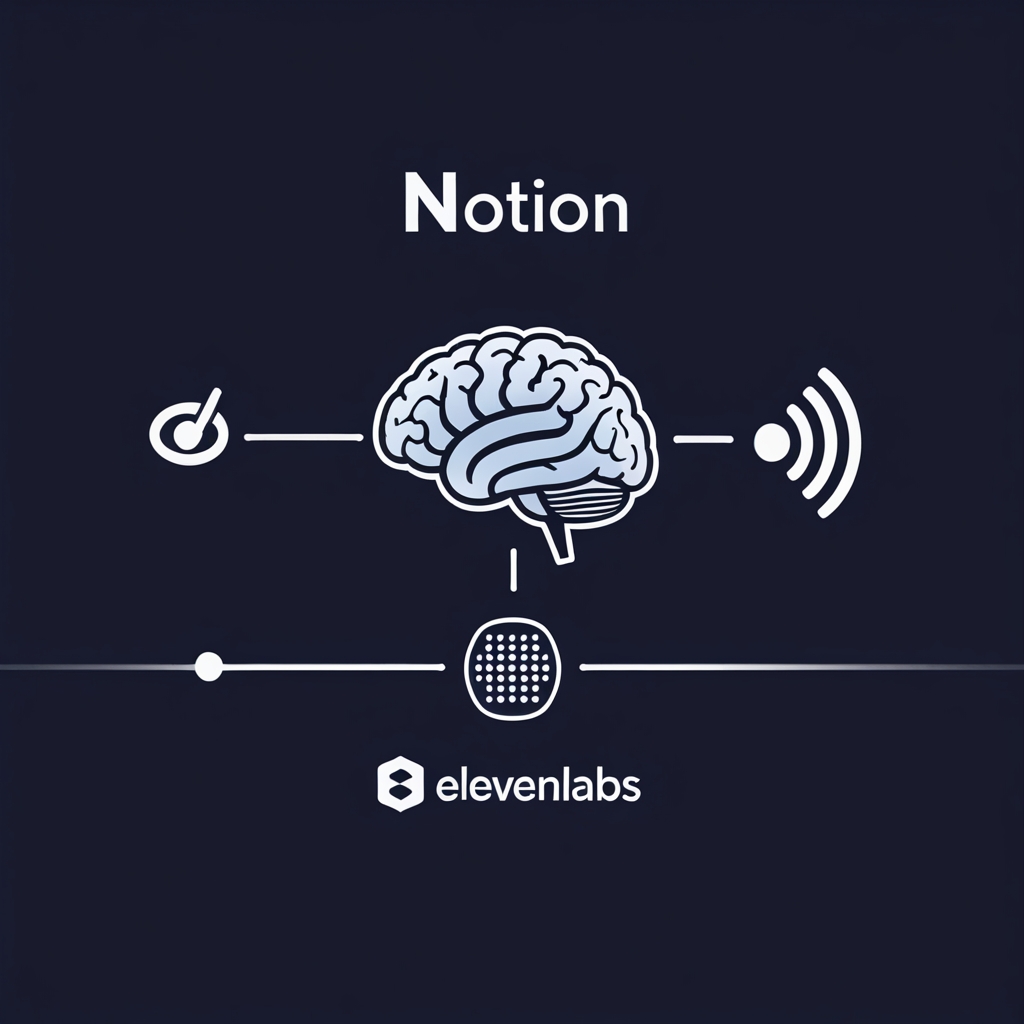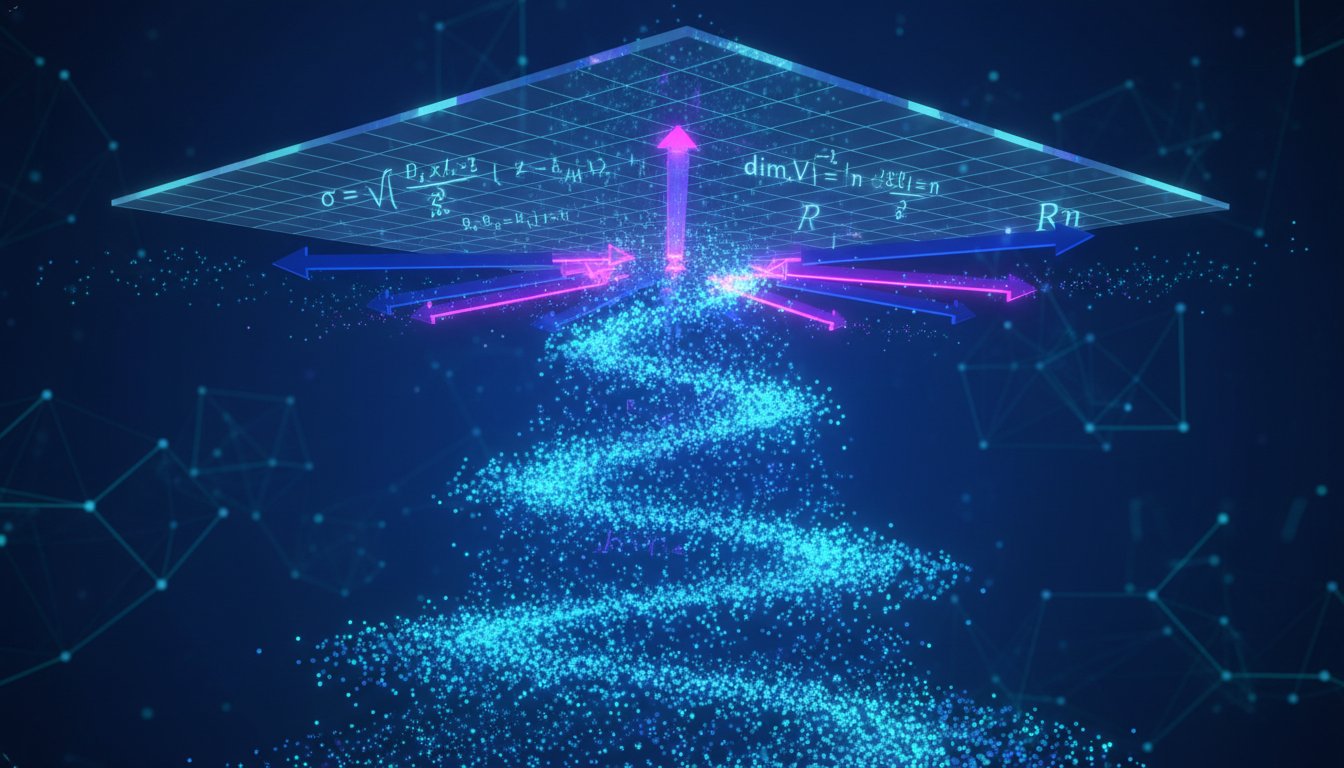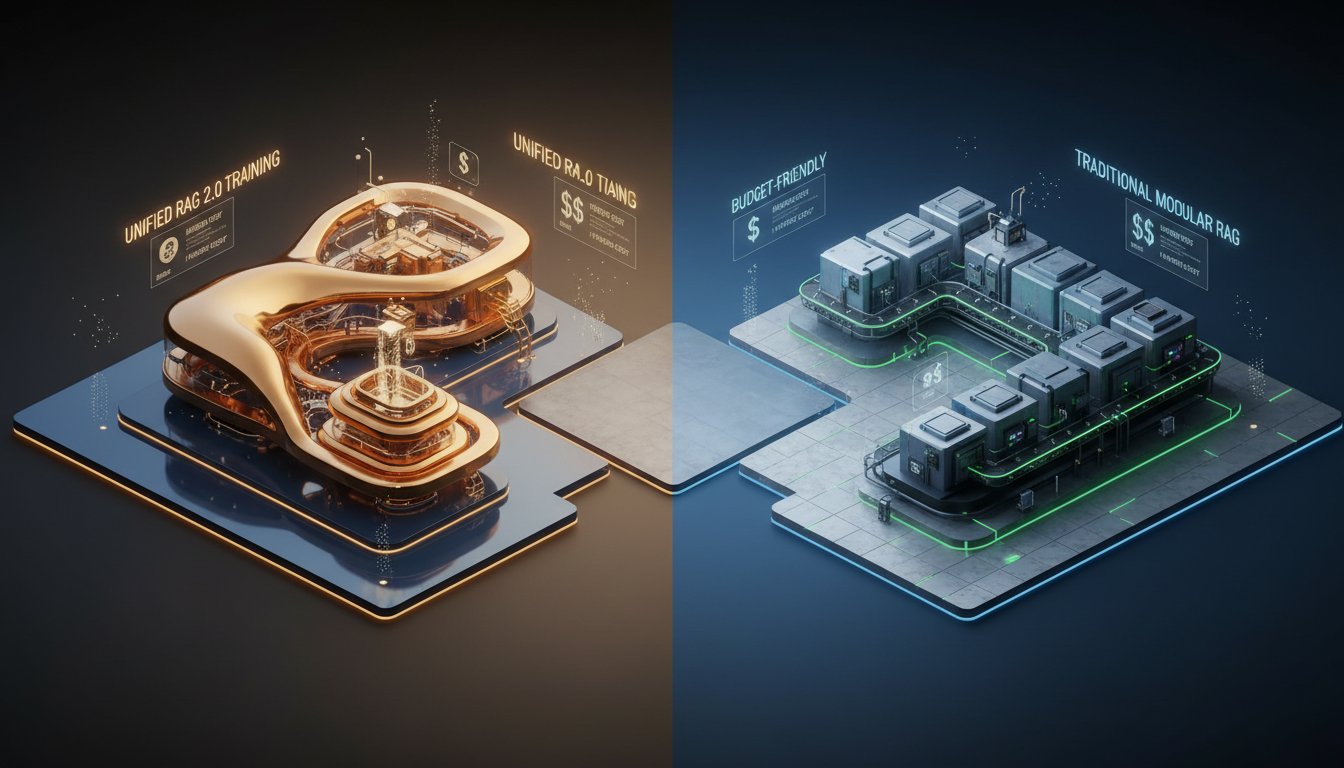Revolutionizing Internal Documentation: AI-Powered Audio for Your Notion Workspace
In today’s fast-paced enterprise environment, effective knowledge management and internal communication are paramount. Notion has emerged as a leading platform for documentation, collaboration, and project management. However, static text documents can sometimes fall short in engaging all employees or catering to diverse learning preferences. What if you could transform your comprehensive Notion pages into easily consumable, high-quality audio content?
This technical walkthrough will guide enterprise users—particularly those in knowledge management, IT, or internal communications—through building an AI-powered audio reader for their Notion documents. We’ll explore how to connect Notion with a Retrieval Augmented Generation (RAG) system to precisely extract content, and then integrate the ElevenLabs API to convert this text into natural-sounding speech. The goal is to enhance the accessibility and engagement of your internal documentation, thereby improving information retention and catering to diverse learning styles, including those who prefer or require auditory content consumption.
The Core Components: Notion, RAG, and ElevenLabs
- Notion: Your central hub for documentation and knowledge.
- Retrieval Augmented Generation (RAG): A system that combines a retrieval mechanism (to find relevant information from a knowledge base) with a generative model (to create human-like text or, in our case, prepare text for speech). For this application, it will help us accurately pinpoint and extract content from specific Notion pages.
- ElevenLabs: A leading AI voice technology platform renowned for its high-quality, natural-sounding text-to-speech (TTS) capabilities.
Part 1: Connecting Notion and Building the RAG Pipeline for Content Extraction
The first step is to establish a connection with your Notion workspace and set up a system to retrieve the content you want to convert to audio.
1.1 Setting Up Notion API Access
To programmatically access your Notion content, you’ll need to create an internal integration:
- Create a Notion Integration: Navigate to
My integrationsin your Notion settings (usually found viaSettings & Members>Connections). Create a new integration, giving it an appropriate name (e.g., “NotionAudioReader”). - Retrieve Your API Key: Once created, Notion will provide an “Internal Integration Token” (your API key). Securely store this key, as it grants access to your workspace.
- Share Pages/Databases: Your integration will only have access to pages or databases explicitly shared with it. For the Notion pages you intend to convert to audio, use the “Share” menu and invite your newly created integration.
1.2 Designing the RAG Pipeline for Notion
A RAG system ensures that you’re feeding the most relevant text from your Notion docs to the TTS engine. While a full RAG implementation can be complex, for this specific use case (converting a known Notion page), the “retrieval” part is more about accurately fetching and parsing the page’s content.
Conceptual Architectural Diagram: Notion to RAG
Imagine a flow: Notion Page -> Notion API Client -> Content Extraction & Parsing Logic -> Formatted Text for TTS
Content Extraction from Notion:
The Notion API returns page content as a list of blocks (paragraphs, headings, lists, etc.). You’ll need to iterate through these blocks and concatenate their text content.
Conceptual Python Snippet for Notion Content Extraction:
'''
# This is a conceptual representation. Actual library usage (e.g., notion-client) will vary.
# Assuming you have a Notion client initialized with your API key
# from notion_client import Client
# notion = Client(auth="YOUR_NOTION_API_KEY")
def get_text_from_notion_page(page_id):
all_text = []
# Fetch blocks from the page
response = notion.blocks.children.list(block_id=page_id)
for block in response.get("results", []):
if block["type"] == "paragraph":
for rich_text_item in block.get("paragraph", {}).get("rich_text", []):
all_text.append(rich_text_item.get("plain_text", ""))
elif block["type"].startswith("heading"):
# Handle headings similarly
heading_type = block["type"]
for rich_text_item in block.get(heading_type, {}).get("rich_text", []):
all_text.append(rich_text_item.get("plain_text", ""))
# Add more block types as needed (bulleted_list_item, numbered_list_item, etc.)
return "\n".join(all_text)
# page_id_to_convert = "your_target_notion_page_id"
# extracted_notion_text = get_text_from_notion_page(page_id_to_convert)
# print(extracted_notion_text)
'''
This simplified example focuses on paragraphs. A robust solution would handle various block types, list formatting, and potentially ignore irrelevant blocks (e.g., images if only text audio is desired).
For more advanced RAG, if you were searching across many documents to find relevant sections, you would typically embed the Notion content into a vector database (e.g., Pinecone, Weaviate) and use semantic search to retrieve chunks. For converting single, specified documents, direct extraction is often sufficient.
Part 2: Integrating ElevenLabs API for High-Quality Text-to-Speech
Once you have the text content extracted from Notion, the next step is to convert it into natural-sounding audio using ElevenLabs.
2.1 Setting Up ElevenLabs API Access
- Create an ElevenLabs Account: Sign up at the ElevenLabs website.
- Get Your API Key: Navigate to your profile/account settings to find your API key. Store this securely.
2.2 Converting Text to Audio with ElevenLabs
The ElevenLabs API is straightforward to use. You’ll send a request with your text, desired voice, and model, and receive an audio stream in response.
Conceptual Python Snippet for ElevenLabs TTS:
'''
# This is a conceptual representation. You'd use the 'elevenlabs' Python library or direct HTTP requests.
# import requests
# ELEVENLABS_API_KEY = "YOUR_ELEVENLABS_API_KEY"
# VOICE_ID = "21m00Tcm4TlvDq8ikWAM" # Example: Rachel's voice ID; choose one from their library
def convert_text_to_speech(text_to_convert, voice_id):
tts_url = f"https://api.elevenlabs.io/v1/text-to-speech/{voice_id}"
headers = {
"Accept": "audio/mpeg",
"Content-Type": "application/json",
"xi-api-key": ELEVENLABS_API_KEY
}
data = {
"text": text_to_convert,
"model_id": "eleven_multilingual_v2", # Or other suitable models
"voice_settings": {
"stability": 0.5,
"similarity_boost": 0.75
}
}
response = requests.post(tts_url, json=data, headers=headers)
if response.status_code == 200:
with open("notion_audio.mp3", "wb") as f:
f.write(response.content)
print("Audio generated successfully as notion_audio.mp3")
else:
print(f"Error generating audio: {response.text}")
# Assuming 'extracted_notion_text' contains the text from Part 1
# convert_text_to_speech(extracted_notion_text, VOICE_ID)
'''
2.3 Optimizing Audio Output
- Voice Selection: ElevenLabs offers a diverse library of pre-made voices. Choose one that aligns with your company’s tone and the content’s nature. For internal communications, consistency can be key. Enterprise plans may also offer voice cloning capabilities for a truly unique brand voice (ensure compliance with ethical use guidelines).
- Model ID: ElevenLabs provides various models (e.g.,
eleven_multilingual_v2for multiple languages,eleven_turbo_v2for lower latency). Select based on your needs for quality, language support, and speed. - Voice Settings: Parameters like
stabilityandsimilarity_boost(andstyle_exaggerationfor some models) allow you to fine-tune the voice output. Experiment to find settings that sound best for your content. - Text Preprocessing: Before sending text to ElevenLabs, ensure it’s well-formatted. Clean up any unwanted artifacts from Notion export. Proper punctuation (commas, periods, question marks) significantly helps ElevenLabs generate natural pauses and intonation.
- Chunking Long Documents: For very long Notion documents, consider breaking the text into smaller chunks (e.g., by section or a certain character limit). Process each chunk individually and then concatenate the resulting audio files. This can improve API response times and make audio files more manageable.
Part 3: Automation and Advanced Considerations
Manually running scripts is feasible for occasional conversions, but automation is key for enterprise scalability.
3.1 Automating the Process
Consider a workflow triggered by changes in Notion:
Conceptual Automation Workflow Diagram:
Notion Document Update -> (Optional: Webhook/Scheduled Check) -> Orchestration Service (e.g., AWS Lambda, Azure Functions, Zapier, Make.com) -> Notion Content Extraction -> ElevenLabs TTS -> Store Audio (e.g., S3, SharePoint) & Notify/Embed
- Triggers:
- Scheduled Checks: A script runs periodically (e.g., daily) to check for updated or newly tagged Notion pages for audio conversion.
- Manual Triggers with Parameters: An internal tool or script that an admin can run, specifying the Notion Page ID.
- Webhooks (if available/feasible): Ideally, Notion could trigger a webhook on page updates, initiating the process. (Check Notion’s current API capabilities for webhook support or use third-party tools that can monitor Notion changes).
- Orchestration: A serverless function (AWS Lambda, Google Cloud Functions) or an integration platform (Zapier, Make.com) can manage the workflow: fetch Notion content, call ElevenLabs, and store the output.
- Storing and Distributing Audio:
- Store the generated MP3 files in a cloud storage solution (AWS S3, Google Cloud Storage, Azure Blob Storage) or a company document repository.
- Provide links to the audio, embed an audio player directly in the Notion page (if Notion supports this for externally hosted audio), or integrate with your Learning Management System (LMS).
3.2 Important Considerations
- Error Handling: Implement robust error handling for API failures, Notion access issues, or unexpected content formats.
- Logging: Maintain logs for monitoring, debugging, and tracking usage.
- Cost Management: Be mindful of API costs for both Notion (if rate limits are hit frequently) and ElevenLabs (character usage). Optimize by converting only necessary content and caching results where appropriate.
- Security: Securely manage API keys using secrets management systems. Ensure that the Notion integration has the minimum necessary permissions.
- Rate Limiting: Be aware of API rate limits for both Notion and ElevenLabs to prevent service disruptions.
- Content Updates: How will you handle updates to Notion documents? Re-generate the entire audio or try to identify and update only changed sections (more complex)?
Conclusion: Elevate Your Enterprise Knowledge Sharing
Integrating ElevenLabs AI audio with your Notion documentation offers a powerful way to enhance accessibility, engagement, and information retention within your organization. By following the steps outlined—connecting to Notion, extracting content effectively, and leveraging ElevenLabs’ high-quality TTS—you can cater to diverse learning preferences and make your valuable knowledge base even more impactful.
This solution not only supports employees who prefer or require auditory learning but also transforms static documents into dynamic resources. While the initial setup requires technical effort, the long-term benefits of a more accessible and engaging internal knowledge ecosystem are substantial. Start exploring this integration to supercharge your Notion workspace and empower your teams.