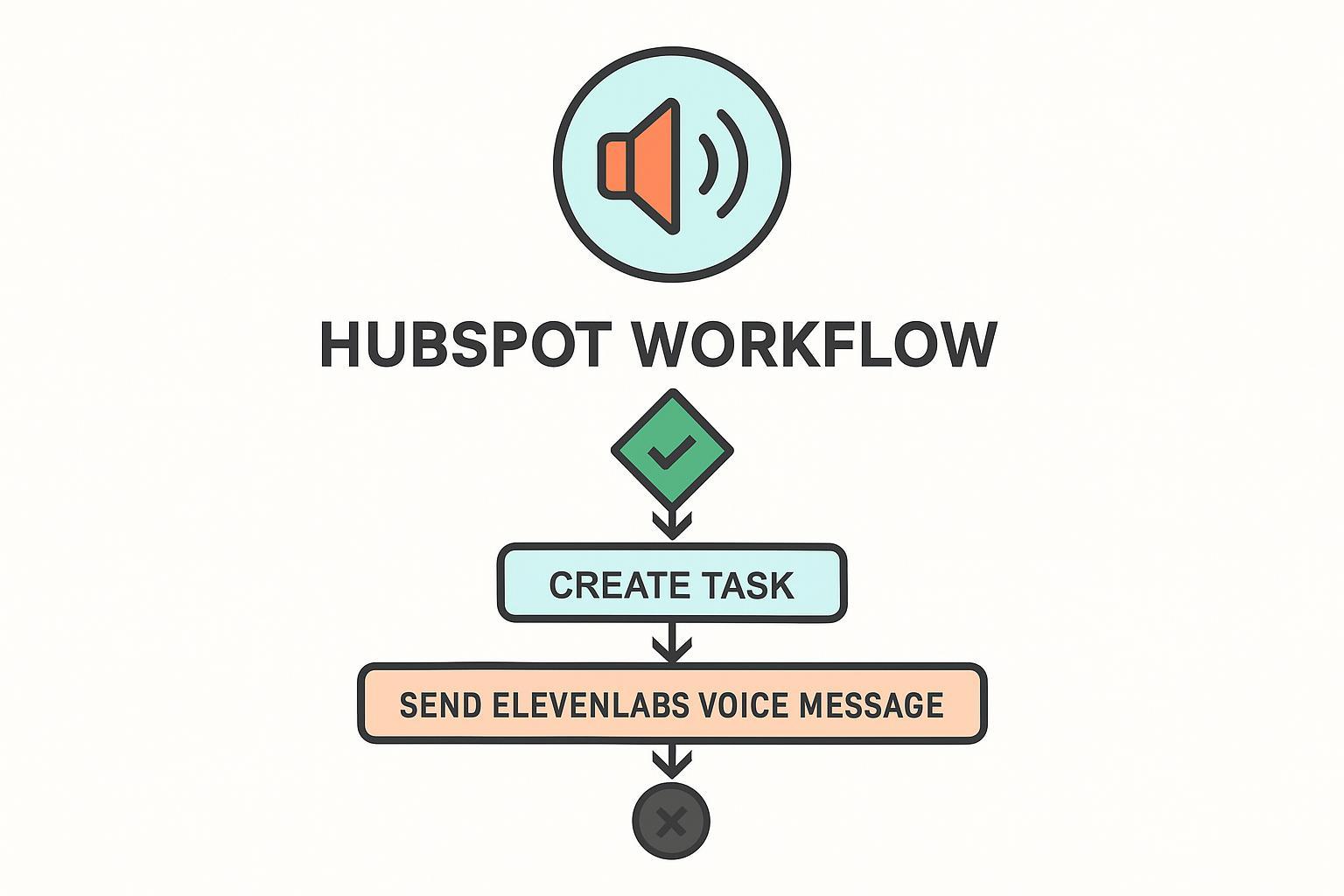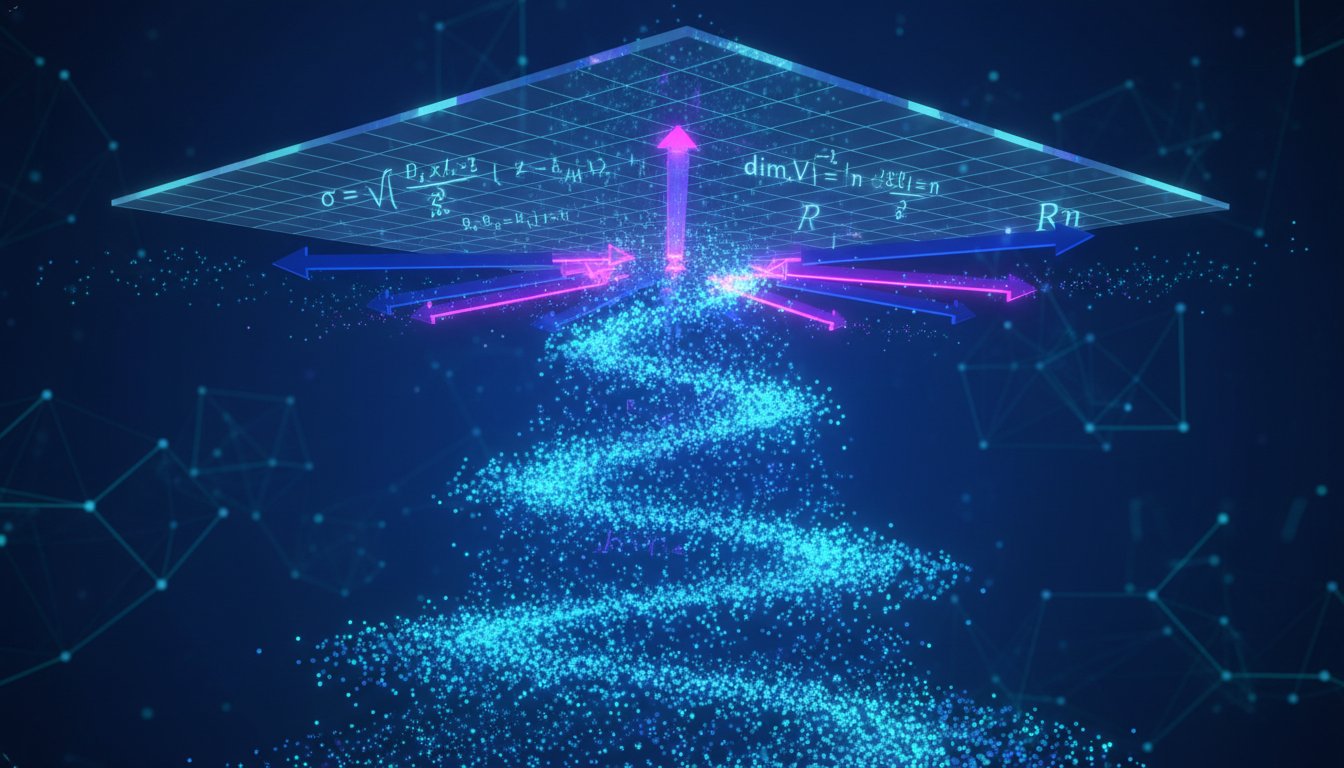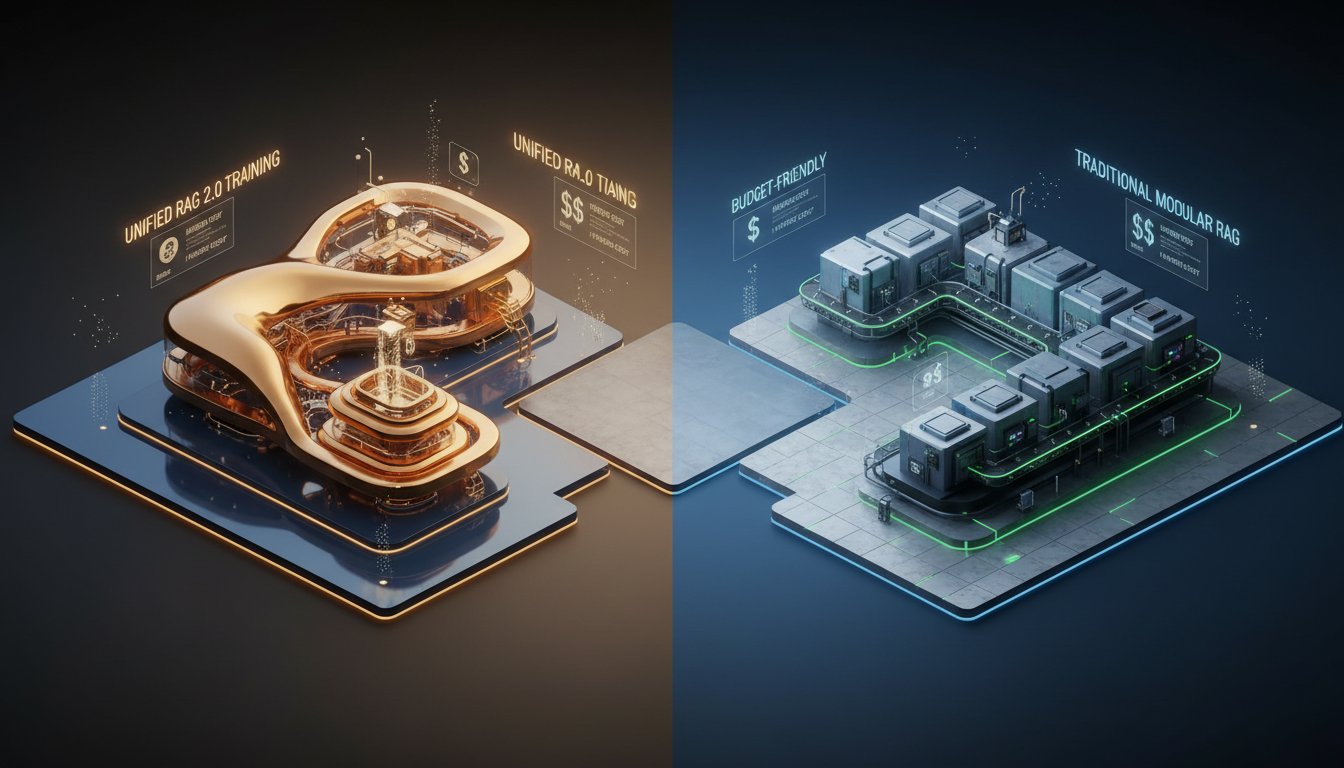In today’s competitive digital landscape, generic outreach no longer cuts it. Customers expect personalized experiences, and businesses that deliver stand out. Imagine being able to automatically send personalized audio messages to your leads and customers directly within your HubSpot workflows. This isn’t science fiction; it’s the power of integrating advanced AI text-to-speech (TTS) capabilities, like those offered by ElevenLabs, with your HubSpot CRM.
This article provides a detailed technical walkthrough on how to connect ElevenLabs with HubSpot, empowering marketing and sales professionals to deploy personalized audio messages that significantly enhance customer engagement. We’ll cover the step-by-step integration process, from API setup to workflow automation, and explore practical use cases to inspire your strategy.
Understanding the Power Players: ElevenLabs and HubSpot
ElevenLabs is at the forefront of AI voice technology, offering incredibly natural-sounding and emotionally resonant text-to-speech capabilities. Its platform allows users to generate high-quality audio in various voices and languages, and even clone voices for a truly personalized touch (always use ethically and with consent).
HubSpot is a comprehensive CRM platform that helps businesses attract, engage, and delight customers. Its robust marketing automation, sales tools, and customer service features make it a central hub for customer interactions.
Why Integrate ElevenLabs with HubSpot? The Engagement Revolution
Combining these two powerful platforms unlocks a new dimension of customer communication:
- Enhanced Personalization: Go beyond
[First Name]tokens. Deliver a human-like voice message tailored to specific actions or segments. - Improved Engagement Rates: Audio is a highly engaging medium. Voice messages can cut through the noise of text-based communications, capturing attention more effectively.
- Increased Accessibility: Cater to diverse preferences for content consumption, including those who prefer auditory learning or are visually impaired.
- Streamlined and Scalable Outreach: Automate the creation and delivery of personalized audio within HubSpot workflows, saving time while scaling your personalized outreach.
- Building Deeper Connections: The warmth and personality of a voice message can foster a stronger emotional connection than plain text.
Technical Walkthrough: Integrating ElevenLabs with HubSpot
This guide assumes you have an active ElevenLabs account, a HubSpot account (Professional or Enterprise for full workflow capabilities), and a basic understanding of APIs and potentially webhook usage.
Step 1: Setting Up Your ElevenLabs Account
- Sign Up: If you haven’t already, sign up for an ElevenLabs account. You can explore its capabilities, including a free tier to get started. (Explore the power of AI voice by trying ElevenLabs for free now: http://elevenlabs.io/?from=partnerjohnson8503).
- Obtain Your API Key: Navigate to your account settings in ElevenLabs to find your API key. This key is crucial for allowing other applications (like HubSpot, via an intermediary or custom code) to interact with your ElevenLabs account. Keep this key secure.
- Choose or Create Voices: Explore the pre-made voices available or consider ElevenLabs’ voice cloning feature if you want to use a specific voice (e.g., your CEO’s or a brand evangelist’s). Ensure you have explicit consent and adhere to ethical guidelines if cloning a voice.
Step 2: Preparing HubSpot for Audio Integration
- Identify Workflow Triggers: Determine which actions in HubSpot should trigger an audio message. Examples include:
- A new contact submitting a specific form (e.g., demo request, ebook download).
- A deal moving to a new stage.
- A contact becoming a marketing qualified lead (MQL).
- A specific period of inactivity for re-engagement.
- Custom Properties (Recommended): Consider creating custom contact properties in HubSpot to store information related to your audio messages, such as:
ElevenLabs Audio URL: To store the link to the generated audio file.Last Audio Message Sent Date: To track outreach.
Step 3: Bridging ElevenLabs and HubSpot
Direct integration often requires an intermediary service or custom development to handle the API calls between HubSpot and ElevenLabs.
- Option A: Using No-Code/Low-Code Automation Platforms (e.g., Zapier, Make/Integromat)
- These platforms can act as a bridge. The general flow would be:
- Trigger: A HubSpot event (e.g., new form submission).
- Action (ElevenLabs): The platform sends a request to the ElevenLabs API (using your API key) with the text you want to convert to speech. This text can often be dynamic, pulling data from HubSpot contact properties (e.g., “Hi [Contact.FirstName], …”).
- Return (ElevenLabs): ElevenLabs generates the audio and returns a URL where the audio file is hosted.
- Action (HubSpot): The platform takes this URL and updates a custom property on the HubSpot contact record. It could also trigger a notification or task.
- Option B: Custom Development using HubSpot Webhooks and APIs
- For more complex or bespoke integrations, you can use HubSpot webhooks to send data to a custom-coded application (e.g., a serverless function on AWS Lambda or Google Cloud Functions).
- This application would then call the ElevenLabs API to generate the speech.
- Finally, your application would use the HubSpot API to update the contact record with the audio URL or trigger further actions.
Step 4: Designing Your HubSpot Workflow with Audio
Once the bridge is conceptually in place, you can build your HubSpot workflow:
- Enrollment Trigger: Define the criteria that will enroll contacts into this workflow (e.g., filled out ‘Contact Us’ form).
- Integration Action: This is where your chosen integration method (Zapier, custom code via webhook) is called. The workflow might pause or use a delay until the audio URL is populated in the custom contact property.
- Deliver the Audio: Once the audio URL is available in HubSpot:
- Email: Send an automated email including a link to the audio file. You can present this as a “Click here to listen to a personal message” button.
- Internal Notification/Task: Create a task for a sales rep to listen to the personalized audio and then use it as part of their manual outreach (e.g., playing it during a call or sending the link directly).
- SMS (via integration): If you use an SMS integration with HubSpot, you could potentially send the audio link via text message.
Practical Use Cases for AI Voice in HubSpot
- Automated Voice Follow-ups for Leads: When a new lead enters your system, trigger a workflow that generates a personalized welcome message or a brief overview of next steps in a friendly voice.
- Example Script: “Hi [First Name], this is [Your Name] from [Your Company]. Thanks for downloading our guide on [Topic]. I just wanted to personally reach out and see if you had any initial questions. Feel free to reply to the email this message came with!”
- Personalized Event or Webinar Reminders: Reduce no-show rates by sending a voice reminder a day before your event.
- Audio Summaries of Marketing Reports: For key internal stakeholders or VIP clients, generate audio summaries of recent performance or reports.
- Re-engagement Campaigns: For dormant leads, an unexpected and personalized voice message might be the unique touch needed to re-capture their attention.
- Birthday or Anniversary Greetings: Add a special touch to customer loyalty programs.
Best Practices and Technical Considerations
- Script for Voice, Not for Reading: Write your audio scripts in a conversational, natural tone. Read them aloud to ensure they flow well.
- Voice Consistency: Choose a voice that aligns with your brand’s personality and use it consistently for similar types of communication.
- Clarity and Conciseness: Keep messages brief and to the point, especially for initial outreach.
- Ethical AI Use: Be transparent if using AI-generated voices, especially cloned voices. Always prioritize consent and privacy.
- A/B Test Your Audio: Experiment with different scripts, voices, and delivery methods to see what resonates best with your audience.
- Monitor API Limits and Costs: Be mindful of your ElevenLabs API usage and HubSpot workflow execution limits, especially as you scale.
- File Hosting and Accessibility: Ensure the audio files generated are easily accessible via the provided URL.
Conclusion: Speak Directly to Your Audience
Integrating ElevenLabs AI voice capabilities with HubSpot offers a groundbreaking way to personalize customer interactions, boost engagement, and build stronger relationships. By moving beyond text-only communication and embracing the power of voice, you can create memorable experiences that differentiate your brand.
This technical guide provides a roadmap to begin this journey. While the specifics of the integration bridge may vary based on your chosen tools, the principle remains the same: leverage APIs and automation to bring dynamic, personalized audio into your core marketing and sales processes.
Ready to innovate your communication strategy? Explore the power of AI voice by trying ElevenLabs for free now: http://elevenlabs.io/?from=partnerjohnson8503. Start supercharging your HubSpot engagement today!