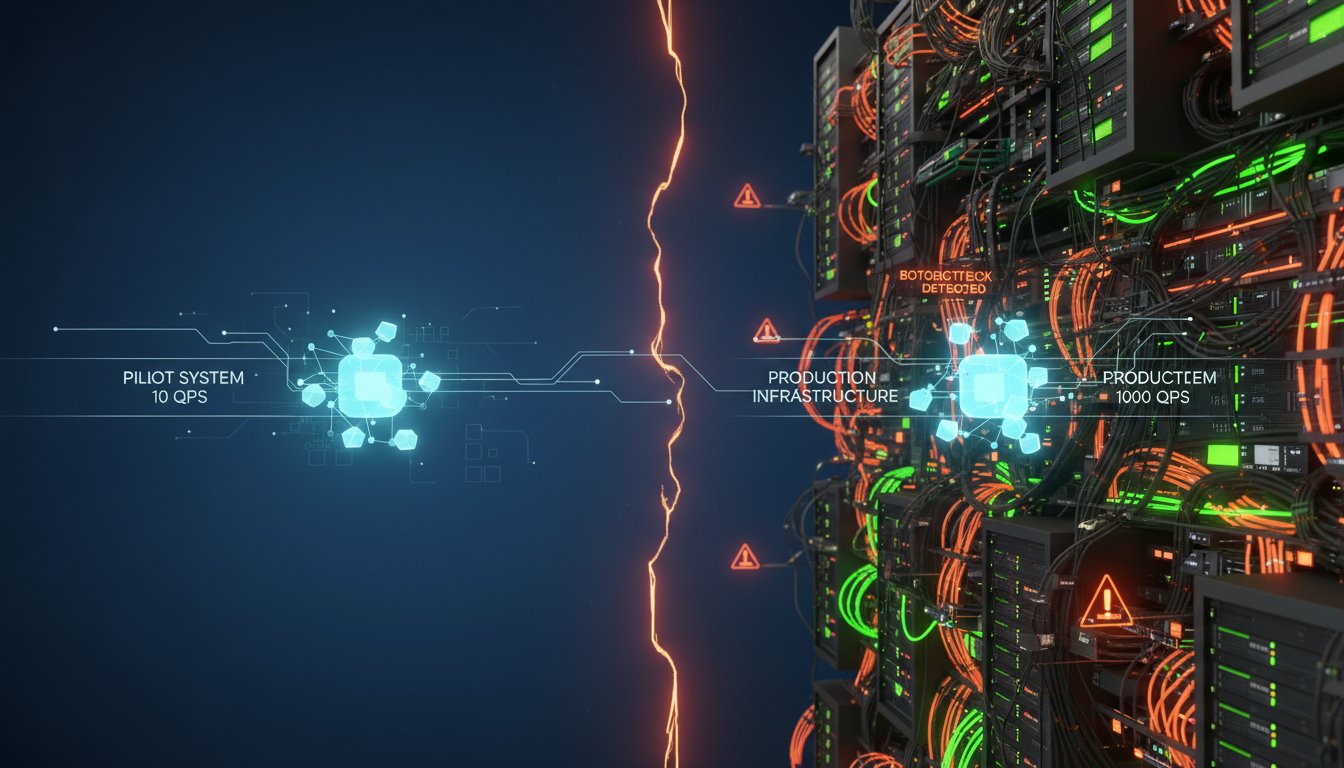Here’s How to Build a RAG-Powered FAQ Bot for Your Community Forum Using RAGFlow and ElevenLabs
Meta Description: Learn to build a voice-enabled RAG FAQ bot for your community forum using open-source RAGFlow and ElevenLabs. Enhance user experience now!
Introduction
Imagine a bustling online community forum, vibrant with discussions, shared knowledge, and user interactions. It’s the digital heart of your product, service, or interest group. Yet, as it grows, a common challenge emerges: valuable information becomes buried under layers of new posts, and recurring questions flood moderators and experienced users. Newcomers struggle to find answers, leading to frustration, and support teams spend countless hours addressing repetitive inquiries. This information overload can dilute the user experience and stifle the very engagement the forum was designed to foster.
The challenge is clear: how do you unlock the wealth of knowledge within your community’s discussions and make it instantly accessible in an engaging way? How can you empower users to find answers quickly without sifting through endless threads or waiting for a manual response? This is where the power of Retrieval Augmented Generation (RAG) comes into play, offering a sophisticated way to connect users with the precise information they need, drawn directly from your existing content.
This article presents a solution: building a RAG-powered FAQ bot specifically tailored for your community forum. We’ll guide you through leveraging RAGFlow, a prominent open-source RAG engine known for its deep document understanding capabilities, to process and index your forum’s content. Then, we’ll integrate ElevenLabs, a cutting-edge text-to-speech (TTS) platform, to provide natural, voice-enabled answers, making information access more intuitive and engaging. By combining these technologies, you can transform your community forum from a passive repository of information into an interactive, intelligent resource. We’ll set the expectation that by following this guide, you’ll understand the core concepts, the setup process, and the practical steps to implement a basic version of this powerful FAQ bot, ultimately enhancing user satisfaction and freeing up valuable human resources.
Main Content
Understanding the Core Components: RAG, RAGFlow, and ElevenLabs
Before diving into the technical implementation, it’s crucial to understand the key technologies that will power our FAQ bot. Each component plays a distinct role in transforming raw forum data into accessible, spoken answers.
What is Retrieval Augmented Generation (RAG)?
Retrieval Augmented Generation (RAG) is an advanced AI technique that enhances the capabilities of Large Language Models (LLMs) by grounding them in external knowledge sources. Standard LLMs generate responses based on the vast amounts of data they were trained on, but they might not have access to specific, real-time, or proprietary information – like the content of your community forum.
RAG addresses this by first retrieving relevant information from a specified knowledge base (in our case, your forum data) in response to a user’s query. This retrieved context is then provided to the LLM along with the original query, enabling the model to generate a more accurate, context-aware, and factual response. This approach minimizes hallucinations (factually incorrect statements) and ensures answers are based on your actual community discussions.
Introducing RAGFlow: Your Open-Source RAG Engine
RAGFlow is an open-source RAG engine that has gained traction for its focus on deep document understanding. As highlighted in GitHub’s vibrant open-source ecosystem, tools like RAGFlow are democratizing access to sophisticated RAG capabilities. It’s designed to efficiently process various data sources, create knowledge bases, and provide the retrieval mechanisms necessary for a RAG pipeline.
Key advantages of RAGFlow for our project include:
* Deep Document Understanding: RAGFlow excels at parsing and understanding the structure and content of documents, which is vital for extracting meaningful information from diverse forum posts.
* Open Source: Being open-source, it offers flexibility, transparency, and community support, allowing for customization and cost-effective deployment.
* Scalability: It’s built to handle growing knowledge bases, ensuring your FAQ bot can keep up as your community forum expands.
Why Voice? The Power of ElevenLabs for Engaging FAQs
While text-based answers are functional, voice adds a significant layer of engagement and accessibility. ElevenLabs is a leading platform for generating natural-sounding, human-like speech from text. Integrating ElevenLabs into our FAQ bot offers several benefits:
- Enhanced User Experience: Voice responses can feel more personal and conversational, improving user satisfaction.
- Accessibility: Audio answers cater to users with visual impairments or those who prefer auditory information.
- Multitasking: Users can listen to answers while engaged in other tasks, making information consumption more convenient.
ElevenLabs provides high-quality voice synthesis with options for different voice styles and languages, allowing you to tailor the bot’s persona to your community’s brand. Try for free now to explore their capabilities.
Setting Up Your Development Environment
With a clear understanding of our core components, the next step is to prepare your development environment. This involves installing RAGFlow, obtaining access to the ElevenLabs API, and preparing your community forum data.
Installing RAGFlow
As an open-source project, RAGFlow is typically hosted on platforms like GitHub. The installation process will vary depending on your operating system and whether you choose a Docker-based setup or a manual installation.
- Visit the RAGFlow GitHub Repository: The official repository will contain the latest installation instructions, prerequisites, and documentation.
- Choose Your Installation Method: Docker is often recommended for ease of deployment and managing dependencies.
- Follow the Instructions: Carefully follow the step-by-step guide provided in the RAGFlow documentation. This usually involves cloning the repository, installing dependencies, and configuring the initial settings.
- Data Point: The RAG community on platforms like Reddit often discusses installation experiences and troubleshooting, so these can be valuable resources if you encounter issues.
Getting Started with ElevenLabs API
To use ElevenLabs for voice synthesis, you’ll need to sign up for an account and obtain an API key.
- Sign Up: Visit the ElevenLabs website and create an account. They often offer a free tier for developers to get started.
- Obtain API Key: Once registered, navigate to your account settings or API section to find your unique API key. This key will be used to authenticate your requests to their service.
- Review API Documentation: Familiarize yourself with the ElevenLabs API documentation. It will provide details on available voices, parameters for speech synthesis (e.g., stability, clarity), and how to make API calls.
Preparing Your Community Forum Data
This is a critical step. The quality and format of your input data will significantly impact the performance of your RAG system.
- Export Forum Data: You’ll need a way to export your community forum’s content. The method will depend on your forum software (e.g., Discourse, phpBB, vBulletin, or custom platforms). Look for export options that provide data in structured formats like JSON, CSV, or XML. Each post should ideally include the text content, author, timestamp, and thread information.
- Expert Insight: For forums built on platforms like Reddit, tools such as PRAW (Python Reddit API Wrapper) can be used to programmatically access and export data, a technique discussed in tech forums.
- Data Cleaning and Preprocessing: Raw forum data can be messy. You might need to:
- Remove HTML tags or markdown syntax.
- Handle special characters and emojis.
- Split long posts into smaller, manageable chunks for better processing by RAGFlow.
- Structure for RAGFlow: RAGFlow might expect data in a particular format or structure for optimal ingestion. Consult its documentation for best practices on preparing your dataset (e.g., individual text files per post/thread, or a structured JSONL file).
Building the RAG Pipeline with RAGFlow
Once your environment is set up and data prepared, you can begin constructing the RAG pipeline using RAGFlow. This involves creating a knowledge base, indexing your forum data, and testing the retrieval component.
Creating a Knowledge Base in RAGFlow
RAGFlow typically provides an interface or API commands to create a new knowledge base. This acts as a container for your indexed forum data.
- Access RAGFlow Interface/CLI: Depending on your RAGFlow setup, you’ll interact with it through a web UI or command-line tools.
- Define Knowledge Base: Give your knowledge base a descriptive name (e.g., “CommunityForumKB”). You may also need to configure settings related to the type of data you’ll be indexing and the embedding models to be used.
- Proof Point: RAGFlow’s design emphasizes efficient management of diverse document types, making it suitable for potentially unstructured forum data.
Indexing Your Forum Data
This is where RAGFlow processes your prepared forum content and makes it searchable.
- Upload/Import Data: Use RAGFlow’s mechanisms to import your cleaned and structured forum data into the newly created knowledge base. This might involve uploading files or pointing RAGFlow to a directory.
- Initiate Indexing: RAGFlow will then parse the documents, generate embeddings (numerical representations of the text), and build an index that allows for fast and efficient similarity searches.
- Example: If a user asks, “How do I reset my password?”, the retrieval system will search the index for forum posts semantically similar to this query.
- Monitor Progress: Indexing can take time, especially for large forums. RAGFlow should provide feedback on the progress and any potential errors encountered during ingestion.
Testing the Retrieval Mechanism
Before integrating ElevenLabs, it’s crucial to ensure the RAG component is working correctly.
- Formulate Test Queries: Prepare a list of common questions asked in your forum or hypothetical user queries.
- Use RAGFlow’s Query Interface: RAGFlow will have a way to test queries directly against your indexed knowledge base. Input your test queries and examine the retrieved documents (forum post snippets).
- Evaluate Relevance: Assess whether the retrieved snippets are relevant to the query. Are they the most helpful posts? Are there any irrelevant results? This step is iterative; you might need to go back and refine your data preparation or RAGFlow’s settings based on these tests. This iterative process aligns with the “Vibe Test” concept discussed by product builders in RAG communities – ensuring the system not only works technically but feels right and useful.
Integrating ElevenLabs for Voice-Powered Responses
With a functional RAG pipeline retrieving relevant text snippets from your forum, the next stage is to give your FAQ bot a voice using ElevenLabs.
Crafting the Query-to-Answer Workflow
The overall workflow will be:
1. User asks a question (initially, this might be via a text input in your test application).
2. The question is sent to your RAGFlow instance.
3. RAGFlow retrieves the most relevant text snippet(s) from the indexed forum data.
4. This text snippet is then sent to the ElevenLabs API.
5. ElevenLabs converts the text to speech and returns an audio file/stream.
6. The audio is played back to the user.
Calling the ElevenLabs API with RAGFlow Output
You’ll need to write some code (e.g., in Python) to orchestrate this. Here’s a conceptual Python example:
import requests
import os
ELEVENLABS_API_KEY = "your_elevenlabs_api_key"
VOICE_ID = "your_chosen_voice_id" # e.g., '21m00Tcm4TlvDq8ikWAM'
def get_voice_response(text_to_speak):
tts_url = f"https://api.elevenlabs.io/v1/text-to-speech/{VOICE_ID}"
headers = {
"Accept": "audio/mpeg",
"Content-Type": "application/json",
"xi-api-key": ELEVENLABS_API_KEY
}
data = {
"text": text_to_speak,
"model_id": "eleven_multilingual_v2", # Or another model
"voice_settings": {
"stability": 0.5,
"similarity_boost": 0.75
}
}
response = requests.post(tts_url, json=data, headers=headers)
if response.status_code == 200:
# Save or stream the audio
with open("response.mp3", "wb") as f:
f.write(response.content)
print("Audio response saved as response.mp3")
return response.content
else:
print(f"ElevenLabs API Error: {response.status_code} {response.text}")
return None
# --- Placeholder for RAGFlow interaction ---
def get_answer_from_ragflow(query):
# This function would interact with your RAGFlow instance
# For now, let's simulate a response:
if "password reset" in query.lower():
return "To reset your password, go to your profile settings and click on 'Change Password'. You will then receive an email with further instructions."
return "I found some information related to your query in the forum."
# --- End Placeholder ---
if __name__ == "__main__":
user_query = "How do I perform a password reset?"
retrieved_text = get_answer_from_ragflow(user_query)
if retrieved_text:
print(f"Retrieved text: {retrieved_text}")
audio_content = get_voice_response(retrieved_text)
# In a real application, you would play audio_content here
# For example, using a library like 'pygame' or 'pydub'
Remember to replace "your_elevenlabs_api_key" and "your_chosen_voice_id" with your actual credentials and desired voice ID from ElevenLabs. To explore the diverse range of voices and customization options, you can click here to sign up for ElevenLabs.
Handling API Responses and Audio Playback
Your application needs to handle the audio data returned by ElevenLabs. This could involve:
* Saving to File: As shown in the example, saving it as an .mp3 file.
* Streaming: For quicker responses, you might stream the audio directly as it’s received.
* Playback: Use an appropriate audio playback library for your chosen programming language and environment (e.g., playsound or pygame.mixer in Python for desktop applications, or HTML5 <audio> tags for web applications).
Best Practices and Next Steps
Building your RAG-powered FAQ bot is an iterative process. Here are some best practices and potential next steps to enhance its functionality and user experience:
Fine-tuning Your RAG Output for Clarity
The raw text retrieved by RAGFlow might not always be perfectly phrased for direct text-to-speech conversion. Consider:
* Summarization: If retrieved snippets are too long, you might use another LLM call to summarize the text before sending it to ElevenLabs.
* Answer Synthesis: Instead of directly reading a forum post, you could have an LLM synthesize a more direct answer based on the retrieved context. This is a more advanced form of RAG.
* Prompt Engineering: Carefully craft the prompts you use with your LLM (if used for synthesis) to ensure concise and clear answers.
Monitoring and Improving Your FAQ Bot
Launch is just the beginning. Continuous improvement is key:
* Collect Feedback: If possible, allow users to rate the helpfulness of answers.
* Analyze Queries: Monitor the questions users are asking. Are there common queries your bot struggles with? This might indicate gaps in your forum data or areas where RAGFlow’s retrieval needs tuning.
* Update Knowledge Base: Regularly re-index your forum data to keep the bot’s knowledge current. RAGFlow should support incremental updates.
* Community Insight: Discussions on Reddit’s r/Rag often emphasize the iterative nature of building RAG systems and the importance of learning from user interactions and technical team experiences.
Exploring Advanced Features
Once your basic FAQ bot is operational, consider these enhancements:
* Multiple Voices/Languages with ElevenLabs: If your community is diverse, leverage ElevenLabs’ capabilities to offer responses in different voices or even translate answers into multiple languages.
* Contextual Conversations: Implement a mechanism to handle follow-up questions by maintaining some conversational context.
* Proactive Suggestions: Based on the user’s current page or activity on the forum, proactively offer relevant FAQs.
* Integration with Chat Platforms: Embed your FAQ bot into popular chat platforms like Slack or Discord if your community uses them.
Conclusion
We’ve journeyed through the process of conceptualizing and outlining the construction of a RAG-powered, voice-enabled FAQ bot for community forums. By harnessing the deep document understanding of an open-source engine like RAGFlow to index your valuable community discussions, and then giving it an engaging, natural voice with ElevenLabs, you can significantly elevate the user experience. You’ve seen how RAG addresses the challenge of information overload, making specific knowledge easily retrievable, while voice output adds a layer of accessibility and modernity.
The key takeaways are the power of combining specialized AI tools: RAGFlow for robust information retrieval from your own data, and ElevenLabs for high-quality, human-like speech synthesis. This synergy allows you to transform a static forum into an interactive, helpful assistant, ready to answer user queries instantly. Remember the initial image of a bustling forum where answers were hard to find? With this solution, you’re paving the way for a more efficient, supportive, and ultimately more vibrant community space where information flows freely and help is just a spoken query away.
CTA
Ready to revolutionize your community support and make information more accessible than ever? Take the first step by exploring the incredible voice generation capabilities that can bring your FAQ bot to life.
Enhance your RAG projects with natural, engaging audio: Try ElevenLabs for free now.
And don’t forget to explore the power of open-source RAG by visiting the RAGFlow GitHub repository to learn more about its features and how to deploy it for your own projects.