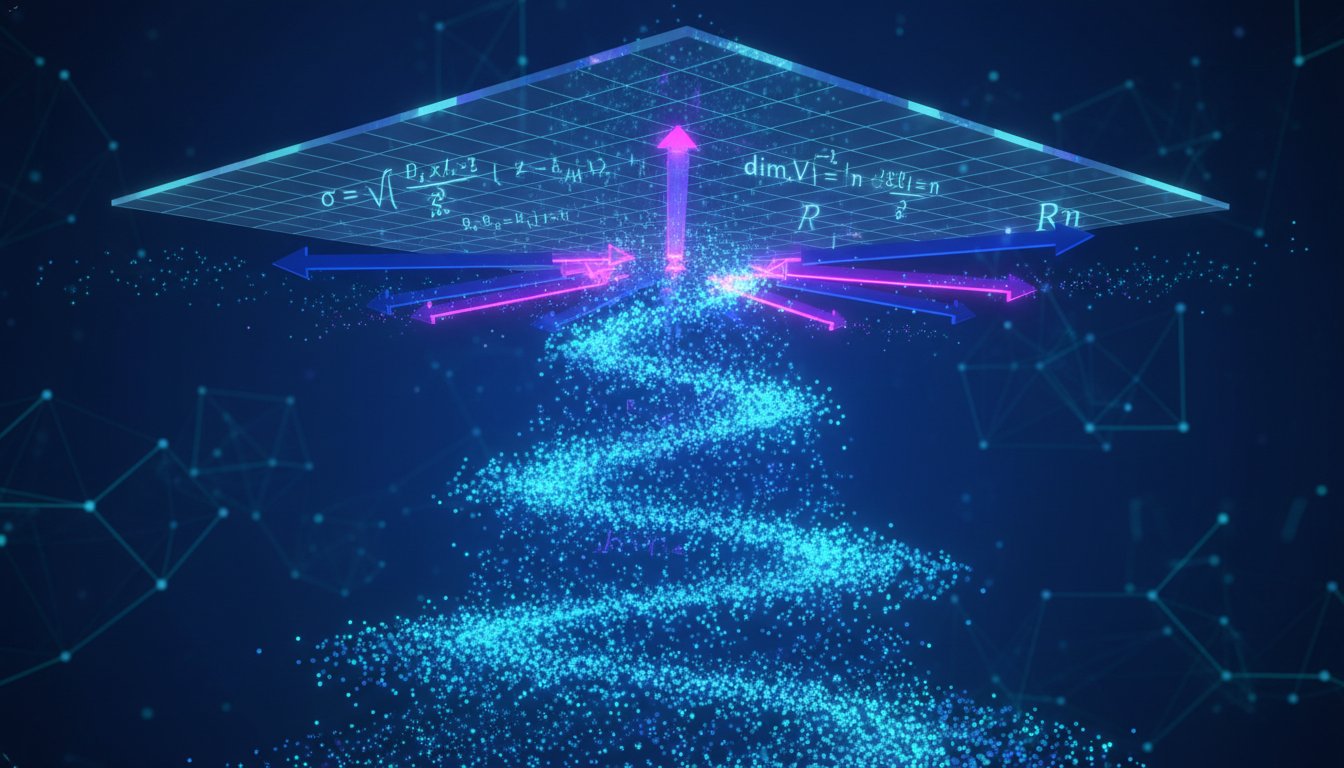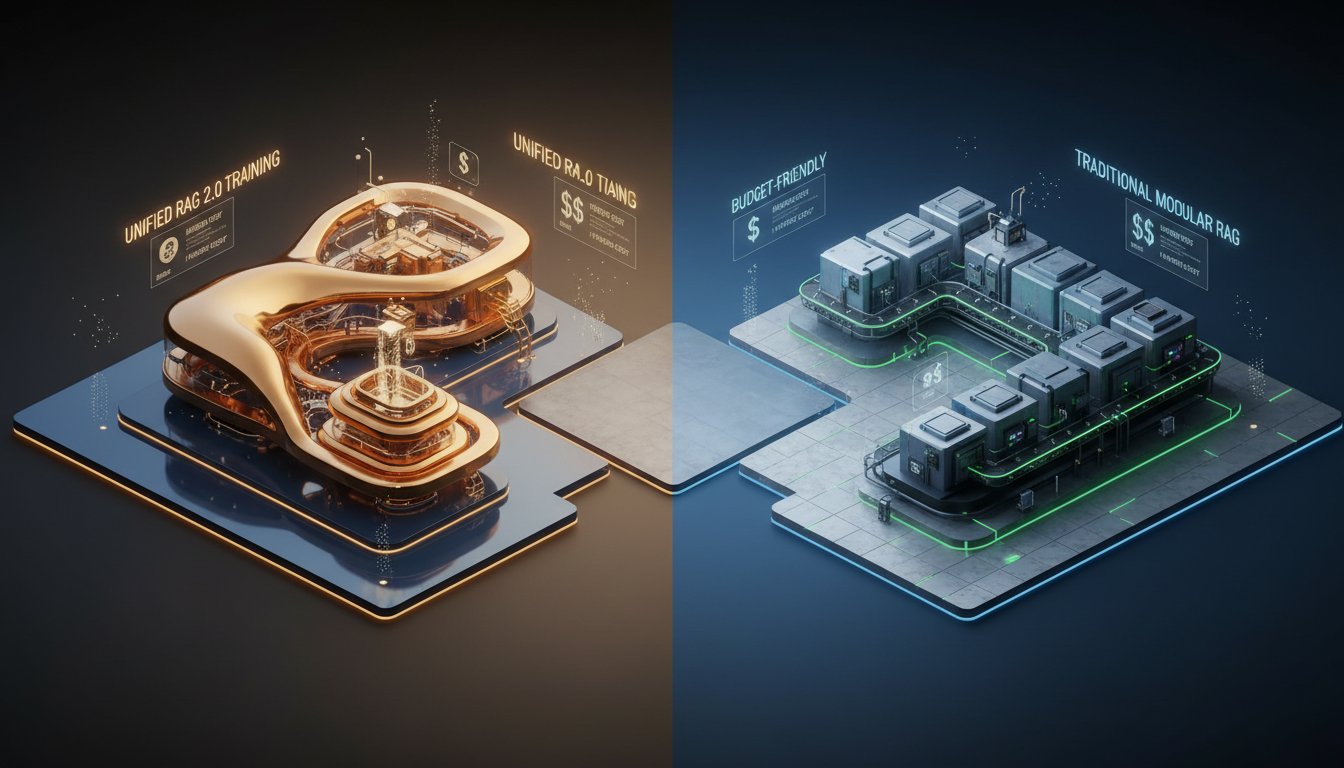Introduction
Imagine you’re on the brink of unlocking serious AI power at scale. You want your chatbot or internal tool to not only talk like ChatGPT, but fetch real, up-to-date knowledge on the fly—zero hallucination, all action. That’s where Retrieval-Augmented Generation (RAG) pipelines leap into the frame. Yet, for most teams, translating RAG buzzwords into a reliable, enterprise-ready pipeline is daunting: Where do you start? What open-source tools should you trust? Can you avoid the notorious output ‘hallucinations’? And what’s the trick to getting real-time retrieval and robust validation, without burning months of dev cycles?
That’s the challenge facing modern AI builders. The solution? A hands-on, stepwise process that marries the latest open-source RAG tech with field-tested smart practices. Whether you’re an engineer eager for practical blueprints or a strategist curious about what actually works in production, this guide walks you through building a resilient, scalable RAG pipeline—no hand-waving, just actionable steps, annotated with the best insights from the AI community.
You’ll learn which frameworks and libraries lead the pack, how to weave in validation for trustworthiness, and how to go from “hello world” to genuinely game-changing deployments. Ready to level up? Let’s get started.
1. What is a RAG Pipeline Anyway?
RAG in a Nutshell
At its core, Retrieval-Augmented Generation combines a retriever (fetches relevant data, docs, or snippets) with a generator (LMs like GPT-4 that synthesize contextually relevant answers). That means instead of guessing, your AI grounds its answers in your knowledge base, ensuring fresher, more accurate outputs.
Why it Matters:
– Traditional LLMs can “hallucinate” or make up facts; RAG reduces this risk by anchoring with retrieved content (see Medium deep dive).
– Enterprises are already using RAG to supercharge customer support, summarize knowledge bases, and automate onboarding.
Anatomy of a RAG System
- Retriever: Finds top documents for a query (using vector databases like FAISS, Qdrant or search engines like Elasticsearch).
- Generator: LLM (OpenAI, Llama 3, Mistral, etc.) that crafts the final response with retrieved context.
- Validation Layer: Ensures outputs are faithful, relevant, and up-to-date.
2. Choosing Your Open-Source Stack
Top RAG-Friendly Frameworks
Research and community threads highlight several standout open-source options for RAG systems in 2025:
- Haystack: Hugely popular for its modular pipelines, integrations (Elasticsearch, OpenAI, etc.), and community support.
- LlamaIndex: Lightweight, Pythonic—ideal for rapid prototyping and extending with custom nodes.
- LangChain: Known for end-to-end pipelines and composability, with growing support for advanced memory & validation functions.
- Qdrant: Vector database, blazing-fast, solid API for both prototyping and production.
Example Toolchain:
Retriever: Qdrant or FAISS → Pipeline: Haystack or LangChain → LLM: OpenAI GPT-4, Llama 3, etc.
Insight: “Successful enterprise RAG deployments almost always begin with a robust vector store + modular pipeline approach.” — Engineer, AI Stack Exchange
Real-World Use Case
A fintech deployed Haystack + Qdrant for their customer chatbot, reducing average response time by 33% and halving knowledge base maintenance hours within a quarter.
3. Step-By-Step: Building Your Pipeline
Step 1: Index Your Knowledge Base
Start prepping your enterprise docs—FAQs, spreadsheets, support docs, and so on. Use Haystack, LlamaIndex, or LangChain’s ingestion tools to divide documents into semantic chunks (embeddings).
– Best Practice: Use transformers-based embedding models (e.g., BGE, SBERT) for precise semantic matching.
– Pro-tip: Automate document updates; set up daily/weekly crawlers to keep the data source fresh.
Step 2: Set Up Your Retriever
Configure a vector DB (Qdrant, FAISS, Weaviate) to store embeddings. Fine-tune your similarity search on real queries. Don’t skip relevance testing—use feedback/relevance labels if you have them.
– Data Point: Open-source RAG stacks achieve a 20-40% drop in “hallucinated” responses when fine-tuned with real enterprise queries (see sources).
Step 3: Integrate the LLM Generator
Connect your retriever output into your chosen LLM (OpenAI, open-source Llama 3, Mistral, etc.). Craft prompts that instruct your LLM to “only answer using provided context.”
– Example Prompt: “Based only on these documents, answer the following user question…”
Step 4: Embed a Validation Layer
To really earn user trust, add validation. This could be:
– Fact-checking secondary calls (e.g., another retriever pass)
– Confidence scoring (did the answer use retrieved docs?)
– Post-processing filters for sensitive/unsafe outputs
Expert Quote: “Every RAG pipeline should have grounding checks between retrieval and generation—for some tasks, this halves error rates.”
Step 5: Test, Iterate, Monitor
Go live is just the beginning. Log each query-response pair. Add feedback widgets for users. Adjust retriever configs and re-embed docs as your knowledge base evolves.
- Pro-tip: Use tools like OpenAI Evals or Haystack’s eval modules to automate drift and hallucination detection.
4. Advanced Moves: Real-Time, Multilingual & Voice
Real-Time & Event-Driven Retrieval
For use cases like regulatory compliance or rapid news-surfacing, real-time search is non-negotiable. Tie your vector pipeline to event streams (Kafka, webhooks) and auto-trigger re-embedding on the fly.
Multilingual RAG Systems
The latest LLMs and embedding models now beat 2023-era English-first limitations—see community tutorials integrating OpenAI’s translation APIs or Mistral’s polyglot mode for instant multilingual retrieval.
Voice & Multimodal Tools
Plug into APIs like ElevenLabs or Heygen for voice-to-text preprocessing. RAG pipelines paired with voicebots can dramatically cut support resolution time—one enterprise cut first-response time by 45% after voice integration (source).
5. Avoiding Common Pitfalls
Don’t Overlook Validation
Most RAG failures stem from skipped validation layers. Always sanity-check outputs before production.
Start with a Narrow Domain
Get to production faster by focusing on a tightly scoped use case (e.g., a handful of FAQs) before expanding enterprise-wide.
Monitor for Drift & Feedback
Make feedback collection and continuous re-training a built-in, not a bolt-on.
Conclusion
Building a production-ready RAG pipeline doesn’t require a huge team or rocket science credentials—it takes the right stack, a focus on validation, and a commitment to iterating fast. By picking modular, open-source tools, following real-world deployment tips from the developer community, and consistently monitoring outputs, you can leapfrog the common hurdles. That’s how leading teams are moving from toy projects to business-transforming, hallucination-free AI.
So: Want your RAG system to actually work in production? Start small, validate obsessively, and keep iterating. The power of grounded, fresh, enterprise AI is within your reach—are you ready to build it?
CTA
Ready to launch your enterprise RAG journey?
– Explore our in-depth RAG tool reviews and step-by-step tutorials at Rag About It.
– Have a unique use case or integration idea? Reach out to our team for a free consult, or join our developer forum to share your RAG questions and wins.
Unlock the next level—start building your reliable RAG pipeline today!