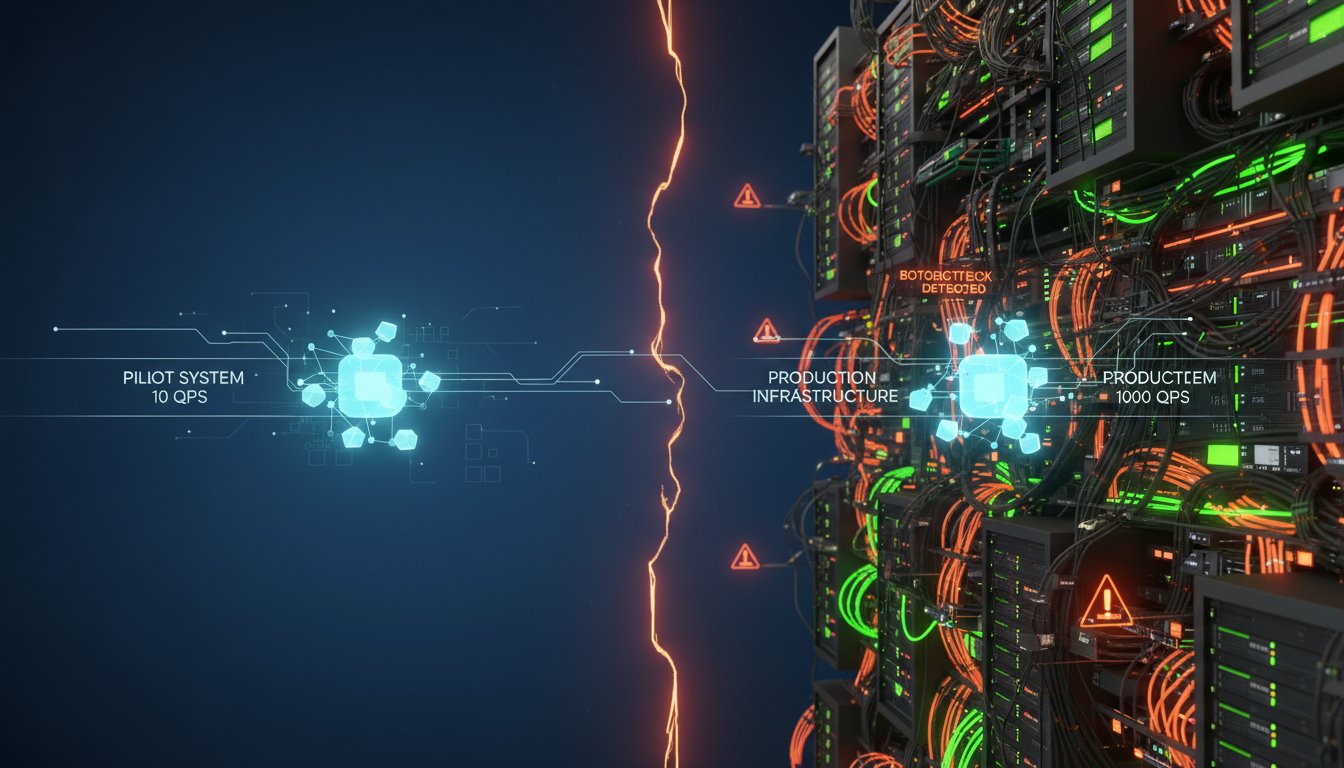Imagine this: a high-value lead, Alex, just signed up for your product demo. The clock is ticking. Your system automatically sends the standard welcome email, a carefully crafted sequence you’ve A/B tested to death. But it lands in an inbox already screaming with notifications from a dozen other platforms. Hours pass, then a day. Silence. Your follow-up emails, just as carefully crafted, meet the same fate. Now, what if, within five minutes of signing up, Alex received a message directly in your app’s chat window with a video thumbnail? He clicks play and sees a friendly face. “Hey Alex,” the person says, “I’m David from the product team. Just saw you signed up to learn more about our enterprise features. I’m really excited to show you how we can help your team at Acme Corp specifically. Let me know if you have any questions before our call.” Alex is impressed. It’s personal, immediate, and cuts through the noise. He replies instantly.
This isn’t a futuristic fantasy requiring a team of video editors working around the clock. This level of hyper-personalized, scalable outreach is the critical challenge facing sales and marketing teams today. The old playbook of text-based, static automation is losing its effectiveness. Prospects are inundated, and genuine connection has become the most valuable currency. The problem is that creating truly personalized video content for every single new lead has always been a manual, time-consuming, and utterly unscalable task. How can you deliver the ‘wow’ factor of a personal video message without sacrificing the efficiency of automation? How do you stand out in a sea of generic outreach when your team is already stretched thin?
The solution lies in bridging the gap between powerful communication platforms and cutting-edge AI. By integrating a customer messaging tool like Intercom with an AI video generation platform like HeyGen, you can build an automated engine that creates and delivers personalized video follow-ups at scale. This guide will walk you through the exact process, step-by-step. We’ll cover how to set up your video templates, configure the automation workflow that connects the two platforms, and share best practices to ensure your videos don’t just get seen—they get replies. You are about to learn how to turn that impressive, personalized welcome video from a dream into an automated, lead-converting reality.
Why Standard Automation Fails in a Hyper-Personalized World
Your prospects’ inboxes are a battlefield. Every day, they face a relentless barrage of emails, notifications, and messages, all competing for a sliver of their attention. This environment has bred a deep-seated “notification fatigue,” causing even well-intentioned outreach to be perceived as noise.
Traditional automation, while efficient, often contributes to this problem. Generic templates with simple {{first_name}} merge tags are no longer enough to feel personal. Prospects can spot a mass email from a mile away, leading to lower open rates, abysmal click-through rates, and a missed opportunity to build a real relationship. The data consistently shows that personalization is no longer a luxury; it’s a necessity for effective communication.
According to Forbes, “RAG is a common solution for giving AI models better context from square one.” While they’re talking about large language models, the principle is universal: context is king. Standard automation lacks the deep context needed for true personalization. Video, on the other hand, provides a rich, multi-sensory experience that conveys tone, personality, and sincerity in a way text simply cannot. It grabs attention and builds trust far more effectively, but has historically been impossible to scale—until now.
Introducing the Power Couple: Intercom and HeyGen
To build our automated video engine, we need two key components. Think of Intercom as your central communication hub and HeyGen as your personal, on-demand video production studio. Together, they form a powerful duo for next-level customer engagement.
Intercom is a leading customer communications platform that allows businesses to manage the entire customer lifecycle. It’s the tool you use to chat with website visitors, onboard new users with targeted product tours, and send proactive messages to engage leads. Its strength lies in its ability to trigger actions based on user behavior—like when a new user signs up or views a specific page.
HeyGen is an innovative AI video generation platform that enables you to create studio-quality videos with AI avatars and voices. You can create a reusable video template, and HeyGen’s API can then programmatically insert personalized details (like a name or company) into the video script and even onto visual elements, generating a unique video for each recipient in seconds. We will use a link to try for free now.
The magic happens when you connect Intercom’s triggers with HeyGen’s video generation capabilities. This allows you to automatically initiate the creation of a personalized video the moment a new lead enters your ecosystem via Intercom, delivering a powerful, personal touchpoint without any manual intervention.
The Step-by-Step Guide to Automating Video Follow-ups
Now, let’s get to the practical implementation. To connect Intercom and HeyGen, we need a third tool to act as a bridge: a workflow automation platform like Zapier or Make.com. These platforms listen for triggers in one app and perform actions in another, all without writing a single line of code. For this guide, we’ll use the concepts common to both.
Step 1: Setting Up Your HeyGen Video Template
Before you can automate anything, you need the video you want to send. This template is the foundation of your personalized outreach.
- Choose Your Avatar and Voice: Log in to HeyGen and select an AI avatar that aligns with your brand. You can choose from a library of stock avatars or create a custom one of yourself for maximum authenticity. Select a voice that matches the tone you want to convey.
- Write Your Script with Variables: This is the most crucial part. Write a script for your follow-up video, but use variables for the parts you want to personalize. HeyGen uses a simple
{{variable_name}}format. Your script might look like this:
> “Hey {{name}}, I’m David. I saw you just signed up from {{company}}. I wanted to personally welcome you and let you know I’m here to help you get the most out of our platform. Looking forward to connecting!” - Save as a Video Template: Once your script and avatar are ready, save the project as a template. Take note of the Template ID, as you’ll need it later in your automation workflow.
Step 2: Creating a Workflow Automation Bridge (Using Zapier/Make)
Now, head over to your chosen automation platform (Zapier/Make) and create a new workflow.
- Select the Trigger App: Choose Intercom as the first app in your workflow.
- Define the Trigger Event: You need to specify what event in Intercom should kick off this automation. A great starting point is “New User” or “New Lead.” This ensures a video is generated for every person who signs up.
Step 3: Configuring the Intercom Trigger
Once you’ve selected the trigger, you need to connect your Intercom account and test it. The automation platform will pull in sample data from a recent new user in your Intercom account. This is important because it shows you the data fields you can use for personalization, such as name, email, and company_name.
Ensure the sample data includes the fields you referenced in your HeyGen script. If Intercom isn’t capturing company names, for example, you may need to adjust your script or your Intercom forms.
Step 4: Connecting to HeyGen and Mapping Data Fields
This is where the personalization happens. Add a new step to your workflow and select HeyGen as the action app.
- Choose the Action Event: Select the action “Create Video from Template.”
- Connect Your HeyGen Account: You’ll be prompted to enter your HeyGen API key, which you can find in your HeyGen account settings.
- Map the Data: This is the core of the integration. You’ll see fields corresponding to the variables in your HeyGen template (e.g.,
name,company). You need to map the data from the Intercom trigger (Step 3) to these fields. For thenamefield in HeyGen, you’ll select thenamedata point from Intercom. Do the same forcompany. - Test the Action: The workflow tool will send a test to HeyGen’s API, which will generate a sample video. You should see a success message and a video ID in the response.
Step 5: Sending the Video Link via Intercom Messenger
After HeyGen creates the video, it needs a moment to process. Most workflows require a “Delay” step (e.g., delay for 2-3 minutes) to wait for the video to be ready.
After the delay, add a final action step:
- Select the Action App: Choose Intercom again.
- Choose the Action Event: Select “Send a Message” or “Reply to a Conversation.”
- Configure the Message: Find the user you want to message by using their ID from the initial trigger step. In the message body, write a short, engaging note and include the video link. You’ll pull the
video_urlfield from the HeyGen action step (Step 4). The message could be: “Hey {{name}} from Intercom trigger! I made a quick video for you: {{video_url}} from HeyGen step.”
Turn on your workflow, and you’re live! Now, every new Intercom user will automatically receive a personalized video message.
Best Practices for High-Converting Personalized Videos
Building the automation is only half the battle. The quality of your video content will ultimately determine its success. Here are a few best practices to keep in mind:
- Keep it Short and Sweet: Your video should be a brief, pleasant surprise, not a full-length feature film. Aim for a runtime of 30-60 seconds. Get straight to the point and deliver your value proposition clearly.
- Nail the Script Template: Your script should feel natural, not robotic. Start with the personalization, state the purpose of your message, and end with a clear, low-friction call-to-action, like “Just reply to this message if you have any questions.”
- Choose the Right Avatar and Voice: Authenticity is key. If possible, using a custom avatar of a real team member (like the head of sales or a dedicated account manager) creates a much stronger sense of personal connection.
- Test and Iterate Your Approach: Don’t just set it and forget it. Monitor the performance of your video campaigns. Track reply rates and engagement. A/B test different scripts, avatars, or delivery times to see what resonates most with your audience.
This isn’t just about implementing a new technology; it’s about fundamentally changing how you communicate with new leads. That first impression, the one that used to be a generic email, is now an opportunity to build an instant, memorable connection. No longer will your sales reps, like Maria, be left wondering if their messages are being seen. Instead, they’ll be engaging with leads like Alex, who are impressed by the personal touch that sets your company apart.
The barrier to scalable, personal video outreach has been shattered. By combining the contextual triggers of Intercom with the AI-powered video generation of HeyGen, you can create a seamless, automated system that builds real relationships from the very first interaction. Ready to stop being ignored and start connecting? You can get started with AI-powered video personalization today. Try for free now.