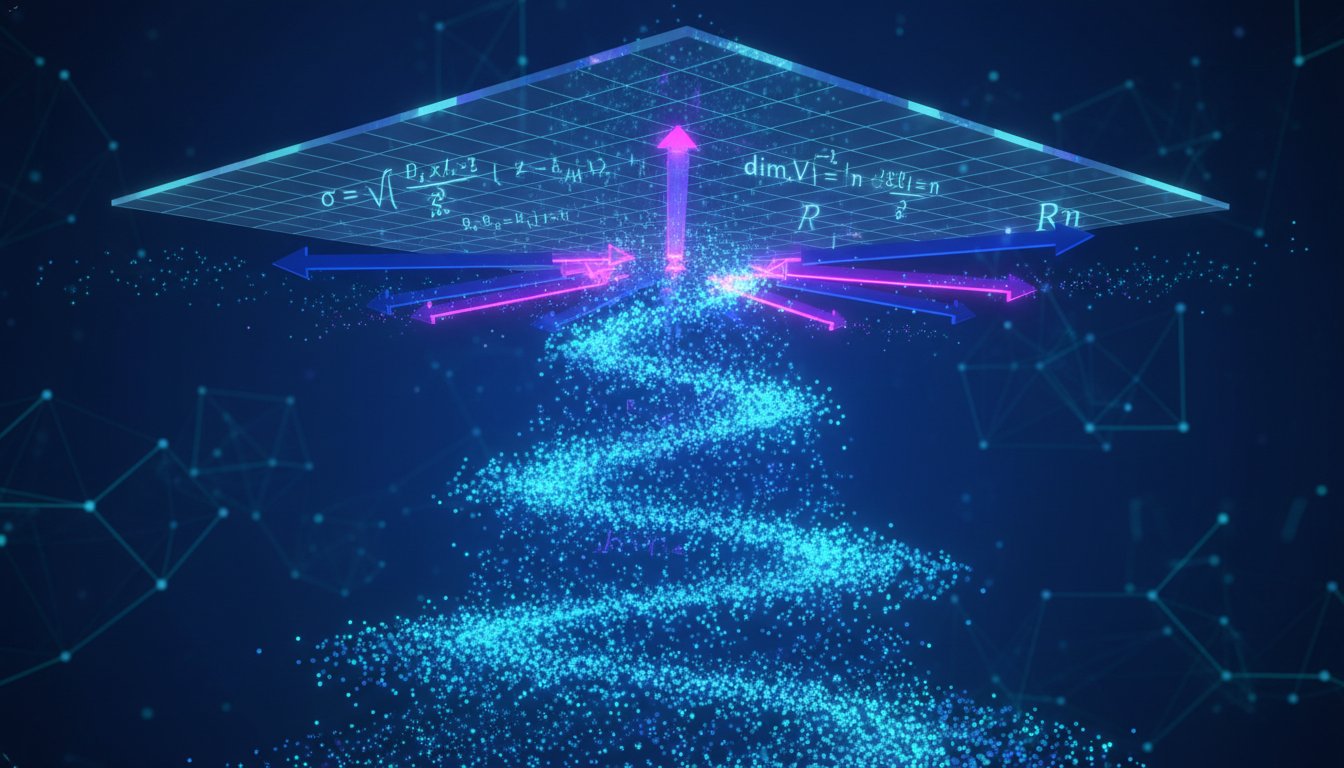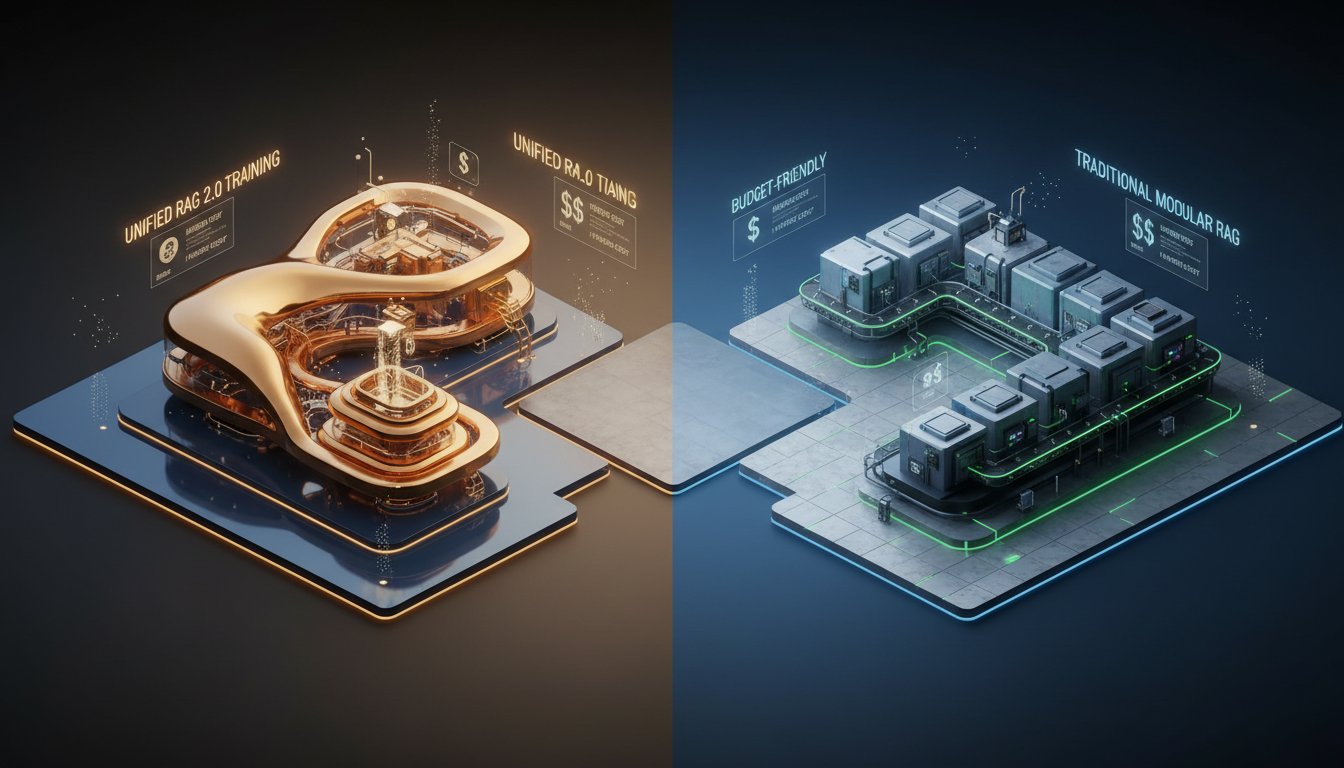Here’s How to Automate Audio Content for HubSpot Blogs Using ElevenLabs
In today’s fast-paced digital landscape, content marketers and social media professionals are constantly seeking innovative ways to engage their audience and enhance content accessibility. One powerful yet often underutilized medium is audio. This article provides a comprehensive technical walkthrough on integrating ElevenLabs’ cutting-edge AI voice generation technology with HubSpot’s robust content marketing platform. Our goal is to empower you to automatically convert your HubSpot blog posts and articles into high-quality, natural-sounding audio, thereby expanding your reach and deepening user engagement.
The Compelling Case for Audio-Enhanced Content
Before diving into the ‘how,’ let’s briefly touch upon the ‘why.’ Integrating audio versions of your blog posts offers several significant advantages:
- Increased Accessibility: Audio content caters to visually impaired individuals and those who prefer auditory learning, making your information more inclusive.
- Improved User Engagement: Offering an audio option can reduce bounce rates and increase time on page, as users can consume content while multitasking (e.g., commuting, exercising).
- Reaching New Audiences: Audio content can be repurposed for podcasts or audio snippets on social media, tapping into demographics that favor auditory consumption.
- Enhanced SEO: While not a direct ranking factor, improved engagement metrics can positively influence your search engine performance.
Introducing ElevenLabs: Your Partner in AI Voice Generation
ElevenLabs stands at the forefront of AI voice synthesis, offering incredibly realistic and natural-sounding voices across a multitude of languages and accents. Their technology allows for the creation of high-quality audio from text, making it an ideal solution for automating audio versions of your blog content. If you’re looking to elevate your content strategy with lifelike AI voices, you can try ElevenLabs for free now and experience the difference firsthand.
Technical Walkthrough: Automating Audio for HubSpot Blogs
Automating the conversion of your HubSpot blog posts to audio can be achieved through a couple of primary methods, depending on your technical comfort and customization needs.
Prerequisites:
- A HubSpot account (Marketing Hub Professional or Enterprise for certain automation features).
- An ElevenLabs account (explore their plans to match your usage needs).
- Optional: A Zapier account for no-code automation, or familiarity with API scripting for custom solutions.
Method 1: No-Code Automation with Zapier
Zapier is an excellent tool for connecting different web applications without writing any code. Here’s a potential Zap setup:
- Trigger: New Blog Post in HubSpot.
- Set up a Zap to trigger whenever a new blog post is published (or updated) in your HubSpot portal.
- Action: (Optional) Filter or Format Text.
- You might want to add a step to ensure only the main body of the blog post is sent to ElevenLabs, or to clean up any HTML.
- Action: Generate Speech with ElevenLabs.
- Connect your ElevenLabs account.
- Map the blog post content from HubSpot to the ‘Text’ field in ElevenLabs.
- Select your desired voice, model (e.g., Eleven Multilingual v2), and stability settings.
- ElevenLabs will generate the audio file.
- Action: Store and Link Audio in HubSpot.
- Option A (Simpler): Upload the generated audio file to a cloud storage service (like Google Drive, Dropbox, or even HubSpot’s File Manager if the Zap supports it directly or via a multi-step process) that provides a public URL.
- Option B (More Integrated): Use a Zapier step to update the HubSpot blog post. This could involve adding the audio file URL to a custom property on the blog post or, if your HubSpot theme supports it, directly embedding an HTML5 audio player code snippet with the URL into a custom module or the post body (this might require careful HTML formatting within Zapier).
Method 2: Custom API Scripting for Deeper Integration
For those with development resources or a desire for more granular control, leveraging the HubSpot and ElevenLabs APIs directly offers maximum flexibility.
- Detect New/Updated HubSpot Blog Posts:
- Use HubSpot Webhooks to get real-time notifications of new or updated blog posts.
- Alternatively, periodically poll the HubSpot Blog API (GET
/cms/v3/blogs/posts) for new content.
- Fetch Blog Content:
- Once a relevant post is identified, use its ID to fetch the full content via the HubSpot API.
- Parse the content to extract the text you want to convert to audio (e.g., the
post_body).
- Generate Audio via ElevenLabs API:
- Make a POST request to the ElevenLabs Text-to-Speech API endpoint (e.g.,
https://api.elevenlabs.io/v1/text-to-speech/{voice_id}). - Include the blog post text in the request body, along with your API key and desired voice/model settings.
- The API will return the audio data (e.g., as an MP3 file).
- Make a POST request to the ElevenLabs Text-to-Speech API endpoint (e.g.,
- Store and Embed Audio:
- Store the generated audio file (e.g., in HubSpot’s File Manager via its API, AWS S3, or another cloud storage solution).
- Obtain a public URL for the audio file.
- Update the HubSpot blog post using the HubSpot API (PUT
/cms/v3/blogs/posts/{postId}). You can add the audio URL to a custom field or, more effectively, insert an HTML5 audio player snippet directly into the blog post body or a designated custom module.- Example HTML5 audio player snippet:
<audio controls src="YOUR_AUDIO_FILE_URL.mp3">Your browser does not support the audio element.</audio>
- Example HTML5 audio player snippet:
Embedding and Repurposing Your Audio Content
Once you have your audio files, the next step is to make them accessible to your audience.
- Direct Embedding in HubSpot: The most straightforward way is to embed an audio player directly within your HubSpot articles. Most HubSpot themes and the rich text editor allow for HTML snippets. This keeps users on your page.
- Creating a Podcast Feed: If you consistently produce audio versions, consider creating a dedicated podcast feed from your blog’s audio content. This can be managed through HubSpot or dedicated podcasting platforms.
- Social Media Audiograms: Convert snippets of your audio into engaging audiograms (static image with audio waveform and captions) for platforms like Instagram, LinkedIn, and Twitter.
- Internal Use: Repurpose audio for internal training, summaries of research, or company announcements.
Innovating Your Content Strategy with AI
Adopting AI-driven solutions like ElevenLabs for audio automation is more than just a productivity hack; it’s a step towards a more dynamic and accessible content strategy. This aligns with broader trends where AI technologies, including those related to Retrieval Augmented Generation (RAG) for sophisticated information handling, are reshaping how organizations create and deliver value through content. By embracing these tools, you position your organization at the forefront of content innovation.
Conclusion: Amplify Your Message with Automated Audio
The integration of ElevenLabs with HubSpot offers a powerful pathway to enrich your content, improve accessibility, and engage your audience on a new level. Whether you opt for a no-code solution like Zapier or a custom API integration, the ability to automatically convert your written content into high-quality audio is a game-changer.
Start exploring the possibilities today and give your audience more ways to connect with your message. Remember, you can try ElevenLabs for free to begin transforming your HubSpot blogs into engaging audio experiences. The future of content is multi-modal, and with tools like ElevenLabs, it’s more accessible than ever.