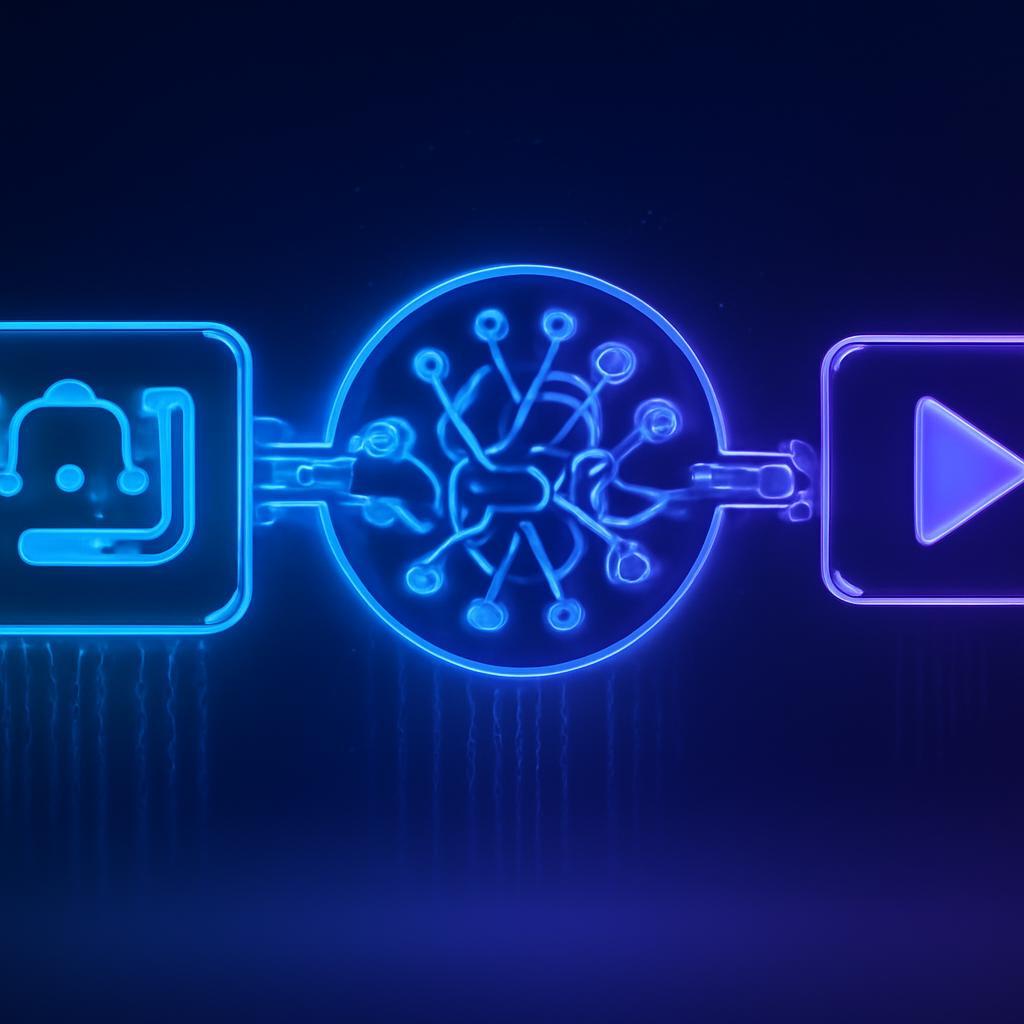Imagine your customer, Sarah. She’s a power user of your software, but she’s hit a wall with a complex feature. After submitting a detailed support ticket, she waits, hoping for a clear solution. What she gets is a familiar, disheartening reply: a block of text referencing a generic knowledge base article and a link to a 50-page technical manual. Her frustration mounts. She doesn’t have time to decipher a manual; she needs a direct, understandable answer. This scenario plays out thousands of times a day across support desks worldwide. The core challenge in modern customer support isn’t merely response time—it’s the fundamental trade-off between quality and scale. High-touch, personalized support is incredibly effective but astronomically expensive and impossible to scale. Conversely, scaled support often relies on templated text responses and knowledge base links that fail to address the specific nuances of a user’s problem, leading to long resolution times and plummeting customer satisfaction (CSAT) scores.
What if you could break this paradigm? What if you could deliver high-touch, personalized, visual support at the scale of automated text replies? This is no longer a futuristic fantasy. By combining the contextual understanding of Retrieval-Augmented Generation (RAG) with the creative power of generative AI, we can build a system that automatically transforms a customer’s problem into a bespoke video tutorial. This engine can ingest a support ticket from a platform like Zendesk, use a RAG system to pull precise information from your internal knowledge corpus, synthesize a step-by-step solution script, and then use tools like ElevenLabs and HeyGen to generate a lifelike voice and a video avatar to deliver the instructions. The result is a personalized, easy-to-follow video tutorial sent directly to the customer, turning a moment of frustration into one of delight. This article provides a technical guide to architecting and implementing this revolutionary workflow, integrating your Zendesk environment with the next generation of AI tools.
The Architecture of an AI-Powered Support Engine
To build a system that can automatically generate video tutorials from support tickets, we need to orchestrate several key technologies. Each component plays a critical role in transforming a customer’s query into a polished, personalized video response. This isn’t a single piece of software but an integrated pipeline designed for intelligent automation.
The Core Components
The magic of this system lies in how its parts communicate. At a high level, the architecture consists of:
- Zendesk: This is the central hub for customer interactions. It acts as both the trigger for our workflow (a new ticket is created) and the final delivery platform (the video is posted as a reply).
- RAG System: This is the “brain” of the operation. It connects to your company’s entire knowledge corpus—Zendesk Guide articles, internal Confluence pages, product documentation, and even past successful ticket resolutions. Its job is to retrieve the most relevant snippets of information based on the customer’s ticket.
- Large Language Model (LLM): This is the scriptwriter. After the RAG system retrieves the raw information, an LLM like GPT-4o or Claude 3 synthesizes it into a clear, concise, and friendly script for the video tutorial.
- ElevenLabs: This is the “voice.” It takes the text script from the LLM and generates a high-quality, natural-sounding audio narration. You can use a pre-made professional voice or even clone the voice of a trusted support lead for brand consistency.
- HeyGen: This is the “face.” It takes the audio file from ElevenLabs and an avatar of your choosing to generate the final video, complete with synchronized lip movements and professional presentation.
The Automated Workflow: From Ticket to Tutorial
The end-to-end process flows logically from one component to the next, orchestrated by a small intermediary service (like an AWS Lambda function or a serverless application).
- Ticket Creation (The Trigger): A customer submits a ticket in Zendesk. A pre-configured rule or tag (e.g.,
generate_video_response) activates a webhook. - RAG System Analysis (Retrieval): The webhook sends the ticket data to your service, which queries the RAG system. The RAG system finds the most relevant documents and passages from your knowledge base.
- LLM Synthesis (Scripting): The ticket description and the retrieved context are fed into an LLM with a specific prompt, asking it to generate a step-by-step video script.
- ElevenLabs Generation (Audio): The script is sent to the ElevenLabs API, which returns an MP3 audio file of the narration.
- HeyGen Generation (Video): The audio file’s URL and an avatar ID are sent to the HeyGen API. HeyGen’s platform renders the video and provides a URL when it’s ready.
- Zendesk Update (Delivery): Your service posts the HeyGen video link back into the original Zendesk ticket as a public or internal comment, closing the loop.
This entire process can be configured to run in minutes, providing a near-instant, highly personalized, and visually rich solution to your customer.
Step 1: Building Your RAG System for Technical Support
The effectiveness of your entire automated support engine hinges on the quality of your RAG system. If it can’t find the right information, the generated video will be useless. Garbage in, garbage out.
Curating Your Knowledge Corpus
Your first task is to gather and clean the data that will fuel your RAG system. The goal is to create a comprehensive, accurate, and up-to-date knowledge corpus. Great data sources include:
- Zendesk Guide: All your public-facing help center articles.
- Internal Documentation: Confluence pages, Notion databases, or SharePoint sites where technical specifications and internal processes are stored.
- Product Manuals: PDFs and other long-form documents that can be parsed and chunked.
- Past Tickets: Anonymized data from historically successful ticket resolutions can provide invaluable real-world examples.
Proof Point: According to research on knowledge-intensive NLP tasks, a well-implemented RAG system can reduce the hallucination of irrelevant or incorrect information by 30-50% compared to non-retrieval methods, ensuring your AI-generated responses are grounded in fact.
Choosing and Implementing Your Vector Database
Once you have your data, you need to make it searchable for the AI. This is done using a vector database. You can choose from powerful options like Pinecone, Weaviate, or Qdrant. The process involves:
- Chunking: Breaking down your large documents into smaller, semantically meaningful paragraphs or sections.
- Embedding: Using an AI model (like OpenAI’s
text-embedding-3-small) to convert each chunk into a numerical representation, or “embedding.” - Storing: Loading these embeddings into your chosen vector database, which indexes them for fast similarity search.
When a new ticket comes in, its description is also converted into an embedding, and the vector database can instantly find the most similar (and thus most relevant) chunks from your knowledge corpus.
The Retrieval and Synthesis Prompt
The final piece of the RAG puzzle is the prompt you send to your LLM. A well-structured prompt is crucial for getting a high-quality script. It should guide the LLM on its role, context, and desired output format.
Here’s a sample prompt structure:
You are an expert AI support specialist named 'Alex.' Your goal is to create a script for a short, helpful video tutorial. A customer has submitted the following ticket:
---CUSTOMER TICKET---
{ticket_description}
---
Use the following context retrieved from our internal knowledge base to generate a clear, step-by-step solution. The script should be friendly, empathetic, and under 300 words. Do not refer to the knowledge base itself; just present the solution directly.
---KNOWLEDGE BASE CONTEXT---
{retrieved_chunks}
---
Begin the script with a greeting and end with a positive closing. Format the output as a clean text script only.
This prompt gives the LLM everything it needs to write a perfect script, ready for the next stage.
Step 2: Generating Lifelike Audio and Video with ElevenLabs and HeyGen
With a high-quality script in hand, the next step is to bring it to life. This is where the generative AI magic of ElevenLabs and HeyGen comes into play, transforming plain text into a dynamic audio-visual experience.
Crafting a Consistent Brand Voice with ElevenLabs
Audio is a powerful tool for building trust. A calm, clear, and consistent voice can make AI-generated support feel remarkably human. ElevenLabs specializes in creating ultra-realistic AI voices.
You can use the ElevenLabs API to programmatically convert your LLM-generated script into an audio file. For maximum impact, consider using their Voice Cloning feature to create a digital replica of a lead support engineer’s voice. This reinforces brand identity and adds a layer of authority and familiarity to the support interaction. The API call is straightforward: you send the text and a voice ID, and it returns a high-quality MP3 file.
To get started with high-quality AI voices for your projects, you can try ElevenLabs for free now (http://elevenlabs.io/?from=partnerjohnson8503).
Creating Your Digital Support Agent with HeyGen
HeyGen allows you to create video from text and audio in minutes. You can design a custom AI avatar that matches your brand’s look and feel or choose from a library of realistic stock avatars. This digital agent will become the face of your automated support.
The process is also API-driven. You make an API call to HeyGen, providing the ID of your chosen avatar and the URL of the MP3 file generated by ElevenLabs. HeyGen’s platform handles the complex job of animating the avatar’s lip movements to perfectly sync with the audio, generating a professional-grade MP4 video.
Data Point: According to Forrester, businesses incorporating personalized video into their customer experience funnels have reported up to a 40% increase in customer satisfaction scores and improved engagement metrics. This shift from text to visual communication meets customers where they are, in a format they prefer. To start creating your AI video avatars, click here to sign up for HeyGen (https://heygen.com/?sid=rewardful&via=david-richards).
Step 3: Stitching It All Together with Zendesk Integration
The final step is to connect all these powerful services and integrate them seamlessly into your existing Zendesk workflow. This involves using Zendesk’s built-in automation features to trigger the process and its API to deliver the final result.
Using Zendesk Webhooks as Triggers
Zendesk’s automation tools are the starting point. You can create a trigger that fires under specific conditions—for example, when a ticket is created in a certain category or when a human agent manually adds a tag like generate_video_response.
This trigger’s action will be to “Notify active webhook.” The webhook sends a JSON payload containing key information about the ticket (like its ID, subject, and description) to an endpoint you control. This endpoint is your central orchestration service.
The Orchestration Logic
This intermediary service is the conductor of the entire orchestra. It can be a simple serverless function (e.g., AWS Lambda, Google Cloud Function) that executes the following logic:
- Receive Webhook: Listens for the incoming request from Zendesk.
- Call RAG System: Passes the ticket data to your RAG system to get the context and generate the script.
- Call ElevenLabs API: Sends the script to ElevenLabs and gets the audio file.
- Call HeyGen API: Sends the audio URL to HeyGen to start the video generation job.
- Poll for Video: Periodically checks the HeyGen API to see if the video is ready. Once it is, it retrieves the video’s public URL.
- Update Zendesk Ticket: Uses the Zendesk API to post a new comment to the original ticket, embedding the HeyGen video link for the customer to see.
Best Practices for Deployment
Rolling out a system this powerful requires a thoughtful approach. Here are a few best practices:
- Start with Internal Notes: Initially, configure the workflow to post the generated video as an internal note on the ticket. This allows a human agent to review the video for accuracy and approve it before sending it to the customer.
- Use Specific Triggers: Don’t enable this for every single ticket at first. Use a specific tag that agents can apply to complex tickets that would most benefit from a video explanation. This helps control costs and gather targeted feedback.
- Monitor and Refine: Keep a close eye on the performance. Track ticket resolution times, CSAT scores, and customer feedback for tickets that received a video response. Use this data to continuously refine your LLM prompts, your RAG knowledge base, and the overall workflow.
Remember Sarah, our customer stuck with a complex problem? Instead of a dense manual, she now receives a friendly, 2-minute video in the support thread. A helpful digital agent, speaking with a familiar voice, walks her through the exact three steps needed to solve her issue, with on-screen callouts highlighting the buttons she needs to click. Her problem is solved in minutes, not hours, and a moment of deep frustration is transformed into one of genuine delight. This is the new standard for customer support. It’s not about replacing humans but about empowering them with AI superpowers to solve problems with unprecedented clarity and speed.
Building this system is an investment in a fundamentally better, more scalable, and more human-centric customer experience. It may seem complex, but by breaking it down into the manageable steps we’ve outlined, any organization can begin its journey toward the future of customer support. That journey begins with the right tools. Explore the powerful capabilities of generative AI video and voice by getting started with HeyGen (https://heygen.com/?sid=rewardful&via=david-richards) and ElevenLabs (http://elevenlabs.io/?from=partnerjohnson8503) today, and see how you can transform your own customer workflows.