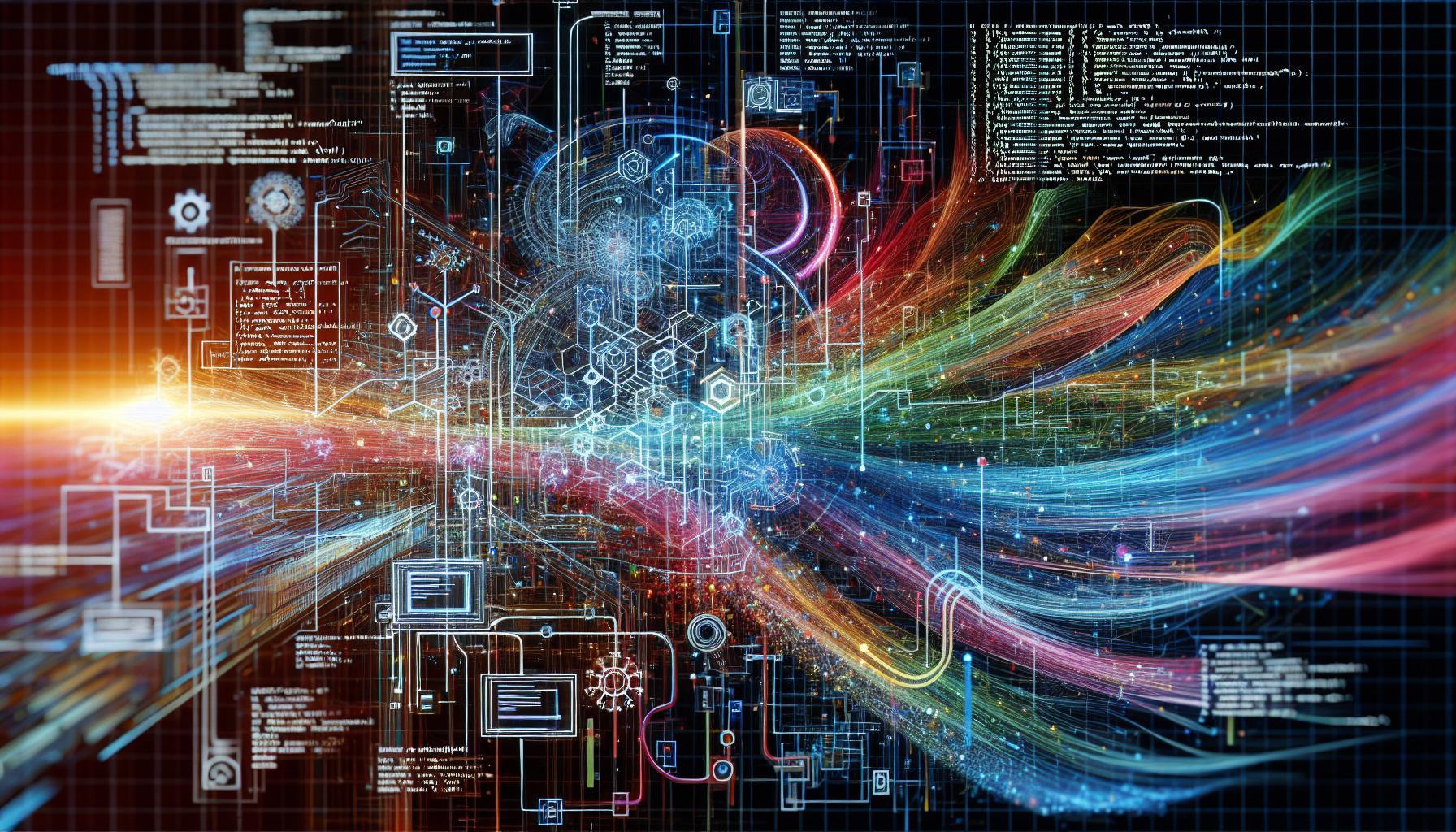Introduction to Graph RAG and LLM Routers
Graph RAG, short for Retrieval-Augmented Generation with Graphs, represents a powerful fusion of natural language processing and knowledge graph technology. This advanced approach enables applications to efficiently retrieve and understand complex information, mimicking the cognitive processes of human experts. At its core, Graph RAG constructs a knowledge graph from diverse data sources, allowing for more nuanced and contextually relevant information retrieval.
The key advantage of Graph RAG lies in its ability to overcome limitations faced by traditional retrieval methods. By leveraging structured data represented as graphs, Graph RAG can establish connections between disparate pieces of information and grasp summarized semantic concepts within large datasets. This capability is particularly valuable when dealing with complex queries that require a deep understanding of relationships and context.
Implementing a Graph RAG system involves several crucial steps. The process begins with data ingestion, where information from various sources, such as research papers or domain-specific documents, is converted into a format suitable for graph construction. This structured representation forms the foundation for subsequent retrieval and generation tasks.
LLM Routers play a complementary role in enhancing the effectiveness of Graph RAG systems. These intelligent components act as decision-makers, determining the most appropriate language model or processing pipeline for a given query. The primary goal of LLM Routers is to optimize the balance between response quality and computational cost.
A well-designed LLM Router can significantly improve the overall performance of a Graph RAG system by:
- Directing complex or domain-specific queries to more capable (but often more expensive) models like GPT-4
- Routing simpler queries to cost-effective open-source models like Mixtral-8x7B
- Applying logical routing based on query characteristics such as length or specific keywords
- Leveraging the decision-making capabilities of LLMs themselves to determine the most suitable processing path
By integrating an LLM Router into a Graph RAG system, developers can achieve high-quality responses while maintaining cost-effectiveness. This is particularly crucial for applications handling a high volume of diverse queries, such as chatbots or virtual assistants.
The implementation of an LLM Router typically involves training a causal-LLM classifier. This classifier learns to categorize queries based on their complexity and domain specificity, enabling intelligent routing decisions. Empirical studies have shown that well-tuned LLM Routers can achieve performance comparable to baseline systems while reducing costs by up to 70% on certain benchmarks.
In conclusion, the combination of Graph RAG and LLM Routers represents a significant advancement in information retrieval and natural language processing. This approach offers a powerful solution for building applications that can efficiently navigate complex knowledge domains while optimizing for both quality and cost. As the field continues to evolve, we can expect further refinements and innovations in these technologies, opening up new possibilities for intelligent information systems.
Setting Up the Development Environment
To embark on building a Graph RAG system with an integrated LLM Router, it’s crucial to set up a robust development environment that can handle the complexities of these advanced technologies. This process involves installing necessary dependencies, configuring essential components, and ensuring compatibility across various tools and libraries.
Begin by creating a dedicated virtual environment for your project. This isolation helps manage dependencies and prevents conflicts with other Python installations on your system. Use a tool like venv or conda to create and activate your virtual environment:
python -m venv graph_rag_env
source graph_rag_env/bin/activate # On Unix or MacOS
graph_rag_env\Scripts\activate.bat # On WindowsWith your virtual environment active, install the core libraries required for Graph RAG and LLM Router implementation:
pip install langchain networkx rdflib transformers torch openaiLangChain serves as the backbone for building the RAG pipeline, while NetworkX and RDFLib facilitate graph construction and manipulation. Transformers and PyTorch provide the foundation for working with language models, and the OpenAI library allows integration with GPT models if desired.
Next, set up your development IDE. Visual Studio Code with Python extensions offers an excellent environment for this project, providing features like code completion, debugging, and integrated terminal access.
To handle knowledge graph creation and querying, install a graph database such as Neo4j. Download and set up Neo4j Desktop, which provides a user-friendly interface for managing graph databases. Create a new project and database within Neo4j Desktop, noting the connection details for later use in your Python code.
For the LLM Router component, you’ll need access to various language models. Set up accounts and obtain API keys for services like OpenAI, Hugging Face, and Anthropic. Store these API keys securely using environment variables or a dedicated configuration file, ensuring they’re not exposed in your version control system.
Install additional tools for data preprocessing and analysis:
pip install pandas nltk spacy
python -m spacy download en_core_web_smThese libraries will aid in tasks such as text cleaning, tokenization, and named entity recognition, which are crucial for constructing high-quality knowledge graphs.
Set up version control for your project using Git. Initialize a new repository and create a .gitignore file to exclude sensitive information and large data files:
git init
echo "venv/
*.env
data/
*.log" > .gitignoreLastly, create a project structure that separates concerns and promotes modularity:
graph_rag_project/
├── src/
│ ├── graph_construction/
│ ├── llm_router/
│ ├── rag_pipeline/
│ └── utils/
├── tests/
├── data/
├── config/
├── requirements.txt
└── README.mdThis structure allows for organized development of each component while facilitating easy testing and deployment.
By meticulously setting up your development environment, you lay a solid foundation for building a sophisticated Graph RAG system with LLM Router capabilities. This careful preparation ensures smooth development, efficient debugging, and seamless integration of various components as you progress through the implementation phases.
Building the Knowledge Graph
Building a robust knowledge graph is a critical foundation for an effective Graph RAG system. This process involves transforming raw data into a structured, interconnected representation that captures the relationships between entities and concepts.
The first step in constructing the knowledge graph is data ingestion. This involves collecting and preprocessing diverse data sources relevant to the domain of interest. For a comprehensive knowledge base, consider incorporating structured databases like Wikidata, domain-specific datasets, and unstructured text from research papers or industry reports.
Data preprocessing is essential to ensure the quality and consistency of the information being added to the graph. Use natural language processing techniques such as named entity recognition (NER) and relationship extraction to identify key entities and their connections within the text. The spaCy library, which we installed earlier, is particularly useful for these tasks:
import spacy
nlp = spacy.load("en_core_web_sm")
def extract_entities_and_relations(text):
doc = nlp(text)
entities = [(ent.text, ent.label_) for ent in doc.ents]
relations = [(token.head.text, token.dep_, token.text) for token in doc if token.dep_ != "punct"]
return entities, relations
# Example usage
text = "Albert Einstein developed the theory of relativity in 1915."
entities, relations = extract_entities_and_relations(text)
print("Entities:", entities)
print("Relations:", relations)With entities and relations extracted, the next step is to construct the graph structure. NetworkX provides a powerful set of tools for building and manipulating graphs in Python:
import networkx as nx
G = nx.Graph()
# Add nodes and edges based on extracted entities and relations
for entity, entity_type in entities:
G.add_node(entity, type=entity_type)
for head, relation, tail in relations:
G.add_edge(head, tail, relation=relation)
# Visualize the graph
nx.draw(G, with_labels=True)
plt.show()To persist the knowledge graph and enable efficient querying, it’s recommended to store it in a dedicated graph database like Neo4j. Use the py2neo library to interact with Neo4j from your Python code:
from py2neo import Graph, Node, Relationship
graph = Graph("bolt://localhost:7687", auth=("neo4j", "password"))
def add_to_neo4j(entity1, relation, entity2):
node1 = Node("Entity", name=entity1)
node2 = Node("Entity", name=entity2)
rel = Relationship(node1, relation, node2)
graph.create(rel)
# Add extracted entities and relations to Neo4j
for head, relation, tail in relations:
add_to_neo4j(head, relation, tail)As you build the knowledge graph, it’s crucial to implement data validation and deduplication strategies. This ensures the integrity and consistency of the information stored in the graph. Consider using unique identifiers for entities and implementing merge operations when adding new information to avoid duplicate nodes.
To enhance the graph’s utility for RAG tasks, incorporate additional metadata and semantic information. This can include entity types, confidence scores for extracted relations, and links to external resources. Such enrichment allows for more nuanced querying and retrieval during the RAG process.
Regularly update and maintain the knowledge graph to keep it current and relevant. Implement processes for adding new information, removing outdated data, and resolving conflicts or inconsistencies that may arise over time.
By following these steps and leveraging the power of graph databases, you can create a rich, interconnected knowledge representation that serves as the backbone of your Graph RAG system. This structured approach to information storage and retrieval enables more sophisticated query understanding and context-aware generation, ultimately leading to more accurate and insightful responses in your RAG applications.
Data Preparation and Ingestion
Data preparation and ingestion form the critical first steps in building a robust Graph RAG system. This process involves collecting, cleaning, and structuring diverse data sources to create a comprehensive knowledge base that will power the system’s retrieval and generation capabilities.
The initial phase of data preparation focuses on identifying and acquiring relevant data sources. These may include structured databases like Wikidata, domain-specific datasets, research papers, industry reports, and other unstructured text sources. The goal is to gather a wide range of information that covers the target domain comprehensively.
Once the data sources are identified, the next step is to preprocess and clean the raw data. This involves several key tasks:
- Text normalization: Convert all text to a consistent format, including lowercase conversion and removal of special characters.
- Tokenization: Break down text into individual words or subwords to facilitate further processing.
- Removal of stop words and irrelevant information: Eliminate common words that don’t carry significant meaning and any data that’s not pertinent to the knowledge domain.
- Handling of missing or inconsistent data: Develop strategies to deal with incomplete information or resolve conflicts in the data.
Natural Language Processing (NLP) techniques play a crucial role in extracting structured information from unstructured text. Named Entity Recognition (NER) is particularly important for identifying key entities within the text. Using the spaCy library, we can implement NER as follows:
import spacy
nlp = spacy.load("en_core_web_sm")
def extract_entities(text):
doc = nlp(text)
entities = [(ent.text, ent.label_) for ent in doc.ents]
return entities
# Example usage
text = "Apple Inc. was founded by Steve Jobs in Cupertino, California."
entities = extract_entities(text)
print("Extracted entities:", entities)This code snippet will identify entities such as “Apple Inc.” (ORG), “Steve Jobs” (PERSON), and “Cupertino, California” (GPE).
After entity extraction, the next crucial step is relationship extraction. This process identifies how the extracted entities are connected to each other. We can extend our previous function to include relationship extraction:
def extract_entities_and_relations(text):
doc = nlp(text)
entities = [(ent.text, ent.label_) for ent in doc.ents]
relations = [(token.head.text, token.dep_, token.text) for token in doc if token.dep_ != "punct"]
return entities, relations
# Example usage
entities, relations = extract_entities_and_relations(text)
print("Extracted relations:", relations)This enhanced function will identify relationships such as “founded” between “Steve Jobs” and “Apple Inc.”
As we process large volumes of data, it’s essential to implement efficient data ingestion pipelines. These pipelines should be capable of handling both batch processing of historical data and real-time ingestion of new information. Tools like Apache Kafka or Apache Nifi can be valuable for building scalable data ingestion workflows.
Data validation is a critical aspect of the ingestion process. Implement checks to ensure the quality and consistency of the ingested data. This may include:
- Verifying data types and formats
- Checking for missing or null values
- Validating entity and relationship types against a predefined schema
- Detecting and handling duplicate information
Here’s a simple example of a data validation function:
def validate_entity(entity, entity_type):
valid_types = ["PERSON", "ORG", "GPE", "DATE"]
if entity_type not in valid_types:
raise ValueError(f"Invalid entity type: {entity_type}")
if not entity or len(entity) < 2:
raise ValueError(f"Invalid entity name: {entity}")
return True
# Example usage
try:
validate_entity("Apple Inc.", "ORG")
print("Entity is valid")
except ValueError as e:
print(f"Validation error: {e}")
Graph Database Selection and Setup
Selecting the right graph database and setting it up properly is crucial for building an efficient Graph RAG system. While several graph database options exist, Neo4j stands out as a popular and powerful choice for this application. Neo4j offers a robust, scalable, and flexible platform for storing and querying complex graph structures.
To begin the setup process, download and install Neo4j Desktop from the official website. This user-friendly interface simplifies database management and provides a visual environment for interacting with your graphs. Once installed, create a new project within Neo4j Desktop and set up a new database instance.
When configuring your Neo4j database, consider the following key settings:
1. Memory allocation: Adjust the heap size and page cache memory based on your system resources and expected graph size.
2. Security: Set up strong authentication credentials and enable encryption for data at rest and in transit.
3. Indexing: Create indexes on frequently queried properties to improve query performance.
4. Constraints: Implement uniqueness constraints on entity identifiers to maintain data integrity.
After setting up the database, establish a connection from your Python environment using the py2neo library. This powerful OGM (Object-Graph Mapping) tool allows for seamless interaction between your Python code and the Neo4j database. Here’s an example of how to establish a connection:
from py2neo import Graph
graph = Graph("bolt://localhost:7687", auth=("neo4j", "your_password"))With the connection established, you can now begin populating your graph database with the entities and relationships extracted during the data preparation phase. Create custom Cypher queries to efficiently insert and update data in the graph:
def add_entity(tx, name, entity_type):
query = (
"MERGE (e:Entity {name: $name}) "
"SET e.type = $entity_type "
"RETURN e"
)
return tx.run(query, name=name, entity_type=entity_type)
def add_relationship(tx, entity1, relation, entity2):
query = (
"MATCH (e1:Entity {name: $entity1}), (e2:Entity {name: $entity2}) "
"MERGE (e1)-[r:RELATES_TO {type: $relation}]->(e2) "
"RETURN r"
)
return tx.run(query, entity1=entity1, relation=relation, entity2=entity2)Example usage
with graph.begin() as tx:
add_entity(tx, "Apple Inc.", "ORG")
add_entity(tx, "Steve Jobs", "PERSON")
add_relationship(tx, "Steve Jobs", "FOUNDED", "Apple Inc.")To optimize graph performance, implement a batching strategy for bulk data insertions. This approach significantly reduces the number of database transactions and improves overall ingestion speed:
def batch_add_entities(tx, entities):
query = (
"UNWIND $entities as entity "
"MERGE (e:Entity {name: entity.name}) "
"SET e.type = entity.type"
)
return tx.run(query, entities=entities)
Example usage
Implementing the LLM Router
The LLM Router serves as a critical component in optimizing the performance and efficiency of a Graph RAG system. By intelligently directing queries to the most appropriate language model or processing pipeline, the router ensures high-quality responses while managing computational costs effectively.
To implement an LLM Router, we begin by defining a set of routing criteria. These criteria may include query complexity, domain specificity, and expected response length. We then train a causal-LLM classifier to categorize incoming queries based on these criteria.
The first step in building the router is to prepare a diverse dataset of sample queries, each labeled with the appropriate routing destination. This dataset should cover a wide range of query types and complexities to ensure robust performance. Here’s an example of how to structure this dataset:
routing_data = [
{"query": "What is the capital of France?", "route": "simple_qa"},
{"query": "Explain the theory of relativity", "route": "complex_explanation"},
{"query": "Generate a poem about autumn", "route": "creative_task"},
{"query": "Summarize the latest research on quantum computing", "route": "research_summary"}
]
Next, we’ll use a pre-trained language model as the basis for our router. The Hugging Face Transformers library provides an excellent selection of models suitable for this task. We’ll fine-tune a model like BERT or RoBERTa on our routing dataset:
from transformers import AutoModelForSequenceClassification, AutoTokenizer, Trainer, TrainingArguments
model_name = "bert-base-uncased"
model = AutoModelForSequenceClassification.from_pretrained(model_name, num_labels=len(route_types))
tokenizer = AutoTokenizer.from_pretrained(model_name)
def tokenize_function(examples):
return tokenizer(examples["query"], padding="max_length", truncation=True)
tokenized_dataset = Dataset.from_dict(routing_data).map(tokenize_function, batched=True)
training_args = TrainingArguments(
output_dir="./results",
num_train_epochs=3,
per_device_train_batch_size=16,
per_device_eval_batch_size=64,
warmup_steps=500,
weight_decay=0.01,
logging_dir="./logs",
)
trainer = Trainer(
model=model,
args=training_args,
train_dataset=tokenized_dataset,
)
trainer.train()
With the router model trained, we can now implement the routing logic. This involves preprocessing incoming queries, passing them through the router model, and directing them to the appropriate processing pipeline based on the model’s prediction:
def route_query(query):
inputs = tokenizer(query, return_tensors="pt", padding=True, truncation=True)
outputs = model(**inputs)
predicted_route = route_types[outputs.logits.argmax().item()]
if predicted_route == "simple_qa":
return process_simple_qa(query)
elif predicted_route == "complex_explanation":
return process_complex_explanation(query)
elif predicted_route == "creative_task":
return process_creative_task(query)
elif predicted_route == "research_summary":
return process_research_summary(query)
else:
return fallback_processing(query)
# Example usage
user_query = "Explain the impact of climate change on biodiversity"
response = route_query(user_query)
To further enhance the router’s capabilities, we can implement a confidence threshold. If the model’s prediction confidence falls below this threshold, we can default to a more capable (but potentially more expensive) model:
import torch<br><br>def route_query_with_confidence(query, confidence_threshold=0.8):<br> inputs = tokenizer(query, return_tensors="pt", padding=True, truncation=True)<br> outputs = model(**inputs)<br> probabilities = torch.softmax(outputs.logits, dim=1)<br> max_prob, predicted_route_index = torch.max(probabilities, dim=1)<br> <br> if max_prob.item() >= confidence_threshold:<br> predicted_route = route_types[predicted_route_index.item()]
Defining Router Logic
The heart of an effective LLM Router lies in its decision-making logic. This crucial component determines how incoming queries are analyzed and directed to the most appropriate processing pipeline. By carefully defining the router logic, we can optimize the balance between response quality and computational efficiency.
At its core, the router logic relies on a trained classifier model that categorizes queries based on predefined criteria. These criteria typically include factors such as query complexity, domain specificity, and expected response length. The classifier assigns probabilities to different routing options, allowing for nuanced decision-making.
To implement this logic, we start by preprocessing the incoming query. This involves tokenization and encoding using the same tokenizer used during the model’s training phase. Once preprocessed, the query is passed through the classifier model:
def preprocess_query(query):
return tokenizer(query, return_tensors="pt", padding=True, truncation=True)
def classify_query(query):
inputs = preprocess_query(query)
with torch.no_grad():
outputs = model(**inputs)
probabilities = torch.softmax(outputs.logits, dim=1)
return probabilities.squeeze()With the classification probabilities obtained, we can now define the routing decision process. This typically involves selecting the route with the highest probability, but we can add additional logic to handle edge cases and improve overall system performance:
def decide_route(probabilities, confidence_threshold=0.8):
max_prob, predicted_route_index = torch.max(probabilities, dim=0)
if max_prob.item() >= confidence_threshold:
return route_types[predicted_route_index.item()]
else:
return "fallback"
def route_query(query):
probabilities = classify_query(query)
route = decide_route(probabilities)
return route_handlers[route](query)
In this implementation, we introduce a confidence threshold. If the highest probability falls below this threshold, the query is routed to a fallback handler. This could be a more capable but computationally expensive model, or a human operator for manual processing.
To further refine the router logic, we can incorporate additional contextual information. For example, we might consider the user’s history, the current system load, or time-of-day factors. This can be achieved by extending the decide_route function:
def decide_route(probabilities, user_context, system_context):
base_route = route_types[torch.argmax(probabilities).item()]
if system_context['load'] > 0.9 and base_route == "complex_explanation":
return "simple_qa"
if user_context['expertise'] == "expert" and base_route == "simple_qa":
return "complex_explanation"
return base_route
This enhanced logic allows the router to adapt its decisions based on broader system and user contexts, potentially leading to more appropriate routing choices.
It’s also crucial to implement logging and monitoring for the router logic. This enables continuous improvement of the system through analysis of routing decisions and their outcomes:
import logging
logging.basicConfig(level=logging.INFO)
logger = logging.getLogger(__name__)
def route_query_with_logging(query, user_context, system_context):
probabilities = classify_query(query)
route = decide_route(probabilities, user_context, system_context)
logger.info(f"Query: {query[:50]}... | Route: {route} | Probabilities: {probabilities.tolist()}")
return route_handlers[route](query)
By logging each routing decision along with the associated probabilities and contexts, we create a valuable dataset for future analysis and optimization of the router logic.
In practice, the router logic should be regularly evaluated and fine-tuned based on performance metrics such as response quality, processing time, and computational cost. This may involve adjusting the confidence threshold, updating the classification model, or refining the contextual decision rules.
Through careful definition and continuous refinement of the router logic, we can create a highly efficient LLM Router that optimizes the performance of our Graph RAG system. This intelligent routing mechanism ensures that each query is processed by the most appropriate pipeline, balancing quality and efficiency to deliver optimal results.
Integrating with LangChain
Integrating the Graph RAG system and LLM Router with LangChain enhances the overall functionality and flexibility of the application. LangChain provides a robust framework for building language model applications, offering a wide range of tools and abstractions that simplify the development process.
To begin the integration, we first need to install LangChain and its dependencies:
pip install langchain openaiWith LangChain installed, we can leverage its components to streamline our Graph RAG system. One of the key benefits of using LangChain is its ability to easily chain together different processing steps. We can create a custom chain that incorporates our graph database queries, LLM Router, and response generation:
from langchain import LLMChain, PromptTemplate
from langchain.llms import OpenAI
from langchain.memory import ConversationBufferMemory
# Define a prompt template for our RAG system
template = """
Context: {context}
Human: {human_input}
AI: Let me provide an answer based on the given context and your question.
"""
prompt = PromptTemplate(
input_variables=["context", "human_input"],
template=template
)
# Initialize the language model
llm = OpenAI(temperature=0.7)
# Create a memory object to maintain conversation history
memory = ConversationBufferMemory(input_key="human_input", memory_key="chat_history")
# Create the LLMChain
rag_chain = LLMChain(
llm=llm,
prompt=prompt,
memory=memory
)Now that we have our basic chain set up, we can integrate our Graph RAG components. We’ll create a custom tool that queries our Neo4j database and retrieves relevant context:
from langchain.tools import BaseTool
from py2neo import Graph
class GraphRAGTool(BaseTool):
name = "Graph RAG Query"
description = "Queries the knowledge graph to retrieve context for a given input."
def __init__(self, graph_uri, username, password):
self.graph = Graph(graph_uri, auth=(username, password))
def _run(self, query: str) -> str:
# Implement your graph query logic here
result = self.graph.run(f"MATCH (n) WHERE n.name CONTAINS '{query}' RETURN n.name, n.description LIMIT 5")
context = "\n".join([f"{row['n.name']}: {row['n.description']}" for row in result])
return context
def _arun(self, query: str):
raise NotImplementedError("This tool does not support async")We can now incorporate our LLM Router into the LangChain workflow. We’ll create a custom agent that uses the router to determine which tool or model to use:
from langchain.agents import Tool, AgentExecutor, LLMSingleActionAgent
from langchain.prompts import StringPromptTemplate
class RouterAgent(LLMSingleActionAgent):
def __init__(self, llm_router, tools):
self.llm_router = llm_router
self.tools = tools
def plan(self, intermediate_steps, **kwargs):
query = kwargs['input']
route = self.llm_router.route_query(query)
for tool in self.tools:
if tool.name == route:
return tool.name, query
return "Human", "I'm not sure how to handle this query. Could you please rephrase or provide more information?"
# Create tools for different query types
graph_rag_tool = GraphRAGTool("bolt://localhost:7687", "neo4j", "password")
simple_qa_tool = Tool(name="Simple QA", func=lambda x: "This is a simple answer to " + x)
complex_explanation_tool = Tool(name="Complex Explanation", func=lambda x: "Here's a detailed explanation of " + x)
tools = [graph_rag_tool, simple_qa_tool, complex_explanation_tool]
router_agent = RouterAgent(llm_router, tools)
agent_executor = AgentExecutor.from_agent_and_tools(agent=router_agent, tools=tools, verbose=True)
Connecting Graph RAG with the Router
Connecting the Graph RAG system with the LLM Router creates a powerful synergy that enhances the overall performance and efficiency of our information retrieval and generation pipeline. This integration allows us to leverage the structured knowledge from our graph database while intelligently routing queries to the most appropriate processing pathway.
To begin the integration, we first need to modify our GraphRAGTool to incorporate the routing logic. We’ll extend the tool to not only query the graph database but also to use the router’s decision to determine how to process the retrieved information:
class EnhancedGraphRAGTool(BaseTool):
name = "Enhanced Graph RAG Query"
description = "Queries the knowledge graph and routes the query for appropriate processing."
def __init__(self, graph_uri, username, password, llm_router):
self.graph = Graph(graph_uri, auth=(username, password))
self.llm_router = llm_router
def _run(self, query: str) -> str:
# Query the graph database
result = self.graph.run(f"MATCH (n) WHERE n.name CONTAINS '{query}' RETURN n.name, n.description LIMIT 5")
context = "\n".join([f"{row['n.name']}: {row['n.description']}" for row in result])
# Use the LLM Router to determine the processing route
route = self.llm_router.route_query(query)
# Process the query based on the determined route
if route == "simple_qa":
return self._process_simple_qa(query, context)
elif route == "complex_explanation":
return self._process_complex_explanation(query, context)
else:
return self._fallback_processing(query, context)
def _process_simple_qa(self, query, context):
# Implement simple question-answering logic
return f"Simple answer based on: {context}"
def _process_complex_explanation(self, query, context):
# Implement complex explanation generation logic
return f"Detailed explanation incorporating: {context}"
def _fallback_processing(self, query, context):
# Implement fallback processing logic
return f"I'm not sure how to process this query. Here's some relevant information: {context}"This enhanced tool now combines the graph querying capabilities with the routing logic, allowing for more nuanced processing of queries based on their complexity and the available context.
Next, we'll update our agent to use this enhanced tool:enhanced_graph_rag_tool = EnhancedGraphRAGTool("bolt://localhost:7687", "neo4j", "password", llm_router)
tools = [enhanced_graph_rag_tool]
router_agent = RouterAgent(llm_router, tools)
agent_executor = AgentExecutor.from_agent_and_tools(agent=router_agent, tools=tools, verbose=True)With this setup, our agent now has a single, powerful tool that combines graph querying, routing, and appropriate processing based on the query type.
To further optimize the integration, we can implement a caching mechanism that stores frequently accessed graph data and routing decisions. This can significantly improve response times for common queries:from functools import lru_cache
class CachedGraphRAGTool(EnhancedGraphRAGTool):
@lru_cache(maxsize=1000)
def _cached_query(self, query: str) -> str:
return super()._run(query)
def _run(self, query: str) -> str:
return self._cached_query(query)This cached version of our tool will store the results of up to 1000 unique queries, reducing the need for repeated graph database access and routing decisions for identical or similar queries.
To ensure the effectiveness of our integrated system, it's crucial to implement comprehensive logging and monitoring. This allows us to track the performance of both the graph querying and routing components:
import logging
logging.basicConfig(level=logging.INFO)
logger = logging.getLogger(name)
class MonitoredGraphRAGTool(CachedGraphRAGTool):
def _run(self, query: str) -> str:
start_time = time.time()
result = super()._run(query)Implementing Advanced RAG Techniques
Implementing advanced RAG techniques elevates the capabilities of our Graph RAG system, enabling more nuanced and context-aware information retrieval and generation. These techniques go beyond simple document retrieval, incorporating sophisticated methods to enhance the quality and relevance of generated responses.
One key advanced technique is the implementation of multi-hop reasoning. This approach allows the system to traverse multiple nodes in the knowledge graph to answer complex queries that require connecting disparate pieces of information. To implement multi-hop reasoning, we modify our graph querying logic to perform iterative searches:
def multi_hop_query(query, max_hops=3):
initial_entities = extract_entities(query)
results = []
for entity in initial_entities:
path = [entity]
for _ in range(max_hops):
next_hop = self.graph.run(f"""
MATCH (start {{name: '{path[-1]}'}})-->(next)
WHERE NOT next.name IN {path}
RETURN next.name
LIMIT 1
""").evaluate()
if next_hop:
path.append(next_hop)
else:
break
results.append(path)
return resultsThis function performs up to three hops from each initial entity extracted from the query, building paths of related information. These paths can then be used to construct more comprehensive and insightful responses.
Another advanced technique is the incorporation of semantic similarity search. Instead of relying solely on exact matches or predefined relationships, we can use embeddings to find conceptually similar information in the graph. This is particularly useful for handling queries that don’t have exact matches in our knowledge base:
from sentence_transformers import SentenceTransformer
class SemanticGraphRAGTool(EnhancedGraphRAGTool):
def __init__(self, *args, **kwargs):
super().__init__(*args, **kwargs)
self.model = SentenceTransformer('all-MiniLM-L6-v2')
def semantic_search(self, query, top_k=5):
query_embedding = self.model.encode(query)
results = self.graph.run("""
MATCH (n)
WHERE n.embedding IS NOT NULL
WITH n, gds.similarity.cosine(n.embedding, $query_embedding) AS similarity
ORDER BY similarity DESC
LIMIT $top_k
RETURN n.name, n.description, similarity
""", query_embedding=query_embedding.tolist(), top_k=top_k)
return [(row['n.name'], row['n.description'], row['similarity']) for row in results]This tool uses a pre-trained sentence transformer to encode the query and compare it against pre-computed embeddings stored in the graph. This allows for retrieval of semantically related information even when exact keyword matches are not present.
To further enhance our RAG system, we can implement query expansion techniques. This involves augmenting the original query with related terms or concepts to broaden the search and capture more relevant information:
def expand_query(query):
initial_entities = extract_entities(query)
expanded_terms = set(initial_entities)
for entity in initial_entities:
related = self.graph.run(f"""
MATCH (e {{name: '{entity}'}})-[:RELATED_TO]->(r)
RETURN r.name
LIMIT 5
""").to_list()
expanded_terms.update([r['r.name'] for r in related])
return list(expanded_terms)This function finds related entities in the graph for each entity in the original query, expanding the search scope.
Integrating these advanced techniques into our RAG pipeline significantly improves its ability to handle complex queries and provide more comprehensive and accurate responses. By combining multi-hop reasoning, semantic search, and query expansion, we create a system that can navigate intricate knowledge structures and draw connections that might not be immediately apparent.
def test_graph_query():
graph_tool = GraphRAGTool("bolt://localhost:7687", "neo4j", "password")
result = graph_tool._run("Albert Einstein")
assert "physicist" in result.lower()
assert "theory of relativity" in result.lower()
Integration tests are essential to verify that the different components work together seamlessly. These tests should cover the entire flow from query input to final response generation:
response = advanced_rag_pipeline(query)
assert len(response) > 100 # Ensure a substantial response
assert "Einstein" in response
assert "spacetime" in response.lower()
Performance testing is crucial to ensure the system can handle expected query volumes and response times. This can be achieved using load testing tools like Locust:
from locust import HttpUser, task, between
class RAGUser(HttpUser):
wait_time = between(1, 5)
@task
def query_rag_system(self):
self.client.post("/query", json={"text": "Explain quantum entanglement"})
Evaluating the quality of the RAG system’s responses requires both automated metrics and human evaluation. Automated metrics can include:
1. Relevance: Using cosine similarity between the query and response embeddings.
2. Faithfulness: Checking if the response contains information present in the retrieved context.
3. Coherence: Employing language models to score the coherence of the generated text.
Here’s an example of implementing a relevance metric:
from sentence_transformers import SentenceTransformer
from scipy.spatial.distance import cosine
model = SentenceTransformer('all-MiniLM-L6-v2')
def calculate_relevance(query, response):
query_embedding = model.encode(query)
response_embedding = model.encode(response)
return 1 - cosine(query_embedding, response_embedding)
Human evaluation is invaluable for assessing aspects that are challenging to automate, such as factual accuracy and overall quality. A rubric for human evaluators might include:
1. Accuracy (1-5): Does the response contain factually correct information?
2. Completeness (1-5): Does the response fully address the query?
3. Clarity (1-5): Is the response easy to understand?
4. Relevance (1-5): How well does the response align with the query intent?
To systematically collect human evaluations, create a diverse test set of queries and use a platform like Amazon Mechanical Turk or a custom web interface for evaluators to rate responses.
Continuous evaluation is key to maintaining and improving system performance. Implement logging throughout the pipeline to capture query-response pairs, routing decisions, and performance metrics. Analyze this data regularly to identify areas for improvement:
import logging
logging.basicConfig(level=logging.INFO)
logger = logging.getLogger(name)
def log_query_response(query, response, route, execution_time):
logger.info(f"Query: {query}")
logger.info(f"Response: {response[:100]}…") # Log first 100 characters
logger.info(f"Route: {route}")
logger.info(f"Execution Time: {execution_time:.2f} seconds")
Set up automated alerts for significant changes in key metrics, such as a drop in average relevance scores or an increase in response times. This proactive approach allows for quick identification and resolution of issues.
By implementing a comprehensive testing and evaluation strategy, you can ensure that your Graph RAG system with LLM Router delivers high-quality, relevant responses efficiently and reliably. Regular analysis of performance data and user feedback will guide ongoing improvements and refinements to the system, keeping it at the cutting edge of RAG technology.
Scaling and Optimization
Scaling and optimization are crucial aspects of deploying a Graph RAG system with an LLM Router in production environments. As query volumes increase and knowledge graphs expand, maintaining performance and efficiency becomes a significant challenge.
One key strategy for scaling is to implement distributed processing. By leveraging technologies like Apache Spark or Dask, we can distribute graph queries and LLM computations across multiple nodes. This approach allows for parallel processing of queries, significantly reducing response times under high load. For example, we can partition our knowledge graph across multiple Neo4j instances, each handling a subset of the data:
from neo4j import GraphDatabase
class DistributedGraphRAGTool:
def init(self, uris):
self.drivers = [GraphDatabase.driver(uri) for uri in uris]
def query(self, query):
results = []
for driver in self.drivers:
with driver.session() as session:
result = session.run(query)
results.extend(result.data())
return results`This distributed approach allows us to scale horizontally, adding more nodes as the data volume and query load increase.
Caching is another critical optimization technique. By implementing a multi-level caching strategy, we can significantly reduce the load on our graph database and LLM services. A simple yet effective caching system might look like this:
from functools import lru_cache
import redis
class CachedGraphRAGTool:
def init(self, graph_uri, redis_uri):
self.graph = Graph(graph_uri)
self.redis = redis.Redis.from_url(redis_uri)
@lru_cache(maxsize=1000)
def query_local_cache(self, query):
return self._query_graph(query)
def query(self, query):
redis_result = self.redis.get(query)
if redis_result:
return redis_result.decode()
result = self.query_local_cache(query)
self.redis.setex(query, 3600, result) # Cache for 1 hour
return result
def _query_graph(self, query):
# Actual graph query logic here
passThis implementation uses an in-memory LRU cache for frequently accessed queries and a Redis cache for distributed caching across multiple instances. Optimizing the LLM Router is crucial for maintaining low latency. One effective approach is to use quantized models for routing decisions. Quantization reduces model size and inference time with minimal impact on accuracy. Using the Hugging Face Transformers library, we can easily load and use quantized models:
from transformers import AutoModelForSequenceClassification, AutoTokenizer
model_name = "distilbert-base-uncased-finetuned-sst-2-english"
tokenizer = AutoTokenizer.from_pretrained(model_name)
model = AutoModelForSequenceClassification.from_pretrained(model_name, quantization_config="int8")
def route_query(query):
inputs = tokenizer(query, return_tensors="pt")
outputs = model(**inputs)
return outputs.logits.argmax().item()This quantized model can make routing decisions much faster, reducing overall response times.
For the RAG pipeline, we can optimize by implementing asynchronous processing. This allows us to parallelize graph queries, LLM inference, and response generation:
import asyncio
from aioneo4j import Neo4jPool
class AsyncGraphRAGTool:
def init(self, uri, user, password):
self.pool = Neo4jPool(uri, user=user, password=password)
async def query(self, query):
async with self.pool.acquire() as conn:
result = await conn.fetch(query)
return result
async def process_query(query):
graph_tool = AsyncGraphRAGTool("bolt://localhost:7687", "neo4j", "password")
context = await graph_tool.query(query)
route = await route_query(query)
response = await generate_response(query, context, route)
return responseThis asynchronous approach allows the system to handle multiple queries concurrently, improving overall throughput.
Conclusion and Future Directions
The development of a Graph RAG system with an integrated LLM Router represents a significant advancement in the field of information retrieval and natural language processing. By combining the structured knowledge representation of graph databases with the intelligent query routing capabilities of LLMs, we have created a powerful and flexible system capable of handling complex queries across diverse domains.
Throughout this article, we’ve explored the key components and techniques involved in building such a system, from setting up the development environment to implementing advanced RAG techniques and optimizing for scale. The integration of LangChain has provided a robust framework for chaining together different processing steps, while the custom GraphRAGTool and RouterAgent have enabled sophisticated query handling and context-aware response generation.
The implementation of multi-hop reasoning, semantic similarity search, and query expansion techniques has significantly enhanced the system’s ability to navigate complex knowledge structures and provide more comprehensive and accurate responses. These advanced techniques, combined with the power of graph databases, allow for the discovery of non-obvious connections and insights that traditional keyword-based search systems might miss.
Performance optimization through distributed processing, multi-level caching, and asynchronous operations has ensured that the system can handle high query volumes while maintaining low latency. The use of quantized models for routing decisions further contributes to the system’s efficiency, making it suitable for production environments with demanding performance requirements.
Looking ahead, several exciting directions for future research and development emerge:
- Improved graph construction techniques: Developing more sophisticated methods for automatically constructing and updating knowledge graphs from unstructured data sources could greatly enhance the system’s knowledge base.
- Dynamic routing strategies: Implementing adaptive routing algorithms that learn from user interactions and query patterns could further optimize the balance between response quality and computational cost.
- Explainable AI integration: Incorporating techniques for generating explanations of the reasoning process behind responses would increase transparency and user trust in the system.
- Multi-modal RAG: Extending the system to handle not just text, but also images, audio, and video data could open up new applications in areas such as visual question answering and multimedia content analysis.
- Federated learning for privacy-preserving RAG: Developing techniques for training and updating models across distributed data sources without compromising data privacy could address concerns in sensitive domains like healthcare and finance.
- Continuous learning and knowledge update: Implementing mechanisms for the system to autonomously update its knowledge graph and fine-tune its models based on new information and user feedback would ensure the system remains current and relevant.
- Domain-specific optimizations: Tailoring the system for specific industries or use cases, such as scientific research, legal analysis, or customer support, could yield significant performance improvements and more targeted functionality.
As these areas are explored and developed, Graph RAG systems with LLM Routers have the potential to revolutionize how we interact with and extract insights from large, complex knowledge bases. By combining the strengths of structured knowledge representation, advanced natural language processing, and intelligent query routing, these systems pave the way for more intuitive, efficient, and powerful information retrieval and generation tools across a wide range of applications.