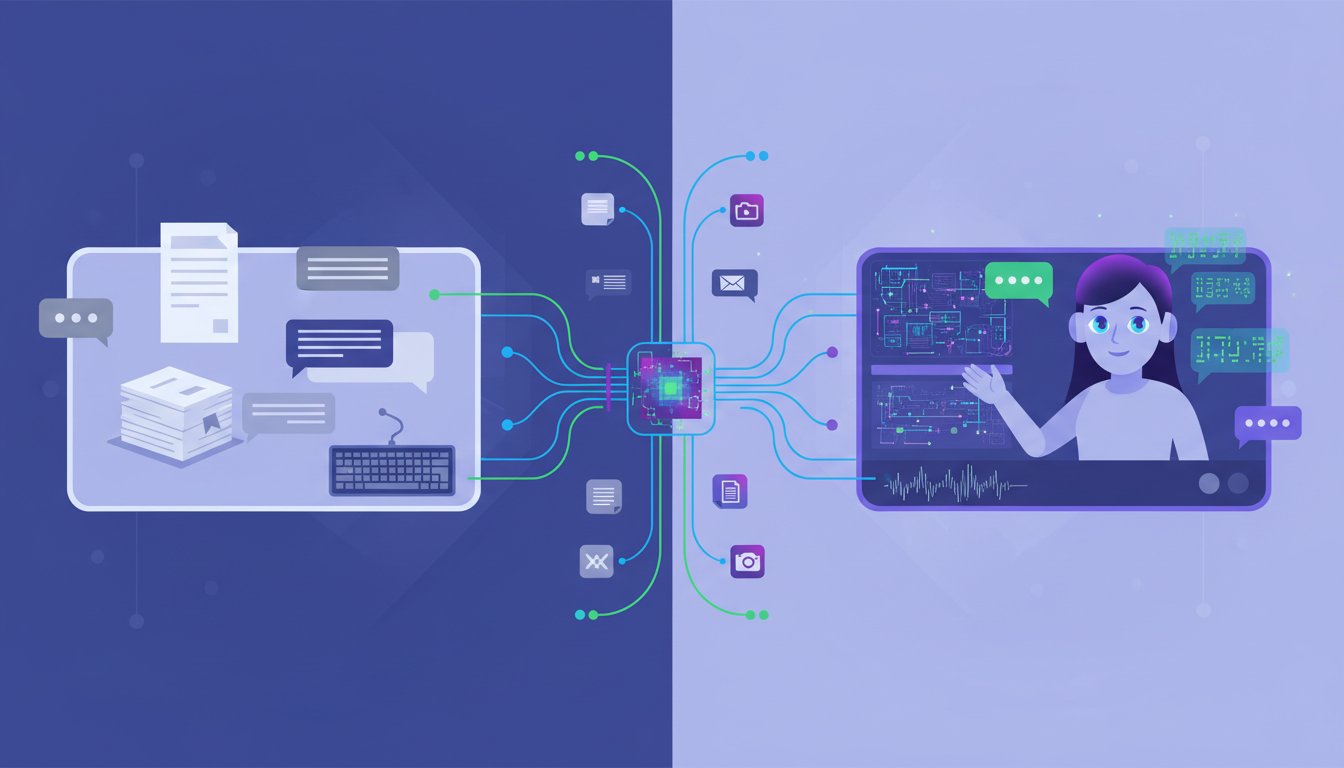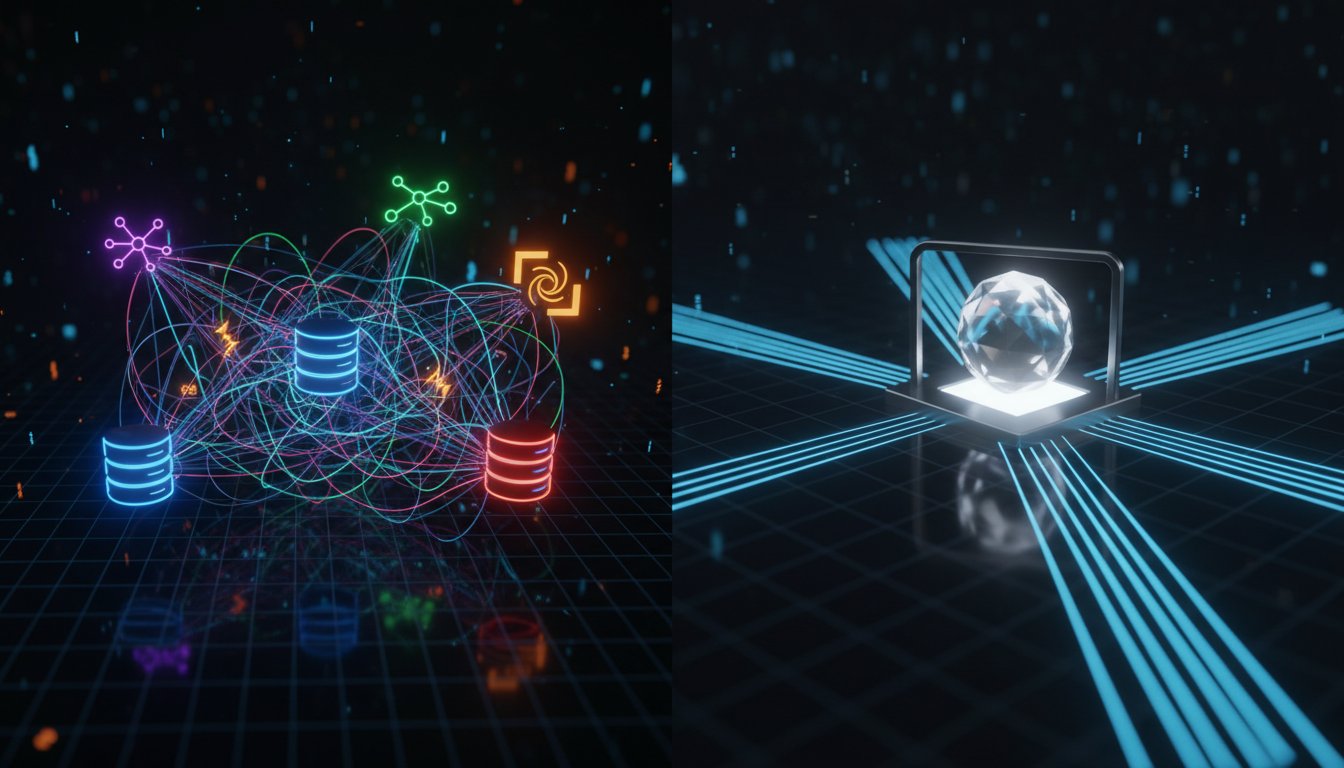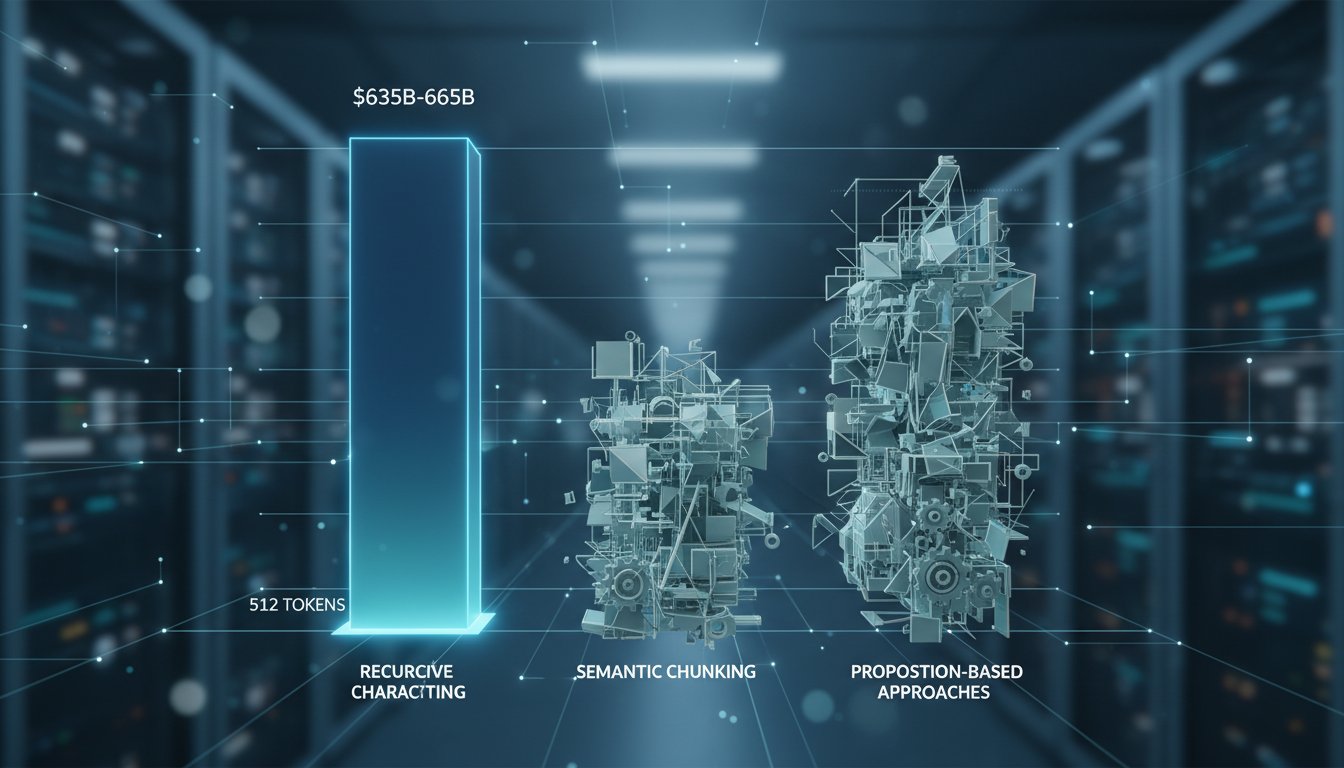Your technical support team faces an invisible problem: customers call asking for help with complex procedures, and your team retrieves the right documentation—but then struggles to explain diagrams, schematics, and visual workflows through text alone. By the time they’ve written out step-by-step instructions, they’ve spent 15 minutes on a call that should have taken 3. The result? Support costs spike, customer satisfaction drops, and your knowledge base sits underutilized.
Multimodal Retrieval-Augmented Generation (RAG) solves this by combining text and visual retrieval, but there’s been a missing piece: automatically presenting those retrieved diagrams and documentation to customers in an engaging, personalized format. This is where video generation transforms RAG from a backend retrieval tool into a customer-facing powerhouse.
The convergence of multimodal RAG systems and AI video generation represents the next evolution in technical support automation. Instead of sending a customer a PDF link or writing out 20 steps, your RAG system retrieves the exact diagrams, schematics, and procedural documentation, then generates a personalized video walkthrough that presents that information in seconds. This approach is already being adopted by enterprises handling complex technical queries—from manufacturing defect resolution to software installation troubleshooting.
In this guide, we’ll walk through the technical architecture required to build this system, show you exactly how to integrate it with HeyGen’s AI video generation platform, and demonstrate how organizations are reducing support ticket resolution time by 60% while improving first-contact resolution rates. You’ll see real implementation patterns, not theoretical frameworks.
Why Multimodal RAG Fails Without Video Presentation
Current multimodal RAG implementations have solved the hard problem: retrieving text, images, and diagrams from unstructured data sources. Companies using Snowflake Cortex, Azure AI Search, and Pinecone with vision models can now pull a technical schematic from a 500-page PDF, extract the exact section from an engineering manual, and deliver it to the user.
But the gap remains in how that information reaches the customer. Your support agent receives the retrieved diagram, reads the associated technical documentation, and then manually explains it. This creates three problems:
First, translation delay: The agent must convert visual information into verbal or written explanation. A circuit diagram takes seconds to understand visually but minutes to describe accurately in words. Your retrieval is instant, but your presentation is manual.
Second, consistency breakdown: Different agents explain the same diagram differently. Customer A gets a clear walkthrough; Customer B gets a confusing explanation. Your RAG system retrieved the correct information, but the delivery quality varies based on who answers the phone.
Third, scale limitation: You can’t serve customers who prefer visual learning at scale. Video tutorials and visual walkthroughs require production resources—hiring videographers, scripting sessions, editing footage. A single diagram update requires re-recording and re-editing. Your RAG system scales infinitely, but your video presentation doesn’t.
Multimodal RAG with AI video generation eliminates these gaps. The retrieval system pulls diagrams, specifications, and documentation. The video generation layer automatically synthesizes a personalized walkthrough video that presents that information in a standardized, repeatable format.
How Multimodal RAG Retrieval Extracts Visual Content
Before we build the video generation layer, you need to understand how modern multimodal RAG systems actually retrieve visual content from technical documentation.
The Retrieval Pipeline: Text + Vision
Traditional RAG systems index and retrieve text. A user asks: “How do I replace the circuit board?” The system searches for the phrase “replace circuit board,” returns a text passage, and that’s it. But the actual answer lives in a diagram two pages away.
Multimodal RAG adds vision models (like LLaVA, GPT-4V, or Claude’s vision capabilities) into the retrieval pipeline. Here’s how it works:
Step 1: Document Ingestion and Chunking: When you ingest your technical manuals, PDFs, or specification sheets into a multimodal RAG system, the system doesn’t just extract text. It identifies images, diagrams, and tables, then chunks both text and visual content into retrievable units. Snowflake Cortex and other enterprise platforms now handle this natively—each chunk contains metadata like “Page 45: Circuit Diagram with Replacement Procedure.”
Step 2: Embedding Generation: Vector embeddings are created for both text chunks and visual content. For text, this is standard (using models like Nomic Embed or OpenAI’s embedding models). For images, vision models generate embeddings that capture semantic meaning—a circuit diagram gets embedded similarly to documents discussing circuit replacement, even if the text doesn’t explicitly mention those terms.
Step 3: Semantic Search Across Modalities: When a customer queries “How do I replace the circuit board?”, the RAG system searches across both text and visual embeddings. It retrieves:
– Text passages about circuit board replacement
– Diagrams showing circuit board location
– Schematics illustrating the replacement process
– Parts lists and specifications
This retrieval happens in 50-200ms (typical latency for vector databases like Pinecone or Weaviate), delivering a comprehensive result set that includes visual content.
Real Production Example: Manufacturing Defect Documentation
A manufacturing company using this approach improved defect analysis significantly. When field technicians encountered equipment failures, they used to send photos to a central support team, wait for email responses, and apply fixes blindly. Now:
- The technician uploads a photo of the defect
- The multimodal RAG system retrieves similar failure patterns from historical documentation, service bulletins, and repair manuals—matching both visual similarity and text descriptions
- The system pulls the exact repair procedure diagram, parts list, and safety warnings
- The retrieved documentation is passed to HeyGen for video generation
Result: The technician receives a personalized video within 30 seconds showing exactly what needs to be replaced, in what order, with visual emphasis on the specific failure pattern they uploaded. Previously, this took 4-6 hours of back-and-forth communication.
Integrating HeyGen Video Generation with Retrieved Content
Now that your multimodal RAG system is retrieving both text and visual documentation, HeyGen transforms that output into customer-facing video responses.
Architecture: RAG Output → HeyGen Input
Here’s the technical flow:
Customer Query
↓
Multimodal RAG System (Retrieve text, diagrams, specifications)
↓
Content Preparation Layer (Structure retrieved content)
↓
HeyGen API Call (Generate personalized video)
↓
Personalized Video Delivery (Email, chat, support portal)
The key is what happens in the “Content Preparation” layer. Your retrieved documentation isn’t in HeyGen-friendly format yet. You need to:
Structure the Narrative: HeyGen generates videos using scripts. Your content preparation layer takes retrieved diagrams, technical text, and specifications, then structures them into a coherent video script. A typical script might look like:
[Scene 1: 3 seconds]
Avatar: "Hi [Customer Name], I'm going to show you how to replace your circuit board."
Visual: Animated diagram showing circuit board location
[Scene 2: 5 seconds]
Avatar: "First, locate the circuit board in the main housing. It's right here." (pointing)
Visual: Close-up of circuit board with highlight overlay
[Scene 3: 4 seconds]
Avatar: "You'll need a Phillips head screwdriver. Remove these three screws."
Visual: Technical diagram showing screw locations
Personalization Variables: HeyGen supports dynamic variables in scripts. Your content preparation layer injects customer-specific information:
– Customer name
– Specific part number they’re working with
– Their equipment model
– Severity level of their issue
Visual Annotation: This is where it gets powerful. Your retrieved diagrams and schematics are embedded into HeyGen’s video generation as background visuals or highlighted overlays. HeyGen doesn’t just generate an avatar talking—the video shows the actual documentation your RAG system retrieved, with the avatar guiding attention to specific elements.
Implementation: API Integration
To connect your RAG system to HeyGen, you’ll use HeyGen’s API to programmatically generate videos. Here’s the workflow:
1. RAG System Output Preparation: After your multimodal RAG system retrieves content, your backend processes it:
# Pseudocode: RAG to HeyGen pipeline
retrieved_content = rag_system.retrieve(
query="Replace circuit board",
include_modalities=["text", "images", "diagrams"]
)
# Structure for HeyGen
video_script = {
"avatar_id": "default_avatar",
"voice_model": "professional",
"script_segments": [
{
"text": f"Hi {customer_name}, here's how to replace the circuit board.",
"visual_reference": retrieved_content["diagrams"][0],
"duration": 3
},
# ... more segments from retrieved content
],
"personalization": {
"customer_name": customer_name,
"equipment_model": customer_equipment
}
}
2. HeyGen Video Generation: You submit the structured content to HeyGen’s API:
import requests
heygen_response = requests.post(
"https://api.heygen.com/v1/video_generate",
headers={
"X-Api-Key": your_heygen_api_key,
"Content-Type": "application/json"
},
json=video_script
)
video_id = heygen_response.json()["video_id"]
HeyGen processes the request and generates a personalized video. The time to generate varies based on video length—typically 30-90 seconds for a 2-3 minute technical video.
3. Delivery and Tracking: Once generated, the video is delivered to the customer:
video_url = f"https://heygen.com/watch/{video_id}"
# Send to customer
send_support_response(
customer_email=customer_email,
subject="Your Technical Support Video",
video_url=video_url,
ticket_id=ticket_id
)
# Track engagement
log_video_delivery(video_id, customer_id, ticket_id)
You can track whether the customer viewed the video, how long they watched, and whether they returned with follow-up questions—valuable data for understanding support effectiveness.
Real-World Implementation: Three Integration Patterns
Companies are integrating multimodal RAG with HeyGen video generation in three distinct patterns.
Pattern 1: Synchronous Support Portal (Seconds to Generate)
A customer logs into your support portal, searches your knowledge base, and receives not just a text article but also a personalized video walkthrough. The query triggers your RAG system, which retrieves relevant documentation and immediately generates a video using HeyGen.
Timeline: Query submitted → RAG retrieval (50-200ms) → Video generation (30-90 seconds) → Video displayed
Best for: Non-urgent technical questions, product setup, troubleshooting procedures
Example: Software installation guide. Customer searches “How do I install version 3.2?” Your RAG system retrieves the installation manual, your code pulls screenshots and diagrams, HeyGen generates a video showing the exact steps for their operating system, and the video appears in their browser within 2 minutes.
Pattern 2: Ticket-Based Support (Pre-Generated Response)
When a support agent receives a technical support ticket, they run a query through the RAG system. While they review the retrieved documentation, HeyGen generates a personalized video in the background. By the time they’re ready to respond, the video is ready to attach.
Timeline: Ticket received → Support agent queries RAG → Video generation starts (async) → Agent personalizes response → Video attached to ticket
Best for: Complex technical issues, defect analysis, procedure validation
Example: A customer reports a specific equipment malfunction. The support agent pulls up the ticket, searches for similar issues in historical data. The multimodal RAG system retrieves previous cases with similar symptoms, technical bulletins, and repair procedures. HeyGen generates a video showing the exact diagnostic steps and repair process. The agent attaches the video to their response, reducing back-and-forth communication.
Pattern 3: Proactive Self-Service (Pre-Generated Video Library)
You generate a library of common support videos in advance. Every common support question has a corresponding personalized video waiting. When a customer submits a query matching a known issue, they receive the video immediately.
Timeline: Query submitted → Matched to known issue type → Pre-generated video delivered (seconds)
Best for: Frequently asked questions, product feature walkthroughs, onboarding procedures
Example: Your product has 50 common setup questions. You generate 50 personalized video templates in HeyGen. Each template is parameterized to accept customer-specific variables (name, company, setup configuration). When a new customer asks one of these questions, the video is retrieved from cache and delivered instantly—no generation delay.
Measuring the Impact: Metrics That Matter
When you implement multimodal RAG with HeyGen video generation, track these metrics:
Ticket Resolution Speed: How fast do customers resolve their issue? Baseline for text-based support: 4-8 hours (including back-and-forth). With video: 30 minutes to 2 hours. The visual clarity of video dramatically reduces clarification requests.
First-Contact Resolution Rate: What percentage of customers solve their problem without a follow-up ticket? Text-based support typically achieves 45-60% FCR. Video-based support shows 70-85% FCR because customers understand procedures more clearly on the first attempt.
Video Engagement Metrics: HeyGen provides tracking data on how many customers viewed the video, for how long, and whether they completed it. A 70%+ completion rate indicates the video solved their problem. Lower completion rates signal content that needs refinement.
Cost Per Resolution: Calculate the total cost of generating and delivering a video response versus a traditional support ticket. At scale, personalized video generation costs $0.10-0.50 per video, compared to $15-30 in agent time for traditional support.
Getting Started: Implementation Roadmap
Phase 1: Multimodal RAG Foundation (Week 1-2)
Set up your multimodal retrieval system. If you’re starting from scratch, use Pinecone or Weaviate as your vector database, add a vision model like LLaVA or GPT-4V for image understanding, and ingest your technical documentation. For a proof-of-concept, start with 5-10 of your most complex support documents.
Phase 2: HeyGen Integration (Week 3-4)
Create an API connection from your RAG system to HeyGen. Start with a simple script that takes retrieved content and generates a basic video. Click here to sign up for HeyGen and explore their video generation templates—they offer pre-built technical support templates that work well with RAG outputs.
Phase 3: Pilot Launch (Week 5-6)
Run a pilot with 20-30 support tickets. Have your support team use the RAG-generated videos alongside traditional responses. Measure resolution time and collect feedback. Refine your scripts and personalization variables based on what works.
Phase 4: Full Deployment (Week 7+)
Scale to your full knowledge base and support queue. Implement the three integration patterns that work best for your use cases. Monitor the metrics above and continuously optimize.
The key to success is starting specific: don’t try to convert your entire knowledge base at once. Pick your most complex support scenarios first—those where diagrams and visual explanations matter most. That’s where multimodal RAG with video generation delivers the highest ROI.
Your technical support team is already retrieving the right information. Now it’s time to present it in the format customers actually prefer: clear, personalized, visual, and fast. Multimodal RAG combined with HeyGen video generation makes that possible in seconds, not hours.