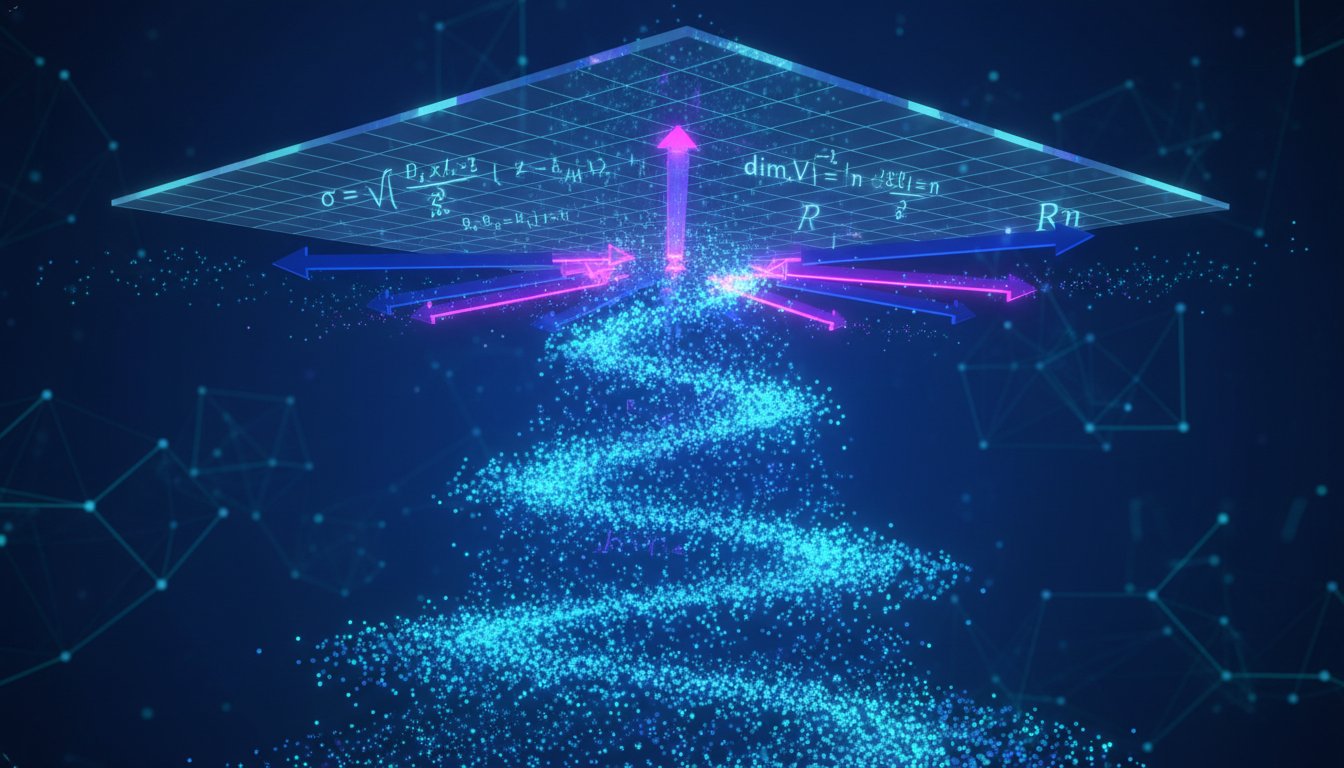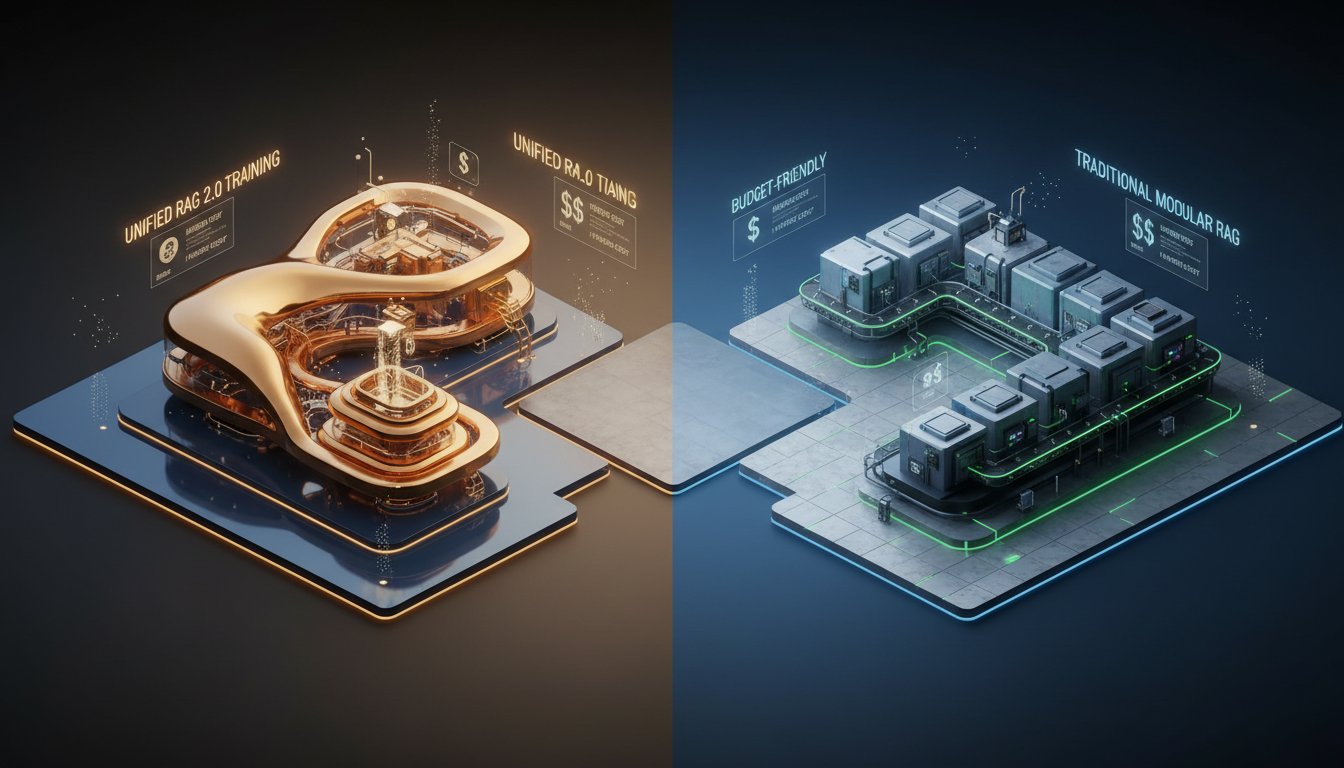Automating Personalized Video Outreach: A Guide to Integrating HeyGen with Salesforce
In today’s competitive landscape, personalized communication is paramount for engaging prospects and nurturing customer relationships. Traditional text-based outreach, while scalable, often lacks the human touch needed to truly connect. This is where AI-driven video generation platforms like HeyGen, integrated with powerful CRM systems like Salesforce, can revolutionize your communication strategies.
This technical walkthrough will guide you through integrating HeyGen with Salesforce to create sophisticated, automated communication systems. We’ll provide detailed, step-by-step instructions for setting up an enterprise-grade solution where Salesforce events trigger personalized video messages generated by HeyGen. This guide is designed for technical teams, including sales operations managers and Salesforce administrators, looking to enhance their Retrieval Augmented Generation (RAG) strategies by incorporating AI-driven video into their customer interactions. By leveraging the rich data within Salesforce (Retrieval) to inform HeyGen’s dynamic video creation (Generation), you can deliver highly contextual and engaging messages.
Readers will learn how to configure data mapping from Salesforce to HeyGen, automate video creation for use cases like lead engagement or customer service, and embed these videos into their workflows. We’ll also cover best practices for script personalization and performance tracking.
Why Integrate HeyGen with Salesforce?
Integrating HeyGen with Salesforce offers a multitude of benefits:
- Enhanced Customer Engagement: Video is a highly engaging medium. Personalized videos can capture attention more effectively than emails or text messages, leading to higher response rates and deeper connections.
- Improved Process Efficiency: Automate the creation and distribution of personalized videos, freeing up your sales and customer service teams to focus on higher-value activities.
- Scalable Personalization: Deliver unique video messages to thousands of contacts without manual intervention, using Salesforce data to tailor content at scale.
- Boosted Conversion Rates: Personalized video follow-ups, onboarding messages, or explanations can significantly improve understanding and drive conversions.
- Strengthened RAG Strategies: Utilize the wealth of customer data in Salesforce to create highly relevant and personalized video content, making your AI-driven communications more effective.
Prerequisites
Before you begin, ensure you have the following:
- HeyGen Account: An active HeyGen account, preferably with API access (typically available on enterprise or specific paid plans). Try HeyGen for free now to explore its capabilities.
- Salesforce Account: A Salesforce Enterprise Edition account or higher, with administrative privileges to create automations (e.g., Process Builder, Flows, Apex Triggers).
- API Integration Tool (Optional but Recommended): While direct API calls are possible, using middleware platforms (e.g., Zapier, Make, Workato) or Salesforce’s native integration capabilities can simplify the process. For robust enterprise solutions, custom Apex development might be considered.
- Understanding of APIs: Basic knowledge of REST APIs, JSON data structures, and API authentication methods.
Step-by-Step Integration Guide
This guide outlines the conceptual steps to integrate HeyGen with Salesforce. The exact implementation details may vary based on your specific Salesforce setup and chosen integration tools.
Step 1: Configure Your HeyGen Account for API Access
- Access API Keys: Log in to your HeyGen account and navigate to the API settings section. Generate or retrieve your API key. Keep this key confidential, as it will be used to authenticate requests from Salesforce.
- Video Templates: Design video templates within HeyGen that you’ll use for automation. These templates should include placeholders for dynamic content (e.g., customer name, company name, specific product interest) that will be populated by Salesforce data.
Step 2: Identify Trigger Events in Salesforce
Determine which events in Salesforce should trigger the creation of a personalized video. Common use cases include:
- New Lead Creation: Send a personalized welcome video.
- Opportunity Stage Change: Send a follow-up video when a deal progresses.
- Case Creation/Resolution: Provide video updates or explanations for customer service issues.
- Campaign Member Addition: Engage new campaign members with a tailored video message.
Step 3: Connecting Salesforce to HeyGen
This is the core of the integration. You have several options:
- Salesforce Flow or Process Builder with Apex Actions:
- Create a Flow or Process in Salesforce that initiates when your defined trigger event occurs.
- Write an Apex class with an
@InvocableMethodthat makes an HTTP callout to the HeyGen API. - This method will send the necessary data from the Salesforce record to HeyGen to generate the video.
- Middleware Platforms (Zapier, Make, etc.):
- Use a pre-built connector if available, or configure HTTP request modules.
- Set up a ‘Zap’ or ‘Scenario’ that triggers on the Salesforce event.
- The next step in the automation will be an action to call the HeyGen API, passing the relevant data.
- Custom Apex Triggers and Callouts:
- For more complex scenarios or fine-grained control, write Apex triggers that fire on DML operations (insert, update) for specific objects.
- The trigger can then call an Apex class to make an asynchronous callout (to avoid hitting governor limits) to the HeyGen API.
Step 4: Data Mapping Configuration
Crucial for personalization, data mapping involves linking Salesforce fields to the dynamic placeholders in your HeyGen video templates.
- Identify Salesforce Data: Determine which Salesforce fields contain the information you want to use for personalization (e.g.,
Lead.FirstName,Lead.Company,Opportunity.Name,CustomObject__c.SpecificInterest__c). -
Map to HeyGen Variables: In your API call to HeyGen, you’ll typically send a JSON payload. This payload should include key-value pairs where the keys correspond to the variable names defined in your HeyGen video template, and the values are the data retrieved from Salesforce.
Example JSON payload structure for a HeyGen API call:
json
{
"video_template_id": "your_template_id_here",
"variables": {
"firstName": "[Salesforce Lead.FirstName]",
"companyName": "[Salesforce Lead.Company]",
"productInterest": "[Salesforce CustomField__c]"
},
"callback_url": "[Optional: URL for HeyGen to notify upon video completion]"
}
Step 5: Automating Video Creation and Retrieval
- Triggering Video Generation: When the Salesforce event occurs, your configured automation (Flow, Process Builder, Apex, or middleware) will execute.
- API Call to HeyGen: The automation sends an API request to HeyGen with the mapped data and template ID.
- Handling the Response: HeyGen’s API will typically respond synchronously to acknowledge the request, and video generation will begin asynchronously. For enterprise solutions, it’s vital to handle API responses, including potential errors or rate limits.
- Retrieving the Generated Video:
- Polling: Your system might need to periodically poll a HeyGen API endpoint (using the job ID from the initial response) to check the status of video generation.
- Webhooks/Callback URL: The preferred method. If HeyGen supports callback URLs, provide one in your initial API request. HeyGen will send a notification (usually a POST request) to this URL once the video is ready, including the video URL or ID.
- Store the video URL back into a custom field on the relevant Salesforce record (e.g.,
Lead.PersonalizedVideoURL__c).
Step 6: Embedding or Distributing Videos in Workflows
Once you have the video URL in Salesforce:
- Salesforce Email Templates: Use merge fields to insert the video URL into Salesforce email templates. While direct video embedding in emails is often not fully supported across all email clients, you can use a thumbnail image linked to the video URL.
- Marketing Automation Platforms: If you use Pardot, Marketing Cloud, or other marketing tools integrated with Salesforce, leverage their capabilities to send emails with the personalized video link.
- Sales Engagement Platforms: Tools like Salesloft or Outreach can use this video URL in their automated sequences.
- Customer Portals/Communities: Embed videos directly into Salesforce Community Cloud pages for customer service or onboarding.
Best Practices for Script Personalization
- Leverage Dynamic Fields Creatively: Go beyond just
{{FirstName}}. Use data like company name, industry, recent interactions, or specific pain points mentioned in Salesforce records to make the script highly relevant. - Keep it Concise and Engaging: Videos should be short and to the point, especially for initial outreach. Focus on delivering value quickly.
- Natural Language: Ensure the script flows naturally even with inserted dynamic text. Test different phrasings.
- Clear Call to Action (CTA): Tell the viewer what you want them to do next (e.g., book a demo, visit a webpage, reply to the email).
- A/B Test Scripts: Experiment with different script variations, CTAs, and levels of personalization to see what resonates best with your audience.
Performance Tracking and Optimization
Measuring the impact of your personalized video outreach is key to refining your strategy:
- Video Engagement Metrics: If your video hosting solution or HeyGen provides analytics (views, watch time, click-through rates on in-video CTAs), track these metrics.
- Salesforce Reports and Dashboards:
- Correlate video sends with email open rates, click-through rates, and conversion rates.
- Track how leads or opportunities that received a personalized video progress through the sales funnel compared to those who didn’t.
- Create custom reports in Salesforce to monitor the success of video campaigns (e.g., number of videos generated, opportunities influenced by video).
- Iterate Based on Data: Use the performance data to optimize your trigger points, video scripts, personalization tactics, and CTAs. For instance, if videos sent at a particular opportunity stage show high engagement, consider expanding their use.
Conclusion: Elevate Your Outreach with AI Video
Integrating HeyGen with Salesforce offers a powerful way to automate personalized video outreach, transforming how you engage with prospects and customers. By following this guide, your technical teams can build an enterprise-grade solution that leverages your valuable Salesforce data to create unique, AI-driven video messages at scale. This not only enhances customer engagement and improves process efficiency but also significantly strengthens your RAG strategies by delivering contextually rich communications.
The journey to sophisticated, automated video outreach begins with exploring the right tools. We encourage you to try HeyGen for free now to discover its full potential and envision how it can integrate into your Salesforce ecosystem.