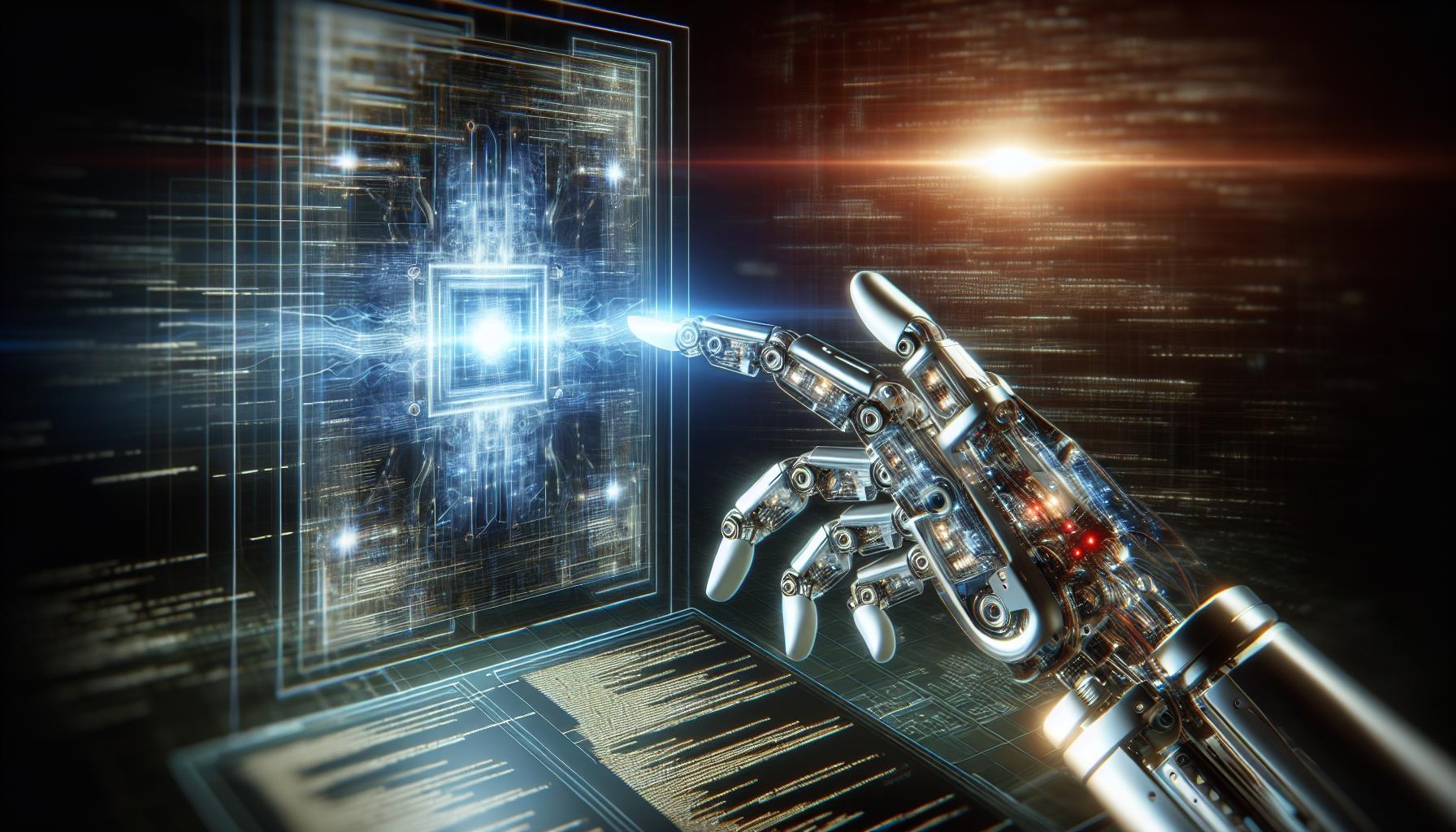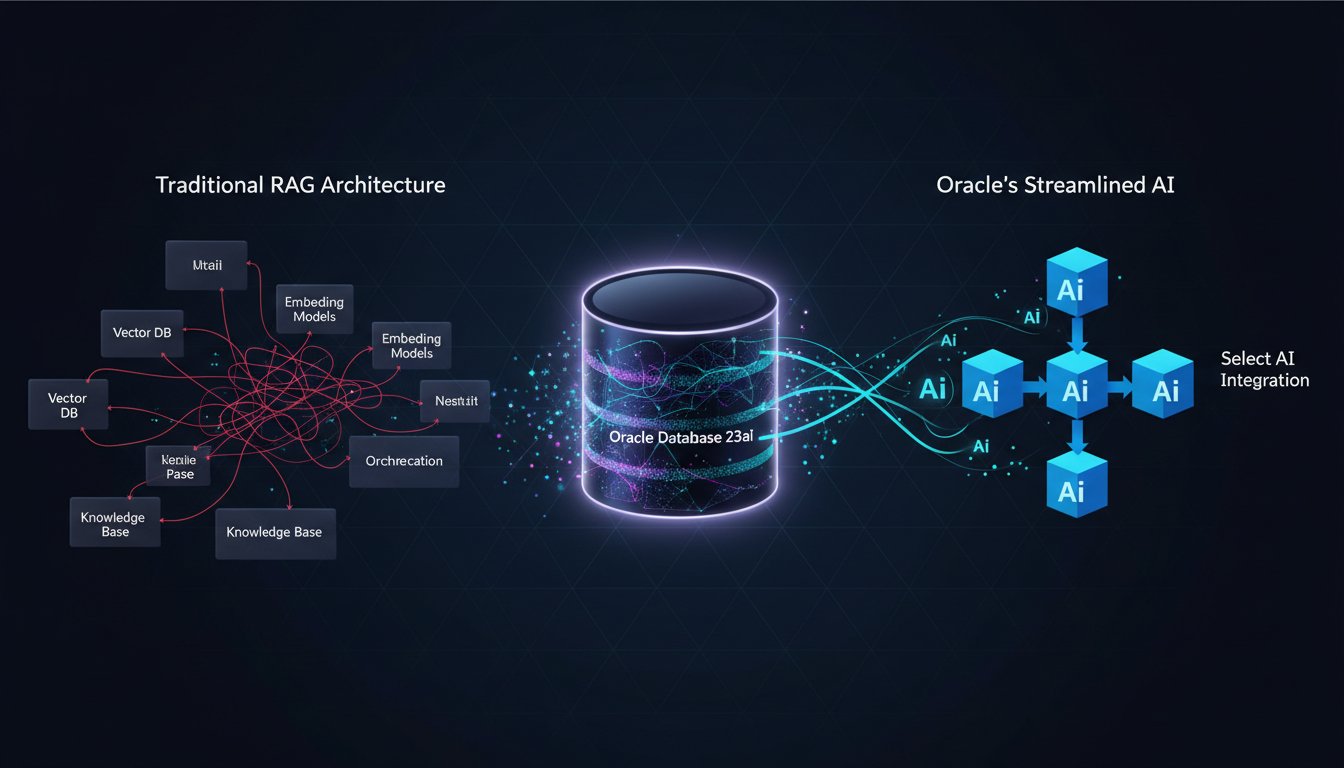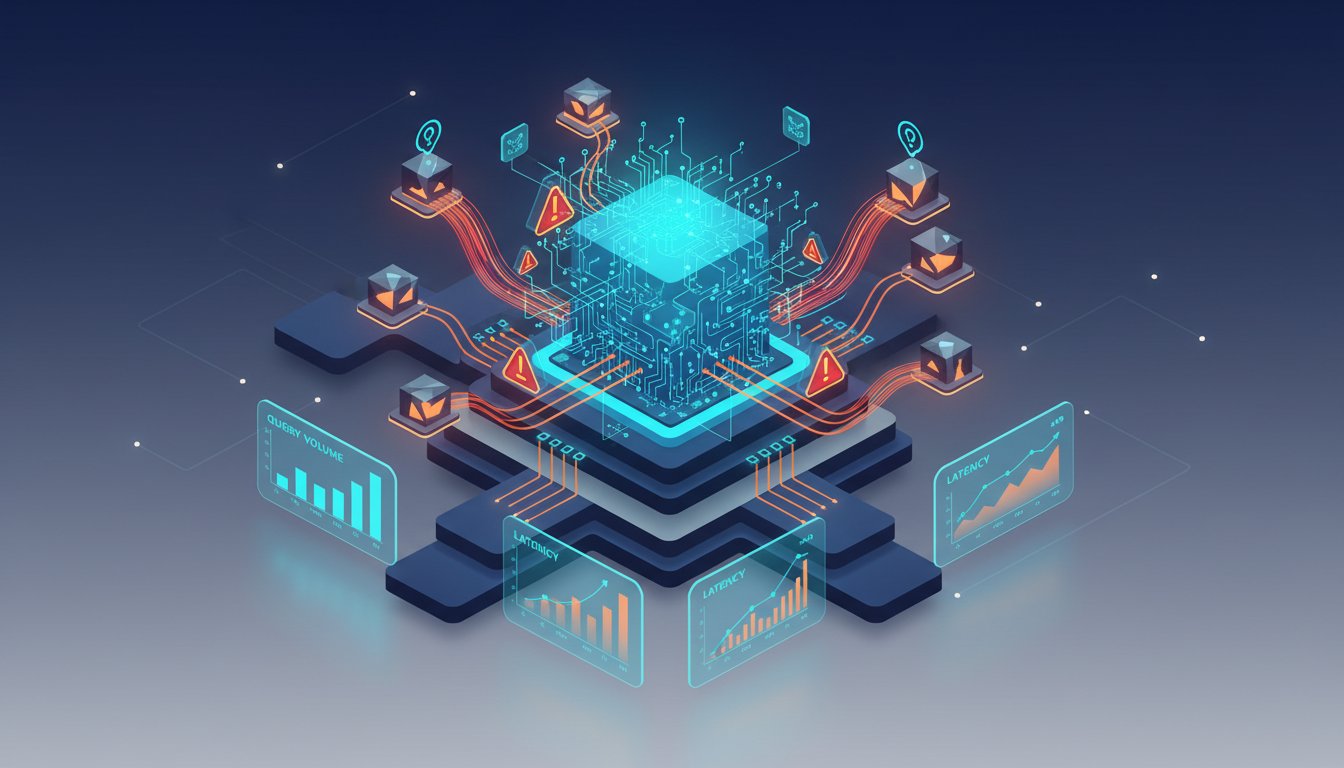Introduction: The Dawn of GUI AI Agents
A new era of human-computer interaction is upon us, marked by the rise of GUI AI agents. These intelligent agents are revolutionizing how we interact with our devices, moving beyond traditional text-based commands to a more intuitive, visual approach. Anthropic’s recent release of their “Computer Use” feature for their Claude 3.5 Sonnet model exemplifies this paradigm shift. Unlike OpenAI’s Code Interpreter, which operates within a hosted virtual machine, Anthropic empowers developers to integrate their AI models directly with users’ existing systems.
This groundbreaking capability allows Claude to perceive and interact with the digital environment through screenshots and execute actions via keyboard and mouse commands, effectively mimicking human interaction with graphical interfaces. Imagine a world where you can instruct your AI assistant to edit a video, book a flight, or analyze data within a spreadsheet, all through simple, natural language instructions. This is the promise of GUI AI agents like Claude with “Computer Use” – a future where automation is accessible, intuitive, and seamlessly integrated into our daily digital lives.
However, this nascent technology comes with its own set of challenges and limitations. As highlighted by a study from the National University of Singapore’s Show Lab, current GUI agents, while promising, are still in their early stages. Anthropic themselves acknowledge these limitations, emphasizing the beta status of their “Computer Use” feature and advising against using it for tasks demanding perfect precision or involving sensitive data without human supervision.
One technical constraint is the recommended screen resolution for screenshots sent to the model, capped at XGA (1024×768) or WXGA (1280×800) to avoid image resizing issues. This limitation underscores the ongoing development and optimization needed for GUI agents to handle the complexities of diverse screen sizes and resolutions prevalent in today’s computing landscape.
Understanding Anthropic’s Computer Use: A Paradigm Shift in AI Interaction
Anthropic’s “Computer Use” feature signifies a monumental leap in AI interaction, moving away from the confines of text-based commands and into the realm of intuitive, visual interaction. This paradigm shift empowers AI agents like Claude 3.5 Sonnet to perceive and manipulate graphical user interfaces (GUIs) in a manner analogous to human users. By processing screenshots as visual input and executing actions through keyboard and mouse commands, Claude transcends the limitations of traditional AI models, opening up a world of possibilities for automation and user experience enhancement.
This innovative approach stands in stark contrast to solutions like OpenAI’s Code Interpreter, which operates within the constraints of a hosted virtual machine. Anthropic’s “Computer Use” breaks free from these constraints, enabling direct integration with a user’s existing system. This direct interaction unlocks the potential for AI to engage with a vast array of applications and software, effectively blurring the lines between human and machine interaction with digital environments.
The implications of this technology are far-reaching, promising a future where complex tasks such as video editing, data analysis, and online research can be automated through simple, natural language instructions. Imagine delegating tedious and repetitive tasks to an AI assistant capable of understanding and navigating the nuances of your computer’s interface – this is the transformative potential that Anthropic’s “Computer Use” unlocks.
Setting Up Your Development Environment
Embarking on the development of applications leveraging Anthropic’s “Computer Use” feature necessitates a well-prepared development environment. The following steps outline the process, assuming basic familiarity with Python and command-line interfaces.
- Obtain an Anthropic API Key: The gateway to Anthropic’s powerful models lies in securing an API key. Navigate to the Anthropic website (https://www.anthropic.com/) and follow the registration process to obtain your unique key. This key will serve as your authentication token when interacting with their API.
- Install the Anthropic Python SDK: Anthropic provides a dedicated Python SDK, streamlining the integration process. Utilize the
pippackage manager to install the SDK by executing the following command in your terminal:
bash
pip install anthropic
- Set Up a Python Virtual Environment (Recommended): Creating a virtual environment is a prudent practice in Python development, ensuring project dependencies remain isolated. Execute the following commands to create and activate a virtual environment:
bash
python3 -m venv .venv
source .venv/bin/activate
- Authentication: With the SDK installed, you can now authenticate your application using the API key obtained earlier. The recommended approach is to set the
ANTHROPIC_API_KEYenvironment variable. Alternatively, you can pass the key directly when initializing the Anthropic client in your code. - Explore the Documentation: Familiarize yourself with the comprehensive documentation provided by Anthropic (https://docs.anthropic.com/). The documentation offers detailed insights into the API endpoints, request/response formats, and code examples to guide your development process.
- Consider Screen Resolution: As previously mentioned, Anthropic’s “Computer Use” feature currently operates optimally with screenshots capped at XGA (1024×768) or WXGA (1280×800) resolution. Ensure your application adheres to these limitations to avoid potential image resizing issues that could impact the model’s performance.
- Experiment and Iterate: With your development environment set up, the exciting journey of building GUI AI agents begins. Start by experimenting with simple tasks, gradually increasing complexity as you gain familiarity with the API and the model’s capabilities. The iterative nature of software development rings true here – embrace experimentation and refinement as you unlock the full potential of Anthropic’s “Computer Use” feature.
A Practical Demonstration: Automating a Real-World Task
Let’s bring the power of Anthropic’s “Computer Use” to life with a practical example: automating the process of gathering news headlines from a specific website and compiling them into a concise summary. This seemingly simple task involves a series of intricate steps when performed manually, highlighting the transformative potential of GUI AI agents.
Imagine instructing your AI assistant with a simple prompt: “Please provide a summary of today’s top technology news headlines from TechCrunch.” Behind the scenes, Claude, powered by Anthropic’s “Computer Use,” springs into action, executing a meticulously orchestrated sequence of actions:
- Website Navigation: Claude receives a screenshot of your desktop and identifies the web browser icon based on your instruction to visit TechCrunch. It then simulates a mouse click to launch the browser.
- URL Input and Navigation: The AI agent locates the browser’s address bar, types in the TechCrunch URL (https://techcrunch.com/), and simulates pressing “Enter” to navigate to the website.
- Content Identification and Extraction: Upon loading the TechCrunch homepage, Claude analyzes the webpage structure, identifying the elements containing the top technology news headlines. This involves understanding HTML tags, CSS classes, and the overall layout of the website.
- Data Processing and Summarization: The extracted headlines are then processed and fed into Claude’s language model, which generates a concise and informative summary, capturing the essence of the day’s top technology news.
- Output Delivery: Finally, Claude presents the summarized information to you, completing the task of gathering and summarizing news headlines with minimal human intervention.
This example, while seemingly straightforward, underscores the complexity of tasks that GUI AI agents can handle. The ability to perceive and interact with graphical interfaces in a manner akin to humans opens up a world of possibilities for automation, streamlining workflows, and enhancing productivity across various domains.
However, it’s crucial to acknowledge that the technology is still under development. Tasks requiring pinpoint accuracy, such as interacting with complex forms or handling sensitive data, necessitate careful consideration and potentially human oversight. As GUI AI agents continue to evolve, we can anticipate even more sophisticated and seamless integration into our digital lives, further blurring the lines between human and machine interaction.
Step 1: Defining the Task and Tools
Before diving into the intricacies of code, it’s crucial to establish a clear understanding of the task at hand and the tools at our disposal. This foundational step ensures that our development efforts are aligned with the desired outcome and leverage the full potential of Anthropic’s “Computer Use” feature.
Our objective is to create a Python script that leverages Anthropic’s Claude 3.5 Sonnet model and its “Computer Use” capability to automate the process of summarizing news articles. The script will need to capture a screenshot, send it to the model, and then interpret instructions based on the visual input. For this task, we’ll be using the Anthropic Python SDK, which provides the necessary tools to interface with their API. Familiarity with Python and basic command-line operations will be assumed.
In terms of libraries, we’ll be utilizing the following:
- anthropic: For interacting with the Claude 3.5 Sonnet model through the Anthropic API.
- pyautogui: This library will enable us to programmatically control the mouse and keyboard, simulating user interactions like clicking and typing.
- Pillow (PIL): We’ll use this library to capture screenshots and manipulate them as needed, such as resizing to meet the input requirements of the “Computer Use” feature.
By clearly defining the task and outlining the necessary tools, we lay the groundwork for a structured and efficient development process. This clarity will be instrumental as we move on to the subsequent steps of crafting the code and bringing our GUI AI agent to life.
Step 2: Crafting the Prompt and API Call
The heart of our GUI AI agent lies in the prompt we provide to Claude and the subsequent API call that sets the automation in motion. The prompt serves as the instruction set, guiding Claude on the desired actions within the graphical interface. Crafting an effective prompt is crucial for eliciting the desired behavior from our AI agent.
Let’s break down the prompt construction for our news summarization task:
You are an AI assistant tasked with summarizing news articles. I will provide you with a screenshot of my desktop. Please identify the open web browser and navigate to the TechCrunch website. Once there, locate and summarize the top three technology news headlines.
This prompt is clear, concise, and provides Claude with the necessary context to understand its objective. We explicitly state the task, mention the visual input (screenshot), and specify the desired actions (navigate to TechCrunch, summarize headlines).
With the prompt in place, we can move on to the API call. Using the Anthropic Python SDK, we’ll send the prompt to the Claude 3.5 Sonnet model and receive its response. Here’s a simplified example:
import anthropic Initialize the Anthropic client with your API key client = anthropic.Client(api_key="YOUR_ANTHROPIC_API_KEY") Define the prompt prompt = ( "You are an AI assistant tasked with summarizing news articles. I will provide you with a screenshot of my desktop. " "Please identify the open web browser and navigate to the TechCrunch website. Once there, locate and summarize the top three technology news headlines." ) Make the API call response = client.completions.create( model="claude-v1.3-relaxed", prompt=prompt, max_tokens_to_sample=300, ) Print the model's response print(response.completion) ``` This code snippet demonstrates the core elements of interacting with the Anthropic API. We initialize the client, define our prompt, and make thecompletions.createcall to send the prompt to the model. Theresponseobject will contain Claude's output, which we then print to the console.
This step establishes the communication channel between our code and the AI model, enabling us to send instructions and receive results. The next steps will delve into capturing the screenshot, processing it, and translating Claude’s response into concrete actions within the graphical interface.
Step 3: Interpreting the Results and Iterating
The response we receive from Claude will be a textual interpretation of the screenshot and instructions on how to proceed. Our next challenge is to parse this response and translate it into actionable steps within our code. This is where the real magic of GUI automation comes to life.
Let’s assume Claude responds with:
I see the Chrome browser open. I will navigate to TechCrunch and provide the headlines shortly.
We need to process this response and extract the relevant information. In this case, we need to identify that Claude intends to use “Chrome” and knows the next steps. A simple approach would be to use string manipulation or regular expressions to search for keywords like “Chrome,” “Firefox,” “Safari,” etc. Once we identify the browser, we can proceed with the automation.
The next step involves using the pyautogui library to simulate user interactions. We can programmatically launch Chrome, navigate to the TechCrunch website, and potentially even extract the headlines using web scraping techniques.
Here’s a snippet demonstrating how to open Chrome using pyautogui:
```python import pyautogui Define the path to your Chrome executable chrome_path = "C:/Program Files/Google/Chrome/Application/chrome.exe" Launch Chrome pyautogui.Popen(chrome_path) ```
This code snippet demonstrates a basic interaction. We can extend this further to simulate typing the URL, pressing Enter, and potentially even scrolling down the page.
The iterative nature of this process is crucial. We need to continuously test, refine, and enhance our code based on Claude’s responses and the desired outcome. This might involve handling different browser types, website layouts, or unexpected scenarios.
The key takeaway is that interpreting Claude’s response and translating it into concrete actions is an ongoing process of refinement. As GUI AI agents evolve, we can expect more sophisticated methods for communication and interaction, leading to even more seamless and intelligent automation.
Beyond the Basics: Advanced Techniques and Considerations
As we delve deeper into the realm of GUI AI agents, it becomes evident that the true potential of this technology lies beyond basic automation tasks. The ability of AI agents like Claude to perceive and interact with graphical interfaces opens up a world of possibilities for more complex and nuanced applications.
One such area is dynamic adaptation. Imagine a scenario where the layout of a website changes, or a new operating system update alters the interface. A basic GUI AI agent might falter in such situations, rigidly following pre-programmed steps. However, an advanced agent, equipped with machine learning capabilities, could adapt to these changes. By analyzing the altered interface, recognizing new patterns, and adjusting its actions accordingly, the agent can maintain its functionality even in dynamic environments.
Another promising avenue is the integration of computer vision techniques. While Anthropic’s “Computer Use” currently relies on screenshots, future iterations could leverage real-time video feeds as input. This would enable AI agents to perceive and respond to visual cues with even greater accuracy and speed. Imagine an AI assistant that can recognize objects in your physical environment, interact with augmented reality applications, or even assist visually impaired users in navigating digital spaces.
The ethical implications of GUI AI agents also warrant careful consideration. As these agents become more sophisticated and autonomous, questions of accountability and transparency come to the forefront. If an AI agent makes an error, who is responsible? How do we ensure that these agents operate within ethical boundaries and respect user privacy? These are complex questions that require ongoing dialogue and collaboration between developers, policymakers, and the wider public.
The development of robust security measures is paramount. Granting an AI agent access to a user’s computer inherently introduces security risks. Malicious actors could potentially exploit vulnerabilities to gain unauthorized access or manipulate the agent’s actions. Therefore, it’s crucial to implement stringent security protocols, such as secure authentication mechanisms, access controls, and anomaly detection systems, to mitigate these risks.
The journey of GUI AI agents is still in its early stages, but the path ahead is filled with exciting possibilities. By embracing advanced techniques, addressing ethical considerations, and prioritizing security, we can unlock the full potential of this transformative technology and usher in a new era of human-computer interaction.
The Future of Work: Embracing the Potential of Anthropic’s Computer Use
Anthropic’s “Computer Use” feature isn’t just a technological leap; it’s a harbinger of a seismic shift in the future of work. The ability to automate tasks that were once considered the exclusive domain of human cognition has profound implications for industries across the board. Repetitive, rules-based tasks, often seen as the entry point for many careers, are ripe for automation. Data entry, customer support interactions, and basic software testing can now be handled by AI agents like Claude, freeing up human workers to focus on more creative, strategic, and complex tasks.
This shift doesn’t necessarily spell doom and gloom for the workforce. Instead, it presents an opportunity for upskilling and adaptation. As AI takes over routine tasks, the demand for professionals skilled in AI development, implementation, and oversight will surge. Software developers with expertise in machine learning, computer vision, and human-computer interaction will be highly sought after to build, train, and refine these AI agents.
Moreover, the rise of GUI AI agents has the potential to democratize access to technology and empower individuals with disabilities. Imagine an AI assistant that can navigate complex software interfaces, read documents aloud, or even transcribe spoken language in real-time. Such advancements could break down barriers and create a more inclusive and accessible digital landscape.
The transition won’t be without its challenges. Concerns about job displacement, algorithmic bias, and the ethical implications of AI are valid and require careful consideration. However, by embracing a proactive approach to education, training, and policy-making, we can harness the transformative power of technologies like Anthropic’s “Computer Use” to create a future of work that is more efficient, equitable, and ultimately, more human-centric.