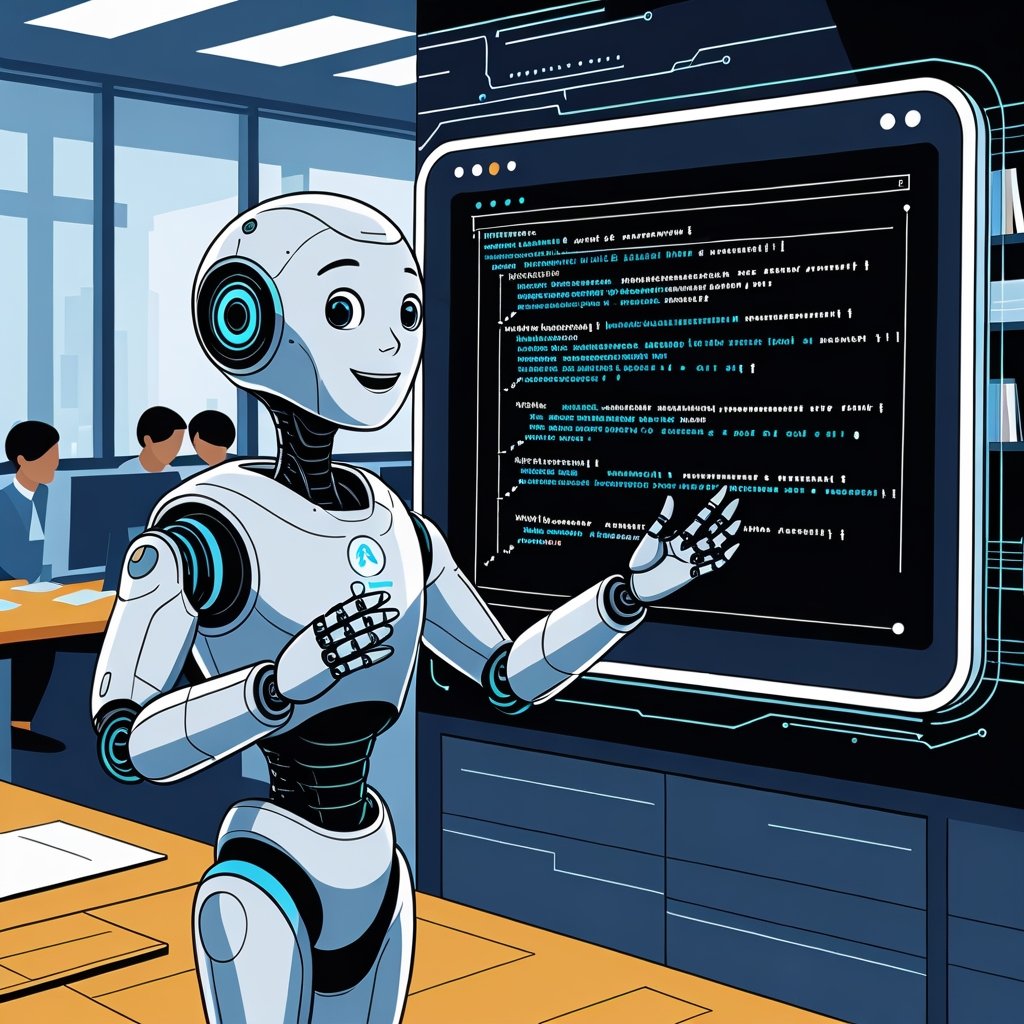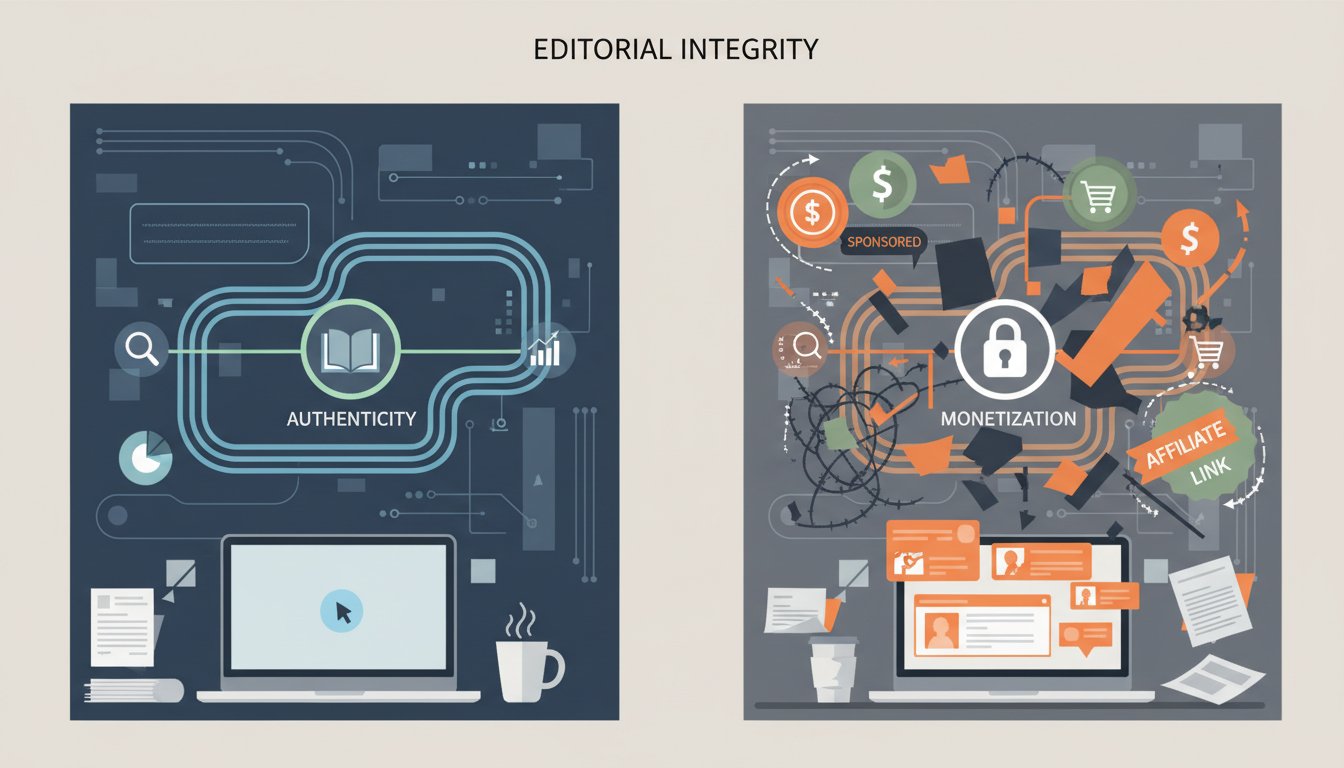Introduction
Remember those mandatory internal training modules? The ones filled with static slides, dense text, and maybe a quiz you clicked through just to get it done? Traditional corporate training often struggles to capture attention, leading to low knowledge retention and uninspired employees. We invest significant resources into developing skills and sharing knowledge, yet the delivery methods frequently fall flat, failing to resonate with modern learners accustomed to dynamic, engaging digital content. This isn’t just an inconvenience; it’s a barrier to growth, innovation, and operational excellence.
The challenge lies in making internal training not just informative but genuinely engaging and scalable. How can we deliver complex information consistently across large organizations, cater to different learning styles, and keep content fresh without astronomical production costs and timelines? Static documents and monotonous presentations are no longer sufficient in a world demanding multimedia experiences.
Imagine transforming those mundane training sessions into dynamic video presentations led by realistic AI avatars. This is precisely what HeyGen enables through its powerful API. By integrating HeyGen’s AI video generation capabilities directly into your existing Learning Management System (LMS), internal knowledge base (like Confluence), or custom training platform, you can automate the creation of engaging, personalized video content at scale. Think of onboarding modules presented by a friendly AI guide, complex policy updates explained clearly by a virtual expert, or software tutorials demonstrated visually – all generated programmatically.
This guide provides a comprehensive walkthrough of leveraging the HeyGen API to enhance your internal training initiatives. We’ll explore the benefits of using AI video avatars, delve into the specifics of the HeyGen API, and provide a step-by-step approach to integrating this technology into your corporate learning environment. Get ready to elevate your training from a requirement to an experience employees actually find valuable.
Why AI Video Avatars are Revolutionizing Internal Training
Traditional training methods often face an uphill battle against shrinking attention spans and information overload. AI video avatars offer a compelling alternative, injecting personality and visual appeal into learning materials.
- The Engagement Deficit in Corporate Learning
Corporate training frequently relies on text-heavy documents or slide decks. While informative, these formats lack the dynamic element needed to hold attention. Studies consistently show that video content significantly boosts engagement and information recall compared to text alone. The static nature of traditional materials makes it difficult to convey nuances, demonstrate processes effectively, or build any sort of connection with the learner. - How Realistic AI Avatars Bridge the Gap
HeyGen provides highly realistic AI avatars capable of delivering scripted content with natural-sounding voices and synchronized lip movements. This creates a more human-like interaction, making the information feel less like a dry lecture and more like a guided session. Research indicates that the presence of a ‘speaker’ or ‘instructor’ figure, even an AI one, can enhance focus and perceived credibility. HeyGen’s API allows you to select from diverse avatars or even create custom ones, ensuring representation and relatability for your workforce. - Benefits Beyond Engagement: Consistency, Scalability, Accessibility
Beyond just making training more interesting, AI avatars offer tangible operational advantages. Firstly, they ensure absolute consistency in messaging; every employee receives the exact same information delivered in the exact same way. Secondly, scalability is dramatically improved. Need to update a compliance module for 10,000 employees? Simply update the script and regenerate the video via the API – no need for reshoots or extensive manual updates. Furthermore, videos can be generated with captions or in multiple languages (leveraging HeyGen’s capabilities), significantly improving accessibility for a diverse workforce.
Understanding the HeyGen API for Training Integration
Integrating HeyGen into your systems requires interacting with its Application Programming Interface (API). The API acts as a bridge, allowing your training platform to request video generation from HeyGen’s servers.
- Key API Endpoints for Video Creation
While you should consult the official HeyGen API documentation for specifics, key functionalities typically involve endpoints for: initializing video generation requests (specifying avatar, voice, script), checking the status of video generation, and retrieving the final video URL once rendering is complete. The research summary highlights that HeyGen offers extensive API documentation and quick start guides, making it accessible for developers. - Authentication and Security Considerations
Like any API integration, security is paramount. Access to the HeyGen API is typically controlled via API keys. These keys must be kept confidential and managed securely within your application’s backend. Ensure your integration handles these keys appropriately, preventing exposure in client-side code or unsecured storage. - Prerequisites: What You Need Before You Start
Before diving into coding, ensure you have the following:- A HeyGen account with API access enabled.
- Your unique HeyGen API key.
- Access to modify your internal training platform’s backend or workflow engine.
- Basic understanding of making HTTP requests (e.g., POST, GET) from your platform’s programming language (Python, Node.js, Java, etc.).
- Familiarity with JSON data structures, as APIs typically communicate using JSON.
Step-by-Step: Integrating HeyGen into Your Training Platform (Example: Confluence/Custom LMS)
Let’s walk through a conceptual example of integrating HeyGen video generation into an internal platform, such as triggering video creation when a new training page is published in Confluence or a new module is added to a custom LMS.
- Step 1: Setting Up Your HeyGen Account and API Key
Sign up for a HeyGen account if you haven’t already. Navigate to the API settings section within your account dashboard to generate your API key. Store this key securely. - Step 2: Designing Your Training Avatar and Template
Within the HeyGen platform, choose a stock avatar or create a custom one that aligns with your company culture. You might also want to design a standard video template (background, branding elements) to ensure consistency across your training videos. - Step 3: Scripting Your Training Content
Write the script for your training video. Keep sentences relatively short and clear for optimal text-to-speech conversion. Consider adding pauses or emphasis where needed. The source of this script could be the text content of a Confluence page, data from your LMS module, or a dedicated script field. - Step 4: Making the API Call to Generate Video
From your platform’s backend (e.g., a Confluence plugin, an LMS server-side script, a middleware function):- Construct a JSON payload containing the script, chosen avatar ID, voice settings, and any template information.
- Send an HTTP POST request to the appropriate HeyGen API endpoint (e.g.,
/v1/video/generate). Include your API key in the request headers for authentication. - HeyGen will likely return a task ID or job ID in response.
- Step 5: Embedding the Generated Video into Your Platform
Video generation takes time. Your application needs to periodically check the status of the video generation task using the task/job ID (via another API endpoint, e.g.,/v1/video/status/{task_id}).- Once the status indicates completion, the API response will typically include a URL pointing to the generated MP4 video file.
- Store this video URL and embed it into the relevant training page using a standard HTML video tag (
<video>) or your platform’s specific macro/widget for embedding videos.
- Step 6: Automating Video Updates (Optional)
For platforms like Confluence or dynamic LMSs, you can set up webhooks or triggers. When a specific training page is updated, it could automatically trigger the API workflow (Steps 4 & 5) to regenerate the video with the latest script, ensuring your video content always matches the source material.
Best Practices and Considerations
Successfully implementing AI video avatars requires thoughtful planning beyond the technical integration.
- Choosing the Right Avatar and Voice
Select an avatar and voice that align with your brand and the specific training topic. A formal topic might warrant a more professional avatar, while a softer skill training could use a more approachable one. Test different options to see what resonates best with your employees. - Keeping Content Concise and Focused
While video is engaging, long, rambling videos can still lose audience attention. Break down complex topics into shorter, focused video segments. Aim for clarity and brevity in your scripts. - Handling Multilingual Training Needs
HeyGen often supports multiple languages for text-to-speech. Plan how you will manage scripts and trigger video generation for different language versions if required for your global workforce. The API integration makes scaling multilingual content significantly easier than traditional video production. - Monitoring Performance and Gathering Feedback
Track engagement metrics for your new video-based training modules. Compare completion rates and knowledge assessment scores against older formats. Crucially, gather qualitative feedback from employees to understand their experience and identify areas for improvement.
Conclusion
The days of passive, text-heavy internal training are numbered. By embracing technologies like HeyGen’s AI video avatars and leveraging its API, you can fundamentally transform how knowledge is shared within your organization. We’ve seen how integrating AI-driven video directly into your training platforms addresses the core challenges of engagement, scalability, and consistency that plague traditional methods.
From onboarding new hires with a friendly virtual guide to delivering complex compliance updates clearly and consistently, the potential is vast. This guide has provided the blueprint – understanding the ‘why,’ exploring the ‘how’ through the HeyGen API, and outlining the practical steps for integration. The result? Training content that isn’t just consumed but actively engaged with, leading to better knowledge retention and a more skilled workforce.
Instead of dreading the next mandatory module, imagine your employees actually looking forward to learning experiences powered by engaging AI presenters. It’s time to move beyond static slides and embrace the future of corporate learning.
CTA
Ready to revolutionize your internal training with AI video avatars? Explore the extensive HeyGen API documentation for detailed technical specifications, or get started creating your first AI training videos with a free trial.
Use our partner link to sign up and explore the possibilities: https://heygen.com/?sid=rewardful&via=david-richards