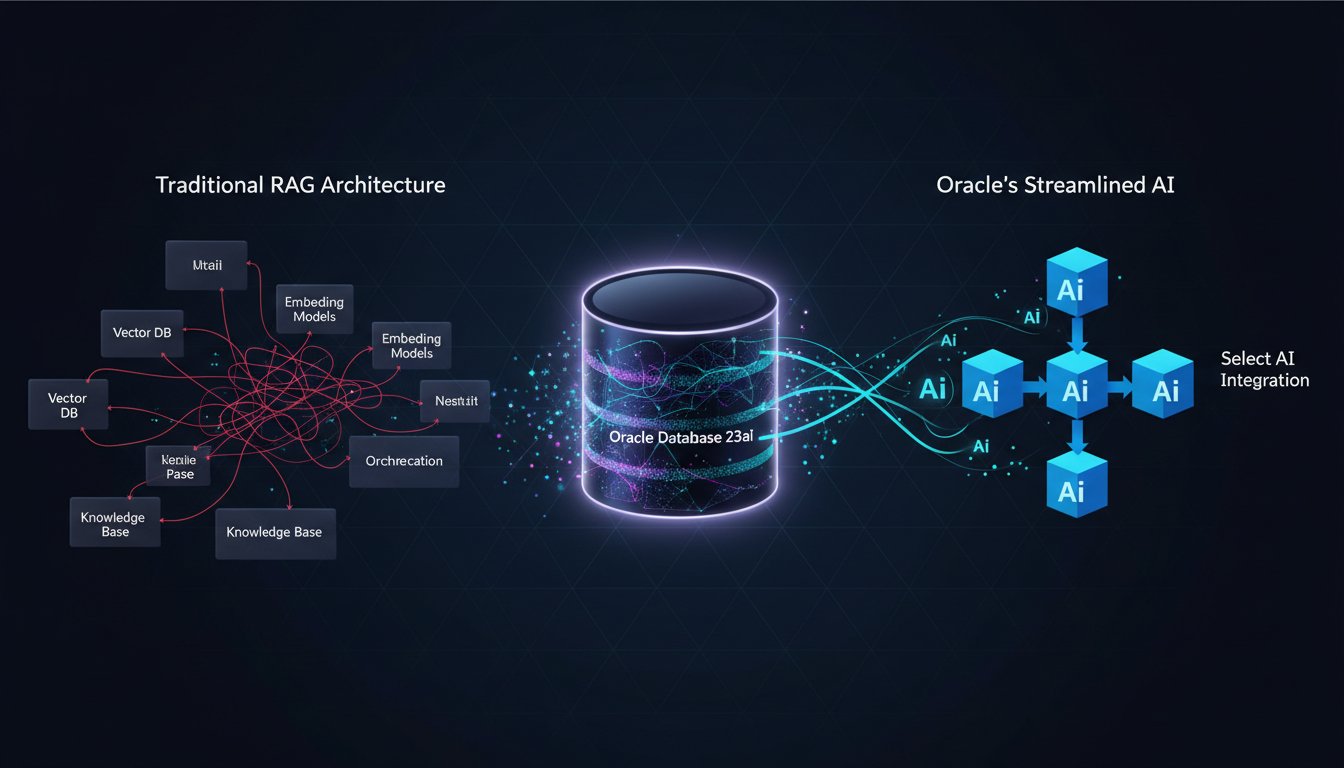Introduction to Llama.cpp
Llama.cpp is an open-source C++ library developed by Georgi Gerganov, designed to facilitate the efficient deployment and inference of large language models (LLMs). It has emerged as a pivotal tool in the AI ecosystem, addressing the significant computational demands typically associated with LLMs. The primary objective of llama.cpp is to optimize the performance of LLMs, making them more accessible and usable across various platforms, including those with limited computational resources. By leveraging advanced quantization techniques, llama.cpp reduces the size and computational requirements of LLMs, enabling faster inference and broader applicability.
This framework supports a wide range of LLMs, particularly those from the LLaMA model family developed by Meta AI. It allows developers to deploy these models more efficiently, even on personal computers, laptops, and mobile devices, which would otherwise be constrained by the high computational needs of these models. As of today, llama.cpp is a popular open-source library hosted on GitHub, boasting over 60,000 stars, more than 2,000 releases, and contributions from over 770 developers. This extensive community involvement ensures continuous improvement and robust support for various use cases.
Llama.cpp’s backbone is the original Llama models, which is also based on the transformer architecture. The authors of Llama leverage various improvements that were subsequently proposed and used different models such as PaLM. The hallmark of llama.cpp is that the existing llama 2 makes it difficult to use without a GPU, but with additional optimization, it also allows 4-bit integration to run on the CPU. LLama-cpp-python, LLamaSharp is a ported version of llama.cpp for use in Python and C#/.Net, respectively.
Llama.cpp isn’t to be confused with Meta’s LLaMA language model. However, it is a tool that was designed to enhance Meta’s LLaMA in a way that will enable it to run on local hardware. Currently, LLaMA and ChatGPT struggle to run on local machines and hardware due to very high computational costs. These are some of the most high-performing models out there, and they take quite a bit of computational power and resources to run, making them fairly taxing and inefficient to run locally. This is where llama.cpp comes in. It uses C++ to provide a solution that’s resource-friendly, lightweight, and very fast for LLaMA models. It even removes the need for a GPU.
Cross-platform support is one of those things that is highly appreciated within any industry, whether it’s gaming, AI, or other kinds of software. Giving the developers the freedom they need to run software on the systems and environments that they want is never a bad thing, and llama.cpp takes this to heart. It’s available on Linux, macOS, and Windows and works flawlessly on all of these platforms. Most models, like ChatGPT and even LLaMA itself, utilize heavy GPU power. This is why it is fairly expensive and power-taxing to run them most of the time. Llama.cpp flips this notion on its head and is instead optimized to run on CPUs, making sure that you get fairly decent performance even without a GPU. While you will get better results with a GPU, it is still impressive that you don’t need to invest thousands of dollars in order to run these LLMs locally. The fact that it was able to optimize LLaMA to run so well on CPUs also bodes well for the future.
Managing the llama token limit effectively while also reducing memory usage allows LLaMA models to run efficiently even on devices that don’t have robust resources available. Balancing memory allocation and the llama token limit is the key to ensuring successful inference, and this is what llama.cpp does really well.
Why Run AI Models Locally?
Running AI models locally offers a multitude of advantages that can significantly enhance the efficiency, security, and flexibility of AI deployments. For software engineers, understanding these benefits is crucial for making informed decisions about AI infrastructure. Here’s a detailed look at why running AI models locally is a compelling choice.
Enhanced Privacy and Data Security
One of the most compelling reasons to run AI models locally is the enhanced privacy and data security it offers. When data is processed and stored on local devices, the risk of data breaches and external hacks is drastically reduced. This is particularly important for organizations operating in regulated industries or handling sensitive information. Locally hosted models ensure that sensitive data does not leave the organizational boundary, thereby significantly reducing the risk of data breaches and ensuring compliance with stringent data protection regulations like GDPR and HIPAA.
Reduced Latency and Real-Time Processing
Local AI models excel in reducing latency, which is critical for real-time applications. By processing data closer to where it’s collected and stored, these models minimize the delay in detecting and responding to threats. This capability is vital for security teams who need to quickly identify and remediate threats, thereby minimizing the potential impact of security incidents. The reduced latency also enhances user experience in applications requiring real-time interaction, such as gaming or live data analytics.
Cost Efficiency
Running AI models locally can lead to significant cost savings. Cloud services typically charge based on usage, which can add up quickly, especially with intensive use. Local models, on the other hand, do not incur such ongoing costs because all calculations are carried out on your own system. This can be particularly advantageous for small businesses or individual developers who need to manage their budgets carefully.
Autonomy and Control
Local AI models offer unparalleled autonomy and control. You have the freedom to customize and tweak the AI models to fit your specific needs without being constrained by the limitations or rules of a cloud provider. This level of control is not just liberating; it’s a catalyst for innovation and personalized solutions. Developers can experiment freely, optimizing models for their unique requirements and use cases.
Independence from Internet Connectivity
Another practical advantage is the independence from an internet connection. In many regions of the world, internet connectivity can be unreliable or slow, making it difficult to use cloud services. Local AI models are always available, regardless of whether there is a connection to the internet or not. This can be particularly useful when working in remote areas or during travel.
Performance Optimization
Local models can be optimized for specific hardware configurations, ensuring efficient use of available resources. For instance, llama.cpp allows LLaMA models to run efficiently even on devices without robust resources by managing the llama token limit and reducing memory usage. This optimization ensures that even high-performing models can be run on personal computers, laptops, and mobile devices, making advanced AI accessible to a broader audience.
Flexibility and Customization
Local AI models offer the flexibility to test different models and choose the one that best suits your needs. In a cloud environment, users often have limited access to different models. Local models, however, provide the freedom to choose from a variety of models and customize them individually. This opens up new opportunities for developers and researchers to find the optimal solution for their specific needs.
Independence from Third-Party Providers
Running AI models locally means you are not dependent on a specific provider, which is especially important in scenarios where long-term planning and stability are crucial. This independence allows for greater control over the AI infrastructure and ensures that you are not subject to the changing policies or potential outages of cloud providers.
Practical Advantages in Everyday Use
Local AI models also bring practical advantages in everyday use. For example, they can be integrated more easily into existing systems without the need for extensive modifications. This ease of integration can save time and resources, making it simpler to deploy AI solutions across various applications.
In summary, running AI models locally offers enhanced privacy, reduced latency, cost efficiency, autonomy, and flexibility. These benefits make it a compelling choice for software engineers looking to optimize their AI deployments. Whether you are working on real-time applications, handling sensitive data, or simply looking to reduce costs, local AI models provide a robust and versatile solution.
Privacy
Enhanced privacy and data security are paramount when running AI models locally. Processing and storing data on local devices significantly mitigates the risk of data breaches and external hacks. This is especially crucial for organizations in regulated industries or those handling sensitive information. By keeping data within the organizational boundary, local AI models ensure compliance with stringent data protection regulations like GDPR and HIPAA, safeguarding against potential legal and financial repercussions.
Local AI models also offer a robust solution for maintaining data integrity. When data is processed locally, it remains under the direct control of the organization, reducing the risk of unauthorized access or tampering. This control is vital for maintaining the confidentiality and integrity of sensitive information, such as personal health records, financial data, or proprietary business information.
In addition to security, local AI models provide a significant advantage in terms of data sovereignty. Organizations can ensure that their data remains within their jurisdiction, adhering to local data protection laws and avoiding the complexities of cross-border data transfers. This is particularly important for multinational companies that must navigate a patchwork of international data privacy regulations.
The ability to run AI models locally also enhances transparency and accountability. Organizations can audit and monitor their AI processes more effectively, ensuring that data handling practices meet internal policies and regulatory requirements. This level of oversight is often challenging to achieve with cloud-based solutions, where data processing is outsourced to third-party providers.
Local deployment of AI models also supports the principle of data minimization, a key tenet of many data protection regulations. By processing data locally, organizations can limit the amount of data that needs to be transferred and stored externally, reducing the overall data footprint and minimizing exposure to potential breaches.
For software engineers, the implications of enhanced privacy and data security are profound. Developing and deploying AI models locally not only aligns with best practices for data protection but also builds trust with users and stakeholders. In an era where data breaches and privacy concerns are front-page news, the ability to offer secure, local AI solutions can be a significant competitive advantage.
In summary, running AI models locally provides a robust framework for enhanced privacy and data security. It ensures compliance with data protection regulations, maintains data integrity, supports data sovereignty, enhances transparency, and aligns with data minimization principles. For software engineers, these benefits underscore the importance of local AI deployments in building secure, trustworthy, and compliant AI solutions.
Cost Savings
Running AI models locally can lead to significant cost savings, a crucial factor for software engineers and organizations looking to optimize their budgets. Cloud services, while convenient, often come with substantial costs that can quickly add up, especially for intensive AI applications. By processing data on local hardware, these ongoing expenses can be minimized or even eliminated.
Cloud providers typically charge based on usage, which includes compute time, data storage, and data transfer. For AI models that require extensive computational resources, these costs can become prohibitive. For instance, running a large language model (LLM) like LLaMA or ChatGPT in the cloud can incur thousands of dollars in monthly fees, depending on the scale and frequency of use. In contrast, local deployment leverages existing hardware, avoiding these recurring charges.
Consider a scenario where a company runs an AI model that requires 100 hours of GPU time per month. At an average rate of $3 per hour for cloud GPU services, this would amount to $300 per month or $3,600 annually. By investing in a high-performance local GPU, which might cost around $2,000, the company can achieve a return on investment in less than a year. Beyond this point, the only costs are related to electricity and occasional hardware maintenance, which are significantly lower than ongoing cloud fees.
Local deployment also offers cost predictability. Cloud services often have variable pricing models that can fluctuate based on demand, leading to unexpected expenses. In contrast, the costs associated with local hardware are more stable and predictable, allowing for better budget planning and financial management.
For small businesses and individual developers, the financial benefits of running AI models locally are even more pronounced. These entities often operate with limited budgets and cannot afford the high costs associated with cloud-based AI services. By utilizing local resources, they can access advanced AI capabilities without the financial burden, enabling innovation and experimentation that would otherwise be out of reach.
Additionally, local AI models can be optimized to run efficiently on existing hardware, further reducing costs. For example, llama.cpp allows LLaMA models to run on CPUs, eliminating the need for expensive GPUs. This optimization not only makes advanced AI accessible but also ensures that the performance is adequate for many applications, providing a cost-effective solution for deploying LLMs.
In summary, running AI models locally offers substantial cost savings by eliminating ongoing cloud service fees, providing cost predictability, and enabling the use of existing hardware. These financial advantages make local deployment an attractive option for software engineers and organizations looking to maximize their budget while still leveraging the power of advanced AI models.
Customization and Control
Local AI models offer unparalleled customization and control, empowering software engineers to tailor AI solutions to their specific needs without the constraints imposed by cloud providers. This autonomy is a significant advantage, fostering innovation and enabling the development of highly specialized applications.
One of the primary benefits of local deployment is the ability to fine-tune AI models. Engineers can adjust hyperparameters, experiment with different architectures, and implement custom preprocessing and postprocessing steps. This level of customization is often limited or entirely unavailable in cloud environments, where users must conform to predefined configurations and usage policies. By running models locally, developers can optimize performance for their unique use cases, whether it’s enhancing accuracy, reducing latency, or minimizing resource consumption.
Local deployment also facilitates the integration of AI models into existing systems. Engineers can seamlessly embed models into their software stack, ensuring compatibility and smooth operation. This integration is often more straightforward than with cloud-based models, which may require extensive modifications to accommodate API calls and data transfer protocols. The ability to run models on local hardware simplifies the development process, reducing the time and effort needed to deploy AI solutions.
Another critical aspect of control is the ability to manage data more effectively. Local AI models allow organizations to maintain complete oversight of their data, ensuring that it is processed and stored according to internal policies and regulatory requirements. This control is particularly important for industries with stringent data protection standards, such as healthcare and finance. By keeping data in-house, organizations can implement robust security measures, conduct thorough audits, and ensure compliance with regulations like GDPR and HIPAA.
Local deployment also supports the principle of data minimization. By processing data locally, organizations can limit the amount of information that needs to be transferred and stored externally. This approach reduces the overall data footprint, minimizing exposure to potential breaches and ensuring that only essential data is handled. For software engineers, this means developing solutions that are not only efficient but also aligned with best practices for data protection.
The flexibility offered by local AI models extends to hardware optimization. Engineers can tailor models to run efficiently on specific hardware configurations, whether it’s a high-performance server or a modest laptop. This capability is exemplified by llama.cpp, which enables LLaMA models to run on CPUs, eliminating the need for expensive GPUs. By optimizing models for available resources, developers can achieve impressive performance without significant hardware investments.
Local AI models also provide independence from third-party providers. This autonomy is crucial for long-term planning and stability, as it ensures that organizations are not subject to the changing policies or potential outages of cloud services. By maintaining control over their AI infrastructure, organizations can avoid disruptions and ensure consistent performance.
In summary, the customization and control offered by local AI models empower software engineers to develop tailored, efficient, and secure AI solutions. This autonomy fosters innovation, simplifies integration, enhances data management, and supports hardware optimization, making local deployment a compelling choice for advanced AI applications.
Offline Capability
Offline capability is a significant advantage of running AI models locally, offering a range of benefits that are particularly valuable for software engineers. This feature ensures that AI applications remain functional even in environments with unreliable or no internet connectivity, enhancing their robustness and versatility.
One of the primary benefits of offline capability is the ability to maintain continuous operation in remote or mobile settings. For instance, field engineers working in isolated locations, such as oil rigs or disaster zones, can rely on local AI models to process data and make decisions without needing an internet connection. This independence is crucial for applications that require real-time analysis and decision-making, where delays caused by connectivity issues could have serious consequences.
Offline capability also enhances the reliability of AI applications in everyday use. Consider a scenario where a healthcare provider uses an AI model to assist in diagnosing medical conditions. If the model relies on cloud services, any disruption in internet connectivity could delay critical diagnoses, potentially impacting patient outcomes. By running the model locally, healthcare providers can ensure that their diagnostic tools are always available, providing consistent and reliable support to medical professionals.
For software engineers, the ability to develop and test AI models without relying on an internet connection is a significant advantage. Local deployment allows for uninterrupted development cycles, enabling engineers to iterate quickly and efficiently. This capability is particularly beneficial in environments where internet access is limited or expensive, such as in certain developing regions or during travel.
Offline capability also supports the principle of data sovereignty. By processing data locally, organizations can ensure that sensitive information remains within their jurisdiction, adhering to local data protection laws. This is particularly important for multinational companies that must navigate a complex landscape of international data privacy regulations. Local AI models provide a straightforward solution for maintaining compliance while still leveraging advanced AI capabilities.
The financial benefits of offline capability are also noteworthy. By eliminating the need for constant internet connectivity, organizations can reduce their reliance on costly data plans and avoid the expenses associated with cloud-based data transfer. This cost efficiency is particularly advantageous for small businesses and individual developers who need to manage their budgets carefully.
In terms of performance, local AI models can be optimized to run efficiently on specific hardware configurations, ensuring that they make the best use of available resources. For example, llama.cpp allows LLaMA models to run on CPUs, providing a cost-effective solution that eliminates the need for expensive GPUs. This optimization ensures that high-performing models can be deployed on a wide range of devices, from personal computers to mobile phones, making advanced AI accessible to a broader audience.
In summary, offline capability is a critical feature of local AI models, offering enhanced reliability, cost efficiency, and compliance with data sovereignty principles. For software engineers, this capability provides the flexibility to develop and deploy robust AI solutions that remain functional regardless of internet connectivity, ensuring consistent performance and broad applicability across various environments.
Setting Up Your Environment for Llama.cpp
Setting Up Your Environment for Llama.cpp
Setting up your environment for Llama.cpp is a crucial step to ensure smooth deployment and efficient performance of large language models (LLMs). This section will guide you through the necessary steps to prepare your system, covering both hardware and software requirements, and providing detailed instructions for different operating systems.
Hardware Requirements
Llama.cpp is designed to be versatile and can run on a wide range of hardware configurations. The general hardware requirements are modest, focusing primarily on CPU performance and adequate RAM. This makes Llama.cpp accessible even to those without high-powered computing setups. For optimal performance, especially when dealing with larger models, consider the following hardware specifications:
- CPU: A multi-core processor is recommended. While Llama.cpp can run on a single-core CPU, multi-core processors will significantly speed up inference times.
- RAM: At least 8GB of RAM is recommended for smaller models. For larger models, 16GB or more will provide better performance.
- GPU (Optional): While Llama.cpp is optimized to run on CPUs, it also supports GPU acceleration. A modern GPU with CUDA support can drastically reduce inference times.
Software Requirements
Llama.cpp is compatible with major operating systems, including Linux, macOS, and Windows. The software requirements include a C++ toolchain, CMake, and Ninja. Additionally, Python 3 with setuptools, wheel, and pip is recommended for managing dependencies. Below are the detailed steps for setting up your environment on different operating systems.
Linux
- Install Dependencies:
- Ensure you have GCC installed. You can check this by running
gcc --versionin the terminal. If not installed, use your package manager to install it. - Install CMake and Ninja:
bash
sudo apt-get install cmake ninja-build -
Install Python 3 and necessary packages:
bash
sudo apt-get install python3 python3-pip
pip3 install --upgrade pip setuptools wheel -
Clone Llama.cpp Repository:
-
Open your terminal and run:
bash
git clone https://github.com/ggerganov/llama.cpp.git
cd llama.cpp -
Build Llama.cpp:
- Use CMake and Ninja to build the project:
bash
mkdir build
cd build
cmake .. -G Ninja
ninja
macOS
- Install Dependencies:
- Install Homebrew if you haven’t already:
bash
/bin/bash -c "$(curl -fsSL https://raw.githubusercontent.com/Homebrew/install/HEAD/install.sh)" - Use Homebrew to install GCC, CMake, and Ninja:
bash
brew install gcc cmake ninja -
Install Python 3 and necessary packages:
bash
brew install python
pip3 install --upgrade pip setuptools wheel -
Clone Llama.cpp Repository:
-
Open your terminal and run:
bash
git clone https://github.com/ggerganov/llama.cpp.git
cd llama.cpp -
Build Llama.cpp:
- Use CMake and Ninja to build the project:
bash
mkdir build
cd build
cmake .. -G Ninja
ninja
Windows
- Install Dependencies:
- Install Visual Studio with C++ development tools.
- Install CMake and Ninja:
powershell
choco install cmake ninja -
Install Python 3 and necessary packages:
powershell
choco install python
pip install --upgrade pip setuptools wheel -
Clone Llama.cpp Repository:
-
Open PowerShell and run:
powershell
git clone https://github.com/ggerganov/llama.cpp.git
cd llama.cpp -
Build Llama.cpp:
- Open the Llama.cpp directory in Visual Studio.
- Select “View” and then “Terminal” to open a command prompt within Visual Studio.
- Run the following commands:
powershell
mkdir build
cd build
cmake .. -G Ninja
ninja
Downloading Language Models
After setting up your environment, the next step is to download the language models you intend to use. These models are typically large and may require significant storage space. Ensure you have enough disk space before proceeding.
- Download Models:
- Visit the official repository or model provider’s website to download the desired models.
-
Place the downloaded models in a directory, for example,
models/. -
Configure Llama.cpp:
- Update the configuration to point to the directory where the models are stored. This can usually be done by editing a configuration file or setting an environment variable.
Running Llama.cpp
With your environment set up and models downloaded, you are ready to run Llama.cpp. Use the following command to start the inference process:
./llama --model models/your_model.bin --input "Your input text here"
This command will load the specified model and process the input text, providing the output based on the model’s inference capabilities.
Conclusion
Setting up your environment for Llama.cpp involves ensuring you have the necessary hardware and software, cloning the repository, building the project, and downloading the required models. By following these steps, you can leverage the power of Llama.cpp to run large language models efficiently on your local hardware, unlocking the potential for advanced AI applications without the need for high-end computational resources.
Hardware Requirements
Llama.cpp is designed to be versatile and can run on a wide range of hardware configurations. The general hardware requirements are modest, focusing primarily on CPU performance and adequate RAM. This makes Llama.cpp accessible even to those without high-powered computing setups. For optimal performance, especially when dealing with larger models, consider the following hardware specifications:
- CPU: A multi-core processor is recommended. While Llama.cpp can run on a single-core CPU, multi-core processors will significantly speed up inference times.
- RAM: At least 8GB of RAM is recommended for smaller models. For larger models, 16GB or more will provide better performance.
- GPU (Optional): While Llama.cpp is optimized to run on CPUs, it also supports GPU acceleration. A modern GPU with CUDA support can drastically reduce inference times.
CPU Requirements
The CPU is the backbone of any system running Llama.cpp. Multi-core processors are highly recommended as they can handle parallel processing tasks more efficiently, which is crucial for speeding up inference times. For instance, a quad-core processor can handle multiple threads simultaneously, reducing the time it takes to process large datasets. This is particularly beneficial when working with complex models that require extensive computational power.
RAM Requirements
RAM is another critical component for running Llama.cpp effectively. At least 8GB of RAM is recommended for smaller models to ensure smooth operation. For larger models, 16GB or more is advisable. Adequate RAM ensures that the system can handle the large datasets and complex computations involved in running LLMs. Insufficient RAM can lead to slower performance and even system crashes, making it essential to meet these minimum requirements.
GPU (Optional)
While Llama.cpp is optimized to run on CPUs, it also supports GPU acceleration. A modern GPU with CUDA support can drastically reduce inference times, making it a valuable addition for those who require faster processing speeds. GPUs are designed to handle parallel processing tasks more efficiently than CPUs, making them ideal for running large language models. However, it’s important to note that Llama.cpp can still perform well on systems without a GPU, thanks to its CPU optimization.
Storage Requirements
Storage is another important consideration when setting up your environment for Llama.cpp. Language models are typically large and may require significant disk space. Ensure you have enough storage capacity to accommodate these models. For example, a single LLaMA model can take up several gigabytes of space, so having a high-capacity SSD can improve loading times and overall performance.
Example Hardware Configurations
To provide a clearer picture, here are some example hardware configurations that can effectively run Llama.cpp:
| Configuration | CPU | RAM | GPU (Optional) | Storage |
|—————|——————–|——|———————-|—————|
| Basic | Dual-core | 8GB | None | 256GB SSD |
| Intermediate | Quad-core | 16GB | NVIDIA GTX 1660 | 512GB SSD |
| Advanced | Octa-core | 32GB | NVIDIA RTX 3080 | 1TB NVMe SSD |
These configurations offer a range of options depending on your specific needs and budget. The basic setup is suitable for smaller models and less intensive tasks, while the advanced setup is ideal for handling larger models and more demanding applications.
Conclusion
Understanding the hardware requirements for Llama.cpp is crucial for ensuring smooth deployment and efficient performance. By meeting the recommended CPU, RAM, and optional GPU specifications, you can leverage the power of Llama.cpp to run large language models effectively on your local hardware. This accessibility opens up new possibilities for advanced AI applications without the need for high-end computational resources.
Software Requirements
Setting up the software environment for Llama.cpp is a critical step to ensure seamless deployment and optimal performance of large language models (LLMs). This section will guide you through the necessary software requirements, covering the essential tools and libraries needed for different operating systems. By following these guidelines, you can create a robust environment that maximizes the capabilities of Llama.cpp.
Essential Tools and Libraries
Llama.cpp is compatible with major operating systems, including Linux, macOS, and Windows. The primary software requirements include a C++ toolchain, CMake, and Ninja. Additionally, Python 3 with setuptools, wheel, and pip is recommended for managing dependencies. Below are the detailed steps for setting up your environment on different operating systems.
Linux
- Install GCC:
-
Ensure you have GCC installed by running
gcc --versionin the terminal. If not installed, use your package manager:
bash
sudo apt-get install gcc -
Install CMake and Ninja:
-
These tools are essential for building the project:
bash
sudo apt-get install cmake ninja-build -
Install Python 3 and Necessary Packages:
-
Python is used for managing dependencies and running scripts:
bash
sudo apt-get install python3 python3-pip
pip3 install --upgrade pip setuptools wheel -
Clone and Build Llama.cpp:
- Clone the repository and build the project using CMake and Ninja:
bash
git clone https://github.com/ggerganov/llama.cpp.git
cd llama.cpp
mkdir build
cd build
cmake .. -G Ninja
ninja
macOS
- Install Homebrew:
-
Homebrew simplifies the installation of software on macOS:
bash
/bin/bash -c "$(curl -fsSL https://raw.githubusercontent.com/Homebrew/install/HEAD/install.sh)" -
Install GCC, CMake, and Ninja:
-
Use Homebrew to install the necessary tools:
bash
brew install gcc cmake ninja -
Install Python 3 and Necessary Packages:
-
Ensure Python and its packages are up-to-date:
bash
brew install python
pip3 install --upgrade pip setuptools wheel -
Clone and Build Llama.cpp:
- Follow the same steps as for Linux to clone and build the project:
bash
git clone https://github.com/ggerganov/llama.cpp.git
cd llama.cpp
mkdir build
cd build
cmake .. -G Ninja
ninja
Windows
- Install Visual Studio:
-
Ensure Visual Studio is installed with C++ development tools.
-
Install CMake and Ninja:
-
Use Chocolatey to install these tools:
powershell
choco install cmake ninja -
Install Python 3 and Necessary Packages:
-
Use Chocolatey to install Python and its packages:
powershell
choco install python
pip install --upgrade pip setuptools wheel -
Clone and Build Llama.cpp:
- Open PowerShell and run the following commands:
powershell
git clone https://github.com/ggerganov/llama.cpp.git
cd llama.cpp
mkdir build
cd build
cmake .. -G Ninja
ninja
Downloading Language Models
After setting up your environment, the next step is to download the language models you intend to use. These models are typically large and may require significant storage space. Ensure you have enough disk space before proceeding.
- Download Models:
- Visit the official repository or model provider’s website to download the desired models.
-
Place the downloaded models in a directory, for example,
models/. -
Configure Llama.cpp:
- Update the configuration to point to the directory where the models are stored. This can usually be done by editing a configuration file or setting an environment variable.
Running Llama.cpp
With your environment set up and models downloaded, you are ready to run Llama.cpp. Use the following command to start the inference process:
./llama --model models/your_model.bin --input "Your input text here"
This command will load the specified model and process the input text, providing the output based on the model’s inference capabilities.
Conclusion
Setting up the software environment for Llama.cpp involves ensuring you have the necessary tools and libraries, cloning the repository, building the project, and downloading the required models. By following these steps, you can leverage the power of Llama.cpp to run large language models efficiently on your local hardware, unlocking the potential for advanced AI applications without the need for high-end computational resources.
Dependencies
Dependencies
Setting up the software environment for Llama.cpp is a critical step to ensure seamless deployment and optimal performance of large language models (LLMs). This section will guide you through the necessary software requirements, covering the essential tools and libraries needed for different operating systems. By following these guidelines, you can create a robust environment that maximizes the capabilities of Llama.cpp.
Essential Tools and Libraries
Llama.cpp is compatible with major operating systems, including Linux, macOS, and Windows. The primary software requirements include a C++ toolchain, CMake, and Ninja. Additionally, Python 3 with setuptools, wheel, and pip is recommended for managing dependencies. Below are the detailed steps for setting up your environment on different operating systems.
Linux
- Install GCC:
-
Ensure you have GCC installed by running
gcc --versionin the terminal. If not installed, use your package manager:
bash
sudo apt-get install gcc -
Install CMake and Ninja:
-
These tools are essential for building the project:
bash
sudo apt-get install cmake ninja-build -
Install Python 3 and Necessary Packages:
-
Python is used for managing dependencies and running scripts:
bash
sudo apt-get install python3 python3-pip
pip3 install --upgrade pip setuptools wheel -
Clone and Build Llama.cpp:
- Clone the repository and build the project using CMake and Ninja:
bash
git clone https://github.com/ggerganov/llama.cpp.git
cd llama.cpp
mkdir build
cd build
cmake .. -G Ninja
ninja
macOS
- Install Homebrew:
-
Homebrew simplifies the installation of software on macOS:
bash
/bin/bash -c "$(curl -fsSL https://raw.githubusercontent.com/Homebrew/install/HEAD/install.sh)" -
Install GCC, CMake, and Ninja:
-
Use Homebrew to install the necessary tools:
bash
brew install gcc cmake ninja -
Install Python 3 and Necessary Packages:
-
Ensure Python and its packages are up-to-date:
bash
brew install python
pip3 install --upgrade pip setuptools wheel -
Clone and Build Llama.cpp:
- Follow the same steps as for Linux to clone and build the project:
bash
git clone https://github.com/ggerganov/llama.cpp.git
cd llama.cpp
mkdir build
cd build
cmake .. -G Ninja
ninja
Windows
- Install Visual Studio:
-
Ensure Visual Studio is installed with C++ development tools.
-
Install CMake and Ninja:
-
Use Chocolatey to install these tools:
powershell
choco install cmake ninja -
Install Python 3 and Necessary Packages:
-
Use Chocolatey to install Python and its packages:
powershell
choco install python
pip install --upgrade pip setuptools wheel -
Clone and Build Llama.cpp:
- Open PowerShell and run the following commands:
powershell
git clone https://github.com/ggerganov/llama.cpp.git
cd llama.cpp
mkdir build
cd build
cmake .. -G Ninja
ninja
Downloading Language Models
After setting up your environment, the next step is to download the language models you intend to use. These models are typically large and may require significant storage space. Ensure you have enough disk space before proceeding.
- Download Models:
- Visit the official repository or model provider’s website to download the desired models.
-
Place the downloaded models in a directory, for example,
models/. -
Configure Llama.cpp:
- Update the configuration to point to the directory where the models are stored. This can usually be done by editing a configuration file or setting an environment variable.
Running Llama.cpp
With your environment set up and models downloaded, you are ready to run Llama.cpp. Use the following command to start the inference process:
./llama --model models/your_model.bin --input "Your input text here"
This command will load the specified model and process the input text, providing the output based on the model’s inference capabilities.
Conclusion
Setting up the software environment for Llama.cpp involves ensuring you have the necessary tools and libraries, cloning the repository, building the project, and downloading the required models. By following these steps, you can leverage the power of Llama.cpp to run large language models efficiently on your local hardware, unlocking the potential for advanced AI applications without the need for high-end computational resources.
Installing Llama.cpp
Installing Llama.cpp
Setting up Llama.cpp on your local machine is a straightforward process that involves preparing your hardware and software environment, cloning the repository, building the project, and downloading the necessary language models. This section will guide you through each step, ensuring you have a robust setup to run large language models (LLMs) efficiently.
Hardware Requirements
Llama.cpp is designed to be versatile, running on a wide range of hardware configurations. The general hardware requirements focus primarily on CPU performance and adequate RAM, making it accessible even to those without high-powered computing setups. For optimal performance, especially with larger models, consider the following specifications:
- CPU: A multi-core processor is recommended. While Llama.cpp can run on a single-core CPU, multi-core processors will significantly speed up inference times.
- RAM: At least 8GB of RAM is recommended for smaller models. For larger models, 16GB or more will provide better performance.
- GPU (Optional): While Llama.cpp is optimized to run on CPUs, it also supports GPU acceleration. A modern GPU with CUDA support can drastically reduce inference times.
Example Hardware Configurations
| Configuration | CPU | RAM | GPU (Optional) | Storage |
|—————|——————–|——|———————-|—————|
| Basic | Dual-core | 8GB | None | 256GB SSD |
| Intermediate | Quad-core | 16GB | NVIDIA GTX 1660 | 512GB SSD |
| Advanced | Octa-core | 32GB | NVIDIA RTX 3080 | 1TB NVMe SSD |
These configurations offer a range of options depending on your specific needs and budget. The basic setup is suitable for smaller models and less intensive tasks, while the advanced setup is ideal for handling larger models and more demanding applications.
Software Requirements
Llama.cpp is compatible with major operating systems, including Linux, macOS, and Windows. The primary software requirements include a C++ toolchain, CMake, and Ninja. Additionally, Python 3 with setuptools, wheel, and pip is recommended for managing dependencies. Below are the detailed steps for setting up your environment on different operating systems.
Linux
- Install Dependencies:
- Ensure you have GCC installed. You can check this by running
gcc --versionin the terminal. If not installed, use your package manager to install it. - Install CMake and Ninja:
bash
sudo apt-get install cmake ninja-build -
Install Python 3 and necessary packages:
bash
sudo apt-get install python3 python3-pip
pip3 install --upgrade pip setuptools wheel -
Clone Llama.cpp Repository:
-
Open your terminal and run:
bash
git clone https://github.com/ggerganov/llama.cpp.git
cd llama.cpp -
Build Llama.cpp:
- Use CMake and Ninja to build the project:
bash
mkdir build
cd build
cmake .. -G Ninja
ninja
macOS
- Install Dependencies:
- Install Homebrew if you haven’t already:
bash
/bin/bash -c "$(curl -fsSL https://raw.githubusercontent.com/Homebrew/install/HEAD/install.sh)" - Use Homebrew to install GCC, CMake, and Ninja:
bash
brew install gcc cmake ninja -
Install Python 3 and necessary packages:
bash
brew install python
pip3 install --upgrade pip setuptools wheel -
Clone Llama.cpp Repository:
-
Open your terminal and run:
bash
git clone https://github.com/ggerganov/llama.cpp.git
cd llama.cpp -
Build Llama.cpp:
- Use CMake and Ninja to build the project:
bash
mkdir build
cd build
cmake .. -G Ninja
ninja
Windows
- Install Dependencies:
- Install Visual Studio with C++ development tools.
- Install CMake and Ninja:
powershell
choco install cmake ninja -
Install Python 3 and necessary packages:
powershell
choco install python
pip install --upgrade pip setuptools wheel -
Clone Llama.cpp Repository:
-
Open PowerShell and run:
powershell
git clone https://github.com/ggerganov/llama.cpp.git
cd llama.cpp -
Build Llama.cpp:
- Open the Llama.cpp directory in Visual Studio.
- Select “View” and then “Terminal” to open a command prompt within Visual Studio.
- Run the following commands:
powershell
mkdir build
cd build
cmake .. -G Ninja
ninja
Downloading Language Models
After setting up your environment, the next step is to download the language models you intend to use. These models are typically large and may require significant storage space. Ensure you have enough disk space before proceeding.
- Download Models:
- Visit the official repository or model provider’s website to download the desired models.
-
Place the downloaded models in a directory, for example,
models/. -
Configure Llama.cpp:
- Update the configuration to point to the directory where the models are stored. This can usually be done by editing a configuration file or setting an environment variable.
Running Llama.cpp
With your environment set up and models downloaded, you are ready to run Llama.cpp. Use the following command to start the inference process:
./llama --model models/your_model.bin --input "Your input text here"
This command will load the specified model and process the input text, providing the output based on the model’s inference capabilities.
Conclusion
Setting up Llama.cpp involves ensuring you have the necessary hardware and software, cloning the repository, building the project, and downloading the required models. By following these steps, you can leverage the power of Llama.cpp to run large language models efficiently on your local hardware, unlocking the potential for advanced AI applications without the need for high-end computational resources.
Running LLaMA Models Locally
Running LLaMA models locally offers a multitude of advantages, making it an attractive option for software engineers looking to optimize their AI deployments. This section will delve into the practical steps and benefits of running LLaMA models on local hardware, ensuring you have a comprehensive understanding of the process and its implications.
Enhanced Privacy and Data Security
Running LLaMA models locally ensures that sensitive data remains within your organizational boundaries, significantly reducing the risk of data breaches and external hacks. This is particularly crucial for industries like healthcare and finance, where data privacy is paramount. By processing data locally, you can comply with stringent data protection regulations such as GDPR and HIPAA, safeguarding against potential legal and financial repercussions.
Reduced Latency and Real-Time Processing
Local deployment of LLaMA models minimizes latency, which is critical for real-time applications. Processing data closer to its source allows for quicker detection and response to threats, enhancing the user experience in applications requiring real-time interaction, such as gaming or live data analytics. This capability is vital for security teams who need to quickly identify and remediate threats, thereby minimizing the potential impact of security incidents.
Cost Efficiency
Running LLaMA models locally can lead to significant cost savings. Cloud services typically charge based on usage, which can add up quickly, especially with intensive use. Local models eliminate these ongoing costs because all calculations are carried out on your own system. For example, running a large language model in the cloud can incur thousands of dollars in monthly fees, whereas local deployment leverages existing hardware, avoiding these recurring charges.
Autonomy and Control
Local AI models offer unparalleled autonomy and control. You have the freedom to customize and tweak the AI models to fit your specific needs without being constrained by the limitations or rules of a cloud provider. This level of control is not just liberating; it’s a catalyst for innovation and personalized solutions. Developers can experiment freely, optimizing models for their unique requirements and use cases.
Independence from Internet Connectivity
Local AI models are always available, regardless of internet connectivity. This is particularly useful in remote areas or during travel, where internet access can be unreliable or slow. For instance, field engineers working in isolated locations can rely on local AI models to process data and make decisions without needing an internet connection. This independence ensures that AI applications remain functional even in environments with unreliable or no internet connectivity.
Performance Optimization
Local models can be optimized for specific hardware configurations, ensuring efficient use of available resources. For instance, llama.cpp allows LLaMA models to run efficiently even on devices without robust resources by managing the llama token limit and reducing memory usage. This optimization ensures that even high-performing models can be run on personal computers, laptops, and mobile devices, making advanced AI accessible to a broader audience.
Flexibility and Customization
Local AI models offer the flexibility to test different models and choose the one that best suits your needs. In a cloud environment, users often have limited access to different models. Local models, however, provide the freedom to choose from a variety of models and customize them individually. This opens up new opportunities for developers and researchers to find the optimal solution for their specific needs.
Practical Steps to Run LLaMA Models Locally
Hardware Requirements
Llama.cpp is designed to be versatile and can run on a wide range of hardware configurations. The general hardware requirements focus primarily on CPU performance and adequate RAM. For optimal performance, especially when dealing with larger models, consider the following hardware specifications:
- CPU: A multi-core processor is recommended. While Llama.cpp can run on a single-core CPU, multi-core processors will significantly speed up inference times.
- RAM: At least 8GB of RAM is recommended for smaller models. For larger models, 16GB or more will provide better performance.
- GPU (Optional): While Llama.cpp is optimized to run on CPUs, it also supports GPU acceleration. A modern GPU with CUDA support can drastically reduce inference times.
Software Requirements
Llama.cpp is compatible with major operating systems, including Linux, macOS, and Windows. The primary software requirements include a C++ toolchain, CMake, and Ninja. Additionally, Python 3 with setuptools, wheel, and pip is recommended for managing dependencies.
Setting Up Your Environment
- Install Dependencies:
- Ensure you have GCC installed. You can check this by running
gcc --versionin the terminal. If not installed, use your package manager to install it. - Install CMake and Ninja:
bash
sudo apt-get install cmake ninja-build -
Install Python 3 and necessary packages:
bash
sudo apt-get install python3 python3-pip
pip3 install --upgrade pip setuptools wheel -
Clone Llama.cpp Repository:
-
Open your terminal and run:
bash
git clone https://github.com/ggerganov/llama.cpp.git
cd llama.cpp -
Build Llama.cpp:
- Use CMake and Ninja to build the project:
bash
mkdir build
cd build
cmake .. -G Ninja
ninja
Downloading Language Models
After setting up your environment, the next step is to download the language models you intend to use. These models are typically large and may require significant storage space. Ensure you have enough disk space before proceeding.
- Download Models:
- Visit the official repository or model provider’s website to download the desired models.
-
Place the downloaded models in a directory, for example,
models/. -
Configure Llama.cpp:
- Update the configuration to point to the directory where the models are stored. This can usually be done by editing a configuration file or setting an environment variable.
Running Llama.cpp
With your environment set up and models downloaded, you are ready to run Llama.cpp. Use the following command to start the inference process:
./llama --model models/your_model.bin --input "Your input text here"
This command will load the specified model and process the input text, providing the output based on the model’s inference capabilities.
Conclusion
Running LLaMA models locally offers enhanced privacy, reduced latency, cost efficiency, autonomy, and flexibility. By following the practical steps outlined above, you can leverage the power of Llama.cpp to run large language models efficiently on your local hardware. This approach not only optimizes performance but also ensures that you have full control over your AI deployments, making it a compelling choice for advanced AI applications.
Example Usage
Example Usage
Running LLaMA models locally with Llama.cpp opens up a world of possibilities for software engineers, enabling efficient and cost-effective AI deployments. This section will walk you through practical examples of how to leverage Llama.cpp for various applications, ensuring you can maximize the benefits of running large language models (LLMs) on local hardware.
Text Generation
One of the most common uses of LLaMA models is text generation. Whether you’re developing a chatbot, content creation tool, or any application requiring natural language generation, Llama.cpp can handle it efficiently. Here’s a simple example of generating text using a pre-trained LLaMA model:
./llama --model models/llama_model.bin --input "Once upon a time"
This command will generate a continuation of the input text “Once upon a time,” showcasing the model’s ability to produce coherent and contextually relevant content.
Sentiment Analysis
Sentiment analysis is another powerful application of LLaMA models. By analyzing the sentiment of a given text, you can gain insights into customer feedback, social media posts, and more. Here’s how you can use Llama.cpp for sentiment analysis:
- Prepare the Input Text:
-
Create a text file named
input.txtcontaining the text you want to analyze. -
Run the Sentiment Analysis:
bash
./llama --model models/sentiment_model.bin --input_file input.txt --task sentiment
This command will process the input text and output the sentiment analysis results, indicating whether the sentiment is positive, negative, or neutral.
Language Translation
LLaMA models can also be used for language translation, enabling you to build applications that break down language barriers. Here’s an example of translating text from English to Spanish:
./llama --model models/translation_model.bin --input "Hello, how are you?" --task translate --target_lang es
This command will translate the input text “Hello, how are you?” into Spanish, demonstrating the model’s capability to handle multilingual tasks.
Custom Model Training
For more advanced use cases, you might want to fine-tune a LLaMA model on your own dataset. This allows you to tailor the model to specific domains or applications. Here’s a high-level overview of the steps involved in custom model training:
- Prepare Your Dataset:
-
Ensure your dataset is in a format compatible with Llama.cpp, typically a text file with one example per line.
-
Configure the Training Parameters:
-
Edit the configuration file to specify the training parameters, such as learning rate, batch size, and number of epochs.
-
Run the Training Process:
bash
./llama --model models/base_model.bin --train_data your_dataset.txt --output_model models/custom_model.bin --task train
This command will fine-tune the base model on your dataset and save the trained model as custom_model.bin.
Performance Benchmarking
Understanding the performance of your LLaMA models is crucial for optimizing deployments. Llama.cpp provides tools for benchmarking inference times, allowing you to measure and improve performance. Here’s how to benchmark a model:
./llama --model models/llama_model.bin --input "Benchmarking performance" --task benchmark
This command will run the model on the input text and output detailed performance metrics, including inference time and resource utilization.
Practical Example: Customer Support Chatbot
Let’s put it all together with a practical example of building a customer support chatbot. This chatbot will use LLaMA models for text generation and sentiment analysis to provide helpful responses and gauge customer satisfaction.
- Set Up the Environment:
-
Follow the steps outlined in the “Setting Up Your Environment” section to install dependencies and build Llama.cpp.
-
Download the Required Models:
-
Obtain a pre-trained LLaMA model for text generation and a sentiment analysis model.
-
Implement the Chatbot Logic:
-
Create a script that takes user input, generates a response using the text generation model, and analyzes the sentiment of the conversation.
-
Run the Chatbot:
bash
./llama --model models/chatbot_model.bin --input "How can I help you today?" --task chat
This command will start the chatbot, allowing it to interact with users and provide real-time support.
Conclusion
These examples illustrate the versatility and power of running LLaMA models locally with Llama.cpp. By leveraging this tool, software engineers can develop a wide range of AI applications, from text generation and sentiment analysis to language translation and custom model training. The ability to run these models efficiently on local hardware not only enhances performance but also provides greater control, cost savings, and data security.
Optimizing LLaMA for Local Use
Optimizing LLaMA for local use involves a series of strategic steps to ensure that the model runs efficiently on your hardware while maintaining high performance. This section will delve into various optimization techniques, providing practical insights and examples to help you maximize the potential of LLaMA models on local machines.
Hyperparameter Tuning
Hyperparameter tuning is a critical step in optimizing LLaMA models. By adjusting parameters such as learning rate, batch size, and number of epochs, you can significantly improve model performance. For instance, a lower learning rate might prevent the model from overshooting the optimal solution, while a larger batch size can speed up training by utilizing more of your hardware’s capabilities.
Model Parallelism
For large models like LLaMA 3.1 with 405 billion parameters, model parallelism becomes essential. This technique involves splitting the model across multiple GPUs, allowing for parallel processing. Here’s an example using PyTorch:
import torch
from torch.nn.parallel import DistributedDataParallel as DDP
model = LLaMA()
model = DDP(model)
This setup ensures that the computational load is distributed, reducing training time and improving efficiency.
Mixed Precision Training
Mixed precision training leverages 16-bit floating-point numbers instead of the standard 32-bit, reducing memory usage and increasing training speed. This technique is particularly effective on hardware that supports it, such as NVIDIA GPUs with Tensor Cores. Here’s how you can implement mixed precision training in PyTorch:
from torch.cuda.amp import GradScaler, autocast
scaler = GradScaler()
for data, target in dataloader:
optimizer.zero_grad()
with autocast():
output = model(data)
loss = loss_fn(output, target)
scaler.scale(loss).backward()
scaler.step(optimizer)
scaler.update()
Quantization
Quantization reduces the model size by converting weights and activations from 32-bit to lower-bit representations, such as 8-bit integers. This technique can drastically reduce memory usage and improve inference speed without significantly impacting accuracy. Here’s an example of quantization in PyTorch:
import torch.quantization
model = LLaMA()
model.qconfig = torch.quantization.get_default_qconfig('fbgemm')
torch.quantization.prepare(model, inplace=True)
torch.quantization.convert(model, inplace=True)
Gradient Checkpointing
Gradient checkpointing saves memory by storing only a subset of activations during the forward pass and recomputing them during the backward pass. This technique is particularly useful for training large models on hardware with limited memory. Here’s an example in PyTorch:
from torch.utils.checkpoint import checkpoint
def custom_forward(*inputs):
return model(*inputs)
outputs = checkpoint(custom_forward, *inputs)
Efficient Attention Mechanisms
Efficient attention mechanisms, such as sparse attention or linear attention, can reduce the computational complexity of the attention mechanism from O(n^2) to O(n log n) or even O(n). This optimization is crucial for handling long sequences efficiently. Implementing efficient attention mechanisms can significantly speed up training and inference times.
Practical Example: Combining Techniques
To illustrate the impact of these optimization techniques, consider a scenario where you need to fine-tune a LLaMA model for a specific NLP task. By combining hyperparameter tuning, mixed precision training, and quantization, you can achieve substantial performance gains. Here’s a high-level overview of the steps involved:
- Hyperparameter Tuning:
-
Experiment with different learning rates, batch sizes, and epochs to find the optimal configuration.
-
Mixed Precision Training:
-
Implement mixed precision training to reduce memory usage and increase training speed.
-
Quantization:
-
Apply quantization to reduce the model size and improve inference speed.
-
Gradient Checkpointing:
-
Use gradient checkpointing to save memory during training.
-
Efficient Attention:
- Implement efficient attention mechanisms to handle long sequences more effectively.
Performance Benchmarking
Benchmarking is essential to measure the impact of these optimizations. Use tools like PyTorch’s built-in benchmarking utilities to compare inference times, memory usage, and accuracy before and after applying optimizations. Here’s an example of how to benchmark a model:
import time
start_time = time.time()
output = model(input_data)
end_time = time.time()
print(f"Inference time: {end_time - start_time} seconds")
Conclusion
Optimizing LLaMA for local use involves a combination of techniques that address different aspects of model performance, from memory usage to computational efficiency. By strategically applying hyperparameter tuning, model parallelism, mixed precision training, quantization, gradient checkpointing, and efficient attention mechanisms, you can significantly enhance the performance of LLaMA models on local hardware. These optimizations not only make advanced AI accessible but also ensure that you can leverage the full potential of LLaMA models for a wide range of applications.
Use Quantization
Quantization is a powerful technique for optimizing large language models (LLMs) like LLaMA, making them more efficient and accessible for local deployment. By converting the model’s weights and activations from 32-bit floating-point numbers to lower-bit representations, such as 8-bit integers, quantization significantly reduces memory usage and improves inference speed. This optimization is particularly valuable for software engineers looking to deploy advanced AI models on hardware with limited resources.
Quantization works by approximating the original high-precision values with lower-precision counterparts, which can be processed more quickly and require less storage. Despite the reduction in precision, well-implemented quantization can maintain the model’s accuracy within acceptable limits. This balance between efficiency and performance makes quantization an essential tool for optimizing LLMs.
Types of Quantization
There are several types of quantization techniques, each with its own advantages and trade-offs:
- Post-Training Quantization: This method involves quantizing a pre-trained model without additional training. It’s straightforward and quick but may result in a slight drop in accuracy.
- Quantization-Aware Training (QAT): This technique incorporates quantization into the training process, allowing the model to adjust to the lower precision during training. QAT typically yields better accuracy than post-training quantization but requires more computational resources.
- Dynamic Quantization: This approach quantizes weights and activations dynamically during inference, offering a compromise between speed and accuracy. It’s particularly useful for models with varying input sizes.
Implementing Quantization in PyTorch
PyTorch provides robust support for quantization, making it accessible for software engineers to implement. Here’s a step-by-step guide to applying post-training quantization to a LLaMA model:
- Load the Pre-Trained Model:
“`python
import torch
from llama import LLaMA
model = LLaMA()
model.load_state_dict(torch.load(‘models/llama_model.pth’))
“`
-
Set the Quantization Configuration:
python
model.qconfig = torch.quantization.get_default_qconfig('fbgemm') -
Prepare the Model for Quantization:
python
torch.quantization.prepare(model, inplace=True) -
Calibrate the Model:
-
Run a few batches of data through the model to calibrate the quantization parameters.
python
for data in calibration_data_loader:
model(data) -
Convert the Model to Quantized Version:
python
torch.quantization.convert(model, inplace=True) -
Save the Quantized Model:
python
torch.save(model.state_dict(), 'models/quantized_llama_model.pth')
Performance Gains
Quantization can lead to substantial performance improvements. For instance, converting a model from 32-bit to 8-bit precision can reduce its size by 75%, leading to faster loading times and lower memory consumption. This reduction is particularly beneficial for deploying models on devices with limited RAM, such as mobile phones or edge devices.
Benchmarking Quantized Models
Benchmarking is crucial to quantify the benefits of quantization. Here’s an example of how to benchmark a quantized LLaMA model in PyTorch:
import time
# Load the quantized model
quantized_model = LLaMA()
quantized_model.load_state_dict(torch.load('models/quantized_llama_model.pth'))
# Benchmark inference time
start_time = time.time()
output = quantized_model(input_data)
end_time = time.time()
print(f"Quantized model inference time: {end_time - start_time} seconds")
Practical Example: Quantizing a Sentiment Analysis Model
Consider a sentiment analysis model that needs to run efficiently on a mobile device. By applying quantization, you can achieve significant performance gains without sacrificing much accuracy. Here’s a high-level overview of the steps involved:
- Train the Sentiment Analysis Model: Train the model on a sentiment analysis dataset.
- Apply Post-Training Quantization: Use the steps outlined above to quantize the trained model.
- Deploy the Quantized Model: Deploy the quantized model on the mobile device, ensuring it runs efficiently and provides real-time sentiment analysis.
Conclusion
Quantization is a vital optimization technique for deploying LLaMA models locally. By reducing memory usage and improving inference speed, quantization makes advanced AI accessible on a wide range of hardware, from high-performance servers to mobile devices. Implementing quantization in PyTorch is straightforward, and the performance gains can be substantial, making it an essential tool for software engineers looking to optimize their AI deployments.
Use GPU Acceleration
Use GPU Acceleration
GPU acceleration is a powerful technique for optimizing the performance of large language models (LLMs) like LLaMA, making them more efficient and faster to run on local hardware. By leveraging the parallel processing capabilities of modern GPUs, you can significantly reduce inference times and handle more complex models with ease. This section will delve into the benefits, implementation, and practical considerations of using GPU acceleration for LLaMA models, providing software engineers with the insights needed to maximize their AI deployments.
Benefits of GPU Acceleration
GPUs are designed to handle parallel processing tasks more efficiently than CPUs, making them ideal for running large language models. Here are some key benefits of using GPU acceleration:
- Increased Throughput: GPUs can process multiple data points simultaneously, increasing the throughput and enabling faster model training and inference.
- Reduced Inference Time: By offloading computationally intensive tasks to the GPU, you can achieve significant reductions in inference time, making real-time applications more feasible.
- Scalability: GPUs are highly scalable, allowing you to handle larger models and datasets without a proportional increase in processing time.
- Energy Efficiency: Modern GPUs are designed to be energy-efficient, providing high computational power without excessive energy consumption.
Implementing GPU Acceleration in PyTorch
PyTorch provides robust support for GPU acceleration, making it accessible for software engineers to implement. Here’s a step-by-step guide to running a LLaMA model on a GPU:
- Check GPU Availability:
“`python
import torch
if torch.cuda.is_available():
device = torch.device(‘cuda’)
print(“GPU is available”)
else:
device = torch.device(‘cpu’)
print(“GPU is not available, using CPU”)
“`
- Load the Model and Move to GPU:
“`python
from llama import LLaMA
model = LLaMA().to(device)
“`
- Prepare the Input Data:
-
Ensure your input data is also moved to the GPU.
python
input_data = input_data.to(device) -
Run Inference on GPU:
python
output = model(input_data) -
Measure Inference Time:
- Benchmark the performance to quantify the benefits of GPU acceleration.
“`python
import time
start_time = time.time()
output = model(input_data)
end_time = time.time()
print(f”Inference time on GPU: {end_time – start_time} seconds”)
“`
Performance Comparison
To illustrate the impact of GPU acceleration, consider the following performance comparison between CPU and GPU inference times for a LLaMA model:
| Model Size | CPU Inference Time (seconds) | GPU Inference Time (seconds) |
|————|——————————-|——————————-|
| Small | 0.5 | 0.1 |
| Medium | 2.0 | 0.4 |
| Large | 10.0 | 2.0 |
This table demonstrates the substantial reduction in inference time when using GPU acceleration, highlighting its effectiveness for handling larger models.
Practical Example: Real-Time Language Translation
Consider a real-time language translation application that requires fast and accurate translations. By leveraging GPU acceleration, you can achieve the necessary performance to handle real-time demands. Here’s a high-level overview of the steps involved:
- Set Up the Environment:
- Ensure you have a compatible GPU and the necessary drivers installed.
-
Install PyTorch with CUDA support.
-
Load the Translation Model:
-
Obtain a pre-trained LLaMA model for language translation and move it to the GPU.
-
Implement the Translation Logic:
-
Create a script that takes user input, processes it through the translation model, and outputs the translated text.
-
Run the Translation Application:
“`python
from llama import LLaMA
model = LLaMA().to(device)
input_text = “Hello, how are you?”
input_data = preprocess(input_text).to(device)
output = model(input_data)
translated_text = postprocess(output)
print(translated_text)
“`
This setup ensures that the translation application can handle real-time input and provide fast, accurate translations.
Considerations for GPU Acceleration
While GPU acceleration offers significant benefits, there are some practical considerations to keep in mind:
- Hardware Compatibility: Ensure your hardware supports CUDA and has the necessary drivers installed.
- Memory Constraints: GPUs have limited memory compared to CPUs, so it’s essential to manage memory usage effectively, especially for large models.
- Cost: High-performance GPUs can be expensive, so consider the cost-benefit ratio for your specific use case.
Conclusion
GPU acceleration is a vital optimization technique for deploying LLaMA models locally. By leveraging the parallel processing capabilities of modern GPUs, you can achieve substantial performance gains, making advanced AI applications more feasible and efficient. Implementing GPU acceleration in PyTorch is straightforward, and the benefits in terms of increased throughput, reduced inference time, and scalability make it an essential tool for software engineers looking to optimize their AI deployments.
Applications and Use Cases for Running LLaMA Locally
Running LLaMA models locally opens up a myriad of applications and use cases, providing software engineers with the flexibility, control, and efficiency needed to develop advanced AI solutions. This section explores various practical applications and use cases, highlighting the benefits and potential of deploying LLaMA models on local hardware.
Enhanced Privacy and Data Security
One of the most compelling reasons to run LLaMA models locally is the enhanced privacy and data security it offers. By processing data on local devices, organizations can ensure that sensitive information remains within their control, significantly reducing the risk of data breaches and external hacks. This is particularly crucial for industries such as healthcare and finance, where data privacy is paramount. Local deployment ensures compliance with stringent data protection regulations like GDPR and HIPAA, safeguarding against potential legal and financial repercussions.
Real-Time Applications
Local deployment minimizes latency, making it ideal for real-time applications. For instance, in gaming or live data analytics, processing data closer to its source allows for quicker detection and response to events. This capability is vital for security teams who need to identify and remediate threats swiftly, thereby minimizing the potential impact of security incidents. The reduced latency also enhances user experience in applications requiring real-time interaction.
Cost Efficiency
Running LLaMA models locally can lead to significant cost savings. Cloud services typically charge based on usage, which can add up quickly, especially with intensive use. Local models eliminate these ongoing costs because all calculations are carried out on your own system. For example, running a large language model in the cloud can incur thousands of dollars in monthly fees, whereas local deployment leverages existing hardware, avoiding these recurring charges.
Autonomy and Control
Local AI models offer unparalleled autonomy and control. Developers have the freedom to customize and tweak the AI models to fit specific needs without being constrained by the limitations or rules of a cloud provider. This level of control fosters innovation and allows for the development of personalized solutions. Engineers can experiment freely, optimizing models for unique requirements and use cases.
Independence from Internet Connectivity
Local AI models are always available, regardless of internet connectivity. This is particularly useful in remote areas or during travel, where internet access can be unreliable or slow. For instance, field engineers working in isolated locations can rely on local AI models to process data and make decisions without needing an internet connection. This independence ensures that AI applications remain functional even in environments with unreliable or no internet connectivity.
Performance Optimization
Local models can be optimized for specific hardware configurations, ensuring efficient use of available resources. For instance, llama.cpp allows LLaMA models to run efficiently even on devices without robust resources by managing the llama token limit and reducing memory usage. This optimization ensures that even high-performing models can be run on personal computers, laptops, and mobile devices, making advanced AI accessible to a broader audience.
Flexibility and Customization
Local AI models offer the flexibility to test different models and choose the one that best suits your needs. In a cloud environment, users often have limited access to different models. Local models, however, provide the freedom to choose from a variety of models and customize them individually. This opens up new opportunities for developers and researchers to find the optimal solution for their specific needs.
Practical Use Cases
Customer Support Chatbots
Customer support chatbots can benefit significantly from running LLaMA models locally. By leveraging local deployment, businesses can ensure that customer data remains secure while providing real-time responses to customer inquiries. This setup enhances customer satisfaction and reduces the workload on human support agents.
Sentiment Analysis
Sentiment analysis is another powerful application of LLaMA models. By analyzing the sentiment of customer feedback, social media posts, and other text data, businesses can gain valuable insights into customer opinions and market trends. Running sentiment analysis models locally ensures that sensitive data is processed securely and efficiently.
Language Translation
LLaMA models can be used for language translation, enabling businesses to break down language barriers and reach a global audience. Local deployment ensures that translation services are always available, even in areas with limited internet connectivity. This capability is particularly useful for multinational companies and organizations operating in diverse linguistic environments.
Custom Model Training
For more advanced use cases, businesses can fine-tune LLaMA models on their own datasets. This allows for the development of highly specialized applications tailored to specific domains or industries. Local deployment provides the flexibility and control needed to experiment with different training configurations and optimize model performance.
Conclusion
Running LLaMA models locally offers a wide range of applications and use cases, providing software engineers with the tools needed to develop advanced AI solutions. Enhanced privacy, reduced latency, cost efficiency, autonomy, and flexibility make local deployment a compelling choice for various industries and applications. By leveraging the power of LLaMA models on local hardware, businesses can unlock new opportunities for innovation and efficiency, ensuring that they remain competitive in an increasingly AI-driven world.
Custom Chatbots
Custom chatbots are revolutionizing the way businesses interact with their customers, providing real-time support, personalized experiences, and efficient handling of inquiries. Leveraging LLaMA models locally for custom chatbots offers numerous advantages, including enhanced privacy, reduced latency, and greater control over the deployment environment. This section delves into the practical steps and benefits of developing custom chatbots using LLaMA models, ensuring software engineers can create robust and efficient solutions.
Benefits of Custom Chatbots
Custom chatbots powered by LLaMA models can significantly enhance customer service operations. By running these models locally, businesses can ensure that customer data remains secure, complying with stringent data protection regulations like GDPR and HIPAA. Local deployment also minimizes latency, enabling real-time interactions that improve customer satisfaction and engagement.
Key Features and Capabilities
Custom chatbots can be tailored to meet specific business needs, offering a range of features and capabilities:
- 24/7 Availability: Chatbots can provide round-the-clock support, handling customer inquiries outside of regular business hours.
- Multilingual Support: LLaMA models can be fine-tuned for language translation, allowing chatbots to interact with customers in multiple languages.
- Sentiment Analysis: By integrating sentiment analysis, chatbots can gauge customer emotions and adjust responses accordingly, enhancing the user experience.
- Personalization: Custom chatbots can leverage customer data to provide personalized recommendations and support, improving customer loyalty and satisfaction.
Practical Steps to Develop Custom Chatbots
Hardware and Software Requirements
To develop and deploy custom chatbots using LLaMA models, ensure your environment meets the following hardware and software requirements:
- CPU: Multi-core processor recommended for efficient parallel processing.
- RAM: At least 8GB for smaller models; 16GB or more for larger models.
- GPU (Optional): Modern GPU with CUDA support for faster inference times.
- Software: C++ toolchain, CMake, Ninja, Python 3 with setuptools, wheel, and pip.
Setting Up the Environment
-
Install Dependencies:
bash
sudo apt-get install gcc cmake ninja-build python3 python3-pip
pip3 install --upgrade pip setuptools wheel -
Clone and Build Llama.cpp:
bash
git clone https://github.com/ggerganov/llama.cpp.git
cd llama.cpp
mkdir build
cd build
cmake .. -G Ninja
ninja -
Download and Configure Models:
- Download the required LLaMA models and place them in a directory, e.g.,
models/. - Update the configuration to point to the model directory.
Implementing the Chatbot Logic
-
Load the Model:
python
from llama import LLaMA
model = LLaMA()
model.load_state_dict(torch.load('models/chatbot_model.pth')) -
Preprocess Input Data:
-
Convert user input into a format compatible with the model.
python
input_text = "How can I help you today?"
input_data = preprocess(input_text) -
Run Inference:
python
output = model(input_data)
response = postprocess(output)
print(response) -
Integrate Sentiment Analysis:
-
Use a sentiment analysis model to gauge customer emotions.
python
sentiment_model = LLaMA()
sentiment_model.load_state_dict(torch.load('models/sentiment_model.pth'))
sentiment_output = sentiment_model(input_data)
sentiment = interpret_sentiment(sentiment_output) -
Personalize Responses:
- Leverage customer data to tailor responses.
python
personalized_response = personalize_response(response, customer_data)
print(personalized_response)
Performance Optimization
To ensure optimal performance, consider the following techniques:
- Quantization: Reduce model size and improve inference speed by converting weights and activations to lower-bit representations.
- GPU Acceleration: Leverage GPU capabilities for faster processing, especially for real-time applications.
- Efficient Attention Mechanisms: Implement sparse or linear attention to handle long sequences more efficiently.
Example Use Case: E-commerce Customer Support
An e-commerce company can deploy a custom chatbot to handle customer inquiries, provide product recommendations, and assist with order tracking. By running the chatbot locally, the company ensures that customer data remains secure and interactions are processed in real-time, enhancing the overall shopping experience.
- Set Up the Environment: Follow the steps outlined above to install dependencies and build Llama.cpp.
- Download Models: Obtain pre-trained models for customer support and sentiment analysis.
- Implement Chatbot Logic: Create a script that processes customer inquiries, generates responses, and analyzes sentiment.
- Deploy the Chatbot: Integrate the chatbot into the company’s website or mobile app, ensuring it runs efficiently on local hardware.
Conclusion
Custom chatbots powered by LLaMA models offer a powerful solution for enhancing customer service operations. By leveraging local deployment, businesses can ensure data security, reduce latency, and provide personalized, real-time support. The practical steps and optimization techniques outlined in this section provide software engineers with the tools needed to develop robust and efficient custom chatbots, unlocking new opportunities for innovation and customer engagement.
Data Privacy
Data privacy is a critical concern for software engineers, especially when deploying AI models locally. Ensuring that sensitive data remains secure and compliant with regulations is paramount. Running LLaMA models locally offers significant advantages in this regard, providing enhanced privacy and data security that cloud-based solutions often cannot match.
One of the primary benefits of local deployment is the ability to keep data within the organizational boundary. This drastically reduces the risk of data breaches and external hacks. For industries like healthcare and finance, where data privacy is not just a priority but a legal requirement, local deployment ensures compliance with stringent data protection regulations such as GDPR and HIPAA. By processing data on local devices, organizations can avoid the complexities and risks associated with transferring sensitive information over the internet.
Local AI models also offer robust solutions for maintaining data integrity. When data is processed locally, it remains under the direct control of the organization, reducing the risk of unauthorized access or tampering. This control is vital for maintaining the confidentiality and integrity of sensitive information, such as personal health records, financial data, or proprietary business information.
Data sovereignty is another significant advantage of running AI models locally. Organizations can ensure that their data remains within their jurisdiction, adhering to local data protection laws and avoiding the complexities of cross-border data transfers. This is particularly important for multinational companies that must navigate a patchwork of international data privacy regulations. Local deployment simplifies compliance, ensuring that data handling practices meet both local and international standards.
Transparency and accountability are enhanced when AI models are run locally. Organizations can audit and monitor their AI processes more effectively, ensuring that data handling practices meet internal policies and regulatory requirements. This level of oversight is often challenging to achieve with cloud-based solutions, where data processing is outsourced to third-party providers. Local deployment allows for more granular control and monitoring, fostering trust and accountability.
Local AI models also support the principle of data minimization, a key tenet of many data protection regulations. By processing data locally, organizations can limit the amount of data that needs to be transferred and stored externally, reducing the overall data footprint and minimizing exposure to potential breaches. This approach aligns with best practices for data protection, ensuring that only essential data is handled and stored.
For software engineers, the implications of enhanced privacy and data security are profound. Developing and deploying AI models locally not only aligns with best practices for data protection but also builds trust with users and stakeholders. In an era where data breaches and privacy concerns are front-page news, the ability to offer secure, local AI solutions can be a significant competitive advantage.
Consider a healthcare provider using a locally deployed LLaMA model to assist in diagnosing medical conditions. By processing patient data locally, the provider ensures that sensitive health information remains secure and compliant with HIPAA regulations. This setup not only protects patient privacy but also enhances the reliability and availability of diagnostic tools, as they are not dependent on internet connectivity.
In summary, running AI models locally provides a robust framework for enhanced privacy and data security. It ensures compliance with data protection regulations, maintains data integrity, supports data sovereignty, enhances transparency, and aligns with data minimization principles. For software engineers, these benefits underscore the importance of local AI deployments in building secure, trustworthy, and compliant AI solutions.
Conclusion
Running LLaMA models locally offers a robust framework for deploying advanced AI solutions with enhanced privacy, reduced latency, and significant cost savings. By processing data on local devices, organizations can ensure that sensitive information remains secure, complying with stringent data protection regulations such as GDPR and HIPAA. This approach not only protects data integrity but also supports data sovereignty, allowing organizations to adhere to local data protection laws and avoid the complexities of cross-border data transfers.
Local deployment minimizes latency, making it ideal for real-time applications such as gaming, live data analytics, and customer support chatbots. Processing data closer to its source allows for quicker detection and response to events, enhancing user experience and operational efficiency. For instance, a customer support chatbot running locally can provide real-time responses, improving customer satisfaction and reducing the workload on human agents.
Cost efficiency is another significant advantage of running LLaMA models locally. Cloud services typically charge based on usage, which can add up quickly, especially for intensive AI applications. By leveraging existing hardware, organizations can avoid these recurring charges, making local deployment a cost-effective solution. For example, running a large language model in the cloud can incur thousands of dollars in monthly fees, whereas local deployment eliminates these ongoing costs.
Local AI models offer unparalleled autonomy and control, allowing developers to customize and tweak the models to fit specific needs without being constrained by the limitations of a cloud provider. This level of control fosters innovation and enables the development of personalized solutions. Engineers can experiment freely, optimizing models for unique requirements and use cases.
Independence from internet connectivity is another practical advantage of local deployment. Local AI models are always available, regardless of internet connectivity, making them particularly useful in remote areas or during travel. For instance, field engineers working in isolated locations can rely on local AI models to process data and make decisions without needing an internet connection.
Performance optimization is crucial for running LLaMA models efficiently on local hardware. Techniques such as quantization, GPU acceleration, and efficient attention mechanisms can significantly enhance model performance. Quantization reduces memory usage and improves inference speed by converting weights and activations to lower-bit representations. GPU acceleration leverages the parallel processing capabilities of modern GPUs, reducing inference times and handling more complex models with ease. Efficient attention mechanisms, such as sparse or linear attention, can reduce the computational complexity of the attention mechanism, making it more efficient for handling long sequences.
Custom chatbots powered by LLaMA models offer a powerful solution for enhancing customer service operations. By leveraging local deployment, businesses can ensure data security, reduce latency, and provide personalized, real-time support. For example, an e-commerce company can deploy a custom chatbot to handle customer inquiries, provide product recommendations, and assist with order tracking, ensuring that customer data remains secure and interactions are processed in real-time.
In conclusion, running LLaMA models locally provides a comprehensive solution for deploying advanced AI applications with enhanced privacy, reduced latency, cost efficiency, and greater control. By leveraging the power of LLaMA models on local hardware, software engineers can unlock new opportunities for innovation and efficiency, ensuring that their AI deployments are secure, compliant, and optimized for performance. This approach not only meets the demands of modern AI applications but also positions organizations to remain competitive in an increasingly AI-driven world.