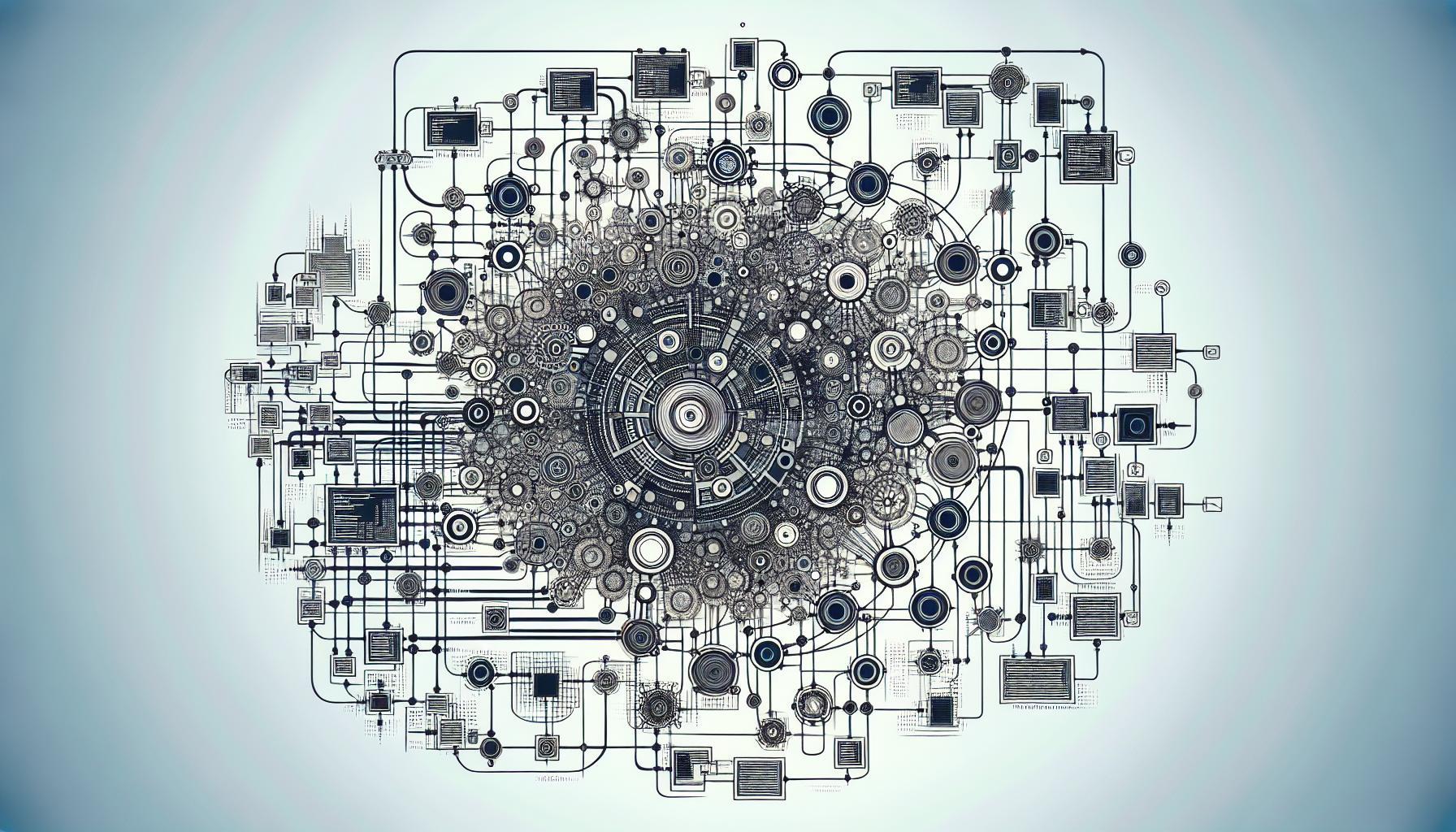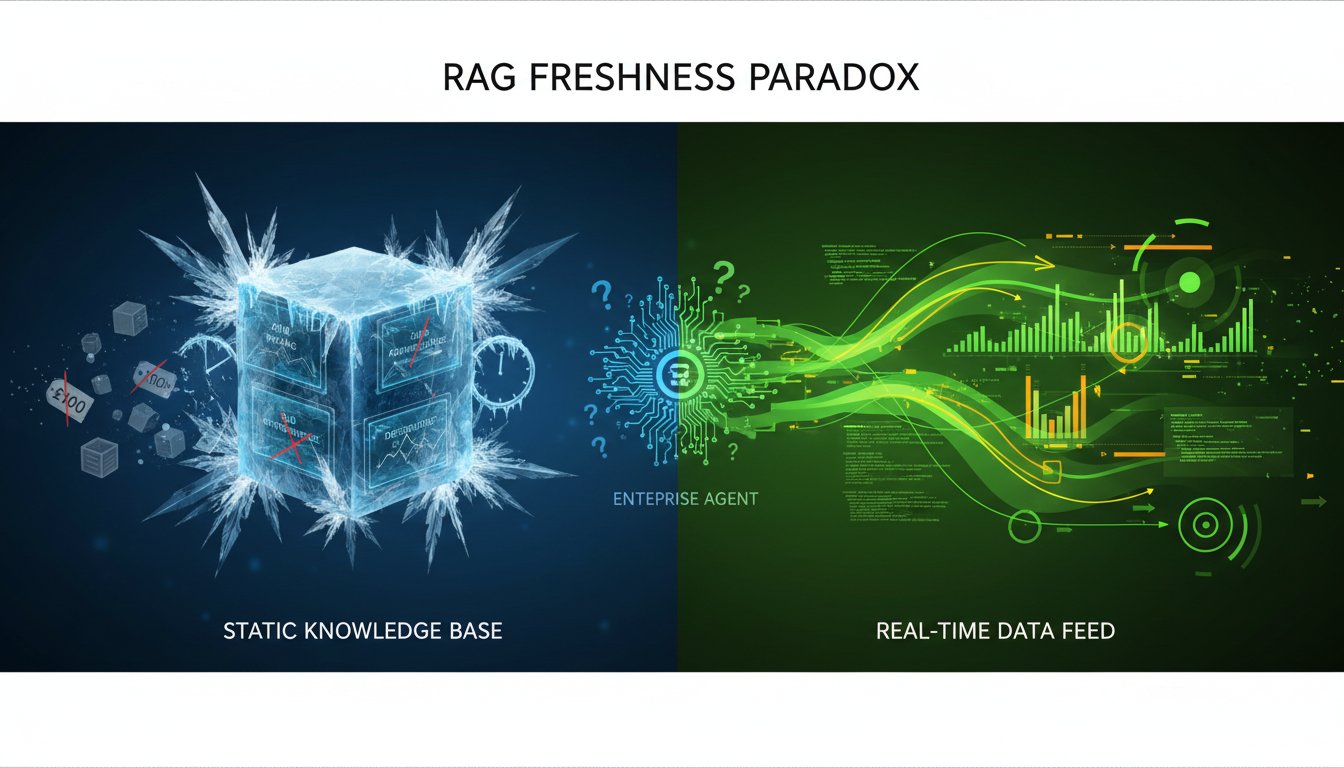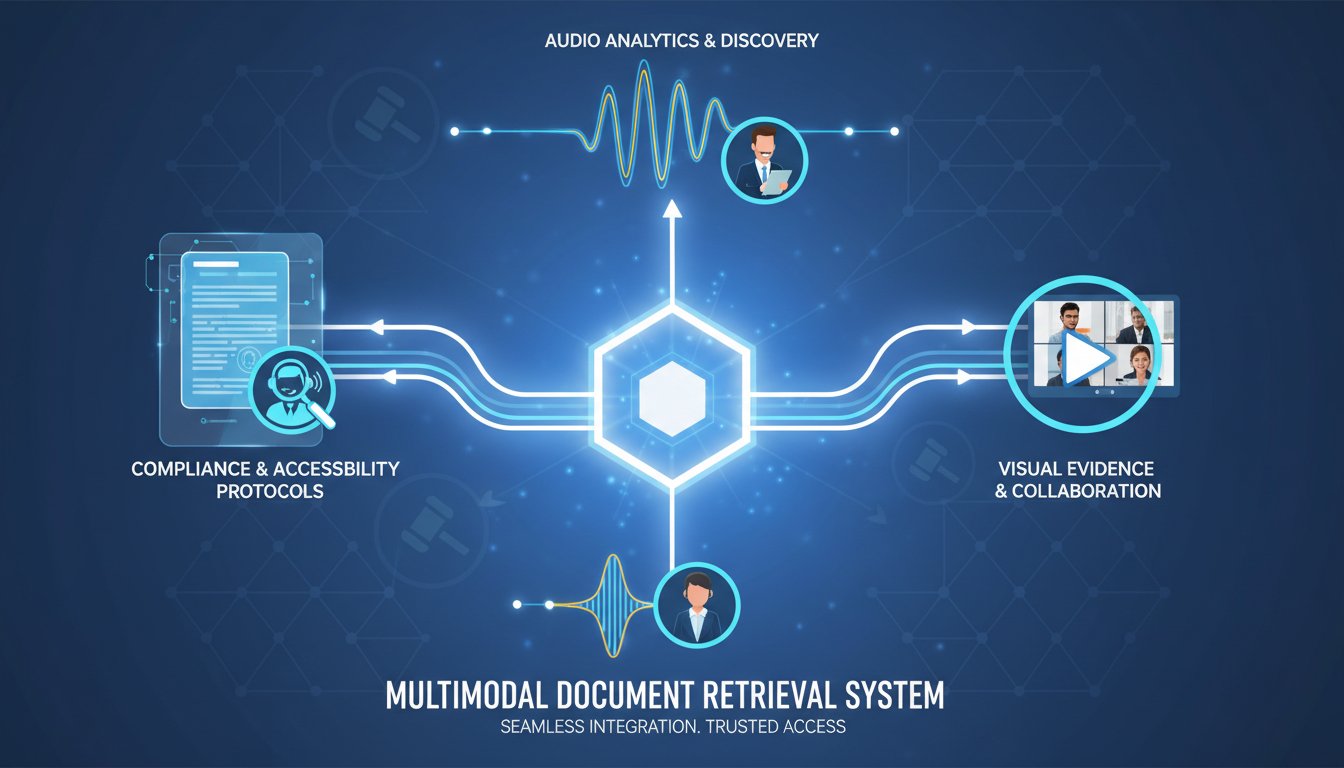- Introduction to LangGraph for Production Applications
- Setting Up the Development Environment
- Designing a Production-Grade LangGraph Architecture
- Implementing State Management and Persistence
- Optimizing Performance for Production
- Deploying LangGraph Applications
- Monitoring and Maintaining LangGraph in Production
- Case Study: A Real-World LangGraph Production Application
- Conclusion and Future Trends in LangGraph Development
Introduction to LangGraph for Production Applications
LangGraph represents a significant leap forward in developing interactive and sophisticated language model applications. As software engineers increasingly integrate AI capabilities into production systems, LangGraph emerges as a powerful tool to address the complexities of building LLM-based applications at scale.
At its core, LangGraph provides a high-level abstraction for defining and managing actors, LLMs, and their interactions using a graph-based representation. This approach allows developers to create more complex and sophisticated applications that require memory of previous conversations or actions. The framework’s support for cyclic data flows enables applications to maintain context and use past interactions to tailor responses, a crucial feature for building more human-like AI systems.
One of LangGraph’s key strengths lies in its flexibility and scalability. Built on top of LangChain, it leverages a decentralized network for language model computation and storage. This architecture enables developers to easily scale their applications by adding more nodes to the network, making it well-suited for enterprise-level deployments.
LangGraph addresses several limitations of traditional agent runtimes. Previously, developers faced challenges with rigid structures like the Agent EX class and linear processes, which were not suitable for dynamic and interactive scenarios, especially those involving multiple agents. LangGraph simplifies this by offering a more flexible and customizable approach to agent development.
The framework’s ease of use is another significant advantage. With a simple and intuitive API, developers can quickly create stateful, multi-actor applications with LLMs. This accessibility is particularly valuable in production environments where rapid development and iteration are often necessary.
For software engineers working on production applications, LangGraph opens up new possibilities in several domains:
- Advanced Chatbots: The framework’s ability to create cyclical graphs and manage sophisticated language tasks makes it ideal for developing chatbots that require flexible and customized interactions.
- Interactive AI Systems: LangGraph’s dynamic nature suits interactive AI systems that need to manage and execute complex language tasks, enabling more adaptable and customizable agent runtimes.
- RAG Pipelines: In information retrieval, LangGraph’s capabilities in creating complex, cyclical graphs are valuable for developing Retrieval-Augmented Generation (RAG) pipelines, especially in domains with limited or noisy data.
- Industry-Specific Applications: From optimizing crop yields in agriculture to developing intelligent farming robots, LangGraph’s versatility makes it applicable across various industries.
The introduction of LangGraph marks a transformative shift in how LLM applications make decisions and perform tasks. It significantly enhances the flexibility and adaptability of agent runtimes, particularly for complex and interactive applications. As software engineers, embracing LangGraph can lead to more sophisticated, intelligent, and responsive AI applications in production environments.
However, it’s important to note that while LangGraph offers powerful abstractions, it’s not a silver bullet. As with any framework, there’s a trade-off between ease of use and fine-grained control. In production settings, engineers must carefully consider the balance between leveraging LangGraph’s capabilities and maintaining the ability to debug and fine-tune their applications when necessary.
In conclusion, LangGraph represents a valuable addition to the toolkit of software engineers working on LLM-based applications. Its graph-based approach, combined with its flexibility and scalability, makes it a compelling choice for building production-ready AI systems that can handle complex, stateful interactions while remaining adaptable to changing requirements.
Setting Up the Development Environment
To begin developing with LangGraph, setting up a robust development environment is crucial. This process involves several key steps to ensure a smooth and efficient workflow.
First, install the LangGraph library and its dependencies. Use pip, the Python package installer, to add LangGraph to your project:
pip install langgraphLangGraph relies on LangChain, so ensure you have the latest version installed:
pip install --upgrade langchainFor optimal performance and compatibility, use Python 3.8 or higher. Create a virtual environment to isolate your project dependencies:
python -m venv langgraph_env
source langgraph_env/bin/activate # On Windows, use langgraph_env\Scripts\activateNext, set up your development tools. An Integrated Development Environment (IDE) like PyCharm or Visual Studio Code with Python extensions can significantly enhance your productivity when working with LangGraph.
Configure your environment variables. LangGraph often requires API keys for various services, such as OpenAI’s GPT models. Create a .env file in your project root and add your API keys:
OPENAI_API_KEY=your_openai_api_key_here
LANGCHAIN_API_KEY=your_langchain_api_key_hereUse a package like python-dotenv to load these environment variables in your code:
from dotenv import load_dotenv
load_dotenv()For version control, initialize a Git repository for your project. This is essential for tracking changes and collaborating with team members:
git initCreate a .gitignore file to exclude sensitive information and unnecessary files:
.env
__pycache__/
*.pyc
langgraph_env/To ensure reproducibility, generate a requirements.txt file listing all your project dependencies:
pip freeze > requirements.txtFor testing, set up a testing framework like pytest. Install it using pip:
pip install pytestCreate a tests directory in your project root and add test files prefixed with test_.
Lastly, consider setting up a continuous integration (CI) pipeline using tools like GitHub Actions or GitLab CI. This automates testing and deployment processes, ensuring code quality and consistency.
By following these steps, you’ll have a robust development environment tailored for LangGraph projects. This setup facilitates efficient coding, testing, and deployment of LangGraph applications, setting a solid foundation for building production-ready AI systems.
Designing a Production-Grade LangGraph Architecture
Designing a production-grade LangGraph architecture requires careful consideration of scalability, fault tolerance, and flexibility. The core of this architecture revolves around the graph structure, which represents the flow of interactions between LLM agents and other components of the system.
At the heart of the LangGraph architecture is the concept of nodes and edges. Nodes represent individual LLM agents or specific tasks, while edges define the communication channels and data flow between these nodes. This structure allows for complex, multi-step processes that can adapt dynamically based on input and intermediate results.
To ensure scalability, the architecture should leverage LangGraph’s built-in support for horizontal scaling. This can be achieved by designing the graph to distribute workload across multiple nodes, each capable of handling a portion of the overall task. For instance, in a customer support application, separate nodes could be dedicated to initial query classification, information retrieval, and response generation.
Fault tolerance is a critical aspect of any production system. LangGraph’s architecture should incorporate error handling and recovery mechanisms at both the node and graph levels. This can be implemented by defining fallback paths in the graph, allowing the system to gracefully handle failures in individual nodes without compromising the entire process.
State management is another crucial component of the LangGraph architecture. The system should maintain context across multiple interactions, enabling more natural and coherent conversations or task executions. This can be achieved by implementing a persistent storage layer, such as a distributed database, to store and retrieve state information as needed.
To enhance flexibility, the architecture should support dynamic graph modifications. This allows for the addition or removal of nodes and edges at runtime, enabling the system to adapt to changing requirements or to optimize performance based on usage patterns.
Integration with external services and APIs is often necessary in production environments. The LangGraph architecture should include abstraction layers for these integrations, allowing for easy swapping or updating of external dependencies without affecting the core logic of the application.
Security considerations are paramount in a production-grade system. The architecture should incorporate authentication and authorization mechanisms to control access to different parts of the graph. Additionally, data encryption should be implemented for sensitive information flowing through the system.
Monitoring and observability are essential for maintaining and optimizing a production LangGraph system. The architecture should include comprehensive logging and metrics collection at both the node and graph levels. This data can be used for performance analysis, debugging, and continuous improvement of the system.
Here’s a high-level overview of the components in a production-grade LangGraph architecture:
- Graph Manager: Orchestrates the overall flow of the application
- Node Pool: Manages individual LLM agents and task-specific nodes
- State Manager: Handles persistence and retrieval of conversation or task state
- Integration Layer: Manages connections to external services and APIs
- Security Module: Implements authentication, authorization, and encryption
- Monitoring and Logging System: Collects and analyzes performance metrics and logs
- Scaling Controller: Manages the distribution of workload across nodes
- Error Handler: Implements fault tolerance and recovery mechanisms
By carefully designing these components and their interactions, software engineers can create robust, scalable, and flexible LangGraph applications suitable for production environments. This architecture provides a solid foundation for building sophisticated AI systems that can handle complex, stateful interactions while remaining adaptable to changing requirements and scale.
Defining Graph States and Workflows
Defining graph states and workflows is a crucial step in building production-ready LangGraph applications. This process involves mapping out the various stages of your AI system’s operation and determining how information flows between different components.
Graph states in LangGraph represent the current condition of your application at any given point. These states can include user input, intermediate processing results, retrieved information, and generated responses. By clearly defining these states, you create a structured framework for your AI system to operate within, ensuring consistency and predictability in its behavior.
Workflows, on the other hand, dictate how your application transitions between these states. They define the logic and decision-making processes that guide your AI system through its tasks. In LangGraph, workflows are represented by the edges connecting different nodes in your graph.
To effectively define graph states and workflows, start by identifying the key components of your application. For a customer support chatbot, these might include:
- Query Classification
- Information Retrieval
- Response Generation
- User Feedback Processing
Next, determine the possible states for each component. For the Query Classification node, states could include:
- Unclassified
- Product Inquiry
- Technical Support
- Billing Question
- General Inquiry
With states defined, map out the workflows that connect these components. This involves deciding how your application should react to different inputs and states. For example:
- User input received -> Query Classification
- If classified as Product Inquiry -> Information Retrieval (Product Database)
- If classified as Technical Support -> Information Retrieval (Support Documentation)
- Retrieved information -> Response Generation
- Generated response -> User Feedback Processing
It’s important to consider edge cases and potential failure points when defining your workflows. Include error handling states and recovery paths to ensure your application can gracefully manage unexpected situations.
To implement these states and workflows in LangGraph, you’ll use the framework’s graph construction API. Here’s a simplified example of how this might look in code:
from langgraph.graph import Graph
from langgraph.prebuilt.tool_nodes import ToolNode
def query_classifier(input):
# Classification logic here
pass
def info_retriever(query):
# Information retrieval logic here
pass
def response_generator(info):
# Response generation logic here
pass
graph = Graph()
graph.add_node("classifier", ToolNode(query_classifier))
graph.add_node("retriever", ToolNode(info_retriever))
graph.add_node("generator", ToolNode(response_generator))
graph.add_edge("classifier", "retriever")
graph.add_edge("retriever", "generator")This basic structure can be expanded to include more complex logic, conditional branching, and error handling paths as needed for your specific application.
By carefully defining your graph states and workflows, you create a solid foundation for your LangGraph application. This structured approach not only makes your system more robust and easier to debug but also facilitates scalability and future enhancements. As your application grows, you can easily add new states and workflows to accommodate additional features or improve existing functionality.
Implementing Multi-Agent Collaboration
Implementing multi-agent collaboration in LangGraph opens up new possibilities for creating sophisticated AI systems that can handle complex tasks through the coordinated efforts of multiple specialized agents. This approach allows for more nuanced problem-solving and decision-making processes, mirroring real-world collaborative environments.
In a multi-agent LangGraph system, each agent is represented as a node in the graph, with its own specific role and capabilities. These agents interact with each other through defined communication channels, sharing information and coordinating their actions to achieve a common goal.
To implement multi-agent collaboration effectively, start by identifying the distinct roles required for your application. For example, in a customer support scenario, you might have agents specialized in:
- Initial query analysis
- Product knowledge
- Technical troubleshooting
- Customer satisfaction assessment
Once the roles are defined, design the interaction patterns between these agents. This involves determining how information flows from one agent to another and how decisions are made collectively. Consider implementing a supervisor agent that orchestrates the overall process and delegates tasks to specialized agents as needed.
Here’s an example of how you might structure a multi-agent collaboration in LangGraph:
from langgraph.graph import Graph
from langgraph.prebuilt.tool_nodes import ToolNode
def query_analyzer(input):
# Analyze and categorize the query
pass
def product_expert(query):
# Provide product-specific information
pass
def tech_support(issue):
# Offer technical troubleshooting advice
pass
def satisfaction_assessor(interaction):
# Evaluate customer satisfaction
pass
def supervisor(state):
# Orchestrate the overall process
pass
graph = Graph()
graph.add_node("analyzer", ToolNode(query_analyzer))
graph.add_node("product_expert", ToolNode(product_expert))
graph.add_node("tech_support", ToolNode(tech_support))
graph.add_node("satisfaction", ToolNode(satisfaction_assessor))
graph.add_node("supervisor", ToolNode(supervisor))
graph.add_edge("supervisor", "analyzer")
graph.add_edge("analyzer", "supervisor")
graph.add_edge("supervisor", "product_expert")
graph.add_edge("supervisor", "tech_support")
graph.add_edge("product_expert", "supervisor")
graph.add_edge("tech_support", "supervisor")
graph.add_edge("supervisor", "satisfaction")In this structure, the supervisor agent acts as a central hub, directing the flow of information and tasks between specialized agents. This allows for dynamic decision-making based on the input and intermediate results from each agent.
To ensure effective collaboration, implement a shared state mechanism that allows agents to access and update relevant information. This can be achieved using LangGraph’s state management capabilities:
from langgraph.graph import StateManager
class SharedState(StateManager):
def __init__(self):
self.query = None
self.category = None
self.response = None
self.satisfaction_score = None
def set_query(self, query):
self.query = query
def set_category(self, category):
self.category = category
def set_response(self, response):
self.response = response
def set_satisfaction(self, score):
self.satisfaction_score = score
shared_state = SharedState()
graph.set_state_manager(shared_state)This shared state allows agents to build upon each other’s work, creating a more cohesive and intelligent system.
When implementing multi-agent collaboration, it’s crucial to consider potential conflicts or inconsistencies that may arise between agents. Implement conflict resolution mechanisms within the supervisor agent to handle cases where agents provide contradictory information or recommendations.
To optimize performance in a multi-agent system, consider implementing parallel processing for independent tasks. LangGraph’s support for asynchronous operations can be leveraged to run multiple agents concurrently, reducing overall response time:
import asyncio
async def run_agents(graph, input):
tasks = [
asyncio.create_task(graph.run_node("analyzer", input)),
asyncio.create_task(graph.run_node("product_expert", input)),
asyncio.create_task(graph.run_node("tech_support", input))
]
results = await asyncio.gather(*tasks)
return resultsImplementing State Management and Persistence
Implementing effective state management and persistence is crucial for building robust and scalable LangGraph applications. By maintaining and persisting state across interactions, developers can create more intelligent and context-aware AI systems that provide a seamless user experience.
LangGraph offers built-in support for state management through its StateManager class. This class allows developers to define, update, and retrieve state information throughout the graph’s execution. To implement state management, start by creating a custom StateManager that encapsulates the relevant data for your application:
from langgraph.graph import StateManager
class ChatbotState(StateManager):
def __init__(self):
self.conversation_history = []
self.user_preferences = {}
self.current_context = None
def add_message(self, message):
self.conversation_history.append(message)
def set_preference(self, key, value):
self.user_preferences[key] = value
def set_context(self, context):
self.current_context = context
chatbot_state = ChatbotState()
graph.set_state_manager(chatbot_state)With this state manager in place, nodes within the graph can access and modify the state as needed. This allows for maintaining context across multiple interactions and personalizing responses based on user preferences:
def response_generation_node(state):
context = state.current_context
history = state.conversation_history[-5:] # Last 5 messages
preferences = state.user_preferences
response = generate_response(context, history, preferences)
state.add_message(response)
return responseFor persistence, LangGraph provides a checkpointing mechanism that allows you to save and restore the state of your graph. This is particularly useful for long-running conversations or tasks that may be interrupted. Implement checkpointing by defining a custom Checkpointer:
from langgraph.checkpoint import Checkpointer
import json
class JSONCheckpointer(Checkpointer):
def __init__(self, file_path):
self.file_path = file_path
def save(self, state):
with open(self.file_path, 'w') as f:
json.dump(state.__dict__, f)
def load(self):
try:
with open(self.file_path, 'r') as f:
data = json.load(f)
state = ChatbotState()
state.__dict__.update(data)
return state
except FileNotFoundError:
return None
checkpointer = JSONCheckpointer('chatbot_state.json')
graph.set_checkpointer(checkpointer)With this checkpointer in place, you can save the state at regular intervals or after significant events:
def process_user_input(input):
state = graph.get_state()
state.add_message(input)
result = graph.run(input)
graph.save_checkpoint()
return resultFor applications that require more robust persistence, consider integrating with a database system. This allows for efficient storage and retrieval of large amounts of state data, as well as support for concurrent access in multi-user scenarios. Here’s an example using SQLAlchemy with a PostgreSQL database:
from sqlalchemy import create_engine, Column, Integer, String, JSON
from sqlalchemy.ext.declarative import declarative_base
from sqlalchemy.orm import sessionmaker
Base = declarative_base()
class StateRecord(Base):
__tablename__ = 'states'
id = Column(Integer, primary_key=True)
user_id = Column(String)
data = Column(JSON)
engine = create_engine('postgresql://user:password@localhost/dbname')
Session = sessionmaker(bind=engine)
class DatabaseCheckpointer(Checkpointer):
def __init__(self, user_id):
self.user_id = user_id
self.session = Session()
def save(self, state):
record = self.session.query(StateRecord).filter_by(user_id=self.user_id).first()
if record:
record.data = state.__dict__
else:
record = StateRecord(user_id=self.user_id, data=state.__dict__)
## Error Handling and Logging in LangGraph
Error handling and logging are critical components of building robust and maintainable LangGraph applications. Proper error handling ensures that your application can gracefully manage unexpected situations, while comprehensive logging provides valuable insights for debugging and performance optimization.
In LangGraph, error handling should be implemented at both the node and graph levels. At the node level, wrap your core logic in try-except blocks to catch and handle specific exceptions:This approach allows you to handle different types of errors with specific responses, ensuring that your application remains functional even when faced with unexpected issues.Optimizing Performance for Production
Optimizing performance is crucial when deploying LangGraph applications in production environments. As software engineers, we must ensure our AI systems can handle high loads, respond quickly, and utilize resources efficiently. This involves a multi-faceted approach that addresses various aspects of the LangGraph architecture.
One of the primary optimization strategies is to implement caching mechanisms for frequently accessed data or computationally expensive operations. By using decorators like lru_cache, we can significantly reduce response times and minimize redundant API calls:
from functools import lru_cache
@lru_cache(maxsize=100)
def expensive_computation(input_data):
# Perform complex calculation or API call
return resultThis caching approach can be particularly effective for nodes that perform data retrieval or complex calculations, potentially reducing response times by orders of magnitude for repeated queries.
Parallelization is another powerful technique for improving performance in LangGraph applications. By leveraging asynchronous programming, we can execute independent nodes concurrently, significantly reducing overall processing time:
import asyncio
async def parallel_node_execution(graph, input_data):
tasks = [
asyncio.create_task(graph.run_node("classifier", input_data)),
asyncio.create_task(graph.run_node("retriever", input_data)),
asyncio.create_task(graph.run_node("analyzer", input_data))
]
results = await asyncio.gather(*tasks)
return resultsThis approach is particularly beneficial for graphs with multiple independent branches or when dealing with I/O-bound operations.
Optimizing individual node performance is equally important. Profile your nodes to identify bottlenecks and optimize the most time-consuming operations. For nodes that involve natural language processing or machine learning tasks, consider using optimized libraries or pre-trained models to reduce computation time:
from transformers import AutoTokenizer, AutoModel
tokenizer = AutoTokenizer.from_pretrained("bert-base-uncased")
model = AutoModel.from_pretrained("bert-base-uncased")
def optimized_nlp_node(input_text):
inputs = tokenizer(input_text, return_tensors="pt")
outputs = model(**inputs)
# Process outputs
return resultFor production deployments, implement load balancing and horizontal scaling to distribute the workload across multiple instances of your LangGraph application. This can be achieved using container orchestration platforms like Kubernetes:
apiVersion: apps/v1
kind: Deployment
metadata:
name: langgraph-app
spec:
replicas: 3
selector:
matchLabels:
app: langgraph
template:
metadata:
labels:
app: langgraph
spec:
containers:
- name: langgraph
image: your-langgraph-image:latest
resources:
limits:
cpu: "1"
memory: "2Gi"
requests:
cpu: "500m"
memory: "1Gi"This configuration ensures that your application can handle increased load by automatically scaling the number of instances.
Database optimization is crucial for LangGraph applications that rely heavily on persistent storage. Implement database indexing, query optimization, and connection pooling to reduce latency and improve throughput:
from sqlalchemy import create_engine
from sqlalchemy.orm import sessionmaker
from sqlalchemy.pool import QueuePool
engine = create_engine('postgresql://user:password@localhost/dbname',
poolclass=QueuePool,
pool_size=10,
max_overflow=20)
Session = sessionmaker(bind=engine)This setup ensures efficient database connections and resource utilization, even under high concurrency.
Implement a robust monitoring and alerting system to proactively identify performance issues in production. Use tools like Prometheus and Grafana to track key metrics such as response times, error rates, and resource utilization:
from prometheus_client import Counter, Histogram
requests_total = Counter('requests_total', 'Total number of requests')
response_time = Histogram('response_time_seconds', 'Response time in seconds')
def process_request(input_data):
requests_total.inc()
with response_time.time():
result = graph.run(input_data)
return resultThis instru
Deploying LangGraph Applications
Deploying LangGraph applications requires careful planning and execution to ensure optimal performance, scalability, and reliability in production environments. As software engineers, we must consider various aspects of deployment to create a robust and efficient system that can handle real-world demands.
One of the primary considerations for deploying LangGraph applications is containerization. Docker provides an excellent platform for packaging LangGraph applications along with their dependencies, ensuring consistency across different environments. A typical Dockerfile for a LangGraph application might look like this:
FROM python:3.9-slim
WORKDIR /app
COPY requirements.txt .
RUN pip install --no-cache-dir -r requirements.txt
COPY . .
CMD ["python", "main.py"]This approach allows for easy deployment and scaling of LangGraph applications across various cloud platforms or on-premises infrastructure.
For cloud deployments, leveraging managed Kubernetes services like Google Kubernetes Engine (GKE) or Amazon EKS can significantly simplify the orchestration and scaling of LangGraph applications. A basic Kubernetes deployment configuration for a LangGraph application might include:
apiVersion: apps/v1
kind: Deployment
metadata:
name: langgraph-app
spec:
replicas: 3
selector:
matchLabels:
app: langgraph
template:
metadata:
labels:
app: langgraph
spec:
containers:
- name: langgraph
image: your-registry/langgraph-app:latest
resources:
requests:
cpu: 500m
memory: 512Mi
limits:
cpu: 1
memory: 1Gi
env:
- name: DATABASE_URL
valueFrom:
secretKeyRef:
name: db-secrets
key: urlThis configuration ensures that multiple replicas of the application are running, with defined resource limits and environment variables securely managed through Kubernetes secrets.
Implementing a robust CI/CD pipeline is crucial for efficient deployment of LangGraph applications. Tools like Jenkins, GitLab CI, or GitHub Actions can be used to automate the build, test, and deployment processes. A sample GitHub Actions workflow for deploying a LangGraph application to a Kubernetes cluster might look like this:
name: Deploy LangGraph App
on:
push:
branches: [ main ]
jobs:
deploy:
runs-on: ubuntu-latest
steps:
- uses: actions/checkout@v2
- name: Build and push Docker image
uses: docker/build-push-action@v2
with:
push: true
tags: your-registry/langgraph-app:${{ github.sha }}
- name: Deploy to Kubernetes
uses: azure/k8s-deploy@v1
with:
manifests: |
k8s/deployment.yaml
k8s/service.yaml
images: |
your-registry/langgraph-app:${{ github.sha }}This workflow automatically builds and deploys the application whenever changes are pushed to the main branch, ensuring rapid and consistent deployments.
For LangGraph applications that require stateful operations or persistent storage, integrating with managed database services can significantly simplify deployment and management. Services like Amazon RDS or Google Cloud SQL provide scalable and reliable database solutions that can be easily integrated with LangGraph applications.
Implementing a content delivery network (CDN) can greatly improve the performance of LangGraph applications, especially for globally distributed users. Services like Cloudflare or AWS CloudFront can cache static assets and API responses, reducing latency and improving overall user experience.
Monitoring and observability are critical aspects of deploying LangGraph applications in production. Implementing logging and metrics collection using tools like ELK stack (Elasticsearch, Logstash, Kibana) or Prometheus and Grafana can provide valuable insights into application performance and help identify potential issues before they impact users.
Security considerations are paramount when deploying LangGraph applications. Implementing SSL/TLS encryption, using secure API gateways, and regularly updating dependencies are essential practices. For applications handling sensitive data, consider implementing additional security measures such as data encryption at rest and in transit, and regular security audits.
Scalability is a key concern for LangGraph applications in production. Implementing auto-scaling based on metrics like CPU utilization or request rate can ensure that the application can handle varying
Monitoring and Maintaining LangGraph in Production
Monitoring and maintaining LangGraph applications in production is crucial for ensuring optimal performance, reliability, and user satisfaction. As software engineers, we must implement robust monitoring systems and maintenance practices to keep our AI-powered applications running smoothly and efficiently.
A comprehensive monitoring strategy for LangGraph applications should encompass several key areas. First, implement application-level monitoring to track the performance of individual nodes and the overall graph execution. Use logging libraries like Python’s built-in logging module or more advanced solutions like structlog to capture detailed information about each step of the graph execution:
import structlog
logger = structlog.get_logger()
def query_classification_node(input):
logger.info("Processing query", input=input)
result = classify_query(input)
logger.info("Query classified", result=result)
return resultThis granular logging allows us to trace the flow of data through the graph and identify potential bottlenecks or errors.
Next, implement system-level monitoring to track resource utilization, including CPU, memory, and network usage. Tools like Prometheus can be used to collect and store these metrics, while Grafana provides powerful visualization capabilities. Set up custom dashboards to display key performance indicators (KPIs) such as:
- Average response time per node
- Overall graph execution time
- Error rates
- Resource utilization (CPU, memory, network)
- Number of concurrent users/requests
Here’s an example of how to instrument your LangGraph application with Prometheus metrics:
from prometheus_client import Counter, Histogram, start_http_server
requests_total = Counter('requests_total', 'Total number of requests')
graph_execution_time = Histogram('graph_execution_time_seconds', 'Graph execution time in seconds')
def process_request(input_data):
requests_total.inc()
with graph_execution_time.time():
result = graph.run(input_data)
return result
start_http_server(8000) # Start Prometheus metrics serverSet up alerting rules based on these metrics to proactively notify the engineering team of potential issues. For example, you might want to trigger an alert if the error rate exceeds 5% or if the average response time surpasses 2 seconds.
Maintaining LangGraph applications in production involves regular updates, performance optimizations, and data management. Implement a robust CI/CD pipeline to automate the deployment of updates and new features. This pipeline should include automated testing to ensure that changes don’t introduce regressions or negatively impact performance.
Regularly review and optimize the graph structure and individual node implementations. Use profiling tools to identify performance bottlenecks and optimize the most time-consuming operations. Consider implementing A/B testing for different graph configurations or node implementations to continuously improve the application’s performance and accuracy.
Data management is a critical aspect of maintaining LangGraph applications. Implement data versioning for training datasets, model checkpoints, and graph configurations. This allows for easy rollbacks in case of issues and facilitates reproducibility of results. Use tools like DVC (Data Version Control) to manage large datasets and model artifacts:
dvc init
dvc add data/training_set.csv
dvc add models/classifier_v1.pkl
git add .dvc data.dvc models.dvc
git commit -m "Add initial dataset and model"Regularly update and retrain models used within the LangGraph application to ensure they remain accurate and relevant. Implement a systematic approach to model evaluation and deployment, using techniques like shadow deployments or canary releases to minimize the risk of introducing errors into the production environment.
Implement robust error handling and fallback mechanisms throughout the LangGraph application. This ensures that the system can gracefully handle unexpected inputs or errors without crashing or providing incorrect results. Use circuit breakers for external dependencies to prevent cascading failures:
from pybreaker import CircuitBreaker
breaker = CircuitBreaker(fail_max=5, reset_timeout=60)
@breaker
def external_api_call(query):
# Make API call
pass
def information_retrieval_node(query):
try:
result = external_api_call(query)
return process_result(result)
except CircuitBreakerError:
return fallback_retrieval(query)Regularly conduct security audits and penetration testing to identify and address potential vulnerabilities in the LangGraph application. Keep all dependencies up to date and promptly apply security patches.
Implement comprehensive logging an
Case Study: A Real-World LangGraph Production Application
A leading e-commerce company recently implemented a LangGraph-based customer support system to handle a high volume of inquiries across multiple product categories. This case study examines the architecture, implementation, and results of this production application.
The company’s primary goal was to create an AI-powered support system capable of understanding complex customer queries, retrieving relevant information, and generating accurate responses. They chose LangGraph for its flexibility in handling multi-step reasoning processes and its ability to integrate with existing systems.
The LangGraph application consisted of several key nodes:
- Query Classification Node: Categorizes incoming customer queries into predefined topics.
- Information Retrieval Node: Fetches relevant product information and support documentation.
- Response Generation Node: Crafts personalized responses based on retrieved information.
- Sentiment Analysis Node: Assesses customer sentiment for escalation if necessary.
- Human Handoff Node: Transfers complex cases to human agents seamlessly.
The graph structure allowed for dynamic routing of queries based on their complexity and the system’s confidence in handling them. This approach significantly improved the efficiency of the support process.
Implementation details:
- The application was containerized using Docker and deployed on a Kubernetes cluster for scalability.
- A Redis cache was implemented to store frequently accessed product information, reducing API calls to the company’s product database.
- Prometheus and Grafana were used for real-time monitoring of system performance and error rates.
- The system integrated with the company’s existing CRM through a custom API node in the graph.
Performance metrics after three months in production:
- 78% reduction in average response time for customer inquiries
- 92% of queries successfully handled without human intervention
- 35% decrease in support ticket backlog
- 89% customer satisfaction rate, up from 72% with the previous system
One of the key challenges faced during implementation was handling the diverse range of product-specific queries. To address this, the team implemented a dynamic knowledge base that could be easily updated by product managers. This knowledge base was integrated into the Information Retrieval Node, allowing for real-time access to the latest product information.
The system’s ability to learn and improve over time was a crucial factor in its success. The team implemented a feedback loop where human agents could flag incorrect or suboptimal responses. This data was used to retrain the underlying language models and refine the decision-making processes within the graph.
Security and data privacy were top priorities in the implementation. All customer data was encrypted both in transit and at rest, and the system was designed to comply with GDPR and other relevant data protection regulations. Regular security audits and penetration testing were conducted to ensure the integrity of the system.
The scalability of the LangGraph application was put to the test during the company’s annual sale event, where customer inquiry volume increased by 300%. The Kubernetes-based deployment allowed for rapid scaling of resources, and the system maintained a 99.99% uptime throughout the event.
This case study demonstrates the power of LangGraph in creating sophisticated, production-ready AI applications. By leveraging the framework’s flexibility and integrating it with robust DevOps practices, the e-commerce company was able to significantly improve its customer support operations, leading to increased efficiency and customer satisfaction.
Conclusion and Future Trends in LangGraph Development
LangGraph has emerged as a powerful framework for developing sophisticated AI applications, offering software engineers unprecedented flexibility and control in creating complex, multi-agent systems. As we’ve seen throughout this article, LangGraph’s graph-based approach to structuring AI workflows enables the creation of more dynamic, context-aware, and scalable applications than traditional linear execution models.
The future of LangGraph development is poised for significant growth and innovation. We can expect to see several key trends shaping the landscape:
Increased integration with large language models (LLMs) will likely be a major focus. As LLMs continue to advance, LangGraph will evolve to leverage their capabilities more effectively, enabling even more sophisticated reasoning and decision-making processes within AI applications.
Multi-modal AI integration is another area ripe for development. Future versions of LangGraph may incorporate nodes capable of processing and reasoning about various data types, including text, images, audio, and video. This will open up new possibilities for creating AI systems that can understand and interact with the world in more human-like ways.
Improved tooling and development environments specifically tailored for LangGraph are likely to emerge. These tools will streamline the process of designing, testing, and deploying LangGraph applications, making it easier for software engineers to create complex AI systems.
We can also anticipate advancements in LangGraph’s ability to handle distributed and federated learning scenarios. This will be crucial for applications that need to process sensitive data across multiple locations while maintaining privacy and compliance with data protection regulations.
The integration of LangGraph with edge computing architectures is another exciting prospect. This could enable the development of AI applications that can run efficiently on resource-constrained devices, bringing sophisticated AI capabilities to a wider range of scenarios and use cases.
As LangGraph matures, we’re likely to see the emergence of industry-specific extensions and libraries. These will provide pre-built nodes and graph structures optimized for common tasks in fields such as healthcare, finance, and manufacturing, accelerating the development of domain-specific AI applications.
The growing emphasis on explainable AI (XAI) will likely influence future developments in LangGraph. We can expect to see new features and tools that make it easier to trace and understand the decision-making processes within complex graph structures, enhancing transparency and trust in AI systems.
LangGraph’s role in facilitating human-AI collaboration is set to expand. Future versions may include more sophisticated handoff mechanisms and interfaces that allow for seamless interaction between AI agents and human operators, particularly in high-stakes decision-making scenarios.
As the field of AI ethics continues to evolve, LangGraph will likely incorporate more robust mechanisms for ensuring fairness, accountability, and transparency in AI decision-making processes. This could include built-in bias detection and mitigation tools, as well as enhanced auditing capabilities.
The success of LangGraph in production environments, as demonstrated by the e-commerce case study, underscores its potential to revolutionize how we build and deploy AI systems. As more organizations adopt LangGraph for mission-critical applications, we can expect to see a growing ecosystem of best practices, design patterns, and reusable components emerge.
In conclusion, LangGraph represents a significant leap forward in the development of AI applications, offering software engineers a powerful and flexible framework for creating sophisticated, context-aware systems. As the technology continues to evolve, it will undoubtedly play a crucial role in shaping the future of AI development, enabling the creation of more intelligent, adaptable, and human-like AI systems across a wide range of industries and applications.