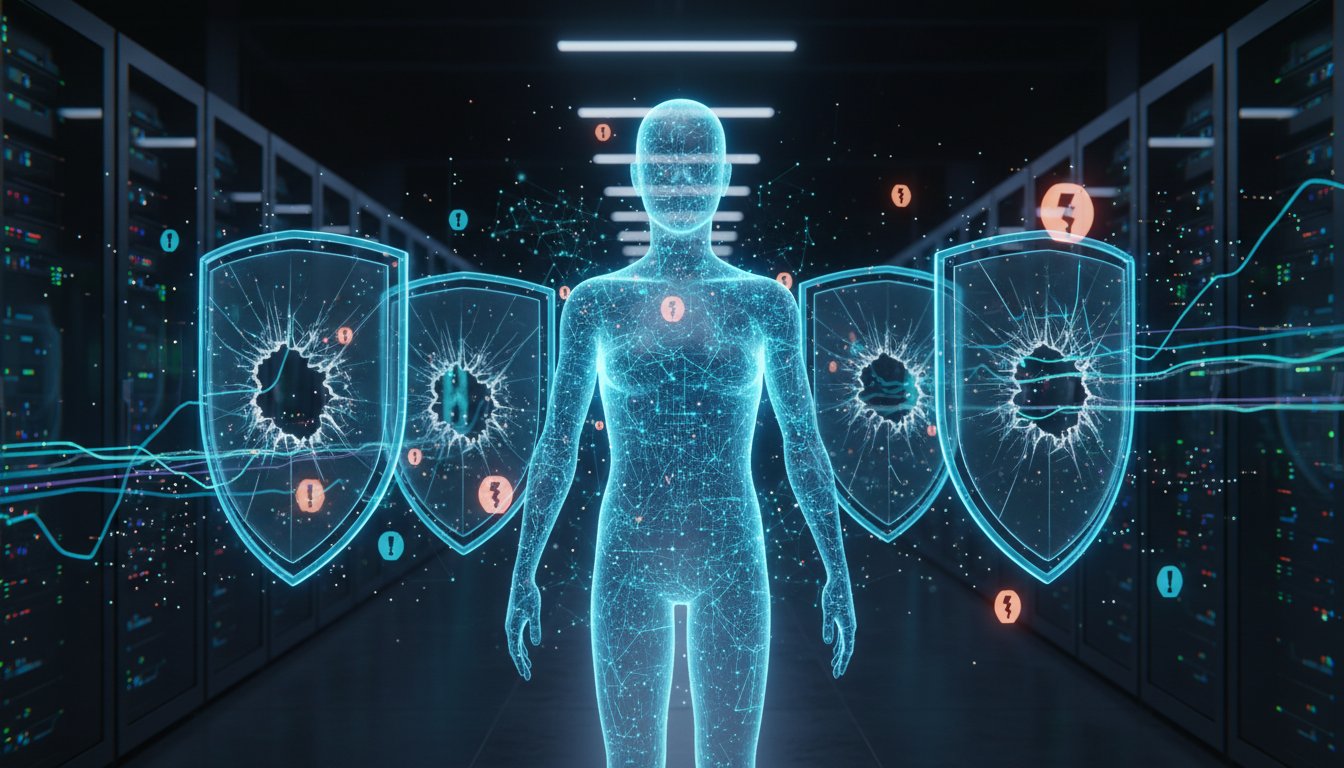Every enterprise RAG implementation starts with the same optimistic assumption: if we build a robust retrieval system, security will follow naturally. It won’t. Organizations deploying RAG systems today are discovering a painful truth in production environments—permission architectures fail at scale in ways that don’t trigger alarms until sensitive data leaks into outputs intended for restricted audiences.
The problem isn’t theoretical. When 73% of RAG implementations happen in large organizations handling regulated data (healthcare records, financial transactions, legal precedents, proprietary manufacturing specs), permission failures become existential risks. Yet most enterprise teams treat permissions as an afterthought—a compliance checkbox rather than an architectural requirement baked into retrieval, ranking, and generation layers.
This gap exists because permission-based RAG is fundamentally different from traditional access control. In conventional systems, you control who can query a database. In RAG systems, you control what documents each user can retrieve, then what generation model can synthesize from those restricted results—and do it without breaking semantic understanding or query performance. That’s multiple complex problems layered together.
The consequences appear in three patterns. First, scope creep: teams build hybrid retrieval systems (keyword + vector search) that inadvertently bypass permission filters when ranking logic doesn’t properly enforce access controls across both search methods. Second, context leakage: LLMs sometimes retain information from training or previous queries, creating invisible pathways for unauthorized data to appear in outputs. Third, audit blindness: systems fail to log exactly which documents informed which outputs, making post-incident investigations impossible and compliance audits unreliable.
This post unpacks how enterprise permission architectures actually fail, then walks through the architectural patterns that prevent those failures. You’ll see the specific layers where permission enforcement must happen, concrete examples of how real implementations handle multi-tenant scenarios, and the monitoring patterns that catch permission violations before they reach users.
The Permission Architecture Layers: Where Security Actually Lives
Successful enterprise RAG implementations enforce permissions at four distinct layers, and failure at any single layer compromises the entire system.
Layer 1: Storage & Indexing Permissions
Permission enforcement begins before retrieval even starts. Documents must be stored with embedded metadata that identifies which users or roles can access them. This sounds straightforward—tag documents with role IDs—but production systems reveal complexity quickly.
Consider a financial services use case. A portfolio manager needs access to client account data, regulatory filings, and market analysis. A compliance officer needs regulatory filings and audit logs, but never client account details. A junior analyst needs only anonymized aggregate data. The same documents (regulatory filings, market analysis) appear in different access contexts depending on the user’s role.
Instead of storing multiple copies of the same document, mature implementations use data redaction at the storage layer. Documents are stored once with full content, but access control lists (ACLs) define which sections each role can retrieve. When a compliance officer queries the system, the retrieval layer automatically strips client account details from documents before ranking and generation even see them.
This requires storing not just document content, but permission boundaries within documents. A single financial disclosure might have:
– Public sections (executive summary, risk factors)
– Accredited-investor-only sections (detailed financial metrics)
– Internal-use-only sections (internal valuation notes)
Each section gets tagged with minimum access levels. The vector database doesn’t just store embeddings—it stores embeddings paired with section-level permissions. When retrieving, the system includes only embeddings from sections the user can access.
Layer 2: Retrieval & Ranking Permissions
Once documents are stored with permission metadata, the retrieval layer must enforce those permissions without degrading search quality. This is where most implementations leak data.
Hybrid retrieval systems combine keyword search (BM25) with semantic vector search. Both pathways must independently filter results by user permissions before combining and ranking. Here’s where teams fail: they implement permission filters for vector search (standard approach) but forget that keyword search needs identical enforcement.
Example: A user queries “competitor pricing strategy.” Vector search returns semantically similar documents about competitor analysis—correctly filtered by permissions. But BM25 keyword search also matches on exact phrase “competitor pricing,” pulling from unrestricted competitive intelligence documents that the user shouldn’t access. The ranking layer combines both results, exposing restricted data.
Correct implementation requires parallel permission enforcement: both keyword and vector paths filter independently, then the ranking layer operates only on permission-filtered results.
Multi-phase ranking adds another layer of complexity. Leading enterprise RAG systems use multi-phase ranking: a cheap first-phase filter (does this document seem relevant?), then expensive reranking with ML models. Permission checks must happen at each phase:
- Phase 1 (candidate selection): Include only documents user can access
- Phase 2 (semantic reranking): Apply ML model only to permission-filtered candidates
- Phase 3 (context window optimization): Choose highest-ranked documents that fit token limits, while respecting permissions
Skip permission enforcement at any phase and data leaks through.
Layer 3: Generation & Context Permissions
Even if retrieval correctly filters documents, the LLM generation layer can leak restricted data in subtle ways.
Suppose the system correctly retrieved only documents a user can access, producing context like: “Account XYZ has a $2M balance. Customer information shows they are a VIP client with special rates.” The generation model might synthesize: “This is a valuable customer account with significant assets.”
That synthesized phrase is technically derived from restricted data the user shouldn’t see, but the LLM inferred it through reasoning. Worse, if the LLM was trained on similar financial data, it might generate information that wasn’t explicitly in the retrieved context—introducing information the retrieval layer correctly filtered out.
Enterprise implementations combat this with generation-layer permission awareness. The system:
1. Passes retrieved documents to the LLM explicitly labeled with source and permission level
2. Instructs the LLM to restrict reasoning to permission-appropriate sources
3. Includes in prompts: “Only synthesize information from retrieved documents. Do not use general knowledge about [restricted topic].”
4. Post-processes outputs to detect whether generated text likely came from restricted sources
Amazon Bedrock’s approach with role-based generation represents current best practice: the LLM receives context labeled by user role, ensuring reasoning stays within permission boundaries.
Layer 4: Audit & Monitoring Permissions
If you can’t observe permission violations, you can’t prove compliance. Mature systems log every decision point where permissions were evaluated.
Audit logs must capture:
– Document access decisions: Which user requested retrieval, which documents were considered, which passed permission checks, which were filtered out
– Ranking decisions: Which documents were selected for context, why (score), with what permission level
– Generation decisions: What context was passed to the LLM, what was generated, which source documents informed the output
– Anomalies: Repeated failed permission checks from the same user (potential attack), access patterns inconsistent with user role
Real-time monitoring then surfaces permission anomalies: a user from the accounting team suddenly accessing legal documents, or retrieval times that suggest the system is checking permissions on millions of documents (indicating a possible filter bypass).
Permission Architecture Patterns: How Enterprises Actually Implement This
Theory is clean. Implementation reveals practical trade-offs.
Pattern 1: Metadata-Based Permission Filtering (Standard Approach)
Most implementations attach metadata tags to documents in the vector database:
Document: "Q3 Financial Report"
Content: [document text]
Embedding: [vector]
Permissions: {
roles: ["finance_manager", "executive", "auditor"],
data_classification: "confidential",
departments: ["finance", "compliance"],
min_clearance: "secret"
}
When a user queries, the system:
1. Identifies user’s roles and clearance level from identity system
2. Performs vector search across all documents
3. Post-filters results: includes only documents where user’s roles appear in permissions.roles OR user’s clearance >= min_clearance
4. Ranks filtered results
5. Passes to LLM for generation
Strengths: Simple to implement, works with standard vector databases, easy to audit.
Weaknesses: Metadata filtering happens after expensive vector search operations (retrieval inefficiency), doesn’t handle fine-grained section-level permissions, can leak data through inference.
Pattern 2: Section-Level Permission Filtering (Fine-Grained Security)
For documents with heterogeneous sensitivity (parts public, parts restricted), chunk documents into sections with separate permission metadata:
Document: "Competitor Analysis Report"
Section 1: "Executive Summary" - roles: ["analyst", "manager", "executive"]
Section 2: "Pricing Insights" - roles: ["executive"]
Section 3: "Strategic Recommendations" - roles: ["executive", "strategy_team"]
Each section gets its own embedding. During retrieval, the system ranks section embeddings (not document embeddings) and only retrieves sections the user can access.
Strengths: Fine-grained control, prevents accidental over-sharing of documents.
Weaknesses: Increases storage overhead (more embeddings per document), retrieval complexity (ranking hundreds of sections instead of documents), can fragment context if related sections have different permissions.
Pattern 3: Dynamic Permission Resolution (Enterprise-Scale Pattern)
Large organizations have complex permission hierarchies: inheritance chains (inherit parent team’s permissions), temporal permissions (access expires), context-dependent permissions (user can access customer data only for assigned accounts), and attribute-based access control (age > 5 days AND classification = “public”).
Dynamic resolution means permissions aren’t static metadata—they’re computed at query time:
User: [email protected]
Query: "Show me Q3 results"
Permission Resolution:
1. Get user's roles: ["analyst", "finance_team", "na_region"]
2. Check document permissions: "Q3 Results" requires ["finance_team"] - MATCH
3. Check temporal permissions: Document is 30 days old, min_age = 5 days - MATCH
4. Check context permissions: User assigned to "accounts A,B,C", doc covers A,B,C,D
-> Filter document to only sections about A,B,C
5. Allow retrieval with filtered context
This requires permission lookups in real-time (querying IAM systems during retrieval), adding latency but enabling complex enterprise policies.
Strengths: Handles complex enterprise permission models, permissions update immediately when user roles change.
Weaknesses: Adds latency (permission system queries during retrieval), requires robust permission service (single point of failure), complex to debug.
Real-World Failure Modes: How Permission Systems Break
Failure 1: Hybrid Search Permission Bypass
A healthcare organization implements hybrid retrieval combining BM25 keyword search with vector embeddings. They correctly implement permission filtering for vector results but treat keyword search as “fast and safe.”
A nurse queries: “patient medication history.” Vector search correctly retrieves documents tagged with nursing role. But BM25 also matches “medication” in a research paper about opioid addiction (not role-restricted because it’s academic). The ranking layer combines results, and the LLM generates synthesis that includes information the nurse shouldn’t see.
Fix: Apply identical permission filters to both keyword and vector paths before any ranking.
Failure 2: Multi-Tenant Context Leakage
A SaaS company uses one RAG system for multiple customers, each with different documents. Customer A has marketing plans, Customer B has competing marketing plans. The system correctly enforces document-level permissions, but embeddings for similar marketing concepts cluster together in vector space.
When Customer A’s user queries, vector search correctly filters by customer ID before retrieving. But the LLM’s reasoning sometimes makes inferences that sound like they came from Customer B’s data (because of clustering in embedding space), violating customer isolation.
Fix: Include customer ID in embedding metadata and ensure it’s enforced as a hard constraint, not just a soft filter.
Failure 3: Audit Log Gaps
A financial firm logs that documents were retrieved and passed to the LLM, but doesn’t log which specific sections of multi-section documents were included. When auditors investigate a compliance incident, they can’t determine if restricted data was actually part of the context or just retrieved then filtered.
Fix: Log at the document-section level, recording exactly what reached the generation layer.
Building Permission Monitoring That Actually Catches Failures
Permission systems fail silently. A user query returns results, the LLM generates a response, and nobody knows if restricted data leaked into the output. Monitoring prevents this.
Real-Time Permission Anomalies
Track patterns that indicate potential breaches:
– Permission check failure rate: If retrieval suddenly filters more documents than usual, the system might be correcting a previous bypass
– Unexpected role access: Analyst querying executive-only documents
– Cross-team access patterns: User from department A accessing department B’s documents when that’s historically rare
– Retrieval inefficiency spikes: Permission filters suddenly rejecting many documents (might indicate data classification changed or filter logic broke)
Output Risk Scoring
After generation, analyze outputs for indicators of restricted data:
– Source traceability: Can the LLM’s specific statements be traced to retrieved documents? If not, it might be using training data (potential leak).
– Semantic similarity to restricted content: Compare generated output against documents the user was not allowed to retrieve. High similarity suggests data leakage.
– Confidence-in-sources analysis: If the LLM expresses high confidence about facts but those facts weren’t in retrieved documents, it’s likely using restricted training data.
Scores above thresholds trigger human review or quarantine the response.
Audit Trail Completeness
Monitor audit logs themselves:
– Log gaps: Missing entries between query and response
– Permission decision inconsistency: Same query from same user retrieving different documents on different days (indicates non-deterministic permission logic)
– Unlogged permission denials: System rejected retrieval but didn’t log why
The Immediate Next Step
If your enterprise RAG system doesn’t have explicit permission enforcement at retrieval, ranking, and generation layers, data is leaking. The question isn’t whether—it’s whether you’ve detected it yet.
Start here: Audit your current system against the four permission layers. Does your vector database enforce role-based filtering? Does your hybrid search apply identical permissions to both keyword and vector paths? Does your generation prompt include permission boundaries? Can you audit which documents informed which outputs?
Each layer you’re missing is a data leak waiting to be discovered in a compliance audit.
The enterprises winning with RAG aren’t the ones building the most sophisticated retrieval models. They’re the ones building permission architecture that prevents restricted data from ever reaching the generation layer in the first place.