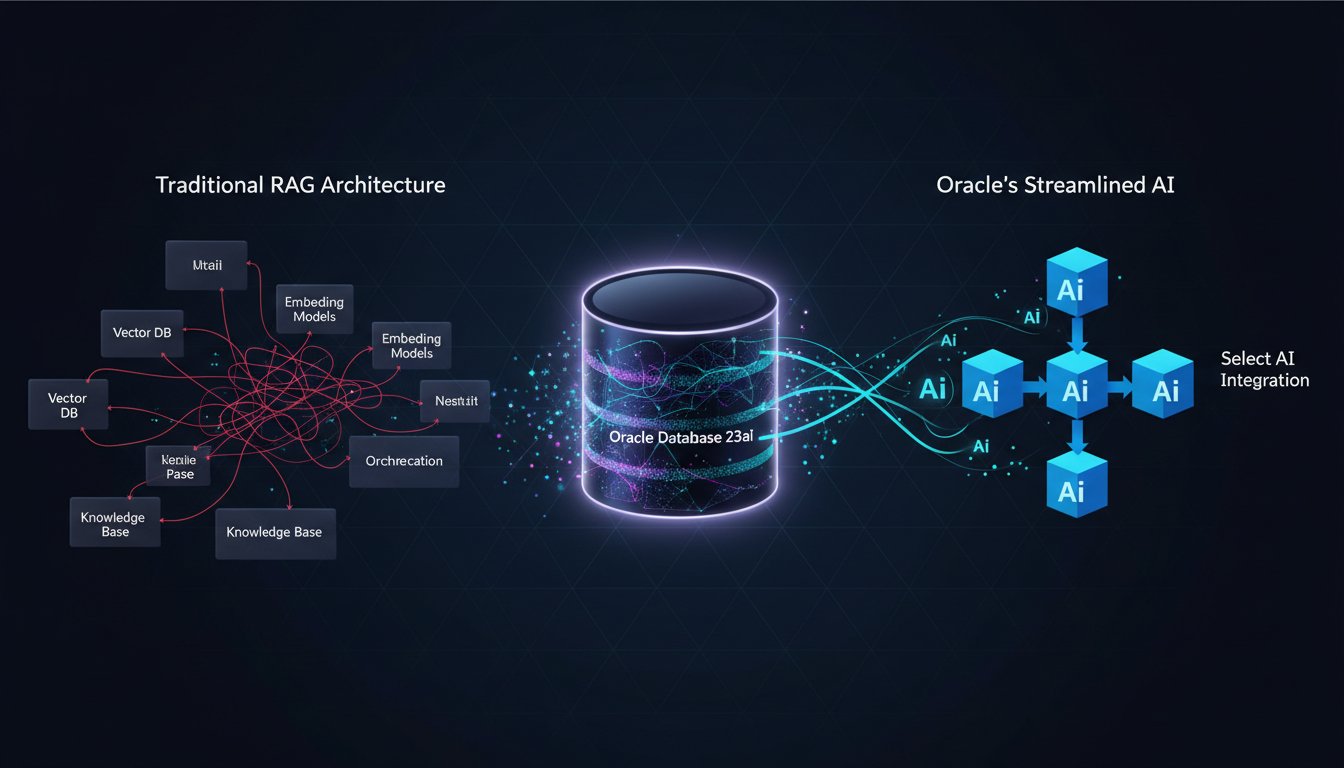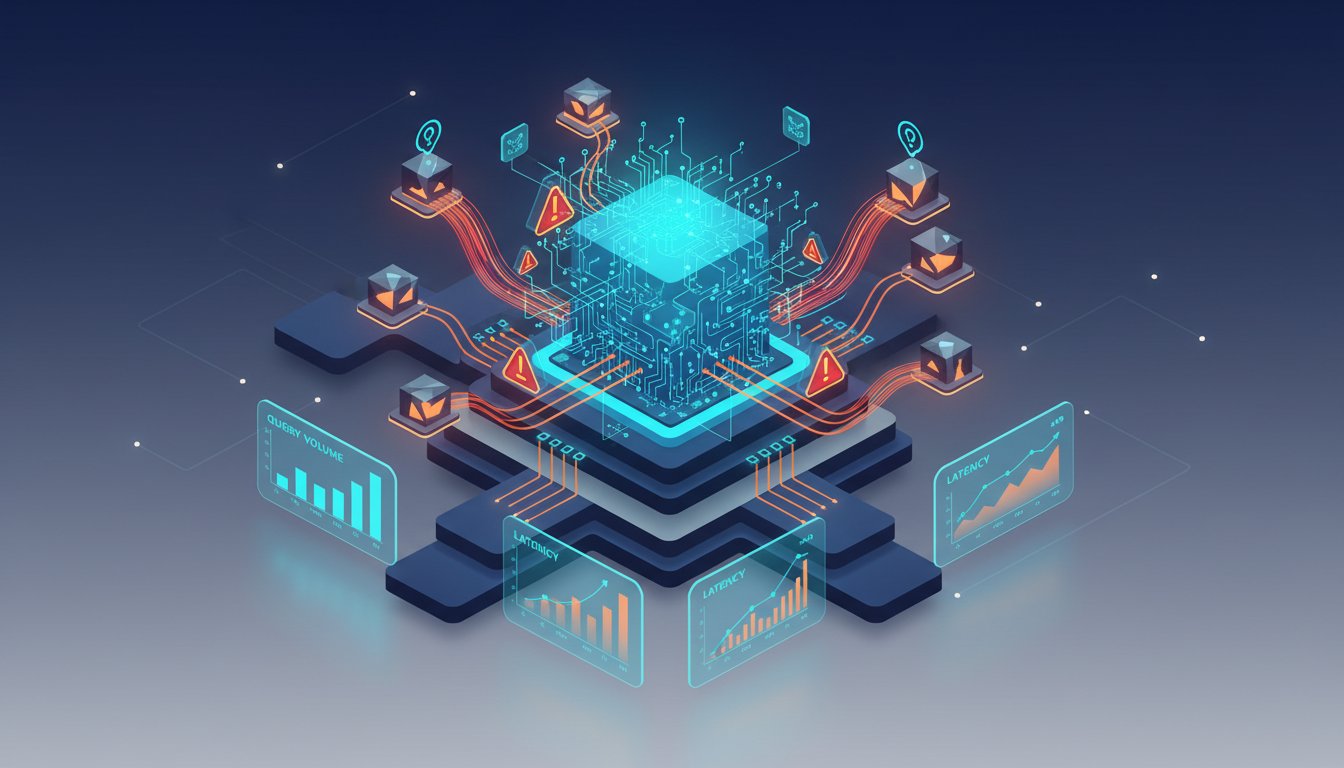Sarah stared at her screen, watching another failed RAG implementation crash during the quarterly board presentation. The system couldn’t handle the complex mix of spreadsheets, PDFs, and web dashboards that executives needed analyzed in real-time. Sound familiar? You’re not alone—89% of enterprise RAG deployments struggle with multi-modal data sources that require visual understanding and interactive processing.
Traditional RAG systems hit a wall when faced with documents that require visual interpretation, dynamic web content, or complex user interfaces. While text-based retrieval works well for simple documents, modern enterprises need AI that can see, click, and interact with their actual business applications—not just parse text files.
Anthropic’s recently released Computer Use capability changes everything. This breakthrough technology enables Claude to directly interact with computer interfaces, opening up entirely new possibilities for RAG systems that can process visual documents, navigate web applications, and extract data from complex UI elements. Today, we’ll walk through building a production-ready enterprise RAG system that leverages Computer Use for multi-modal document processing at scale.
By the end of this guide, you’ll have a complete framework for implementing Computer Use in your RAG pipeline, handling everything from visual document analysis to dynamic web scraping, with enterprise-grade security and scalability considerations.
Understanding Computer Use in the RAG Context
Computer Use represents a fundamental shift in how AI systems interact with information. Unlike traditional RAG systems that rely on pre-processed text embeddings, Computer Use enables Claude to directly observe and interact with visual interfaces, making it ideal for enterprise scenarios where critical information lives in dashboards, complex documents, or web applications.
The technology works by giving Claude the ability to take screenshots, analyze visual content, and execute precise mouse and keyboard actions. For RAG systems, this means you can now process documents that were previously impossible to handle effectively—think multi-column financial reports, interactive charts, or data locked behind authentication walls.
Enterprise applications are particularly compelling. Consider a financial services company that needs to extract data from regulatory filings that contain both text and complex tables, or a healthcare organization processing medical records with embedded charts and images. Traditional text-based RAG would miss critical visual context, but Computer Use can capture and process the complete information landscape.
The key architectural difference lies in the processing pipeline. Traditional RAG follows a linear path: document → text extraction → chunking → embedding → retrieval. Computer Use RAG introduces a parallel visual processing stream: document → screenshot → visual analysis → interaction → data extraction → integration with text pipeline.
Setting Up the Computer Use Environment
Before diving into implementation, you’ll need to establish a secure, scalable environment for Computer Use operations. This involves more than just API access—you’re essentially creating a controlled computing environment that Claude can operate within safely.
Start with environment isolation using Docker containers or virtual machines. Computer Use requires a desktop environment, so you’ll typically deploy Ubuntu with a lightweight desktop manager like XFCE. Here’s the basic container setup:
FROM ubuntu:22.04
RUN apt-get update && apt-get install -y \
xfce4 \
xfce4-terminal \
firefox \
python3 \
python3-pip \
vnc-server
EXPOSE 5901
Security considerations are paramount since you’re giving an AI system direct computer access. Implement network segmentation to isolate Computer Use environments from production systems. Use read-only file systems where possible, and establish clear boundaries around what applications and data the system can access.
For enterprise deployments, consider using cloud-based virtual desktop infrastructure (VDI) solutions like AWS WorkSpaces or Azure Virtual Desktop. These provide built-in security controls and scalability while maintaining the desktop environment Computer Use requires.
Authentication and access controls become more complex with Computer Use. You’ll need to manage credentials for the various applications Claude might interact with, potentially using service accounts or API keys stored in secure credential management systems like HashiCorp Vault or AWS Secrets Manager.
Building the Multi-Modal Processing Pipeline
The core of your Computer Use RAG system lies in the processing pipeline that orchestrates between traditional text processing and visual interaction capabilities. This pipeline needs to intelligently determine when to use Computer Use versus traditional methods, handle errors gracefully, and maintain data consistency across both processing streams.
Start by implementing a document classifier that determines the processing strategy. Documents with complex layouts, embedded charts, or interactive elements should route to the Computer Use pipeline, while simple text documents can use traditional processing for efficiency.
class DocumentProcessor:
def __init__(self):
self.computer_use_client = AnthropicComputerUse()
self.traditional_processor = TraditionalRAGProcessor()
def classify_document(self, document_path):
# Analyze document complexity
if self.requires_visual_processing(document_path):
return "computer_use"
return "traditional"
def process_document(self, document_path):
strategy = self.classify_document(document_path)
if strategy == "computer_use":
return self.process_with_computer_use(document_path)
else:
return self.traditional_processor.process(document_path)
The Computer Use processing workflow involves several orchestrated steps. First, the system takes a screenshot of the document or application. Claude analyzes this visual input to understand the layout and identify interactive elements. Based on this analysis, Claude executes a series of actions—scrolling, clicking, form filling—to extract the required information.
Error handling becomes critical in this interactive environment. Unlike traditional RAG where failures are typically deterministic, Computer Use can encounter dynamic issues like slow page loads, changed layouts, or authentication timeouts. Implement retry logic with exponential backoff and alternative extraction strategies.
Data consistency between visual and text processing streams requires careful coordination. Consider implementing a merge strategy that combines insights from both pipelines, with Computer Use results taking precedence for visual elements and traditional processing handling pure text content.
Implementing Visual Document Analysis
Visual document analysis represents the most significant advancement Computer Use brings to RAG systems. This capability allows your system to understand document structure, extract data from charts and tables, and process information that exists purely in visual form.
The analysis process begins with strategic screenshot capture. Rather than processing entire documents as single images, implement intelligent cropping that focuses on specific content areas. This improves processing speed and accuracy while reducing token consumption.
Table extraction showcases Computer Use’s power particularly well. Traditional OCR often struggles with complex table layouts, especially when tables span multiple pages or contain merged cells. Computer Use can scroll through tables systematically, clicking on cells to access additional data, and even interacting with sortable columns to understand data relationships.
Chart and graph processing opens entirely new possibilities for RAG systems. Computer Use can hover over chart elements to reveal tooltips with precise data points, interact with legends to understand data series, and even manipulate interactive charts to explore different views of the data.
Implement a visual content inventory system that catalogs the types of visual elements discovered in documents. This metadata becomes valuable for retrieval, allowing users to search not just for text content but for specific types of visual information.
class VisualContentExtractor:
def extract_visual_elements(self, screenshot_path):
elements = {
'tables': self.identify_tables(screenshot_path),
'charts': self.identify_charts(screenshot_path),
'forms': self.identify_forms(screenshot_path),
'images': self.identify_images(screenshot_path)
}
extracted_data = {}
for element_type, elements_list in elements.items():
extracted_data[element_type] = self.process_elements(
element_type, elements_list
)
return extracted_data
Enterprise Integration Patterns
Integrating Computer Use RAG into enterprise environments requires careful consideration of existing systems, security policies, and operational workflows. The goal is seamless integration that enhances rather than disrupts current processes.
API integration forms the foundation of most enterprise deployments. Design RESTful endpoints that abstract the complexity of Computer Use operations behind familiar interfaces. This allows existing applications to leverage Computer Use capabilities without significant modifications.
Database integration requires special attention to schema design. Traditional RAG typically stores text chunks and embeddings, but Computer Use generates additional metadata about visual elements, interaction logs, and processing timestamps. Design your schema to accommodate this richer data model while maintaining query performance.
Workflow orchestration becomes more complex with Computer Use since processing times can vary significantly based on document complexity and required interactions. Implement asynchronous processing with progress tracking and notification systems to keep users informed of long-running operations.
Monitoring and observability take on new dimensions with Computer Use. Traditional RAG monitoring focuses on embedding quality and retrieval accuracy, but Computer Use requires tracking interaction success rates, visual analysis accuracy, and system resource utilization across the computing environments.
Security and Compliance Considerations
Computer Use introduces unique security challenges that require comprehensive planning and implementation. The system’s ability to interact with computer interfaces creates new attack vectors and compliance requirements that don’t exist in traditional RAG deployments.
Network security becomes paramount since Computer Use environments need internet access to process web-based documents and applications. Implement strict egress filtering, allowing only necessary domains and protocols. Consider using proxy servers with content filtering to add an additional security layer.
Data handling policies need updates to address Computer Use scenarios. The system may encounter and process sensitive information displayed on screens, including personally identifiable information (PII) or confidential business data. Implement data classification and handling procedures that account for visual data processing.
Audit logging requires enhancement to capture Computer Use activities. Traditional RAG audit logs focus on queries and retrievals, but Computer Use needs to log screenshots, interactions, and any data accessed through visual interfaces. This comprehensive logging supports compliance requirements and security investigations.
Access controls should implement the principle of least privilege, granting Computer Use environments only the minimum necessary permissions. This includes file system access, network connectivity, and application permissions within the computing environment.
Performance Optimization and Scaling
Optimizing Computer Use RAG systems requires balancing processing accuracy with resource efficiency. The visual processing and interaction capabilities come with computational overhead that needs careful management in enterprise environments.
Caching strategies become crucial for performance. Implement intelligent caching that stores processed visual elements and interaction patterns. If a document layout hasn’t changed, previously extracted data can be reused, dramatically reducing processing time for repeated operations.
Parallel processing presents both opportunities and challenges. While you can process multiple documents simultaneously, each Computer Use session requires dedicated computing resources. Design your scaling architecture to dynamically provision computing environments based on demand while managing resource costs.
Load balancing across multiple Computer Use environments helps distribute processing load and provides redundancy. Implement health checks that verify environment availability and processing capability before routing requests.
Performance monitoring should track key metrics including processing time per document type, interaction success rates, and resource utilization across environments. This data informs scaling decisions and optimization opportunities.
class PerformanceOptimizer:
def __init__(self):
self.cache = RedisCache()
self.metrics = MetricsCollector()
def optimize_processing(self, document_info):
# Check cache first
cache_key = self.generate_cache_key(document_info)
cached_result = self.cache.get(cache_key)
if cached_result and self.is_cache_valid(cached_result):
self.metrics.record_cache_hit()
return cached_result
# Process with Computer Use
result = self.process_with_computer_use(document_info)
self.cache.set(cache_key, result, ttl=3600)
self.metrics.record_processing_time(result.processing_time)
return result
Troubleshooting and Maintenance
Maintaining Computer Use RAG systems requires new operational procedures and troubleshooting approaches. The interactive nature of the technology introduces variables that don’t exist in traditional RAG deployments.
Common issues include interaction failures due to changed user interfaces, screenshot quality problems, and timeout issues with slow-loading applications. Develop a comprehensive troubleshooting guide that addresses these scenarios with specific remediation steps.
System health monitoring should include automated tests that verify Computer Use functionality across different document types and applications. These tests can detect issues like environment corruption, application updates that break interactions, or network connectivity problems.
Maintenance procedures need regular updates to handle the dynamic nature of the applications Computer Use interacts with. Web applications change frequently, and these changes can break existing interaction patterns. Implement monitoring that detects these changes and alerts operations teams.
Version control becomes more complex when managing Computer Use configurations. Changes to interaction patterns, screenshot settings, or processing logic need careful testing and rollback procedures to prevent service disruptions.
Building enterprise-grade RAG systems with Computer Use represents a significant leap forward in AI capabilities, but success requires careful attention to architecture, security, and operational considerations. The technology opens new possibilities for processing complex, visual documents while introducing new challenges that demand thoughtful solutions.
The investment in Computer Use RAG pays dividends through dramatically improved information extraction from previously inaccessible sources. Organizations that master this technology gain competitive advantages through better data utilization and more comprehensive AI-powered insights.
Ready to transform your enterprise data processing capabilities? Start by identifying your most challenging document types—those complex reports, interactive dashboards, or visual-heavy content that current RAG systems struggle with. These represent your highest-value Computer Use implementation opportunities, where the technology’s unique capabilities deliver immediate business impact.