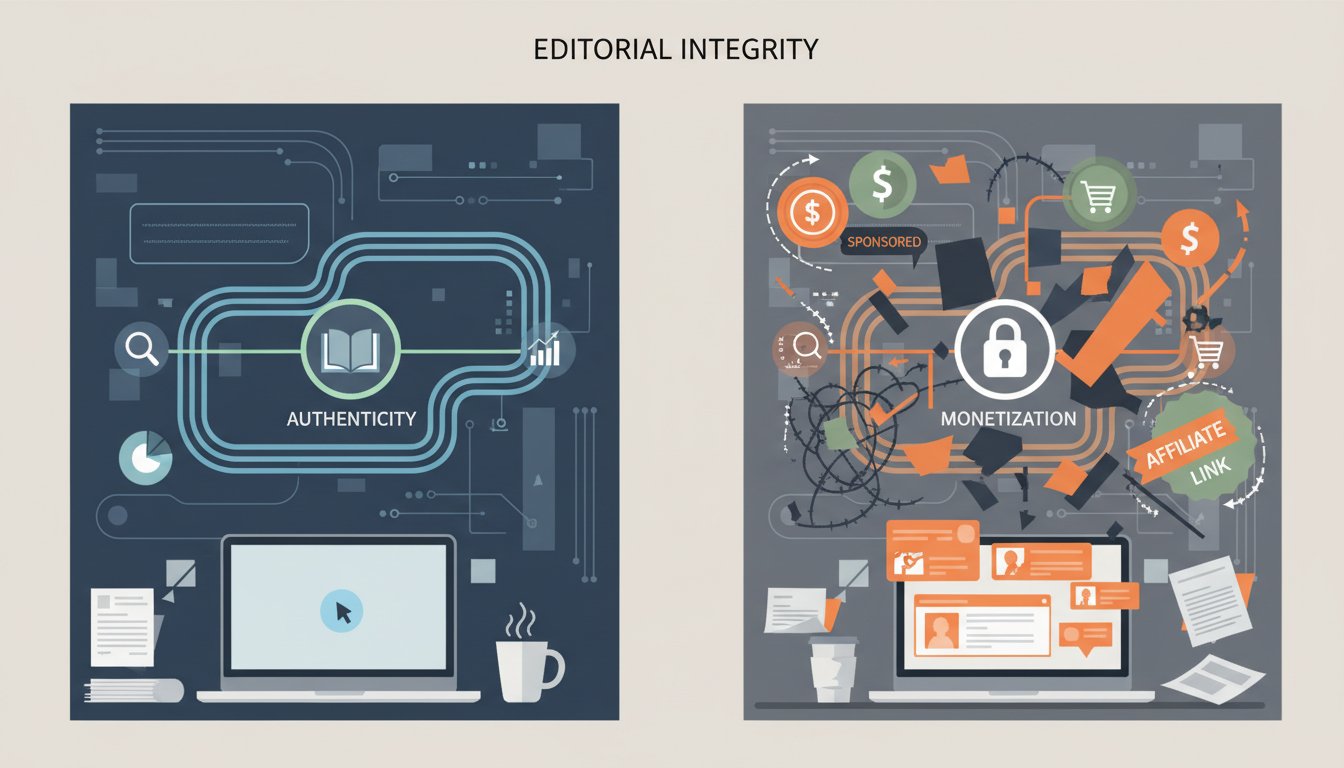Picture Sarah, a top-tier customer support agent, staring at a screen that feels more like a tidal wave than a work queue. Every refresh brings a new wave of Zendesk tickets, each from a customer who needs—and deserves—personal attention. She’s an expert at her job, but there’s a fundamental imbalance: the volume of requests far outpaces her ability to provide the high-touch, empathetic support she knows works best. Her team is facing a constant battle against a rising ticket count, relying on macros and canned responses that feel impersonal and often miss the mark. As a result, customer satisfaction (CSAT) scores are starting to dip, and the pressure is mounting. The dreaded agent burnout, a plague in the support industry, feels closer than ever. Sarah isn’t just managing tickets; she’s fighting a losing war against scale.
This challenge is not unique to Sarah; it’s the central paradox of modern customer service. Customers demand personalization, but support teams are measured by efficiency and speed. Manually creating a unique video walkthrough for a tricky software setting or a detailed troubleshooting step is simply impossible at scale. Yet, text-based answers can be easily misinterpreted, leading to frustrating back-and-forth exchanges that inflate resolution times and tank customer sentiment. Studies show that when it comes to communication, text alone is often insufficient for complex problem-solving. This forces support organizations into a difficult compromise, sacrificing the quality of interaction for the quantity of tickets closed. The result is a cycle of mediocre service, frustrated customers, and disheartened agents.
But what if we could break this cycle? Imagine a system that empowers agents like Sarah to deliver personalized, crystal-clear video responses without ever hitting the “record” button. This is no longer science fiction; it’s the practical application of generative AI. By integrating powerful AI tools like HeyGen for video generation and ElevenLabs for lifelike voice synthesis directly into your Zendesk workflow, you can automate the creation of bespoke video support content. This approach combines the scalability of automation with the personal touch of a one-on-one video call, transforming your support function from a reactive cost center into a proactive, satisfaction-driving powerhouse.
In this technical walkthrough, we’ll guide you step-by-step through the process of building an automated workflow that connects Zendesk, HeyGen, and ElevenLabs. You will learn how to configure a system that automatically generates a helpful script from a new ticket, converts it to a natural-sounding voiceover, produces a polished video with a digital avatar, and delivers it directly to your customer or agent for review. Get ready to turn your biggest support challenge into your greatest competitive advantage.
The Architecture of an AI-Powered Support System
Before diving into the technical setup, it’s crucial to understand the components and the logic behind this automated workflow. This isn’t just about connecting a few apps; it’s about designing a new, more effective communication channel for your customer support.
Why Video is the Future of Customer Support
Text-based support has its limits. Nuance is lost, and complex instructions become confusing walls of text. Video fundamentally solves this. Research consistently shows that viewers retain an astounding 95% of a message when they watch it in a video, compared to a mere 10% when reading it in text.
For customer support, especially in technical fields, this is a game-changer. A short video can demonstrate a solution, build trust through visual presence (even with an AI avatar), and provide clarity that text alone cannot match. It’s the closest you can get to sitting next to your customer and guiding them personally, but at a scale that was previously unimaginable.
The Key Components of Our Automated Workflow
Our system relies on a few core services working in concert, managed by an orchestration layer that handles the data flow.
- Zendesk: This is our trigger and final destination. The entire process kicks off when a new ticket is created. The final video will be posted back to this ticket.
- Orchestration Layer (Make.com): This is the central nervous system of our operation. We’ll use Make (formerly Integromat) for its visual workflow builder, which makes it easy to connect APIs without writing extensive code. It will listen for the Zendesk trigger and pass data between the other services.
- Large Language Model (GPT-4): To serve as our scriptwriter. We’ll feed the content of a new Zendesk ticket to an LLM like OpenAI’s GPT-4 and prompt it to generate a concise, empathetic, and helpful video script.
- ElevenLabs: This is our voice actor. It will take the text script generated by the LLM and convert it into a natural, high-quality audio file. You can even use its voice cloning feature to create a consistent brand voice. You can try for free now.
- HeyGen: This is our video production studio. It will combine the audio from ElevenLabs with a customizable AI avatar and background to create the final, polished video response. You can click here to sign up.
A High-Level Workflow Diagram
The flow of information is logical and sequential:
1. Trigger: A new ticket is created in Zendesk.
2. Orchestration: Make.com detects the new ticket and starts the workflow.
3. Scripting: Make.com sends the ticket’s subject and description to the OpenAI API.
4. Generation: GPT-4 analyzes the text and generates a video script.
5. Voiceover: The script is sent to the ElevenLabs API, which returns an audio file URL.
6. Video Creation: The script and audio URL are sent to the HeyGen API, which begins rendering the video.
7. Delivery: Once the video is ready, Make.com takes the video URL and posts it back to the original Zendesk ticket as a comment.
Step-by-Step Guide: Setting Up Your Integration
Now let’s get our hands dirty and build this workflow. Follow these steps to connect your tools and automate your first AI video response.
Prerequisites: What You’ll Need
Before you begin, make sure you have active accounts and API keys for the following services:
- A Zendesk account with admin access to manage API settings.
- A HeyGen account with API access (available on their paid plans).
- An ElevenLabs account to generate voiceovers. Grab your API key from your profile settings.
- An OpenAI account to access the GPT-4 API.
- A Make.com account to build and host the workflow.
Step 1: Configuring the Zendesk Trigger in Make
Start by creating a new scenario in your Make.com dashboard. Your first module will be the trigger. Search for and select the Zendesk app.
Choose the “Watch Events” module. Connect it to your Zendesk account and configure it to trigger when a “Ticket is created.” This ensures your workflow fires every time a new support request comes in. You can add filters later if you only want it to run for specific ticket types or priorities.
Step 2: Generating the Script with OpenAI (GPT-4)
Next, add an OpenAI module to your scenario. Choose the “Create a Completion” action. In the prompt field, you will craft instructions for the AI. This is the most critical part for ensuring high-quality output.
Map the subject and description from the Zendesk module into your prompt. Here is a robust starting prompt:
As a friendly and expert support agent, analyze the following Zendesk ticket and generate a concise script for a 60-second video response. The script must be empathetic, directly address the user's issue, and provide a clear, step-by-step solution if possible. Keep the language simple and direct. Do not include conversational filler. Ticket Subject: "{{1.subject}}". Ticket Description: "{{1.description}}".
Step 3: Creating the Voiceover with ElevenLabs
Now, add an ElevenLabs module and select the “Generate Speech” action. Connect your account using your API key.
In the “Text” field, map the generated script from the OpenAI module. Next, select a voice from the dropdown. For ultimate personalization, use ElevenLabs’ Voice Cloning to create a digital version of one of your support agent’s voices. This adds a layer of authenticity that pre-made voices can’t match.
Step 4: Producing the Video with HeyGen
With our audio ready, it’s time to create the video. Add a HeyGen module and choose the “Create Video from Template” or “Create a New Video” action. After connecting your account, you will configure the video’s appearance.
Select your desired AI avatar and background. In the script or text field, map the script generated by OpenAI. For the audio, you’ll use the audio file URL provided by the ElevenLabs module. This tells HeyGen to use your custom voiceover instead of its own text-to-speech engine.
Step 5: Delivering the Video Back to Zendesk
HeyGen video generation isn’t instantaneous. You’ll need to add a “Sleep” module in Make to wait for a minute or two. After the delay, add another HeyGen module using the “Get Video Status” action to retrieve the finished video URL.
Finally, add a Zendesk module and choose the “Update a Ticket” action. Map the Ticket ID from the initial trigger module. In the comment body, draft a message and include the video URL from the previous step. For an extra touch, use the requester’s name from the trigger data:
`Hi {{1.requester.name}},
Our team has prepared a quick video walkthrough to help you with your request. We hope this clears things up!
You can watch it here: {{12.video_url}}`
Best Practices for Deploying AI Video in Support
Building the workflow is just the beginning. To ensure a successful rollout and maximize your return on investment, follow these best practices.
Start with Internal Notes
Instead of immediately posting the AI-generated video as a public reply, configure the final step to post it as an internal note. This gives your human agent a chance to review the video for accuracy, tone, and relevance. Once they confirm it’s good to go, they can share it with the customer. This “human-in-the-loop” approach builds confidence in the system and prevents errors from reaching customers.
Personalization at Scale
Leverage all the data you have in Zendesk. In your OpenAI prompt, include customer details like their name, company, or even past support ticket topics. This allows the LLM to generate a script that feels highly personalized, making the customer feel seen and valued.
Choosing the Right Voice and Avatar
Your AI persona is an extension of your brand. The avatar and voice should align with your company’s image. Is your brand professional and authoritative, or casual and friendly? Use HeyGen’s custom avatar feature to create a digital twin of an employee and ElevenLabs’ voice cloning to match. Consistency in your AI’s presentation builds brand recognition and trust.
Monitoring and Iteration
This is not a “set it and forget it” solution. Continuously monitor key metrics. Are CSAT scores higher on tickets resolved with video? Is Time-to-Resolution decreasing? Use customer feedback and agent input to refine your OpenAI prompts, test different voice tones, and optimize your overall workflow. The goal is a system that learns and improves over time.
The Business Impact: Quantifying the ROI of Automated Video Support
The benefits of this system extend far beyond just looking innovative. The impact on your key business metrics can be substantial and measurable.
Reducing Time-to-Resolution (TTR)
A clear, 90-second video can resolve an issue that might have otherwise taken a dozen back-and-forth emails. By pre-empting follow-up questions and demonstrating solutions visually, you can drastically cut down on TTR, a core metric for any support team.
Improving Customer Satisfaction (CSAT)
The novelty and personal touch of a custom video response can create a “wow” moment for customers. It shows you’re willing to go the extra mile. Companies that have embraced video in their support workflows have reported significant boosts in their CSAT scores, as it signals a deep investment in the customer experience.
Increasing Agent Efficiency and Reducing Burnout
By automating the creation of video responses, you free up your skilled agents from repetitive tasks. They can now focus their expertise on the most complex and strategic issues. This not only makes the team more efficient but also increases job satisfaction and reduces the risk of burnout, leading to lower turnover.
Sarah, our once-overwhelmed support agent, is now a support superstar. Her team’s ticket queue is manageable, CSAT scores are at an all-time high, and customers are raving about the ‘amazing video help.’ This transformation isn’t magic; it’s the power of strategic AI automation that handles the repetitive work, allowing human experts to focus on what they do best: building relationships. This technology is no longer a futuristic dream; it’s accessible, implementable, and ready to redefine your standards for customer service. Ready to revolutionize your own customer support? Start building your automated video response system today. You can get started with powerful AI video and voice tools from HeyGen and ElevenLabs to bring this workflow to life.