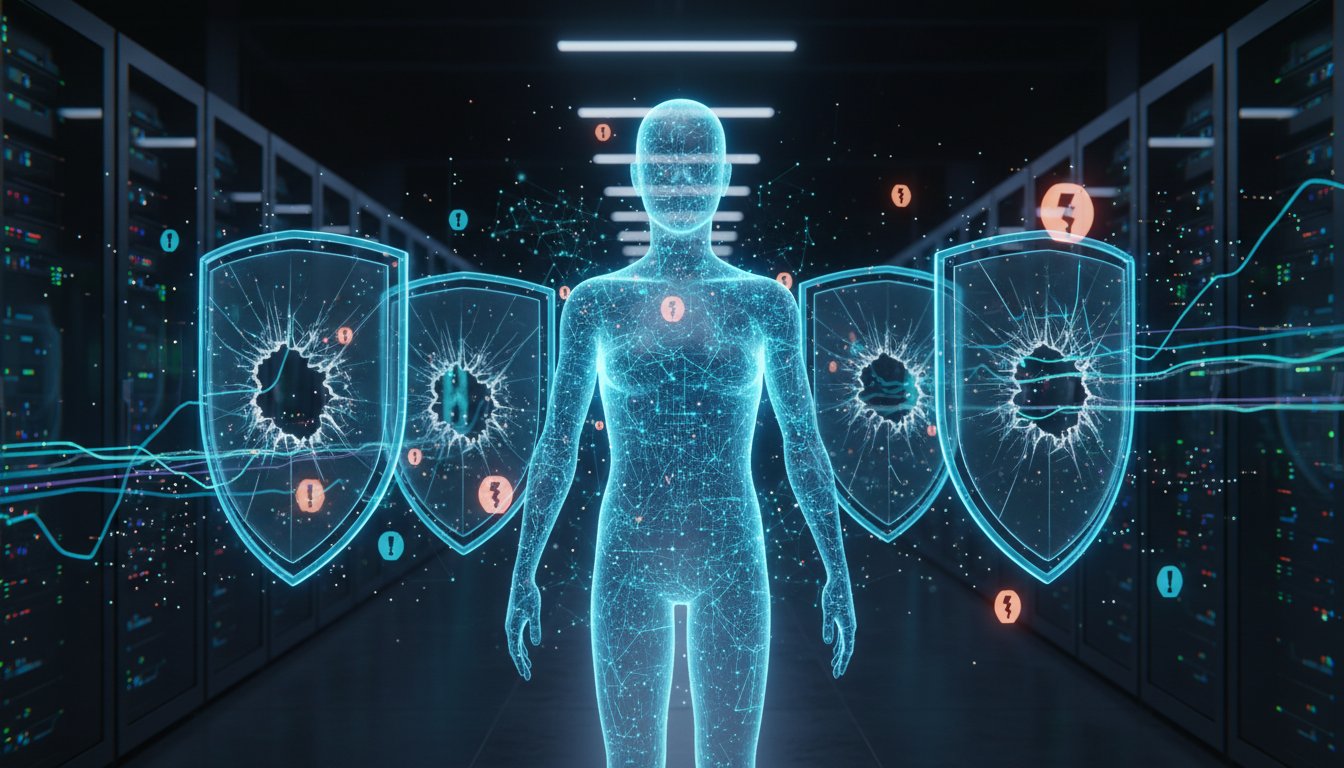Imagine walking into your office and asking your company’s knowledge base a simple question: “What’s our policy on remote work for new employees?” Instead of digging through countless documents or waiting for HR to respond, you get an instant, accurate answer pulled from the most current policy documents. This isn’t science fiction—it’s the power of conversational RAG chatbots enhanced with OpenAI’s function calling capabilities.
Traditional RAG systems excel at retrieving relevant information, but they often fall short when users need interactive, multi-turn conversations or want to perform actions based on retrieved data. Enter function calling—a game-changing feature that transforms static information retrieval into dynamic, action-oriented conversations. This comprehensive guide will walk you through building enterprise-grade conversational RAG chatbots that don’t just answer questions, but can execute tasks, make decisions, and provide truly intelligent assistance.
By the end of this tutorial, you’ll have a production-ready system that combines the knowledge retrieval power of RAG with the interactive capabilities of function calling, creating chatbots that feel less like search engines and more like knowledgeable colleagues who can actually get things done.
Understanding the Architecture: Where RAG Meets Function Calling
The magic happens when we combine three powerful components: retrieval-augmented generation for knowledge access, OpenAI’s function calling for action execution, and conversational memory for context preservation. This trinity creates chatbots that can understand context, retrieve relevant information, and take meaningful actions—all within a natural conversation flow.
The Core Components
At its foundation, our conversational RAG system consists of four interconnected layers. The Knowledge Layer houses your enterprise documents, policies, and data sources, indexed and vectorized for efficient retrieval. The Retrieval Layer uses semantic search to find relevant information based on user queries, employing techniques like hybrid search that combines dense and sparse retrieval methods.
The Conversation Layer maintains dialogue context and manages multi-turn interactions, ensuring that follow-up questions reference previous exchanges appropriately. Finally, the Action Layer leverages OpenAI’s function calling to execute tasks, update systems, or trigger workflows based on the conversation context and retrieved information.
This architecture enables scenarios where a user might ask, “Show me the latest sales reports for Q3,” and the system not only retrieves the relevant documents but can also generate summary charts, send notifications to stakeholders, or schedule follow-up meetings—all through natural conversation.
Function Calling Integration Points
Function calling integration occurs at multiple touchpoints within the RAG pipeline. During the Pre-Retrieval Phase, functions can help disambiguate user queries, expand abbreviations, or determine the appropriate data sources to search. For instance, when a user mentions “the Johnson project,” a function could resolve this to the specific project ID and timeframe.
In the Post-Retrieval Phase, functions can process retrieved information, perform calculations, or format data for presentation. If a user asks about budget variances, the system might retrieve financial documents and then call functions to calculate percentages, generate comparisons, or create visualizations.
The Response Generation Phase is where functions truly shine, enabling the system to take actions based on the conversation. Whether it’s updating CRM records, scheduling meetings, or triggering approval workflows, function calling transforms passive information retrieval into active business process automation.
Setting Up Your Development Environment
Building enterprise-grade conversational RAG systems requires a robust foundation of tools and libraries. Let’s establish the technical stack that will power your implementation.
Essential Dependencies and Configuration
Start by installing the core libraries that will form the backbone of your system:
pip install openai langchain chromadb fastapi uvicorn
pip install sentence-transformers tiktoken python-dotenv
pip install pydantic sqlalchemy redis
Create your environment configuration file to manage API keys and settings securely:
# config.py
import os
from dotenv import load_dotenv
load_dotenv()
class Config:
OPENAI_API_KEY = os.getenv("OPENAI_API_KEY")
CHROMA_PERSIST_DIRECTORY = os.getenv("CHROMA_PERSIST_DIRECTORY", "./chroma_db")
REDIS_URL = os.getenv("REDIS_URL", "redis://localhost:6379")
MAX_TOKENS = int(os.getenv("MAX_TOKENS", "4000"))
TEMPERATURE = float(os.getenv("TEMPERATURE", "0.1"))
# Function calling configuration
MAX_FUNCTION_CALLS = int(os.getenv("MAX_FUNCTION_CALLS", "3"))
FUNCTION_TIMEOUT = int(os.getenv("FUNCTION_TIMEOUT", "30"))
Document Processing Pipeline
The foundation of any RAG system is high-quality document processing. Create a robust pipeline that can handle various document formats while preserving semantic meaning:
from langchain.document_loaders import PyPDFLoader, TextLoader, CSVLoader
from langchain.text_splitter import RecursiveCharacterTextSplitter
from langchain.embeddings import OpenAIEmbeddings
from langchain.vectorstores import Chroma
import chromadb
class DocumentProcessor:
def __init__(self, persist_directory: str):
self.embeddings = OpenAIEmbeddings()
self.text_splitter = RecursiveCharacterTextSplitter(
chunk_size=1000,
chunk_overlap=200,
separators=["\n\n", "\n", " ", ""]
)
self.vector_store = Chroma(
persist_directory=persist_directory,
embedding_function=self.embeddings
)
def process_documents(self, file_paths: list) -> None:
"""Process and index documents for retrieval."""
documents = []
for file_path in file_paths:
if file_path.endswith('.pdf'):
loader = PyPDFLoader(file_path)
elif file_path.endswith('.txt'):
loader = TextLoader(file_path)
elif file_path.endswith('.csv'):
loader = CSVLoader(file_path)
docs = loader.load()
# Add metadata for better retrieval
for doc in docs:
doc.metadata.update({
'source_file': file_path,
'processed_date': datetime.now().isoformat(),
'document_type': file_path.split('.')[-1]
})
documents.extend(docs)
# Split documents into chunks
split_docs = self.text_splitter.split_documents(documents)
# Add to vector store
self.vector_store.add_documents(split_docs)
print(f"Processed and indexed {len(split_docs)} document chunks")
Designing Conversational Functions
The power of conversational RAG lies in its ability to execute functions based on retrieved context and user intent. Design your functions to be modular, well-documented, and enterprise-ready.
Function Schema Design
OpenAI’s function calling requires precise schema definitions that describe what each function does, what parameters it accepts, and how it should be called. Here’s how to design robust function schemas:
from typing import Dict, Any, List
from pydantic import BaseModel, Field
import json
class FunctionRegistry:
def __init__(self):
self.functions = {}
self.schemas = {}
def register_function(self, schema: Dict[str, Any]):
"""Register a function with its schema for OpenAI function calling."""
function_name = schema["name"]
self.schemas[function_name] = schema
def decorator(func):
self.functions[function_name] = func
return func
return decorator
def get_schemas(self) -> List[Dict[str, Any]]:
"""Return all function schemas for OpenAI API."""
return list(self.schemas.values())
# Initialize the registry
function_registry = FunctionRegistry()
# Define function schemas
search_documents_schema = {
"name": "search_documents",
"description": "Search through company documents and knowledge base for specific information",
"parameters": {
"type": "object",
"properties": {
"query": {
"type": "string",
"description": "The search query to find relevant documents"
},
"document_type": {
"type": "string",
"enum": ["policy", "procedure", "report", "manual", "all"],
"description": "Type of documents to search in"
},
"max_results": {
"type": "integer",
"description": "Maximum number of results to return",
"default": 5
}
},
"required": ["query"]
}
}
create_task_schema = {
"name": "create_task",
"description": "Create a new task or reminder based on conversation context",
"parameters": {
"type": "object",
"properties": {
"title": {
"type": "string",
"description": "Title of the task"
},
"description": {
"type": "string",
"description": "Detailed description of the task"
},
"assignee": {
"type": "string",
"description": "Person responsible for the task"
},
"due_date": {
"type": "string",
"description": "Due date in YYYY-MM-DD format"
},
"priority": {
"type": "string",
"enum": ["low", "medium", "high", "urgent"],
"description": "Task priority level"
}
},
"required": ["title", "assignee"]
}
}
Implementing Core Functions
Build functions that seamlessly integrate with your RAG system while providing genuine business value:
@function_registry.register_function(search_documents_schema)
def search_documents(query: str, document_type: str = "all", max_results: int = 5) -> Dict[str, Any]:
"""Search through indexed documents and return relevant results."""
try:
# Apply document type filter if specified
filter_dict = {}
if document_type != "all":
filter_dict["document_type"] = document_type
# Perform semantic search
results = vector_store.similarity_search_with_score(
query,
k=max_results,
filter=filter_dict
)
# Format results for function response
formatted_results = []
for doc, score in results:
formatted_results.append({
"content": doc.page_content[:500], # Truncate for function response
"source": doc.metadata.get("source_file", "Unknown"),
"relevance_score": float(score),
"metadata": doc.metadata
})
return {
"status": "success",
"results": formatted_results,
"total_found": len(formatted_results),
"query": query
}
except Exception as e:
return {
"status": "error",
"message": f"Search failed: {str(e)}",
"results": []
}
@function_registry.register_function(create_task_schema)
def create_task(title: str, assignee: str, description: str = "",
due_date: str = None, priority: str = "medium") -> Dict[str, Any]:
"""Create a new task in the task management system."""
try:
# In a real implementation, this would integrate with your task management system
task_id = f"TASK-{int(time.time())}"
task_data = {
"id": task_id,
"title": title,
"description": description,
"assignee": assignee,
"due_date": due_date,
"priority": priority,
"status": "pending",
"created_at": datetime.now().isoformat()
}
# Store task (in production, this would go to your database)
# For demo purposes, we'll use a simple file storage
with open(f"tasks/{task_id}.json", "w") as f:
json.dump(task_data, f, indent=2)
return {
"status": "success",
"task_id": task_id,
"message": f"Task '{title}' created successfully and assigned to {assignee}",
"task_data": task_data
}
except Exception as e:
return {
"status": "error",
"message": f"Failed to create task: {str(e)}"
}
Building the Conversational Engine
The conversational engine orchestrates the interaction between user input, document retrieval, function calling, and response generation. This is where the magic of conversational RAG comes to life.
Conversation State Management
Maintaining conversation context is crucial for multi-turn dialogues that feel natural and coherent:
import redis
from typing import Optional, List, Dict
from dataclasses import dataclass, asdict
from datetime import datetime, timedelta
@dataclass
class ConversationTurn:
user_message: str
assistant_message: str
function_calls: List[Dict[str, Any]]
timestamp: str
retrieved_documents: List[Dict[str, Any]]
class ConversationManager:
def __init__(self, redis_client: redis.Redis, ttl_hours: int = 24):
self.redis = redis_client
self.ttl_seconds = ttl_hours * 3600
def get_conversation_history(self, session_id: str, max_turns: int = 10) -> List[ConversationTurn]:
"""Retrieve conversation history for a session."""
try:
history_data = self.redis.get(f"conversation:{session_id}")
if not history_data:
return []
history = json.loads(history_data)
return [ConversationTurn(**turn) for turn in history[-max_turns:]]
except Exception as e:
print(f"Error retrieving conversation history: {e}")
return []
def add_conversation_turn(self, session_id: str, turn: ConversationTurn) -> None:
"""Add a new turn to the conversation history."""
try:
history = self.get_conversation_history(session_id, max_turns=50)
history.append(turn)
# Convert to dictionaries for JSON serialization
history_data = [asdict(turn) for turn in history]
self.redis.setex(
f"conversation:{session_id}",
self.ttl_seconds,
json.dumps(history_data)
)
except Exception as e:
print(f"Error saving conversation turn: {e}")
def clear_conversation(self, session_id: str) -> None:
"""Clear conversation history for a session."""
self.redis.delete(f"conversation:{session_id}")
The Core Conversation Engine
Now let’s build the engine that ties everything together—handling user input, making intelligent decisions about when to retrieve documents or call functions, and generating contextually appropriate responses:
from openai import OpenAI
import asyncio
from typing import AsyncGenerator
class ConversationalRAGEngine:
def __init__(self, config: Config):
self.client = OpenAI(api_key=config.OPENAI_API_KEY)
self.config = config
self.conversation_manager = ConversationManager(
redis.Redis.from_url(config.REDIS_URL)
)
self.document_processor = DocumentProcessor(config.CHROMA_PERSIST_DIRECTORY)
async def process_message(self,
user_message: str,
session_id: str,
stream: bool = False) -> Dict[str, Any]:
"""Process a user message and generate a response with function calling."""
# Get conversation history for context
history = self.conversation_manager.get_conversation_history(session_id)
# Build messages for OpenAI API
messages = self._build_messages(user_message, history)
# Initial API call with function calling enabled
response = self.client.chat.completions.create(
model="gpt-4-1106-preview",
messages=messages,
functions=function_registry.get_schemas(),
function_call="auto",
temperature=self.config.TEMPERATURE,
max_tokens=self.config.MAX_TOKENS
)
assistant_message = response.choices[0].message
function_calls = []
retrieved_documents = []
# Handle function calls
if assistant_message.function_call:
function_results = await self._execute_function_calls(assistant_message)
function_calls.extend(function_results)
# Add function results to messages and get final response
for result in function_results:
messages.append({
"role": "function",
"name": result["function_name"],
"content": json.dumps(result["result"])
})
# Track retrieved documents
if result["function_name"] == "search_documents" and result["result"].get("results"):
retrieved_documents.extend(result["result"]["results"])
# Get final response with function results
final_response = self.client.chat.completions.create(
model="gpt-4-1106-preview",
messages=messages,
temperature=self.config.TEMPERATURE,
max_tokens=self.config.MAX_TOKENS
)
final_message = final_response.choices[0].message.content
else:
final_message = assistant_message.content
# Save conversation turn
conversation_turn = ConversationTurn(
user_message=user_message,
assistant_message=final_message,
function_calls=function_calls,
timestamp=datetime.now().isoformat(),
retrieved_documents=retrieved_documents
)
self.conversation_manager.add_conversation_turn(session_id, conversation_turn)
return {
"response": final_message,
"function_calls": function_calls,
"retrieved_documents": retrieved_documents,
"session_id": session_id
}
def _build_messages(self, user_message: str, history: List[ConversationTurn]) -> List[Dict[str, str]]:
"""Build message history for OpenAI API."""
messages = [{
"role": "system",
"content": """
You are an intelligent enterprise assistant with access to company documents and the ability to perform actions.
When users ask questions:
1. Use search_documents function to find relevant information
2. Provide comprehensive answers based on retrieved documents
3. Offer to take actions when appropriate (create tasks, schedule meetings, etc.)
4. Maintain conversation context and refer to previous exchanges
5. Be helpful, accurate, and proactive
Always cite sources when referencing document information.
"""
}]
# Add conversation history
for turn in history[-5:]: # Last 5 turns for context
messages.append({"role": "user", "content": turn.user_message})
messages.append({"role": "assistant", "content": turn.assistant_message})
# Add current user message
messages.append({"role": "user", "content": user_message})
return messages
async def _execute_function_calls(self, message) -> List[Dict[str, Any]]:
"""Execute function calls and return results."""
results = []
if message.function_call:
function_name = message.function_call.name
function_args = json.loads(message.function_call.arguments)
if function_name in function_registry.functions:
try:
# Execute the function
result = function_registry.functions[function_name](**function_args)
results.append({
"function_name": function_name,
"arguments": function_args,
"result": result
})
except Exception as e:
results.append({
"function_name": function_name,
"arguments": function_args,
"result": {"status": "error", "message": str(e)}
})
return results
API Development and Deployment
Transform your conversational RAG engine into a production-ready API that can handle enterprise workloads with proper error handling, rate limiting, and monitoring.
FastAPI Implementation
Build a robust API that exposes your conversational RAG capabilities:
from fastapi import FastAPI, HTTPException, Depends, BackgroundTasks
from pydantic import BaseModel, Field
from typing import Optional, List
import uuid
import asyncio
from fastapi.middleware.cors import CORSMiddleware
from fastapi.security import HTTPBearer, HTTPAuthorizationCredentials
app = FastAPI(
title="Conversational RAG API",
description="Enterprise-grade conversational RAG with function calling",
version="1.0.0"
)
# Add CORS middleware
app.add_middleware(
CORSMiddleware,
allow_origins=["*"], # Configure for production
allow_credentials=True,
allow_methods=["*"],
allow_headers=["*"],
)
# Initialize the engine
config = Config()
rag_engine = ConversationalRAGEngine(config)
security = HTTPBearer()
# Request/Response models
class ChatRequest(BaseModel):
message: str = Field(..., description="User message")
session_id: Optional[str] = Field(None, description="Session ID for conversation continuity")
stream: bool = Field(False, description="Enable streaming responses")
class ChatResponse(BaseModel):
response: str = Field(..., description="Assistant response")
session_id: str = Field(..., description="Session ID")
function_calls: List[Dict[str, Any]] = Field(default=[], description="Function calls made")
retrieved_documents: List[Dict[str, Any]] = Field(default=[], description="Documents retrieved")
processing_time: float = Field(..., description="Processing time in seconds")
class DocumentUploadRequest(BaseModel):
file_paths: List[str] = Field(..., description="Paths to documents to process")
# API endpoints
@app.post("/chat", response_model=ChatResponse)
async def chat_endpoint(
request: ChatRequest,
credentials: HTTPAuthorizationCredentials = Depends(security)
):
"""Main chat endpoint for conversational RAG."""
start_time = time.time()
try:
# Generate session ID if not provided
session_id = request.session_id or str(uuid.uuid4())
# Process the message
result = await rag_engine.process_message(
user_message=request.message,
session_id=session_id,
stream=request.stream
)
processing_time = time.time() - start_time
return ChatResponse(
response=result["response"],
session_id=session_id,
function_calls=result["function_calls"],
retrieved_documents=result["retrieved_documents"],
processing_time=processing_time
)
except Exception as e:
raise HTTPException(status_code=500, detail=f"Processing error: {str(e)}")
@app.post("/documents/upload")
async def upload_documents(
request: DocumentUploadRequest,
background_tasks: BackgroundTasks,
credentials: HTTPAuthorizationCredentials = Depends(security)
):
"""Upload and process documents for the knowledge base."""
try:
# Process documents in background
background_tasks.add_task(
rag_engine.document_processor.process_documents,
request.file_paths
)
return {
"status": "accepted",
"message": f"Processing {len(request.file_paths)} documents in background",
"file_count": len(request.file_paths)
}
except Exception as e:
raise HTTPException(status_code=500, detail=f"Upload error: {str(e)}")
@app.get("/health")
async def health_check():
"""Health check endpoint."""
return {
"status": "healthy",
"timestamp": datetime.now().isoformat(),
"version": "1.0.0"
}
@app.get("/functions")
async def list_functions(
credentials: HTTPAuthorizationCredentials = Depends(security)
):
"""List available functions."""
return {
"functions": function_registry.get_schemas(),
"count": len(function_registry.get_schemas())
}
@app.delete("/conversations/{session_id}")
async def clear_conversation(
session_id: str,
credentials: HTTPAuthorizationCredentials = Depends(security)
):
"""Clear conversation history for a session."""
try:
rag_engine.conversation_manager.clear_conversation(session_id)
return {"status": "success", "message": f"Conversation {session_id} cleared"}
except Exception as e:
raise HTTPException(status_code=500, detail=f"Clear error: {str(e)}")
if __name__ == "__main__":
import uvicorn
uvicorn.run(app, host="0.0.0.0", port=8000)
Production Deployment Considerations
When deploying to production, consider these critical factors for enterprise readiness:
Security and Authentication: Implement proper API authentication, rate limiting, and input validation. Use environment-specific configurations and secure secrets management for API keys and database credentials.
Scalability Architecture: Design for horizontal scaling using load balancers, container orchestration (Kubernetes), and separate read/write replicas for your vector database. Consider implementing caching layers for frequently accessed documents and responses.
Monitoring and Observability: Implement comprehensive logging, metrics collection, and alerting. Track key performance indicators like response times, function call success rates, retrieval accuracy, and user satisfaction scores.
Testing and Quality Assurance
Enterprise systems demand rigorous testing frameworks that ensure reliability, accuracy, and performance under various conditions.
Automated Testing Framework
Develop comprehensive tests that validate both individual components and end-to-end functionality:
import pytest
import asyncio
from unittest.mock import Mock, patch
from fastapi.testclient import TestClient
class TestConversationalRAG:
@pytest.fixture
def mock_config(self):
config = Mock()
config.OPENAI_API_KEY = "test-key"
config.CHROMA_PERSIST_DIRECTORY = "./test_chroma"
config.REDIS_URL = "redis://localhost:6379/1"
config.MAX_TOKENS = 1000
config.TEMPERATURE = 0.1
return config
@pytest.fixture
def rag_engine(self, mock_config):
return ConversationalRAGEngine(mock_config)
def test_document_processing(self, rag_engine):
"""Test document processing and indexing."""
test_docs = ["test_document.txt"]
with patch.object(rag_engine.document_processor, 'process_documents') as mock_process:
mock_process.return_value = None
rag_engine.document_processor.process_documents(test_docs)
mock_process.assert_called_once_with(test_docs)
@pytest.mark.asyncio
async def test_function_calling(self, rag_engine):
"""Test function calling mechanism."""
with patch('openai.OpenAI') as mock_openai:
# Mock OpenAI response with function call
mock_response = Mock()
mock_response.choices[0].message.function_call.name = "search_documents"
mock_response.choices[0].message.function_call.arguments = '{"query": "test"}'
mock_openai.return_value.chat.completions.create.return_value = mock_response
result = await rag_engine.process_message("test message", "test_session")
assert "response" in result
assert "function_calls" in result
def test_conversation_history(self, rag_engine):
"""Test conversation state management."""
session_id = "test_session"
turn = ConversationTurn(
user_message="test",
assistant_message="response",
function_calls=[],
timestamp=datetime.now().isoformat(),
retrieved_documents=[]
)
rag_engine.conversation_manager.add_conversation_turn(session_id, turn)
history = rag_engine.conversation_manager.get_conversation_history(session_id)
assert len(history) == 1
assert history[0].user_message == "test"
# Integration tests
class TestAPIEndpoints:
@pytest.fixture
def client(self):
return TestClient(app)
def test_chat_endpoint(self, client):
"""Test the main chat endpoint."""
response = client.post(
"/chat",
json={"message": "Hello", "session_id": "test"},
headers={"Authorization": "Bearer test-token"}
)
assert response.status_code == 200
data = response.json()
assert "response" in data
assert "session_id" in data
def test_health_endpoint(self, client):
"""Test health check endpoint."""
response = client.get("/health")
assert response.status_code == 200
assert response.json()["status"] == "healthy"
Performance Benchmarking
Establish performance baselines and continuously monitor system performance:
import time
import statistics
from concurrent.futures import ThreadPoolExecutor
import matplotlib.pyplot as plt
class PerformanceBenchmark:
def __init__(self, rag_engine: ConversationalRAGEngine):
self.rag_engine = rag_engine
self.metrics = []
async def benchmark_response_time(self, test_queries: List[str], iterations: int = 10):
"""Benchmark response times for various queries."""
results = []
for query in test_queries:
times = []
for _ in range(iterations):
start_time = time.time()
await self.rag_engine.process_message(query, f"benchmark_{time.time()}")
end_time = time.time()
times.append(end_time - start_time)
results.append({
"query": query,
"mean_time": statistics.mean(times),
"median_time": statistics.median(times),
"std_dev": statistics.stdev(times),
"min_time": min(times),
"max_time": max(times)
})
return results
def benchmark_concurrent_load(self, query: str, concurrent_users: int = 10):
"""Test system performance under concurrent load."""
with ThreadPoolExecutor(max_workers=concurrent_users) as executor:
start_time = time.time()
futures = [
executor.submit(
asyncio.run,
self.rag_engine.process_message(query, f"load_test_{i}")
)
for i in range(concurrent_users)
]
results = [future.result() for future in futures]
total_time = time.time() - start_time
return {
"concurrent_users": concurrent_users,
"total_time": total_time,
"requests_per_second": concurrent_users / total_time,
"success_rate": len([r for r in results if "error" not in r]) / len(results)
}
Advanced Features and Optimization
Take your conversational RAG system to the next level with advanced features that enhance user experience and system capabilities.
Intelligent Context Window Management
As conversations grow longer, managing the context window becomes critical for maintaining performance and relevance:
class ContextWindowManager:
def __init__(self, max_tokens: int = 4000, model_name: str = "gpt-4-1106-preview"):
self.max_tokens = max_tokens
self.model_name = model_name
self.token_buffer = 500 # Reserve tokens for response
def optimize_context(self, messages: List[Dict[str, str]],
retrieved_docs: List[str]) -> List[Dict[str, str]]:
"""Optimize context to fit within token limits while preserving important information."""
# Calculate current token usage
current_tokens = self._estimate_tokens(messages + retrieved_docs)
if current_tokens <= self.max_tokens - self.token_buffer:
return messages
# Implement sliding window with importance scoring
optimized_messages = self._apply_sliding_window(messages)
# Compress retrieved documents if needed
if self._estimate_tokens(optimized_messages) > self.max_tokens - self.token_buffer:
optimized_messages = self._compress_documents(optimized_messages, retrieved_docs)
return optimized_messages
def _estimate_tokens(self, content: List) -> int:
"""Estimate token count for content."""
# Simplified token estimation - use tiktoken for production
total_chars = sum(len(str(item)) for item in content)
return total_chars // 4 # Rough approximation
def _apply_sliding_window(self, messages: List[Dict[str, str]]) -> List[Dict[str, str]]:
"""Apply sliding window to maintain recent context."""
# Keep system message, last few user/assistant pairs
system_messages = [msg for msg in messages if msg["role"] == "system"]
conversation_messages = [msg for msg in messages if msg["role"] != "system"]
# Keep last 6 conversation turns (3 user + 3 assistant)
recent_conversation = conversation_messages[-6:]
return system_messages + recent_conversation
Multi-Modal Function Integration
Extend your system to handle various data types and integrate with multiple enterprise systems:
# Advanced function schemas for enterprise integration
email_notification_schema = {
"name": "send_email_notification",
"description": "Send email notifications to stakeholders",
"parameters": {
"type": "object",
"properties": {
"recipients": {
"type": "array",
"items": {"type": "string"},
"description": "Email addresses of recipients"
},
"subject": {
"type": "string",
"description": "Email subject line"
},
"body": {
"type": "string",
"description": "Email body content"
},
"priority": {
"type": "string",
"enum": ["low", "normal", "high"],
"description": "Email priority level"
}
},
"required": ["recipients", "subject", "body"]
}
}
generate_report_schema = {
"name": "generate_report",
"description": "Generate reports based on retrieved data and analysis",
"parameters": {
"type": "object",
"properties": {
"report_type": {
"type": "string",
"enum": ["summary", "detailed", "executive", "technical"],
"description": "Type of report to generate"
},
"data_sources": {
"type": "array",
"items": {"type": "string"},
"description": "Data sources to include in report"
},
"time_period": {
"type": "string",
"description": "Time period for report data (e.g., 'last 30 days')"
},
"format": {
"type": "string",
"enum": ["pdf", "html", "csv", "json"],
"description": "Output format for the report"
}
},
"required": ["report_type", "data_sources"]
}
}
@function_registry.register_function(generate_report_schema)
def generate_report(report_type: str, data_sources: List[str],
time_period: str = None, format: str = "pdf") -> Dict[str, Any]:
"""Generate comprehensive reports based on enterprise data."""
try:
# In production, this would integrate with your reporting system
report_id = f"RPT-{int(time.time())}"
# Simulate report generation process
report_data = {
"id": report_id,
"type": report_type,
"sources": data_sources,
"period": time_period,
"format": format,
"generated_at": datetime.now().isoformat(),
"status": "completed",
"download_url": f"/reports/{report_id}.{format}"
}
return {
"status": "success",
"report_id": report_id,
"message": f"{report_type.title()} report generated successfully",
"report_data": report_data
}
except Exception as e:
return {
"status": "error",
"message": f"Report generation failed: {str(e)}"
}
Building conversational RAG chatbots with OpenAI’s function calling represents a paradigm shift from static information retrieval to dynamic, action-oriented assistance. These systems don’t just answer questions—they become intelligent agents capable of understanding context, retrieving relevant information, and executing meaningful business actions.
The architecture we’ve explored combines the knowledge retrieval power of RAG with the interactive capabilities of function calling, creating chatbots that feel less like search engines and more like knowledgeable colleagues who can actually get things done. From processing enterprise documents to managing conversations across multiple turns, from executing complex functions to maintaining context awareness, every component works together to deliver truly intelligent assistance.
As you implement these systems in your organization, remember that the real value lies not just in the technology, but in how well it integrates with your existing workflows and enhances human productivity. Start with simple use cases, gather user feedback, and iteratively improve both the system’s capabilities and its alignment with your business needs.
Ready to transform your organization’s approach to knowledge management and task automation? Begin by identifying your most common information retrieval patterns and repetitive tasks—these are prime candidates for conversational RAG enhancement. Explore our implementation repository for complete code examples, deployment scripts, and advanced configuration options that will help you build production-ready systems that truly understand and assist your users.