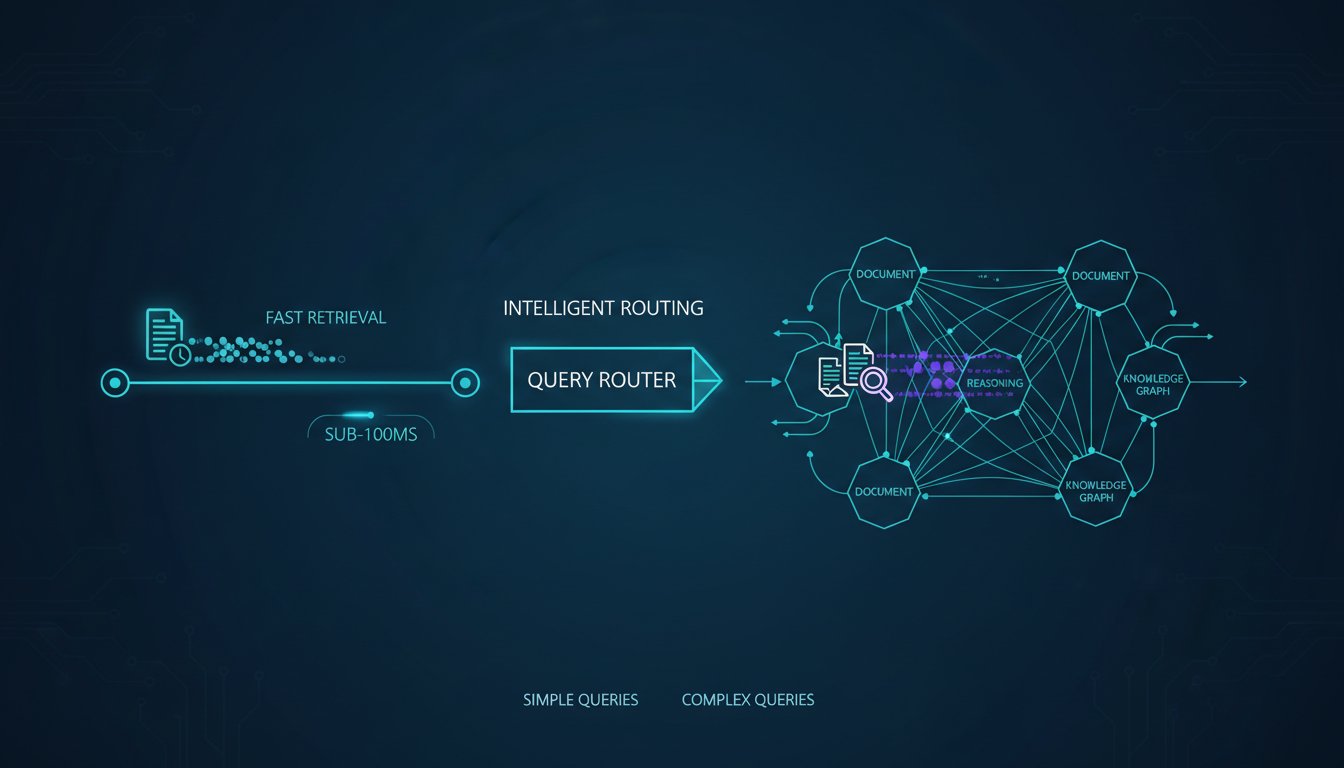Picture this: a customer just completed a purchase on your Shopify store. Moments later, their phone buzzes. Instead of the standard, text-heavy “Thank you for your order!” email they’ve received a thousand times, they open a message to find a short, personal video. It might be you, the founder, or a friendly brand ambassador, addressing them by name and personally thanking them for their specific purchase. The customer is not just acknowledged; they are seen, appreciated, and genuinely delighted. This isn’t a scene from a futuristic marketing keynote; it’s a powerful and achievable reality that can redefine your customer relationships. The typical post-purchase experience is a missed opportunity. It’s functional but forgettable, a transactional dead-end rather than the beginning of a conversation. In a crowded e-commerce landscape, brand loyalty is built in these small, unexpected moments of connection.
The core challenge for any growing business is scale. How can you deliver hyper-personalized experiences to hundreds or thousands of customers without hiring an entire video production and customer outreach team? The manual effort is simply unsustainable. Marketers and founders are caught between the desire to create genuine connections and the operational realities of a scaling business. This is where the standard, impersonal email confirmation becomes the default, not because it’s effective, but because it’s efficient. But what if efficiency and personalization could coexist? What if you could automate the “wow” factor?
The solution lies in a strategic fusion of leading generative AI platforms with your existing e-commerce backbone. By integrating the AI video generation capabilities of HeyGen, the lifelike synthetic voices of ElevenLabs, and the powerful automation engine of a platform like Zapier, you can build a system that automatically creates and delivers these personalized video messages. This isn’t about replacing human connection; it’s about scaling it. It allows your brand’s voice and face to be present at the most crucial point in the customer journey: the moment a customer puts their trust in you. This article will serve as your technical blueprint, providing a step-by-step walkthrough to connect Shopify, HeyGen, and ElevenLabs. We will guide you through setting up a workflow that triggers a unique, personalized video confirmation for every new order, transforming a mundane transaction into an unforgettable brand experience.
The Generative AI Stack for Hyper-Personalized E-Commerce
To build this automated system, you need a synergistic stack of technologies, each playing a critical role. This isn’t just about plugging in apps; it’s about creating a data-driven workflow where customer information seamlessly triggers the creation of unique, personalized media assets. The result is a post-purchase experience that actively nurtures the customer relationship from the very first transaction.
Why Personalized Video Matters Post-Purchase
The moments immediately following a purchase are psychologically critical. Customers can experience “post-purchase dissonance,” a flicker of buyer’s remorse or anxiety. A generic email does little to soothe this. A personalized video, however, does the opposite. It validates their decision and makes them feel like part of an exclusive community. Research consistently shows that personalization drives engagement; a study by Epsilon found that 80% of consumers are more likely to buy from a brand that provides personalized experiences. Video amplifies this effect. It’s a richer, more emotionally resonant medium than text, capable of conveying gratitude and excitement in a way that plain words cannot. By investing in this initial touchpoint, you significantly increase the chances of repeat business and boost customer lifetime value (CLV).
Introducing the Tools of the Trade
This workflow hinges on four key components working in concert:
- Shopify: As the world’s leading e-commerce platform, Shopify is the source of truth for your customer and order data. It will act as the trigger for our entire automation, providing an event (a new order) and the necessary data points, such as the customer’s name, email, and the products they purchased.
- HeyGen: This is the AI video generation engine. HeyGen allows you to create studio-quality videos with AI avatars or your own digital likeness. Its power lies in its template system, which can dynamically insert text and other variables into a video, making personalized content generation at scale possible. If you are ready to start creating, you can try HeyGen for free now.
- ElevenLabs: To make your AI videos truly authentic, you need a voice that matches your brand. ElevenLabs is a leader in AI voice synthesis and voice cloning. You can create a digital replica of your own voice or choose from a library of incredibly realistic synthetic voices to deliver your message. This ensures your automated videos feel personal and genuine, not robotic. To explore its capabilities, click here to sign up for ElevenLabs.
- Zapier: This is the digital duct tape that connects these powerful applications. Zapier is an automation platform that allows you to create workflows (called “Zaps”) that trigger actions in one app based on events in another, all without writing a single line of code. It will listen for new orders in Shopify and orchestrate the entire process of generating and sending the video.
Step-by-Step Guide: Setting Up Your Automated Video Workflow
Now, let’s move from theory to execution. This section provides a detailed, step-by-step guide to building the automation. We will use Zapier to connect the workflow, but similar steps can be followed using other automation platforms like Make.com.
Step 1: Create Your Video Template in HeyGen
Before you can automate video creation, you need a template. This template will serve as the foundation for every personalized video.
- Create Your Avatar: Log in to HeyGen and decide on your video’s star. You can use their “TalkingPhoto” feature to animate a high-quality headshot of yourself or a brand representative. Alternatively, you can choose from HeyGen’s library of pre-made AI avatars.
- Design the Template: Create a new video and compose a script. Where you want to insert personalized information, use HeyGen’s variable format, such as
{{customer_name}}and{{product_name}}. A great starting script could be:"Hi {{customer_name}}, this is [Your Name] from [Your Brand]. I wanted to personally thank you for your order of the {{product_name}}. We're so excited for you to receive it and are getting it packed up right now. Thanks again for your support!" - Save and Get the Template ID: Once your video template is set up with the avatar and script placeholders, save it. Navigate to your “Templates” section, find your newly created template, and copy its unique Template ID. You will need this for your Zapier workflow.
Step 2: Prepare Your Voice with ElevenLabs
The voice is just as important as the visual. A realistic, brand-aligned voice is key to authenticity.
- Choose or Clone a Voice: In your ElevenLabs account, you can either select a voice from their extensive Voice Library or use the Voice Cloning tool to create a digital version of your own voice. For the ultimate personalized touch, cloning your own voice is highly recommended. Just follow their simple instructions to upload a few minutes of clean audio.
- Copy Your Voice ID: Once you’ve selected or created your voice, find it in your VoiceLab. Every voice has a unique Voice ID. Copy this ID, as you’ll need it to tell Zapier which voice to use for generating the audio.
Step 3: Build the Automation Workflow in Zapier
This is where all the pieces come together. Create a new “Zap” in your Zapier account.
- Trigger: New Order in Shopify:
- Choose Shopify as the trigger app.
- Select the event “New Order.” Connect your Shopify account.
- Test the trigger. Zapier will pull in data from a recent order, which you will use to map variables in the following steps.
- Action 1: Create Speech with ElevenLabs:
- Add a new action step and choose ElevenLabs.
- Select the action “Create Speech.” Connect your ElevenLabs account.
- In the “Text” field, construct your script using a mix of static text and dynamic data from the Shopify trigger. For example:
"Hi [map Customer First Name from Shopify], I wanted to personally thank you for your order of the [map Line Item Name from Shopify]." - In the “Voice” field, paste the Voice ID you copied from ElevenLabs.
- Test this step. Zapier will send the text to ElevenLabs and receive a URL for the generated audio file.
- Action 2: Create Video from Template in HeyGen:
- Add another action step and choose HeyGen.
- Select the action “Create Video From Template.” Connect your HeyGen account.
- In the “Template ID” field, paste the ID you copied from HeyGen.
- Map the dynamic variables. You will see fields corresponding to the placeholders you created (e.g.,
customer_name,product_name). Map theCustomer First NameandLine Item Namefrom the Shopify trigger into these fields. - Note: In this workflow, you can either have HeyGen render the text with one of its native voices or, for a more advanced setup, use the audio file generated by ElevenLabs. Some Zapier integrations allow you to directly input the audio URL from the previous step. If not, matching the script text from the ElevenLabs step is sufficient.
Step 4: Deliver the Personalized Video to the Customer
After the video is generated, the final step is to deliver it.
- Action 3: Delay By Zapier:
- Video rendering takes time. Add a “Delay By Zapier” action.
- Set a delay of 5 to 10 minutes to ensure the video from HeyGen is fully processed before the next step runs.
- Action 4: Send Email:
- Add a final action step. You can use Shopify’s “Send Email” action, or a more flexible option like Gmail or Outlook.
- In the “To” field, map the
Customer Emailfrom the Shopify trigger. - For the subject, write something enticing:
"A personal thank you for your order, [Customer First Name]!" - In the email body, write a brief, friendly message and include the video link. You’ll map the
Video URLfield from the HeyGen action step. For example:"Hi [Customer First Name], we were so excited about your order that we made this short video just for you! Click here to watch: [map Video URL from HeyGen]."
Turn on your Zap, and your automated, personalized video confirmation system is live!
Best Practices for Enterprise-Grade Implementation
Moving this from a cool experiment to a reliable business process requires some foresight.
Managing Costs and API Usage
Automation at scale has costs. Be mindful of the pricing models for HeyGen (credit-based per video), ElevenLabs (character-based), and Zapier (task-based). Before going live to all customers, calculate the cost per video generation. Consider starting with high-value orders or first-time customers to maximize ROI. Set up budget alerts and monitor your API usage dashboards regularly to avoid surprises.
Error Handling and Fallbacks
APIs can occasionally fail. What happens if HeyGen is down or the Shopify trigger misfires? Build resilience into your workflow. Configure your Zap to send an email or Slack notification to your marketing team if any step fails. It’s also wise to ensure your standard Shopify email confirmation is still active, acting as a natural fallback so that no customer is left without a confirmation.
A/B Testing and Optimization
Your first script won’t be your last. Treat this like any other marketing campaign. A/B test different elements to see what resonates most with your audience. Try different avatars, test a male voice vs. a female voice from ElevenLabs, or experiment with more humorous versus heartfelt scripts. Track key metrics like email open rates, video click-through rates, and, most importantly, monitor for any correlation with repeat purchase rates and customer feedback. Data should guide your creative evolution.
That initial, impersonal “Thank you for your order!” email is a relic of a bygone era in e-commerce. You’ve just walked through the blueprint to replace that forgettable transaction with a memorable, loyalty-building interaction. The ability to automatically generate and send a personalized video from your brand’s founder is no longer a logistical nightmare; it’s a practical, powerful tool in your marketing arsenal. By harnessing this AI-driven workflow, you create a “wow” factor that differentiates your brand and makes every customer feel valued. Ready to transform your post-purchase experience and create unforgettable moments for your customers? Get started today by signing up for the powerful AI tools that make it all possible. You can try HeyGen for free now and click here to sign up for ElevenLabs. Start building your competitive edge, one personalized video at a time.