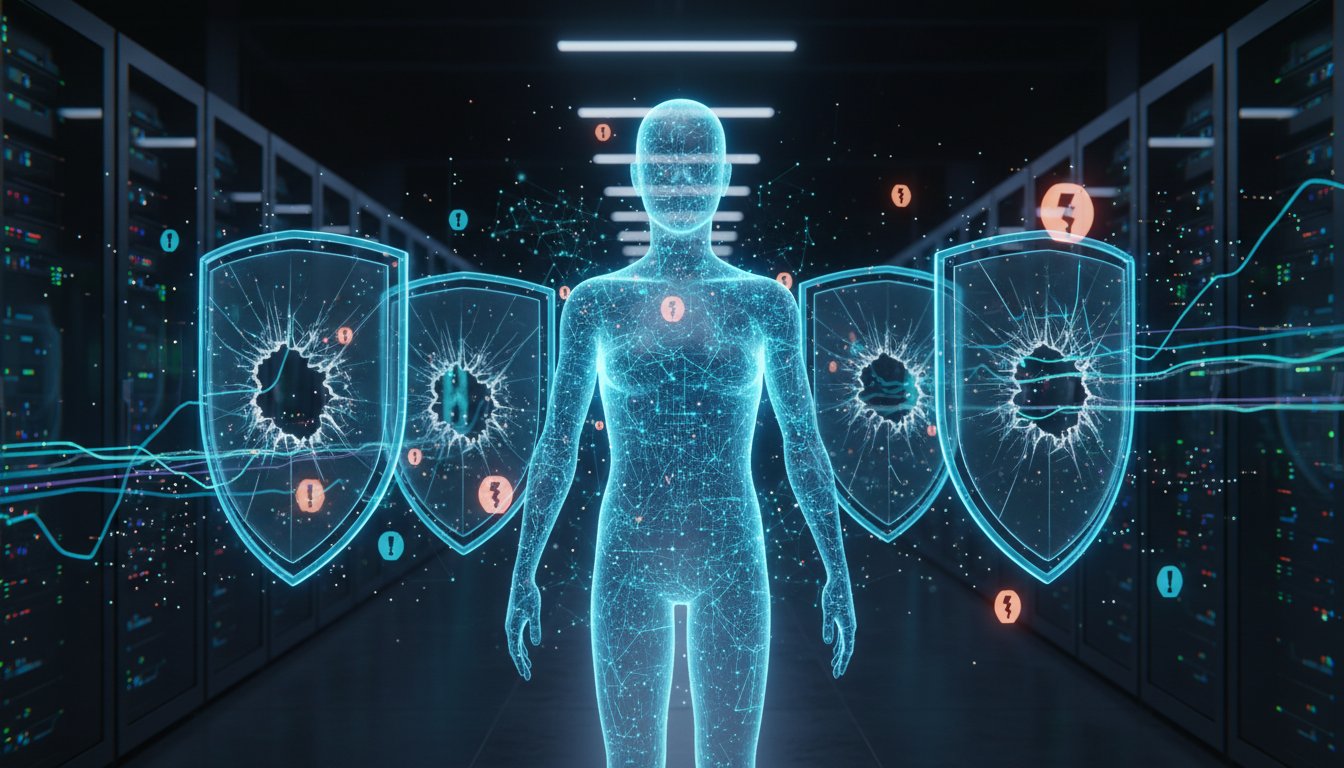The enterprise AI landscape is experiencing a seismic shift. While most organizations struggle with basic text-based RAG implementations, forward-thinking companies are already deploying cross-modal systems that seamlessly process documents, images, and video content within a single intelligent framework. Google’s Gemini 1.5 Pro has emerged as a game-changing foundation model that makes this level of sophistication not just possible, but practical for production environments.
Traditional RAG systems hit a wall when faced with the reality of modern enterprise data. Your knowledge base isn’t just text documents—it’s a complex ecosystem of PDFs with embedded charts, training videos, product images, technical diagrams, and multimedia presentations. Legacy retrieval systems force you to choose: either strip away the visual context and lose critical information, or build separate, disconnected pipelines that create data silos and inconsistent user experiences.
This guide demonstrates how to architect and implement a production-ready cross-modal RAG system using Gemini 1.5 Pro’s native multimodal capabilities. You’ll learn to build a unified retrieval system that understands context across text, images, and video, maintains semantic relationships between different content types, and delivers accurate responses regardless of how users phrase their queries. By the end of this implementation, you’ll have a robust system that transforms how your organization accesses and leverages its diverse knowledge assets.
Understanding Gemini 1.5 Pro’s Multimodal Architecture
Google’s Gemini 1.5 Pro represents a fundamental breakthrough in multimodal AI processing. Unlike models that bolt together separate text and vision components, Gemini processes multiple input types through a unified transformer architecture with native cross-modal understanding.
The model’s key advantages for RAG implementation include:
Massive Context Window: With up to 1 million tokens of context, Gemini can process entire documents, multiple images, and video segments simultaneously while maintaining coherent understanding across all modalities.
Native Video Processing: Gemini processes video content frame-by-frame while understanding temporal relationships, making it ideal for training materials, product demonstrations, and technical walkthroughs.
Integrated Reasoning: The model doesn’t just extract text from images—it understands spatial relationships, reads charts and diagrams, and connects visual elements to textual context.
Key Technical Specifications
Gemini 1.5 Pro supports:
– Text documents up to 1M tokens
– Images in PNG, JPEG, WebP formats
– Video files up to 1 hour duration
– Audio processing within video content
– Simultaneous processing of mixed content types
This technical foundation enables RAG architectures that were previously impossible with single-modal systems.
Setting Up Your Development Environment
Before building the cross-modal RAG system, establish a robust development environment with the necessary dependencies and API access.
Prerequisites and Installation
# Install required packages
pip install google-generativeai chromadb langchain pillow opencv-python
pip install langchain-google-genai langchain-community
Authentication Setup
import google.generativeai as genai
import os
from pathlib import Path
# Configure API key
genai.configure(api_key=os.getenv('GOOGLE_API_KEY'))
# Initialize Gemini 1.5 Pro model
model = genai.GenerativeModel('gemini-1.5-pro')
Environment Configuration
Create a .env file with your credentials:
GOOGLE_API_KEY=your_gemini_api_key
CHROMA_PERSIST_DIRECTORY=./chroma_db
UPLOAD_DIRECTORY=./uploads
Implementing the Cross-Modal Document Processor
The core of your cross-modal RAG system is a sophisticated document processor that handles different content types while maintaining semantic relationships.
Document Type Detection and Routing
import mimetypes
from typing import Union, List, Dict
class CrossModalProcessor:
def __init__(self, model):
self.model = model
self.supported_formats = {
'text': ['.txt', '.md', '.pdf'],
'image': ['.png', '.jpg', '.jpeg', '.webp'],
'video': ['.mp4', '.mov', '.avi', '.webm']
}
def detect_content_type(self, file_path: str) -> str:
"""Detect and categorize content type"""
suffix = Path(file_path).suffix.lower()
for content_type, extensions in self.supported_formats.items():
if suffix in extensions:
return content_type
return 'unknown'
def process_document(self, file_path: str) -> Dict:
"""Process document based on type and extract embeddings"""
content_type = self.detect_content_type(file_path)
if content_type == 'text':
return self._process_text_document(file_path)
elif content_type == 'image':
return self._process_image_document(file_path)
elif content_type == 'video':
return self._process_video_document(file_path)
else:
raise ValueError(f"Unsupported content type: {content_type}")
Advanced Text Processing with Context Preservation
def _process_text_document(self, file_path: str) -> Dict:
"""Process text documents while preserving structure and context"""
# Read and parse document
with open(file_path, 'r', encoding='utf-8') as file:
content = file.read()
# Generate comprehensive analysis
analysis_prompt = f"""
Analyze this document and provide:
1. Main topics and themes
2. Key concepts and terminology
3. Document structure and sections
4. Semantic relationships between concepts
5. Potential user queries this document could answer
Document content:
{content}
"""
response = self.model.generate_content(analysis_prompt)
# Chunk document intelligently
chunks = self._intelligent_chunking(content)
return {
'type': 'text',
'source': file_path,
'content': content,
'chunks': chunks,
'analysis': response.text,
'metadata': self._extract_text_metadata(content)
}
def _intelligent_chunking(self, content: str, chunk_size: int = 1000) -> List[Dict]:
"""Create semantic chunks that preserve meaning"""
# Split by paragraphs first
paragraphs = content.split('\n\n')
chunks = []
current_chunk = ""
for paragraph in paragraphs:
if len(current_chunk) + len(paragraph) < chunk_size:
current_chunk += paragraph + "\n\n"
else:
if current_chunk:
chunks.append({
'content': current_chunk.strip(),
'length': len(current_chunk),
'type': 'text_chunk'
})
current_chunk = paragraph + "\n\n"
if current_chunk:
chunks.append({
'content': current_chunk.strip(),
'length': len(current_chunk),
'type': 'text_chunk'
})
return chunks
Image Processing with Visual Context Understanding
def _process_image_document(self, file_path: str) -> Dict:
"""Process images and extract visual and textual information"""
# Load image
image_data = Path(file_path).read_bytes()
# Comprehensive image analysis
analysis_prompt = """
Analyze this image comprehensively:
1. Describe what you see in detail
2. Extract any text content (OCR)
3. Identify charts, graphs, or diagrams
4. Note spatial relationships and layout
5. Suggest what questions this image could answer
6. Identify key visual elements and their significance
"""
response = self.model.generate_content([
analysis_prompt,
{'mime_type': 'image/jpeg', 'data': image_data}
])
# Extract specific elements
text_extraction = self._extract_text_from_image(image_data)
visual_elements = self._identify_visual_elements(image_data)
return {
'type': 'image',
'source': file_path,
'analysis': response.text,
'extracted_text': text_extraction,
'visual_elements': visual_elements,
'metadata': self._extract_image_metadata(file_path)
}
def _extract_text_from_image(self, image_data: bytes) -> str:
"""Extract text content from images using Gemini's OCR capabilities"""
ocr_prompt = """
Extract all text content from this image.
Preserve formatting and structure where possible.
If there are tables or structured data, maintain the organization.
"""
response = self.model.generate_content([
ocr_prompt,
{'mime_type': 'image/jpeg', 'data': image_data}
])
return response.text
Video Processing with Temporal Understanding
def _process_video_document(self, file_path: str) -> Dict:
"""Process video content and extract temporal information"""
# Upload video to Gemini
video_file = genai.upload_file(file_path)
# Comprehensive video analysis
analysis_prompt = """
Analyze this video comprehensively:
1. Provide a detailed summary of the content
2. Identify key topics and themes discussed
3. Note important visual elements and demonstrations
4. Extract any text visible in the video
5. Identify different segments or chapters
6. Suggest timestamps for key information
7. List potential questions this video could answer
"""
response = self.model.generate_content([
analysis_prompt,
video_file
])
# Extract temporal segments
segments = self._extract_video_segments(video_file)
return {
'type': 'video',
'source': file_path,
'analysis': response.text,
'segments': segments,
'metadata': self._extract_video_metadata(file_path)
}
def _extract_video_segments(self, video_file) -> List[Dict]:
"""Extract meaningful segments from video content"""
segmentation_prompt = """
Break down this video into logical segments or chapters.
For each segment, provide:
- Start and approximate end timestamp
- Brief description of content
- Key topics covered
- Important visual elements
Format as a structured list.
"""
response = self.model.generate_content([
segmentation_prompt,
video_file
])
# Parse response into structured segments
# Implementation would parse the response into structured data
return self._parse_video_segments(response.text)
Building the Vector Database with Multimodal Embeddings
Creating embeddings for cross-modal content requires a sophisticated approach that captures semantic meaning across different content types while maintaining retrieval accuracy.
Unified Embedding Strategy
import chromadb
from chromadb.config import Settings
class CrossModalVectorStore:
def __init__(self, persist_directory: str):
self.client = chromadb.PersistentClient(
path=persist_directory,
settings=Settings(anonymized_telemetry=False)
)
# Create collections for different content types
self.text_collection = self.client.get_or_create_collection(
name="text_content",
metadata={"hnsw:space": "cosine"}
)
self.image_collection = self.client.get_or_create_collection(
name="image_content",
metadata={"hnsw:space": "cosine"}
)
self.video_collection = self.client.get_or_create_collection(
name="video_content",
metadata={"hnsw:space": "cosine"}
)
self.unified_collection = self.client.get_or_create_collection(
name="unified_content",
metadata={"hnsw:space": "cosine"}
)
def generate_cross_modal_embedding(self, content_data: Dict) -> List[float]:
"""Generate embeddings that work across content types"""
# Create a unified text representation
unified_text = self._create_unified_representation(content_data)
# Generate embedding using Gemini's text embedding capability
embedding_prompt = f"""
Generate a semantic representation for this content that captures:
- Core concepts and themes
- Contextual relationships
- Key information that users might search for
Content: {unified_text}
"""
# Use Gemini to create semantic embedding
response = genai.embed_content(
model="models/embedding-001",
content=unified_text
)
return response['embedding']
def _create_unified_representation(self, content_data: Dict) -> str:
"""Create a unified text representation for any content type"""
unified_parts = []
# Add content type and source
unified_parts.append(f"Content Type: {content_data['type']}")
unified_parts.append(f"Source: {content_data['source']}")
# Add analysis
if 'analysis' in content_data:
unified_parts.append(f"Analysis: {content_data['analysis']}")
# Add content-specific information
if content_data['type'] == 'text':
unified_parts.append(f"Content: {content_data['content'][:2000]}")
elif content_data['type'] == 'image':
unified_parts.append(f"Visual Description: {content_data['analysis']}")
if 'extracted_text' in content_data:
unified_parts.append(f"Extracted Text: {content_data['extracted_text']}")
elif content_data['type'] == 'video':
unified_parts.append(f"Video Summary: {content_data['analysis']}")
if 'segments' in content_data:
segments_text = "\n".join([str(seg) for seg in content_data['segments'][:5]])
unified_parts.append(f"Key Segments: {segments_text}")
return "\n\n".join(unified_parts)
Advanced Storage and Indexing
def store_processed_content(self, content_data: Dict) -> str:
"""Store processed content with cross-modal indexing"""
# Generate embeddings
embedding = self.generate_cross_modal_embedding(content_data)
# Create document ID
doc_id = f"{content_data['type']}_{hash(content_data['source'])}"
# Prepare metadata
metadata = {
'type': content_data['type'],
'source': content_data['source'],
'timestamp': str(datetime.now()),
**content_data.get('metadata', {})
}
# Store in unified collection
self.unified_collection.add(
embeddings=[embedding],
documents=[self._create_unified_representation(content_data)],
metadatas=[metadata],
ids=[doc_id]
)
# Store in type-specific collection for specialized retrieval
type_collection = getattr(self, f"{content_data['type']}_collection")
type_collection.add(
embeddings=[embedding],
documents=[self._create_unified_representation(content_data)],
metadatas=[metadata],
ids=[doc_id]
)
return doc_id
def hybrid_search(self, query: str, content_types: List[str] = None, limit: int = 10) -> List[Dict]:
"""Perform hybrid search across content types"""
# Generate query embedding
query_embedding = genai.embed_content(
model="models/embedding-001",
content=query
)['embedding']
results = []
# Search in unified collection
unified_results = self.unified_collection.query(
query_embeddings=[query_embedding],
n_results=limit
)
# If specific content types requested, also search those collections
if content_types:
for content_type in content_types:
if hasattr(self, f"{content_type}_collection"):
collection = getattr(self, f"{content_type}_collection")
type_results = collection.query(
query_embeddings=[query_embedding],
n_results=limit // len(content_types)
)
results.extend(self._format_search_results(type_results, content_type))
# Combine and rank results
all_results = self._format_search_results(unified_results, 'unified') + results
return self._rank_and_deduplicate(all_results, limit)
Implementing Advanced Query Processing
Cross-modal RAG systems require sophisticated query understanding to determine which content types are most relevant and how to best retrieve information.
Intelligent Query Analysis
class CrossModalQueryProcessor:
def __init__(self, model, vector_store):
self.model = model
self.vector_store = vector_store
def analyze_query_intent(self, query: str) -> Dict:
"""Analyze query to determine optimal retrieval strategy"""
analysis_prompt = f"""
Analyze this user query and determine:
1. What type of information they're seeking
2. Which content types would be most relevant (text, image, video)
3. Whether they need visual, procedural, or conceptual information
4. Suggested search terms and keywords
5. Likely content domains or topics
Query: {query}
Provide analysis in JSON format:
{{
"intent_type": "informational|procedural|visual|comparative",
"relevant_content_types": ["text", "image", "video"],
"search_keywords": ["keyword1", "keyword2"],
"content_domains": ["domain1", "domain2"],
"complexity_level": "basic|intermediate|advanced"
}}
"""
response = self.model.generate_content(analysis_prompt)
try:
import json
return json.loads(response.text)
except:
# Fallback to basic analysis
return {
"intent_type": "informational",
"relevant_content_types": ["text", "image", "video"],
"search_keywords": [query],
"content_domains": ["general"],
"complexity_level": "intermediate"
}
def generate_enhanced_queries(self, original_query: str, intent_analysis: Dict) -> List[str]:
"""Generate multiple query variations for comprehensive retrieval"""
enhancement_prompt = f"""
Based on this query analysis, generate 3-5 alternative query formulations
that would help retrieve comprehensive information:
Original Query: {original_query}
Intent Analysis: {intent_analysis}
Generate queries that:
1. Use different terminology for the same concepts
2. Focus on specific aspects (how-to, what-is, why, etc.)
3. Target different content types effectively
4. Cover related topics that might be helpful
Return as a simple list, one query per line.
"""
response = self.model.generate_content(enhancement_prompt)
# Parse response into query list
enhanced_queries = [q.strip() for q in response.text.split('\n') if q.strip()]
return enhanced_queries[:5] # Limit to 5 enhanced queries
Advanced Retrieval with Result Fusion
def comprehensive_retrieval(self, query: str) -> Dict:
"""Perform comprehensive retrieval across all content types"""
# Analyze query intent
intent_analysis = self.analyze_query_intent(query)
# Generate enhanced queries
enhanced_queries = self.generate_enhanced_queries(query, intent_analysis)
all_queries = [query] + enhanced_queries
# Retrieve from multiple sources
all_results = []
for search_query in all_queries:
# Search with content type preferences
results = self.vector_store.hybrid_search(
query=search_query,
content_types=intent_analysis['relevant_content_types'],
limit=20
)
# Add query context to results
for result in results:
result['source_query'] = search_query
result['relevance_score'] = self._calculate_relevance(
search_query, result, intent_analysis
)
all_results.extend(results)
# Fuse and rank results
fused_results = self._fusion_ranking(all_results, intent_analysis)
return {
'intent_analysis': intent_analysis,
'search_queries': all_queries,
'results': fused_results[:10], # Top 10 results
'result_summary': self._summarize_results(fused_results[:10])
}
def _fusion_ranking(self, results: List[Dict], intent_analysis: Dict) -> List[Dict]:
"""Apply sophisticated ranking based on multiple factors"""
# Remove duplicates
unique_results = {}
for result in results:
doc_id = result.get('id', result.get('source', ''))
if doc_id not in unique_results or result['relevance_score'] > unique_results[doc_id]['relevance_score']:
unique_results[doc_id] = result
# Apply multi-factor ranking
ranked_results = list(unique_results.values())
for result in ranked_results:
# Base relevance score
score = result.get('relevance_score', 0.5)
# Content type preference bonus
if result.get('type') in intent_analysis['relevant_content_types']:
score += 0.1
# Recency bonus (if metadata available)
if 'timestamp' in result.get('metadata', {}):
# Implementation would calculate recency bonus
pass
# Completeness bonus
if len(result.get('document', '')) > 500:
score += 0.05
result['final_score'] = score
# Sort by final score
return sorted(ranked_results, key=lambda x: x['final_score'], reverse=True)
Response Generation with Cross-Modal Context
The final component synthesizes information from multiple content types into coherent, comprehensive responses that leverage the full context of your knowledge base.
Context-Aware Response Generation
class CrossModalResponseGenerator:
def __init__(self, model):
self.model = model
def generate_comprehensive_response(self, query: str, retrieval_results: Dict) -> Dict:
"""Generate response using cross-modal context"""
# Prepare context from multiple content types
context = self._prepare_cross_modal_context(retrieval_results)
# Generate main response
response_prompt = f"""
Based on the following cross-modal information from our knowledge base,
provide a comprehensive answer to the user's question.
User Question: {query}
Available Information:
{context}
Instructions:
1. Synthesize information from all relevant sources
2. Reference specific content types when helpful ("as shown in the video...", "according to the document...")
3. Maintain accuracy and cite sources appropriately
4. If visual information is relevant, describe it clearly
5. Provide actionable insights when possible
6. Note if certain content types would be helpful to view directly
Response:
"""
response = self.model.generate_content(response_prompt)
# Generate source attribution
sources = self._generate_source_attribution(retrieval_results)
# Create follow-up suggestions
follow_ups = self._generate_follow_up_suggestions(query, retrieval_results)
return {
'answer': response.text,
'sources': sources,
'follow_up_questions': follow_ups,
'content_recommendations': self._recommend_content_for_viewing(retrieval_results)
}
def _prepare_cross_modal_context(self, retrieval_results: Dict) -> str:
"""Prepare unified context from different content types"""
context_parts = []
# Group results by content type
by_type = {}
for result in retrieval_results['results']:
content_type = result.get('type', 'unknown')
if content_type not in by_type:
by_type[content_type] = []
by_type[content_type].append(result)
# Format each content type section
for content_type, results in by_type.items():
context_parts.append(f"\n=== {content_type.upper()} SOURCES ===")
for i, result in enumerate(results[:3]): # Limit to top 3 per type
source_info = f"Source {i+1} ({content_type}): {result.get('source', 'Unknown')}"
content = result.get('document', '')[:1000] # Limit content length
context_parts.append(f"{source_info}\n{content}\n")
return "\n".join(context_parts)
def _generate_source_attribution(self, retrieval_results: Dict) -> List[Dict]:
"""Generate proper source attribution for different content types"""
sources = []
for result in retrieval_results['results'][:5]:
source_info = {
'type': result.get('type', 'unknown'),
'source': result.get('source', 'Unknown'),
'relevance_score': result.get('final_score', 0),
'description': self._generate_source_description(result)
}
sources.append(source_info)
return sources
def _generate_source_description(self, result: Dict) -> str:
"""Generate human-readable source description"""
content_type = result.get('type', 'unknown')
source = result.get('source', 'Unknown')
if content_type == 'text':
return f"Document: {Path(source).name}"
elif content_type == 'image':
return f"Image: {Path(source).name}"
elif content_type == 'video':
return f"Video: {Path(source).name}"
else:
return f"{content_type.title()}: {Path(source).name}"
Production Deployment and Optimization
Deploying cross-modal RAG systems requires careful attention to performance, scalability, and cost optimization.
Performance Optimization Strategies
class ProductionOptimizer:
def __init__(self):
self.cache = {}
self.performance_metrics = {}
def implement_caching_strategy(self):
"""Implement multi-level caching for performance"""
# Embedding cache
self.embedding_cache = {}
# Response cache
self.response_cache = {}
# Processed content cache
self.content_cache = {}
def optimize_batch_processing(self, documents: List[str]):
"""Process multiple documents efficiently"""
# Group by content type
grouped_docs = self._group_documents_by_type(documents)
# Process each group optimally
results = {}
for content_type, docs in grouped_docs.items():
if content_type == 'video':
# Process videos sequentially due to API limits
results[content_type] = [self._process_single_video(doc) for doc in docs]
else:
# Process text and images in batches
results[content_type] = self._process_batch(docs, content_type)
return results
def monitor_performance(self, operation: str, execution_time: float):
"""Track system performance metrics"""
if operation not in self.performance_metrics:
self.performance_metrics[operation] = []
self.performance_metrics[operation].append(execution_time)
# Log performance alerts
avg_time = sum(self.performance_metrics[operation]) / len(self.performance_metrics[operation])
if execution_time > avg_time * 2:
print(f"Performance alert: {operation} took {execution_time:.2f}s (avg: {avg_time:.2f}s)")
Cost Management and API Optimization
def implement_cost_controls(self):
"""Implement cost control measures"""
# Token usage tracking
self.token_usage = {
'embedding_tokens': 0,
'generation_tokens': 0,
'video_processing_minutes': 0
}
# Rate limiting
self.rate_limiter = {
'requests_per_minute': 60,
'video_processing_per_hour': 10
}
# Content size optimization
self.size_limits = {
'max_text_chunk': 2000,
'max_image_size': 2048,
'max_video_duration': 1800 # 30 minutes
}
def estimate_processing_costs(self, content_data: Dict) -> Dict:
"""Estimate costs before processing"""
costs = {
'embedding_cost': 0,
'generation_cost': 0,
'storage_cost': 0
}
# Calculate based on content type and size
if content_data['type'] == 'text':
token_count = len(content_data['content'].split()) * 1.3 # Rough estimation
costs['embedding_cost'] = token_count * 0.0001 # Example rate
elif content_data['type'] == 'video':
duration_minutes = content_data.get('duration', 10)
costs['generation_cost'] = duration_minutes * 0.01 # Example rate
return costs
Cross-modal RAG systems with Gemini 1.5 Pro represent the next evolution in enterprise knowledge management. By implementing the architecture and strategies outlined in this guide, you’ll create a system that doesn’t just retrieve information—it understands context across text, images, and video to deliver insights that were previously impossible with traditional RAG implementations.
The key to success lies in thoughtful implementation of the multimodal processing pipeline, careful attention to embedding strategies that preserve semantic relationships across content types, and robust query processing that leverages Gemini’s native cross-modal understanding. As you deploy this system in production, monitor performance closely and continuously optimize based on user feedback and usage patterns.
Ready to transform how your organization accesses and leverages its diverse knowledge assets? Start by implementing the core document processor with a small set of representative content, then gradually expand to include your full knowledge base. The investment in cross-modal RAG infrastructure will pay dividends as your content library grows and user expectations for intelligent, context-aware responses continue to evolve.