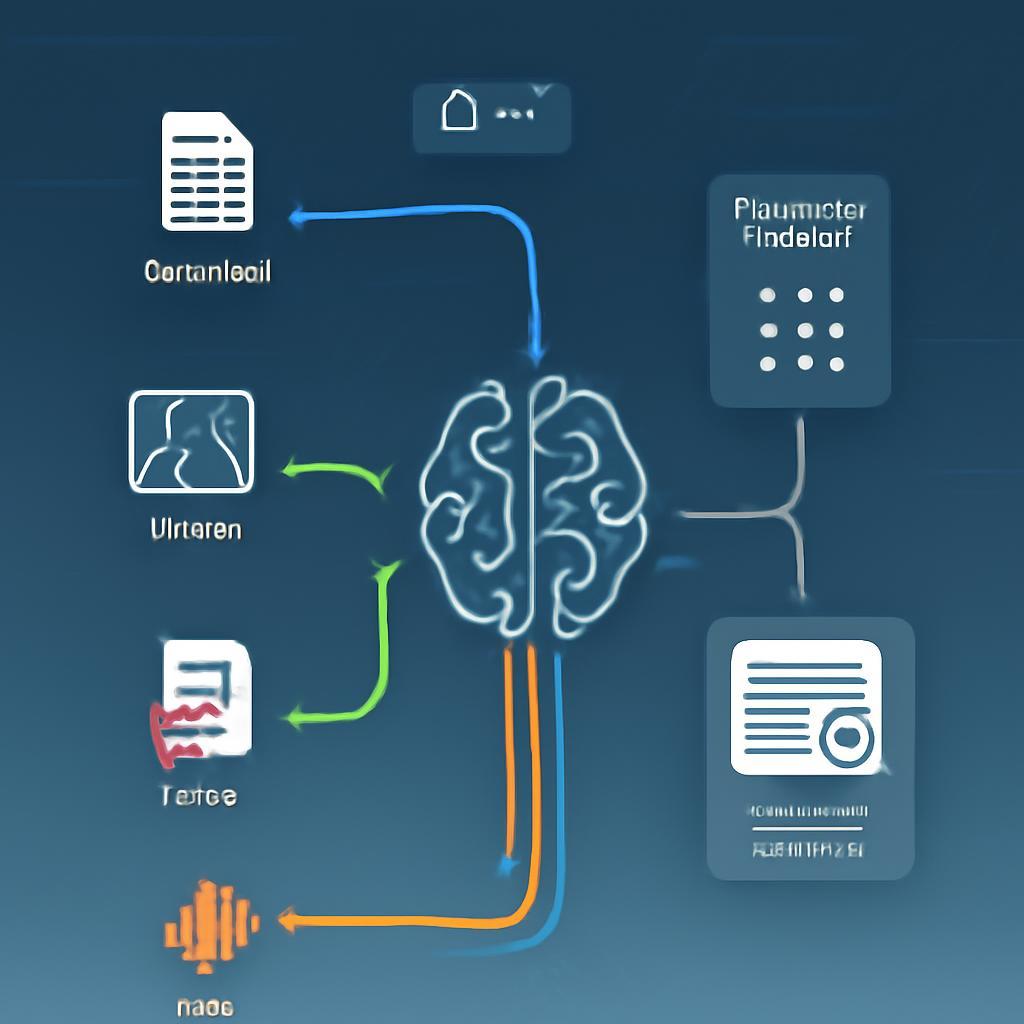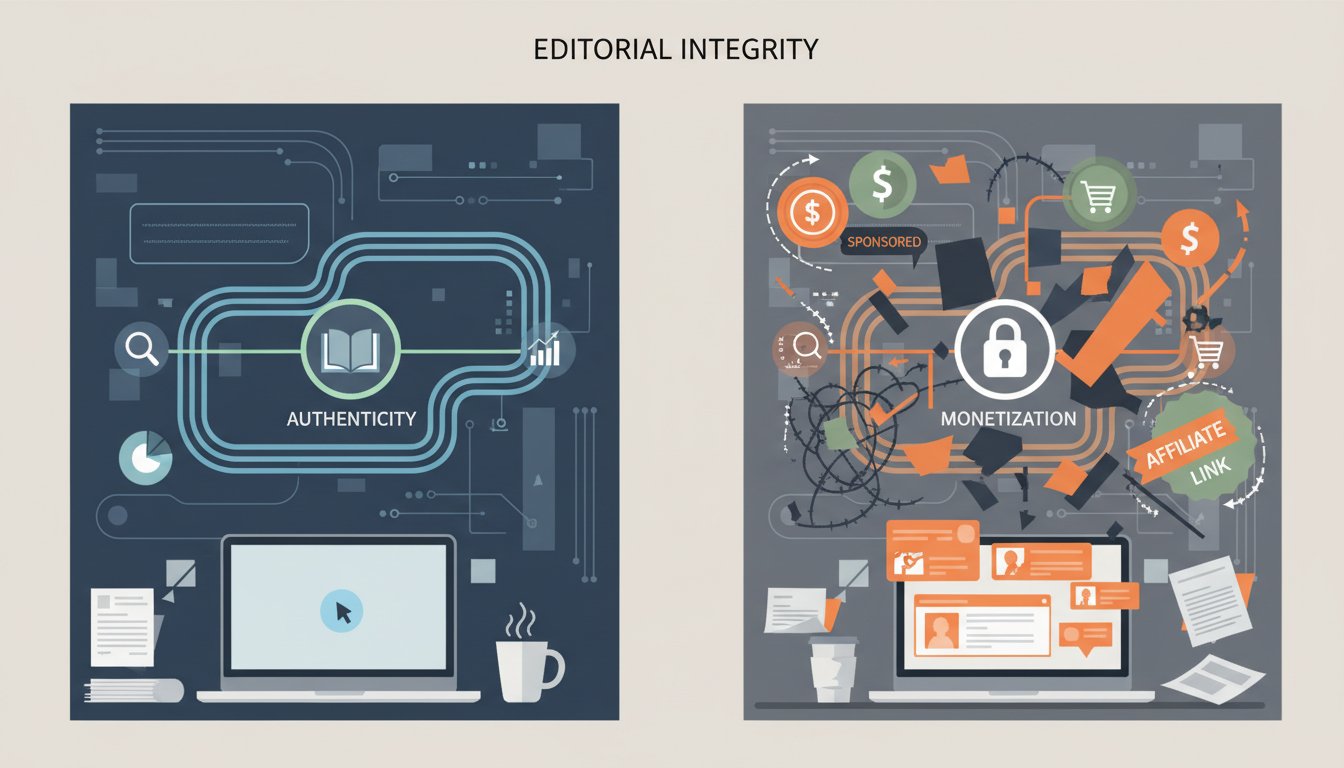Imagine uploading a complex technical diagram, a scanned research paper, and an audio recording of a meeting to your AI system—and getting precise, contextual answers that seamlessly integrate insights from all three sources. This isn’t science fiction; it’s the power of multi-modal RAG (Retrieval Augmented Generation) systems that can process and understand multiple types of data simultaneously.
Traditional RAG systems excel at text-based retrieval, but they hit a wall when your enterprise data includes images, audio files, videos, and complex documents with visual elements. While text-only RAG can answer “What did the quarterly report say about revenue?”, multi-modal RAG can answer “What trend does the revenue chart show, and how does it relate to the concerns mentioned in last week’s board meeting recording?”
In this comprehensive guide, we’ll build a production-ready multi-modal RAG system using OpenAI’s GPT-4 Vision API, LangChain, and ChromaDB. You’ll learn how to process different data types, create unified embeddings, implement smart routing logic, and deploy a system that can handle real-world enterprise scenarios. By the end, you’ll have a working implementation that processes documents, images, and audio files with the same sophistication your text-based RAG system handles pure documents.
Understanding Multi-Modal RAG Architecture
Multi-modal RAG extends traditional retrieval-augmented generation by incorporating multiple data modalities into a single, coherent system. Unlike standard RAG that processes only text, multi-modal RAG must handle the complexities of different data types while maintaining retrieval accuracy and response coherence.
The architecture consists of four core components: modality-specific processors, a unified embedding store, an intelligent routing system, and a multi-modal response generator. Each component plays a crucial role in ensuring that your system can seamlessly handle diverse data types without sacrificing performance or accuracy.
Modality-specific processors handle the unique requirements of each data type. For images, this means using vision models to extract textual descriptions and identify key visual elements. For audio files, it involves transcription services and speaker identification. For documents with mixed content, it requires separating text, images, and tables while preserving their relationships.
The unified embedding store creates a single searchable index where all processed content lives, regardless of its original format. This approach ensures that a query about “quarterly performance” can retrieve relevant information from text documents, revenue charts, and recorded executive comments with equal effectiveness.
Setting Up the Multi-Modal Processing Pipeline
Building an effective multi-modal RAG system starts with creating robust processors for each data type. Each processor must extract meaningful information while preserving context and relationships between different content elements.
import openai
from langchain.document_loaders import PyPDFLoader
from langchain.text_splitter import RecursiveCharacterTextSplitter
from langchain.embeddings import OpenAIEmbeddings
from langchain.vectorstores import Chroma
import whisper
from PIL import Image
import base64
import io
class MultiModalProcessor:
def __init__(self, openai_api_key):
self.openai_client = openai.OpenAI(api_key=openai_api_key)
self.embeddings = OpenAIEmbeddings()
self.whisper_model = whisper.load_model("base")
self.text_splitter = RecursiveCharacterTextSplitter(
chunk_size=1000,
chunk_overlap=200
)
def process_image(self, image_path):
"""Extract detailed description from image using GPT-4 Vision"""
with open(image_path, "rb") as image_file:
base64_image = base64.b64encode(image_file.read()).decode('utf-8')
response = self.openai_client.chat.completions.create(
model="gpt-4-vision-preview",
messages=[
{
"role": "user",
"content": [
{
"type": "text",
"text": "Analyze this image in detail. Describe all visible elements, text, data patterns, relationships, and any insights that could be relevant for search and retrieval. Include specific details about charts, graphs, diagrams, or any textual content."
},
{
"type": "image_url",
"image_url": {
"url": f"data:image/jpeg;base64,{base64_image}"
}
}
]
}
],
max_tokens=1000
)
return {
"content": response.choices[0].message.content,
"type": "image",
"source": image_path,
"metadata": {"modality": "visual"}
}
def process_audio(self, audio_path):
"""Transcribe and analyze audio content"""
result = self.whisper_model.transcribe(audio_path)
transcription = result["text"]
# Enhance transcription with speaker analysis and key points
enhancement_response = self.openai_client.chat.completions.create(
model="gpt-4",
messages=[
{
"role": "user",
"content": f"Analyze this transcription and extract key insights, main topics, decisions made, and action items. Also identify the tone and context: {transcription}"
}
]
)
return {
"content": f"Transcription: {transcription}\n\nAnalysis: {enhancement_response.choices[0].message.content}",
"type": "audio",
"source": audio_path,
"metadata": {"modality": "audio", "duration": result.get("duration", 0)}
}
def process_document(self, doc_path):
"""Process text documents with potential mixed content"""
loader = PyPDFLoader(doc_path)
pages = loader.load()
# Split text while preserving document structure
chunks = self.text_splitter.split_documents(pages)
processed_chunks = []
for chunk in chunks:
processed_chunks.append({
"content": chunk.page_content,
"type": "document",
"source": doc_path,
"metadata": {"modality": "text", "page": chunk.metadata.get("page", 0)}
})
return processed_chunks
This processing pipeline handles the unique requirements of each modality while creating consistent output formats. The image processor leverages GPT-4 Vision to extract comprehensive descriptions that capture both obvious and subtle visual elements. The audio processor combines Whisper’s transcription capabilities with GPT-4’s analytical power to extract not just words, but insights and context.
Implementing Unified Embedding Storage
Once you’ve processed different data types, the next challenge is creating a unified storage system that enables cross-modal retrieval. This requires careful consideration of how to represent different content types in the same embedding space.
class UnifiedRAGStore:
def __init__(self, collection_name="multimodal_rag"):
self.embeddings = OpenAIEmbeddings()
self.vectorstore = Chroma(
collection_name=collection_name,
embedding_function=self.embeddings
)
def add_processed_content(self, processed_items):
"""Add multi-modal content to unified vector store"""
documents = []
metadatas = []
for item in processed_items:
# Create enriched content for better embeddings
enriched_content = self._enrich_content(item)
documents.append(enriched_content)
# Enhanced metadata for filtering and routing
metadata = item["metadata"].copy()
metadata.update({
"source": item["source"],
"content_type": item["type"],
"processed_at": datetime.now().isoformat()
})
metadatas.append(metadata)
# Add to vector store with batch processing
self.vectorstore.add_texts(
texts=documents,
metadatas=metadatas
)
def _enrich_content(self, item):
"""Enrich content with modality-specific context"""
content = item["content"]
modality = item["metadata"]["modality"]
# Add modality context to improve retrieval
if modality == "visual":
prefix = "[IMAGE CONTENT] "
elif modality == "audio":
prefix = "[AUDIO CONTENT] "
else:
prefix = "[DOCUMENT CONTENT] "
return f"{prefix}{content}"
def search(self, query, modality_filter=None, k=5):
"""Search across all modalities with optional filtering"""
filter_dict = {}
if modality_filter:
filter_dict["modality"] = modality_filter
results = self.vectorstore.similarity_search(
query=query,
k=k,
filter=filter_dict if filter_dict else None
)
return results
The unified storage approach ensures that semantically similar content can be retrieved regardless of its original format. A query about “revenue trends” might return text from financial reports, descriptions of revenue charts, and insights from earnings call recordings—all ranked by relevance rather than modality.
Building the Multi-Modal Query Router
Effective multi-modal RAG requires intelligent routing that determines which modalities are most relevant for a given query and how to combine information from different sources. This routing logic significantly impacts both response quality and system performance.
class QueryRouter:
def __init__(self, openai_client):
self.openai_client = openai_client
def analyze_query(self, query):
"""Determine optimal search strategy for the query"""
analysis_prompt = f"""
Analyze this query and determine the best search strategy:
Query: "{query}"
Consider:
1. What modalities would be most relevant? (text, visual, audio)
2. Should we search broadly or focus on specific content types?
3. What keywords or concepts should guide the search?
4. How should results from different modalities be weighted?
Respond with a JSON object containing:
- modality_preferences: list of preferred modalities in order
- search_strategy: "broad" or "focused"
- key_concepts: list of important concepts to search for
- result_weighting: object with weights for each modality
"""
response = self.openai_client.chat.completions.create(
model="gpt-4",
messages=[{"role": "user", "content": analysis_prompt}]
)
try:
import json
return json.loads(response.choices[0].message.content)
except:
# Fallback to balanced approach
return {
"modality_preferences": ["text", "visual", "audio"],
"search_strategy": "broad",
"key_concepts": [query],
"result_weighting": {"text": 0.4, "visual": 0.3, "audio": 0.3}
}
def execute_search(self, query, rag_store, strategy):
"""Execute search based on routing strategy"""
all_results = []
if strategy["search_strategy"] == "broad":
# Search across all modalities
results = rag_store.search(query, k=10)
all_results.extend(results)
else:
# Focused search by modality preference
for modality in strategy["modality_preferences"]:
results = rag_store.search(query, modality_filter=modality, k=5)
all_results.extend(results)
# Re-rank based on modality weights
return self._rerank_results(all_results, strategy["result_weighting"])
def _rerank_results(self, results, weights):
"""Apply modality-based weighting to search results"""
weighted_results = []
for result in results:
modality = result.metadata.get("modality", "text")
weight = weights.get(modality, 1.0)
# Apply weight to similarity score (assuming cosine similarity)
weighted_score = getattr(result, 'score', 1.0) * weight
result.weighted_score = weighted_score
weighted_results.append(result)
# Sort by weighted score
return sorted(weighted_results, key=lambda x: x.weighted_score, reverse=True)
The query router adds intelligence to your retrieval process by understanding the intent behind each query and optimizing the search strategy accordingly. Visual queries like “show me the performance dashboard” get routed primarily to image content, while analytical queries like “explain the quarterly results” search across all modalities for comprehensive answers.
Creating the Multi-Modal Response Generator
The final component brings everything together by generating coherent responses that seamlessly integrate information from multiple modalities. This requires careful prompt engineering and context management to ensure responses feel natural despite drawing from diverse source types.
class MultiModalResponseGenerator:
def __init__(self, openai_client):
self.openai_client = openai_client
def generate_response(self, query, search_results):
"""Generate comprehensive response from multi-modal results"""
# Organize results by modality
modality_groups = self._group_by_modality(search_results)
# Create context from each modality
context_sections = []
if "text" in modality_groups:
text_context = self._create_text_context(modality_groups["text"])
context_sections.append(f"Document Information:\n{text_context}")
if "visual" in modality_groups:
visual_context = self._create_visual_context(modality_groups["visual"])
context_sections.append(f"Visual Information:\n{visual_context}")
if "audio" in modality_groups:
audio_context = self._create_audio_context(modality_groups["audio"])
context_sections.append(f"Audio Information:\n{audio_context}")
# Combine all contexts
full_context = "\n\n".join(context_sections)
# Generate response with multi-modal awareness
response_prompt = f"""
You are an AI assistant with access to information from multiple sources including documents, images, and audio recordings.
User Question: {query}
Available Information:
{full_context}
Instructions:
1. Provide a comprehensive answer using information from all available sources
2. When referencing visual content, describe what the images show
3. When referencing audio content, note if it's from recordings or transcriptions
4. Synthesize information across modalities to provide deeper insights
5. If information from different sources conflicts, acknowledge this
6. Be specific about which sources support each claim
Provide a well-structured, informative response.
"""
response = self.openai_client.chat.completions.create(
model="gpt-4",
messages=[{"role": "user", "content": response_prompt}],
max_tokens=1000
)
return {
"answer": response.choices[0].message.content,
"sources": self._extract_sources(search_results),
"modalities_used": list(modality_groups.keys())
}
def _group_by_modality(self, results):
"""Group search results by their modality"""
groups = {}
for result in results[:8]: # Limit to top results
modality = result.metadata.get("modality", "text")
if modality not in groups:
groups[modality] = []
groups[modality].append(result)
return groups
def _create_text_context(self, text_results):
"""Create context string from text documents"""
contexts = []
for result in text_results:
source = result.metadata.get("source", "Unknown")
contexts.append(f"From {source}: {result.page_content[:500]}...")
return "\n\n".join(contexts)
def _create_visual_context(self, visual_results):
"""Create context string from visual content"""
contexts = []
for result in visual_results:
source = result.metadata.get("source", "Unknown image")
contexts.append(f"Image from {source}: {result.page_content[:400]}...")
return "\n\n".join(contexts)
def _create_audio_context(self, audio_results):
"""Create context string from audio content"""
contexts = []
for result in audio_results:
source = result.metadata.get("source", "Unknown audio")
duration = result.metadata.get("duration", "unknown duration")
contexts.append(f"Audio from {source} ({duration}s): {result.page_content[:400]}...")
return "\n\n".join(contexts)
def _extract_sources(self, results):
"""Extract unique sources from results"""
sources = set()
for result in results:
source = result.metadata.get("source")
if source:
sources.add(source)
return list(sources)
Putting It All Together: Complete Implementation
Now let’s combine all components into a complete multi-modal RAG system that can handle real-world scenarios with multiple file types and complex queries.
class MultiModalRAGSystem:
def __init__(self, openai_api_key):
self.processor = MultiModalProcessor(openai_api_key)
self.rag_store = UnifiedRAGStore()
self.router = QueryRouter(openai.OpenAI(api_key=openai_api_key))
self.response_generator = MultiModalResponseGenerator(
openai.OpenAI(api_key=openai_api_key)
)
def ingest_files(self, file_paths):
"""Process and ingest multiple file types"""
all_processed = []
for file_path in file_paths:
file_extension = file_path.lower().split('.')[-1]
try:
if file_extension in ['jpg', 'jpeg', 'png', 'gif', 'bmp']:
processed = self.processor.process_image(file_path)
all_processed.append(processed)
elif file_extension in ['mp3', 'wav', 'mp4', 'm4a']:
processed = self.processor.process_audio(file_path)
all_processed.append(processed)
elif file_extension in ['pdf', 'txt', 'docx']:
processed_docs = self.processor.process_document(file_path)
all_processed.extend(processed_docs)
else:
print(f"Unsupported file type: {file_extension}")
except Exception as e:
print(f"Error processing {file_path}: {str(e)}")
# Add all processed content to vector store
if all_processed:
self.rag_store.add_processed_content(all_processed)
print(f"Successfully ingested {len(all_processed)} content items")
def query(self, user_query):
"""Process a user query and return multi-modal response"""
# Analyze query and determine search strategy
strategy = self.router.analyze_query(user_query)
# Execute search based on strategy
search_results = self.router.execute_search(
user_query, self.rag_store, strategy
)
# Generate response from multi-modal results
response = self.response_generator.generate_response(
user_query, search_results
)
return response
# Example usage
if __name__ == "__main__":
# Initialize system
rag_system = MultiModalRAGSystem("your-openai-api-key")
# Ingest various file types
files_to_process = [
"quarterly_report.pdf",
"revenue_chart.png",
"board_meeting_recording.mp3",
"product_demo_video.mp4",
"strategy_presentation.pdf"
]
rag_system.ingest_files(files_to_process)
# Query the system
queries = [
"What were the main concerns discussed in the board meeting about Q3 performance?",
"Show me the revenue trends and explain what they indicate",
"How does the product demo relate to our strategic objectives?"
]
for query in queries:
response = rag_system.query(query)
print(f"Query: {query}")
print(f"Answer: {response['answer']}")
print(f"Sources: {response['sources']}")
print(f"Modalities: {response['modalities_used']}")
print("-" * 80)
Performance Optimization and Production Considerations
Deploying multi-modal RAG in production requires careful attention to performance, scalability, and cost optimization. The complexity of processing multiple data types introduces unique challenges that don’t exist in text-only systems.
Caching strategies become crucial when dealing with expensive operations like image analysis and audio transcription. Implement intelligent caching that stores processed results while maintaining freshness for dynamic content. Use content-based hashing to avoid reprocessing identical files and implement cache warming for frequently accessed content.
Batch processing significantly improves efficiency when ingesting large volumes of multi-modal content. Process similar file types together to maximize GPU utilization for vision models and optimize API calls for transcription services. Implement queue-based processing for large datasets and provide progress tracking for long-running operations.
Monitoring multi-modal RAG systems requires tracking metrics across different modalities. Monitor processing times for each content type, track embedding quality across modalities, and measure cross-modal retrieval accuracy. Implement alerting for processing failures and maintain dashboards showing system health across all components.
Cost optimization becomes critical as vision and audio processing APIs can be expensive at scale. Implement smart preprocessing to reduce API calls, use appropriate model sizes for different use cases, and consider hybrid approaches that combine cloud and edge processing. Monitor token usage across all APIs and implement budget controls to prevent unexpected costs.
Building multi-modal RAG systems represents a significant evolution in enterprise AI capabilities, enabling organizations to unlock insights trapped in diverse data formats. The implementation we’ve covered provides a solid foundation for creating systems that truly understand and reason across text, images, and audio content.
As you deploy your multi-modal RAG system, focus on iterative improvement based on real user queries and feedback. The ability to seamlessly combine insights from documents, visualizations, and recordings will transform how your organization accesses and utilizes its collective knowledge. Start with a focused use case, validate the approach with real data, and gradually expand to cover more modalities and complex scenarios. The future of enterprise AI lies not in processing individual content types, but in understanding the rich relationships between all forms of organizational knowledge.