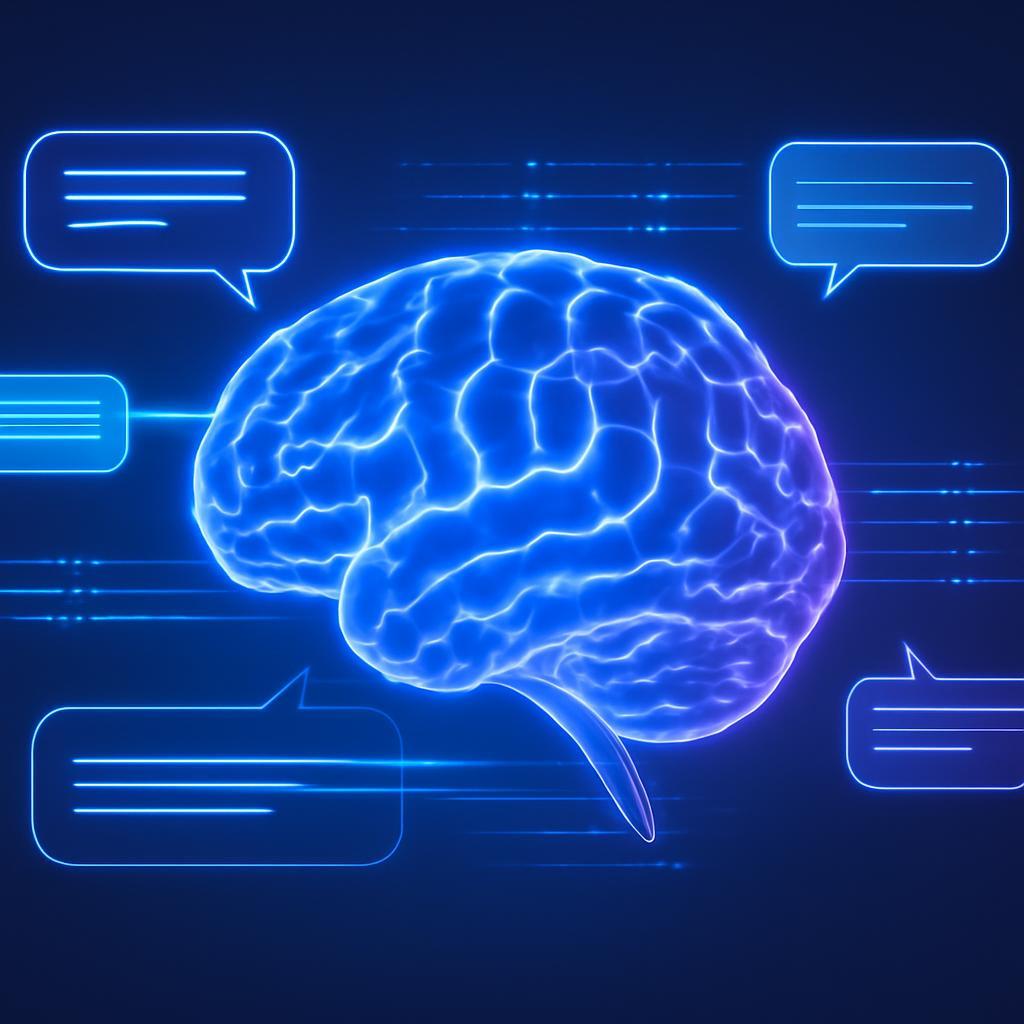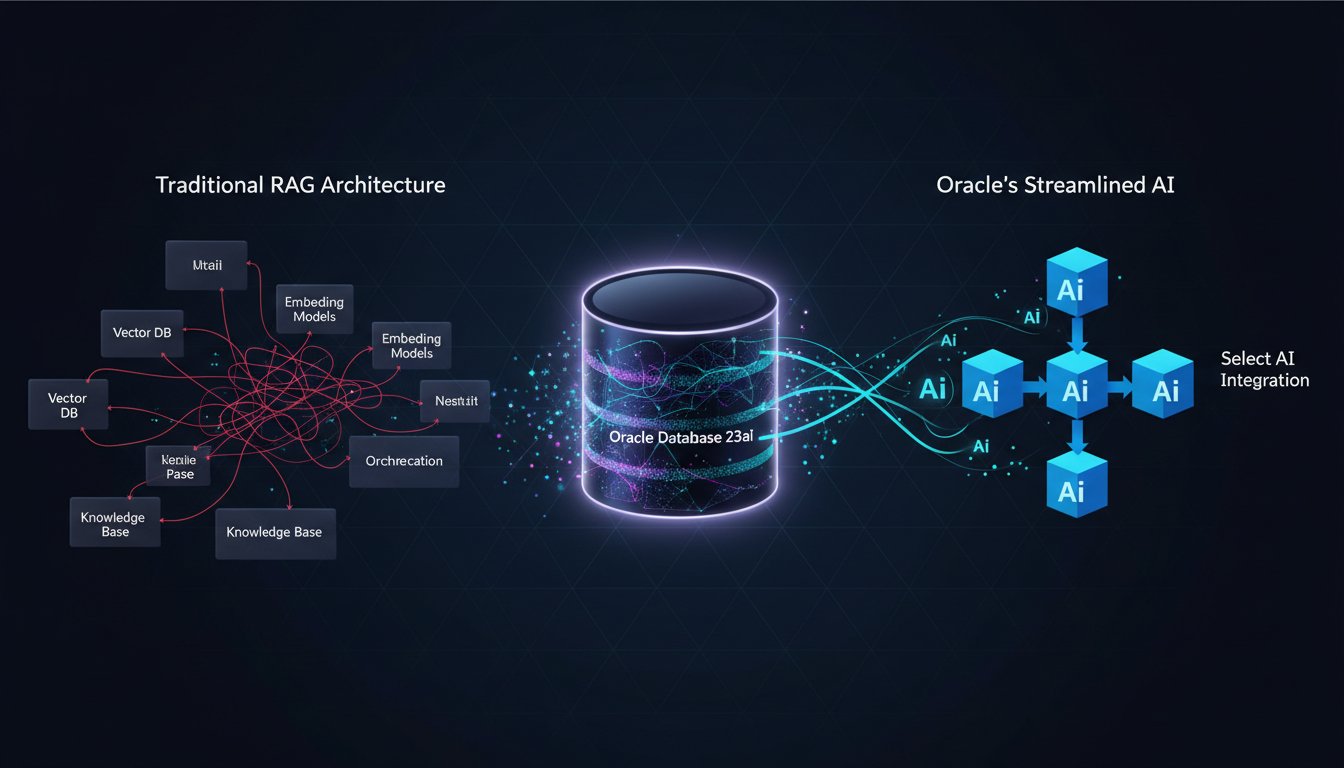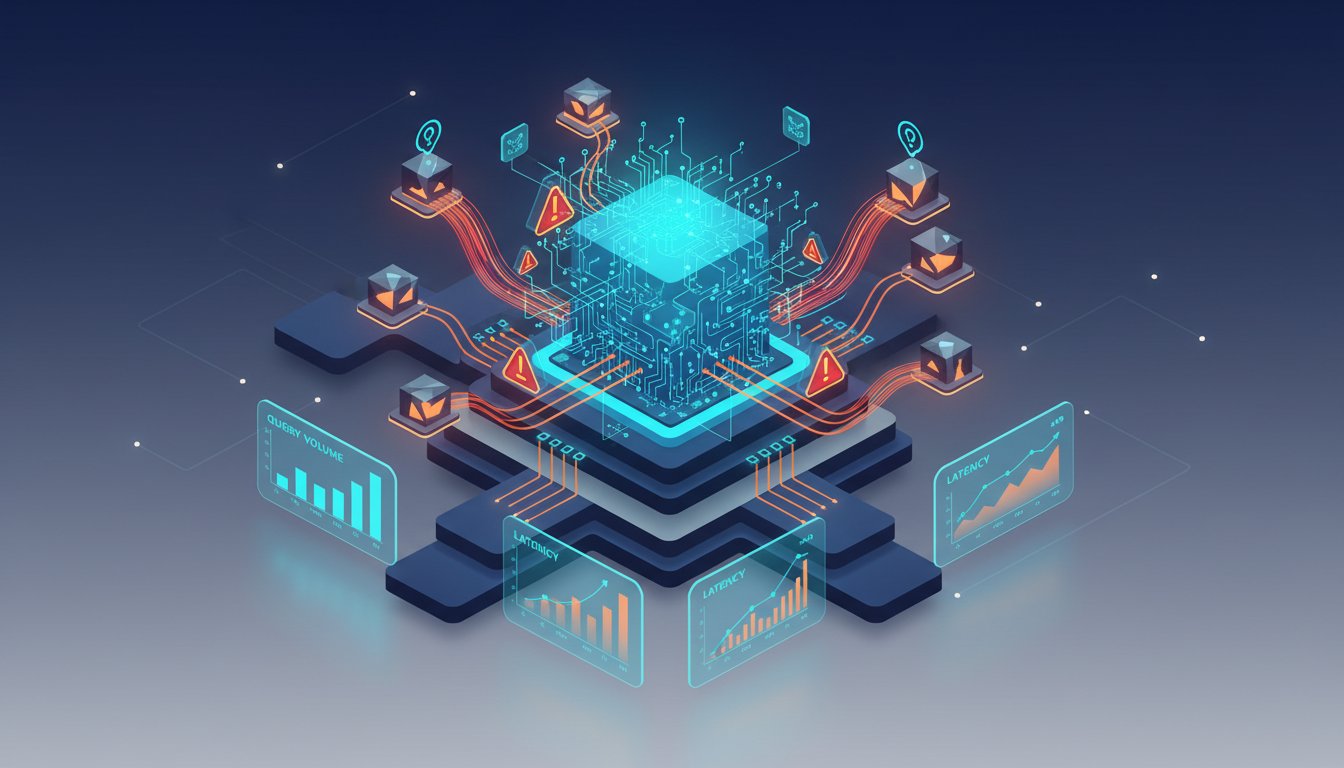Picture this: You’re having a conversation with your company’s AI assistant about quarterly sales data. You ask about Q3 performance, then follow up with “How does that compare to last quarter?” The AI responds with confusion, asking “Which quarter are you referring to?” Sound familiar? This frustrating experience highlights one of the most overlooked challenges in enterprise RAG implementations: the lack of conversational memory.
While most organizations focus on retrieval accuracy and response quality, they often ignore a critical component that separates basic question-answering systems from truly intelligent assistants—conversational memory. Without it, your RAG system treats every interaction as if it’s the first, forcing users to repeat context and breaking the natural flow of business conversations.
In this comprehensive guide, we’ll explore how to transform your stateless RAG system into a memory-enabled conversational AI that maintains context across interactions. You’ll learn practical implementation strategies using LangChain’s memory components, ChromaDB for persistent storage, and proven patterns that leading enterprises use to create more intuitive AI experiences.
Understanding Conversational Memory in RAG Systems
Conversational memory in RAG systems refers to the ability to maintain context across multiple interactions within a session or even across sessions. Unlike traditional RAG implementations that process each query independently, memory-enabled systems can:
- Reference previous questions and answers within the conversation
- Maintain awareness of discussed topics and entities
- Build upon earlier context to provide more relevant responses
- Personalize interactions based on conversation history
There are several types of memory patterns commonly used in enterprise RAG systems:
Short-term Memory maintains context within a single conversation session. This includes remembering recently discussed topics, user preferences mentioned during the session, and the flow of questions and answers.
Long-term Memory persists information across multiple sessions. This might include user preferences, frequently accessed documents, or insights about user behavior patterns that can improve future interactions.
Working Memory focuses on the immediate context needed for the current task. In a RAG system, this might involve maintaining awareness of the current document being discussed or the specific business process being explored.
The challenge lies in implementing these memory types effectively without overwhelming the system with irrelevant historical context or compromising performance through excessive data retrieval.
Implementing Conversation Memory with LangChain
LangChain provides several memory classes that can be integrated into RAG systems to maintain conversational context. The key is choosing the right memory type for your specific use case and implementing it in a way that enhances rather than hinders system performance.
Buffer Memory for Simple Context Retention
The simplest form of conversational memory is buffer memory, which maintains a sliding window of recent conversation history. Here’s how to implement it in your RAG system:
from langchain.memory import ConversationBufferWindowMemory
from langchain.chains import ConversationalRetrievalChain
from langchain.vectorstores import Chroma
from langchain.embeddings import OpenAIEmbeddings
from langchain.llms import OpenAI
# Initialize memory with a window of 5 exchanges
memory = ConversationBufferWindowMemory(
k=5,
memory_key="chat_history",
return_messages=True
)
# Set up your vector store and retriever
vectorstore = Chroma(
persist_directory="./chroma_db",
embedding_function=OpenAIEmbeddings()
)
retriever = vectorstore.as_retriever(search_kwargs={"k": 3})
# Create conversational RAG chain
conversational_chain = ConversationalRetrievalChain.from_llm(
llm=OpenAI(temperature=0),
retriever=retriever,
memory=memory,
return_source_documents=True
)
This implementation maintains the last 5 conversation exchanges, allowing the system to reference recent context while preventing memory bloat. The trade-off is that older context gets lost, which might be problematic for longer business conversations.
Summary Memory for Efficient Long-term Context
For conversations that need to maintain context over extended periods, summary memory provides a more scalable solution:
from langchain.memory import ConversationSummaryBufferMemory
# Initialize summary memory
summary_memory = ConversationSummaryBufferMemory(
llm=OpenAI(temperature=0),
max_token_limit=1000,
memory_key="chat_history",
return_messages=True
)
# Use with conversational chain
conversational_chain = ConversationalRetrievalChain.from_llm(
llm=OpenAI(temperature=0),
retriever=retriever,
memory=summary_memory,
return_source_documents=True
)
Summary memory automatically creates condensed versions of conversation history when it exceeds the token limit. This approach allows systems to maintain awareness of earlier context without consuming excessive computational resources.
Entity Memory for Business Context Tracking
In enterprise environments, tracking specific entities (people, projects, documents) across conversations is crucial:
from langchain.memory import ConversationEntityMemory
from langchain.memory.prompt import ENTITY_MEMORY_CONVERSATION_TEMPLATE
# Initialize entity memory
entity_memory = ConversationEntityMemory(
llm=OpenAI(temperature=0),
memory_key="chat_history",
entity_key="entities"
)
# Custom prompt that incorporates entity information
from langchain.prompts import PromptTemplate
entity_prompt = PromptTemplate(
input_variables=["entities", "chat_history", "context", "question"],
template="""
You are an AI assistant helping with business queries. Use the following context and conversation history to answer questions.
Relevant entities from conversation: {entities}
Conversation history:
{chat_history}
Relevant documents:
{context}
Question: {question}
Provide a helpful answer based on the context and conversation history.
"""
)
Entity memory tracks mentions of specific entities throughout the conversation and maintains structured information about them. This is particularly valuable for business applications where understanding relationships between people, projects, and documents is critical.
Persistent Memory Storage with ChromaDB
While LangChain’s memory components handle in-session context, enterprise applications often require persistent memory that survives system restarts and spans multiple user sessions. ChromaDB can be configured to store and retrieve conversation histories effectively.
Setting Up Persistent Conversation Storage
import chromadb
from chromadb.config import Settings
import json
from datetime import datetime
class PersistentConversationMemory:
def __init__(self, user_id, persist_directory="./conversation_memory"):
self.user_id = user_id
self.client = chromadb.PersistentClient(
path=persist_directory,
settings=Settings(anonymized_telemetry=False)
)
# Create or get collection for this user
try:
self.collection = self.client.create_collection(
name=f"conversations_{user_id}",
metadata={"hnsw:space": "cosine"}
)
except:
self.collection = self.client.get_collection(
name=f"conversations_{user_id}"
)
def store_exchange(self, question, answer, context_docs=None):
"""Store a question-answer exchange with timestamp"""
exchange_id = f"{self.user_id}_{datetime.now().isoformat()}"
exchange_data = {
"question": question,
"answer": answer,
"timestamp": datetime.now().isoformat(),
"context_docs": context_docs or []
}
# Store the exchange
self.collection.add(
documents=[f"Q: {question} A: {answer}"],
metadatas=[exchange_data],
ids=[exchange_id]
)
def retrieve_relevant_history(self, current_question, limit=5):
"""Retrieve conversation history relevant to current question"""
results = self.collection.query(
query_texts=[current_question],
n_results=limit
)
return [
{
"question": meta["question"],
"answer": meta["answer"],
"timestamp": meta["timestamp"]
}
for meta in results["metadatas"][0]
]
This implementation creates user-specific collections in ChromaDB to store conversation history. The semantic search capabilities allow the system to retrieve relevant past exchanges based on the current question’s context.
Integrating Persistent Memory with RAG Chains
class MemoryEnhancedRAG:
def __init__(self, user_id, vectorstore, llm):
self.user_id = user_id
self.vectorstore = vectorstore
self.llm = llm
self.conversation_memory = PersistentConversationMemory(user_id)
# Initialize session memory
self.session_memory = ConversationSummaryBufferMemory(
llm=llm,
max_token_limit=1000,
memory_key="chat_history",
return_messages=True
)
def query(self, question):
# Retrieve relevant documents
docs = self.vectorstore.similarity_search(question, k=3)
# Get relevant conversation history
relevant_history = self.conversation_memory.retrieve_relevant_history(
question, limit=3
)
# Combine current session memory and relevant history
session_history = self.session_memory.chat_memory.messages
# Create enhanced context
context = {
"documents": docs,
"session_history": session_history,
"relevant_history": relevant_history,
"question": question
}
# Generate response
response = self._generate_response(context)
# Store this exchange
self.conversation_memory.store_exchange(
question, response, [doc.page_content for doc in docs]
)
# Update session memory
self.session_memory.chat_memory.add_user_message(question)
self.session_memory.chat_memory.add_ai_message(response)
return response
def _generate_response(self, context):
# Implementation of response generation logic
# This would use your preferred prompt template and LLM call
pass
Advanced Memory Patterns for Enterprise RAG
Enterprise RAG systems often require more sophisticated memory patterns to handle complex business scenarios. Here are three advanced patterns that have proven effective in production environments.
Hierarchical Memory Architecture
Large organizations often need memory systems that understand organizational hierarchies and access patterns:
class HierarchicalMemory:
def __init__(self, user_id, department, organization):
self.user_memory = PersistentConversationMemory(user_id)
self.department_memory = PersistentConversationMemory(f"dept_{department}")
self.org_memory = PersistentConversationMemory(f"org_{organization}")
def retrieve_contextual_history(self, question, user_weight=0.6, dept_weight=0.3, org_weight=0.1):
"""Retrieve memory from multiple levels with different weights"""
user_history = self.user_memory.retrieve_relevant_history(question, limit=3)
dept_history = self.department_memory.retrieve_relevant_history(question, limit=2)
org_history = self.org_memory.retrieve_relevant_history(question, limit=1)
# Weight and combine histories
weighted_history = (
[(h, user_weight) for h in user_history] +
[(h, dept_weight) for h in dept_history] +
[(h, org_weight) for h in org_history]
)
return sorted(weighted_history, key=lambda x: x[1], reverse=True)
Temporal Memory Decay
Not all conversation history is equally relevant. Implementing temporal decay ensures that recent interactions have more influence than older ones:
from datetime import datetime, timedelta
import math
class TemporalMemory:
def __init__(self, user_id, decay_factor=0.1):
self.memory = PersistentConversationMemory(user_id)
self.decay_factor = decay_factor
def calculate_relevance_score(self, timestamp_str, base_similarity):
"""Calculate relevance score with temporal decay"""
timestamp = datetime.fromisoformat(timestamp_str)
age_hours = (datetime.now() - timestamp).total_seconds() / 3600
# Exponential decay
temporal_weight = math.exp(-self.decay_factor * age_hours)
return base_similarity * temporal_weight
def retrieve_with_temporal_weighting(self, question, limit=5):
"""Retrieve history with temporal relevance weighting"""
# Get more results initially to allow for temporal filtering
results = self.memory.collection.query(
query_texts=[question],
n_results=limit * 2
)
# Calculate temporal scores
scored_results = []
for i, (doc, metadata, distance) in enumerate(zip(
results["documents"][0],
results["metadatas"][0],
results["distances"][0]
)):
similarity = 1 - distance # Convert distance to similarity
temporal_score = self.calculate_relevance_score(
metadata["timestamp"], similarity
)
scored_results.append({
"content": metadata,
"score": temporal_score
})
# Sort by temporal score and return top results
scored_results.sort(key=lambda x: x["score"], reverse=True)
return [result["content"] for result in scored_results[:limit]]
Context-Aware Memory Filtering
Sophisticated enterprise systems need to filter memory based on current context, user role, and data access permissions:
class ContextAwareMemory:
def __init__(self, user_id, user_role, access_level):
self.memory = PersistentConversationMemory(user_id)
self.user_role = user_role
self.access_level = access_level
def filter_by_context(self, memories, current_context):
"""Filter memories based on current context and permissions"""
filtered_memories = []
for memory in memories:
# Check access permissions
if not self._has_access_to_memory(memory):
continue
# Check context relevance
if self._is_contextually_relevant(memory, current_context):
filtered_memories.append(memory)
return filtered_memories
def _has_access_to_memory(self, memory):
"""Check if user has access to this memory based on role/level"""
memory_level = memory.get("access_level", "public")
access_hierarchy = {
"public": 0,
"internal": 1,
"confidential": 2,
"restricted": 3
}
user_access_level = access_hierarchy.get(self.access_level, 0)
memory_access_level = access_hierarchy.get(memory_level, 0)
return user_access_level >= memory_access_level
def _is_contextually_relevant(self, memory, current_context):
"""Determine if memory is relevant to current context"""
# This could include checks for:
# - Current project/department
# - Document types being discussed
# - Time period relevance
# - Topic similarity
current_topics = current_context.get("topics", [])
memory_topics = memory.get("topics", [])
# Simple topic overlap check
topic_overlap = set(current_topics) & set(memory_topics)
return len(topic_overlap) > 0
Optimizing Memory Performance at Scale
As your RAG system scales to handle thousands of users and millions of conversation exchanges, memory performance becomes critical. Here are proven optimization strategies.
Memory Indexing and Caching
Implement intelligent caching to reduce database queries and improve response times:
from functools import lru_cache
import redis
class OptimizedMemorySystem:
def __init__(self, user_id):
self.user_id = user_id
self.memory = PersistentConversationMemory(user_id)
self.redis_client = redis.Redis(host='localhost', port=6379, db=0)
self.cache_ttl = 3600 # 1 hour cache
@lru_cache(maxsize=100)
def get_cached_user_context(self, context_hash):
"""Cache frequent user context patterns"""
return self._compute_user_context(context_hash)
def retrieve_with_cache(self, question):
"""Retrieve memories with Redis caching"""
cache_key = f"memory:{self.user_id}:{hash(question)}"
# Try cache first
cached_result = self.redis_client.get(cache_key)
if cached_result:
return json.loads(cached_result)
# If not cached, compute and cache
result = self.memory.retrieve_relevant_history(question)
self.redis_client.setex(
cache_key,
self.cache_ttl,
json.dumps(result)
)
return result
Batch Memory Operations
For high-throughput scenarios, implement batch operations to reduce database overhead:
class BatchMemoryManager:
def __init__(self):
self.pending_exchanges = []
self.batch_size = 50
self.flush_interval = 300 # 5 minutes
def queue_exchange(self, user_id, question, answer, context_docs):
"""Queue exchange for batch processing"""
self.pending_exchanges.append({
"user_id": user_id,
"question": question,
"answer": answer,
"context_docs": context_docs,
"timestamp": datetime.now().isoformat()
})
# Auto-flush if batch size reached
if len(self.pending_exchanges) >= self.batch_size:
self.flush_pending_exchanges()
def flush_pending_exchanges(self):
"""Batch write pending exchanges to storage"""
if not self.pending_exchanges:
return
# Group by user for efficient storage
user_groups = {}
for exchange in self.pending_exchanges:
user_id = exchange["user_id"]
if user_id not in user_groups:
user_groups[user_id] = []
user_groups[user_id].append(exchange)
# Batch store for each user
for user_id, exchanges in user_groups.items():
memory = PersistentConversationMemory(user_id)
documents = []
metadatas = []
ids = []
for exchange in exchanges:
exchange_id = f"{user_id}_{exchange['timestamp']}"
documents.append(f"Q: {exchange['question']} A: {exchange['answer']}")
metadatas.append({
"question": exchange["question"],
"answer": exchange["answer"],
"timestamp": exchange["timestamp"],
"context_docs": exchange["context_docs"]
})
ids.append(exchange_id)
# Batch add to ChromaDB
memory.collection.add(
documents=documents,
metadatas=metadatas,
ids=ids
)
# Clear pending queue
self.pending_exchanges = []
Memory-Driven Personalization
One of the most powerful applications of conversational memory in enterprise RAG systems is personalization. By analyzing conversation patterns and preferences, systems can adapt their behavior to individual users and teams.
User Preference Learning
class PreferenceEngine:
def __init__(self, user_id):
self.user_id = user_id
self.memory = PersistentConversationMemory(user_id)
def analyze_user_preferences(self):
"""Analyze conversation history to extract user preferences"""
# Retrieve all user conversations
all_conversations = self.memory.collection.get()
preferences = {
"preferred_detail_level": self._analyze_detail_preference(all_conversations),
"frequent_topics": self._extract_frequent_topics(all_conversations),
"response_style": self._analyze_response_style_preference(all_conversations),
"common_workflows": self._identify_workflow_patterns(all_conversations)
}
return preferences
def _analyze_detail_preference(self, conversations):
"""Determine if user prefers detailed or concise responses"""
follow_up_patterns = []
for i, conversation in enumerate(conversations["metadatas"]):
if i > 0:
prev_answer = conversations["metadatas"][i-1]["answer"]
current_question = conversation["question"]
# Check for follow-up questions requesting more detail
if any(phrase in current_question.lower() for phrase in
["more detail", "explain further", "elaborate", "can you expand"]):
follow_up_patterns.append("wants_detail")
elif any(phrase in current_question.lower() for phrase in
["summary", "brief", "quick", "short answer"]):
follow_up_patterns.append("wants_concise")
# Determine preference based on patterns
if follow_up_patterns.count("wants_detail") > follow_up_patterns.count("wants_concise"):
return "detailed"
else:
return "concise"
def apply_personalization(self, query_context, user_preferences):
"""Apply user preferences to modify query handling"""
personalized_context = query_context.copy()
# Adjust detail level
if user_preferences["preferred_detail_level"] == "detailed":
personalized_context["instruction_modifier"] = "Provide a comprehensive, detailed response with examples and step-by-step explanations."
else:
personalized_context["instruction_modifier"] = "Provide a concise, direct response focused on the key points."
# Prioritize frequent topics
personalized_context["topic_boost"] = user_preferences["frequent_topics"]
return personalized_context
Testing and Monitoring Memory-Enabled RAG Systems
Implementing conversational memory introduces new complexity that requires comprehensive testing and monitoring strategies.
Memory Quality Metrics
class MemoryQualityMonitor:
def __init__(self):
self.metrics = {
"context_retention_rate": [],
"memory_retrieval_accuracy": [],
"response_consistency": [],
"memory_storage_efficiency": []
}
def measure_context_retention(self, conversation_chain):
"""Measure how well the system retains context across interactions"""
test_scenarios = [
{
"setup_questions": ["What were our Q3 sales figures?"],
"test_question": "How does that compare to Q2?",
"expected_context": ["Q3", "sales figures"]
},
{
"setup_questions": ["Show me the marketing budget for Project Alpha"],
"test_question": "What about the development costs?",
"expected_context": ["Project Alpha", "budget"]
}
]
retention_scores = []
for scenario in test_scenarios:
# Run setup questions
for setup_q in scenario["setup_questions"]:
conversation_chain.query(setup_q)
# Test context retention
response = conversation_chain.query(scenario["test_question"])
# Check if expected context is maintained
context_score = self._calculate_context_score(
response, scenario["expected_context"]
)
retention_scores.append(context_score)
avg_retention = sum(retention_scores) / len(retention_scores)
self.metrics["context_retention_rate"].append(avg_retention)
return avg_retention
def _calculate_context_score(self, response, expected_context):
"""Calculate how well the response maintains expected context"""
response_lower = response.lower()
context_found = sum(1 for context in expected_context
if context.lower() in response_lower)
return context_found / len(expected_context)
Production Monitoring
import logging
from datetime import datetime
class MemorySystemMonitor:
def __init__(self):
self.logger = logging.getLogger("memory_system")
self.performance_metrics = {
"retrieval_latency": [],
"storage_latency": [],
"memory_hit_rate": [],
"error_rate": []
}
def monitor_retrieval_performance(self, memory_system, question):
"""Monitor memory retrieval performance"""
start_time = datetime.now()
try:
relevant_history = memory_system.retrieve_relevant_history(question)
end_time = datetime.now()
latency = (end_time - start_time).total_seconds()
self.performance_metrics["retrieval_latency"].append(latency)
# Log slow retrievals
if latency > 2.0: # 2 second threshold
self.logger.warning(f"Slow memory retrieval: {latency:.2f}s for question: {question[:100]}")
return relevant_history
except Exception as e:
self.logger.error(f"Memory retrieval error: {str(e)}")
self.performance_metrics["error_rate"].append(1)
return []
def generate_performance_report(self):
"""Generate performance summary report"""
report = {
"avg_retrieval_latency": sum(self.performance_metrics["retrieval_latency"]) /
len(self.performance_metrics["retrieval_latency"]) if self.performance_metrics["retrieval_latency"] else 0,
"p95_retrieval_latency": sorted(self.performance_metrics["retrieval_latency"])[int(0.95 * len(self.performance_metrics["retrieval_latency"]))] if self.performance_metrics["retrieval_latency"] else 0,
"error_rate": sum(self.performance_metrics["error_rate"]) /
max(1, len(self.performance_metrics["error_rate"])),
"total_retrievals": len(self.performance_metrics["retrieval_latency"])
}
return report
Transforming your RAG system from a stateless question-answering tool into a memory-enabled conversational AI represents a fundamental shift in how enterprise users interact with organizational knowledge. The implementation strategies we’ve explored—from basic buffer memory to sophisticated hierarchical and temporal memory patterns—provide a roadmap for creating more intuitive and effective AI assistants.
The key to success lies not just in implementing memory, but in thoughtfully designing memory systems that align with your users’ workflows and information needs. Start with simple buffer memory to prove the concept, then gradually introduce more sophisticated patterns like persistent storage, temporal weighting, and personalization as your system matures.
Remember that memory-enabled RAG systems require ongoing monitoring and optimization. The conversation patterns that emerge in your organization will be unique, and your memory implementation should evolve to support them effectively. By following the patterns and monitoring strategies outlined in this guide, you’ll be well-equipped to build RAG systems that truly understand and adapt to your users’ conversational context.
Ready to transform your RAG system with conversational memory? Start by implementing basic buffer memory in your existing system and measuring the impact on user satisfaction. The difference in user experience will quickly demonstrate why memory isn’t just a nice-to-have feature—it’s essential for creating truly intelligent enterprise AI assistants.