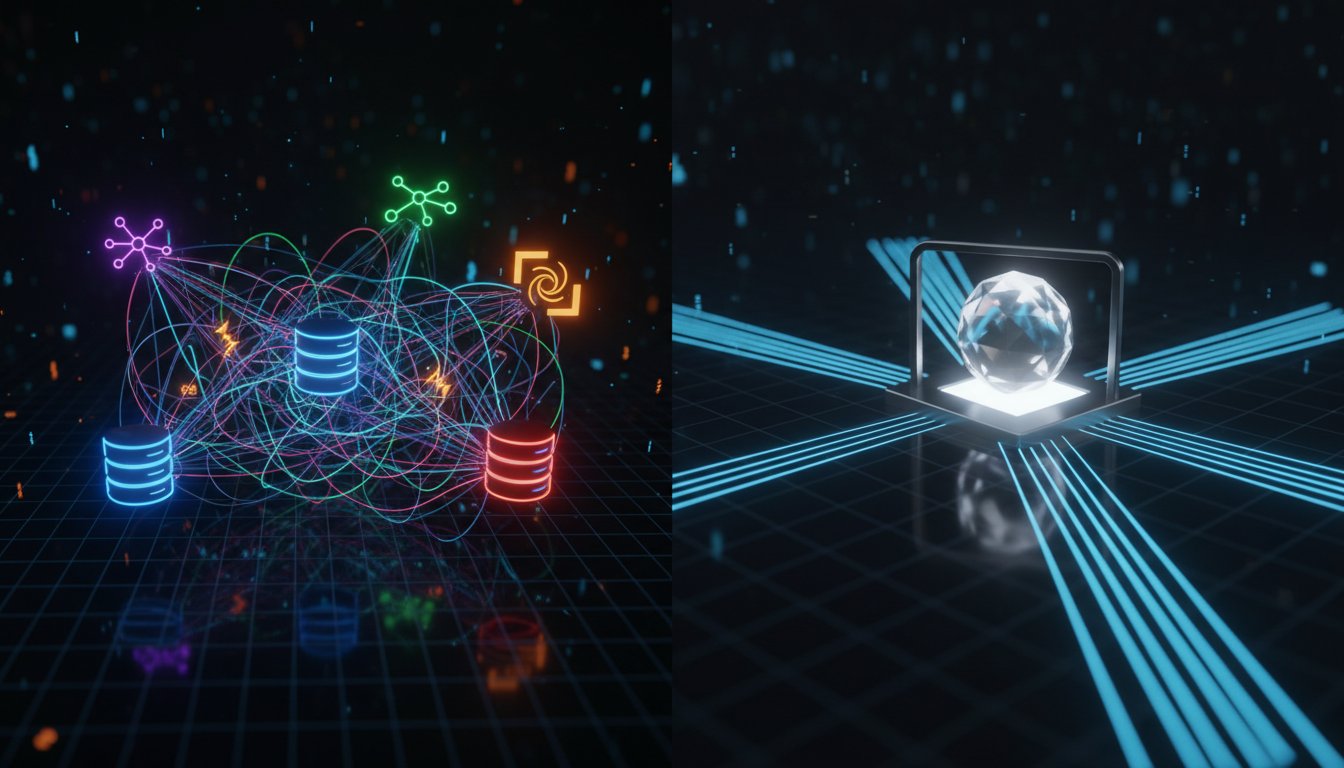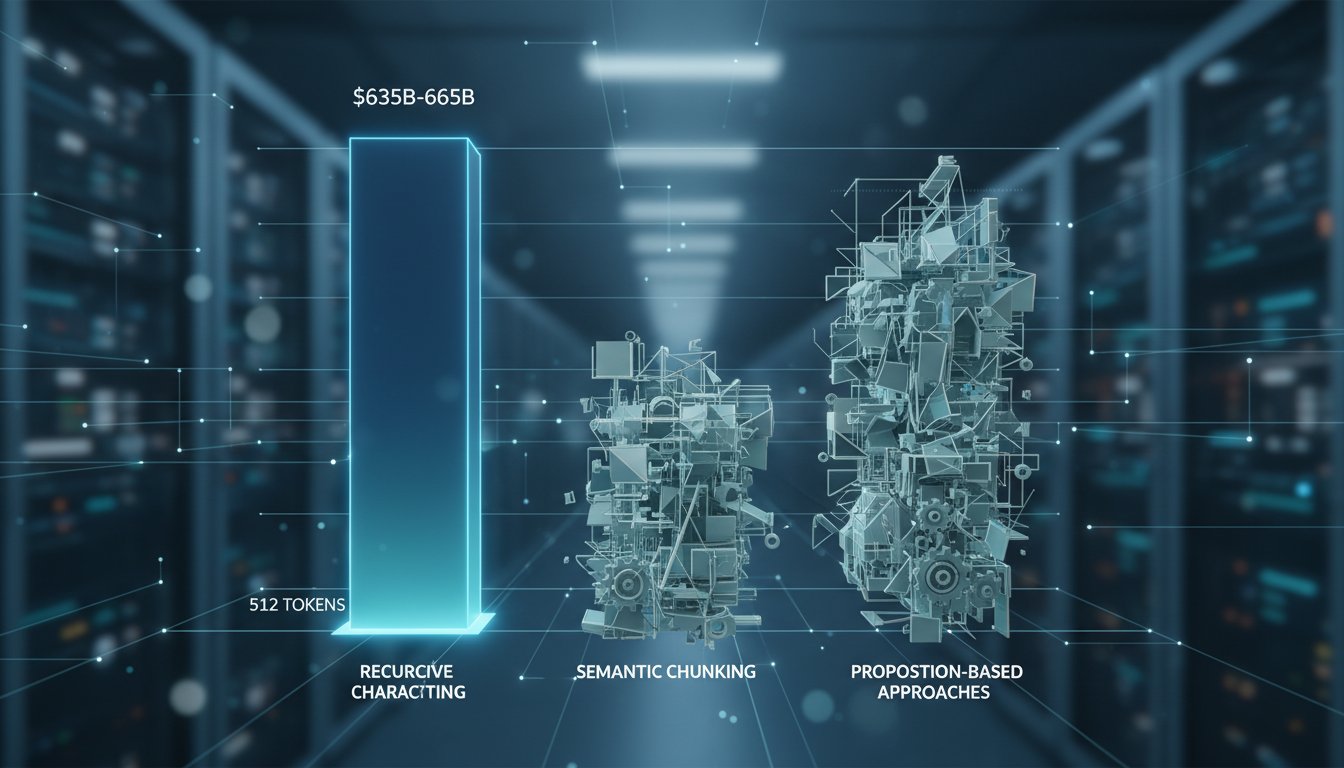Picture this: You’re sitting in a boardroom, watching a demo of what was supposed to be your company’s revolutionary AI assistant. The presenter asks it a simple question about last quarter’s sales data, and after 30 seconds of loading, it returns information from 2022. The room falls silent. Your $2 million AI investment just became a very expensive paperweight.
This scenario plays out in enterprise environments daily. Companies rush to implement RAG systems without understanding the fundamental shift happening in AI architecture. While most organizations are still struggling with basic text retrieval, Google just released Gemini 2.0 Flash—a model that processes text, images, audio, and video in real-time with native multimodal capabilities.
The challenge isn’t just about building another chatbot. It’s about creating systems that can process and reason across multiple data types simultaneously while maintaining enterprise-grade performance and security. Traditional RAG implementations break down when faced with the complexity of modern business data: presentation slides with embedded charts, video conference recordings, technical documentation with diagrams, and real-time data streams.
In this comprehensive guide, you’ll learn how to implement a production-ready RAG system using Google’s Gemini 2.0 Flash that handles multimodal data processing, maintains sub-second response times, and scales to enterprise requirements. We’ll cover everything from initial setup and data pipeline architecture to advanced optimization techniques and monitoring strategies that ensure your system performs reliably under production workloads.
Understanding Gemini 2.0 Flash’s Revolutionary Architecture
Google’s Gemini 2.0 Flash represents a fundamental shift in how AI models process information. Unlike traditional approaches that require separate preprocessing steps for different media types, Gemini 2.0 Flash natively understands and processes text, images, audio, and video within a single inference call.
Native Multimodal Processing
The model’s architecture eliminates the need for complex preprocessing pipelines that have plagued enterprise RAG implementations. Traditional systems require separate OCR for images, speech-to-text for audio, and frame extraction for video—each introducing latency and potential errors. Gemini 2.0 Flash processes all these formats directly, reducing system complexity while improving accuracy.
Key technical specifications include:
– Context Window: 2 million tokens supporting extensive document processing
– Inference Speed: Sub-second response times for most queries
– Multimodal Support: Native text, image, audio, and video processing
– Real-time Capabilities: Streaming responses and live data integration
Enhanced Reasoning Capabilities
The model’s reasoning engine goes beyond simple retrieval to provide contextual understanding across media types. It can analyze financial charts in presentations while simultaneously processing the speaker’s audio commentary and written notes, creating comprehensive responses that traditional RAG systems cannot match.
Setting Up Your Development Environment
Before implementing the RAG system, establish a robust development environment that supports Google’s AI platform integration and enterprise security requirements.
Prerequisites and Dependencies
Install the necessary Python packages and configure your environment:
pip install google-cloud-aiplatform
pip install langchain-google-vertexai
pip install chromadb
pip install fastapi
pip install pydantic
pip install asyncio
Configure authentication for Google Cloud services:
gcloud auth application-default login
export GOOGLE_CLOUD_PROJECT="your-project-id"
export GOOGLE_APPLICATION_CREDENTIALS="path/to/service-account.json"
Project Structure
Organize your project with clear separation of concerns:
rag-gemini-system/
├── src/
│ ├── embeddings/
│ ├── retrieval/
│ ├── generation/
│ └── pipeline/
├── config/
├── data/
├── tests/
└── deployment/
Implementing the Core RAG Pipeline
The foundation of your RAG system requires careful orchestration of data ingestion, embedding generation, and retrieval mechanisms optimized for Gemini 2.0 Flash’s capabilities.
Multimodal Data Ingestion
Create a unified ingestion pipeline that handles various media types while preserving their relationships and context:
from google.cloud import aiplatform
from langchain_google_vertexai import VertexAI
import asyncio
from typing import List, Dict, Any
class MultimodalIngestionPipeline:
def __init__(self, project_id: str, location: str):
self.project_id = project_id
self.location = location
self.gemini_model = VertexAI(
model_name="gemini-2.0-flash",
project=project_id,
location=location
)
async def process_document(self, file_path: str, metadata: Dict[str, Any]) -> Dict[str, Any]:
"""Process multimodal documents with unified embedding generation"""
file_type = self._detect_file_type(file_path)
if file_type in ['pdf', 'docx', 'pptx']:
return await self._process_document_file(file_path, metadata)
elif file_type in ['mp4', 'mov', 'avi']:
return await self._process_video_file(file_path, metadata)
elif file_type in ['mp3', 'wav', 'm4a']:
return await self._process_audio_file(file_path, metadata)
elif file_type in ['jpg', 'png', 'pdf']:
return await self._process_image_file(file_path, metadata)
async def _process_document_file(self, file_path: str, metadata: Dict[str, Any]) -> Dict[str, Any]:
"""Extract and embed content from document files"""
# Read file content
with open(file_path, 'rb') as file:
content = file.read()
# Generate embeddings using Gemini 2.0 Flash
embedding_response = await self.gemini_model.agenerate_embeddings(
texts=[content],
task_type="SEMANTIC_SIMILARITY"
)
return {
'content': content,
'embeddings': embedding_response.embeddings[0],
'metadata': metadata,
'processed_at': datetime.now().isoformat()
}
Advanced Vector Storage Configuration
Implement a vector database solution that supports multimodal embeddings and enterprise-scale operations:
import chromadb
from chromadb.config import Settings
import numpy as np
class EnterpriseVectorStore:
def __init__(self, persist_directory: str, collection_name: str):
self.client = chromadb.PersistentClient(
path=persist_directory,
settings=Settings(
anonymized_telemetry=False,
allow_reset=True
)
)
self.collection = self._initialize_collection(collection_name)
def _initialize_collection(self, name: str):
"""Initialize collection with optimized settings for multimodal data"""
return self.client.get_or_create_collection(
name=name,
metadata={
"hnsw:space": "cosine",
"hnsw:M": 16,
"hnsw:ef_construction": 200,
"hnsw:ef": 10
}
)
async def add_documents(self, documents: List[Dict[str, Any]]) -> None:
"""Batch insert documents with optimized embedding storage"""
ids = [doc['id'] for doc in documents]
embeddings = [doc['embeddings'] for doc in documents]
metadatas = [doc['metadata'] for doc in documents]
documents_text = [doc.get('content', '') for doc in documents]
self.collection.add(
ids=ids,
embeddings=embeddings,
metadatas=metadatas,
documents=documents_text
)
async def similarity_search(self, query_embedding: List[float], k: int = 10, filter_dict: Dict = None) -> List[Dict]:
"""Perform similarity search with optional metadata filtering"""
results = self.collection.query(
query_embeddings=[query_embedding],
n_results=k,
where=filter_dict
)
return self._format_search_results(results)
Intelligent Retrieval Strategy
Implement a sophisticated retrieval mechanism that leverages Gemini 2.0 Flash’s understanding capabilities:
class IntelligentRetriever:
def __init__(self, vector_store: EnterpriseVectorStore, gemini_model: VertexAI):
self.vector_store = vector_store
self.gemini_model = gemini_model
async def retrieve_context(self, query: str, media_files: List[str] = None, max_context_length: int = 100000) -> Dict[str, Any]:
"""Retrieve relevant context using multimodal query processing"""
# Generate query embedding
query_embedding = await self._generate_query_embedding(query, media_files)
# Perform initial retrieval
initial_results = await self.vector_store.similarity_search(
query_embedding=query_embedding,
k=20
)
# Re-rank results using Gemini's reasoning capabilities
reranked_results = await self._rerank_results(query, initial_results)
# Filter and format context
final_context = self._prepare_context(reranked_results, max_context_length)
return {
'context': final_context,
'source_documents': reranked_results[:5],
'retrieval_metadata': {
'initial_results_count': len(initial_results),
'final_results_count': len(reranked_results)
}
}
async def _rerank_results(self, query: str, results: List[Dict]) -> List[Dict]:
"""Use Gemini 2.0 Flash to intelligently rerank retrieval results"""
rerank_prompt = f"""
Query: {query}
Please analyze and rank these retrieved documents by relevance to the query.
Consider both semantic similarity and practical usefulness.
Documents: {json.dumps([r['metadata'] for r in results], indent=2)}
Return a ranked list of document IDs from most to least relevant.
"""
response = await self.gemini_model.agenerate([rerank_prompt])
ranked_ids = self._parse_ranking_response(response.generations[0][0].text)
# Reorder results based on Gemini's ranking
id_to_result = {r['id']: r for r in results}
return [id_to_result[doc_id] for doc_id in ranked_ids if doc_id in id_to_result]
Advanced Generation and Response Optimization
The generation component transforms retrieved context into actionable responses while maintaining accuracy and enterprise compliance requirements.
Contextual Response Generation
Implement a generation system that leverages Gemini 2.0 Flash’s advanced reasoning capabilities:
class ContextualResponseGenerator:
def __init__(self, gemini_model: VertexAI, max_tokens: int = 8192):
self.gemini_model = gemini_model
self.max_tokens = max_tokens
async def generate_response(self, query: str, context: Dict[str, Any], response_format: str = "comprehensive") -> Dict[str, Any]:
"""Generate contextually appropriate responses with citation tracking"""
system_prompt = self._build_system_prompt(response_format)
user_prompt = self._build_user_prompt(query, context)
generation_config = {
"max_output_tokens": self.max_tokens,
"temperature": 0.1,
"top_p": 0.8,
"top_k": 40
}
response = await self.gemini_model.agenerate(
[f"{system_prompt}\n\n{user_prompt}"],
**generation_config
)
generated_text = response.generations[0][0].text
return {
'response': generated_text,
'sources': context['source_documents'],
'confidence_score': self._calculate_confidence(context, generated_text),
'generation_metadata': {
'context_length': len(context['context']),
'response_length': len(generated_text),
'sources_used': len(context['source_documents'])
}
}
def _build_system_prompt(self, response_format: str) -> str:
"""Build system prompt based on response requirements"""
base_prompt = """
You are an enterprise AI assistant with access to comprehensive company knowledge.
Your responses should be accurate, well-structured, and include proper citations.
Guidelines:
- Always cite sources using [Source: filename] format
- Provide specific, actionable information when possible
- Acknowledge limitations when context is insufficient
- Maintain professional tone appropriate for business environments
"""
if response_format == "executive_summary":
return base_prompt + "\nProvide executive-level summaries with key insights and recommendations."
elif response_format == "technical_detail":
return base_prompt + "\nProvide detailed technical information with implementation guidance."
else:
return base_prompt + "\nProvide comprehensive responses balancing detail with clarity."
Real-time Performance Monitoring
Implement comprehensive monitoring to ensure consistent performance under production loads:
import time
import logging
from prometheus_client import Counter, Histogram, Gauge
class PerformanceMonitor:
def __init__(self):
# Prometheus metrics
self.query_counter = Counter('rag_queries_total', 'Total RAG queries processed')
self.response_time = Histogram('rag_response_time_seconds', 'RAG response time in seconds')
self.context_length = Histogram('rag_context_length', 'Context length in tokens')
self.error_counter = Counter('rag_errors_total', 'Total RAG errors', ['error_type'])
# Setup logging
logging.basicConfig(level=logging.INFO)
self.logger = logging.getLogger(__name__)
async def monitor_query(self, query_func, *args, **kwargs):
"""Monitor query execution with comprehensive metrics"""
start_time = time.time()
self.query_counter.inc()
try:
result = await query_func(*args, **kwargs)
# Record metrics
execution_time = time.time() - start_time
self.response_time.observe(execution_time)
if 'context' in result:
context_tokens = len(result['context'].split())
self.context_length.observe(context_tokens)
self.logger.info(f"Query completed in {execution_time:.2f}s")
return result
except Exception as e:
self.error_counter.labels(error_type=type(e).__name__).inc()
self.logger.error(f"Query failed: {str(e)}")
raise
Production Deployment and Scaling
Deploying your RAG system requires careful consideration of infrastructure, security, and scalability requirements that meet enterprise standards.
Containerized Deployment Strategy
Create a robust deployment configuration using Docker and Kubernetes:
# docker-compose.yml
version: '3.8'
services:
rag-api:
build: .
ports:
- "8000:8000"
environment:
- GOOGLE_CLOUD_PROJECT=${GOOGLE_CLOUD_PROJECT}
- GOOGLE_APPLICATION_CREDENTIALS=/app/credentials.json
volumes:
- ./credentials.json:/app/credentials.json:ro
- ./data:/app/data
depends_on:
- chromadb
- redis
chromadb:
image: chromadb/chroma:latest
ports:
- "8001:8000"
volumes:
- chromadb_data:/chroma/chroma
redis:
image: redis:alpine
ports:
- "6379:6379"
volumes:
- redis_data:/data
volumes:
chromadb_data:
redis_data:
Horizontal Scaling Configuration
Implement load balancing and auto-scaling for production workloads:
# kubernetes/deployment.yaml
apiVersion: apps/v1
kind: Deployment
metadata:
name: rag-system
spec:
replicas: 3
selector:
matchLabels:
app: rag-system
template:
metadata:
labels:
app: rag-system
spec:
containers:
- name: rag-api
image: your-registry/rag-system:latest
ports:
- containerPort: 8000
resources:
requests:
memory: "2Gi"
cpu: "1"
limits:
memory: "4Gi"
cpu: "2"
env:
- name: GOOGLE_CLOUD_PROJECT
valueFrom:
secretKeyRef:
name: gcp-credentials
key: project-id
---
apiVersion: v1
kind: Service
metadata:
name: rag-service
spec:
selector:
app: rag-system
ports:
- port: 80
targetPort: 8000
type: LoadBalancer
Security and Compliance Implementation
Ensure your deployment meets enterprise security requirements:
from fastapi import FastAPI, HTTPException, Depends
from fastapi.security import HTTPBearer, HTTPAuthorizationCredentials
import jwt
from typing import Optional
class SecurityManager:
def __init__(self, secret_key: str, algorithm: str = "HS256"):
self.secret_key = secret_key
self.algorithm = algorithm
self.security = HTTPBearer()
async def verify_token(self, credentials: HTTPAuthorizationCredentials = Depends(HTTPBearer())):
"""Verify JWT token for API access"""
try:
payload = jwt.decode(
credentials.credentials,
self.secret_key,
algorithms=[self.algorithm]
)
return payload
except jwt.PyJWTError:
raise HTTPException(status_code=401, detail="Invalid authentication token")
def audit_log(self, user_id: str, action: str, resource: str, status: str):
"""Log security events for compliance"""
audit_entry = {
'timestamp': datetime.now().isoformat(),
'user_id': user_id,
'action': action,
'resource': resource,
'status': status,
'ip_address': self._get_client_ip()
}
# Send to security information and event management (SIEM) system
self._send_to_siem(audit_entry)
Building a production-ready RAG system with Google’s Gemini 2.0 Flash transforms how enterprises handle complex, multimodal information processing. The implementation approach outlined here provides the foundation for systems that can scale to handle millions of documents while maintaining sub-second response times and enterprise-grade security.
The key differentiator lies in Gemini 2.0 Flash’s native multimodal capabilities, which eliminate the complexity and latency introduced by traditional preprocessing pipelines. Your organization can now build AI systems that truly understand the full context of business communications—from financial presentations with embedded charts to recorded meetings with visual aids.
Success in implementing these systems requires careful attention to the infrastructure and monitoring components that ensure reliable performance under production workloads. The monitoring and scaling strategies presented here provide the operational foundation necessary for enterprise deployment.
Ready to transform your organization’s approach to information processing? Start by implementing the core pipeline components outlined in this guide, beginning with a small dataset to validate performance characteristics. Then gradually expand to handle your full enterprise data ecosystem while maintaining the security and compliance requirements your organization demands.