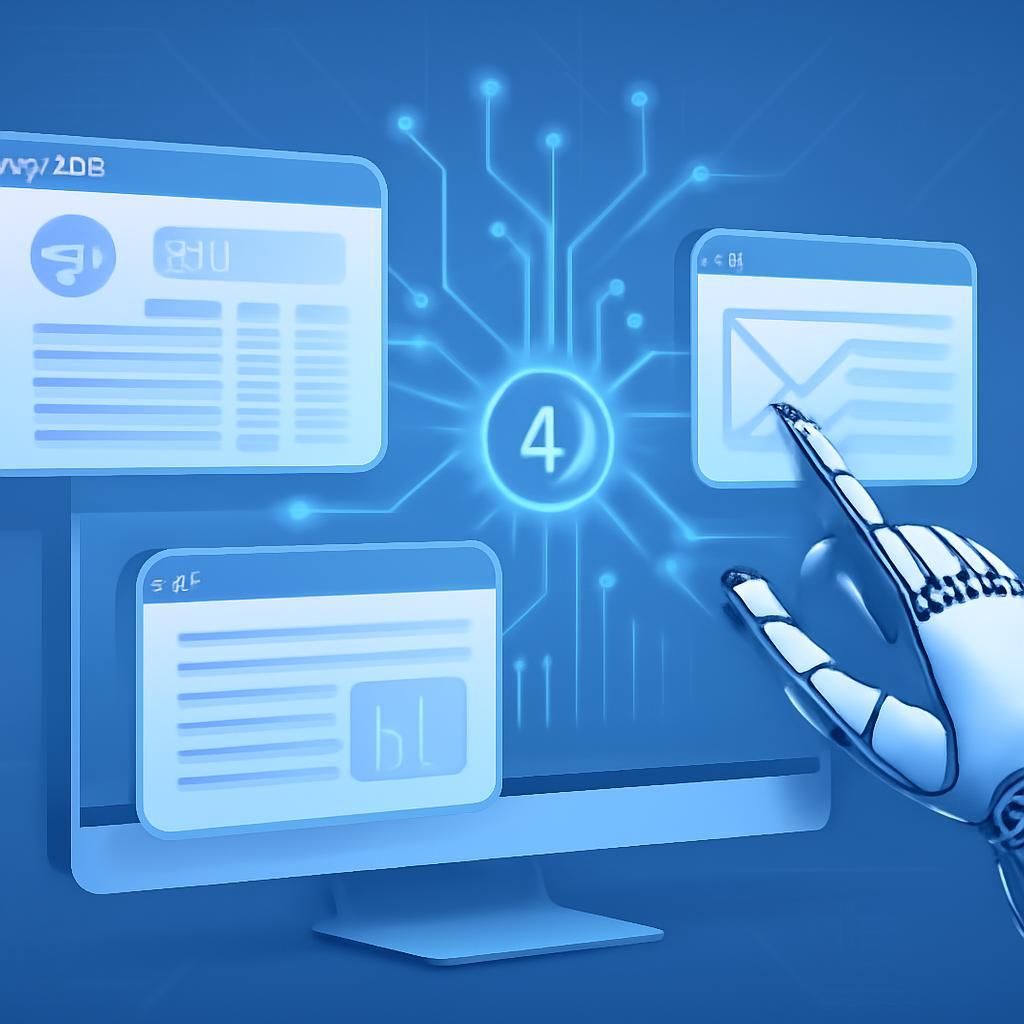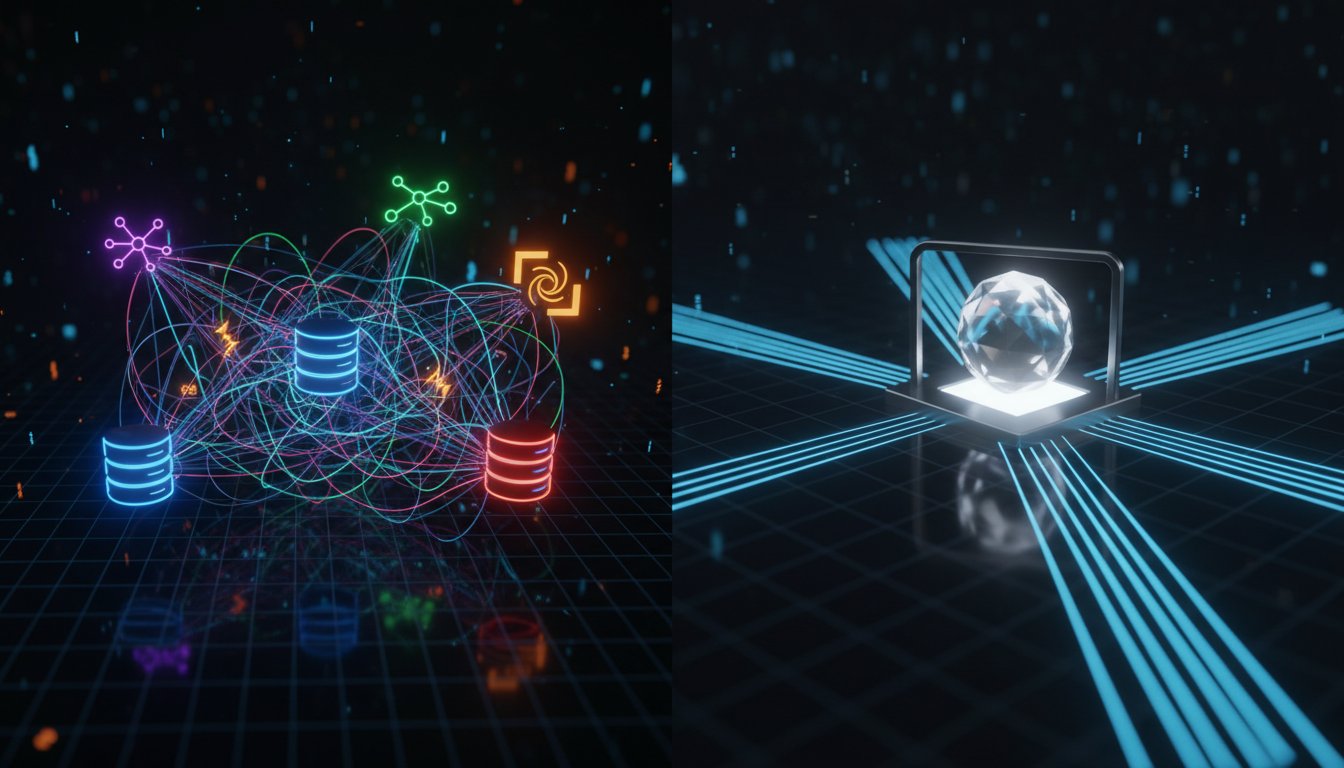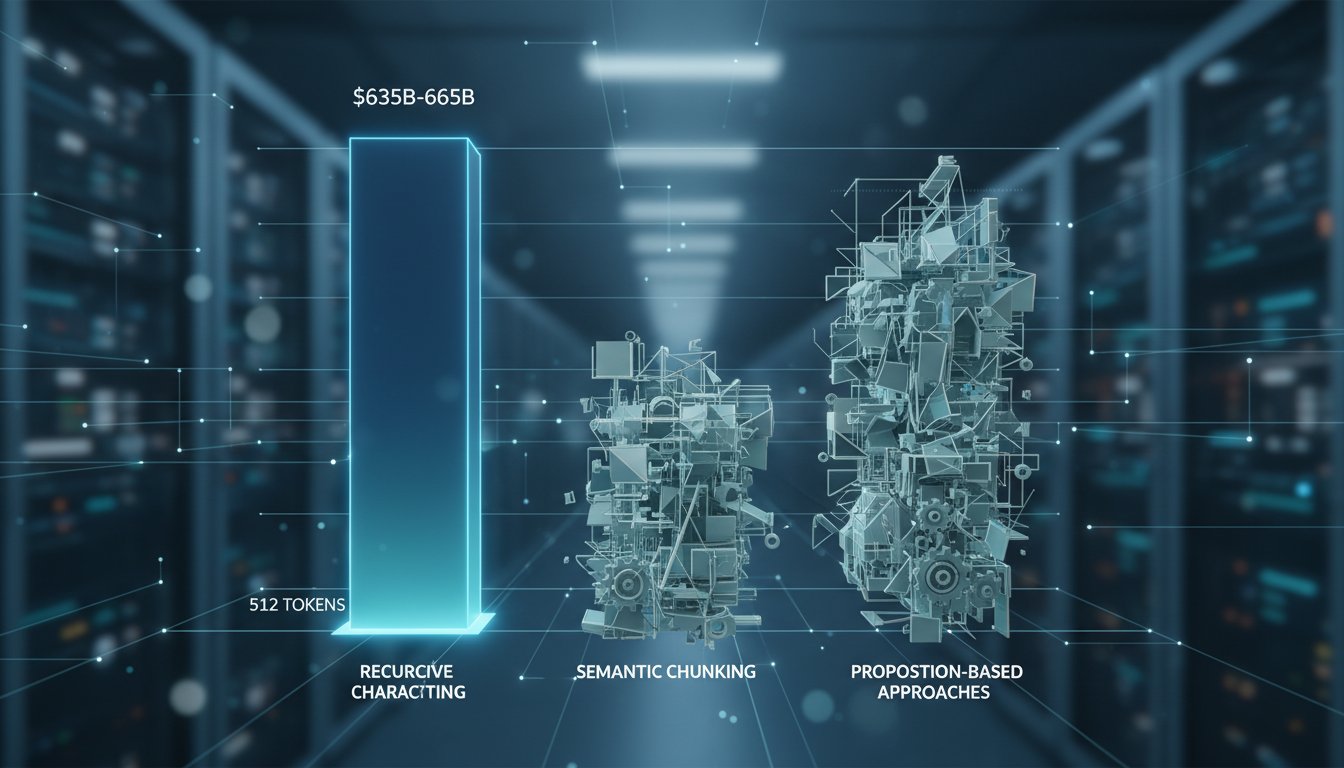Enterprise teams are discovering that traditional RAG systems, while powerful for document retrieval, hit a wall when it comes to interacting with dynamic interfaces and applications. You can retrieve the perfect document about your CRM workflow, but what happens when you need your AI to actually execute that workflow? This limitation has kept many organizations from achieving true automation in their knowledge systems.
The recent release of Anthropic’s Claude 3.5 Sonnet with Computer Use capability changes this equation entirely. Unlike traditional RAG systems that can only read and retrieve, this new approach can see, click, type, and navigate through actual applications—transforming RAG from a passive information system into an active automation engine. For enterprise teams looking to build next-generation knowledge systems, this represents the biggest leap forward since vector databases became mainstream.
In this comprehensive guide, we’ll walk through building a production-ready RAG system that combines traditional document retrieval with Claude’s Computer Use capabilities. You’ll learn how to architect a system that not only finds the right information but can act on it across your existing software stack, creating a truly intelligent automation layer for your organization.
Understanding Claude 3.5 Sonnet’s Computer Use Architecture
Claude 3.5 Sonnet’s Computer Use capability represents a fundamental shift in how AI systems can interact with digital environments. Rather than relying solely on API integrations, the model can actually see and interact with computer interfaces through screenshot analysis and coordinate-based actions.
The system works by taking screenshots of the current screen state, analyzing the visual elements, and then executing actions like clicking buttons, typing text, or scrolling through content. This approach mirrors how human users interact with applications, making it incredibly versatile for integrating with existing software without requiring extensive API development.
For RAG implementations, this means your system can retrieve relevant documentation about a process and then actually execute that process across multiple applications. Instead of just telling a user how to update a CRM record, the system can navigate to the CRM, locate the record, and make the updates directly.
The technical architecture requires careful consideration of security, state management, and error handling. Unlike traditional API calls that return predictable JSON responses, Computer Use actions operate in the unpredictable world of user interfaces, where loading times, pop-ups, and layout changes can affect execution.
Setting Up Your RAG Foundation with Vector Storage
Before integrating Computer Use capabilities, you need a robust RAG foundation that can handle both traditional documents and action-oriented knowledge. This requires expanding your vector storage strategy beyond simple text embeddings.
Start by implementing a multi-modal vector database that can store embeddings for different content types. Traditional documents like PDFs and wikis form your knowledge base, but you’ll also need to store embeddings for UI screenshots, workflow descriptions, and action sequences. Tools like Pinecone, Weaviate, or Qdrant work well for this multi-dimensional approach.
Your embedding strategy should capture both semantic meaning and action context. When storing a document about updating customer records, create embeddings that capture not just the conceptual information but also the specific UI elements and workflow steps involved. This dual-purpose embedding approach ensures your retrieval system can find both informational content and actionable procedures.
Implement a hierarchical storage system where high-level concepts link to specific action sequences. For example, a query about “customer onboarding” should retrieve both the policy documentation and the specific click-by-click workflows for executing onboarding tasks across your software stack.
Consider implementing semantic caching for frequently accessed workflows. Computer Use actions can be time-consuming, so caching successful action sequences and their outcomes reduces execution time for repeated tasks while maintaining system responsiveness.
Implementing Computer Use Integration Patterns
Integrating Computer Use capabilities into your RAG system requires careful orchestration between information retrieval and action execution. The key is building a decision layer that determines when to retrieve information versus when to take action.
Create action-aware prompt templates that can differentiate between informational queries and executable requests. When a user asks “How do I update a customer’s address?”, the system should retrieve documentation. When they ask “Update John Smith’s address to 123 Main Street”, the system should execute the action directly.
Implement a state management system that tracks the current context of Computer Use sessions. This includes monitoring which applications are open, what screens are currently visible, and maintaining session state across multiple actions. This context awareness prevents the system from getting lost during complex multi-step workflows.
Build error recovery mechanisms specifically for UI interactions. Unlike API calls that fail predictably, Computer Use actions can fail due to UI changes, slow loading times, or unexpected pop-ups. Implement retry logic with exponential backoff and alternative action paths for common failure scenarios.
Develop a permission framework that controls which applications and actions the Computer Use system can access. This security layer should integrate with your existing access controls while providing granular permissions for different types of automated actions.
Orchestrating Multi-Application Workflows
The real power of combining RAG with Computer Use emerges when orchestrating workflows across multiple applications. This requires building a workflow engine that can coordinate actions across your entire software ecosystem.
Start by mapping your organization’s most common cross-application workflows. These might include lead qualification processes that span your CRM, email platform, and documentation systems, or customer support workflows that involve ticket systems, knowledge bases, and communication tools.
Implement a workflow orchestration layer that breaks complex processes into discrete, recoverable steps. Each step should include validation checkpoints that verify successful completion before proceeding. This approach ensures that partial failures don’t corrupt your data or leave processes in inconsistent states.
Create workflow templates that combine document retrieval with action execution. For example, a customer escalation workflow might first retrieve relevant case history and policy documents, then automatically create tickets, send notifications, and update CRM records based on that retrieved information.
Build monitoring and logging systems that track workflow execution across applications. This visibility is crucial for debugging issues, optimizing performance, and maintaining audit trails for compliance requirements.
Production Deployment and Security Considerations
Deploying a Computer Use-enabled RAG system in production requires addressing unique security and reliability challenges that don’t exist with traditional RAG implementations.
Implement sandboxed execution environments that isolate Computer Use actions from your core systems. Consider using containerized environments or virtual machines that can be quickly reset if actions go awry. This isolation protects your primary systems while allowing the AI to interact with application interfaces safely.
Develop comprehensive access controls that govern which users can trigger Computer Use actions and which applications those actions can access. Implement role-based permissions that align with your existing security policies while providing appropriate automation capabilities for different user groups.
Create monitoring systems that track all Computer Use actions in real-time. Unlike traditional RAG queries that only access read-only data, Computer Use actions can modify system state, making comprehensive logging essential for security and compliance.
Implement rate limiting and resource management to prevent runaway automation processes. Computer Use actions consume more computational resources than traditional RAG queries, and poorly designed workflows can overwhelm target applications or create performance issues.
Establish clear governance policies for Computer Use automation. Define which processes can be fully automated, which require human approval, and which should remain manual. This governance framework helps teams adopt the technology responsibly while maintaining necessary human oversight.
Performance Optimization and Scaling Strategies
Scaling a Computer Use-enabled RAG system requires different optimization strategies than traditional retrieval systems. The visual processing and action execution components introduce latency and resource requirements that need careful management.
Optimize screenshot processing by implementing intelligent region detection that focuses Computer Use analysis on relevant screen areas. Rather than processing entire screenshots, identify and crop regions that contain actionable elements, reducing processing time and improving accuracy.
Implement parallel execution patterns for workflows that involve multiple independent actions. While sequential actions within a single application must execute in order, actions across different applications can often run concurrently, significantly reducing total workflow execution time.
Develop caching strategies for frequently accessed UI states. Store screenshots and UI element maps for common application states, allowing the system to recognize familiar interfaces quickly and execute actions more efficiently.
Create load balancing mechanisms that distribute Computer Use workloads across multiple execution environments. This approach prevents bottlenecks during peak usage while ensuring consistent performance for time-sensitive automation tasks.
Implement intelligent queuing systems that prioritize different types of requests based on urgency and resource requirements. Quick information retrieval queries should process faster than complex multi-application workflows, maintaining system responsiveness for all users.
Measuring Success and Continuous Improvement
Success metrics for Computer Use-enabled RAG systems extend beyond traditional retrieval accuracy to include action execution success rates, workflow completion times, and user adoption metrics.
Track action success rates across different applications and workflow types. Monitor which UI interactions fail most frequently and identify patterns that suggest needed improvements in action recognition or error handling.
Measure workflow completion times and identify bottlenecks in multi-step processes. This data helps optimize workflow design and identify opportunities for parallel execution or process simplification.
Monitor user adoption patterns to understand which automation capabilities provide the most value. Track which workflows users trigger most frequently and which manual processes are good candidates for future automation.
Implement feedback loops that capture user corrections and improvements. When users modify or override automated actions, use that feedback to improve future workflow execution and refine your action recognition capabilities.
Establish regular review processes for evaluating workflow effectiveness and identifying new automation opportunities. As your organization’s processes evolve, your Computer Use-enabled RAG system should adapt to support new workflows and optimize existing ones.
Building a production-ready RAG system with Claude 3.5 Sonnet’s Computer Use capabilities represents a significant leap forward in enterprise automation. By combining traditional document retrieval with visual interface interaction, you create a system that doesn’t just find information—it acts on it across your entire software ecosystem. The implementation requires careful attention to security, performance, and workflow design, but the result is a truly intelligent automation layer that can transform how your organization handles knowledge work. Start with simple workflows, build robust foundations, and gradually expand capabilities as your team becomes comfortable with this powerful new paradigm. The future of enterprise knowledge systems is active, not passive—and with the right implementation approach, your organization can lead that transformation.