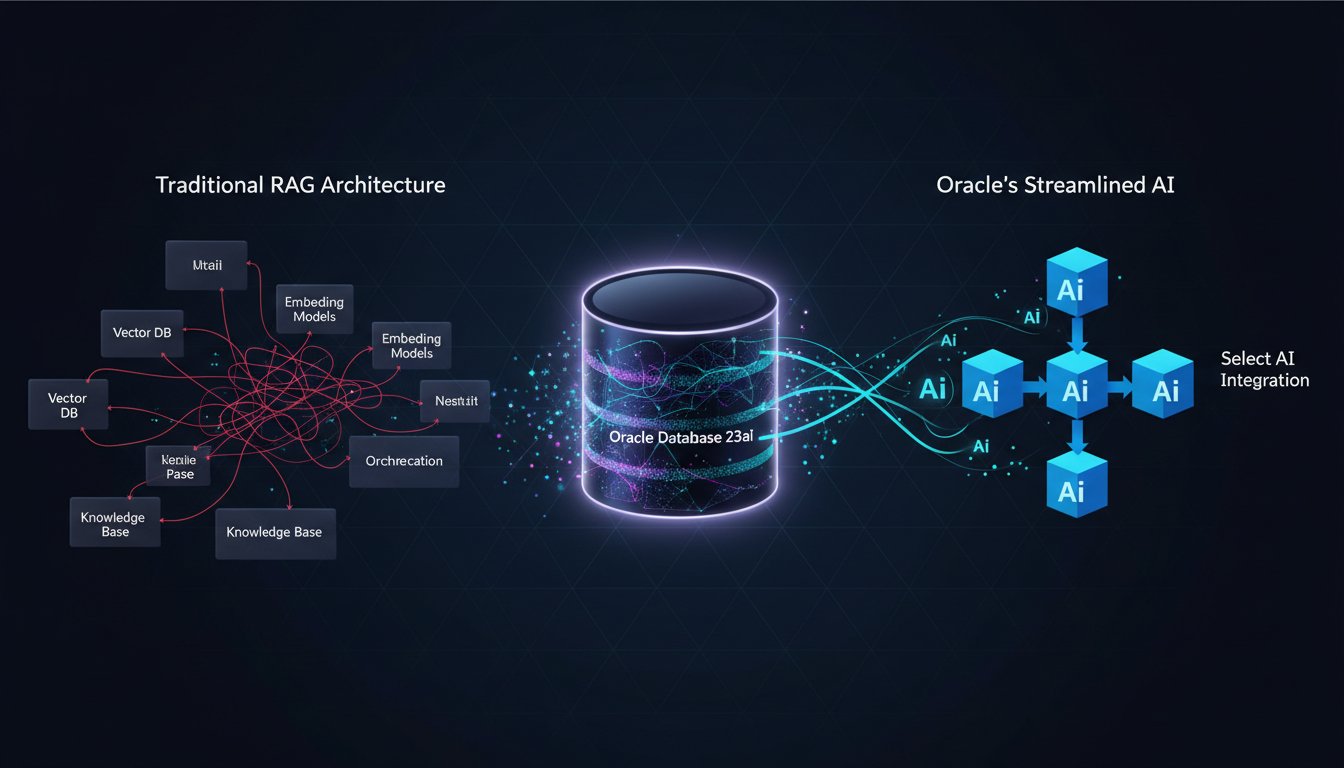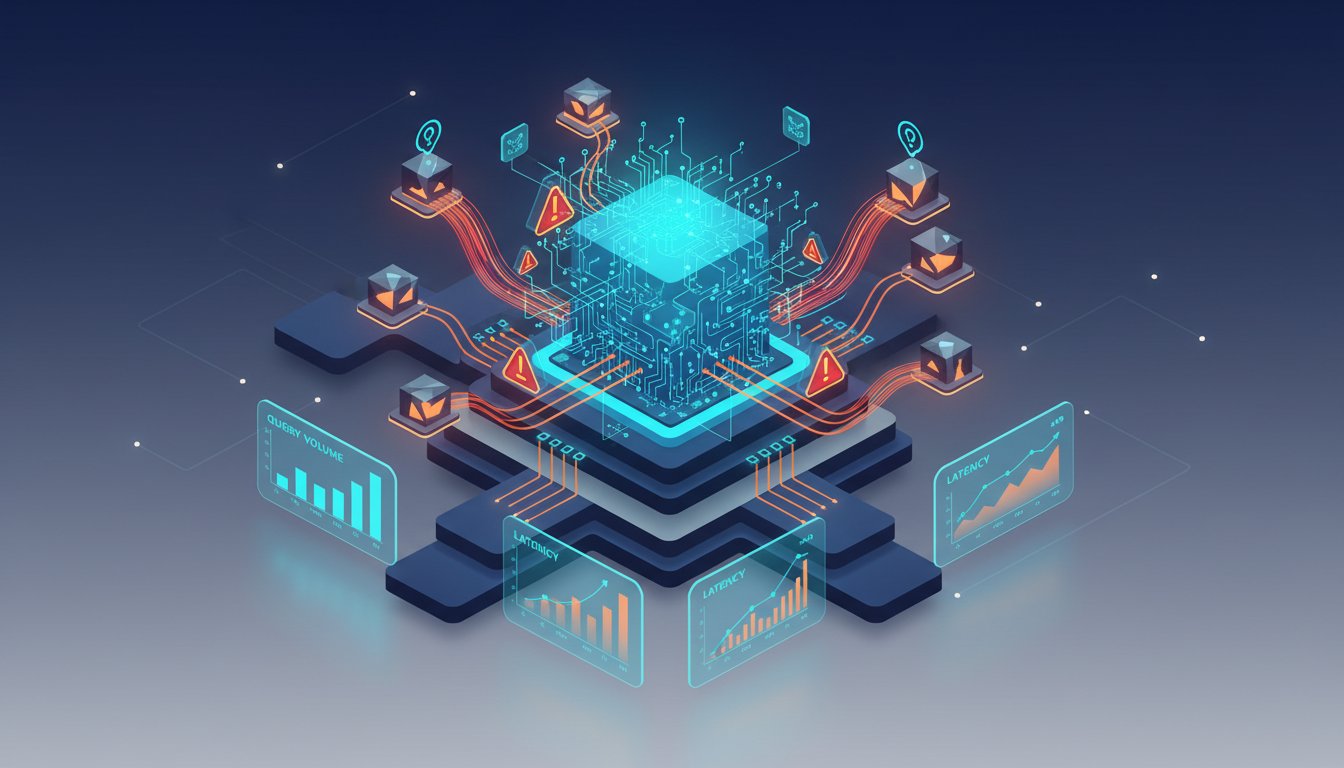When Anthropic released their Computer Use API in late 2024, it fundamentally changed how we think about AI automation. Unlike traditional APIs that require specific integrations, this groundbreaking technology allows AI models to directly interact with computer interfaces—clicking, typing, and navigating just like a human user would. For enterprise RAG systems, this represents a quantum leap from simple document retrieval to intelligent workflow automation.
Imagine a customer service RAG system that doesn’t just retrieve relevant documentation but actually logs into your CRM, updates customer records, and generates personalized responses based on real-time data. Or consider a financial analysis RAG that can pull data from multiple enterprise systems, execute complex calculations in Excel, and automatically generate compliance reports. This isn’t science fiction—it’s the reality that Anthropic’s Computer Use API makes possible today.
The challenge most enterprises face isn’t just retrieving information anymore; it’s acting on that information across complex, multi-system workflows. Traditional RAG systems excel at finding relevant documents but fall short when you need to orchestrate actions across different applications, databases, and user interfaces. This gap between retrieval and action has been the missing piece in enterprise AI automation.
In this comprehensive guide, we’ll walk through building a production-ready, context-aware RAG system that leverages Anthropic’s Computer Use API to bridge this gap. You’ll learn how to create an intelligent system that not only understands your enterprise data but can actually manipulate your existing software stack to complete complex workflows. We’ll cover everything from initial setup and security considerations to advanced workflow orchestration and monitoring. By the end, you’ll have a blueprint for transforming your static RAG system into a dynamic, action-oriented AI assistant that can truly automate enterprise processes.
Understanding Anthropic’s Computer Use API Architecture
Anthropic’s Computer Use API represents a paradigm shift in how AI models interact with digital environments. At its core, the system uses Claude 3.5 Sonnet to interpret screenshots, understand UI elements, and execute precise mouse and keyboard actions. This visual-first approach means the AI doesn’t need specific integrations with every application—it can work with any software that has a graphical interface.
The API operates through a sophisticated computer use tool that captures screenshots at 1024×768 resolution, analyzes the visual content, and then executes actions based on coordinate-based instructions. What makes this particularly powerful for RAG systems is the ability to maintain context across multiple applications and workflows. The AI can remember previous actions, understand the current state of various applications, and make intelligent decisions about next steps.
For enterprise environments, this creates unprecedented opportunities for workflow automation. Traditional RPA tools require brittle scripts that break when UI elements change. Anthropic’s approach uses visual understanding and reasoning, making it far more resilient to interface modifications. The AI can adapt to different screen resolutions, handle unexpected pop-ups, and even troubleshoot common interface issues autonomously.
Security considerations are paramount when implementing computer use functionality in enterprise environments. The API provides several safeguards, including screenshot-based verification of actions, rate limiting to prevent runaway automation, and the ability to restrict access to specific applications or screen regions. These features make it possible to deploy computer use capabilities while maintaining enterprise security standards.
Setting Up Your Context-Aware RAG Foundation
Building a context-aware RAG system with computer use capabilities requires a robust foundation that can handle both traditional document retrieval and dynamic workflow execution. The architecture needs to support real-time context switching between different data sources, applications, and user interfaces while maintaining consistency and reliability.
Start by establishing your vector database with a multi-modal approach. Unlike traditional RAG systems that focus solely on text embeddings, computer use RAG requires capturing visual context, application state information, and workflow metadata. Use a vector database like Pinecone or Weaviate that supports metadata filtering and hybrid search capabilities. This allows you to store not just document embeddings but also screenshots, UI element descriptions, and workflow state information.
Your retrieval strategy needs to account for temporal context and application state. Implement a hierarchical retrieval system that first identifies the relevant business process, then retrieves specific procedural knowledge, and finally accesses real-time system state information. This multi-layered approach ensures that the AI has both the theoretical knowledge to complete tasks and the practical context about current system conditions.
Context management becomes critical when dealing with long-running workflows that span multiple applications. Implement a state management system that tracks active workflows, maintains session context across different applications, and provides rollback capabilities when errors occur. Use a combination of in-memory caching for active contexts and persistent storage for workflow history and audit trails.
Implementing Computer Use Integration
Integrating Anthropic’s Computer Use API into your RAG system requires careful orchestration between retrieval components and action execution modules. The key is creating a seamless handoff between information retrieval and workflow automation while maintaining proper error handling and security controls.
Begin by creating a computer use client that wraps Anthropic’s API with enterprise-specific security and monitoring capabilities. Implement screenshot capture with privacy filtering to ensure sensitive information isn’t inadvertently exposed in logs or debug outputs. Add action validation layers that verify intended actions against security policies before execution.
The integration between your RAG retrieval system and computer use functionality should be event-driven. When the RAG system identifies a workflow that requires computer interaction, it should trigger a context-aware planning phase that determines the optimal sequence of actions. This planning phase considers current application states, available data sources, and potential error scenarios.
Implement a robust action execution framework that can handle complex multi-step workflows. Use a state machine approach where each action is validated before execution, and the system can gracefully handle unexpected UI changes or application errors. Include retry logic with exponential backoff and circuit breaker patterns to prevent cascade failures.
Monitoring and observability are crucial for computer use implementations. Create detailed logging that captures action intentions, screenshot analysis results, and execution outcomes. Implement real-time alerting for failed actions or unexpected system states. This monitoring data becomes valuable training information for improving workflow reliability over time.
Advanced Workflow Orchestration
Once your basic computer use integration is operational, the real power comes from orchestrating complex workflows that span multiple applications and data sources. This requires sophisticated planning algorithms that can break down high-level business objectives into specific, executable actions across your enterprise software stack.
Develop a workflow planning engine that uses your RAG system to understand business processes and then translates them into computer use action sequences. This engine should analyze retrieved documents to identify required steps, data dependencies, and potential error conditions. Use large language models to generate initial workflow plans, then validate and optimize these plans using historical execution data.
Implement parallel execution capabilities for workflows that can benefit from concurrent actions. For example, while the system is updating customer information in your CRM, it can simultaneously retrieve related financial data from your ERP system. Use dependency graphs to manage execution order and ensure data consistency across parallel operations.
Error recovery and adaptive execution are essential for production workflows. Build in the capability to detect when workflows deviate from expected patterns and automatically adjust execution strategies. This might involve switching to alternative applications when primary systems are unavailable, or modifying data entry approaches when UI layouts change.
Create workflow templates for common business processes that can be customized and reused across different departments. These templates should capture both the logical flow of activities and the specific computer use actions required to execute them. Maintain a library of these templates that can be retrieved and adapted based on user requests.
Real-World Implementation Examples
To demonstrate the practical applications of context-aware RAG with computer use capabilities, let’s examine several real-world implementation scenarios that showcase different aspects of this technology.
Consider a financial services company implementing automated compliance reporting. The RAG system retrieves relevant regulatory requirements and internal policies, then uses computer use capabilities to extract data from multiple trading systems, perform calculations in specialized software, and generate compliance reports in regulatory formats. The system can navigate complex trading platforms, handle different data export formats, and even submit reports directly to regulatory portals.
In healthcare environments, a context-aware RAG system can revolutionize patient care coordination. When a physician requests a patient summary, the system doesn’t just retrieve medical records—it actively gathers real-time data from multiple hospital systems, updates patient charts, schedules necessary follow-up appointments, and even coordinates with pharmacy systems for medication management. The computer use capabilities allow seamless interaction with legacy healthcare systems that lack modern APIs.
Manufacturing operations benefit from RAG systems that can monitor production metrics, identify quality issues, and automatically adjust manufacturing parameters. The system can analyze sensor data, correlate it with historical quality patterns, and then use computer use capabilities to modify production settings across different control systems. This creates a closed-loop system that continuously optimizes manufacturing processes based on real-time data and historical knowledge.
Security and Compliance Considerations
Implementing computer use capabilities in enterprise environments requires comprehensive security frameworks that protect sensitive data while enabling powerful automation capabilities. The ability for AI systems to directly interact with enterprise applications creates new attack vectors that must be carefully managed.
Establish role-based access controls that limit computer use capabilities based on user permissions and workflow requirements. Implement application-specific restrictions that prevent the AI from accessing sensitive areas of critical business systems. Use screenshot filtering and data masking to ensure that sensitive information isn’t captured or logged during computer use operations.
Audit trails become critical for compliance in computer use implementations. Every action taken by the AI system should be logged with sufficient detail to recreate the decision-making process and verify compliance with business rules. Implement immutable audit logs that capture screenshots before and after actions, along with the reasoning that led to specific decisions.
Data protection measures must account for the multi-application nature of computer use workflows. Implement encryption for all inter-application data transfers and ensure that temporary data storage meets enterprise security standards. Consider using secure enclaves or isolated execution environments for particularly sensitive workflows.
Regular security assessments should evaluate both the technical implementation and the business process implications of computer use automation. Conduct penetration testing that specifically examines the interaction between AI decision-making and enterprise application security. Maintain incident response procedures that can quickly isolate and remediate issues with automated workflows.
Building a context-aware RAG system with Anthropic’s Computer Use API represents a fundamental evolution in enterprise AI automation. By combining intelligent information retrieval with direct application interaction, organizations can create AI assistants that truly understand and act upon business processes rather than simply providing information.
The key to success lies in thoughtful architecture that balances automation capabilities with security requirements, robust error handling with workflow efficiency, and technological innovation with practical business needs. As computer use technology continues to evolve, organizations that master these foundational concepts will be positioned to leverage increasingly sophisticated AI automation capabilities.
The future of enterprise RAG systems isn’t just about finding the right information—it’s about intelligently acting on that information to drive business outcomes. With Anthropic’s Computer Use API, that future is available today for organizations ready to embrace the next generation of AI-powered automation. Start with focused use cases, build robust foundations, and gradually expand your computer use capabilities as your organization develops confidence in this transformative technology.