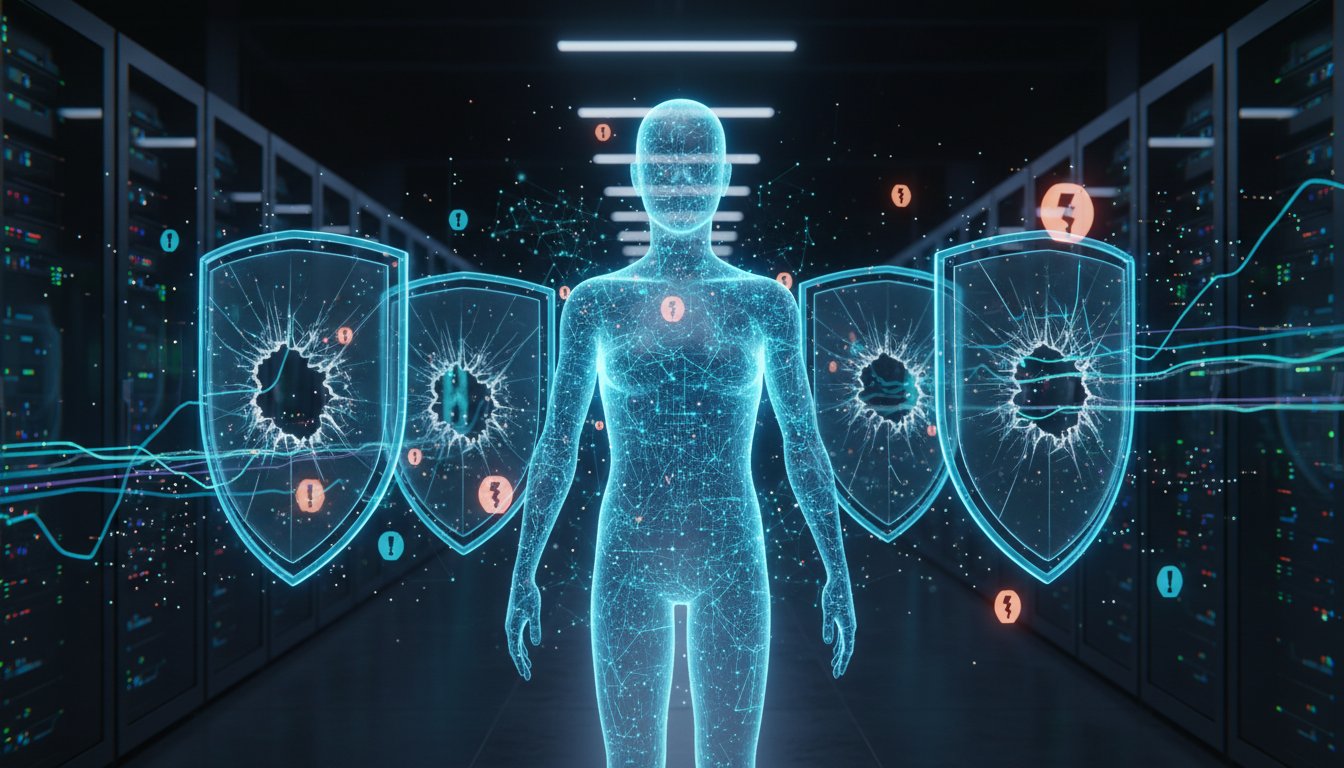In the rapidly evolving landscape of AI, a groundbreaking development has emerged that promises to revolutionize how we build and deploy RAG systems. Anthropic’s Computer Use API represents the first major step toward AI agents that can interact directly with computer interfaces, opening unprecedented possibilities for enterprise RAG implementations. This isn’t just another incremental improvement—it’s a paradigm shift that could fundamentally change how organizations approach knowledge retrieval and generation.
The challenge facing enterprise teams today is that traditional RAG systems are limited to processing static documents and databases. While effective for basic question-answering, they struggle with dynamic, real-time information that exists within software applications, dashboards, and interactive systems. Teams are forced to choose between comprehensive coverage and real-time accuracy, often settling for outdated information in their knowledge bases.
Anthropic’s Computer Use API changes this equation entirely. By enabling AI models to directly interact with computer interfaces—clicking buttons, navigating menus, and extracting live data—it creates possibilities for RAG systems that can access and process information from any software application in real-time. This guide will walk you through building a production-ready implementation that leverages this revolutionary capability.
We’ll cover everything from initial setup and security considerations to advanced optimization techniques and enterprise deployment patterns. By the end, you’ll have a complete understanding of how to harness Computer Use API for building RAG systems that can interact with live applications, extract real-time data, and provide users with the most current information available.
Understanding Anthropic’s Computer Use API Architecture
The Computer Use API represents a fundamental shift in how AI models interact with digital environments. Unlike traditional APIs that require predefined endpoints and structured data formats, this system enables Claude to perceive and manipulate computer interfaces as a human would—through visual recognition and direct interaction.
At its core, the API works by taking screenshots of the current screen state and allowing the model to specify coordinates for clicks, keyboard inputs, and other interactions. This approach provides several key advantages for RAG implementations. First, it eliminates the need for custom integrations with every software platform your organization uses. Second, it enables real-time data extraction from dynamic dashboards and applications. Third, it maintains context across multi-step workflows, allowing for complex information gathering processes.
The technical implementation revolves around a vision-language model that can interpret visual interfaces and plan interaction sequences. When building RAG systems with this capability, you’re essentially creating an AI agent that can navigate software environments to gather the most current information for your knowledge base.
Security considerations are paramount when implementing Computer Use in enterprise environments. The API requires careful access controls and monitoring, as the model gains the ability to interact with any software accessible on the host system. Implementing proper sandboxing, user permission management, and audit logging becomes critical for maintaining enterprise security standards.
Setting Up Your Development Environment
Building a production-ready RAG system with Computer Use API requires a carefully configured development environment that balances functionality with security. The foundation starts with a properly isolated system that can run the necessary components while maintaining strict access controls.
Begin by setting up a dedicated virtual machine or container environment specifically for Computer Use operations. This isolation is crucial for security and helps prevent unintended interactions with production systems during development. Install Python 3.9 or higher, as this is required for the Anthropic SDK and related libraries.
Your core dependencies will include the Anthropic Python SDK, computer vision libraries like OpenCV for image processing, and automation tools such as pyautogui for system interactions. Additionally, you’ll need a vector database like Pinecone or Weaviate for storing retrieved information, and a framework like LangChain or LlamaIndex for orchestrating the RAG pipeline.
Configuration management becomes critical when dealing with Computer Use implementations. Create environment-specific configuration files that define which applications the system can access, what types of interactions are permitted, and how long sessions can remain active. This configuration approach enables you to gradually expand capabilities while maintaining control over system behavior.
Monitoring and logging infrastructure should be established from the beginning. Every interaction, screenshot, and decision made by the Computer Use API should be logged for audit purposes and performance optimization. This level of visibility is essential for debugging issues and ensuring compliance with enterprise security requirements.
Implementing Core RAG Components with Computer Use
The integration of Computer Use API into your RAG system requires rethinking traditional information retrieval patterns. Instead of relying solely on static document processing, you’re building a system capable of dynamic information gathering from live applications.
Start by designing your information retrieval workflow. Identify the software applications and data sources that contain the most valuable, time-sensitive information for your use cases. This might include CRM systems, project management tools, financial dashboards, or internal wikis. For each source, map out the navigation paths and interaction sequences required to access relevant information.
Implement a modular approach where each application or data source is handled by a dedicated retrieval module. These modules should encapsulate the specific navigation logic, authentication requirements, and data extraction patterns for their target applications. This modularity makes the system easier to maintain and allows for independent testing and optimization of each component.
Develop robust error handling and recovery mechanisms. Computer Use operations can fail for numerous reasons—network timeouts, interface changes, authentication issues, or unexpected dialog boxes. Your system should detect these failures and implement appropriate retry logic, alternative navigation paths, or graceful degradation to cached information.
Create a caching layer that stores retrieved information with appropriate timestamps and refresh policies. While Computer Use enables real-time data access, you don’t want to overload target systems with constant requests. Implement intelligent caching that balances data freshness with system performance and resource utilization.
Building the Query Processing Pipeline
The query processing pipeline for a Computer Use-enabled RAG system differs significantly from traditional implementations. You’re not just matching queries against static documents—you’re determining which applications need to be accessed, what information should be retrieved in real-time, and how to combine static and dynamic data sources effectively.
Implement a query classification system that determines whether a user’s question requires real-time information retrieval or can be answered from cached data. This classification should consider factors like query keywords, recency requirements, and the typical update frequency of relevant data sources. Machine learning models or rule-based systems can be effective for this classification task.
Develop an execution planning component that sequences Computer Use operations efficiently. When multiple applications need to be accessed, determine the optimal order considering factors like authentication requirements, data dependencies, and system load. Some information gathering tasks can be parallelized, while others must be sequential.
Create a data fusion mechanism that combines information from multiple sources into coherent responses. This is particularly challenging when mixing real-time data from Computer Use operations with static information from your traditional knowledge base. The system needs to identify potential conflicts, prioritize sources based on recency and reliability, and present unified answers to users.
Implement response generation that clearly indicates the source and freshness of information. Users need to understand when they’re receiving real-time data versus cached information, and which applications were accessed to gather their answer. This transparency is crucial for building trust and enabling users to verify information independently.
Security and Access Control Implementation
Security considerations for Computer Use-enabled RAG systems extend far beyond traditional API security. You’re granting an AI system the ability to interact with software applications as if it were a human user, which requires comprehensive security measures and careful access control design.
Implement role-based access control that maps user permissions to Computer Use capabilities. Not every user should have access to all applications, and the system should enforce the same permission boundaries that apply to human users. This requires integration with your organization’s identity management systems and careful mapping of user roles to application access rights.
Develop session management that tracks and limits Computer Use operations. Implement timeouts, operation counts, and resource utilization limits to prevent runaway processes or potential abuse. Each session should be logged with sufficient detail to support security audits and compliance requirements.
Create sandboxing mechanisms that isolate Computer Use operations from sensitive systems. This might involve dedicated virtual machines, containerized environments, or network segmentation that prevents the AI from accessing systems beyond its intended scope. The sandbox should be regularly refreshed to prevent accumulation of artifacts or potential compromises.
Establish monitoring and alerting systems that detect unusual behavior patterns. This includes monitoring for unexpected application access, unusual interaction patterns, or attempts to access restricted areas. Real-time alerts enable rapid response to potential security incidents or system malfunctions.
Performance Optimization and Scaling
Optimizing performance for Computer Use-enabled RAG systems requires attention to unique challenges not present in traditional implementations. The visual processing and interface interaction components introduce latency that must be carefully managed to maintain acceptable user experience.
Implement intelligent screenshot optimization to reduce processing time and bandwidth requirements. This includes techniques like region-of-interest detection, image compression, and caching of interface elements that don’t change frequently. The goal is to minimize the visual data that needs to be processed while maintaining sufficient information for accurate navigation.
Develop parallel processing capabilities that can handle multiple Computer Use sessions simultaneously. This requires careful resource management to prevent conflicts between sessions and ensure stable performance under load. Consider implementing session pooling and load balancing to optimize resource utilization.
Create performance monitoring that tracks key metrics specific to Computer Use operations. This includes screenshot processing time, navigation success rates, data extraction accuracy, and overall session completion times. These metrics enable optimization and help identify performance bottlenecks.
Implement caching strategies that balance data freshness with performance requirements. Some information may be acceptable to cache for hours or days, while other data requires real-time retrieval. Develop policies that automatically determine appropriate caching durations based on data source characteristics and user requirements.
Enterprise Deployment and Maintenance
Deploying Computer Use-enabled RAG systems in enterprise environments requires careful planning around infrastructure, security, compliance, and ongoing maintenance requirements. The dynamic nature of these systems introduces complexities not present in traditional deployments.
Design a deployment architecture that supports high availability and disaster recovery. This includes redundant Computer Use environments, automated failover mechanisms, and backup systems that can maintain service during maintenance or unexpected outages. The architecture should support gradual rollouts and easy rollback capabilities.
Establish change management processes that account for application interface updates. When target applications change their interfaces, your Computer Use modules may need updates. Implement monitoring that detects interface changes and alerting that notifies administrators when manual intervention is required.
Develop comprehensive testing frameworks that validate Computer Use operations against target applications. This includes automated testing of navigation paths, data extraction accuracy, and error handling mechanisms. The testing framework should run regularly to detect issues before they impact users.
Create documentation and training programs for the teams that will maintain and operate the system. Computer Use implementations require specialized knowledge for troubleshooting and optimization. Ensure your team has the expertise needed to maintain system performance and security over time.
Monitoring and Troubleshooting
Operational monitoring for Computer Use-enabled RAG systems requires comprehensive visibility into both the AI decision-making process and the underlying system interactions. Traditional monitoring approaches must be extended to cover the unique aspects of computer interface automation.
Implement real-time monitoring dashboards that track system health, session performance, and error rates across all Computer Use operations. Include metrics like screenshot processing latency, navigation success rates, and data extraction accuracy. These dashboards should provide both high-level system status and detailed drill-down capabilities for troubleshooting specific issues.
Develop automated alerting that triggers on various failure conditions—application interface changes, authentication failures, unexpected errors, or performance degradation. The alerting system should provide sufficient context for rapid diagnosis and resolution of issues.
Create comprehensive logging that captures the complete context of Computer Use sessions. This includes screenshots, interaction sequences, extracted data, and decision rationales. While this generates significant log volume, it’s essential for debugging complex issues and maintaining audit trails.
Establish troubleshooting procedures that address common failure scenarios. Document the steps for handling application updates, authentication issues, network problems, and performance degradation. Having standardized procedures reduces resolution time and ensures consistent handling of issues.
The future of enterprise knowledge management lies in systems that can bridge the gap between static documents and dynamic, real-time information. Anthropic’s Computer Use API represents a significant step toward this vision, enabling RAG systems that can interact with live applications and provide users with the most current information available. As you implement these capabilities in your organization, remember that success depends not just on technical implementation, but on careful attention to security, performance, and operational requirements. Start with focused use cases, build robust monitoring and security controls, and gradually expand capabilities as your team gains experience with this revolutionary technology. The investment in building these systems today will position your organization at the forefront of the next generation of enterprise AI applications.