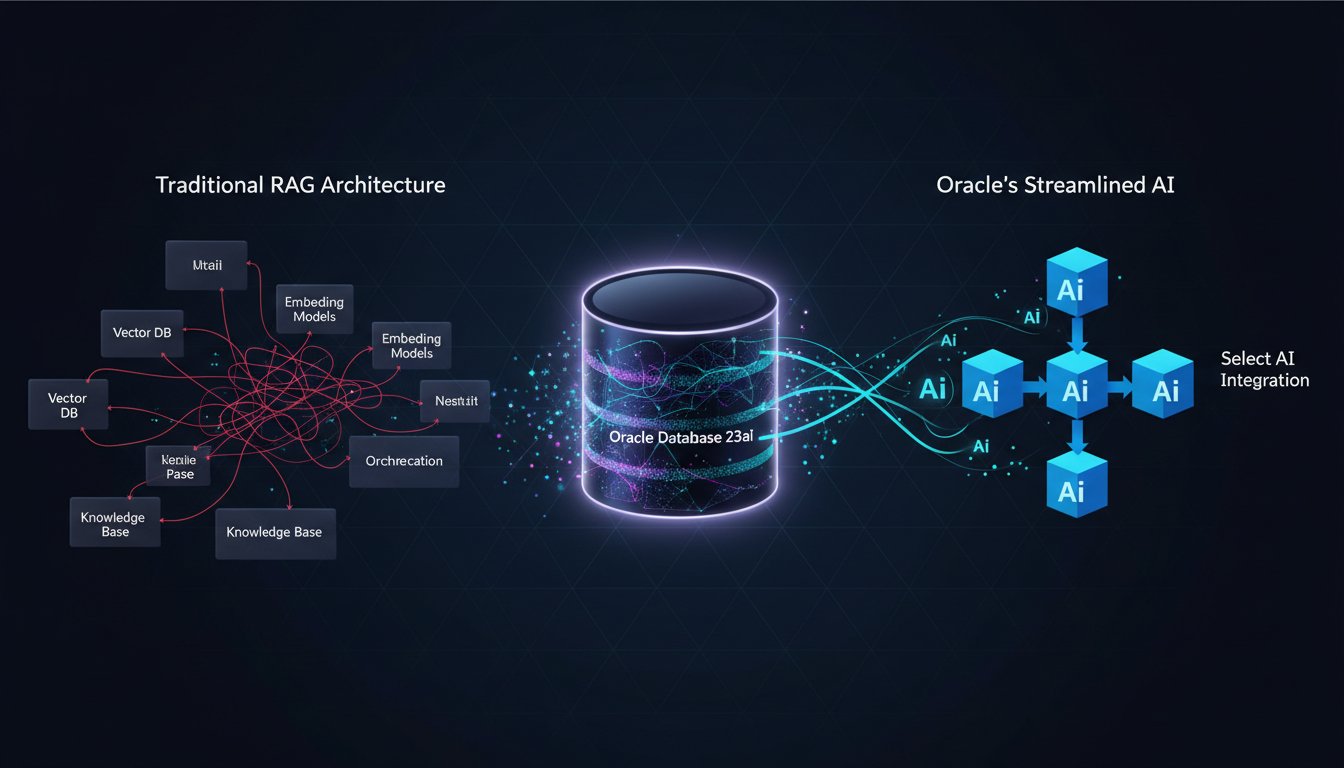Software engineers and AI architects are facing a critical challenge: building RAG systems that can interact with external applications and perform complex tasks beyond simple document retrieval. While traditional RAG implementations excel at knowledge retrieval, they fall short when enterprises need AI systems that can actually take action—whether that’s updating databases, manipulating spreadsheets, or interacting with web applications.
Anthropic’s groundbreaking Computer Use API changes this paradigm entirely. Released in October 2024, this revolutionary technology enables AI models to control computers through screen screenshots and user interface interactions, opening unprecedented possibilities for enterprise RAG implementations. Unlike conventional RAG systems that merely retrieve and synthesize information, Computer Use RAG can execute tasks, manipulate applications, and provide end-to-end automation.
In this comprehensive technical guide, we’ll walk through building a production-ready RAG system that leverages Anthropic’s Computer Use API. You’ll learn how to architect a system that combines traditional knowledge retrieval with computer automation, implement robust error handling and security measures, and deploy a solution that can revolutionize how your organization handles complex, multi-step workflows. By the end of this tutorial, you’ll have a fully functional RAG system capable of not just answering questions, but taking meaningful action based on retrieved knowledge.
Understanding Anthropic’s Computer Use API Architecture
The Computer Use API represents a fundamental shift in how AI systems interact with digital environments. At its core, the API enables Claude models to perceive computer screens through screenshots and execute actions via simulated mouse clicks, keyboard inputs, and application interactions.
The architecture consists of three primary components: the vision system that processes screen content, the reasoning engine that interprets user requests against visual context, and the action executor that translates decisions into precise computer operations. This multi-modal approach allows the AI to understand not just text-based information, but the complete visual context of applications and interfaces.
What makes this particularly powerful for RAG implementations is the ability to bridge the gap between knowledge retrieval and action execution. Traditional RAG systems can tell you what needs to be done based on retrieved documents, but Computer Use RAG can actually perform those actions within the relevant applications.
The API operates through a standardized interface that accepts screenshot data and returns structured action commands. These commands include click coordinates, text input, scrolling actions, and application-specific interactions. The system maintains state awareness across interactions, enabling complex multi-step workflows that span multiple applications and data sources.
Security is built into the architecture through sandboxed execution environments and granular permission controls. Enterprises can define specific applications and actions that the AI is authorized to perform, ensuring that automation remains within defined boundaries while maximizing operational efficiency.
Building the Core RAG Infrastructure
Creating a robust foundation for Computer Use RAG requires careful architectural planning that accommodates both traditional retrieval components and computer automation capabilities. The infrastructure must handle multiple data streams, maintain session state, and provide reliable error recovery mechanisms.
Start by establishing your knowledge base infrastructure using a vector database like Pinecone or Weaviate. This component handles traditional RAG functionality—document ingestion, embedding generation, and semantic search. However, for Computer Use RAG, you’ll need to extend this with action logs, application state tracking, and workflow documentation.
import anthropic
import numpy as np
from typing import Dict, List, Optional
import base64
import io
from PIL import Image
class ComputerUseRAGSystem:
def __init__(self, api_key: str, knowledge_base_url: str):
self.anthropic_client = anthropic.Anthropic(api_key=api_key)
self.knowledge_base = KnowledgeBase(knowledge_base_url)
self.session_state = {}
self.action_history = []
def process_query(self, query: str, screenshot: bytes) -> Dict:
# Retrieve relevant knowledge
knowledge_context = self.knowledge_base.search(query)
# Encode screenshot for API
screenshot_b64 = base64.b64encode(screenshot).decode('utf-8')
# Construct prompt with knowledge and visual context
prompt = self._build_context_prompt(query, knowledge_context)
return self._execute_computer_action(prompt, screenshot_b64)
The session management layer is crucial for maintaining context across multiple interactions. Unlike stateless RAG queries, Computer Use RAG often involves multi-step processes that require persistent state tracking. Implement a session store that captures application states, user preferences, and workflow progress.
Data preprocessing for Computer Use RAG extends beyond traditional text chunking. You’ll need to process application documentation, user interface guides, and workflow templates. These documents should be structured to include both descriptive content and actionable instructions that the AI can execute through the Computer Use API.
Implement robust logging and monitoring systems from the ground up. Computer Use operations generate significantly more complex telemetry than traditional RAG queries, including screenshot analysis, action execution results, and application state changes. This data is essential for debugging, optimization, and compliance tracking.
Implementing Knowledge Retrieval with Action Planning
The integration between knowledge retrieval and action planning represents the core innovation of Computer Use RAG systems. This component must seamlessly blend traditional semantic search with executable workflow planning, creating a unified system that can both understand what needs to be done and execute those actions.
Begin by enhancing your retrieval mechanisms to include action-oriented content. Traditional RAG systems focus on finding relevant information, but Computer Use RAG must also identify executable procedures, application-specific workflows, and step-by-step instructions that can be translated into computer actions.
class ActionPlanningRetriever:
def __init__(self, vector_store, action_database):
self.vector_store = vector_store
self.action_database = action_database
def retrieve_with_actions(self, query: str) -> Dict:
# Standard semantic retrieval
knowledge_results = self.vector_store.similarity_search(query, k=5)
# Action-specific retrieval
action_results = self.action_database.find_workflows(query)
# Combine and rank results
combined_context = self._merge_results(knowledge_results, action_results)
return {
'knowledge_context': combined_context,
'executable_actions': self._extract_actions(action_results),
'confidence_scores': self._calculate_confidence(combined_context)
}
def _extract_actions(self, action_results: List) -> List[Dict]:
actions = []
for result in action_results:
actions.append({
'application': result.get('app_name'),
'steps': result.get('action_sequence'),
'prerequisites': result.get('requirements'),
'expected_outcomes': result.get('outcomes')
})
return actions
The action planning component must translate retrieved knowledge into executable computer operations. This requires sophisticated prompt engineering that combines contextual information with specific action instructions. The system needs to understand not just what information is relevant, but how that information should be applied through computer interactions.
Implement a workflow validation system that ensures retrieved actions are appropriate for the current application state. This involves analyzing screenshots to verify that required applications are open, interfaces are accessible, and prerequisite conditions are met before attempting action execution.
Create feedback loops between action execution and knowledge retrieval. When computer actions fail or produce unexpected results, the system should automatically retrieve additional context, alternative approaches, or troubleshooting information to adapt and continue the workflow.
The retrieval scoring mechanism must account for both semantic relevance and action feasibility. A piece of knowledge might be highly relevant to a query but require applications or permissions that aren’t currently available. Develop scoring algorithms that balance content relevance with execution practicality.
Advanced Computer Use Integration Techniques
Mastering Computer Use RAG requires sophisticated integration techniques that go beyond basic API calls. These advanced patterns enable robust, production-ready systems capable of handling complex enterprise workflows with reliability and precision.
Implement dynamic application detection and adaptation mechanisms. Your RAG system should automatically identify which applications are currently available, their states, and their capabilities. This enables intelligent routing of tasks to appropriate applications and graceful handling of changing software environments.
class AdvancedComputerUseIntegration:
def __init__(self):
self.application_registry = ApplicationRegistry()
self.action_validator = ActionValidator()
self.error_recovery = ErrorRecoveryManager()
async def execute_intelligent_workflow(self, query: str, screenshot: bytes):
# Analyze current screen state
screen_analysis = await self._analyze_screen_state(screenshot)
# Retrieve contextual knowledge and actions
context = await self.retriever.retrieve_with_actions(query)
# Plan optimal action sequence
action_plan = await self._plan_actions(
context, screen_analysis, self.application_registry.get_available_apps()
)
# Execute with intelligent error handling
return await self._execute_with_recovery(action_plan)
async def _execute_with_recovery(self, action_plan: List[Dict]):
results = []
for action in action_plan:
try:
result = await self._execute_single_action(action)
results.append(result)
# Validate action success
if not self._validate_action_result(result, action['expected_outcome']):
# Attempt recovery
recovery_action = await self.error_recovery.suggest_recovery(action, result)
if recovery_action:
result = await self._execute_single_action(recovery_action)
except Exception as e:
# Handle execution errors
recovery_plan = await self.error_recovery.handle_exception(e, action)
if recovery_plan:
result = await self._execute_recovery_plan(recovery_plan)
else:
raise
return results
Develop sophisticated state management that tracks application contexts across interactions. Unlike web-based APIs that are typically stateless, computer interactions often require maintaining state across multiple actions. Your system should track open windows, cursor positions, clipboard contents, and application-specific states.
Implement intelligent action queuing and batching. Some computer operations are more efficient when executed in batches, while others require sequential execution with validation between steps. Design your system to optimize action sequences for both speed and reliability.
Create robust screenshot analysis pipelines that extract meaningful information from visual interfaces. This goes beyond simple OCR to include interface element detection, layout analysis, and application state recognition. Use computer vision techniques to identify buttons, form fields, menus, and other interactive elements.
Build comprehensive action validation systems that verify each step of complex workflows. This includes pre-execution validation to ensure required conditions are met, real-time monitoring during execution, and post-execution verification to confirm desired outcomes were achieved.
Production Deployment and Security Considerations
Deploying Computer Use RAG systems in production environments requires meticulous attention to security, scalability, and operational reliability. These systems have privileged access to computer environments and can execute powerful actions, making security architecture paramount.
Establish comprehensive access control frameworks that define exactly which applications, data sources, and system functions the AI can access. Implement role-based permissions that align with organizational hierarchies and job functions. Never deploy Computer Use RAG with unrestricted system access.
class ProductionSecurityManager:
def __init__(self, security_config: Dict):
self.permitted_applications = security_config['allowed_apps']
self.restricted_actions = security_config['blocked_actions']
self.user_permissions = security_config['user_roles']
self.audit_logger = AuditLogger()
def validate_action_request(self, user_id: str, action: Dict) -> bool:
# Check user permissions
if not self._check_user_permissions(user_id, action):
self.audit_logger.log_denied_action(user_id, action, 'insufficient_permissions')
return False
# Validate application access
if action['application'] not in self.permitted_applications:
self.audit_logger.log_denied_action(user_id, action, 'unauthorized_application')
return False
# Check for restricted actions
if self._is_restricted_action(action):
self.audit_logger.log_denied_action(user_id, action, 'restricted_action')
return False
self.audit_logger.log_approved_action(user_id, action)
return True
def _is_restricted_action(self, action: Dict) -> bool:
action_signature = f"{action['type']}:{action.get('target', '')}"
return any(restriction in action_signature for restriction in self.restricted_actions)
Implement sandboxed execution environments that isolate Computer Use operations from critical system components. Use containerization or virtual machines to create controlled environments where AI actions can be executed safely without risking broader system integrity.
Develop comprehensive monitoring and alerting systems that track all Computer Use activities. This includes action execution logs, performance metrics, error rates, and security events. Implement real-time alerting for suspicious activities or system anomalies.
Create robust backup and recovery procedures specifically designed for Computer Use scenarios. This includes application state snapshots, action rollback capabilities, and data recovery mechanisms that can restore systems to known good states if automated actions cause problems.
Establish clear governance frameworks that define when and how Computer Use RAG should be employed. Include human oversight requirements for sensitive operations, approval workflows for new action types, and regular security audits of system capabilities and usage patterns.
Implement rate limiting and resource management to prevent system overload and ensure fair resource allocation across users and applications. Computer Use operations can be resource-intensive, particularly when processing screenshots and executing complex action sequences.
Optimizing Performance and Scaling
Performance optimization for Computer Use RAG systems requires balancing multiple competing factors: response speed, action accuracy, resource utilization, and system reliability. These systems face unique challenges due to their real-time interaction requirements and the computational overhead of screenshot processing.
Implement intelligent caching strategies that store frequently accessed knowledge, pre-computed action plans, and screenshot analysis results. Computer Use RAG often involves repetitive workflows that can benefit significantly from strategic caching, but cache invalidation must account for changing application states and updated knowledge bases.
class PerformanceOptimizer:
def __init__(self):
self.action_cache = ActionCache(ttl=300) # 5-minute TTL
self.screenshot_cache = ScreenshotCache()
self.knowledge_cache = KnowledgeCache()
self.performance_monitor = PerformanceMonitor()
async def optimized_execution(self, query: str, screenshot: bytes):
# Check for cached results
cache_key = self._generate_cache_key(query, screenshot)
cached_result = await self.action_cache.get(cache_key)
if cached_result and self._is_cache_valid(cached_result, screenshot):
self.performance_monitor.record_cache_hit()
return cached_result
# Execute with performance monitoring
start_time = time.time()
# Optimize screenshot processing
optimized_screenshot = await self._optimize_screenshot(screenshot)
# Use cached knowledge when possible
knowledge_context = await self._get_cached_knowledge(query)
result = await self._execute_workflow(query, optimized_screenshot, knowledge_context)
# Cache successful results
if result['success']:
await self.action_cache.set(cache_key, result)
execution_time = time.time() - start_time
self.performance_monitor.record_execution_time(execution_time)
return result
Optimize screenshot processing through intelligent compression, region-of-interest detection, and differential analysis. Many Computer Use operations only require analysis of specific screen regions, and sophisticated systems can learn to focus on relevant areas while ignoring static interface elements.
Implement asynchronous processing architectures that allow multiple Computer Use operations to proceed concurrently without blocking each other. This is particularly important for enterprise environments where multiple users may be executing workflows simultaneously.
Develop predictive pre-loading mechanisms that anticipate likely next actions based on current workflow context. This can significantly reduce response times by pre-computing action plans and pre-loading relevant knowledge before users request specific operations.
Create intelligent load balancing systems that distribute Computer Use operations across multiple execution environments based on system capacity, user priority, and workflow complexity. This ensures consistent performance even during peak usage periods.
Implement adaptive quality controls that balance speed and accuracy based on context. Some operations require maximum precision and can tolerate longer execution times, while others prioritize speed over perfect accuracy. Your system should automatically adjust quality settings based on the specific use case.
Building a production-ready Computer Use RAG system represents a significant leap forward in enterprise AI capabilities, combining the knowledge retrieval power of traditional RAG with the action execution capabilities of computer automation. The integration of Anthropic’s Computer Use API opens unprecedented possibilities for creating AI systems that don’t just provide information, but take meaningful action based on that knowledge.
The key to success lies in careful architectural planning that balances functionality with security, performance with reliability, and automation with human oversight. By following the implementation patterns outlined in this guide—from foundational infrastructure through advanced integration techniques to production deployment considerations—you can build robust systems that revolutionize how your organization handles complex, multi-step workflows.
As Computer Use technology continues to evolve, organizations that master these integration techniques will gain significant competitive advantages through automated workflows, enhanced productivity, and more intelligent human-AI collaboration. The future of enterprise RAG lies not just in retrieving information, but in systems that can act on that information to drive real business outcomes.
Ready to transform your RAG implementation with Computer Use capabilities? Start by exploring Anthropic’s Computer Use API documentation and begin experimenting with the foundational patterns covered in this guide. The combination of knowledge retrieval and computer automation represents the next frontier in enterprise AI, and the organizations that embrace this technology today will lead the AI-driven enterprises of tomorrow.