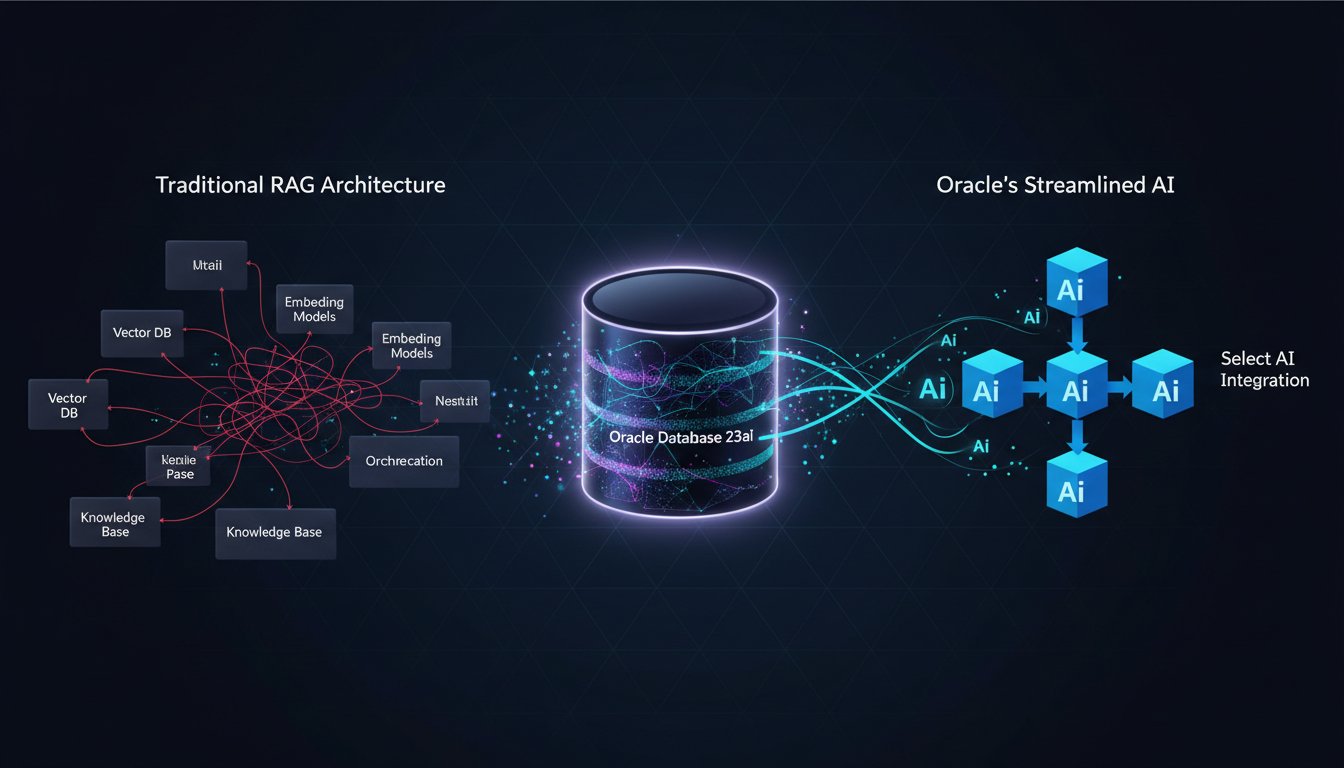Sarah, a top-performing sales executive, starts her day staring at a familiar screen: Salesforce. It’s a sea of leads, contacts, and opportunities. Her success hinges on making genuine connections, but the sheer volume of manual work is a crushing weight. She spends hours researching a lead’s company, digging through past interactions, drafting personalized outreach emails, and prepping call scripts. Each task, while crucial, is a tiny cut against the clock, bleeding away time that could be spent actually talking to customers and closing deals. The promise of automation has always felt hollow; generic email templates get ignored, and simple chatbots lack the nuance to handle complex sales cycles. The core challenge is clear: how can sales teams scale highly personalized outreach without getting buried in administrative quicksand? It’s a problem that plagues countless organizations, leading to burnout and missed revenue targets.
The industry’s response has been to throw more technology at the problem, often with diminishing returns. A recent analysis from IDC revealed that organizations are spending up to 30% more per seat due to overlapping and underutilized AI functionality across their software stacks. This isn’t just a budget issue; it’s a symptom of a deeper strategic disconnect. We have powerful CRM data in Salesforce and incredible generative AI models, but they often operate in separate silos. The solution isn’t another disparate tool, but a cohesive system—an agentic system—that bridges this gap. Imagine an AI assistant that doesn’t just answer questions but actively works on behalf of your sales team. This assistant would live within Salesforce, analyze customer data in real-time, intelligently draft a hyper-personalized sales pitch, and using a tool like ElevenLabs, generate a human-like audio version of that pitch for review. This isn’t science fiction; it’s the next evolution of Retrieval-Augmented Generation (RAG).
This guide provides a comprehensive technical walkthrough for building this exact system. We will dissect the architecture of an agentic sales assistant, moving beyond simple information retrieval to multi-step task automation. We’ll provide a step-by-step implementation plan for connecting Salesforce, a custom RAG pipeline, and the ElevenLabs API to create a powerful new workflow for your sales team. By the end, you’ll have a clear blueprint for transforming your CRM from a passive database into an active, intelligent partner in driving revenue.
The Architecture of an Agentic Sales Assistant
Building an AI that can act as a true sales assistant requires more than a simple API call to a large language model. It demands a thoughtful architecture that integrates your most valuable data source—your CRM—with advanced AI reasoning and generation capabilities. This system moves beyond the traditional RAG paradigm of question-answering and into the realm of agentic AI, where the system can perform multi-step tasks to achieve a specific goal.
H3: Salesforce as the Authoritative Knowledge Base
Your Salesforce instance is a goldmine of structured and unstructured data. It contains everything from contact information and company firmographics to detailed notes on past interactions, support tickets, and deal stages. This rich, contextual data is the foundation of any effective personalization effort. By treating Salesforce as the primary, authoritative knowledge base, your AI agent can ground its insights and actions in verified customer history, significantly reducing the risk of generating irrelevant or inaccurate content.
H3: The RAG Core: Beyond Basic Retrieval
In this context, the RAG pipeline is the engine that connects Salesforce data to the language model. The process looks like this:
- Retrieval: When a trigger occurs (e.g., a new lead is assigned), the system queries Salesforce for all relevant data associated with that lead and their company. This includes contact details, past email correspondence, and notes from previous calls.
- Augmentation: This retrieved information is then structured and fed into the context window of a large language model like GPT-5. This step is crucial; you are augmenting the model’s general knowledge with specific, timely information about your customer.
- Generation: The model, now armed with deep context, generates the requested output—in this case, a personalized sales pitch.
H3: The “Agentic” Layer: From Insight to Action
Here is where we elevate the system from a simple content generator to a true agent. The agentic layer involves using a more sophisticated prompting strategy that instructs the AI to perform a sequence of tasks. As Forbes notes on the rise of these systems, “the real potential lies in how agents can integrate into existing applications and end-to-end business processes.”
Instead of asking, “Summarize this customer’s history,” the agentic prompt would be more like:
- “Analyze the attached customer data from Salesforce. Identify their likely pain points based on their industry and job title. Draft a 150-word sales pitch that references our last interaction and positions our product as the solution to their primary pain point. Conclude with a clear call to action.”
This instructs the AI to reason, strategize, and then create, mimicking the thought process of a human sales rep.
H3: The Voice of the Agent: Integrating ElevenLabs for Realistic Audio
The final piece of the architecture is output generation. While a text-based pitch is valuable, providing an audio version adds a powerful new dimension. It allows a sales rep to quickly vet the tone and flow of a pitch before a call or to embed personalized audio notes in an email. By integrating the ElevenLabs API, the text generated by the RAG system can be instantly converted into natural, expressive speech, completing the workflow from data analysis to human-ready sales collateral.
Step-by-Step Implementation Guide
Now, let’s translate the architecture into a practical implementation plan. This guide assumes you have developer access to Salesforce and are comfortable working with APIs and Python.
H3: Step 1: Setting Up Your Salesforce Environment and API Access
First, you need to ensure your application can communicate with Salesforce. Create a Connected App in Salesforce Setup to get an API key and secret. You will need to define the correct OAuth scopes to grant your application permission to read data from objects like Contact, Account, Lead, and Opportunity. It is critical to follow the principle of least privilege, granting only the necessary permissions to protect your data.
H3: Step 2: Building the RAG Pipeline to Query Salesforce Data
With API access established, your application needs to fetch data. When a new lead is created or assigned, a trigger (like a Salesforce Platform Event or a webhook) should initiate your process. Your Python application will use an OAuth 2.0 library to authenticate and then make API calls to the Salesforce REST API to retrieve all relevant records associated with the lead.
For more advanced systems, you might cache and index this data in a vector database like Qdrant or Redis. This allows for faster, semantic searches across all your customer interactions, enabling the AI to find not just exact matches but conceptually similar conversations from the past.
H3: Step 3: Crafting the “Agentic” Prompts for the LLM
This is the most critical step for ensuring high-quality output. The data retrieved from Salesforce must be compiled into a clear, well-structured context for the LLM. You’ll then pair this with a detailed, multi-step prompt. Drawing from recent announcements that “GPT-5 Powers Aurora Mobile’s GPTBots.ai Platform for Enterprise AI Solutions,” we know these next-gen models are built for this kind of expert-level reasoning.
An example code snippet might look like this:
import openai
def generate_sales_pitch(customer_data, company_info, past_interactions):
prompt = f"""
Analyze the following customer information for a company in the {company_info['industry']} sector.
Customer Details: {customer_data}
Past Interactions: {past_interactions}
Based on this, perform the following tasks:
1. Identify the customer's most probable business challenge.
2. Draft a concise, 150-word sales pitch that acknowledges a previous interaction and presents our product as the primary solution.
3. Formulate a compelling, open-ended question to encourage a reply.
"""
response = openai.ChatCompletion.create(
model="gpt-5-latest", # Use the appropriate model name
messages=[{"role": "user", "content": prompt}]
)
return response.choices[0].message.content
H3: Step 4: Integrating the ElevenLabs API for Voice Generation
Once you have the text-based pitch, the final step is to convert it into audio. The ElevenLabs API makes this remarkably simple. You will send the generated text to their Text-to-Speech endpoint and receive an MP3 audio file in return. You can then store this file (e.g., in an S3 bucket) and link to it in a new custom field within the Salesforce lead record.
Here’s how you could integrate it:
import requests
def create_audio_pitch(text_pitch, api_key):
url = "https://api.elevenlabs.io/v1/text-to-speech/your_voice_id"
headers = {
"Accept": "audio/mpeg",
"Content-Type": "application/json",
"xi-api-key": api_key
}
data = {
"text": text_pitch,
"model_id": "eleven_multilingual_v2",
"voice_settings": {
"stability": 0.5,
"similarity_boost": 0.75
}
}
response = requests.post(url, json=data, headers=headers)
if response.status_code == 200:
with open('sales_pitch.mp3', 'wb') as f:
f.write(response.content)
return 'sales_pitch.mp3'
return None
This is the perfect point to start building. The ElevenLabs platform offers incredibly realistic voices that can match the tone and professionalism of your sales team. To create the voice for your AI agent, you’ll need a powerful text-to-speech API. Try ElevenLabs for free now.
Addressing Key Challenges and Future-Proofing
Building such a powerful system inevitably raises important questions about security, accuracy, and scalability. Addressing these concerns head-on is essential for long-term success and user adoption.
H3: Ensuring Data Security and Privacy
The most pressing user question is always about data. How do we ensure our proprietary customer information remains secure? The solution lies in a robust architecture. Use secure, encrypted channels (HTTPS) for all API calls. Employ services that offer robust data privacy agreements, and consider hosting parts of the RAG system within your own virtual private cloud (VPC) to keep sensitive data from ever traversing the public internet. Access controls within Salesforce should also be finely tuned to ensure the AI agent can only read the data it absolutely needs.
H3: Avoiding Hallucinations and Maintaining Brand Voice
An AI generating incorrect information (hallucinating) can destroy trust. The RAG architecture is the primary defense against this. By forcing the model to base its response on the specific, factual data retrieved from Salesforce, you anchor it in reality. You can further refine this by adding another step to your agentic workflow: a self-correction prompt where the model reviews its own output against the source data for accuracy before finalizing it. To maintain brand voice, you can include style guides and examples of ideal pitches within the prompt itself.
H3: The Next Frontier: From Assistant to Autonomous Agent
The system described here is a formidable sales assistant, but it is also a stepping stone. As agentic AI frameworks mature, the next evolution is toward semi-autonomous action. Imagine an agent that not only drafts a pitch but, with a sales rep’s approval, can also schedule the follow-up email, create a draft meeting invitation in their calendar, and update the opportunity stage in Salesforce. Preparing your infrastructure for this future means building modular, API-driven systems today that can easily incorporate new capabilities tomorrow.
By building this agentic sales assistant, you’re not just automating tasks; you’re creating leverage for your most valuable asset: your sales team. The power of combining the rich, contextual data in Salesforce with the advanced reasoning of agentic AI and the expressive power of generative voice is a force multiplier. It transforms your CRM from a simple system of record into an active, intelligent partner.
Remember Sarah, the salesperson drowning in manual tasks? With this system, her day looks entirely different. She arrives to a prioritized queue of her top leads in Salesforce. Each record is already enriched with an AI-generated pitch tailored to that specific customer, along with a link to an audio preview. She can listen to the pitch, make a minor tweak, and then confidently engage the customer, backed by a level of preparation that was previously impossible to achieve at scale. She is no longer just a salesperson; she’s a strategist, augmented by an AI that handles the prep work, allowing her to focus on what humans do best: building relationships and closing deals. The technology to build this future is available right now.