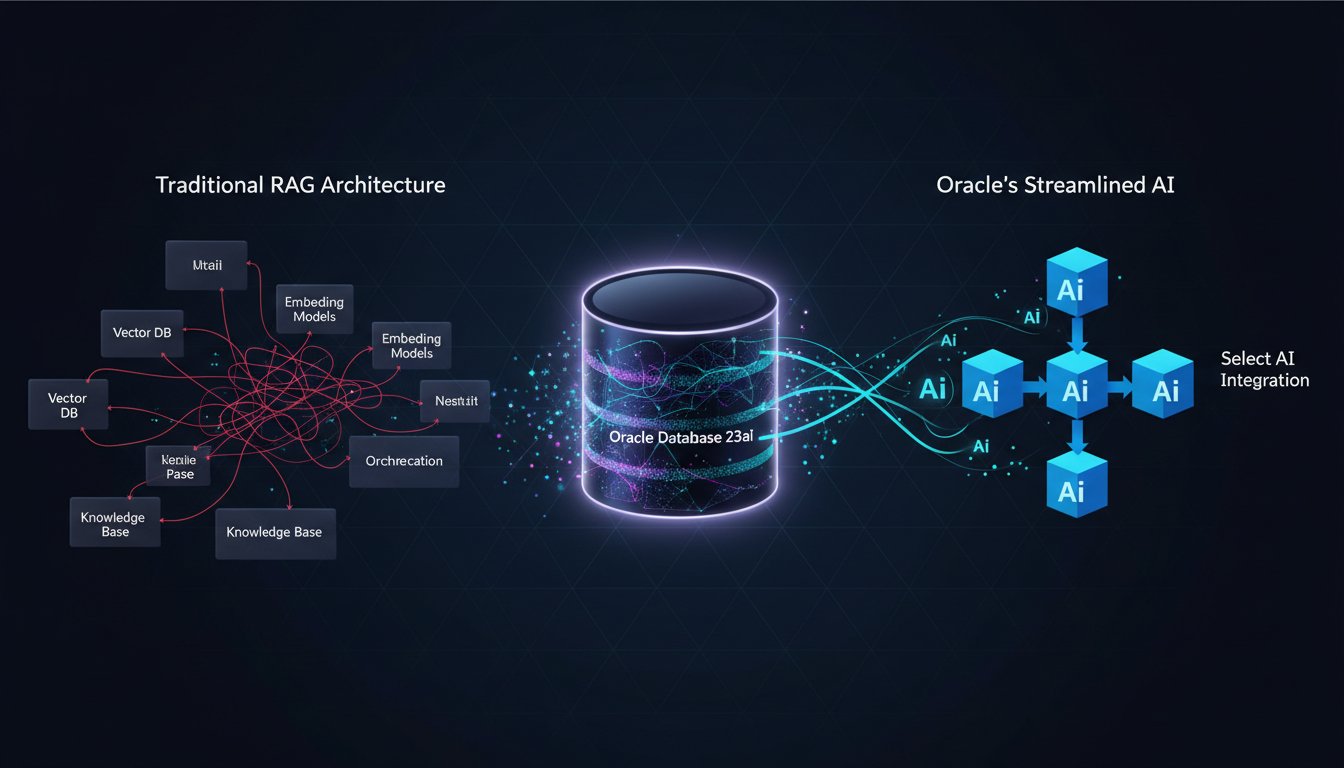Picture Sarah, the Head of Marketing at a promising SaaS startup. She knows, with absolute certainty, that video is the key to unlocking user adoption. Her team has data showing that users who watch a how-to video are 70% more likely to activate a key feature. Yet, her content calendar is a graveyard of “video ideas” that never came to be. The problem isn’t a lack of vision; it’s a brutal collision with reality. Every quote for a simple, two-minute product tutorial comes back in the thousands of dollars. The coordination required hiring a narrator, booking a studio, scheduling an editor, wrangling the product team for screen recordings takes weeks. By the time one video is finally published, the product’s UI has already been updated, rendering the tutorial obsolete before it can even deliver a return on its painful investment.
This is the great video paradox facing modern SaaS companies. Video content, particularly for educational purposes like tutorials, onboarding flows, and feature announcements, is the most effective format for engaging and retaining users. However, it is traditionally the most expensive, time-consuming, and difficult-to-scale medium. For agile companies that deploy updates weekly or even daily, the traditional video production model isn’t just inefficient; it’s a direct impediment to growth. The inability to quickly create and update support content leads to confused users, higher churn rates, and an over-burdened customer support team answering the same questions repeatedly. The very tool that should be driving success becomes a bottleneck.
But what if you could decouple video creation from its traditional constraints? Imagine transforming a simple text script into a polished, professional video with a realistic presenter in minutes, not months. This is the promise of AI-powered video generation, a technology that is fundamentally changing the calculus for content teams. Tools like HeyGen are emerging as the solution to this paradox, providing an AI-powered production studio that lives right in your browser. They empower marketing and product teams to create high-quality, engaging videos at scale, without needing a film crew or a Hollywood budget. This article will serve as your practical, step-by-step blueprint for leveraging this technology. We will walk you through the exact process of creating your first engaging SaaS how-to video with HeyGen, turning a resource-draining challenge into a powerful competitive advantage.
Why Traditional Video Production Fails the Modern SaaS Company
Before diving into the solution, it’s crucial to understand why the old model is so fundamentally broken for the software-as-a-service industry. The friction isn’t just an annoyance; it ts a systemic mismatch between the needs of a fast-moving digital business and the realities of a slow-moving production process.
The Crippling Costs of Professional Video
The first and most obvious hurdle is cost. A professionally produced 2-3 minute marketing video can easily range from $3,000 to $10,000 or more. This includes costs for scriptwriting, hiring on-screen talent or a voiceover artist, studio rental, camera equipment, and post-production editing. For a SaaS company needing a library of tutorials, this is simply not a sustainable expense.
This high cost forces teams to make difficult choices, often resulting in “one-and-done” flagship videos while user-level educational content is neglected. The very materials that could reduce support tickets and improve retention are deemed too expensive to produce, creating a costly operational boomerang.
The Unforgiving “Time-to-Market” for Content
In the SaaS world, speed is everything. A new feature launch needs immediate support with tutorials and announcements. The traditional video timeline, often spanning 4-8 weeks from concept to final cut, is laughably out of sync with a two-week sprint cycle.
This delay means that by the time a video is ready, the window of maximum impact has closed. Users have already encountered the new feature, become confused, and either filed a support ticket or abandoned it altogether. The content arrives too late to guide the user’s first impression, which is the most critical moment.
The Scalability Nightmare: Keeping Demos Up-to-Date
Perhaps the most painful issue is the lack of scalability. A SaaS product is not a static object; it’s a living entity that evolves with every update. A minor change to the UI moving a button, renaming a menu, or redesigning a dashboard instantly makes existing video tutorials obsolete.
With a traditional video, updating it means going back through the entire costly and time-consuming production process. The result? Most companies don’t bother. Their help centers become littered with outdated videos, creating more confusion than clarity and actively damaging user trust.
Introducing HeyGen: Your AI-Powered Video Production Studio
This is where AI video generation platforms like HeyGen enter the scene, not as an incremental improvement, but as a complete paradigm shift. They address the core pillars of failure cost, time, and scalability by re-imagining the entire production workflow.
What is HeyGen and How Does it Work?
HeyGen is a generative AI platform that allows you to create studio-quality videos from text. The process is remarkably simple: you provide a script, choose a pre-made AI avatar (or create a custom one), select a voice, and the platform generates a video of that avatar speaking your script.
Behind the scenes, sophisticated AI models handle lip-syncing, facial expressions, and vocal intonations to create a surprisingly realistic and engaging presenter. You can place this avatar over any background, such as a screen recording of your product, to create a perfect how-to video.
Key Features for SaaS Marketers
HeyGen is packed with features specifically designed to solve the challenges SaaS marketers face:
- AI Avatars: Choose from a diverse library of 100+ stock avatars or create a custom avatar of a team member to serve as a consistent brand presenter.
- Screen Recording & Uploads: Easily record your screen to demonstrate your product and use it as the video background.
- Brand Kit: Upload your brand’s logos, fonts, and color palettes to ensure every video is perfectly on-brand.
- Templates: Start with pre-built templates designed for use cases like product demos, training, and marketing outreach to accelerate your workflow.
The Business Case: Drastic Reductions in Time and Cost
The impact is transformative. A video that once took four weeks and $5,000 can now be created in under an hour for a fraction of the cost. When a UI update happens, you don’t need to reshoot anything. You simply edit the script or replace the background video and regenerate the content in minutes. This turns video from a static, one-time asset into a dynamic, easily manageable resource.
Step-by-Step Guide: Creating Your First SaaS How-To Video with HeyGen
Let’s move from theory to practice. Here is a simple, five-step process to create a professional how-to video for your SaaS product using HeyGen.
Step 1: Scripting for Success
Your script is the foundation. For a how-to video, clarity and brevity are key. Write in a conversational tone and focus on one task per video. Structure it with a clear beginning (what you’ll learn), middle (the steps), and end (the outcome). Keep sentences short and use simple language.
Step 2: Choosing Your Avatar and Voice
Log in to HeyGen and navigate to the avatar library. Consider your brand and audience. Do you want a formal, corporate presenter or a more casual, friendly guide? Select an avatar that aligns with your brand voice. Then, choose a voice from the extensive library, ensuring the tone and pacing feel right for your script.
Step 3: Building Your Scenes in the Video Canvas
This is where your video comes to life. Start with a template or a blank canvas. Paste your script into the script box. For a SaaS tutorial, the most effective approach is to use a screen recording of your product as the background. You can record your screen directly in HeyGen or upload a pre-recorded file. Drag your chosen avatar onto the canvas and resize them to appear in a corner, just like a professional guided tutorial.
Step 4: Adding Brand Elements and Backgrounds
Use the ‘Assets’ and ‘Brand Kit’ features to upload your company logo and place it in a corner of the video. If you’re not using a full-screen recording, you can apply your brand colors to backgrounds and text elements. This ensures a consistent, professional look that reinforces your brand identity.
Step 5: Generating and Refining Your Video
Once your scenes are set up, click the ‘Submit’ button. HeyGen’s AI will process your script, avatar, and assets to generate the final video. This typically takes just a few minutes. Review the generated video. If you spot a typo in the script or want to adjust the pacing, you can easily go back, edit the text, and regenerate the video without having to start over.
Advanced Tactics: Taking Your HeyGen Videos to the Next Level
Once you’ve mastered the basics, you can explore more advanced features to further enhance your content strategy.
Creating a Consistent “Brand Presenter” with a Custom Avatar
Use the custom avatar feature to create a digital version of a real person on your team, like your Head of Product or a lead trainer. Using this same avatar across all your tutorial videos creates a powerful sense of consistency and familiarity for your users.
Localizing Content with Multi-Language Voice Cloning
Have a global user base? Instead of producing dozens of separate videos, you can use HeyGen’s AI translation and voice cloning features to generate your tutorial in multiple languages, using the same video assets. This allows you to scale your support content globally with minimal effort.
A/B Testing Video Scripts for Higher Engagement
Since creating variations is so fast, you can apply growth marketing principles to your video content. Create two versions of a video with slightly different scripts or calls-to-action. Test them on different user segments to see which one performs better, allowing you to optimize your content for maximum impact.
Remember Sarah, our overwhelmed marketing lead? By adopting an AI-first video strategy, her reality has transformed. She’s no longer bogged down by logistics and budgets. Instead, she’s able to produce a complete library of helpful, up-to-date tutorials for every feature her company ships. User engagement is up, support tickets are down, and she is finally able to execute the video strategy she always knew would work. This power is no longer relegated to companies with massive budgets.
The bottleneck of traditional video production has been broken. You now have the tools to create the helpful, engaging content your users deserve, at the speed your business demands. Stop letting video production challenges slow down your growth. Experience the speed and simplicity of AI video generation for yourself. You can try for free now and create your first professional SaaS video in minutes.